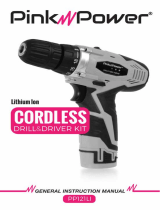Page is loading ...

EXPERIMENT MANUAL
Franckh-Kosmos Verlags-GmbH & Co. KG, Pfizerstr. 5-7, 70184 Stuttgart, Germany | +49 (0) 711 2191-0 | www.kosmos.de
Thames & Kosmos, 89 Ship St., Providence, RI, 02903, USA | 1-800-587-2872 | www.thamesandkosmos.com
Thames & Kosmos UK LP, Cranbrook, Kent, TN17 3HE, United Kingdom | 01580 713000 | thamesandkosmos.co.uk
my AI to follow
your sounds or
movements!

KIT CONTENTS
No. Description Quantity Item No.
P1 Small sprocket, white 2 725938
P2 Gear 36/14T, white 2 725939
P3 Gear 36T, orange 1 725938
P4 Gear 40/10T, pink 1 725938
P5 Gear 36/14T, geen 1 725939
P6 Gear 32/10T, gray 1 725939
P7 Gear 32T, blue 1 725939
P8 Sprocket 10T, orange 2 725938
P9 Metal rod, short 3 725939
P10 Metal rod, long 2 725938
P11 Screw 18 725939
Checklist:
A
D
B
C
P1
P13
P15
P14
P16
P17
P9
P10
P11
P12
P3
P4
P2
P5
P6
P7
P8
YOU WILL ALSO NEED:
Diagonal cutters (or a pair of
scissors and nail file), 4 AAA
batteries (1.5-volt, type LR03),
a small Phillips-head
screwdriver, a smartphone
or tablet. See the app store
for details.
What‘s in your experiment kit:
Do you have any questions or are you
missing any parts? Our tech support
team will be happy to help you!
or 1-800-587-2872
Good to know!
Wow!
That’s a lot
of parts!

Kit Contents .............................. Inside front cover
Table of Contents ..................................................... 1
Safety Information ................................................... 2
Important Information ............................................ 3
ASSEMBLY INSTRUCTIONS BEGIN ON PAGE 8
The AI Robotics Comic: Part 1 ....................... 4
Assembling the Body Module ......................... 8
Assembling the Legs and Arms..................... 23
Check It Out: Milestones in AI ...................... 24
Assembling the Stand .................................. 34
Inserting and Changing the Batteries ........... 35
Check It Out: How Do Robots Think? ............ 36
Robot Features ............................................ 39
The AI Robotics Comic: Part 2 ..................... 40
THE KAI ROBOTICS APP ..................... 42
The App at a Glance .................................... 43
Collect Data ................................................ 47
Train the AI Model ...................................... 52
Play with Your Robot Using the AI Model ...... 54
Check It Out: Data Protection & Permissions 56
Check It Out: AI in Everyday Life ..................... 58
Check It Out: Create Your Own AI System ..... 63
My Datasets and AI Models ............................... 64
620392-02-030123
TABLE OF CONTENTS
KAI: The Artificial Intelligence Robot
T
1
additional info
can be found in the CHECK IT OUT
sections on pages
24–25, 36–37, and 56–64.
No. Description Quantity Item No.
P12 Wide-headed screw 4 725938
P13 Motor with blue and black connection wire 1 725941
P14 Motor with orange and black connection wire 1 725940
P15 Washer 1 726597
P16 Battery compartment with connection wire 1 725942
P17 AI circuit board 1 725943
A Frame A with parts A1 - A19 1 725933
B Frame B with parts B1 - B10 1 725934
C Frame C with parts C1 - C17 1 725935
D Faceplate 1 725936

WARNING. This toy is only intended for use by children over the age of 10 years, due to
accessible electronic components. Instructions for parents or caregivers are included and
shall be followed. Keep packaging and instructions as they contain important information.
WARNING. Not suitable for children under 3 years. Choking hazard — small parts may be
swallowed or inhaled. Store the experiment material and assembled models out of the reach
of small children.
!
!
!
Safety for Experiments with Batteries
››› To operate the models, you will need 4 AAA baeries (1.5-volt, type AAA/LR03)
which could not be included in the kit due to their limited shelf life.
››› The supply terminals are not to be short-circuited. A short circuit can cause the
wires to overheat and the
baeries to explode.
››› Different types of baeries or new and used baeries are not to be mixed.
››› Do not mix old and new baeries.
››› Do not mix alkaline, standard (carbon-zinc), or rechargeable (nickel-cadmium)
baeries.
››› Baeries are to be inserted with the correct polarity (+ and –). Press them gently
into the baery compartment. See page 35.
››› Always close baery compartments with the lid.
››› Non-rechargeable baeries are not to be recharged.
They could explode!
››› Rechargeable baeries are only to be charged under
adult supervision.
››› Rechargeable baeries are to be removed from the toy before being charged.
››› E xhausted baeries are to be removed from the toy.
››› Dispose of used baeries in accordance with environmental provisions, not in
the household trash.
››› Be sure not to bring baeries into contact with coins,
keys, or other metal objects.
››› Avoid deforming the baeries.
››› The wires are not to be inserted into socket outlets.
››› Warning! Do not manipulate the protective device in the baery
compartment (PTC).
››› The toy is not to be connected to more than the recommended number of
power supplies.
FCC Part 15 Statement
This device complies with Part 15 of the FCC Rules. Operation is subject to the
following two conditions: (1) this device may not cause harmful interference, and (2)
this device must accept any interference received, including interference that may
cause
undesired operation.
Warning: Changes or modifications not expressly approved by the party responsible
for compliance could void the user’s authority to operate the equipment.
NOTE: This equipment has been tested and found to comply with the limits for a Class
B digital device, pursuant to Part 15 of the FCC Rules. These limits are designed to
provide reasonable protection against harmful interference in a residential
installation. This equipment generates, uses and can radiate radio frequency energy
and, if not installed and used in accordance with the instructions, maybe cause
harmful interference to radio communications. However, there is no guarantee that
interference will not occur in a particular installation. If this equipment does cause
harmful interference to radio or television reception, which can be determined by
turning the equipment off and on, the user is encouraged to try to correct the
interference by one or more of the following measures:
- Reorient or relocate the receiving antenna.
- Increase the separation between the equipment
and receiver.
- Connect the equipment into an outlet on a circuit different form that to which the
receiver is connected.
- Consult the dealer or an experienced radio/TV technician for help.
FCC RF Exposure Statement
To comply with the FCC RF exposure compliance requirements, this device and its
antenna must not be
co-located or operating in conjunction with any other antenna or transmitter.
For body worn operation, this device has been tested and meets FCC RF exposure
guidelines when used with an accessory that contains no metal and that positions the
device a minimum of 5 mm from the body. Use of other accessories may not ensure
compliance with
FCC RF exposure guidelines.
CAN ICES-3 (B)/NMB-3(B) IC Statement
This Class B digital apparatus complies with Canadian ICES-003.
Cet appareil numérique de classe B est conforme à la norme NMB-003.
This device complies with Industry Canada licence-exempt RSS standard(s).
Operation is subject to the following two conditions: (1) this device may not cause
interference, and (2) this device must accept any interference, including interference
that may cause undesired operation of the device.
Le présent appareil est conforme aux CNR d’Industrie Canada applicables aux
appareils radio exempts de licence. L’exploitation est autorisée aux deux conditions
suivantes: (1) l’appareil ne doit pas produire de brouillage, et (2) l’utilisateur de
l’appareil doit accepter tout brouillage radioélectrique subi, même si le brouillage est
susceptible d’en compromettre le fonctionnement.
RF Radiation Exposure Statement:
This equipment complies with IC radiation exposure limits set forth for an
uncontrolled environment. This equipment should be installed and operated with
minimum distance 5 mm between the radiator and your body. This transmitter must
not be co-located or operating in conjunction with any other antenna or transmitter.
Déclaration d’exposition aux radiations:
Cet équipement est conforme aux limites d’exposition aux rayonnements IC établies
pour un environnement non contrôlé. Cet équipement doit être installé et utilisé avec
un minimum de 5 mm de distance entre la source de rayonnement et votre corps.
The electronic components of this product are recyclable. For the sake of the
environment, do not throw them into the household trash at the end of their
lifespan. They must be delivered to a collection location for electronic waste, as
indicated by the following symbol:
Please contact your local authorities for the
appropriate disposal location.
EU Declaration of Conformity
Simplified EU Declaration of Conformity
Thames & Kosmos hereby declares that the radio communication unit “KAI: The
Artificial Intelligence Robot “, model number 620392, conforms to Directive
2014/53/EU. The complete text of the EU conformity declaration is available at
the following Internet address:
http://thamesandkosmos.com/kairobotics/declaration.pdf
Bluetooth Information
Bluetooth Low Energy, frequency band: 2.400 - 2.4835 GHz
Maximum transmit power: ≤ 0dBm for BT-LE
As all of the experiments use baeries, have an adult check the experiments or
models before use to make sure they are assembled properly. Always operate the
motorized models under adult supervision.
After you are done experimenting, remove the baeries from the baery
compartments. Note the safety information accompanying the individual
experiments or models!
Notes on Disposal of Electronic Components
2
SAFETY INFORMATION

3
IMPORTANT INFORMATION
KAI: The Artificial Intelligence Robot
T
Before building and experimenting, read the
instructions together with your child and discuss the
safety precautions.
Support your child by providing them with advice and
a helping hand, especially during tricky assembly
steps and experiments.
To prevent damage to the work surface on which
your child is building and experimenting, provide
them with a mat or other surface protection.
Your AI Robot cannot be controlled without a smart
device. Please provide your child with a smartphone
or tablet and install the free KAI Robotics app on it
for them (additional information about the app can
be found on pages 42 through 55).
When cutting the plastic parts out of the frames with
the diagonal cutter or scissors, special care must be
taken, not just because of the sharp edges on the
tools, but also because the plastic parts can yield
sharp edges or burrs. These can be removed with
the help of the diagonal cutter or a nail file.
Supervise your child when they are using the sharp
tools until you trust that they can handle them
independently.
We hope you and your child have lots of fun building
and playing with your AI Robot!
Children want to be amazed, understand, and create new things. They
want to try everything out and do it for themselves. They want to know!
They can do all this with Thames & Kosmos experiment kits. We hope you
and your child have a lot of fun experimenting with KAI: The Artificial
Intelligence Robot!
Dear Parents and Supervising Adults,
IMPORTANT:
Remove the
parts
from the frames
only when they are needed.
REMOVE EXCESS material (BURRS)
before assembly using a
diagonal cutter
or a
nail file.
The right tool can make assembling your
model much easier and it can also make
your model work better in the end. It is
best to cut the plastic parts out of their
frames with a small diagonal cutter (such
as those used for electronics work) or
model pliers. Using these tools, the parts
can be precisely cut so that no burrs
remain on the parts and there is no need
to file them down. If you don’t have these
pliers at home, you can use scissors and
a nail file. Normal scissors do not cut as
precisely as a diagonal cutter, so you
may have to file some of the rough
edges down with the nail file.
T
h
e
r
i
g
h
t
t
o
o
l
Burr
Burr
Burr


5
It’s quiet in the junkyard.
Everyone has gone to sleep ...
... Except Tom and Izzy.
Here, where other people just
see junk, our heroes see
endless possibilities.
The thrust
must be
increased by
a factor
of 10.
We need
more
boost
to ...
... reduce the
gravitational
pull ...
I found
something!
It’s the
part you were
missing!
Hmm ...
This might
actually
work ...
... as long
as it isn’t
broken.
No worries!
We can easily
patch this
small leak.
Let’s get
to work!

6
Izzy can repair
anything. She is a
genius when it
comes to Mechanics.
Tom, on the other
hand, is a scientist
through and through.
Together, these
two can build
anything!
He’s always
game to try out
an experiment!
I think
it’s ready!
Yes!
We did it!
Where
should we fly
to first?
Wherever we
want!
We can go
anywhere!
Nothing can
stop
us now!

Continued
on page 40
This must be the
source of the signal
we picked up on our
scanner.
I’m impressed
that it was able to pick
up a signal all the way
out here!
That’s because
the scanner is
getting better and
better.
It now exhibits
machine learning and, as a
result, the data it analyzes is
becoming more and more
precise. Hmm ... maybe we
should try that with
a robot!
something tells me
that idea will come in
handy sooner than
later ...
Think
so?
It’s Just
a hunch ...
I have an idea!
Let’s build a
robot ...
ok ...
... with
machine learning!
This looks
dangerous.
We’ll never make
it across the
room.
Look at
that cool
alien artifact!
But it’s
surrounded
by lasers ...

Actual size
P9 (Short) x3
P2 (White)
P4 (Pink)
P3 (Orange)
P8 (Orange)
B3
8
1
ASSEMBLING THE BODY MODULE

P13
1
P1
BlackBlue
2
P13
1
A6
2
P13
1
P1
BlackBlue
2
P13
1
A6
2
9
Assembly Instructions
3
2

A10
P11 x4
A10
P11 x4
A10
P11 x4
ASSEMBLING THE BODY MODULE
10
6
4
5

7
P12
C15
P12
C17
B6
7
P12
C15
P12
C17
B6
11
Assembly Instructions
8
7
Be sure to screw n
the four P12
screws completely

A10
Actual
size
Actual size
A5
P10 (Long)
P6 (Gray)
P8 (Orange)
P7 (Blue)
A10
Actual
size
Actual size
A5
P10 (Long)
P6 (Gray)
P8 (Orange)
P7 (Blue)
A10
Actual
size
Actual size
A5
P10 (Long)
P6 (Gray)
P8 (Orange)
P7 (Blue)
ASSEMBLING THE BODY MODULE
12
11
10
9
Do not remove
A10 untl all of
the precedng
steps have been
completed

B8
P14
P14
P1
BlackOrange
Actual size
P10 (Long)
P5 (Green)
P2 (White)
P2 (White)
P6 (Gray)
P5 (Green)
P8 (Orange)
P7 (Blue)
B8
P14
P14
P1
BlackOrange
Actual size
P10 (Long)
P5 (Green)
P2 (White)
P2 (White)
P6 (Gray)
P5 (Green)
P8 (Orange)
P7 (Blue)
B8
P14
P14
P1
BlackOrange
Actual size
P10 (Long)
P5 (Green)
P2 (White)
P2 (White)
P6 (Gray)
P5 (Green)
P8 (Orange)
P7 (Blue)
13
Assembly Instructions
12
13
14

A17
C18
A18
C13
A17
C18
A18
C13
ASSEMBLING THE BODY MODULE
14
15
16

6.5 cm0
P16
Battery compartment
with connection cable
Marker (fine-point)
1 2 3 4 5 6 7 8 9 12 13 14 15 16 17 18 19 20 21 22 23 24 25 26 27 28 29 3010
cm
6.5 cm
15 cm
P17
Red
Black
Orange
Black
Black
Blue
P17
Marking
2
1
Actual size
Marking
6.5 cm0
P16
Battery compartment
with connection cable
Marker (fine-point)
1 2 3 4 5 6 7 8 9 12 13 14 15 16 17 18 19 20 21 22 23 24 25 26 27 28 29 3010
cm
6.5 cm
15 cm
P17
Red
Black
Orange
Black
Black
Blue
P17
Marking
2
1
Actual size
Marking
6.5 cm0
P16
Battery compartment
with connection cable
Marker (fine-point)
1 2 3 4 5 6 7 8 9 12 13 14 15 16 17 18 19 20 21 22 23 24 25 26 27 28 29 3010
cm
6.5 cm
15 cm
P17
Red
Black
Orange
Black
Black
Blue
P17
Marking
2
1
Actual size
Marking
15
Assembly Instructions
17
19
18
Mark the red wre at
65 cm as shown below

Important
A9
Important
A9
ASSEMBLING THE BODY MODULE
16
20
Tuck all of the wres nto
the case as shown before
proceedng to the
next steps

C14
B4
B4
B3
C14
B4
B4
B3
17
Assembly Instructions
22
21
Make sure that the wires do not get pinched when
you put B4 and B3 together.

C3
P11 x4
C3
C7
C4
C8
C4
C3
P11 x4
C3
C7
C4
C8
C4
ASSEMBLING THE BODY MODULE
18
24
23
Make sure to remove any
burrs before nsertng 3
Make sure to remove any
burrs before nsertng 4
/