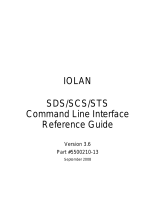Page 9
CHAPTER 2 INSTALLING AND USING TRUEPORT 16
Installing TruePort ...........................................................................................17
Installing TruePort under Solaris ...............................................................18
General setup procedure ............................................................................... 19
Installing TruePort on your system ................................................................ 19
Configuring your terminal server to use TruePort .......................................... 20
Configuring your LINKSTREAM terminal server to use TruePort .................. 22
Adding ports to the config.tp file .................................................................... 29
Installing TruePort under AIX ....................................................................30
General setup procedure ............................................................................... 31
Installing TruePort on your system ................................................................ 32
Working with more than 512 ports ................................................................. 33
Configuring your terminal server to use TruePort .......................................... 34
Configuring your JETSTREAM terminal server to use TruePort ................... 37
Installing TruePort under Windows 2000 ..................................................39
General setup procedure ............................................................................... 40
Configuring your JETSTREAM terminal server to use TruePort ................... 41
Configuring your LINKSTREAM terminal server to use TruePort .................. 43
Installing TruePort on your system ................................................................ 50
Using TruePort .................................................................................................54
Using TruePort under Solaris....................................................................55
General procedure for using TruePort ........................................................... 55
Adding logins to serial ports using Admintool ................................................ 56
Removing terminals using Admintool ............................................................ 60
Using TruePort under AIX .........................................................................63
General procedure for using TruePort ........................................................... 63
Adding logins ................................................................................................. 64
Enabling and disabling logins ........................................................................ 64
ListingTruePort TTY and printer devices ....................................................... 65
Listing the terminal servers on your system .................................................. 66
Removing terminal servers ............................................................................ 67
Deleting the TruePort devices on your system .............................................. 68
Using TruePort under Windows 2000 .......................................................69
General procedure for using TruePort ........................................................... 69
Adding serial ports. ........................................................................................ 70
Configuring serial ports .................................................................................. 73
Removing ports or devices ............................................................................ 76