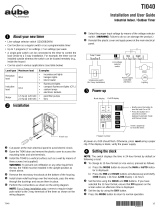Page is loading ...

Operating Instructions
CD Stereo System
Model No. SC-PM21
RQT7968-2Y
Before connecting, operating or adjusting this product, please read the
instructions completely. Please keep this manual for future reference.
Operations in these instructions are described mainly using remote
control, but you can do the operations on the main unit if the controls
are the same.
Table of contents
Supplied accessories ....................... 2
IMPORTANT SAFETY
INSTRUCTIONS ............................... 3
Product Service ................................ 3
Listening caution .............................. 3
Getting started .................................. 4
Step 1 - Making the connections
Step 2 - Inserting batteries into the remote control
Step 3 - DEMO function
Placement of speakers
Overview of controls ........................ 6
Main unit
Remote control
CDs and MP3 – Play ......................... 7
Playing a disc
Advanced CDs and MP3 functions
Cassette tape – Play ......................... 9
Basic play
TPS (Tape Program Sensor)
Cassette tape – Record ................... 10
Before recording
Recording CDs
Recording the radio
Other basic operations
Radio – Tune ..................................... 11
Manual tuning
Memory preset
FM allocation setting
Timer .................................................. 12
Setting the clock
Using the sleep timer
Using the play or record timer
Sound Adjustment ............................ 13
Selecting sound effects
Enjoying surround sound
Troubleshooting guide ..................... 14
Specifications ................................... 15
Maintenance ...................................... 15
Warranty ............................................ 16
PC
PM21_7968-2Y_En.indd 1PM21_7968-2Y_En.indd 1 3/18/05 11:58:13 AM3/18/05 11:58:13 AM

2
RQT7968
R
s
Dear customer
Thank you for purchasing this product.
For optimum performance and safety, please read these
instructions carefully.
These operating instructions are applicable to the following
system.
System SC-PM21
Main unit SA-PM21
Speakers SB-PM21
The model number and serial number of this product can
be found on either the back or the bottom of the unit.
Please note them in the space provided below and keep
for future reference.
MODEL NUMBER
SERIAL NUMBER
User memo:
DATE OF PURCHASE
DEALER NAME
DEALER ADDRESS
TELEPHONE NUMBER
WARNING:
TO REDUCE THE RISK OF FIRE, ELECTRIC
SHOCK OR PRODUCT DAMAGE, DO NOT
EXPOSE THIS APPARATUS TO RAIN,
MOISTURE, DRIPPING OR SPLASHING AND
THAT NO OBJECTS FILLED WITH LIQUIDS,
SUCH AS VASES, SHALL BE PLACED ON THE
APPARATUS.
CAUTION!
THIS PRODUCT UTILIZES A LASER.
USE OF CONTROLS OR ADJUSTMENTS OR
PERFORMANCE OF PROCEDURES OTHER THAN
THOSE SPECIFIED HEREIN MAY RESULT IN
HAZARDOUS RADIATION EXPOSURE.
DO NOT OPEN COVERS AND DO NOT REPAIR
YOURSELF. REFER SERVICING TO QUALIFIED
PERSONNEL.
CAUTION!
DO NOT INSTALL OR PLACE THIS UNIT IN A
BOOKCASE, BUILT-IN CABINET OR IN ANOTHER
CONFINED SPACE. ENSURE THE UNIT IS
WELL VENTILATED. TO PREVENT RISK OF
ELECTRIC SHOCK OR FIRE HAZARD DUE TO
OVERHEATING, ENSURE THAT CURTAINS AND
ANY OTHER MATERIALS DO NOT OBSTRUCT
THE VENTILATION VENTS.
The socket outlet shall be installed near the equipment and
easily accessible or the mains plug or an appliance coupler
shall remain readily operable.
Supplied accessories
Please check and identify the supplied accessories.
Use numbers indicated in parentheses when asking for
replacement parts. (As of January 2005)
1 x Remote control
(N2QAJB000131)
1 x AM loop antenna
(N1DAAAA00001)
1 x AC power supply
cord
(K2CB2CB00006)
1 x FM indoor
antenna
(RSA0007-L)
2 x Remote control batteries
The lightning flash with arrowhead symbol,
within an equilateral triangle, is intended to
alert the user to the presence of uninsulated
dangerous voltage within the product s
enclosure that may be of sufficient
magnitude to constitute a risk of electric
shock to persons.
CAUTION: TO REDUCE THE RISK OF ELECTRIC
SHOCK, DO NOT REMOVE SCREWS.
NO USER-SERVICEABLE PARTS
INSIDE.
REFER SERVICING TO QUALIFIED
SERVICE PERSONNEL.
The exclamation point within an equilateral
triangle is intended to alert the user to the
presence of important operating and
maintenance (servicing) instructions in the
literature accompanying the appliance.
Inside of product
1
2
3
4
T
s
to
P
F
C
9
a
PM21_7968-2Y_En.indd 2PM21_7968-2Y_En.indd 2 3/18/05 11:58:15 AM3/18/05 11:58:15 AM

3
RQT7968
IMPORTANT SAFETY INSTRUCTIONS
Read these operating instructions carefully before using the unit. Follow the safety instructions on the unit and the applicable
safety instructions listed below. Keep these operating instructions handy for future reference.
1) Read these instructions.
2) Keep these instructions.
3) Heed all warnings.
4) Follow all instructions.
5) Do not use this apparatus near water.
6) Clean only with dry cloth.
7) Do not block any ventilation openings. Install in
accordance with the manufacturer’s instructions.
8) Do not install near any heat sources such as radiators,
heat registers, stoves, or other apparatus (including
amplifiers) that produce heat.
9) Do not defeat the safety purpose of the polarized or
grounding-type plug. A polarized plug has two blades
with one wider than the other. A grounding-type plug
has two blades and a third grounding prong. The wide
blade or the third prong are provided for your safety. If
the provided plug does not fit into your outlet, consult an
electrician for replacement of the obsolete outlet.
r
Product Service
1. Damage requiring service —The unit should be serviced
by qualified service personnel if:
(a) The AC power supply cord or the plug has been
damaged; or
(b) Objects or liquids have gotten into the unit; or
(c) The unit has been exposed to rain; or
(d) The unit does not operate normally or exhibits a marked
change in performance; or
(e) The unit has been dropped or the cabinet damaged.
2. Servicing—Do not attempt to service the unit beyond that
described in these operating instructions. Refer all other
servicing to authorized servicing personnel.
3. Replacement parts—When parts need replacing ensure
the servicer uses parts specified by the manufacturer or
parts that have the same characteristics as the original
parts. Unauthorized substitutes may result in fire, electric
shock, or other hazards.
4. Safety check—After repairs or service, ask the servicer to
perform safety checks to confirm that the unit is in proper
working condition.
The servicer will require all components to service your
system. Therefore, should service ever be necessary, be sure
to bring the entire system.
Product information
For product information or assistance with product operation:
Contact the Panasonic Canada Inc. Customer Care Centre at
905-624-5505, or visit the website (www.panasonic.ca), or an
authorized Servicentre closest to you.
Listening caution
EST. 1924
Selecting fine audio equipment such as the unit you’ve just
purchased is only the start of your musical enjoyment. Now it’s
time to consider how you can maximize the fun and excitement
your equipment offers. This manufacturer and the Electronic
Industries Association’s Consumer Electronics Group want
you to get the most out of your equipment by playing it at
a safe level. One that lets the sound come through loud
and clear without annoying blaring or distortion—and, most
importantly, without affecting your sensitive hearing.
We recommend that you avoid prolonged exposure to
excessive noise.
Sound can be deceiving. Over time your hearing “comfort
level” adapts to higher volumes of sound. So what sounds
“normal” can actually be loud and harmful to your hearing.
Guard against this by setting your equipment at a safe level
BEFORE your hearing adapts.
To establish a safe level:
• Start your volume control at a low setting.
• Slowly increase the sound until you can hear it comfortably
and clearly, and without distortion.
Once you have established a comfortable sound level:
• Set the dial and leave it there.
Taking a minute to do this now will help to prevent hearing
damage or loss in the future. After all, we want you listening
for a lifetime.
10) Protect the power cord from being walked on or pinched
particularly at plugs, convenience receptacles, and the
point where they exit from the apparatus.
11) Only use attachments/accessories specified by the
manufacturer.
12) Use only with the cart, stand, tripod,
bracket, or table specified by the
manufacturer, or sold with the apparatus.
When a cart is used, use caution when
moving the cart/apparatus combination to
avoid injury from tip-over.
13) Unplug this apparatus during lightning storms or when
unused for long periods of time.
14) Refer all servicing to qualified service personnel.
Servicing is required when the apparatus has been
damaged in any way, such as power-supply cord or
plug is damaged, liquid has been spilled or objects
have fallen into the apparatus, the apparatus has been
exposed to rain or moisture, does not operate normally,
or has been dropped.
PM21_7968-2Y_En.indd 3PM21_7968-2Y_En.indd 3 3/18/05 11:58:17 AM3/18/05 11:58:17 AM

4
RQT7968
Getting started
To household
mains socket
Step 2
- Inserting batteries into the remote control
Step 3
- DEMO function
Placement of speakers
S
•
•
N
•
U
•
Step Step 11
- Making the connections - Making the connections
Connect the AC power supply cord only after all other connections have been made.
Preparation
Twist and pull off the vinyl tip of the speaker cords.
OR
If the speaker cords do not have vinyl tips, directly connect them to the terminals.
Optional antenna connectionsOptional antenna connections
FM outdoor antenna AM outdoor antenna
FM outdoor antenna
(not included)
75
Ω coaxial cable
(not included)
AM outdoor antenna
(not included)
AM loop antenna
(included)
• Never use an outdoor antenna during a lightning storm.
• You can connect the FM outdoor antenna for better reception. Please consult your dealer for installation.
• Disconnect the FM indoor antenna if an FM outdoor antenna is installed.
• Connect the AM outdoor antenna without removing the AM loop antenna. Run 5 to 12m vinyl-covered wire horizontally along
a window or other convenient location.
4
Connect the AC power supply cord.
• The included AC power supply cord is for use with
this unit only. Do not use it with other equipment.
3
Connect the speaker cables.
Cords with white and blue tags are for high frequency.
Cords with red and black tags are for low frequency.
Incorrect connection can damage the unit.
Red
Black
White
Blue
Grey (+)
Blue (–)
Black (–)
Red (+)
AM loop antenna
2
Connect the AM loop antenna.
Stand the antenna up on its base. Keep loose antenna
cord away from other wires and cords.
1
Connect the FM indoor antenna.
Adhesive
tape
FM indoor
antenna
Tape the antenna to a wall or column, in a position with
least amount of interference.
PM21_7968-2Y_En.indd 4PM21_7968-2Y_En.indd 4 3/18/05 11:58:18 AM3/18/05 11:58:18 AM

5
RQT7968
Step 2Step 2
- Inserting batteries into the remote control - Inserting batteries into the remote control
■ Batteries
• Insert so the poles (+ and –) match those in the remote control.
• Remove if the remote control is not going to be used for a long period of time.
Store in a cool, dark place.
• Do not use rechargeable type batteries.
• Mishandling of batteries can cause electrolyte leakage which can damage
items the fluid contacts and may cause a fire.
Do not:
• mix old and new batteries.
• use different types at the same time.
• heat or expose to flame.
• take apart or short circuit.
• attempt to recharge alkaline or manganese batteries.
• use batteries if the covering has been peeled off.
■ Use
• Aim at the remote control sensor, avoiding obstacles, at a maximum range of
7
m (23 feet) directly in front of the unit.
Refer to page 6 for remote control signal sensor position.
SStep tep 33
- DEMO function - DEMO function
When the unit is first plugged in, a demonstration of its functions may be shown
on the display.
If the demo setting is off, you can show a demonstration by selecting “DEMO
ON”.
Press and hold [STOP 7, -DEMO].
The display change each time the button is held down.
DEMO OFF DEMO ON
While in standby mode, select “DEMO OFF” to reduce power consumption.
Placement of speakersPlacement of speakers
Speakers are designed identically so that no left or right channel orientation is necessary.
• These speakers do not have magnetic shielding. Do not place them near televisions, personal computers or other devices
easily influenced by magnetism.
• To avoid damage to the speakers, do not touch the speaker cones if you have taken the nets off.
Note
• Keep your speakers at least 10
mm (
13
/
32
˝) away from the system for proper ventilation.
Use only the supplied speakers.
• The combination of the main unit and speakers provide the best sound. Using other speakers can damage the unit and sound
quality will be negatively affected.
Caution
• Use the speakers only with the recommended system. Failure to do so can damage the amplifier and speakers,
and can cause fire. Consult a qualified service person if damage occurs or if a sudden change in performance is
apparent.
• Do not attach these speakers to walls or ceilings.
Step 1
- Making the connections
Optional antenna connections
g
a
PM21_7968-2Y_En.indd 5PM21_7968-2Y_En.indd 5 3/18/05 11:58:29 AM3/18/05 11:58:29 AM

6
RQT7968
Playing a disc
1
2
3
4
Other basic operationsO
Overview of controls
Main unitMain unit
Refer numbers in parentheses for page reference.
0(/.%3
/0%.
Cassette lid (9, 10)
Remote control sensor
1 Album selection (7, 8)
2 Standby/on switch (y/l POWER) (7, 12)
Press to switch the unit from on to standby mode
or vice versa. In standby mode, the unit is still
consuming a small amount of power
.
AC supply indicator (AC IN)
This indicator lights when the unit is
connected to the AC power supply.
Stop/Demo (5, 7, 8, 9, 10)
3Tuner/Band selection (11)
4 Surround sound (13)
Sound (13)
CD tray (7)
Headphone jack (PHONES)
Avoid listening for prolonged
periods of time to prevent
hearing damage.
Plug type: 3.5
mm (
1
/
8
˝) stereo
(not included)
Cassette open (9, 10)
Display panel
5 Volume control (7, 13)
Recording start/pause (10)
Track selection (7, 8 , 9)
6 CD play/pause (7, 8 ,9, 10)
7 Tape play (9, 10)
CD tray open/close (7, 10)
8 CD skip/search, tape
fast-forward/rewind, tune/
preset channel selection,
time adjustment (7, 8, 9,
11, 12)
Remote controlRemote control
Buttons such as 3 function the same as the controls on the main unit.
Sleep timer (12)
2
Clock/Timer (12)
Play timer/Record timer (12)
Display (7)
Dimmer
Numeric, characters (7, 8, 9)
Delete (8, 9)
8
6
Stop (7, 8, 9, 10)
Title search (9)
Marker (8)
Muting
Preset EQ (13)
Auto off
Program (8, 11)
Clear (8)
Play mode (7, 10, 11)
Repeat (8)
1
7
3
Treble/bass
adjustment (13)
4
Intro (8)
Bass (13)
Treble (13)
5
This function allows you to
turn off the unit in CDs or
tape mode only after left
unused for 10 minutes.
• The setting is maintained
even if the unit is turned
off.
To dim the display panel.
To mute the sound
• Press the button to activate.
• Press again to cancel.
Enter (8, 9)
Top of the unit
PM21_7968-2Y_En.indd 6PM21_7968-2Y_En.indd 6 3/18/05 11:58:38 AM3/18/05 11:58:38 AM

7
RQT7968
Numeric
buttons
Disc tray
Playing a discPlaying a disc
1
Press [y] to turn the unit on.
2
Press [0 OPEN/CLOSE] to open the disc tray and
then load the disc. Press again to close the tray.
Label must face upward
Disc tray
3
Press [CD 6] to start play.
4
Adjust the volume.
Other basic operationsOther basic operations
To Action
stop the disc Press [STOP 7].
pause play Press [CD 6]. Press again to resume
play.
skip tracks
Press
[ /REW/4]ġorġ[ /FF/¢].
search through tracks
(CD-DA Only)
Press and hold
[ /REW/4]ġor
[ /FF/¢] during play or pause.
skip album (MP3 Only) Press [ALBUM
or ] in the play
mode.
Press [ALBUM
or ] once and
then the numeric buttons in the stop
mode.
Play Mode functionPlay Mode function
1
Press [CD 6].
2
Press [PLAY MODE] to select the desired mode.
Mode To play
1-TRACK
1TR
one selected track on the disc.
Press the numeric buttons to select
the track.
1-ALBUM
1ALBUM
(MP3 only)
one selected album on the disc.
Press [ALBUM
or ] to select
the album.
RANDOM
RND
a disc randomly.
1-ALBUM RANDOM
1ALBUM RND
(MP3 only)
all tracks in one selected album
randomly.
Press [ALBUM
or ] to select
the album.
• During RANDOM or 1-ALBUM RANDOM play, you cannot skip to
tracks which have been played.
• During CD-DA RANDOM play, you can search backward or forward
only within the current track.
CD displayCD display
This function allows you to display the information of
the current track.
Press [DISPLAY] repeatedly during play or pause mode.
CD-DA
Remaining play time ↔ Elapsed play time
MP3
Elapsed time Album name Track name
ID3 (Artist) ID3 (Track) ID3 (Album)
• Maximum number of displayable characters: 30
• This unit supports ver. 1.0 & 1.1 ID3 tags. Text data that is not
supported will not be displayed.
• ID3 is a tag embedded in MP3 track to provide information about the
track.
CDs and MP3 – Play
Main unit
Remote control
o
r
t
d
d
(Continued on next page)
PM21_7968-2Y_En.indd 7PM21_7968-2Y_En.indd 7 3/18/05 11:58:42 AM3/18/05 11:58:42 AM

8
RQT7968
Advanced CDs and MP3 functionsAdvanced CDs and MP3 functions
Direct access playDirect access play
This function allows you to start play from a specific track.
CD-DA
Press the numeric buttons to select and play your
desired track.
MP3
1
Press [ALBUM or ] to select the album.
2
Press [ /FF/¢] once and then the numeric buttons
to select and play your desired track.
For two-digit track, press [
h
10] once then the two digits.
For three-digit track, press [
h
10] twice then the three digits.
• This function does not work during any random/program mode.
Repeat play Repeat play
CD-DA
MP3
You can repeat program play or other selected play
mode.
Press [REPEAT] before or during play.
“REPEAT ON” and “
” are displayed.
To cancel
Press [REPEAT] again.
“REPEAT OFF” is displayed and “
” is cleared.
Marking a track Marking a track
CD-DA
MP3
Enable you to mark one track on the disc loaded so
that you can directly play the track later.
During play, press and hold the [MARKER] until
“STORING” blinks on the display to mark your favorite
track.
Press [MARKER] during play or stop mode to recall and
play a marked track.
• The marker memory is cleared when you open the CD tray.
• This function does not work during any random/program mode.
Program playProgram play
This function allows you to program up to 24 tracks.
CD-DA
1
Press [CD 6] and then [STOP 7].
2
Press [PROGRAM].
3
Press the numeric buttons to select your desired
track.
Repeat this step to program other tracks.
Example:
Track number
Program number
Program indicator
4
Press [CD 6] to start play.
MP3
1
Press [CD 6] and then [STOP 7].
2
Press [PROGRAM].
3
Press [ALBUM or ] to select your desired
album.
4
Press [ /FF/¢] once and then numeric buttons to
select your desired track.
Example:
Album number
Track number
5
Press [ENTER] to store the program.
Repeat steps 3 to 5 to program other tracks.
6
Press [CD 6] to start play.
To Action
cancel program
mode
Press [PROGRAM] in the stop mode.
replay the program Press [PROGRAM] then [CD 6].
check program
contents
Press [ /REW/4]ġorġ[ /FF/¢] when
“PGM” is displayed in the stop mode.
To check while programming, press
[PROGRAM] twice after “PGM” appears,
then press
[ /REW/4]ġorġ[ /FF/¢].
add to the program Repeat step 3 in the stop mode for CD-DA.
Repeat steps 3 to 5 in the stop mode for
MP3.
clear the last track Press [DEL] in the stop mode.
clear all
programmed tracks
Press [CLEAR] in the stop mode.
“PGM CLEAR” is displayed.
• When you try to program more than 24 tracks “PGM FULL”
appears.
• During program play for CD-DA, you can search backward or forward
only within the current track.
• The program memory is cleared when you open the CD tray.
INTRO function (Album scan) INTRO function (Album scan)
MP3
This function allows you to find an album by listening
to the first track of all albums in the current disc for
10 seconds each.
1
Press [CD 6] and then [STOP 7].
2
Press [INTRO] to start the intro function.
3
While your desired album is playing, press [CD 6].
Intro mode canceled and the playback continues.
INTRO function is canceled after playing the first track in the last
album.
To stop during the process, press [INTRO] or [STOP 7].
• This function does not work during any random/program mode.
CDs and MP3 – Play (Continued)
Album/Track title search A
1
2
3
4
5
•
•
N
•
•
•
•
•
•
•
•
U
T
m
N
•
•
•
•
PM21_7968-2Y_En.indd 8PM21_7968-2Y_En.indd 8 3/18/05 11:58:48 AM3/18/05 11:58:48 AM

9
RQT7968
L”
d
INTRO function (Album scan)
g
r
st
Basic playBasic play
1
Press [OPEN 0] on top of the unit.
2
Insert a cassette.
"
/0%.
Insert inside the
guides
Forward side
3
Close the lid by hand.
4
Press [TAPE 3] to start play.
To play the other side of the cassette, turn the cassette over.
To Action
stop tape playback Press [STOP 7].
start one touch play
Press [TAPE 3] when the unit is OFF with
the cassette loaded.
fast-forward and
rewind
Press
[ /REW/4] or [ /FF/¢] in the
stop mode.
TPS (Tape Program Sensor)TPS (Tape Program Sensor)
This function enables you to search the beginning of a track,
up to a maximum of 9.
Press
[ /REW/4] or [ /FF/¢] during play.
Play resumes from the track found.
TPS may not function properly with:
• Short silent parts
• Noise occurs between tunes
• Silent parts found within tunes
Album/Track title search Album/Track title search
MP3
Enable you to search your desired album or track.
1
Press [CD 6] and then [STOP 7].
2
For album title search, press [TITLE SEARCH] once.
For track title search, press [TITLE SEARCH] twice.
3
Press the numeric buttons repeatedly to select your
desired character then press [ /FF/¢] to key in the
next character.
• You can enter up to 9 characters.
• To edit, press [ /REW/4]ġorġ[ /FF/¢] to revise any
characters.
• To delete, move the cursor over the character and then
press [DEL].
Numbered
buttons
Characters Numbered
buttons
Characters
1 1 6 M N O 6
2 A B C 2 7 P Q R S 7
3 D E F 3 8 T U V 8
4 G H I 4 9 W X Y Z 9
5 J K L 5 0 0
h
10
space !“#$ %&’()∗+,– ./:;=?_
8
4
Press [ENTER].
Press [ /REW/4] or [ /FF/¢] to search for
previous or next match.
5
Press [CD 6] to start play from the album/track
found.
• “NOT FOUND” is displayed when there is no match.
• This function does not work during any random/program mode.
NOTE on CDs
• This unit can access up to 99 tracks.
• Choose CD with this mark.
• This unit can play MP3 files and CD-DA format audio CD-R/RW that
have been finalized.
• It may not be able to play some CD-R/RW due to the condition of
the recording.
• Do not use irregular shaped disc.
• Do not use disc with labels and stickers that are coming off or with
adhesive exuding from under labels and stickers.
• Do not attach extra labels or stickers on the disc.
• Do not write anything on the CD.
Using DualDiscs
The “CD” sides of DualDiscs do not meet the CD-DA standard so it
may not be possible to play them on this unit.
NOTE on MP3
• Files are treated as tracks and folders are treated as albums.
• This unit can access up to 999 tracks, 255 albums and 20 sessions.
• Disc must conform to ISO9660 level 1 or 2 (except for extended
formats).
• To play in a certain order, prefix the folder and file names with 3-digits
numbers in the order you want to play them.
MPEG Layer-3 audio decoding technology licensed from
Fraunhofer IIS and Thomson multimedia.
Cassette tape – Play
PM21_7968-2Y_En.indd 9PM21_7968-2Y_En.indd 9 3/18/05 11:58:54 AM3/18/05 11:58:54 AM

10
RQT7968
Recording the radioRecording the radio
1
Insert the cassette to be recorded on.
2
Tune to the required station (refer page 11).
3
Press [¶/8 REC] to start recording.
Other basic operationsOther basic operations
To Action
erase a recorded
sound
1) Insert the cassette to be recorded on.
2) Press [TAPE 3] and then [STOP 7].
3) Press [¶/8 REC].
stop recording Press [STOP 7].
stop recording
temporarily
1) Press [¶/8 REC].
2) Press again to resume recording.
record on the other
side of the tape
Turn the cassette over and press
[¶/8 REC].
Erasure preventionErasure prevention
The illustration shows how to remove the tabs to prevent
recording. To record on the tape again, cover as shown.
Side A
Tab for side A
Tab for side B
To re-record
Normal tape
Adhesive tape
Before recordingBefore recording
Preparation
Wind up the leader tape so that recording can begin immediately.
• Use normal position tapes.
• High position and metal position tapes can be used, but this unit will
not be able to record or erase them correctly.
Recording CDsRecording CDs
1
Insert the cassette to be recorded on.
"
/0%.
Insert inside the
guides
Forward side
2
Press [0 OPEN/CLOSE] to insert the CD.
Press again to close.
3
Press [CD 3/8] and then [STOP 7, -DEMO].
4
Press [¶/8 REC] to start recording.
Recording specific CDs or tracksRecording specific CDs or tracks
1
Press [CD 3/8] and then [STOP 7, -DEMO].
2
Press [PLAY MODE] to select your desired mode
(refer page 7).
3
Press [¶/8 REC] to start recording.
Recording programmed tracksRecording programmed tracks
1
Program the tracks you want (refer page 8).
2
Press [¶/8 REC] to start recording.
Manual tuning
1
2
3
T
P
fr
s
•
•
•
To improve FM sound qualityT
P
T
P
•
•
Cassette tape – Record
PM21_7968-2Y_En.indd 10PM21_7968-2Y_En.indd 10 3/18/05 11:58:58 AM3/18/05 11:58:58 AM

11
RQT7968
Recording the radio
Other basic operations
Erasure prevention
nt
Radio – Tune
Memory presetMemory preset
Up to 15 stations each can be set in the FM and AM bands.
Preparation
Press [TUNER/BAND] to select “FM” or “AM”.
Automatic presettingAutomatic presetting
Press and hold [PROGRAM] to start presetting.
Manual presettingManual presetting
1
Press [PLAY MODE] to select “MANUAL”.
2
Press [ /REW/4] or [ /FF/¢] to tune to the
required station.
3
Press [PROGRAM].
4
Press numeric buttons to select a channel.
• The station occupying a channel is erased if another
station is preset in that channel.
5
Repeat steps 2 to 4 to preset more stations.
Selecting a preset stationSelecting a preset station
Press numeric buttons to select the channel.
• For channels 10 to 15 press [
h
10], then the two digits.
OR
1
Press [PLAY MODE] to select “PRESET”.
2
Press [ /REW/4] or [ /FF/¢] to select the
channel.
FM allocation settingFM allocation setting
• This system can also receive FM broadcasts allocated in
0.1 MHz steps.
To change the step to 0.1 MHz
1
Press [TUNER/BAND] to select “AM”.
2
Press and hold [TUNER/BAND].
• After a few seconds the display changes to a flashing
display of the current minimum frequency.
3
Continue to hold down [TUNER/BAND].
• When the minimum frequency changes, release the
button. To return to the original step, repeat the above
steps.
• After changing the setting, previously preset frequency
will be cleared.
Manual tuningManual tuning
1
Press [TUNER/BAND] to select “FM” or “AM”.
2
Press [PLAY MODE] to select “MANUAL”.
3
Press [ /REW/4] or [ /FF/¢] to select the
frequency of the required station.
• is displayed when a stereo FM broadcast is being
received.
To tune automatically
Press
[ /REW/4] or [ /FF/¢] for a moment until the
frequency starts changing rapidly. The unit begins auto tuning,
stopping when it finds a station.
• Auto tuning may not function when there is excessive
interference.
• To cancel auto tuning, press [ /REW/4] or [ /FF/¢]
once again.
• Sound is momentarily interrupted if you load or unload
tapes while listening to an AM broadcast.
To improve FM sound qualityTo improve FM sound quality
Press and hold [PLAY MODE] to display “MONO”
To cancel
Press and hold [PLAY MODE] again until “MONO” disappear.
• MONO is also canceled if the frequency is changed.
• Turn off “MONO” for normal listening.
Numeric
buttons
PM21_7968-2Y_En.indd 11PM21_7968-2Y_En.indd 11 3/18/05 11:59:02 AM3/18/05 11:59:02 AM

12
RQT7968
Selecting sound effects
Y
a
Preset EQP
P
s
O
T
1
2
Bass or trebleB
E
1
2
O
T
1
2
3
•
Setting the clockSetting the clock
This is a 12-hour clock.
1
Press [CLOCK/TIMER] to select “CLOCK”.
Each time you press the button:
CLOCK
˚ PLAY
Original display
˚ REC
2
Within 5 seconds, press [ /REW/4] or [ /FF/¢]
to set the time.
3
Press [CLOCK/TIMER] again to confirm.
Displaying the clock
Press [CLOCK/TIMER] to display the clock for few seconds.
• The clock may lose or gain some time over a period. Readjust if
necessary.
Using the sleep timerUsing the sleep timer
This function enables you to turn off the unit automatically
after the set time.
Press [SLEEP] to select your desired time.
SLEEP 30 SLEEP 60 SLEEP 90
SLEEP 120SLEEP OFF
Sleep timer indicator
To cancel
Press [SLEEP] to select “SLEEP OFF”.
Changing the remaining time
Press [SLEEP] to show the time and press [SLEEP] again to
select your desired time.
• The play and sleep timer or the record and sleep timer can be used
together.
• The sleep timer always has priority. Be sure not to overlap timer
settings.
Using the play or record timerUsing the play or record timer
You can set the timer to come on at a certain time to wake you
up (play timer) or to record from the radio (record timer).
Preparation
Turn the unit on and set the clock.
Timer Action
Play timer Prepare the music source you want to
listen to; cassette, CD or radio, and set the
volume.
Record timer
Check the cassette’s erasure prevention
tabs (refer page 10), insert the tape and
tune to the radio station (refer page 11).
1
Press [CLOCK/TIMER] to select your desired timer.
Each time you press the button:
CLOCK
˚ PLAY
Original display
˚ REC
2
Within 5 seconds, press [ /REW/4] or [ /FF/¢]
to set the starting time.
Play timer indicator
Start time
Record timer indicator
3
4
Press [CLOCK/TIMER] to confirm.
Repeat steps 2 to 3 to set the finishing time.
Finish time
To activate the timer
5
Press [˚PLAY/REC] to turn on your desired timer.
˚ PLAY
no display (off)
˚ REC
6
Press [y] to turn off the unit.
The unit must be off for the timers to operate.
Other basic operationsOther basic operations
To Action
change the settings
Repeat steps 1 to 4 and 6 above.
change the source
or volume
1) Press [
˚PLAY/REC] to clear the timer
indicator from the display.
2) Make changes to the source or volume.
3) Do steps 5 to 6 as above.
check the settings
(when the unit is on
or in standby mode)
Press [CLOCK/TIMER] repeatedly to select
˚PLAY or ˚REC.
cancel Press [˚PLAY/REC] to clear the timer
indicators from the display.
• Play timer and record timer cannot be used together.
• The play timer will start at the preset time with volume increasing
gradually to preset level.
• The record timer will start 30 seconds before the set time with the
volume muted.
• The timer comes on at the set time everyday if the timer is on.
• The unit must be in the standby mode for the timer to function.
• If you turn the unit off and on again while a timer is functioning, the
finish time setting will not be activated.
Timer
PM21_7968-2Y_En.indd 12PM21_7968-2Y_En.indd 12 3/18/05 11:59:05 AM3/18/05 11:59:05 AM

13
RQT7968
Enjoying surround soundEnjoying surround sound
Enable you to add natural width and depth to the stereo
sound.
To activate
Press [SURROUND] to display “
” indicator.
To cancel
Press [SURROUND] again to clear “
” indicator.
• Surround sound is less discernible when listening through
headphones.
• If interference in FM stereo reception increases, cancel the surround
sound effect.
Selecting sound effectsSelecting sound effects
You can change the sound effect by selecting Preset EQ or
adjusting the bass or treble effect.
Preset EQPreset EQ
Press [PRESET EQ] repeatedly to select your desired
setting.
HEAVY
→
CLEAR
→
SOFT
→
VOCAL
→
EQ-OFF
OR
To select Preset EQ using the main unit:
1
Press and hold [SOUND] to select “PRESET EQ”.
Each time you press and hold the button:
PRESET EQ ↔ MANUAL EQ
2
Press [SOUND] repeatedly to select your desired
setting.
Setting Effect
HEAVY
Adds punch to rock
CLEAR
Clarifies higher frequencies
SOFT
For background music
VOCAL
Adds gloss to vocal
EQ-OFF
No effect
Bass or trebleBass or treble
Enable you to enjoy the lower or higher pitch sound.
1
Press [BASS] or [TREBLE] to select your desired
setting.
Setting Effect
BASS For lower pitch sound
TREBLE For higher pitch sound
2
Press [∞] or [5] to adjust the level.
OR
To select bass or treble using the main unit:
1
Press and hold [SOUND] to select “MANUAL EQ”.
2
Press [SOUND] to select bass or treble.
Each time you press the button:
BASS TREBLE
original display
3
Turn the [VOLUME] up or down to adjust the bass or
treble level.
• The tone level can be varied within -5 to +5.
Sound Adjustment
Using the play or record timer
u
Other basic operations
g
e
e
PM21_7968-2Y_En.indd 13PM21_7968-2Y_En.indd 13 3/18/05 11:59:09 AM3/18/05 11:59:09 AM

14
RQT7968
Troubleshooting guide
Before requesting service, make the following checks. If you are in doubt about some of the check points, or if the remedies
indicated in the chart do not solve the problem, refer to the “Product information” on page 3.
Common problems
No sound.
Turn the volume up.
The speaker cords may not be connected properly. Turn the unit off, check and correct the
connections and turn the unit on (refer page 4).
Sound is unfixed, reversed or comes
from one speaker only.
Check the speaker connections (refer page 4).
Humming heard during play.
An AC power supply cord or fluorescent light is near the cables. Keep other appliances and
cords away from this unit’s cables.
“ERROR” is displayed.
Incorrect operation performed. Read the instructions and try again.
“– –:– –” appears on the display.
You plugged the AC power supply cord in for the first time or there was a power failure recently.
Set the time (refer page 12).
“F76” is displayed.
Check and correct the speaker cord connections (refer page 4).
If this does not fix the problem, there is a power supply problem. Consult the dealer.
Listening to the radio
Noise is heard.
The stereo indicator flickers or doesn’t
light.
Sound is distorted.
Use an outdoor antenna (refer page 4).
A beat sound is heard.
Turn the TV off or separate it from the unit.
A low hum is heard during AM
broadcast.
Separate the antenna from other cables and cords.
When there is a television set nearby
The picture on the TV
disappears or stripes appear
on the screen.
The location and orientation of the antenna are incorrect. If you are using an indoor antenna,
change to an outdoor antenna (refer page 4).
The TV antenna wire is too close to the unit. Separate the antenna wire of the TV set from the
unit.
Using the cassette deck
Recording is not possible.
If the erasure prevention tabs have been removed, cover the holes with adhesive tape (refer
page 10).
Playing discs
The display is wrong or play
won’t start.
The disc may be upside down (refer page 7).
Wipe the disc.
Replace the disc if it is scratched, warped, or non-standard.
Condensation may have formed inside the unit due to a sudden change in temperature. Wait
about an hour for it to clear and try again.
The remote control
Remote control doesn’t work.
Check that the batteries are inserted correctly (refer page 5).
Replace the batteries if they are worn.
A
F
R
O
F
F
S
A
A
F
S
C
T
H
M
R
E
T
O
S
W
F
If the surfaces are dirtyI
T
•
•
PM21_7968-2Y_En.indd 14PM21_7968-2Y_En.indd 14 3/18/05 11:59:11 AM3/18/05 11:59:11 AM

15
RQT7968
s
Specifications
AMPLIFIER SECTION
FTC OUTPUT POWER both channel driven
10% Total harmonic distortion
20
Hz–3.5
kHz
(Low channel) SC-PM1915
W per channel (6
Ω)
3.5
kHz–20
kHz
(High channel) SC-PM195
W per channel (6
Ω)
RMS OUTPUT POWER both channel driven
10% total harmonic distortion
1
kHz
(Low channel) SC-PM1915
W per channel (6
Ω)
8
kHz
(High channel) SC-PM195
W per channel (6
Ω)
Total Bi-Amp power SC-PM120
W per channel
Output Impedance
Headphone 16
Ω – 32
Ω
FM TUNER SECTION
Frequency range
87.5
MHz – 108.0
MHz (100
kHz steps)
87.9
MHz – 107.9
MHz (200
kHz steps)
Sensitivity 1.5
µV (IHF)
S/N 26
dB 1.25
µV
Antenna terminals 75
Ω (unbalanced)
AM TUNER SECTION
Frequency range 520 kHz – 1710
kHz (10
kHz steps)
Sensitivity
S/N 20
dB (at 1000
kHz) 500
µV/m
CASSETTE DECK SECTION
Track system 4 track, 2 channel
Heads
Record/playback Solid permalloy head
Erasure AC erase head
Motor DC servo motor
Recording system AC bias 100
kHz
Erase system AC erase 100
kHz
Tape speed 4.8
cm/s
Overall frequency response (+3, –6
dB at DECK OUT)
NORMAL 35
Hz – 14
kHz
S/N RATIO 50
dB (A weighted)
Wow and flutter 0.08% (WRMS)
Fast forward and rewind time
Approx. 120 seconds with C-60 cassette tape
CD SECTION
Disc played
CD/MP3/CD-R/RW 8
cm/12
cm (3
3
/
20
˝/4
73
/
100
˝)
Bit rate
MP3 32
kbps – 320
kbps
Sampling frequency
CD 44.1
kHz
MP3 32
kHz, 44.1
kHz, 48
kHz
Decoding 16 bit linear
Beam source/wavelength Semiconductor laser/780
nm
Number of channels Stereo
Wow and flutter Below measurable limit
Digital filter 8
fs
D/A converter MASH (1 bit DAC)
Frequency response 20
Hz–20
kHz
(+1dB, –2
dB)
SPEAKER SECTION
Type 2 way, 2 speaker system
Speaker(s)
Woofer 10 cm (4˝) cone type
Tweeter 6
cm (2
3
/
8
˝) cone type
Impedance
HIGH 6
Ω
LOW 6
Ω
Input power (IEC)
HIGH 40
W (Max)
LOW 40
W (Max)
Sound pressure level 82
dB/W (1.0 m)
Crossover Frequency 3.5 kHz
Frequency range 50
Hz–30
kHz (–16
dB)
55
Hz–25
kHz (–10
dB)
Dimensions (W x H x D) 140
mm x 225
mm x 218
mm
(5
1
/
2
˝ x 8
7
/
8
˝ x 8
9
/
16
˝)
Mass 1.95
kg (4.3
lbs.)
GENERAL
Power supply AC 120
V, 60
Hz
Power consumption 57
W
Dimensions (W x H x D) 165
mm x 228
mm x 315.6
mm
(6
1
/
2
˝ x 9˝ x 12
7
/
16
˝)
Mass 3.6
kg (7.9
lbs.)
Power consumption in standby mode 0.5
W
Notes:
1. Specifications are subject to change without notice.
Mass and dimensions are approximate.
2. Total harmonic distortion is measured by the digital spectrum
analyzer.
If the surfaces are dirtyIf the surfaces are dirty
To clean this unit, wipe with a soft, dry cloth.
• Never use alcohol, paint thinner or benzine to clean this
unit.
• Before using chemically treated cloth, read the instructions
that came with the cloth carefully.
For a cleaner crisper soundFor a cleaner crisper sound
Clean the heads regularly to assure good quality playback
and recording.
Use a cleaning tape (not included).
Maintenance
PM21_7968-2Y_En.indd 15PM21_7968-2Y_En.indd 15 3/18/05 11:59:13 AM3/18/05 11:59:13 AM

© 2004 Matsushita Electric Industrial Co., Ltd.
Printed in Malaysia
Panasonic Canada Inc.
5770 Ambler Drive Mississauga, Ontario,L4W 2T3
www.panasonic.ca
RQT7968-2Y
L1204CP2035
En
Warranty
Panasonic Canada Inc.
5770 Ambler Drive, Mississauga, Ontario L4W 2T3
PANASONIC/TECHNICS PRODUCT – LIMITED WARRANTY
Panasonic Canada Inc. warrants this product to be free from defects in material and workmanship
and agrees to remedy any such defect, or at its option, replace the product for a period as stated
below from the date of original purchase.
Technics Audio Product One (1) year, parts and labour
Panasonic Audio & DVD Product One (1) year, parts and labour
Accessories including rechargeable batteries Ninety (90) days
LIMITATIONS AND EXCLUSIONS
This warranty does not apply to products purchased outside Canada or to any product which has
been improperly installed, subjected to usage for which the product was not designed, misused or
abused, damaged during shipping, or which has been altered or repaired in any way that affects the
reliability or detracts from the performance, nor does it cover any product which is used commercially.
Dry cell batteries are also excluded from coverage under this warranty.
This warranty is extended to the original end user purchaser only. A purchase receipt or other proof
of date of original purchase is required before warranty service is performed.
THIS EXPRESS, LIMITED WARRANTY IS IN LIEU OF ALL OTHER WARRANTIES, EXPRESS
OR IMPLIED, INCLUDING ANY IMPLIED WARRANTIES OF MERCHANTABILITY AND FITNESS
FOR A PARTICULAR PURPOSE.
IN NO EVENT WILL PANASONIC CANADA INC. BE LIABLE FOR ANY SPECIAL, INDIRECT
OR CONSEQUENTIAL DAMAGES.
In certain instances, some jurisdictions do not allow the exclusion or limitation of incidental or
consequential damages, or the exclusion of implied warranties, so the above limitations and
exclusions may not be applicable.
WARRANTY SERVICE
For product operation and information assistance, please contact your Dealer or our Customer
Care Centre at: Telephone #: (905) 624-5505 Fax #: (905) 238-2360 Web: www.panasonic.ca
For product repairs, please contact one of the following:
• Your Dealer who will inform you of an authorized Servicentre nearest you.
• Our Customer Care Centre at (905) 624-5505 or www.panasonic.ca
• A Panasonic Factory Servicentre listed below:
Richmond,
British Columbia
Calgary, Alberta Mississauga, Ontario Lachine, Québec
Panasonic Canada Inc.
12111 Riverside Way
Richmond, BC
V6W 1K8
Tel: (604) 278-4211
Fax: (604) 278-5627
Panasonic Canada Inc.
6835-8
th
St. N. E.
Calgary, AB
T2E 7H7
Tel: (403) 295-3955
Fax: (403) 274-5493
Panasonic Canada Inc.
5770 Ambler Dr.
Mississauga, ON
L4W 2T3
Tel: (905) 624-8447
Fax: (905) 238-2418
Panasonic Canada Inc.
3075, rue Louis A. Amos
Lachine, QC
H8T 1C4
Tel: (514) 633-8684
Fax: (514) 633-8020
IF YOU SHIP THE PRODUCT TO A SERVICENTRE
Carefully pack and send prepaid, adequately insured and preferably in the original carton.
Include details of the defect claimed, and proof of date of original purchase.
PM21_7968-2Y_En.indd 16PM21_7968-2Y_En.indd 16 3/18/05 11:59:15 AM3/18/05 11:59:15 AM

2
RQT7968
A
in
u
Cher client
Nous vous remercions d’avoir arrêté votre choix sur cet
appareil.
Pour en tirer un rendement optimal, lire attentivement le
présent manuel.
Ce manuel d’utilisation concerne la chaîne suivante.
Chaîne SC-PM21
Appareil principal SA-PM21
Enceintes SB-PM21
Il est recommandé de noter, dans l’espace prévu
cidessous, le numéro de modèle et le numéro de série
inscrits à l’arrière, ou sous le fond de l’appareil, et de
conserver ce manuel pour référence ultérieure.
NUMÉRO DE MODÈLE
NUMÉRO DE SÉRIE
Homologation:
DATE D’ACHAT
DÉTAILLANT
ADRESSE DU DÉTAILLANT
N° DE TÉLÉPHONE
MISE EN GARDE:
AFIN DE PRÉVENIR TOUT RISQUE D’INCENDIE
OU DE CHOCS ÉLECTRIQUES, AINSI QUE TOUT
DOMMAGE À L’APPAREIL, NE PAS L’EXPOSER
À LA PLUIE, À DES ÉCLABOUSSURES OU À UNE
HUMIDITÉ EXCESSIVE. ÉVITER ÉGALEMENT DE
PLACER DES CONTENANTS AVEC DU LIQUIDE,
TEL UN VASE, SUR L’APPAREIL.
ATTENTION!
CET APPAREIL EST DOTÉ D’UN LECTEUR AU LASER.
L’UTILISATION DE COMMANDES OU LE RECOURS
À DES RÉGLAGES AUTRES QUE CEUX INDIQUÉS
DANS CE MANUEL PEUVENT PRÉSENTER DES
RISQUES D’EXPOSITION À DES RADIATIONS.
NE PAS OUVRIR LE BOÎTIER. TOUTE RÉPARATION
DOIT ÊTRE FAITE PAR UN PERSONNEL QUALIFIÉ
ET NON PAR L’USAGER.
ATTENTION!
NE PAS INSTALLER CET APPAREIL DANS
UNE BIBLIOTHÈQUE, UNE ARMOIRE OU
TOUT AUTRE ESPACE CONFINÉ. S’ASSURER
QUE LA VENTILATION DE L’APPAREIL EST
ADÉQUATE. AFIN D’ÉVITER TOUT RISQUE DE
CHOC ÉLECTRIQUE OU D’INCENDIE DÛ À UN
SURCHAUFFEMENT, S’ASSURER QUE RIDEAUX
OU TOUT OBJET QUELCONQUE NE BOUCHENT
LES ÉVENTS D’AÉRATION DE L’APPAREIL.
S’assurer que la prise secteur est située près de l’appareil
dans un endroit facile d’accès. La fiche du cordon
d’alimentation doit également être facile d’accès.
Accessoires fournis
Vérifier les accessoires en les cochant.
Utiliser les numéros indiqués entre parenthèses lors de la
commande de pièces de rechange. (À partir de janvier 2005)
1 x Télécommande
(N2QAJB000131)
1 x Antenne-cadre AM
(N1DAAAA00001)
1 x Cordon d’alimentation
(K2CB2CB00006)
1 x Antenne FM intérieure
(RSA0007-L)
2 x Piles pour la télécommande
Intérieur de l’appareil
1
2
3
4
p
d
D
P
fo
V
C
p
p
PM21_7968-2Y_Cf.indd 2PM21_7968-2Y_Cf.indd 2 3/18/05 11:56:05 AM3/18/05 11:56:05 AM
/