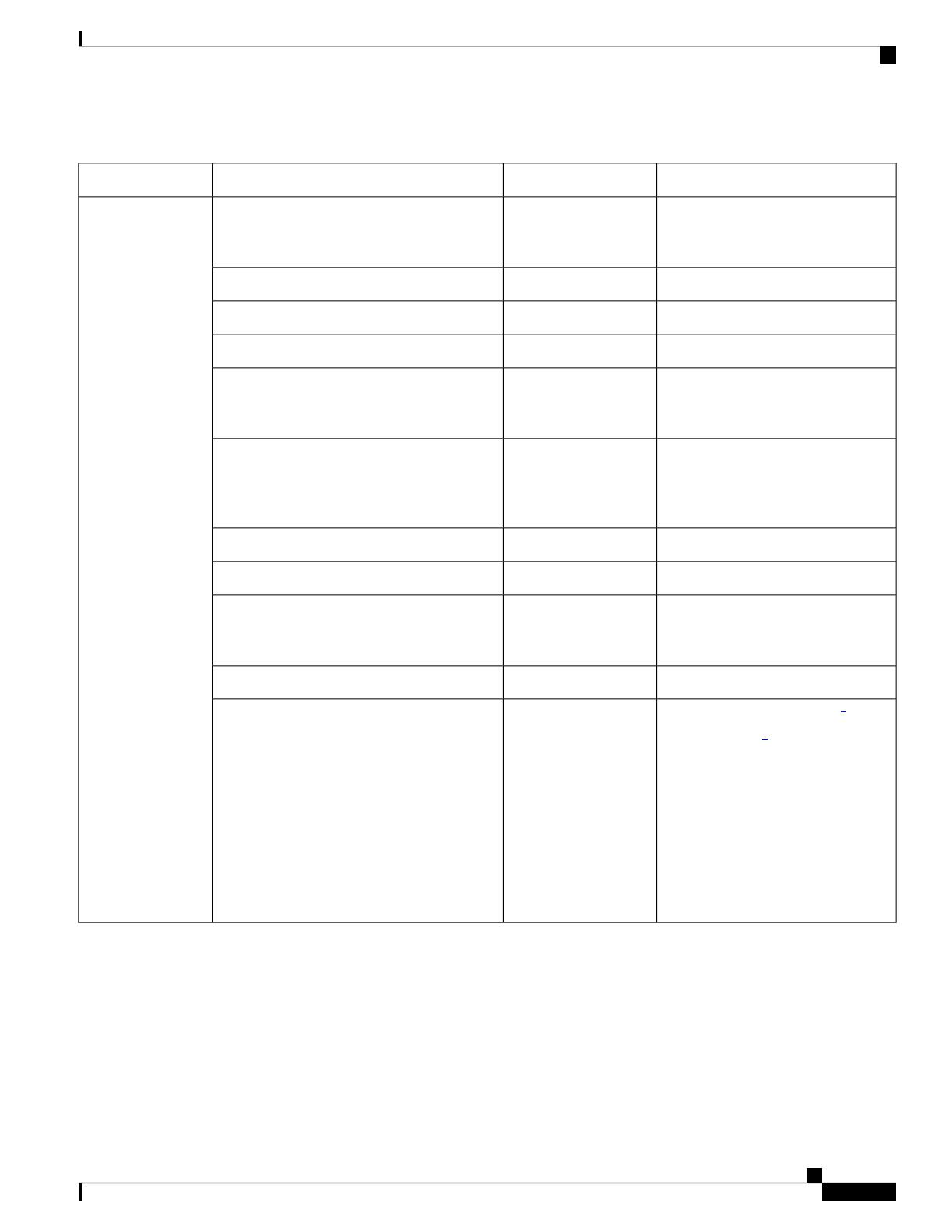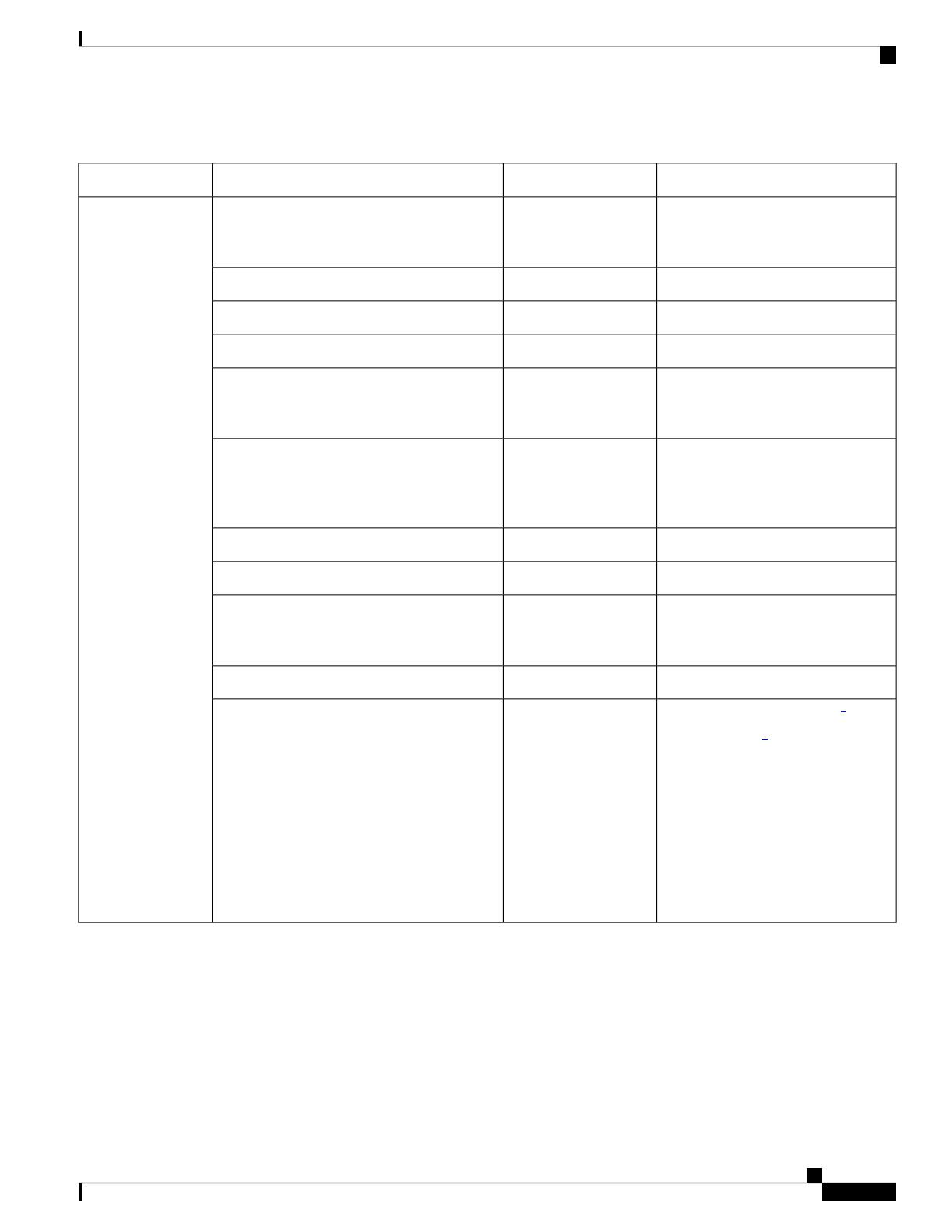
Table 3: Cisco A900-RSP3C-400-W Supported Interface Modules and Part Numbers
SlotPart NumberInterface ModulesRSP Module
2,5,6,9,10,13,14,15A900-IMA8S1ZSFP Combo IM—8-port Gigabit Ethernet
(8X1GE) + 1-port 10 Gigabit Ethernet
(1X10GE)
A900-RSP3C-400-W
7,8A900-IMA1C1x100G Interface module
3,4,7,8,11,12A900-IMA2F2x40G Interface module
3,4,7,8,11,12A900-IMA8Z8x10G Interface module
0,1,2,3,4,5,6,7,8,9,10,11,12,13,14, and
15
A900-IMA8CS1Z-M8/16-port 1 Gigabit Ethernet (SFP/SFP) +
1-port 10 Gigabit Ethernet (SFP+) / 2-port 1
Gigabit Ethernet (CSFP) Interface Module
3,4,7,8,11,12
Other slots are supported
in the 5G mode.
Note
A900-IMA1Z8S-CXOC-192 Interface Module with 8-port Low
Rate CEM Interface Module (10G HO / 10G
LO)
2,3,4,5,6,7,8,9,10,11,12,13,14, and 15A900-IMA48D-C48XT1/E1 Interface module
2,3,4,5,6,7,8,9,10,11,12,13,14, and 15A900-IMA48T-C48XT3/E3 Interface module
2,3,4,5,6,7,8,9,10,13,14, and 15A900-IMA3G-IMSG1-port OC48/ STM-16 or 4-port OC-12/OC-3
/ STM-1/STM-4 + 12-Port T1/E1 + 4-Port
T3/E3 CEM Interface Module
7, 8NCS560-IMA2C2x100G Interface module
0, 1, 2, 5, 6, 9, 10, 13, 14, 151
3, 4, 7, 8, 11, 122
To enable this IM on slot
0 or slot 1, do the
following and reload the
router:
Router# configure t
Router(config)# license
feature
service-offload enable
Note
A900-IMA1Z8S-CXMSCombo 8-Port SFP GE and 1-Port 10GE With
CEM/iMSG 20G Interface Module
1These slots are supported on 10G mode.
2These slots are supported on 20G mode.
RSP Redundancy
The Cisco ASR 914 Router chassis includes two RSP slots to allow for redundant RSPs. When the router uses
redundant RSPs, one RSP operates in the active mode and the other operates in the hot standby mode. Removal
or failure of the active RSP results in an automatic switchover to the standby RSP.
Cisco ASR 914 Aggregation Services Router Hardware Installation Guide
9
Cisco ASR 914 Router Overview
RSP Redundancy