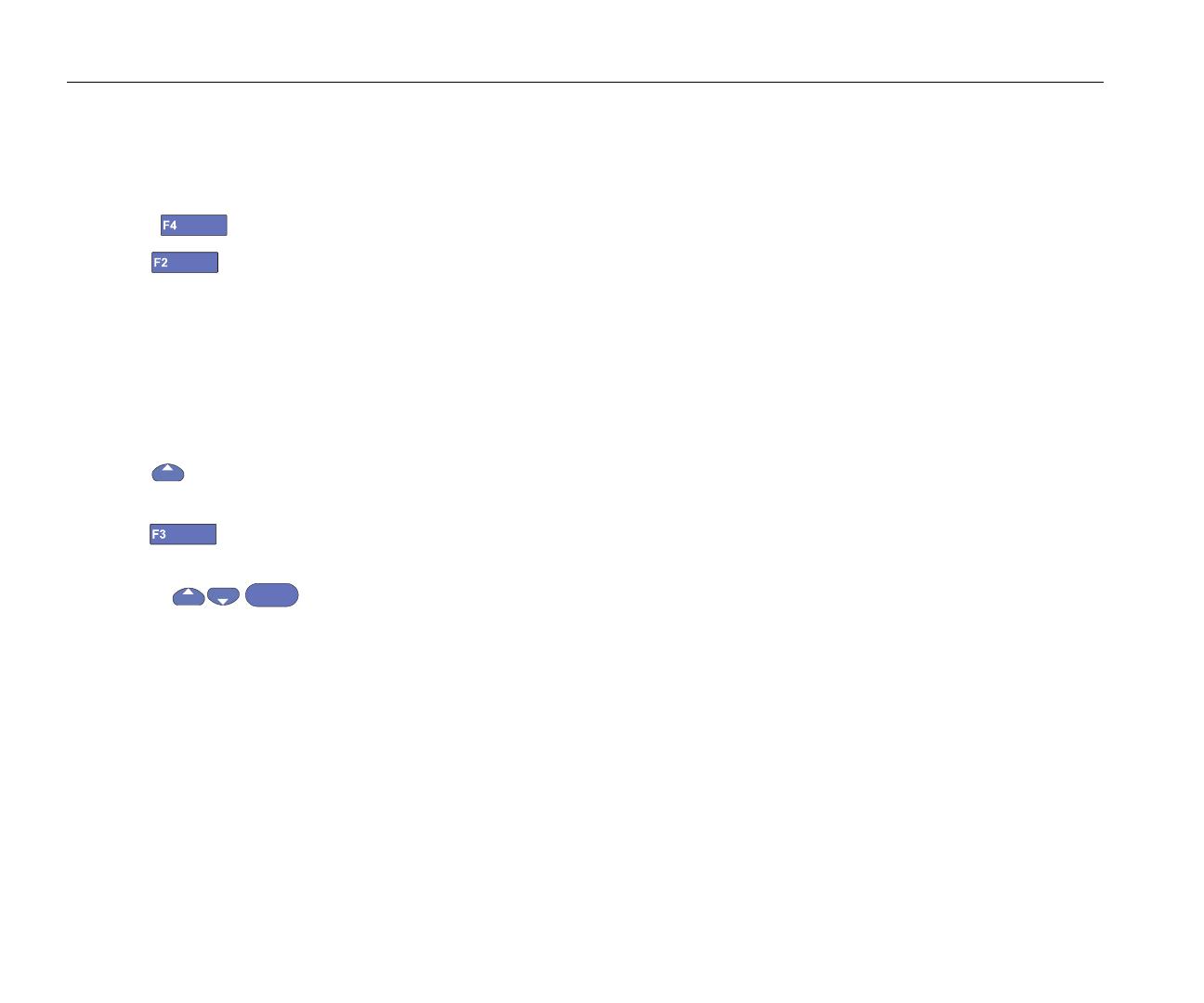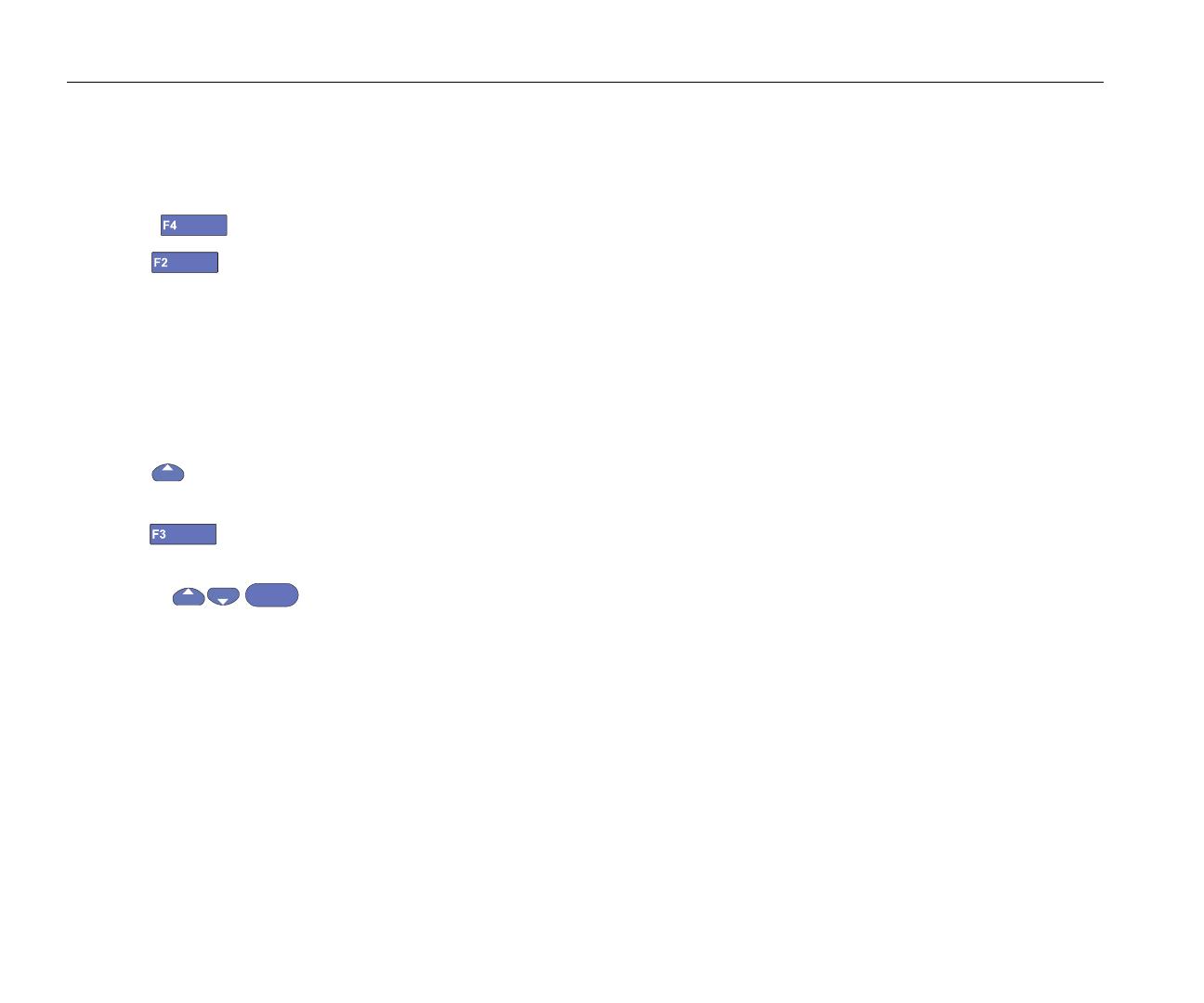
MDA-550/MDA-510
Users Manual
16
The readings in the top of the screen show the ac rms value
of the signal, the fundamental (H1) value, the frequency of
the fundamental and the THD value.
To view the reading for the harmonic component:
1. Select Harmonics.
2. Push Input to select the channel for the
harmonics display.
For Voltage and Current measurements, select A for
the Voltage harmonics on Channel A and select B for
the Current harmonics on Channel B.
For Unbalance measurements, select A, B, or C to
show the voltage or current harmonics for the selected
channel.
3. Push to vertically zoom in on the harmonics
display.
4. Push Scale Options to change the vertical
scale.
5. Use the to switch the vertical scale
between % of fundamental frequency and linear voltage
or current value.
6. In Scale Options, toggle between the TDD reading and
the THD reading for a current waveform.
TDD or Total Demand Distortion is the ratio of the rms
value of all the current harmonic components to the
maximum demand current entered as a value. This can
be useful when running at low load conditions. In that
case THD would be relatively high, but the harmonic
currents generated would be low, and the effect on the
supply system is negligible.
The distortion caused by the harmonics can affect the
operation of other electrical equipment on the same circuit.
Other loads such as motors and transformers can overheat,
have shortened life, and ultimately fail due to the presence
of harmonics.
Tips:
• Voltage and current harmonics are closely related, but
the percentage levels are usually very different. Voltage
are a low number and current harmonics are a higher
number.
• Voltage THD exceeding 6 % on any phase can require
more investigation. Harmonics can be reduced by
modification to the drive, installation of harmonic filters,
or other solutions for harmonic mitigation. When
installing a filter, the harmonics measurement can be
done before and after the installation to verify the
performance of the filter.
• Scale Options show the higher frequency components
by selecting 2 kHz to 9 kHz or 9 kHz to 150 kHz as the
horizontal scale. The horizontal scale shows
frequencies instead of harmonics numbers.
• The frequency components are calculated using an FFT
algorithm based on the acquired waveform. The
horizontal scale is linear as the values are not related to
the fundamental frequency.
• Use these frequency ranges to determine to what
extent a drive (for example, with an active front end)
that operates on the same input power is affecting the
input section of the drive under test with high frequency
components. This also can influence filters on the input
of the drive.