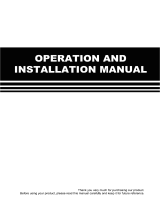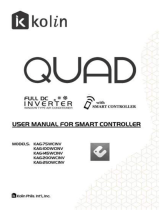Page is loading ...

AIR TO WATER HEAT PUMPS
MONOBLOCK INVERTER
SMH-100IRB
SMH-160IRB

To Users
Thank you for selecting Sinclair product. Please read this instruction manual carefully before installing and using
the product, so as to master and correctly use the product. In order to guide you to correctly install and use our
product and achieve expected operating effect, we hereby instruct as below:
(1) This instruction manual is a universal manual, some functions are only applicable to particular product. All
the illustrations and information in the instruction manual are only for reference.
(2) In order to make the product better, we will continuously conduct improvement and innovation. We have the
right to make necessary revision to the product from time to time due to the reason of sales or production,
and reserve the right to revise the contents without further notice.
(3) For personal injury or property loss and damage caused by improper operation such as improper
installation and debugging, unnecessary maintenance, violation of related national laws and rules and
industrial standard, and violation of this instruction manual, etc., we will bear no liability.

Contents
Safety Notices (Please be sure to abide ) ...................................................................1
1.
General ........................................................................................................................2
1.1Menu Page .........................................................................................................................2
1.2 Backlight ...........................................................................................................................3
2. Operation Instructions .............................................................................................. 4
2.1 ON/OFF ............................................................................................................................4
2.2 Function Setting ................................................................................................................4
2.3 User Parameter Setting ..................................................................................................13
2.4 Commissioning Parameter Setting .................................................................................15
2.5 Viewing ...........................................................................................................................24
2.6 General Setting ...............................................................................................................28
3. Intelligent Control ...................................................................................................29
3.1 Install EWPE Smart APP
...............................................................................................
30
3.2 Setting of Main Functions ...............................................................................................34
3.3 Setting of Other Functions .............................................................................................35

1
Safety Notices (Please be sure to abide )
Do not install the control where it is damp or exposed to direct sunlight.
Once the air conditioning unit is installed where possibly subject to electromagnetic interference, shielded
twisted pairs should be used as signal lines and other communication lines.
Be sure communication lines are wired to the correct ports, or normal communication would fail.
Do not beat, toss or frequently assemble and disassemble this control.
Do not operate the control with wet hands!

2
1.
General
(This picture is just for reference)
This display panel uses the capacitor touch screen for input operation. The valid touching area indicates the
black rectangle when the display panel lights off.
This control panel is of high sensitivity and will response to unexpected click by the foreign matters on the
display panel. Therefore, please keep it clean during operation.
This is a generous-purpose controller, whose control functions might not be completely the same as those of the
actually purchased. As the control program will update, the actual always prevails.
1.1Menu Page
Menu Page
Above the menu, the corresponding icon will be displayed based on the mode and status of the controller.
No Item Description
1 Current mode Current mode
2 Data Current data
3 Time Current time
4 Function setting Go to the user setting page.
5 Parameter setting Go to the parameter setting page.
6 Parameter viewing Go to the parameter viewing page.
7 Commissioning parameters Go to the commissioning parameter setting page.
8 ON/OFF
It is used to turn on or off the unit. “OFF” indicates the unit has turned off and “ON”
indicates the unit has turned on. When there is failure-level error, this button will
turn to
OFF
once the unit is automatically turned off.
9 General setting Go to the general parameter setting page.

3
Icon Description Icon Description
Heating Floor commissioning
Cooling Floor commissioning error
Hot water Card out
Heating + Hot water Defrosting
Hot water + Heating Holiday
Cooling + Hot water WiFi
Hot water + Cooling Back
Quiet Menu page
Sanitation Save
Emergency Error
[Notes]
●The “Cooling” mode is unavailable to the heating only unit.
●The “Hot water” mode is unavailable to the heating only unit.
●The “Heating + Hot water” (“Hot water” takes the priority) is unavailable to the mini chiller.
●The “Hot water + Heating” (“Heating” takes the priority) is unavailable to the mini chiller.
●The “Cooling + Hot water” (“Hot water” takes the priority) is unavailable to the mini chiller.
●The “Hot water + Cooling” (“Cooling” takes the priority) is unavailable to the mini chiller.
●The “Sanitation” function is unavailable to the mini chiller.
Error Icon
[Notes]
●At any other page, where there is no operation in 10 minutes, the display panel will back to the menu page.
1.2 Backlight
Among the general setting page, when “
Back light
” is set to “
Energy save
”, the display panel will light off when
there is no operation in 5 minutes. However, it will light on again by touching any valid area.
When “
Back light
” is set to “
Lighted
”, the display panel will be kept lighting on.
It is suggested to set it to “
Energy save
” so as to extend its service life.

4
2. Operation Instructions
2.1 ON/OFF
[Operation Instructions]
At the menu page, by touching ON/OFF, the unit will be turned on/off.
[Notes]
●It is defaulted to be OFF upon rst power-on.
●ON/OFF operation will be memorized by setting “
On/Off Memory
” to be “
On
” at the “
GENERAL
.” setting page.
That is, in case of power failure the unit will resume running upon power recovery. Once “On/off Memory” is set to
be “Off”, in case of power failure the unit will keep “Off” upon power recovery.
ON Page
2.2 Function Setting
[Operation Instructions]
1. At the menu page, by touching “FUNCTION”, it will go to the function setting page as shown in the gure
below.
FUNCTION Setting Page
2. At the function setting page, by touching the page turning key, it will access to the last or next page. When
setting is nished, by touching the homepage icon, it will directly back to the homepage; by touching the back icon,
it will back to the upper menu.
3. At the function setting page, by pressing the desired function, it will access to the corresponding setting page
of this option.
4. At the function setting page of some function option, by touching “OK”, this setting will be saved; by touching
the “CANCEL” key, this setting will be canceled.
[Notes]
●At the function setting page with setting of any function changed, if the function is set to be memorized upon
power failure, this setting will be saved automatically and memorized upon next power-on.
●When there is submenu for the selected function option, by pressing it the control will go directly the setting
page of the submenu.
●“NA” will be displayed for unavailable functions of the heating only units and mini chillers. When setting these
functions, the controller will tell setting of this parameter is unallowed.

5
Function Setting
No Item Range Default Remarks
1 Mode
Cool
Heat
1. When the water tank is unavailable, then only
“Cool” and “Heat” are available.
2. For the heating only unit, only "Heat" mode, “Hot
water”, and “Heat + hot water” are available.
3. It is defaulted to be “Heat” for the heat pumps and
heating only units and “Cool” for mini chillers.
Heat
Hot water
Cool + Hot water
Heat + Hot water
2 Fast hot water On/Off Off
1. When the water tank is unavailable, it will be
reserved.
3 Cool + hot water Cool/Hot water Cool
1. When the water tank is available, it will be
defaulted to be “Hot water”; when unavailable, it will
be reserved.
4 Heat + hot water Heat/Hot water Heat
1. When the water tank is available, it will be
defaulted to be “Hot water”; when unavailable it will
be reserved.
5 Quiet mode On/Off Off /
6 Quiet timer On/Off Off /
7 Weather depend On/Off Off /
8 Weekly timer On/Off Off /
9 Holiday release On/Off Off
10 Disinfection On/Off Off
When the water tank is unavailable, it will be reserved
The disinfection date ranges from Monday to Sunday.
Saturday is defaulted.
23:00. The disinfection time ranges from
00:00~23:00. 23:00 is defaulted.
11 Clock timer On/Off Off /
12 Temp. timer On/Off Off /
13 Emergen. mode On/Off Off /
14 Holiday mode On/Off Off /
15 Preset mode On/Off Off /
16 Error reset / /
Some error can be cleared only when it has been
reset manually.
17 WiFi reset It is used to reset the WiFi.
18 Reset / / It is used to reset all user parameter setting.
2.2.1 Mode
[Operation Instructions]
At the function setting page with the unit turned off, by touching “Mode”, it will go to the mode setting page,
where desired mode can be selected. Then by touching “
OK
” this setting will be saved and the display panel will
back to the function setting page.

6
[Notes]
●The default mode is “
Heat
” upon rst power-on.
●Mode setting is allowed only when the unit is turned off, otherwise a dialog box will pop up, saying “Please turn
off the system rst!”
●When the water tank is unavailable, only ‘
Heat
” and “
Cool
” mode are allowed.
●When the water tank is available, “
Cool
”, “
Heat
”, “
Hot water
”, “
Cool+ Hot water
”, and “
Heat+ Hot water
” are
allowed.
●For the heat pump, the “
Cool
” mode is allowed; for the heating only unit, “
Cool+ Hot water
” and “
Cool
” are
unallowable.
●This setting can be memorized upon power failure.
2.2.2 Fast Hot Water
[Operation Instructions]
At the function setting page with the unit turned off, by touching “
Fast hot water
”, the display panel will go to the
corresponding setting page, where desired option can be selected. Then by pressing “
OK
” this setting will be saved
and the display panel will back to the function setting page.
[Notes]
●This function can be set to “
On
” only when the water tank is available. When the water tank is unavailable, this
function will be reserved.
●It will be memorized upon power failure.
●This function is unavailable to mini chillers.
2.2.3 Cool + hot water
[Operation Instructions]
At the function setting page with the unit turned off, by touching “
Cool + hot water
”, the display panel will go to
the corresponding setting page, where desired option can be selected. Then by pressing “
OK
” this setting will be
saved and the display panel will back to the function setting page.
[Notes]
●When the water tank is unavailable, it will be reserved; when it is unavailable, the default priority will be given
to “
How water
”
.
●It will be memorized upon power failure.
●This function is unavailable to mini chillers.
2.2.4 Heat + hot water
[Operation Instructions]
At the function setting page with the unit turned off, by touching “
Heat + hot water
”, the display panel will go to
the corresponding setting page, where desired option can be selected. Then by pressing “
OK
” this setting will be
saved and the display panel will back to the function setting page.
[Notes]
●When the water tank is unavailable, it will be reserved; when it is unavailable, the default priority will be given

7
to “
Hot water
”.
●It will be memorized upon power failure.
●This function is unavailable to the heating only unit and the mini chiller.
2.2.5 Quiet Mode
[Operation Instructions]
At the function setting page with the unit turned off, by touching “
Quiet mode
”, there will be a choice box, where
“
Quiet mode
” can be set to “
On
”, “
Off
”, or “
Timer
”.
When it is set to “
Timer
”, it is also required to set the “
Start timer
” and “
End timer
”. Unless otherwise stated,
otherwise time setting is all the same.
Timer for Quite Mode
3. This setting will be saved by touching the corner at the upper right corner.
[Notes]
●It can be set under both ON and OFF statuses, but will work only when the main unit is turned on.
●When it is set to “
On
”, it will automatically back to “
Off
” when the main unit is turned off; while it is set to “
Timer
”,
this setting will remain when the main unit is turned off and can only be canceled manually.
●It will be memorized upon power failure.
2.2.6 Weather Depend
[Operation Instructions]
At the function setting page, by touching “
Weather depend
”, there will be a choice box, where it is able to set it
to “
On
” or “
Off
”, and also it is able to set the weather-dependent temperature.
Page of the Weather Depend
[Notes]
●When “
Weather depend
” has been activated; it cannot be deactivated by ON/OFF operation but done
manually.
●It is available to nd the weather-dependent target temperature at that parameter viewing pages.
●When this function has been activated, it is still allowed to set the room temperature, however, this setting
becomes valid only when “
Weather depend
” has been deactivated.
●This function can be set to “
On
” no matter the unit is turned on or off, but works only when the unit is turned
on.

8
●It works under the “
Cool
” or “
Heat
” mode. Under the “
Cool +Hot water
” or “
Heat +Hot water
” modes, it works
only when the current mode is “
Cool
” or “
Heat
”. Under the “
Hot water
” mode, it doesn’t work.
●Temperature setting relative to the cooling mode is unallowed to the heating only unit.
●It will be memorized upon power failure.
2.2.7 Weekly Timer
[Operation Instructions]
1. At the function setting page, by touching “
Weekly timer
”, it will go to the setting page as shown below.
2. At the “
Weekly timer
” setting page, as shown in the gure below, the weekly timer can be set to “
On
” or “
Off
”.
3. At the “
Weekly timer
” setting page, by touching the desired day (Monday ~ Sunday) it will access to the
setting page of this option.
4. At the weekday setting page, it is able to set the timer to “
Valid
” or “
Invalid
”. Also, it is able to set three timing
periods, each of which can be set to “
Valid
” or “
Invalid
”.
5. Then, by touching the “
Save
” icon, this setting will be saved.
[Notes]
●Three periods can be set for each day. The start time should be earlier than the end time for each period,
otherwise this setting will be invalid. In the same way, the latter should be earlier than the former.
●When the weekly timer has been activated, the display panel will act based on the current mode and
temperature setting.
●Timer setting for the weekday
“
Valid
” it indicates this setting works only when “
Weekly timer
” has been activated, unaffected by the holiday
mode.
“
Invalid
” indicates this setting does not work even though the “
Weekly timer”
has been activated.
●When both “
Weekly timer
” and “
Holiday release
” have been activated, setting of “
Weekly timer
” is invalid.
Only when “
Holiday release
” has been deactivated, setting of “
Weekly timer
” works.
●The priority sequence for timer setting from high to low is “T
emperature timer
”, “
Clock timer
”, “
Preset mode”
and “
Weekly timer
”. Setting with lower priority sequence is allowed but does not work when setting with higher
priority has been activated. However, it will work when the setting with higher priority has been deactivated.
●It will be memorized upon power failure.
2.2.8 Holiday Release
[Operation Instructions]
At the function setting page, by touching “Holiday release”, it will go to the corresponding setting page, where it
can be set to “
On
” or “
Off
”.
[Notes]
●When this function has been activated, at the ‘
Weekly timer
” setting page, some week day can be set to
“
Holiday release
”. In this case, the setting of the “
Weekly timer
” at this day is invalid unless it has been manually
set to “
Valid
”.
●It will be memorized upon power failure.

9
2.2.9 Disinfection
[Operation Instructions]
1.At the function setting page, access to “
Disinfection
” setting page.
2.At the “
Disinfection
” setting page, it can select the disinfection clock, disinfection temperature and disinfection
week and the corresponding setting page will pop up at the right side.
3.Then, this setting will be saved by touching the “
Save
” icon.
[Notes]
●This function is unavailable to mini chillers.
●This setting can be activated only when “
Water tank
” is set to “
With
”. When “Water tank” is set to “
Without
”,
this function will be deactivated.
●This setting can be done no matter if the unit is turned on or off.
● When “
Emergen.mode
”, “
Holiday mode
”, “
Floor debug
”, “
Manual defrost
”, or “
Refri. recovery
” has been
activated, this function cannot be activated at the same time. When “
Disinfection
” has been activated, “
Emergen.
mode
”, “
Holiday mode
”, “
Floor debug
” “
Manual defrost
”, or “
Refri. recovery” setting will fail and a window
will pop up, saying “Please disable the disinfect mode!”
● “
Disinfection
” can be activated no matter if the unit is turned on or off. This mode will take priority over the “
Hot
water
” mode.
● When disinfection operation fails, the display panel will tell “
Disinfection fail!
”. Then, by pressing OK it will be
cleared.
● When “
Disinfection
” has been activated, if communication error with the indoor unit or malfunction of the
water tank heater occurs, it will automatically quit.
●It will be memorized upon power failure.
2.2.10 Clock Timer
[Operation Instructions]
1.At the function setting page, access to the “
Clock timer
” setting page.
2.At the “
Clock time
r” setting page, it can be set to “
On
” or “
Off
”.
3.The option “
Mode
” is used to time the desired mode; “
WOT-Heat
” and “
T-water tank
” is used to set the
corresponding water temperature; “
Period
” is used to for time setting. After that, by touching the “
Save
” icon, all
settings will be saved.

10
[Notes]
● When “
Clock timer
” has been set and “
Hot water
” mode is involved, in this case, if “
Water tank
” is changed
to “
Without
”, “
Hot water
” will be automatically switched to “
Heat
”, and “
Cool/Heat + Hot water
” will be switched to
“
Cool/Heat
”.
● When “
Weekly timer
” and “
Clock timer
” have been set at the same time, the priority will be given to the
former.
● When the water tank is available, “
Heat
”, “
Cool
”, “
Hot
”, ‘
Heat + Hot water
”, and “
Cool + Hot water
” are
allowed; however, when the water tank is unavailable, only “
Heat
” and “
Cool
” are allowed.
● When the end time is earlier than the start time, this setting is invalid.
● Water tank temperature can be set only when “
Hot water
” is involved in the operation mode.
● The setting of “
Clock timer
” only works once. If this setting is needed again, it should be set again.
● It will be deactivated when the unit is turned on manually.
● When “
Weather depend
” has been activated and the mode for “
Clock timer”
is set to “
Hot water
”, “
Weather
depend
” will be deactivated when the setting mode has been switched.
● This function will be memorized upon power failure.
2.2.11 Temp. Timer
At the function setting page, access to the “
Temp.timer
” setting page.
At the “
Temp.timer
” setting page, it can be set to “
On
” or “
Off
”.
Select “
Period 1
”/”
Period 2
” and a window will pop up, where time period can be set. Then select "
WT-Heat1/
WT-Cool 1/2
” and also a window will pop up where temperature can be set.

11
[Notes]
●When “
Weekly timer
”, “
Preset mode
”,“
Clock timer
” “
Temp. timer
” have been set at the same time, then the
latter takes the priority.
●This setting is valid only when the unit is turned on.
●Under the “
Cool
” or “
Cool+Hot water
” mode, the setting targets at “
WT-Coo
l”; while under the “
Heat
” or
“
Heat+Hot water
” mode, the setting targets at “WT-Heat”.
●When start time of period 2 is the same as that of period 1, then the former takes prevalence.
●”
Temp.timer
” is judged based on timer.
●During this setting, when temperature is set manually, then this setting will take prevalence.
●Under the “
Hot water
” mode, this function will be reserved.
● This function will be memorized upon power failure.
2.2.12 Emergen. Mode
[Operation Instructions]
1.At the function setting page, set the mode to “
Heat
” or
“Hot water
”.
2.At the function setting page, select “Emergen.mode” and set it to “
On
” or “
Off
”.
3.When “
Emergen.mode
” has activated, the corresponding icon will appear at the upper side of the menu page.
4.When the mode is not set to “
Heat
” or “
Hot water
”, the display panel will tell “
Wrong running mode!
”
[Notes]
● The emergency mode is allowed on conditions that there is some error or protection and the compressor has
stopped at least for three minutes. If the error or protection has not been recovered, the unit can access to the
emergency mode through the wired controller (when the unit is off).
● Under the emergency mode, “
Hot water
” or “
Heat
” cannot be performed at the same time.
● When the running mode is set to “
Heat
”, if “
Other thermal
” or “
Optional E-Heater
” is set to “
Without
”, the
unit will fail to access to the “
Emergen. mode
”.
●When the unit performs “Heat” under “Emergen. mode” and the controller detects “
HP-Water Switch
”,
“
Auxi. heater 1
”, “
Auxi. heater 1
”, and “
Temp-AHLW
”, this mode will quit at once. In the same way, when errors
mentioned above occur, “
Emergen. mode
” cannot be activated.
●When the unit performs “
Hot water
” under “
Emergen. mode
” and the controller detects “
Auxi.-WTH
”, this
mode will quit at once. In the same way, when errors mentioned above occur, “
Emergen. mode
” cannot be
activated.
●When this function has been activated, “
Weekly timer
”, “
Preset mode
”, “
Clock timer
”,and “
Temp timer
” will
be deactivated. Beside “
On/Off
”, “
Mode
”, “
Quiet mode
”, “
Weekly timer
”, “
Preset mode
”, “
Clock timer
”,and “
Temp
timer
” operation are unavailable.
●Under “
Emergen. mode
”, the thermostat does not work.
●This function can be activated only when the unit is turned off. If dosing so with the unit keeping “
On
”, a
window will pop up, saying “
Please turn off the system rst!
”.
● “
Floor debug
”, “
Disinfection
”, and“
Holiday mode
” cannot be activated at the same with this function. When
doing so, a window will pop up, saying “
Please disable the emergen. mode!
”.
● Upon power failure, “
Emergen. mode
” will back to “
Off
”.

12
2.2.13 Holiday Mode
[Operation Instructions]
At the function setting page, select “
Holiday mode
” and set it to “
On
” or “
Off
”
.
[Notes]
● This function can be activated only when the unit has been turned off, otherwise a prompt dialog box will pop
up, saying “
Please turn off the system frist!
”
.
●When “
Holiday mode
” has been activated, the operation mode will automatically switch to “
Heat
”. Mode
setting and “
On/Off
" operation through the controller will be unavailable.
●When “
Holiday mode
” has been activated, the controller will automatically deactivate the “
Weekly timer
” and
“
Preset mode
”and “
Clock timer
” and “
Temp.timer
”.
●Under the “
Holiday mode
”, when the unit is under the control of room temperature, the set point (room
temperature for heating) should be set to 10°C; when it is under the control of leaving water temperature, the set
point (leaving water temperature for heating) should be 30°C.
● When this function has been activated, “
Floor debug
”, “
Emergen.mode
”, “
Disinfection
”, “
Manual defrost
”,
“
Preset mode
”, “
Weekly timer
”, “
Clock timer
”, and “
Temp.timer
” cannot be activated at the same time,
meanwhile a window will pop up, saying “
Please disable the holiday mode!
”.
●This function will be memorized upon power failure.
2.2.14 Preset Mode
[Operation Instructions]
At the function setting page, select “
Preset mode
” and go to the corresponding setting page.
At the time period setting page, each time period can be set to “
Valid
” or “
Invalid
”.
The option “
Mode
” is used to preset the mode; “
WOT-Heat
” is used to set the leaving cold/hot water
temperature; “
Start timer
” / “
End timer
” is used to for time setting. After that, by touching the “
Save
” icon, all
settings will be saved.
[Notes]
● When “
Preset mode
” has been set to “
Hot water
” and “
Water tank
” is to set to “
Without
”, the preset “
Hot
water
” mode will be automatically switched to “
Heat
”.
● When “
Weekly timer
” and “
Preset mode
” both have been set, priority will be given to the latter.
● When the water tank is available, the preset mode can be “
Heat
”, “
Cool
”, or “
Hot water
”; however, when the

13
water tank is unavailable, the preset mode can only be “
Heat
” or “
Cool
”.
● “
Start timer
” should be earlier than “
End timer
”, otherwise a dialog will pop up, saying “
time setting wrong
”.
● The setting for “
Preset mode
” will works until it has been canceled manually.
● When “
Start timer
” is reached, the unit will perform the preset mode. In this case, mode and temperature
setting are still allowed but will not be saved to the preset mode. When
“End timer
” is reached, the unit will
perform OFF operation.
●This function will be memorized upon power failure.
● When “
Weather depend
” has been activated and the mode for “
Preset mode
” is set to “
Hot water
”, “
Weather
depend
” will be deactivated when the setting mode has been switched.
2.2.15 Error Reset
[Operation Instructions]
At the function setting page, by touching “Error reset”, a choice box will pop up, where by touching “OK” the
error will be reset and by touching “Cancel” the error will not be reset.
[Notes]
● It can be performed only when the unit is turned off.
2.2.16 WiFi Reset
[Operation Instructions]
At the function setting page, by touching “WiFi”, a choice box will pop up, where by touching “OK” , the WiFi
setting will be reset, and by touching “Cancel” the choice box will quit and WiFi will not be reset.
2.2.17 Reset
[Operation Instructions]
At the function setting page, by touching “Reset”, a choice box will pop up, where by touching “OK” all user
parameter settings will be reset and by touching “Cancel” it will back to the function setting page.
[Notes]
● This function is allowed only when the unit has turned off.
● This function is valid for “Temp. timer”, “Clock timer”, “Preset mode”, “Weekly timer”, and “Weather depend”.
2.3 User Parameter Setting
[Operation Instructions]
1. At the menu page, by touching “PARAMETER”, it will back to the parameter setting page, as shown in the
gure below.

14
Parameter Setting Page
2. At the menu setting page, by touching the page turning keys, it is able to switch to the page where the desired
parameter is.
3. After that, this setting will be saved by touching “OK” and then the unit will run based on this setting. While
this setting will give up by touching “Cancel”.
[Notes]
For parameters with different defaults under different conditions, when conditions changes, the default value
also will change as the corresponding condition changes.
All parameters will be memorized upon power failure.
Parameter Setting
No Full Name
Displayed
Name
Range Range
Default Remarks
(
℃
) (°F)
1
Leaving water
temperature for
cooling(T1)
WOT-Cool 7~25
℃
45~77°F 18
℃
/64°F
Unavailable to heating
only units
2
Leaving water
temperature for
heating (T2)
WOT-Heat
20~60
℃
68~140°F 45
℃
/113°F High-temp series units
20~55
℃
68~140°F 45
℃
/113°F
Normal-temp series
units
3
Room temperature
for cooling (T3)
RT-Cool 18~30
℃
64~86°F 24
℃
/75°F
Unavailable to heating
only units
4
Room temperature
for heating (T4)
RT-Heat 18~30
℃
64~86°F 20
℃
/68°F /
5
Water tank
temperature(T5)
T-water tank 40~80
℃
104~176°F 50
℃
/122°F
Unavailable to mini
chillers
6
Leaving water
temperature
difference for cooling
(Δt1)
ΔT-Cool 2~10
℃
36~50°F 5
℃
/41°F
Unavailable to mini
chillers
7
Leaving water
temperature
difference for cooling
(Δt2)
ΔT-Heat 2~10
℃
36~50°F 10
℃
/50°F /
8
Leaving water
temperature
difference for water
heating (Δt3)
ΔT-hot water 2~8
℃
36~46°F 5
℃
/41°F
Unavailable to mini
chillers
9
Room temperature
control difference
(Δt4)
ΔT-Room temp 1~5
℃
34~41°F 2
℃
/36°F /

15
2.4 Commissioning Parameter Setting
[Operation Instructions]
1. At the menu page, by touching “
Commission
”, it will access to the commissioning parameter page, where the
left side is for the function setting and the right side is for the parameter setting, as shown in the gure below.
[Notes]
At the commissioning parameter setting page, when the state of any function changes, the system will
automatically save this change and this change will remain upon power failure.
Do not modify any commissioning parameter except the approved qualied servicemen, as it would give birth to
adverse effects to the unit.
Commissioning Function Setting
No. Item Range Default Description
1 Ctrl. state T-water out/T-room T-water out
When “
Remote sensor
” is set to “
With
”, it can
be set to “
T-room
”.
2
2-Way
valve
Cool 2-Way valve, On/Off Off
It will decide the status of the 2-way valve under
the “
Cool
” and “
Cool + Hot water
” modes.
Under “Cool” or “Cool + Hot water” mode,
the status of the 2-way valve depends on this
setting. This setting is unavailable to heating
only units.
Heat 2-Way valve, On/Off On
It will decide the status of the 2-way valve under
the “
Heat
” and “
Heat + Hot water
” modes
5
Solar
setting
With/Without Without
When the water tank is unavailable, this setting
will be reserved.
When it is set to “
With
”, the solar kitting will work
on its own.
When it is set to “
Without
”, hot water by the
solar kitting is unavailable.
6 Water tank With/Without Without Unavailable to mini chillers.
7
Thermostat
Without/Air/Air+ hot water Without
This setting cannot be interchanged between
“
Air
” and “
Air+ hot water
” directly but via
“Without” this option
On/Off Off This setting is available to mini chillers.
8
Other
thermal
With/Without Without /
9
Optional
E-Heater
Off/1/2 Off /
10
Remote
sensor
With/Without Without
When it set to “Without”, and the “Ctrl. state” will
be defaulted to be “T-water out”.

16
11 Air removal On/Off Off /
12 Floor debug On/Off Off /
13
Manual
defrost
On/Off Off /
14 Force mode Off/Force-cool/Force-heat Off "Force-cool" is unavailable to heating only units.
15 Tank heater Logic 1/Logic 2 Logic 1
1. This setting is allowed when the water tank is
available and the unit is OFF.
2. Unavailable to mini chillers.
16 Gate-Ctrl. On/Off Off /
17
Current
Limit
On/Off Off It ranges from 0 to 50A and the default is 16A.
18 Address [1-125] [127-253] 1 /
19
Refri.
recovery
On/Off Off /
Commissioning Parameters Setting
No Full Name Display Name Range Default Remark
1 T-HP max T-HP max 40~55
℃
104~131°F 50
℃
/122°F
2 Cool run time Cool run time 1~10min
3min
[2-way valve Off]
5min
[2-way valve On]
3 Heat run time Heat run time 1~10min
3min
[2-way valve Off]
5min
[2-way valve On]
2.4.1 Ctrl. state
[Operation Instructions]
At the commissioning parameter setting page, by touching “
Ctrl. state
”, it can be set to “
T-water out
” or “
T-room
”
[Notes]
●When “
Remote sensor
” is set to “
With
”, this setting can be set to “
T-water out
” or “
T-room
”. When “
Remote
sensor
” is set to “
Without
”, this setting can only be set to “
T-water out
”.
● This setting will be memorized upon power failure.

17
2.4.2 2-Way valve
[Operation Instructions]
At the commissioning parameter setting page, by touching “
Cool 2-Way valve
” or “
Heat 2-Way valve
”, the
control panel will access to the corresponding setting page.
[Notes]
●This setting is unavailable to heating only units.
●Under “
Cool
”, or “
Cool + Hot water
” mode, “
Cool 2-Way valve
” will decide the status of the 2-way valve; while
under “
Heat
” or “
Heat + Hot water
”, “
Heat 2-Way valve
” will decide the status of the 2-way valve.
●It will be memorized upon power failure.
2.4.3 Solar Setting
[Operation Instructions]
1. This setting is unavailable to mini chillers.
2. At the commissioning parameter setting page, by touching “
Solar setting
”, the control panel will access to its
submenu page.
3. At the submenu page, “
Solar setting
” can be set to “
With
” or “
Without
”.
4. At the submenu page, the “
Solar heater
” can be set to “
On
” or “
Off
”.
Solar Setting
[Notes]
●This setting can be done no matter if the unit is turned on or off.
●This setting is allowed only when the water tank is available. When the water tank is unavailable, this setting
will be reserved.
●It will be memorized upon power failure.
2.4.4 Water Tank
[Operation Instructions]
At the commissioning parameter setting page, by touching “
Water tank
”, the control panel will access to the
corresponding setting page, where “Water tank” can be set to “
With
” or “
Without
”.
[Notes]
●This setting will be memorized upon power failure.
●This setting will become valid only when the unit is turned off.
2.4.5 Thermostat
[Operation Instructions]
1. At the commissioning parameter setting page, by touching “Thermostat”, the control panel will access to the
corresponding setting page.
2. At the “
Thermostat”
setting page, it can be set to “
Air
”, “
Without
” or “
Air + hot water
”. When it is set to “
Air
”
or “
Air + hot water”
, the unit will run based on the mode set by the thermostat; when it is set to “
Without
”, the unit
/