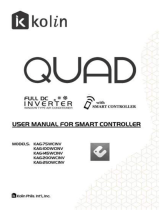WIFI KIT
SWM-03
USER'S MANUAL
EN

To Users
Thank
you
for
selecting
Sinclair’s
product.
Please
read
this
instruction
manual
carefully before installing and using the product, so as to master and correctly use the
product. In order to guide you to correctly install and use our product and achieve
expected operating effect, we hereby
instruct as below:
(1) This appliance is not intended for use by persons (including children) with
reduced physical, sensory or mental capabilities, or lack of experience and
knowledge, unless they have been given supervision or instruction
concerning use of the appliance by a person responsibility for their safety.
Children should be supervised to ensure that they do not play with the
appliance.
(2) This instruction manual is a universal manual, some functions are only
applicable to particular product. All the illustrations and information in the
instruction manual are only for reference, and control interface should be
subject to actual operation.
(3) In order to make the product better, we will continuously conduct
improvement and innovation. We have the right to make necessary revision
to the product from time to time due to the reason of sales or production,
and reserve the right to revise the contents without further notice.
(4) For personal injury or property loss and damage caused by improper

operation such as improper installation and debugging, unnecessary
maintenance, violation of related national laws and rules and industrial
standard, and violation of this instruction manual, etc., we will bear no liability.
(5) The final right to interpret for this instruction manual belongs to SINCLAIR
CORPORATION Ltd.

Contents
1 SKETCH MAP ................................................................................................. 1
2 ACCESSORIES LIST .......................................................................................... 2
3 INSTALLATION ................................................................................................ 2
4 APP DOWNLOAD ........................................................................................... 5

G-Cloud
1
1 Sketch Map
G-Cloud, operated with smart terminal, EWPE App and wireless router, can achieve
long-distance
monitoring,
schedule
management,
scene
management,
temperature
setting and other functions for Sinclair air conditioners.

G-Cloud
2
2 Accessories List
Name
Photo
Q’ty
Unit
Purpose
Tapping
screw
2
pieces
Fixing G-Cloud
3M tape
2
pieces
3M tape
assembly
200m
High-
temperature
tieline 200m
3
pieces
Fixing the wires
3 Installation
Note:
① The controller can be connectd with any indoor unit for installation;
② Please install it in the indoor site with the strongest signal, closing to the router as
much as possbile.

G-Cloud
3
Installation procedures:
1.Open the electric box of indoor unit;
2.Lead the communication port of G-Cloud
from the wire outlet of electric box, and then
connect the communication port of G-Cloud
unit to the corresponding communication
port on the main board of indoor unit;

G-Cloud
4
3.Once connection is succeeded, close
the electric box;
4.Adjust the G-Cloud to the proper position
and then fix the main unit of G-Cloud to a
certain position (user can select 3M tape or
screws to fix it).

G-Cloud
5
1)Notices for connecting wire
Please cut off the power of indoor unit before installation. No power supply during the
while installation process;
2)Installation instruction
As for assembly, please face the
panel with reset button of G-Cloud to the
operator. Then operator can operate it
conveniently.
Prohibit installing G-Cloud at damp
place.
The installation position of G-Cloud is different for different model. Please install it
according to user’s requirement and the actual installation position of unit. (the
installation position of G-Cloud in above figure is only for reference):

G-Cloud
6
4 App Download
Scan the following QR code to download
“EWPE”
App
Note:
Supported system version: iOS7.0 system or higher version and Android 4.4 system
or higher version.

G-Cloud
7
Configuration
Method:
1)For initial configuration, G-Cloud is under hotpot status after
energization.
Mobile
phone
can
detect
the
hotspot
of
G-
Cloud.
Under
this
circumstances,
configuration
can
be
conducted
manually.
As
for
details,
please
operate
it
according to the instruction of manual configuration page of
EWPE App.
If the operator wantsto conduct the configuration by one
button, please reset the G-Cloud first. Two reset methods of
G-Cloud: (1) Under on status, press “FUNCTION” button on display board to switch to
WIFI function. Icon of WIFI flashes to enter into WIFI setting. The original temperature
display place “888”displays current WIFI status. Press “UP” or “DOWN” button to
select the setting content. Select “ ” and press “SWING/ENTER” button to save
it, and then G-Cloud reset is finished.
2)Or
hold
G-Cloud
button
for
8s
to
reset
it.
Once
reset
is
succeeded,
conduct
the
configuration by one button. As for details,
please operate it according to the instruction
of one-button configuration page of EWPE App.
Note:
When
changing
router,
name
of
route
or
password
of
router,
it
needs
to
conduct
configuration
again.

NOTE CONCERNING PROTECTION OF
ENVIRONMENT
This product must not be disposed of via normal household waste after its service life, but must be
taken to a collection station for the recycling of electrical and electronic devices. The symbol on the
product, the operating instructions or the packaging indicate such disposal procedures. The materials
are recyclable in accordance with their respective symbols. By means of re-use, material recycling or
any other form of recycling old appliances you are making an important contribution to the protection
of our environment. Please ask your local council where your nearest disposal station is located.
-
In case of quality problem or other please contact your local supplier or authorized service center.
Emergency number: 112
PRODUCER
SINCLAIR CORPORATION Ltd.
1-4 Argyll St.
London W1F 7LD
Great Britain
www.sinclair-world.com
This product was manufactured in China (Made in China).
REPRESENTATIVE
SINCLAIR EUROPE spol. s r.o.
Purkynova 45
612 00 Brno
Czech Republic
TECHNICAL SUPPORT
SINCLAIR Global Group s.r.o.
Purkynova 45
612 00 Brno
Czech Republic
Tel.: +420 800 100 285
Fax: +420 541 590 124
www.sinclair-solutions.com
info@sinclair
solutions.com
-
 1
1
-
 2
2
-
 3
3
-
 4
4
-
 5
5
-
 6
6
-
 7
7
-
 8
8
-
 9
9
-
 10
10
-
 11
11
-
 12
12
Ask a question and I''ll find the answer in the document
Finding information in a document is now easier with AI
Related papers
Other documents
-
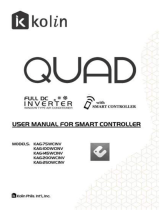 KOLINK KAG 75WCINV User manual
KOLINK KAG 75WCINV User manual
-
Wilfa EWPE Smart User manual
-
Viking K-1200 Application Note
-
Motorola EWP2000 User manual
-
Viking E-1600-03A-EWP Application Note
-
 Runtal EWP series Owner's Manual & Operating Instructions
Runtal EWP series Owner's Manual & Operating Instructions
-
 Tieline Commander TLF200 Operating instructions
Tieline Commander TLF200 Operating instructions
-
Samsung 70 User manual
-
Vizio CPU-56 User manual
-
Viking Access Control User manual