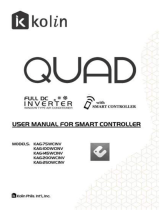Page is loading ...



Installation Instruction for WiFi Module
Installation steps of WiFi module
1. Open the panel of indoor unit as show in the fig and unscrew the screw on the
electric box cover.
2. Open the electric box cover and you can see the WiFi connection wire.
(The color of WiFi connection wire is the same as the color of connection
port in WiFi module).
3.
Remove the wire clip,pull out the WiFi connection wire from the electric box and
then connect it with the port in WiFi module.
NOTICE:
the WiFi connection wire shall go through the wire groove,otherwise the
electric box cannot be closed.
wiring cover
screw
panel
Wi-Fi connection wire
wire clip
Wi-Fi connection wire
WiFi module
WARNING:Installation must be performed by qualified professionals.
NOTICE:
Actual product may be different from above graphics, please refer to actual
product.
Otherwise, it may
Before installation, please confirm whether the purchased WiFi module complies
with this unit.
cause personal injury or damage.Do not put through the power before finishing
installation.
Installation Instruction of WiFi Module
1

4. Place the WiFi module beside the electric box. After confirming the position,
please fix the WiFi module with screws.
NOTICE:
the position for placing WiFi module may be different for different models;
actual position please refer to the actual situation.
5. Neaten the WiFi connection wire, close the electric box cover and then tighten
the screws.
6. After closing the panel of indoor unit, the installation of WiFi module is done.
WiFi module
WiFi module
WiFi module
Installation Instruction of WiFi Module
2

Ewpe Smart App Operation Manual
Operating Systems
Requirement for User's smart phone:
iOS system
Support iOS7.0 and
above version
Android system
Support Android 4.4 and
above version
Control Flow Chart
3
Internet
Cellular/
Other Wi-FI
Home Wi-Fi
Home wireless router
Home Wi-Fi
Cloud
APP
intelligent
home
appliances

Ewpe Smart App Operation Manual
Download and Installation
Scan the QR code or search
"Ewpe Smart" in the application market to download
and install it.
When "Ewpe Smart" App is installed, register
the account and add
the device to achieve long-distance control and LAN control of smart home
appliances.
For more information, please refer to "Help" in App.
App Download Linkage
4


NOTE CONCERNING PROTECTION OF
ENVIRONMENT
This product must not be disposed of via normal household waste after its service life, but must be
taken to a collection station for the recycling of electrical and electronic devices. The symbol on the
product, the operating instructions or the packaging indicate such disposal procedures. The materials
are recyclable in accordance with their respective symbols. By means of re-use, material recycling or
any other form of recycling old appliances you are making an important contribution to the protection
of our environment. Please ask your local council where your nearest disposal station is located.
In case of quality problem or other please contact your local supplier or authorized service center.
Emergency number: 112
PRODUCER
SINCLAIR CORPORATION Ltd.
1-4 Argyll St.
London W1F 7LD
Great Britain
www.sinclair-world.com
This product was manufactured in China (Made in China).
REPRESENTATIVE
SINCLAIR Global Group s.r.o.
Purkynova 45
612 00 Brno
Czech Republic
TECHNICAL SUPPORT
SINCLAIR Global Group s.r.o.
Purkynova 45
612 00 Brno
Czech Republic
Tel.: +420 800 100 285
Fax: +420 541 590 124
www.sinclair-solutions.com
info@sinclair-solutions.com
/