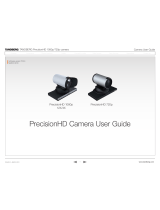Page is loading ...

D14646.01—MARCH 2010
1
TANDBERG Codec C40
The Physical Interface Guide
Contents Introduction The physical interface Appendices Contact us
www.tandberg.com
The Physical Interface Guide
TANDBERG Codec C40
Software version TC3.0
MARCH 2010
Contents
Introduction
The physical interface
Appendices
Contact us
Contents
Introduction
The physical interface
Appendices
Contact us

D14646.01—MARCH 2010
2
TANDBERG Codec C40
The Physical Interface Guide
Contents Introduction The physical interface Appendices Contact us
www.tandberg.com
TA - ToC - Hidden
text anchor
The top menu bar and the entries in the Table
of Contents are all hyperlinks, just click on
them to go to the topic.
We recommend you visit the TANDBERG
web site regularly for updated versions of this
guide. Go to: http://www.tandberg.com/docs
Table of Contents
Introduction
Introduction ............................................................................ 4
The purpose of this document ............................................ 4
Products covered in this guide ........................................... 4
Disclaimers and Notices ..................................................... 4
Other documents you might find useful .............................. 4
The physical interface of Codec C40
The front panel ....................................................................... 6
Rear panel sockets overview .................................................. 7
Video inputs ............................................................................ 8
HDMI 1–2 ............................................................................ 8
DVI–I 3 ................................................................................ 8
Composite 3 / S–Video (YC) 3 ............................................ 8
Video input formats............................................................. 9
2 x HDMI inputs, supported formats ............................... 9
1 x DVI–I inputs, supported formats ................................ 9
1 x S–Video/Composite input, supported formats .......... 9
Video outputs ....................................................................... 10
HDMI 1 ............................................................................. 10
DVI–I 2 .............................................................................. 10
Video output formats ........................................................ 10
1 x HDMI and 1 x DVI–I outputs, supported formats .... 10
Audio inputs ......................................................................... 11
Microphone/Line In 1–2 (XLR) .......................................... 11
Line In 1–2 (RCA) .............................................................. 11
Audio HDMI in–/output ......................................................... 12
HDMI In 2 .......................................................................... 12
HDMI Out 1 ....................................................................... 12
Audio outputs ....................................................................... 13
Line Out 1–2 (RCA) ........................................................... 13
Audio signal levels tables ...................................................... 14
Audio hardware information table ......................................... 15
Volume control table ............................................................. 15
Network connectors ............................................................. 16
Ethernet interface ............................................................. 16
COM port and Camera Control port ..................................... 17
COM port.......................................................................... 17
Camera Control port ......................................................... 17
Power .................................................................................. 18
Power socket .................................................................... 18
Power switch .................................................................... 18
Chassis grounding ............................................................ 18
Other connectors ................................................................. 18
USB .................................................................................. 18
Appendices
Basic setup when connecting to Codec C40 ....................... 20
Password protection ............................................................. 21
Setting the codec administrator password ....................... 21
Setting the menu password .............................................. 21
What’s in
this guide?
Contents
Introduction
The physical interface
Appendices
Contact us
Contents
Contents
Introduction
The physical interface
Appendices
Contact us
Contents

D14646.01—MARCH 2010
3
TANDBERG Codec C40
The Physical Interface Guide
Contents Introduction The physical interface Appendices Contact us
www.tandberg.com
www.tandberg.com
Chapter 1
Introduction
Contents
Introduction
The physical interface
Appendices
Contact us
Introduction
Contents
Introduction
The physical interface
Appendices
Contact us
Introduction

D14646.01—MARCH 2010
4
TANDBERG Codec C40
The Physical Interface Guide
Contents Introduction The physical interface Appendices Contact us
www.tandberg.com
Introduction
You may already be familiar with the system integrator
guides for the TANDBERG C Series Codecs. To help you
find the information you need, TANDBERG has split the
information into smaller and more accessible parts listed
on the right of this page.
The purpose of this document
The purpose of this document is to describe the physical
interface of the TANDBERG Codec C40.
Products covered in this guide
• TANDBERG Codec C40
Download the user documentation
Go to:
http://www.tandberg.com/docs
Disclaimers and Notices
The objective of this documentation is to provide the
reader with assistance in using and configuring the
product. The capabilities of TANDBERG products and
other manufacturers’ products change over time and
so the required configuration may be different from
that indicated here. If you have any suggestions for
changes to this document, please feed them back
to TANDBERG through your TANDBERG Authorized
Service Representative.
If you need technical support, please contact your
TANDBERG Authorized Service Representative.
The specifications for the product and the information
in this Guide are subject to change at any time, without
notice, by TANDBERG. Every effort has been made to
supply complete and accurate information in this Guide;
however, TANDBERG assumes no responsibility or
liability for any errors or inaccuracies that may appear in
this document.
TANDBERG® is a registered trademark belonging to
Tandberg ASA. Other trademarks used in this document
are the property of their respective holders.
This Guide may be reproduced in its entirety, including
all copyright and intellectual property notices, in limited
quantities in connection with the use of this product.
Except for the limited exception set forth in the previous
sentence, no part of this Guide may be reproduced,
stored in a retrieval system, or transmitted, in any
form, or by any means, electronically, mechanically, by
photocopying, or otherwise, without the prior written
permission of TANDBERG.
www.tandberg.com
© 2010 TANDBERG
Other documents you might find useful
• Video conference room primer guide
• Getting started guide for Profile Series, Codec C Series, Quick Set C20
• User Guide for Profile Series, Codec C Series and Quick Set C20
• Administrator guide for Profiles using Codec C20 and Quick Set C20
• Administrator guide for Profiles using Codec C60 and Codec C60/C40
• Administrator guide for Profiles using Codec C90 and Codec C90
• Camera user guide for PrecisionHD 1080p/720p
• API guides for Codec C90, C60, C40
• Physical interfaces guides for Codec C90, C60, C40
• Legal and safety information for Profile Series, Codec C Series and
Quick Set C20
Contents
Introduction
The physical interface
Appendices
Contact us
Introduction
Contents
Introduction
The physical interface
Appendices
Contact us
Introduction

D14646.01—MARCH 2010
5
TANDBERG Codec C40
The Physical Interface Guide
Contents Introduction The physical interface Appendices Contact us
www.tandberg.com
www.tandberg.com
Chapter 2
The physical interface of Codec C40
Contents
Introduction
The physical interface
Appendices
Contact us
The physical interface
Contents
Introduction
The physical interface
Appendices
Contact us
The physical interface

D14646.01—MARCH 2010
6
TANDBERG Codec C40
The Physical Interface Guide
Contents Introduction The physical interface Appendices Contact us
www.tandberg.com
The front panel
There are four LED’s in the front of the Codec:
• Power – The POWER LED turns ON when power is connected,
otherwise OFF
• Call – The CALL LED turns ON when there are active calls on
the codec, otherwise OFF
• Infrared – The IR LED flashes when infrared signals are
received
• Alarm – The ALARM LED turns ON when there is no
connection to the network, otherwise OFF
Power Call IR Alarm
(infrared)
Contents
Introduction
The physical interface
Appendices
Contact us
The physical interface
Contents
Introduction
The physical interface
Appendices
Contact us
The physical interface

D14646.01—MARCH 2010
7
TANDBERG Codec C40
The Physical Interface Guide
Contents Introduction The physical interface Appendices Contact us
www.tandberg.com
Codec C40 Rear Panel
Inputs Outputs TANDBERG Basic
Setup
The main connectors
for TANDBERG basic
setup are highlighted in
orange.
1 1
Video sockets Network
interface
sockets
Power
socket
Power
switch
COM
Port,
Camera
Control
USB
Rear panel sockets
overview
The TANDBERG Codec C40 provides great
flexibility for the connection of audio and video
equipment.
The illustration below shows the rear panel of
the TANDBERG Codec C40.
Video sockets
The video input sockets comprise:
2 x HDMI
1 x DVI–I
1 x Composite or 1 x S–Video(YC)
The video output sockets comprise:
1 x HDMI
1 x DVI–I
Audio sockets
The audio input sockets comprise:
2 x XLR Female—Microphone/Line In
2 x RCA—Line In (1 Left, 2 Right)
1 x HDMI
The audio output sockets comprise:
2 x RCA—Left (SPDIF) and right
1 x HDMI
Other sockets
The other sockets comprise:
Ethernet 1 and Ethernet 2*
COM—Serial data port
Camera control—Serial port for camera
control
Power socket
Grounding —Chassis grounding
Power On/Off switch
USB Host*
The following pages give a detailed description of the rear panel sockets and connectors.
* For future use
Audio sockets
Contents
Introduction
The physical interface
Appendices
Contact us
The physical interface
Contents
Introduction
The physical interface
Appendices
Contact us
The physical interface

D14646.01—MARCH 2010
8
TANDBERG Codec C40
The Physical Interface Guide
Contents Introduction The physical interface Appendices Contact us
www.tandberg.com
Levels
Composite. 1 Vpp, 75 Ω
S–Video (YC):
Y: 1 Vpp, 75 Ω
C (PAL): 0.3 Vpp, 75 Ω
C (NTSC): 0.28 Vpp, 75 Ω
HDMI Pin–out
Pin Assignment Pin Assignment
1 T.M.D.S. Data 2+ 11 T.M.D.S. Clock Shield
2 T.M.D.S. Data 2 Shield 12 T.M.D.S. Clock–
3 T.M.D.S. Data 2 – 13 CEC
4 T.M.D.S. Data 1 14 Reserved (N.C. on device)
5 T.M.D.S. Data 1 Shield 15 SCL
6 T.M.D.S. Data 1 – 16 SDA
7 T.M.D.S. Data 0 17 DDC/CEC Ground
8 T.M.D.S. Data 0 Shield 18 +5 V Power (max 50 mA)
9 T.M.D.S. Data 0– 19 Hot Plug Detect
10 T.M.D.S. Clock+
Pin: 19 17 3 1
Pin: 18 16 4 2
HDMI pin–out
External view of socket
2 x HDMI In
1 x DVI–I In
Video inputs
HDMI 1–2
2 x HDMI sockets, digital video input 1–2. There is
audio input on HDMI 2 in.
HDMI—High Definition Multimedia Interface (digital,
sound & picture)
Typical use. Camera, DVD, PC.
Main connector. The HDMI 1 input is the main
connector to the camera.
DVI–I 3
1 x DVI–I sockets, digital/analog video input 3.
• DVI–D
• DVI–A (Analog RGB / VGA)
• DVI–A Analog component/YPbPr
DVI–I is an integrated digital video interface (digital
DVI–D and analog DVI–A)
Typical use. Two digital video inputs for PC
presentations or used for the TANDBERG PrecisionHD
Camera.
Composite 3 / S–Video (YC) 3
2 BNC sockets, analog video input 3.
The S–Video (YC) and the composite inputs uses the
same physical connectors, and will not be able to be
connected at the same time.
• S–Video 3: Connect to the Y/Comp 3 (luma) and C
3 (chroma) connectors
• Composite 3: Connect to Comp 3 connector
Typical use. Camera and DVD.
DVI–I pin–out
External view of socket
Composite
/ S–Video
External view of socket
Contents
Introduction
The physical interface
Appendices
Contact us
The physical interface
Contents
Introduction
The physical interface
Appendices
Contact us
The physical interface

D14646.01—MARCH 2010
9
TANDBERG Codec C40
The Physical Interface Guide
Contents Introduction The physical interface Appendices Contact us
www.tandberg.com
Video input formats
2 x HDMI inputs, supported formats
• 1920 x 1080@60, 59.94 Hz (1080p60)
• 1920 x 1080@50 Hz (1080p50)
• 1920 x 1080@30, 29.97 Hz (1080p30)
• 1920 x 1080@25 Hz (1080p25)
• 1920 x 1080@24, 23.97 Hz (1080p24)
• 1920 x 1200@50 Hz (WUXGA)
• 1680 x 1050@60 Hz (WSXGA+)
• 1600 x 1200@50, 60 Hz (UXGA)
• 1440 X 900@60 Hz (WXGA+)
• 1400 x 1050@60, 75 Hz
• 1366 x 768@60 Hz
• 1360 x 768@60 Hz
• 1280 x 1024@60, 75, 85 Hz (SXGA)
• 1280 x 960@60, 85 Hz
• 1280 x 800@60 Hz (WXGA)
• 1280 x 768@60, 75, 85 Hz (WXGA)
• 1280 x 720@60, 59.94 Hz (720p60)
• 1280 x 720@50 Hz (720p50)
• 1152 x 864@75 Hz
• 1024 x 768@60, 70, 75, 85 Hz (XGA)
• 848 x 480@60 Hz
• 800 x 600@56, 60, 72, 75, 85 Hz (SVGA)
• 720 x 576@50 Hz (576p50)
• 720 x 480@60, 59.94 Hz (480p60)
• 640 x 480@60, 72, 75, 85 Hz (VGA)
1 x DVI–I inputs, supported formats
Digital (DVI–D)
• Same as HDMI inputs, ref. above.
Analog RGB (DVI–A)
• 1920 x 1080@60 Hz (1080p60)
• 1920 x 1200@50 Hz (WUXGA)
• 1680 x 1050@60 Hz (WSXGA+)
• 1600 x 1200@60 Hz (UXGA)
• 1440 x 900@60 Hz (WXGA+)
• 1400 x 1050@60, 75 Hz
• 1366 x 768@60 Hz
• 1360 x 768@60 Hz
• 1280 x 1024@60, 75, 85 Hz (SXGA)
• 1280 x 960@60, 85 Hz
• 1280 x 800@60 Hz (WXGA)
• 1280 x 768@60, 75, 85 Hz (WXGA)
• 1280 x 720@60 Hz (720p60)
• 1152 x 864@75 Hz
• 1024 x 768@60, 70, 75, 85 Hz (XGA)
• 848 x 480@60 Hz
• 800 x 600@56, 60, 72, 75, 85 Hz (SVGA)
• 720 x 576@50 Hz
• 720 x 480@60, 59.94 Hz (480p60)
• 640 x 480@60, 72, 75, 85 Hz (VGA)
Analog YPbPr (DVI–A)
• 1920 x 1080@60 Hz (1080p60)
• 1920 x 1080@50 Hz (1080p50)
• 1920 x 1080@30 Hz (1080p30)
• 1920 x 1080@25 Hz (1080p25)
• 1280 x 720@60 Hz (720p60)
• 1280 x 720@50 Hz (720p50)
• 1280 x 720@30 Hz (720p30)
• 720 x 576@50 Hz (576p50)
• 720 x 480@60 Hz (480p60)
Extended Display Identification Data (EDID)
1 x S–Video/Composite input, supported formats
• PAL/NTSC
Hva gjelder her?
Contents
Introduction
The physical interface
Appendices
Contact us
The physical interface
Contents
Introduction
The physical interface
Appendices
Contact us
The physical interface

D14646.01—MARCH 2010
10
TANDBERG Codec C40
The Physical Interface Guide
Contents Introduction The physical interface Appendices Contact us
www.tandberg.com
Video output formats
1 x HDMI and 1 x DVI–I outputs,
supported formats
• 1920 x 1080@60 Hz (1080p60)
• 1920 x 1200@60Hz (WUXGA)
• 1600 x 1200@60 Hz (UXGA)
• 1366 x 768@60 Hz
• 1360 x 768@60 Hz
• 1280 x 720@60 Hz (720p60)
• 1280 x 1024@60 Hz (SXGA)
• 1280 x 768@60 Hz (WXGA)
• 1024 x 768@60 Hz (XGA)
• 800 x 600@60 Hz (SVGA)
• 640 x 480@60 Hz (VGA)
VESA Monitor Power Management
Video outputs
HDMI 1
1 x HDMI socket, digital video and audio output 1.
HDMI—High Definition Multimedia Interface (digital,
sound & picture).
Typical use. Monitor, recording device.
Main connector. The HDMI output 1 is the main
connector to the monitor.
DVI–I 2
1 x DVI–I socket, digital/analog video output 2.
• DVI–D.
• DVI–A (Analog RGB / VGA).
DVI–I is an integrated digital video interface (digital
DVI–D and analog DVI–A).
Typical use. Monitors.
Pin: 19 17 3 1
Pin: 18 16 4 2
HDMI pin–out
External view of socket
DVI–I pin–out
External view of socket
Refer to previous pages for pin–out scheme.
DVI–I OutHDMI Out
Contents
Introduction
The physical interface
Appendices
Contact us
The physical interface
Contents
Introduction
The physical interface
Appendices
Contact us
The physical interface

D14646.01—MARCH 2010
11
TANDBERG Codec C40
The Physical Interface Guide
Contents Introduction The physical interface Appendices Contact us
www.tandberg.com
Audio inputs
Unused, but connected audio inputs should be set to
Off to avoid unwanted audio/noise.
Microphone/Line In 1–2 (XLR)
2 x Balanced XLR sockets, audio input 1–2.
Main connector. The Microphone/Line In 1 is the
main connector for the microphone.
All four microphone inputs are for balanced electret
microphones, 48V phantom powered via XLR
connectors.
The phantom powering of all four XLR sockets can
be individually switched off. The input will then be a
balanced line level input.
All Microphone/Line In 1–2 are equipped with acoustic
echo canceller.
Use Microphone/Line In 1–2 to connect to an external
microphone amplifier or an external mixer.
Default configuration. In default configuration, all
Microphone/Line In inputs are enabled and configured
as microphones.
Line In 1–2 (RCA)
2 x RCA sockets, audio input 1–2
Audio Line In 1–2 are used when connecting to PC
and to external playback devices, such as VCR’s or
DVD players.
Main connectors. The Line In 1 is the main
connector to a PC.
Stereo. For systems with stereo I/O the audio inputs
can be configured in stereo pairs:
• Connect the left channel to Line In 1
• Connect the right channel to Line In 2
Default configuration for Line In 1–2. In the
default configuration Line In 1 and 2 are configured as
stereo inputs for external playback devices, such as
a PC.
RCA pin–out
External view of socket
RCA—Phono Plug (the Radio Corporation of
America)
2 x Line In2 x Microphone/
Line In
XLR pin–out
External view of socket
Pin 1: Gnd
Pin 2: Hot
Pin 3: Cold/neutral
XLR—Electrical Connector (Cannon XL series with
Rubber compound)
12
3
GNDSignal
Contents
Introduction
The physical interface
Appendices
Contact us
The physical interface
Contents
Introduction
The physical interface
Appendices
Contact us
The physical interface

D14646.01—MARCH 2010
12
TANDBERG Codec C40
The Physical Interface Guide
Contents Introduction The physical interface Appendices Contact us
www.tandberg.com
Audio HDMI in–/output
HDMI In 2
1 x HDMI connector with audio input.
Typical use. Use HDMI In 2 (2–8 channels) to
connect to external playback devices as DVD players.
Each input support up to two channels at 48kHz
sampling rate.
Unused, but connected audio inputs should be set to
Off to avoid unwanted audio/noise.
HDMI Out 1
1 x HDMI connector, audio out 1
Use HDMI Out 1 to connect to a flat screen with
speakers. HDMI 1 will provide stereo audio speaker
signals at 48kHz.
Main connector. The HDMI output 1 is the main
connector to the monitor.
HDMI 1. Audio from far end and PC.
Pin: 19 17 3 1
Pin: 18 16 4 2
HDMI pin–out
External view of socket
Please refer to previous pages for pin–out
scheme.
HDMI Out
with audio
HDMI In
with audio
Contents
Introduction
The physical interface
Appendices
Contact us
The physical interface
Contents
Introduction
The physical interface
Appendices
Contact us
The physical interface

D14646.01—MARCH 2010
13
TANDBERG Codec C40
The Physical Interface Guide
Contents Introduction The physical interface Appendices Contact us
www.tandberg.com
Audio outputs
Line Out 1–2 (RCA)
2 x RCA sockets, audio output 1–2
Can be configured as two stereo pairs.
Main connector. Line Out 1 (left) and Line
Out 2 (right) are the main connectors to the local
loudspeaker system.
The local loudspeaker system may or may not include
the TANDBERG DNAM (Digital Natural Audio Module).
Default configuration Line Out 1–2. In default
configuration, Line Out 1 and 2 are configured as
stereo speakers.
if a DNAM is present or SPDIF* is active on Line Out 1,
then Line Out 1 provides a digital stereo speaker signal
and Line Out 2 is not active.
RCA pin–out
External view of socket
RCA—Phono Plug (the Radio Corporation of
America)
What is a Line output
A Line output consists of all signals from
the local side and all signals from the far
end side.
What is a Speaker output
A Speaker output consists of all signals
from the local side, except microphones,
and all signals from the far end side.
Left channel
The Left channel consists of all the Left
channel and Mono signals.
Right channel
The Right channel consists of all the Right
channel and Mono signals.
2 x Line Out
GNDSignal
*SPDIF—Sony/Philips Digital Interface, used by the Digital Natural Audio
Module.
Contents
Introduction
The physical interface
Appendices
Contact us
The physical interface
Contents
Introduction
The physical interface
Appendices
Contact us
The physical interface

D14646.01—MARCH 2010
14
TANDBERG Codec C40
The Physical Interface Guide
Contents Introduction The physical interface Appendices Contact us
www.tandberg.com
Microphone Inputs 1 to 2
XLR female
Signal
levels
Clipping level Nominal
level
Level
setting
[dB] [mVpp] [dBu] [dBu]
0.0 275.0 -18.0 -36.0
1.0 24 5.1 -19.0 - 37. 0
2.0 218.4 -20.0 -38.0
3.0 194.7 -21.0 -39.0
4.0 173.5 -22.0 -40.0
5.0 154.6 -23.0 -41.0
6.0 137.8 -24.0 -42.0
7.0 122.8 -25.0 -43.0
8.0 109.5 -26.0 -44.0
9.0 97.6 -27.0 -45.0
10.0 87.0 -28.0 -46.0
11. 0 7 7.5 -29.0 - 47. 0
12.0 6 9.1 -30.0 -48.0
13.0 61.6 -31.0 -49.0
14.0 54.9 -32.0 -50.0
15.0 48,9 -33.0 -51.0
16.0 43,6 -34.0 -52.0
17.0 38,8 -35.0 -53.0
18.0 34,6 -36.0 -54.0
19.0 30,9 -37.0 -55.0
20.0 27, 5 -38.0 -56.0
21.0 24,5 -39.0 - 57.0
22.0 21,8 -40.0 -58.0
23.0 19,5 -41.0 -59.0
24.0 17, 4 -42.0 -60.0
Audio signal levels tables
This specification is valid for Mic 1–2 inputs if
Microphone Level setting is selected.
Line Inputs 1 to 4
Female RCA/phone
Signal
levels
Clipping level Nominal
level
Level
setting
[dB] [Vpp] [dBu] [dBu]
0.0 17.4 18.0 0.0
1.0 15.5 17.0 -1.0
2.0 13.8 16.0 -2.0
3.0 12.3 15.0 -3.0
4.0 11.0 14.0 -4.0
5.0 9.8 13.0 -5.0
6.0 8.7 12.0 -6.0
7.0 7.8 11.0 -7.0
8.0 6.9 10.0 -8.0
9.0 6.2 9.0 -9.0
10.0 5.5 8.0 -10.0
11. 0 4.9 7.0 -11.0
12.0 4.4 6.0 -12.0
13.0 3.9 5.0 -13.0
14.0 3.5 4.0 -14.0
15.0 3 .1 3.0 -15.0
16.0 2.8 2.0 -16.0
17.0 2.5 1.0 -17.0
18.0 2,2 0.0 -18.0
19.0 2,0 -1.0 -19.0
20.0 1,7 -2.0 -20.0
21.0 1,6 -3.0 -21.0
22.0 1,4 -4.0 -22.0
23.0 1,2 -5.0 -23.0
24.0 1,1 -6.0 -24.0
Line outputs 1 to 2
Female RCA/phone
Signal
levels
Absolute max
output level
Nominal
level
Level
setting
[dB] [Vpp] [dBu] [dBu]
-24.0 1,1 -6.0 -24.0
-23.0 1,2 -5.0 -23.0
-22.0 1,4 -4.0 -22.0
-21.0 1,5 -3.0 -21.0
-20.0 1,7 -2.0 -20.0
-19.0 1,9 -1.0 -19.0
-18.0 2,2 0.0 -18.0
-17. 0 2.5 1.0 -17. 0
-16.0 2.8 2.0 -16.0
-15.0 3.1 3.0 -15.0
-14.0 3.5 4.0 -14.0
-13.0 3.9 5.0 -13.0
-12.0 4.4 6.0 -12.0
-11.0 4.9 7. 0 -11.0
-10.0 5.5 8.0 -10.0
-9.0 6.2 9.0 -9.0
-8.0 6.9 10.0 -8.0
-7.0 7. 8 11. 0 -7. 0
-6.0 8.7 12.0 -6.0
-5.0 9.8 13.0 -5.0
-4.0 11. 0 14.0 -4.0
-3.0 12.3 15.0 -3.0
-2.0 13.8 16.0 -2.0
-1.0 15.5 17.0 -1.0
0.0 17.4 18.0 0.0
Notes:
1. Default levels are marked with white text on black
2. For the dBu value for input clipping level and absolute max output level, a sine waveform is assumed
3. If numbers in dBV are required, dBV value is 2.2 dB lower than the dBu value.
Example: -10 dBu equals -12.2 dBV
Contents
Introduction
The physical interface
Appendices
Contact us
The physical interface
Contents
Introduction
The physical interface
Appendices
Contact us
The physical interface

D14646.01—MARCH 2010
15
TANDBERG Codec C40
The Physical Interface Guide
Contents Introduction The physical interface Appendices Contact us
www.tandberg.com
Hardware Information
Mic 1–2 * Line in 1–2 Line out 1–2
Signal type Balanced Unbalanced Unbalanced
Connector (codec) XLR–F Female RCA/phono Female RCA/phono
Input impedance 8100 Ohm (pin 2–3) 10 k Ohm
Output impedance 100 Ohm
Max input level when set to Min input level –18dBu /275mVpp 18 d B u /17. 4V p p
Max input level when set to Max input level –42dBu/35mVpp -6dBu/2.2Vpp
Max output level when set to Min output level -6dBu/2.2Vpp
Max output level when set to Max output level 18 d B u /17. 4V p p
Gain range <–24dB (24 steps of 1dB) –>
Phantom power 48 Volt +/- 2%
Phantom power resistor pin 1 6800 Ohm
Phantom power resistor pin 2 6800 Ohm
Max phantom power current (per mic) 14mA
Audio hardware information table
Volume control
Ring tone volume* Audio gain value
0 0
1 -34.5 dB
70 0.0 dB
100 15.0 dB
Volume control table
* The ring tone volume, which is displayed on screen
when using the TRC5 remote control, goes from 0 to 20.
* This specification is valid for Mic 1–2 inputs if Microphone Level setting is selected
Contents
Introduction
The physical interface
Appendices
Contact us
The physical interface
Contents
Introduction
The physical interface
Appendices
Contact us
The physical interface

D14646.01—MARCH 2010
16
TANDBERG Codec C40
The Physical Interface Guide
Contents Introduction The physical interface Appendices Contact us
www.tandberg.com
Network connectors
Ethernet interface
2 × Gigabit Ethernet LAN (RJ–45 Jack) interface
(GbE).
Ethernet 1: Main connector for network connection
Ethernet 2: For future use.
1 ---------- 1
2 ---------- 2
3 ---------- 3
6 ---------- 6
Wiring diagram
standard cable
RJ–45 Connector pin–out
TOP
FRONT
1 8
1 8
2 x Ethernet
Contents
Introduction
The physical interface
Appendices
Contact us
The physical interface
Contents
Introduction
The physical interface
Appendices
Contact us
The physical interface

D14646.01—MARCH 2010
17
TANDBERG Codec C40
The Physical Interface Guide
Contents Introduction The physical interface Appendices Contact us
www.tandberg.com
COM port and Camera
Control port
COM port
1 x COM (RS–232) data port for codec control and
configuration through API commands.
Camera Control port
1 x Camera Control (RS–232) port for power and
camera control (pan, tilt, zoom) using the VISCA™*
protocol.
Main connector. The main camera is connected to
the Camera Control port.
Power. Pin No. 4 on the Camera Control port
provides 12 V DC / 1 A to the main camera.
If more than one camera is connected, only the first
camera is powered from the codec. The additional
cameras must be daisy chained by using a serial
cable, and each will need an external power supply.
Additional cameras. For information about
additional cameras, go to the Cameras section later in
this guide.
*VISCA™ is a trademark of Sony Corporation
Pin–out—TANDBERG camera cable
Signal
name
RJ–45
pin
D–
SUB
pin
+12V DC 1 Twisted
pair
4
GND 2 5
RX 3 Twisted
pair
2
TX 6 3
NC 4 Tw iste d
pair
1
NC 5 6
GND 7 Twisted
pair
5
+12V DC 8 4
Pin–out—COM Port
Pin Signal name Direction
1 Carrier detect, CD From DCE
2 Receive data, RXD From DCE
3 Transmit data, TXD To DCE
4 12 V / 1 A To the main camera
5 Signal GND
6 Data set ready, DSR From DCE
7 Ready to send, RTS To DCE
8 Clear to send, CTS From DCE
9 Ring indicator, RI From DCE
Pin–out—VISCA™ camera control
RJ11, 8 pins shielded modular jack
Pin Signal name
8 +12V (presence 2.8mA current
source when connected in daisy
chain)
7 GND
6 TXD (out)
5 NC (no connect)
4 NC (no connect)
3 RXD (in)
2 GND
1 +12V
RS232 9 pin D–SUB pin–out
External view of socket
1 5
6 9
Camera Control
port
COM port
Contents
Introduction
The physical interface
Appendices
Contact us
The physical interface
Contents
Introduction
The physical interface
Appendices
Contact us
The physical interface

D14646.01—MARCH 2010
18
TANDBERG Codec C40
The Physical Interface Guide
Contents Introduction The physical interface Appendices Contact us
www.tandberg.com
Power
Power socket
Power Cord Socket.
Accepts 100–240V, 50/60Hz, 2.8A max.
CAUTION! This equipment must be grounded.
Power switch
Power Switch (On/Off)
Chassis grounding
For grounding of the chassis
Other connectors
USB
1 × USB Host
For future use.
Power
Socket
Power
Switch
USB
Chassis
Grounding
Contents
Introduction
The physical interface
Appendices
Contact us
The physical interface
Contents
Introduction
The physical interface
Appendices
Contact us
The physical interface

D14646.01—MARCH 2010
19
TANDBERG Codec C40
The Physical Interface Guide
Contents Introduction The physical interface Appendices Contact us
www.tandberg.com
www.tandberg.com
Chapter 3
Appendices
Contents
Introduction
The physical interface
Appendices
Contact us
Appendices
Contents
Introduction
The physical interface
Appendices
Contact us
Appendices

D14646.01—MARCH 2010
20
TANDBERG Codec C40
The Physical Interface Guide
Contents Introduction The physical interface Appendices Contact us
www.tandberg.com
!
Basic setup when connecting to Codec C40
The illustration shows you the basic setup when connecting the monitor, PC,
camera, microphone, loudspeakers (if applicable), LAN and line voltage to the
TANDBERG Codec C40.
Make sure the codec has been switched off and
disconnected from the line voltage whenever
connecting or disconnecting other equipment.
Power Switch
After having
connected the
cables, you may
turn the codec
On.
INPUTS OUTPUTS TANDBERG Basic Setup
1 1
The main connectors for
TANDBERG basic setup
are highlighted in orange.
Video to the camera
(HDMI to HDMI)
LAN/
Ethernet
Mains
Power
Cable
Loudspeakers
(optional)
Camera control cable
(RJ45 to DSUB)
PC (audio to Line In 1)
Monitor (audio from
HDMI 1 or Line Out 1-2)
Microphone
Contents
Introduction
The physical interface
Appendices
Contact us
Appendices
Contents
Introduction
The physical interface
Appendices
Contact us
Appendices
/