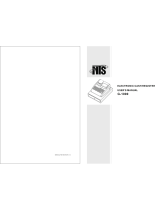Cash Register CM 980-SF / 980-F / 960-SF / 962-SF
Olympia 2012 Page 7 All Rights Reserved!
6.9 Clerk system and Dallas lock ........................................................................................................................... 65
6.9.1 Programmable contents .................................................................................................................... 65
6.9.1.1 Clerk name ........................................................................................................................ 65
6.9.1.2 Clerk pass code ................................................................................................................. 65
6.9.1.3 Commission ....................................................................................................................... 65
6.9.1.4 Clerk attributes / Clerk rights ............................................................................................. 66
6.9.2 Programming clerks .......................................................................................................................... 67
6.9.3 Activating/Deactivating the clerk system .......................................................................................... 69
6.9.4 Logging on to the cash register as a clerk via the keyboard ............................................................ 70
6.9.5 Logging on to the cash register as a clerk via the Dallas key ........................................................... 70
6.9.6 Programming clerks using the PC .................................................................................................... 71
6.10 Programming tender media .............................................................................................................................. 72
6.10.1 Scope of functions ............................................................................................................................ 72
6.10.2 Programming tender media .............................................................................................................. 72
6.10.3 Programming tender media identification using the PC ................................................................... 73
6.11 Programming an amount-related surcharge (+) ............................................................................................... 74
6.11.1 Programming an amount-related surcharge (+) using the PC .......................................................... 74
6.12 Programming an amount-related discount (-) .................................................................................................. 75
6.12.1 Programming an amount-related discount (-) using the PC ............................................................. 75
6.13 Programming a percentage surcharge (+%) .................................................................................................... 76
6.13.1 Programming a percentage surcharge (+%) using the PC ............................................................... 76
6.14 Programming a percentage discount (-%) ....................................................................................................... 77
6.14.1 Programming a percentage discount (-%) using the PC .................................................................. 77
6.15 Programming the training pass code................................................................................................................ 78
6.15.1 Programming the training pass code using the PC .......................................................................... 79
6.16 Programming the machine number .................................................................................................................. 80
6.16.1 Programming the machine number using the PC ............................................................................. 80
6.17 System options ................................................................................................................................................. 81
6.17.1 System options in detail .................................................................................................................... 81
6.17.2 Programming system options ........................................................................................................... 86
6.17.3 Printing the system options ............................................................................................................... 86
6.17.4 Programming system options using the PC ...................................................................................... 87
6.18 Programming the date and time ....................................................................................................................... 88
6.19 Printing the shop name .................................................................................................................................... 89
6.19.1 Programming the shop name using the PC ...................................................................................... 89
6.20 Programming the currency name ..................................................................................................................... 90
6.20.1 Programming the currency name using the PC ................................................................................ 90
6.21 Programming foreign currencies ...................................................................................................................... 91
6.21.1 Programming the foreign currency using the PC .............................................................................. 92
6.22 Programming printing of the X / Z reports ........................................................................................................ 93
6.22.1 Status numbers ................................................................................................................................. 93
6.22.2 Programming status numbers ........................................................................................................... 94
6.22.3 Programming the content of the report printout using the PC .......................................................... 95
6.23 Programming clerk PLUs ................................................................................................................................. 96
6.24 Programming RS 232 ports .............................................................................................................................. 97
6.24.1 Programmable contents and their status numbers ........................................................................... 97
6.24.2 Programming the RS 232 port .......................................................................................................... 98
6.25 Programming the tax rate ................................................................................................................................. 99
6.25.1 Programming tax rates using the PC .............................................................................................. 100
6.26 Programming logo messages ......................................................................................................................... 101
6.26.1 Programming logo messages using the PC ................................................................................... 102
6.27 Programming added messages ..................................................................................................................... 103
6.27.1 Programming AD messages using the PC ..................................................................................... 103