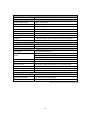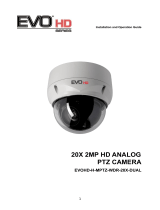¼” SONY SUPER HAD/EX-VIEW CCD COLOR DAY &
NIGHT “ALL-IN-ONE” DOME CAMERA
ART. 40799-40800
Please read this manual thoroughly before use
and keep it for future reference.
Via Don Arrigoni, 5 24020 Rovetta S. Lorenzo (Bergamo)
http://www.comelit.it – E mail: [email protected]

Warnings and Cautions
WARNING
TO
REDUCE
THE
RISK
OF
FIRE
OR
ELECTRIC
SHOCK,
DO
NOT
EXPOSE
THIS
PRODUCT
TO
RAIN
OR
MOISTURE.
DO
NOT
INSERT
ANY
METALLIC
OBJECTS
THROUGH
THE
VENTILATION
GRILLS
OR
OTHER
OPENINGS
ON
THE
EQUIPMENT.
CAUTION
EXPLANATION OF GRAPHICAL SYMBOLS
The ligh
t
ning
f
lash wi
t
h arrowhead symbol
,
within an equilateral
t
riangle
,
is intended to
aler
t
the user
t
o the presence o
f
uninsula
t
ed "dangerous vol
t
age" wi
t
hin
t
he product's
enclosure
t
ha
t
may be o
f
s u
ff
ici ent magn i
t
ude to constitute a risk of electric shock to
persons
.
The exclama
t
ion poin
t
wi
t
hin an equilateral triangle is intended
t
o aler
t
the user
t
o the
presence o
f
importan
t
opera
t
ing and main
t
enance (servicing) ins
t
ruc
t
ion in the li
t
era
t
ure
accompanying
t
he produc
t.
II

FCC COMPLIANCE STATEMENT
FCC
INFORMATION:
THIS
EQUIPMENT
HAS
BEEN
TESTED
AND
FOUND
TO
COMPLY
WITH
THE
LIMITS
FOR
A
CLASS
A
DIGITAL
DEVICE,
PURSUANT
TO
PART
15
OF
THE
FCC
RULES.
THESE
LIMITS
ARE
DESIGNED
TO
PROVIDE
REASONABLE
PROTECTION
AGAINST
HARMFUL
INTERFERENCE
WHEN
THE
EQUIPMENT
IS
OPERATED
IN
A
COMMERCIAL
ENVIRONMENT.
THIS
EQUIPMENT
GENERATES,
USES,
AND
CAN
RADIATE
RADIO
FREQUENCY
ENERGY
AND
IF
NOT
INSTALLED
AND
USED
IN
ACCORDANCE
WITH
THE
INSTRUCTION
MANUAL,
MAY
CAUSE
HARMFUL
INTERFERENCE
TO
RADIO
COMMUNICATIONS.
OPERATION
OF
THIS
EQUIPMENT
IN
A
RESIDENTIAL
AREA
IS
LIKELY
TO
CAUSE
HARMFUL
INTERFERENCE
IN
WHICH
CASE
THE
USER
WILL
BE
REQUIRED
TO
CORRECT
THE
INTERFERENCE
AT
HIS
OWN
EXPENSE.
CAUTION:
CHANGES
OR
MODIFICATIONS
NOT
EXPRESSLY
APPROVED
BY
THE
PARTY
RESPONSIBLE
FOR
COMPLIANCE
COULD
VOID
THE
USER'S
AUTHORITY
TO
OPERATE
THE
EQUIPMENT
.
THIS
CLASS
A
DIGITAL
APPARATUS
COMPLIES
WITH
CANADIAN
ICES-003.
CET
APPAREIL
NUMÉRIQUE
DE
LA
CLASSE
A
EST
CONFORME
À
LA
NORME
NMB-003
DU
CANADA.
CE COMPLIANCE STATEMENT
WARNING
THIS
IS
A
CLASS
A
PRODUCT.
IN
A
DOMESTIC
ENVIRONMENT
THIS
PRODUCT
MAY
CAUSE
RADIO
INTERFERENCE
IN
WHICH
CASE
THE
USER
MAY
BE
REQUIRED
TO
TAKE
ADEQUATE
MEASURES.
III

IMPORTANT SAFEGUARDS
1.
Read
these
instructions.
2.
Keep
these
instructions.
3.
Heed
all
warnings.
4.
Follow
all
instructions.
5.
Do
not
use
this
apparatus
near
water.
6.
Clean
only
with
dry
cloth.
7.
Do
not
block
any
ventilation
openings.
Install
in
accordance
with
the
manufacturer's
instructions.
8.
Do
not
install
near
any
heat
sources
such
as
radiators,
heat
registers,
stoves,
or
other
apparatus
(including
amplifiers)
that
product
heat.
9.
Do
not
defeat
the
safety
purpose
of
the
polarized
or
grounding-type
plug.
A
polarized
plug
has
two
blades
with
one
wider
than
the
other.
A
grounding
type
plug
has
two
blades
and
a
third
grounding
prong.
The
wide
blade
or
the
third
prong
is
provided
for
your
safety.
If
the
provided
plug
does
not
fit
into
your
outlet,
consult
an
electrician
for
replacement
of
the
obsolete
outlet.
10.
Protect
the
power
cord
from
being
walked
on
or
pinched
particularly
at
plugs,
convenience
receptacles,
and
the
point
where
they
exit
from
the
apparatus.
11.
Only
use
attachments/accessories
specified
by
the
manufacturer.
12.
Unplug
this
apparatus
during
lightning
storms
or
when
unused
for
long
periods
of
time.
13.
Refer
all
servicing
to
qualified
service
personnel.
Servicing
is
required
when
the
apparatus
has
been
damaged
in
any
way,
such
as
power-supply
cord
or
plug
is
damaged,
liquid
has
been
spilled
or
objects
have
fallen
into
the
apparatus,
the
apparatus
has
been
exposed
to
rain
or
moisture,
does
not
operate
normally,
or
has
been
dropped.
14.
CAUTION
-
THESE
SERVICING
INSTRUCTIONS
ARE
FOR
USE
BY
QUALIFIED
SERVICE
PERSONNEL
ONLY.
TO
REDUCE
THE
RISK
OF
ELECTRIC
SHOCK
DO
NOT
PERFORM
ANY
SERVICING
OTHER
THAN
THAT
CONTAINED
IN
THE
OPERATING
INSTRUCTIONS
UNLESS
YOU
ARE
QUALIFIED
TO
DO
SO.
15.
Use
Certified/Listed
Class
2
power
supply
transformer
only.
IV

Table of Contents
Chapter
1 — Introduction
.............................................................................................................
1
1.1
Features
...............................................................................................................................................1
Chapter 2 — Installation and Configuration
..............................................................................
3
2.1
Package
Contents................................................................................................................................3
2.2
Installation
...........................................................................................................................................3
2.3
Basic
Configuration
of
Dome
Camera
System
....................................................................................4
2.4
Setting
Dome
Camera
Termination
and
Fail
Safe
Bias
.......................................................................6
2.5
Setting
Dome
Camera
Address
(ID)
....................................................................................................6
2.6
Setting
Dome
Camera
Protocol
...........................................................................................................7
2.7
Connections
.........................................................................................................................................8
2.8
Getting
Started
...................................................................................................................................10
Chapter 3 — Program and Operation
.......................................................................................
11
3.1
Dome
Camera
Selection....................................................................................................................
11
3.2
Accessing
On-Screen
Menu
Utility
....................................................................................................
11
3.3
How
to
control
On-Screen
Menu
Utility..............................................................................................12
3.4
Auto
Scan...........................................................................................................................................12
3.5
Preset.................................................................................................................................................14
3.6
Shortcut
Preset
Program
...................................................................................................................15
3.7
Tour
...................................................................................................................................................15
3.8
Pattern
...............................................................................................................................................17
3.9
Alarm
..................................................................................................................................................18
3.10
Area
Title
..........................................................................................................................................19
3.11
Privacy
Zone
....................................................................................................................................20
3.12
Camera
–26X
MODEL
....................................................................................................................21
Focus
Control
.....................................................................................................................................21
WB
(White
Balance)
Control
..............................................................................................................22
AE
Control
..........................................................................................................................................22
Line
Lock
Control................................................................................................................................23
Night
Shot
Menu
.................................................................................................................................23
V

3.13
Camera
–22X
MODEL.........................................................................................................................25
Focus
Control
.......................................................................................................................................25
WB
(White
Balance)
Control
................................................................................................................26
AE
Control
...........................................................................................................................................26
Line
Lock
Control
..................................................................................................................................27
Night
Shot
Menu...................................................................................................................................27
3.14
Dome
Setup.........................................................................................................................................28
Language
Setup
...................................................................................................................................28
Home
Function
Setup...........................................................................................................................28
OSD
Display
.........................................................................................................................................29
View
Direction
......................................................................................................................................29
Dome
OSD
Display
..............................................................................................................................29
Area
Display
.........................................................................................................................................29
View
Angle
Setup
.................................................................................................................................30
Panning
Range.....................................................................................................................................30
Flip........................................................................................................................................................30
Tilt
Over
Angle
......................................................................................................................................30
Initialize
Data
........................................................................................................................................31
Origin
Offset
.........................................................................................................................................31
Dome
Reset
........................................................................................................................................31
System
Information
..............................................................................................................................31
Appendix
A — Specifications .................................................................................................... 32
Appendix B — Troubleshooting ................................................................................................ 35
Appendix C — Glossary ............................................................................................................. 36
Appendix D — Short Cut Key .................................................................................................... 39
Appendix E — Wall Mount ......................................................................................................... 40
Appendix F — Ceiling Mount ..................................................................................................... 41
VI

1
Chapter 1 — Introduction
1.1 Features
The
dome
camera
and
the
Keyboard
Controller
make
up
the
building
blocks
for
any
surveillance/security
system.
Using
multiple
Keyboard
Controllers
and
multiple
dome
cameras,
no
place
is
too
large
for
monitoring.
Extensible
and
flexible
architecture
facilitates
remote
control
functions
for
a
variety
of
external
switching
devices
such
as
multiplexers
and
DVRs.
•
Built-in
22x,
26x
times
optical
power
zoom
camera
with
True
Night
Shot
function.
•
128
Preset
positions.
•
4
Tours
consist
of
Preset,
Pattern,
Auto-Scan
can
be
programmed.
•
4
Auto
Scans
including
vector
scan
and
1
Endless
Auto-Scan.
•
2
Patterns
(60
second).
•
8
Privacy
zones.
•
4
Alarm
inputs
/
1
relay
output
(NC
&
NO).
•
Variable
speed
from
0.1
°
/sec
to
90
°
/sec.
Turbo
speed
is
Max
360
°
/sec
with
Ctrl
key
pressed.
Pan
/
Tilt
speed
is
inversely
proportional
to
the
zoom
ratio.
Maximum
speed
is
360
°
/sec
when
preset
command.
•
Programmable
user
preferences
(alarm,
preset,
title,
etc.).
•
Up
to
99
selectable
camera
addresses
.
•
Built-in
RS-485
receiver
driver.
•
Die-cast
aluminum
vandal
resistant
enclosure
built-in
a
heater
and
blow.
•
Indoor
/
Outdoor
applications.
•
Meets
IP66
standard.
•
Easy
installation
built-in
a
speed
dome.

2
Figure
1
–
Typical
Syste
m
Configu
r
ation

3
Chapter 2 — Installation and Configuration
2.1 Package Contents
AIO (All
In
One)
is
design
to
a
compact,
small
size,
hard
Dome
Camera
Housing.
The
housing
is
constructed
of
aluminum,
steel
and
plastic.
The
housing
is
designed
to
be
mounted
both
wall
and
ceiling
type.
The
housing
meets
the
Protection
Classification
IP66
standards
for
dust
and
moisture
resistance.
This
housing
has
one
fan
and
one
heater
controlled
thermostatically.
The
thermostat
of
heater
is
set
to
turn
it
on
5˚(±5)
and
to
turn
it
off
15˚(±5).
The
Sunshield
is
available
for
application
to
avoid
the
direct
rays
of
the
sun.
Dome
Camera
housing
………………………1
Instruction
Manual
(This
Document)
………………………1
Torx
Wrench
………………………1
2.2 Installation
You
need
one
optional
mount
kit
of
the
wall
mount
and
the
ceiling
mount
to
install.
The
wall
or
ceiling
mount
must
be
attached
to
a
structural
object
such
as
hard
wood,
concrete
that
will
support
the
weight
of
the
mount
and
AIO.
The
use
of
a
solid
backboard
is
recommended
when
attaching
to
gypsum
walls.
1.
Remove
the
Protection
pad
and
the
tape
from
attached
the
dome
camera.
2.
Attach
the
mounting
base
to
wall
using
the
supplied
M8
tapping
screw
and
plastic
bushing.
(Ceiling
using
the
supplied
M6
tapping
screw
and
bushing)
3.
Wind
the both thread of the pipe end with Teflon tape about 20 times for sealing.
Then use a silicone rubber sealant to seal the area where the wall (ceiling)
mount and the pipe meet.
4.
Place a bead of silicone sealant around the wall and ceiling mount mounting
flange, press it to the surface and line up the flange hole with drilled holes.
5.
Refer
to
the
appendix
E
and
F.
CAUTION : A silicone rubber sealant must be applied to seal the housing to secure
waterproofing

4
2.3 Basic Configuration of Dome Camera System
Figure
2
–
Bas
i
c
Installation
Diag
ram
The
dome
camera
must
be
installed
by
qualified
service
personnel
in
accordance
with
all
local
and
federal
electrical
and
building
codes.

5
Figu
re
3
–
L
a
yout
of
Switch
es

6
SW1
1
2
3
ON
Terminated
FULL
UP
FULL
DOWN
OFF
Not
terminated
OFF
OFF
D
OME
ID
S2
S1
1
0
1
2
0
2
.
.
.
99
9
9
2.4 Setting Dome Camera Termination and Fail Safe Bias
The
device
which
is
connected
at
end
of
line,
whether
it
is
a
dome
camera
or
keyboard
controller,
must
have
the
cable
for
communication
terminated
by
setting
the
appropriate
DIP
switch.
Without
proper
termination,
there
is
potential
for
control
signal
errors.
Total
length
of
the
cable
for
communication
should
not
exceed
1.2 km.
ON
KSS32S
6H
1 2 3
SW1
Figure
4
–
Setting
Do
me
Camera
Termination
When
you
don’t
use
our
keyboard,
the
other
keyboard
may
not
control
our
dome.
At
that
time
you
set
the
DIP
switch
2
and
3
of
the
SW1
to
ON
to
add
the
external
fail
safe
network
of
the
RS-
485
line
at
the
nearest
dome
only
from
the
keyboard.
2.5 Setting Dome Camera Address (ID)
To
prevent
damage,
each
dome
camera
must
have
a
unique
address
(ID).
When
installing
multiple
dome
cameras
using
a
multiplexer,
it
is
suggested
that
the
dome
camera
address
match
the
multiplexer
port
number.
Example:
Port
1
=
Dome
1,
Port
2
=
Dome
2
…
Port
16
=
Dome
16.
If
more
than
16
dome
cameras
are
installed
using
two
or
more
multiplexers,
ID
of
the
dome
camera
should
be
ID
of
MUX
x
No.
of
camera
IN.
(e.g.
multiplexer
ID=
n,
Camera
IN=
m
then
ID
of
Dome
=16x(n-1)+m
)
S2
S1
Figure
5
–
Setting
Do
me
Camera
A
dd
ress
(ID)
When
you
set
the
dome
camera
address
(ID)
over 99,
press
2
,
5
,
0
,
and
PRST
keys
of
the
keyboard.
Then
the
FACTORY
SETUP
displays
as
below.
1.
Select
the
DOME
ID
option
by
using
the
Joystick
.
2.
Change
the
number
of
the
DOME
ID
by
using
the
Joystick
to
the
right.
Eg.)
DOME
ID:01XX,
(XX
means
the
number
of
the
DIP
switch):
DOME
ID=100+XX
When
the
DIP
switch
is
99,
DOME
ID=199
3.
Select
Save
and
Exit
by
pushing
the
Joystick
to
the
right.
Press
ESC
to
exit
the
Preset
menu
without
saving.

7
S3
D1
D2
D3
B
AUD
R
ATE
Off
Off
Off
2400
bps
Off
Off
On
4800
bps
Off
On
Off
9600
bps
(Default)
Off
On
On
19200
bps
On
Off
Off
38400
bps
FACTORY
SETUP
DOME ID : 00XX
TOUR DWELL TIME : 02SEC
ANSWER DELAY : 03SEC
SAVE AND EXIT (ESC TO CANCEL)
TOUR
DWELL
TIME
means
the
dwell
time
between
tours.
ANSWER
DELAY
means
the
response
time
of
the
dome
and
you
don’t
need
to
change
in
normal
condition.
2.6 Setting Dome Camera Protocol
If
a
dome
camera
is
to
be
installed
with
a
Fastrax
keyboard
controller,
select
F2E
protocol.
Consult
service
personnel
if
a
dome
camera
is
installed
with
device
other
than
a
keyboard
controller.
S4
S3
on
1
2
3
4
S4
D1
D2
D3
D4
P
ROTOCOL
OFF
OFF
OFF
OFF
F2,F2E,Pelco-D,Pelco-P,Ernitec,Philips
(Default)
:
No
Parity
OFF
ON
OFF
OFF
Vicon
OFF
OFF
ON
OFF
Sensormatic
RS485
OFF
ON
ON
OFF
Dynacolor
OFF
OFF
OFF
ON
F2,F2E,Pelco-D,Pelco-P,Ernitec,Philips:Even
Parity
ON
ON
ON
ON
Factory
Default
Function
mode
NOTE:
When you set the DIP switch (S4) to the factory default function mode and
turn the power on, the dome erases all programmed data. So be careful. Set the
desired protocol using the DIP switch (S4) again after factory default function.

8
2.7 Connections
Connector
1: AC+
/
AC-
/G
/R-
/R+/G
•
Connecting the Power( AC+ / AC-)
Connect
the
power
of
AC
24V
1A
for
the
dome
camera.
Use
certified
/
Listed
Class
2
power
supply
transformer
only.
• Connecting to the RS485
The
dome
camera
can
be
controlled
remotely
by
an
external
device
or
control
system,
such
as
a
control
keyboard,
using
RS485
half-duplex
serial
communications
signals.
Connect
Marked
R+,
R-
to
Tx+
and
Tx-
of
the
RS485
control
system.
Connector
2: F+
/
F-
• Connecting the Power( F+ / F-) for the heater and the fan
Connect
the
power
of
AC
24V
2.2A
for
the
heater
and
the
fan
Use
certified
/
Listed
Class
2
power
supply
transformer
only.
Connector
3: AL1/AL2/AL3/AL4/G
Alarm In
You
can
use
external
devices
to
signal
the
dome
camera
to
react
on
events.
Mechanical
or
electrical
switches
can
be
wired
to
the
AL
(Alarm
In)
and
G
(Ground)
connectors.
See
Chapter
3
—
Program
and
Operation
for
configuring
alarm
input.
Connector
4: COM/NC/NO
Alarm Output
The
dome
camera
can
activate
external
devices
such
as
buzzers
or
lights.
Connect
the
device
to
the
NC
(NO)
(Alarm
Out)
and
COM
(Common)
connectors.
See
Chapter
3
—
Program
and
Operation
for
configuring
alarm
output.
Connector
5: BNC
• Connecting Video out connector
Connect
the
video
out
(BNC)
connector
to
the
monitor
or
video
input.

9
COLOR
DESCRIPTION
BLACK
F+:
AC 24V (HEATER & FAN)
BROWN
F-:AC 24V (HEATER & FAN)
COLOR
DESCRIPTION
RED
COM:COMMON
BROWN
NC:ALARM OUTPUT
BLACK
NO:ALARM OUTPUT
CONNECTOR
1
:
AC+
/
AC-
/G
/R-
/R+/G
CONNECTOR
2
:
F+
/
F-
COLOR
DESCRIPTION
RED
AC+:
AC 24V
ORANGE
AC-:
AC 24V
YELLOW
G:GND
GREEN
R-
GRAY
R+
BLUE
G:GND
CONNECTOR
3
:
AL1/AL2/AL3/AL4/G
CONNECTOR
4
:
COM/NC/NO
COLOR
DESCRIPTION
GRAY
AL1:ALARM INPUT 1
BLUE
AL2:ALARM INPUT 2
GREEN
AL3: ALARM INPUT 3
YELLOW
AL4:ALARM INPUT 4
ORANGE
G:GND

10
2.8 Getting Started
Once
installed
apply
power
to
the
dome
camera.
The
dome
camera
will
start
a
configuration
sequence.
When
configuration
is
done,
the
following
information
is
displayed
on
the
monitor.
FASTRAX
IIL Vx.xxx
CAMERA TYPE xxxx
WAIT DOME SETTING.
INIT TILT ORGIN SET OK
INIT PAN ORGIN SET OK
INIT CAMERA SET OK
PRESET
No.
PRESET
TITLE
or
AREA
TITLE
INFORMATION
DISPLAY
FUNCTION
UNDER
RUNNING
ALARM
DISPLAY
001 PRESET
EMPTY DATA !
T001 DOMEID:0001
ALARM:1 W→360.0,090.0
OSD
Position
CAMERA
TITLE
CAMERA
ID
PAN
&
TILT
ANGLE
VIEW
DIRECTION

11
Chapter 3 — Program and Operation
3.1 Dome Camera Selection
Before
you
program
or
operate
a
dome
camera,
you
must
select
the
dome
camera
by
pressing
the
dome
camera
No.
+
CAM
Example
:
Pressing
1
,
0
and
CAM
key
sequentially
will
select
dome
camera
10.
The
selected
dome
camera
ID
will
be
displayed
on
the
LCD
monitor
of
the
keyboard
controller.
3.2 Accessing the On-Screen Menu Utility
You
can
call
up
the
On-screen
menu
utility
on
your
monitor
by
pressing
MENU
key
on
the
keyboard
controller,
the
following
On-screen
menu
utility
will
appear:
DOME
MENU
AUTO
SCAN
PRESET
TOUR
PATTERN
ALARM
AREA
TITLE
PRIVACY
ZONE
CAMERA
DOME
SETUP
EXIT(ESC
TO
EXIT)

12
3.3 How to control the On-Screen Menu Uti
lity
Action
Function
MENU
Call
the
On-screen
menu
utility
Joystick
left or right
Go
into
the
sub-menu
items.
Execute
the
command (exit)
Change
value.
Navigate
through
the
menu
items.
Joystick up or down
Navigate
through
the
menu
items.
Joystick down
Finish
editing
title.
Zoom handle twist
Change
value.
Enter
editing
title
mode.
CTRL + Joystick
Change
value
of
angle
ESC
Escape
(EXIT)
3.4 Auto Scan
(First
Item
of
the
Main
menu
/
Shortcut:
SCAN
)
The
Auto
scan
supports
up
to
4
programmed
angles
at
user-programmable
speeds.
Follow
these
steps
to
program
Auto
Scan:
AUTO
SCAN SETUP
SCAN 01 : AUTOSCAN01
SPEED(MODE) : FAST VECTOR
START ANGLE : 127.1, 027.7
END ANGLE : 157.7, 080.7
SCAN DIR. : CCW
SWAP : OFF
SAVE AND EXIT (ESC TO CANCEL)
HOLD DOWN CTRL KEY
WHILE SELECT POSITION.
SPEED (MODE)
:
NORMAL1~NOMAL9, SLOW
VECTOR, FAST
VECTOR
NORMAL1
(SLOWER)
↔
NORMAL9
(
FASTER)
The
zoom
is
fixed
at
wider
angle
and
the
zoom
magnification
information
is
not
displayed.
In
the
vector
mode,
the
dome
moves
from
start
point
to
end
point
including
tilt
linearly.

13
1.
Press
the
SCAN
key
to
enter
Auto
Scan
menu
directly.
Or
press
the
MENU
key
to
display
the
main
menu
on
the
monitor.
Scroll
to
Auto
Scan
and
push
the
Joystick
to
the
right.
2.
Select
an
Auto
Scan
number
by
pushing
the
Joystick
left
or
right.
3.
Twist
the
Joystick
to
enter
the
title
by
scrolling
through
the
alphanumeric
characters
and
pushing
the
handle
to
the
right
or
left
to
move
to
the
next
space.
Press
ENTR
key
or
push
the
Joystick
down
to
finish
title
mode.
4.
When
finish
entering
the
title,
select
“START
ANGLE”
with
the
Joystick
.
Hold
down
the
CTRL/PGM
key
while
selecting
the
start
position
using
the
Joystick
.
Current
panning
position
will
be
displayed.
Release
CTRL/PGM
key
to
complete
the
selection
of
the
start
position.
5.
Push
the
Joystick
downward
to
select
“END
ANGLE.”
Hold
down
the
CTRL/PGM
key
while
moving
the
Joystick
to
select
the
end
position.
The
end
position
angle
should
be
larger
than
start
position.
Release
the
CTRL/PGM
key
to
complete
the
selection
of
the
end
position.
6.
Push
the
Joystick
downward
to
select
“Speed”
and
set
the
speed
by
twisting
the
Joystick
clockwise
or
counterclockwise.
7.
Select
Save
and
Exit
by
pushing
the
Joystick
to
the
right.
Press
ESC
to
exit
the
program
without
saving.
NOTE:
Using
the
Tour
mode
in
conjunction
with
preset
and
Auto
Scan,
you
can
make
the
camera
travel
from
one
preset
position
to
another
preset
position
at
a
specific
speed.
(Pan
only)
a.
Before
entering
the
Auto
Scan
menu,
select
a
preset
position
as
a
starting
point
for
Auto
Scan.
Example
:
2
+
PRST
and
do
step
1
to
4.
Instead
of
step
5,
just
press
the
Ctrl/PGM
key
at
the
start
angle
position,
the
current
position
will
be
displayed
as
a
start
position.
b.
Save
and
exit
from
the
menu.
c.
In
normal
mode,
call
a
preset
to
be
the
end
point
of
scan.
Press
3
+
PRST
then
press
Scan
key
to
enter
the
Auto
Scan
menu.
Move
the
cursor
position
to
END
ANGLE.
Just
press
CTRL/PGM
key
at
the
end
angle
position.
Do
steps
6
to
7.
Example:
Preset
001>002>003>004>005>006,
Auto
Scan
01
starts
at
002,
ends
at
003,
Auto
Scan
02
starts
at
005,
ends
at
006.
Tour
001,
002,
A01,
004,
A02.
1
2
2~3
4
5~6
1
2
2~3
……
Where
:
Quick
move,
~
:
Programmed
speed
by
Auto
Scan.
Also
you
can
execute
Endless
Auto
Scan
which
is
to
turn
one
direction
continuously
by
Pressing
9
+
SCAN.

14
3.5 Preset
(Second
Item
of
the
Main
menu
/
Shortcut:
PRST
)
If
you
need
to
view
specific
places
routinely,
you
should
program
presets.
A
preset
is
a
programmed
video
scene
with
automatic
pan,
tilt,
zoom,
focus
and
iris
settings.
Once
programmed,
entering
the
number
and
pressing
a
Preset
button
on
your
controller
automatically
calls
up
the
preset.
In
addition,
presets
may
be
assigned
to
alarm
actions
or
as
the
“home”
position
for
the
dome
camera.
As
many
as
128
presets,
whose
positions
are
saved
in
the
dome’s
memory,
may
be
programmed.
PRESET
SETUP
NO. 001: xxxxxxxxxxxxxxxx
FOCUS : AUTO (MANUAL)
IRIS : AUTO (MANUAL)
DWELL : 03 SEC(3~99)
1234567890 1234567890
00█***======01==========
02==========03==========
04==========05==========
06==========07==========
SAVE AND EXIT(ESC TO CANCEL)
x
:
16
digits
of
title
for
preset
label
=
:
blank
preset
position
*
:
position
has
the
preset
█
:
Current
cursor
position
Follow
steps
below
to
store
the
Preset
positions:
1.
Press
MENU
to
display
the
main
menu.
Select
the
Preset
option
by
using
the
Joystick
to
the
right.
(Press
Prst
to
go
directly
to
the
Preset
menu
without
going
through
the
main
menu.)
2.
Select
the
blank
preset
position
to
be
stored
by
pushing
the
Joystick
up,
down,
right,
or
left.
3.
The
position,
which
is
marked
with
*
,
already
has
the
preset
view
assigned.
To
review
the
stored
preset,
press
Prst
key
on
the
*,
The
camera
will
show
the
stored
preset
view.
4.
After
selecting
a
blank
position,
press
and
hold
CTRL/PGM
,
Use
the
Joystick
to
control
the
direction
of
the
camera
and
lens.
5.
After
aiming
the
camera
(view
direction
and
lens
control),
release
CTRL/PGM
.
Then
twist
the
Joystick
handle
or
Press
Tele
or
Wide
Key
to
store
the
selected
view.
The
position
number
will
be
displayed
and
the
user
will
be
prompted
to
enter
a
preset
title.
6.
Enter
the
title
for
the
preset
position
using
the
Joystick
.
(Rotate
handle
clockwise
and
counterclockwise
or
press
Tele
or
Wide
Key
to
scroll
through
the
alphanumeric
characters,
push
the
handle
to
right
or
left
to
select
next
or
previous
digit.)
Page is loading ...
Page is loading ...
Page is loading ...
Page is loading ...
Page is loading ...
Page is loading ...
Page is loading ...
Page is loading ...
Page is loading ...
Page is loading ...
Page is loading ...
Page is loading ...
Page is loading ...
Page is loading ...
Page is loading ...
Page is loading ...
Page is loading ...
Page is loading ...
Page is loading ...
Page is loading ...
Page is loading ...
Page is loading ...
Page is loading ...
Page is loading ...
Page is loading ...
Page is loading ...
Page is loading ...
Page is loading ...
-
 1
1
-
 2
2
-
 3
3
-
 4
4
-
 5
5
-
 6
6
-
 7
7
-
 8
8
-
 9
9
-
 10
10
-
 11
11
-
 12
12
-
 13
13
-
 14
14
-
 15
15
-
 16
16
-
 17
17
-
 18
18
-
 19
19
-
 20
20
-
 21
21
-
 22
22
-
 23
23
-
 24
24
-
 25
25
-
 26
26
-
 27
27
-
 28
28
-
 29
29
-
 30
30
-
 31
31
-
 32
32
-
 33
33
-
 34
34
-
 35
35
-
 36
36
-
 37
37
-
 38
38
-
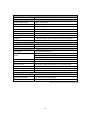 39
39
-
 40
40
-
 41
41
-
 42
42
-
 43
43
-
 44
44
-
 45
45
-
 46
46
-
 47
47
-
 48
48
Comelit Dome Camera User manual
- Category
- Security cameras
- Type
- User manual
Ask a question and I''ll find the answer in the document
Finding information in a document is now easier with AI
Related papers
Other documents
-
JVC Security Camera TK-C625U User manual
-
PACOM S46569 User manual
-
Revo REVDPTZ22-2 Datasheet
-
Philips Video Camera User manual
-
Dante DLI1972 Operating instructions
-
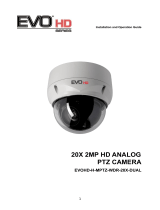 EVOHD H-MPTZ-WDR-20X User manual
EVOHD H-MPTZ-WDR-20X User manual
-
Costar CDT2H20IPZ Owner's manual
-
Dante DLI1972 Operating instructions
-
ATV HDSDV220 User manual
-
Eneo Fastrax III EDC-3222 Installation guide