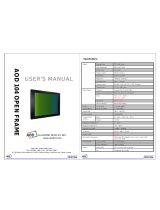Page is loading ...

17” – 19” PROFESSIONAL ACTIVE MATRIX LCD
COLOUR MONITOR
ART. 41627 - 41629
Please read this manual thoroughly before use
and keep it for future reference.
Via Don Arrigoni, 5 24020 Rovetta S. Lorenzo (Bergamo)
http://www.comelit.it – E mail: export.department@comelit.it

-
2
-
WARNINGS AND CAUTIONS
WARNING
TO REDUCE THE RISK OF FIRE OR ELECTRIC SHOCK, DO NOT EXPOSE THIS
PRODUCT TO RAIN OR MOISTURE. DO NOT INSERT ANY METALLIC OBJECT
THROUGH THE VENTILATION GRILLS OR OTHER OPENINGS ON THE EQUIPMENT.
CAUTION
Explanation of graphical symbols
The user is obliged to inform himself and to conform himself to the national and
local rules concerning the monitoring and the audio and video recording. Nobody
else will consequently be held responsible for an improper use of this system
which could break the laws in force.
The lightning flash with arrowhead symbol, within an equilateral triangle, is
Intended to alert the user to the presence of uninsulated “dangerous voltage”
within the product’s enclosure that may be of sufficient magnitude to constitute
a risk of electric shock to person.
The exclamation point within an equilateral triangle is intended to alert the user
to the presence of important operating and maintenance (servicing)
instructions in the literature accompanying the product.

-
3
-
FCC COMPLIANCE STATEMENT.
FCC INFORMATIONS: THIS EQUIPMENT HAS BEEN TESTED AND FOUND TO
COMPLY WITH THE LIMITS FOR CLASS B DIGITAL DEVICE, PURSUANT TO PART
15 OF THE FCC RULES. THESE LIMITS ARE DESIGNED TO PROVIDE REASONABLE
PROTECTION AGAINST HARMFUL INTERFERENCE IN A RESIDENTIAL
INSTALLATION. THIS EQUIPMENT GENERATES, USE AND CAN RADIATE RADIO
FREQUENCY ENERGY AND, IF NOT ISTALLED AND USED IN ACCORDANCE WITH
THE INSTRUCTIONS, MAY CAUSE HARMFUL INTERFERENCE TO RADIO
COMMUNICATIONS. HOWEVER, THERE IS NO GUARANTEE THAT INTERFERENCE
WILL NOT OCCUR IN A PARTICULAR INSTALLATION. IF THIS EQUIPMENT DOES
CAUSE HARMFUL INTERFERENCE TO RADIO OR TELEVISION RECEPTION, THE
USER IS ENCOURAGED TO CORRECT THE INTERFERENCE TO OWN EXPENSES.
CAUTION: CHANGES OR MODIFICATIONS NOT EXPRESSLY APPROVED BY THE
PARTY RESPONSIBLE FOR COMPLIANCE COULD VOID THE USER’S AUTHORITY TO
OPERATE THE EQUIPMENT.
THIS CLASS B DIGITAL DEVICE COMPLIES WITH CANADIAN RULES ICES 003
CE COMPLIANCE STATEMENT
WARNING:
THIS IS A CLASS B DIGITAL DEVICE. IN A DOMESTIC ENVIRONMENT THIS
PRODUCT MAY CAUSE RADIO INTERFERENCE, IN WHICH CASE THE USER MAY BE
REQUIRED TO TAKE ADEQUATE MEASURES.

4
IMPORTANT SAFEGUARDS
1. READ AND KEEP THESE INSTRUCTIONS
Please read this manual thoroughly before use and keep it for future reference.
2. CLEANING
Unplug this equipment from the wall outlet before cleaning it. Use a mild household detergent, never use
strong solvent. Clean the unit with a slightly damp soft cloth.
3. ATTACHMENTS
Never add any attachments and/or equipment without the approval of the manufacturer as such additions
may result in the risk of fire, electric shock or other personal injury.
4. WATER AND/OR MOISTURE
Do not use this equipment near water or in contact with water.
5. ACCESSORIES
Do not place this equipment on an instable cart, stand or table. The equipment may fall, causing serious injury
to a child or adult, and serious damage to the equipment. Wall or shelf mounting should follow the
manufacturer’s instructions and shoul use a mounting kit approved by the manufacturer. This equipment and
cart combination should be moved with care. Quick stops, excessive force and uneven surfaces may cause the
equipment and cart combination to overturn.
6. VENTILATION
If existing, the openings or ventilation grills of the device have been planned with the scope to supply
ventilation to the apparatus, to assure a reliable operation of the same and to protect it from overheating. Do
not block or cover these openings.
7. POWER SOURCES
This equipment should be operate only from the type of power source indicated on the marking label. If you
are not sure of the type of power, please consult your equipment dealer or local power company. Warning if
this equipment works with battery, risk of explosion if battery is replaced by an incorrect type. Dispose of
used batteries according to the local law.
8. GROUNDING
Do not defeat the safety purpose of the polarized or grounding-type plug. A polarized plug has two blades with
one wider that the other. A grounding type plug has two blades and a third grounding prong. The wider blade
or the third prong are provided for your safety. If the provided plug does not fit into your outlet, consult an
electrician for replacement of the obsolete outlet.
9. POWER AND CONNECTION CABLES PROTECTION
Protect the cables from being walked on or pinched particularly at plugs and the point where thy exit from the
equipment.
10. LIGHTNING STORM
For added protection for this equipment during a lightning storm or when it is left unattended and unused for
long periods of time, unplug it from the wall outlet and disconnect the antenna or cable system. This will
prevent damage to the equipment due to lightning and power line surges.

5
11. OVERLOADING
Do not overload wall outlets and extension cords as this can result in the risk of fire or electric shock.
12. SERVICING
Do not attempt to repair this equipment yourself. The opening and the movement of the covers could you
expose at high voltage or other dangers. Refer all servicing to qualified service personnel.
13. DAMAGE REQUIRING SERVICE
Unplug this equipment from the wall outlet and refer servicing to qualified personnel under the following
conditions:
a. If the power supply cord or the plug has been damaged.
b. If liquid is spilled or objects have fallen into the equipment.
c. If the equipment has been exposed to rain or water.
d. If the equipment does not operate normally by following the operating instructions. Adjust only those
controls that are covered by operating instructions. An improper adjustment of other controls may result
in damage.
e. If the equipment has been dropped or the case damaged.
f. If the equipment exhibits a distinct change in performance.
14. REPLACEMENT PARTS
When replacement parts are required, be sure the service technician has used replacement parts specified by
the manufacturer or that have the same characteristics as the original part. Unauthorized substitutions may
results in fire, electric shock or other hazards.
15. SAFETY CHECK
Upon completation of any service or repairs to this equipment, ask the service technician to perform safety
checks to determine that the equipment is in proper operating condition.
16. INSTALLATION IN PUBLIC PLACES
This kind of installation would have to be made by specialized personnel and to be in compliance with the local
laws

6
TABLE
OF
CONTENTS
Features
7
Operating Instructions - Controls 8~9
Connections
10
User Controls
11
Specifications
14~15
Dimensional drawings
--------------------------------------------------------------------------------
16

7
Features
High Quality Advanced CCTV LCD Monitor
Incredible Resolution with 540TVL
De-Interlace technology Efficiently Eliminates Shaky and blurry image
Progressive Scan
3D Comb Filter Function Clear image
Superior Color Reproduction
VESA Wall & Ceiling mount Compatible
Noise Reductions
Single control operated On-Screen Display user interface

8
Operating instructions
FRONT
controls
5
1 2
3
4 6
1. Menu / Exit
This button is used to bring up or disappear the controls menu.
Exits from the OSD system and the selected function
2. ▼(Down) / (Brightness)
Moves down the menu lists in the OSD
Selected brightness and decreases the value of brightness
3. ▲(UP) / (Source)
Moves up the menu lists in the OSD
While in the normal active (Not MENU DISPLAY) mode, this button is used to bring up Source select
Menu (CVBS, S-VIDEO, RGB)
4. (Select) / (Freeze) / (AUTO)
Use this button to choose on the menu; then pushes the button:
- while in the CVBS, S-Video mode, press this button to FREEZE ( ) the picture for display.
Press again to exit the FREEZE image
- while in the RGB mode, press this button to AUTO adjust the H/V POS, H/V SIZE, and phase.
5. LED
A green indicator lights when the power is ON and have an input signal (the indicator blink when the
power is ON and don’t have an input signal.) A red indicator lights when the power is OFF
6. Power ON/OFF
When power is applied, the monitor will come ON. This button then
turns the monitor ON and OFF.

9
REAR
connections
1 2
3
4
1. DC JACK
Place the plug from the supplied table-top power supply into the DC 12V connector.
Input at the monitor is 12 volts DC from the TT universal AC supply (100-240 Vac, see specifications
table for AC/DC details).
2. RGB INPUT
Connect to the video output port on your PC or DVR
3. S-Video INPUT
Used to connect a S-Video signal from a camera or DVR
4. CVBS INPUT
Used to connect a BNC Video signal from a camera or DVR

10
Connections
To make a normal connection to the monitor, bring a cord from a camera, or other video source to one of
the BNC jacks or from a PC to the PC jack on the back of the monitor.
Either the left or right BNC jack can be used for input. The other jack may be optionally connected to
another user of the same signal.
Auto Termination The input circuit of the monitor normally terminates the incoming cable in 75 , but
these BNCs jack are auto-terminating. When two cables are connected, the internal termination is switched
out, letting the final destination equipment provide the end termination.
This arrangement is also specially offered for the Y/C (S-Video) jacks.
Power Connector
BNC
Cable
Y/C
Cable
VGA
Cable
* Supplied item
LCD monitor
Power supply unit (DC 12V) / Power cord
VGA Cable
Operating instructions manual

11
User
Controls
RGB
(PC)
Mode
Press the MENU button and then the button to display the Image Settings menu.
Image
Settings
Contrast
Brightness
Advanced
Source
55
55
►
RGB
Select one of the options using ▲ or ▼ and then press the button.
Adjust the chosen item using ▲ or ▼.
Contrast,
Brightness
Change the contrast & brightness according to personal preference.
Advanced
Image Settings
Auto
Adjustment
►
H
Position
V
Position
Phase
HSize
Color
Temp
►
H Position is used to adjust the horizontal position of the image on the screen.
V Position is used to adjust the vertical position of the image on the screen.
Phase is used to adjust the focus of screen's image.
H Size is used to adjust the horizontal size of screen's image
Color Temp is used to control color temperature (6500K / 9300K)
So
ur
ce
Selects between the CVBS (Composite IN/OUTPUT) or S-Video (Super Video IN/OUTPUT), RGB
(PC input) to be displayed
Press the MENU button and then ▼ to DISPLAY the Display Settings menu.
Display Settings
OSD
Menu
Language
Recall
►
English
No

12
Press button to ENTER in the Display Settings menu.
OSD
Menu
Display
Settings
H
Position
V
Position
Blending
Time
3
40
SEC
H Position is used to adjust the horizontal position of the Menu window on the screen.
V Position is used to adjust the vertical position of the Menu window on the screen.
OSD Blending is used adjust the opaqueness of the background of the OSD.
OSD Time is used to adjust the OSD view time.
Language
Change the OSD language according to personal preference
Recall
Recall the monitor original factory setting
CVBS(
&
S-Video)
Mode
Press the MENU button and then the button to display the Image Settings menu.
Image Settings
Contrast
Brightness
Sharpness
Color
Tint
Advanced
Under
Scan
Source
►
OFF
CVBS
Contrast, Brightness
Change the contrast, & brightness according to personal preference.
Sharpness
sets the desired sharpening enhancement to the picture.
Color
used to minutely adjust color.
Tint
adjusts all the colors on the screen, but is most noticeable to the eye in reds and yellows,
And is also usually set for pleasing face tones. (Appears in NTSC mode only).

13
Advanced
Image
Settings
Temporal
NR
MPEG
NR
Adaptive
Temporal NR is the motion based noise reduction.
MPEG NR is for removing unwanted ringing and block noise from images that have undergone MPEG or
JPEG compression and decompression.
Image Settings
Noise
Reduction
►
Dynamic
Contrast
1
Color
Temp
►
Dynamic Contrast is option to enhance the contrast of the image.
This feature makes the color much darker and brighter
Color Temp is used to control color temperature ( R / G / B )
Under
Scan
Adjusts the image size. ( Mode 1 / Mode 2 )
S
o
u
r
c
e
Selects
between
the
CVBS
(
Composite
IN/OUTPUT)
or
S-Video
(
Super
Video
IN/OUTPUT),
RGB
(
PC
input)
to
be
displayed

14
SPECIFICATIONS
ART. 41627
NO
ITEM
SPECIFICATION
1
LCD Panel
17.0" TFT LCD Panel
2
Active Display Area (Diagonal)
17.0 inches
3
Pixel Format
1280(H) x 1024(V), RGB Vertical Stripe
4
Pixel Pitch
0.264mm x 0.264mm
5
Color Depths
8 Bit / 16.7M Colors
6
Contrast Ratio
1000 : 1 (Typical)
7
Brightness
300 cd/m2
8
Viewing Angles (Left/Right/Up/Down)
80°/ 80°/ 80°/ 80°
9
Light source / Lifetime
4CCFL / 50,000 Hours (Minimum)
10
LCD
Response Time (Tr/Td)
5ms
11
Video Mode
NTSC/PAL (Auto Selection)
12
Composite
1.0Vp-p, 75Ω
13
Video Input Signal
S-Video
0.7Vp-p(Luminance), 0.3Vp-p(Chrominance), 75Ω
14
Composite
BNC x 2
15
Video Input Connector
S-Video
4Pin Mini Din x 2
16
Termination
75Ω , Auto Termination
17
Video
Resolution
More than 540 Lines
18
Input Signal
Analog RGB (0.714Vp-p,75Ω ), H&V Sync (TTL)
19
Input Connector
15 pin D-sub
20
VGA 640 x 480; 60~75Hz
21
SVGA 800 x 600; 56~75Hz
22
XGA 1024 x 768; 60~75Hz
23
Input Resolution
SXGA 1280 x 1024; 60~75Hz
24
PC
Plug & Play
DDC 1/2B
25
User Controls
Brightness, Contrast, Tint, Color, Sharpness, etc
26
OSD Language
English / French / German / Italian / Spanish / Polish
27
DC Power
12VDC ±5%
Net
382.5 x 416 x 301.5 mm
28
29
Dimensions (W x H x D)
Packing
485 x 505 x 250 mm
30
Weight (Net/Packing)
5.3 / 7.45 kg
31
Operating Temperature
0°C ∼ 40℃
32
Case Material
Plastic
33
Accessories
AC Adaptor, Power Cord, VGA cable, Manual

15
ART. 41629
NO
ITEM
SPECIFICATION
1
LCD Panel
19.0" TFT LCD Panel
2
Active Display Area (Diagonal)
19.0 inches
3
Pixel Format
1280(H) x 1024(V), RGB Vertical Stripe
4
Pixel Pitch
0.294mm x 0.294mm
5
Color Depths
8 Bit / 16.7M Colors
6
Contrast Ratio
1000 : 1 (Typical)
7
Brightness
300 cd/m2
8
Viewing Angles (Left/Right/Up/Down)
80°/ 80°/ 80°/ 80°
9
Light source / Lifetime
4CCFL / 50,000 Hours (Minimum)
10
LCD
Response Time (Tr/Td)
5ms
11
Video Mode
NTSC/PAL (Auto Selection)
12
Composite
1.0Vp-p, 75Ω
13
Video Input Signal
S-Video
0.7Vp-p(Luminance), 0.3Vp-p(Chrominance), 75Ω
14
Composite
BNC x 2
15
Video Input Connector
S-Video
4Pin Mini Din x 2
16
Termination
75Ω , Auto Termination
17
Video
Resolution
More than 540 Lines
18
Input Signal
Analog RGB (0.714Vp-p,75Ω ), H&V Sync(TTL)
19
Input Connector
15 pin D-sub
20
VGA 640 x 480; 60~75Hz
21
SVGA 800 x 600; 56~75Hz
22
XGA 1024 x 768; 60~75Hz
23
Input Resolution
SXGA 1280 x 1024; 60~75Hz
24
PC
Plug & Play
DDC 1/2B
25
User Controls
Brightness, Contrast, Tint, Color, Sharpness, etc
26
OSD Language
English / French / German / Italian / Spanish / Polish
27
DC Power
12VDC ±5%
Net
420 x 429 x 301.5 mm
28
29
Dimensions (W x H x D)
Packing
520 x 517 x 250 mm
30
Weight (Net/Packing)
5.65 / 7.95 Kg
31
Operating Temperature
0°C ∼ 40℃
32
Case Material
Plastic
33
Accessories
AC Adaptor, Power Cord, VGA cable, Manual

16
Dimensional drawings
(art. 41627)
(art. 41629)
Via Don Arrigoni, 5 24020 Rovetta S. Lorenzo (Bergamo)
http://www.comelit.it – E mail: export.department@comelit.it
/