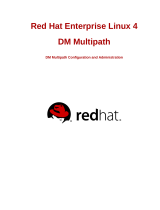Page is loading ...

Xin Chen, Garima Kochhar
and Mario Gallegos
Dell HPC Engineering
Version 2.1, May 2012
Dell HPC NFS Storage Solution
High Availability Configurations
with Large Capacities
High availability NSS configurations for capacities greater than 100TB.

Dell HPC NFS Storage Solution High Availability Configurations with Large Capacities
ii
This document is for informational purposes only and may contain typographical errors and
technical inaccuracies. The content is provided as is, without express or implied warranties of any
kind.
© 2012 Dell Inc. All rights reserved. Dell and its affiliates cannot be responsible for errors or omissions
in typography or photography.
Dell, the Dell logo, and PowerEdge are trademarks of Dell Inc. Intel and Xeon are registered trademarks
of Intel Corporation in the U.S. and other countries. Microsoft, Windows, and Windows Server are
either trademarks or registered trademarks of Microsoft Corporation in the United States and/or other
countries. Other trademarks and trade names may be used in this document to refer to either the
entities claiming the marks and names or their products. Dell disclaims proprietary interest in the
marks and names of others.
May 2012| Rev 2.1

Dell HPC NFS Storage Solution High Availability Configurations with Large Capacities
iii
Contents
Executive summary (Updated May 2012) .............................................................................. 6
Introduction ....................................................................................................... 7 1.
NSS-HA solution review .......................................................................................... 7 2.
2.1. Availability in NSS-HA ..................................................................................... 9
NSS-HA architecture ........................................................................................... 10 3.
3.1. Storage in NSS-HA ........................................................................................ 11
3.2. Potential failures and fault tolerant mechanisms in NSS-HA ..................................... 13
New components and updates from previous versions of the solution ............................... 14 4.
4.1. Storage density ........................................................................................... 14
4.2. Storage configuration ................................................................................... 15
4.3. Red Hat Enterprise Linux operating system ......................................................... 15
4.4. Red Hat scalable file system package ................................................................ 16
4.5. Summary of changes ..................................................................................... 16
Evaluation ....................................................................................................... 17 5.
5.1. Method ..................................................................................................... 17
5.2. Test bed ................................................................................................... 18
5.3. Tuning options ............................................................................................ 22
5.4. Functionality tests ....................................................................................... 23
Performance tests .............................................................................................. 25 6.
6.1. InfiniBand sequential writes and reads............................................................... 26
6.2. 10 Gigabit Ethernet sequential writes and reads ................................................... 27
6.3. Random writes and reads ............................................................................... 29
6.4. Metadata tests ............................................................................................ 31
6.5. NFSv3 compared to NFSv4 .............................................................................. 34
Conclusion ....................................................................................................... 36 7.
References ....................................................................................................... 37 8.
Appendix A: NSS-HA Recipe (Updated May 2012) .................................................................. 38
A.1. Pre-install preparation ..................................................................................... 39
A.1.1. NSS-HA cluster specification ........................................................................ 40
A.1.2. Checklist ................................................................................................ 42
A.2. Server hardware setup ..................................................................................... 43
A.2.1. Checklist ................................................................................................ 44
A.3. Server software configuration ............................................................................ 45
A.3.1. Install RHEL 6.1, configure swap disks, and install XFS packages. ........................... 45

Dell HPC NFS Storage Solution High Availability Configurations with Large Capacities
iv
A.3.2. Configure Multipath................................................................................... 46
A.3.3. Install Mellanox OFED package and set network IPs ............................................ 48
A.3.4. Install Operating system and storage management tools ...................................... 49
A.3.5. Network security setting ............................................................................. 50
A.3.6. Configure startup services. .......................................................................... 51
A.3.7. Configure fence devices ............................................................................. 51
A.3.8. Checklist ................................................................................................ 53
A.4. Performance tuning on the server ....................................................................... 54
A.4.1. Checklist ................................................................................................ 55
A.5. Storage hardware setup .................................................................................... 56
A.6. Storage configuration....................................................................................... 59
A.6.1. Checklist ................................................................................................ 61
A.7. NSS HA cluster setup........................................................................................ 62
A.7.1. Prepare ................................................................................................. 62
A.7.2. Create HA cluster ..................................................................................... 63
A.7.3. Verification ............................................................................................. 65
A.8. Quick test of HA setup ..................................................................................... 68
A.9. Useful commands and references ........................................................................ 69
A.9.1. Manually modify cluster configuration file ....................................................... 69
A.9.2. Manually stop, disable, start and relocate the cluster service ............................... 69
A.9.3. Debug HA cluster configuration .................................................................... 70
A.9.4. Remove a node from HA cluster .................................................................... 70
A.9.5. Configure the shared storage array manually .................................................... 71
A.10. Performance tuning on clients ......................................................................... 74
A.11. Scripts ...................................................................................................... 75
Appendix B: Benchmarks and test tools ............................................................................. 76
B.1. IOzone ......................................................................................................... 76
B.2. mdtest ......................................................................................................... 78
B.3. Checkstream ................................................................................................. 79
B.4. dd .............................................................................................................. 80

Dell HPC NFS Storage Solution High Availability Configurations with Large Capacities
v
Figures
Figure 1. Overview of the NSS-HA solution ........................................................................ 8
Figure 2. A failure scenario in NSS-HA ............................................................................. 9
Figure 3. NSS-HA architectural diagram ......................................................................... 10
Figure 4. NFS server configuration in NSS-HA ................................................................... 11
Figure 5. Steps to configure storage .............................................................................. 12
Figure 6. Storage and file system layout ......................................................................... 15
Figure 7. NSS-HA test bed .......................................................................................... 19
Figure 8. InfiniBand large sequential write performance ..................................................... 26
Figure 9. InfiniBand large sequential read performance ...................................................... 27
Figure 10. 10GbE large sequential write performance ......................................................... 28
Figure 11. 10GbE large sequential read performance .......................................................... 28
Figure 12. Single 10gbE client sequential performance ........................................................ 29
Figure 13. InfiniBand random write performance ............................................................... 30
Figure 14. InfiniBand random read performance ................................................................ 31
Figure 15. InfiniBand file create performance ................................................................... 32
Figure 16. InfiniBand file stat performance ...................................................................... 33
Figure 17. InfiniBand file remove performance .................................................................. 33
Figure 18. InfiniBand NFSv3 and NFSv4 file create performance ............................................. 34
Figure 19. InfiniBand NFSv3 and NFSv4 sequential performance ............................................. 35
Figure 20. InfiniBand NFSv3 and NFSv4 random performance ................................................. 35
Tables
Table 1. NSS-HA mechanisms to handle failures ............................................................... 13
Table 2. Sample storage capacities .............................................................................. 14
Table 3. New storage components in this release ............................................................. 16
Table 4. New server components in this release .............................................................. 17
Table 5. NSS-HA hardware configuration details .............................................................. 20
Table 6. NSS-HA software configuration details ............................................................... 21
Table 7. NSS-HA firmware and driver configuration details ................................................. 21
Table 8. NSS-HA client configuration details ................................................................... 22

Dell HPC NFS Storage Solution High Availability Configurations with Large Capacities
6
Executive summary (Updated May 2012)
This solution guide describes the large capacity configurations of the Dell HPC NFS Storage Solution
with high availability support (NSS-HA). It presents an architecture overview, and provides tuning best
practices and performance details for configurations with capacities of 144TB and 288TB. These
configurations break the 100TB limit of previous supported configurations.
The NSS-HA solutions described here are designed for high availability using a pair of NFS servers in
active-passive configuration to provide storage service to the HPC compute cluster. As in previous
versions of this solution guide, the goal is to improve service availability and maintain data integrity in
the presence of possible failures or faults, and to maximize performance in the failure-free case.
May 2012 update
All changes are in Appendix A: NSS-HA Recipe (Updated May 2012) and the attached scripts. Version 2.1
of this document contains updated instructions for the multipath set-up, more details on OMSA and
MDSM configuration and a modification to some of the scripts. The recipe contains a checklist for each
section as well

Dell HPC NFS Storage Solution High Availability Configurations with Large Capacities
7
Introduction 1.
This Solution Guide provides information on the latest Dell NFS Storage Solution high availability
configurations (NSS-HA). The NSS-HA uses the NFS file system along with the Red Hat Scalable File
system (XFS) and Dell PowerVault storage to provide an easy to manage, reliable and cost effective
storage solution for HPC clusters. With this latest offering, NSS-HA configurations are now available in
configurations greater than a 100 Terabytes.
The philosophy and design principles for this release remain the same as previous Dell NSS-HA
configurations. Hence this version of the solution guide primarily describes the deltas in configuration
and performance. For complete details, review this document along with the previous version titled
“Dell HPC NFS Storage Solution High Availability Configurations, Version 1.1.”. The main changes in this
version of the solution include support for larger capacities. Also presented is the associated
performance characterization and updated software versions.
The following sections describe the technical details, evaluation method and the expected
performance of the solution. An extensive appendix provides a complete set of instructions on the
configuration steps and tuning parameters required to deploy such a solution.
NSS-HA solution review
2.
The design of this version of the NSS-HA solution is similar to previous versions. This section provides a
quick review of the NSS-HA solution. Complete details are available in the document “Dell HPC NFS
Storage Solution High Availability Configurations, Version 1.1”. This section can be skipped for readers
who are already familiar with the NSS-HA architecture.
Figure 1 depicts the general overview of the NSS-HA solution. The core of the solution is a high
availability (HA) cluster, which provides a highly reliable and available storage service to the HPC
compute cluster via a high performance network connection such as InfiniBand (IB) or 10 Gigabit
Ethernet (10GbE). The HA cluster has shared access to disk-based Dell PowerVault storage in a variety
of capacities.
The HA cluster consists of several components as listed below:
High Availability nodes - These are servers configured with the Red Hat Enterprise Linux high
availability cluster software stack. In the NSS-HA solution, two systems are deployed as a pair
of NFS severs; they are configured in an active/passive mode, and have direct access to the
shared storage stack.
Network switch for the HA cluster (or the private network) – The private network is used for
communication between the HA cluster nodes and other cluster hardware such as network
power switches and the fence devices which are installed in the cluster nodes.
Fence devices – Fence devices are required for fencing (rebooting) the failed or misbehaving
cluster node in the HA cluster. In the NSS-HA solution, two types of fence devices are
configured: Switched Power Distribution Units (PDU) and the Dell server management
controller, the iDRAC.

Dell HPC NFS Storage Solution High Availability Configurations with Large Capacities
8
Overview of the NSS-HA solution Figure 1.

Dell HPC NFS Storage Solution High Availability Configurations with Large Capacities
9
2.1. Availability in NSS-HA
A major goal of the NSS-HA solution is to improve storage service availability in the presence of
possible failures or faults. This goal is achieved by a “failover” process implemented by Red Hat
Enterprise High Availability Cluster software stack.
Figure 2 shows a typical scenario of how storage service availability is guaranteed in the NSS-HA
solution. In this scenario, assume a kernel crash occurs on an NFS server (the active one) which is the
NFS gateway for the compute cluster. The service availability is protected by three steps:
1) Failure detection – Resources related to the storage service, such as file system, service IP
address, etc., are defined, configured and monitored for health by the HA cluster. Any
interruption in access to the storage will be detected. In this case, once a kernel crash occurs
at NFS server 1 (the active one), a message in terms of loss of heartbeat signal will pass to NFS
server 2, and server 2 will recognize that the server 1 has failed.
2) Fencing – In the HA cluster, once a node notices that the other node has failed, it will fence
(reboot) the failed node via a fence device. This is to ensure that only one server accesses the
data at any point to protect data integrity. In NSS-HA, a node can fence the other via the Dell
iDRAC or an APC PDU. The fence devices and corresponding fence commands are configured as
part of the HA cluster configuration process. In this case, NFS server 2 will fence NFS server 1.
3) Service failover – In the HA cluster, only after a node successfully fences the other can the
service failover process be started. Failover means that the HA service running previously on
the failed server will be now transferred to the healthy one. In this case, once NFS server 2 has
successfully fenced server 1, the HA service will be transferred to and started on NFS server 2.
A failure scenario in NSS-HA Figure 2.
From the perspective of the compute cluster, there will be degradation in performance during the
actual HA failover process. But the failover is transparent to the compute cluster as far as possible and
user applications continue to function and access data as before.
The HA service can be defined and configured in the cluster configuration process. In the NSS-HA, NFS
export, the service IP via which the compute nodes access the NFS server, and LVM are configured as a
HA service.

Dell HPC NFS Storage Solution High Availability Configurations with Large Capacities
10
Appendix A: NSS-HA Recipe includes detailed instructions on the configuration steps.
NSS-HA architecture 3.
Figure 3 presents the architectural diagram of the NSS-HA solution. A pair of PowerEdge R710 servers
are configured as an active-passive HA pair and function as an NFS gateway for the HPC compute
cluster (also called the clients).
NSS-HA architectural diagram Figure 3.
Both NFS servers are connected to a shared PowerVault disk storage at the backend. The user data
resides on an XFS file system created on this storage. The XFS file system is exported via NFS to the
clients.
The NFS servers are connected to the clients via the public network. This network can be either
InfiniBand or 10 Gigabit Ethernet. Configuration of the NFS server is shown in Figure 4. It is also
discussed in Section 5.2 that describes the Test bed used to assess this solution.
For the HA functionality of the NFS servers, a private Gigabit Ethernet network is configured to
monitor server health and heartbeat, and to provide a route for the fencing operations. Power to
the NFS servers is driven by two APC switched PDUs on two separate power buses.

Dell HPC NFS Storage Solution High Availability Configurations with Large Capacities
11
NFS server configuration in NSS-HA Figure 4.
The NSS-HA architecture is discussed in detail in the previous version of this solution guide
(4)
.
3.1. Storage in NSS-HA
The NSS-HA is a storage solution, in which a shared storage array is directly connected to the HA
cluster nodes, as shown in Figure 1 and Figure 3. Access to the storage is provided to users via the HA
service defined in the HA cluster. This section provides general information about the NSS-HA storage
configuration. Appendix A: NSS-HA Recipe includes detailed instructions on the storage and file system
configuration for NSS-HA. Figure 5 lists the steps for deploying a storage stack in NSS-HA. There are
four steps in total:
1) Step 1 – Storage configuration
In this step, the storage array is configured. As NSS-HA uses the Dell PowerVault storage arrays,
Dell Modular Disk Storage Manager (MDSM) is required for the configuration. For the purpose of
ensuring data integrity as much as possible, RAID 6 is adopted and RAID controller caching
mirroring is enabled on the storage controllers. The RAID 6 based virtual disks are created on
each of the storage arrays used in the solution. For example, if four storage arrays are included
in the solution, there are four virtual disks created.

Dell HPC NFS Storage Solution High Availability Configurations with Large Capacities
12
2) Step 2 – Logical volume configuration
In this step, a logical volume is created to access the capacity configured on the storage arrays.
NSS-HA requires a simple way to manage and scale a storage stack and so Linux logical volume
manager is used for its simplicity. In order to create a logical volume, physical volumes (PVs)
are created first. The PVs have a one-to-one correspondence with the virtual disks created in
the previous step. Once the physical volumes are created, they are combined into a volume
group (VG), and then a logical volume is allocated from the disk space of the VG. The LV
related command sets are part of the base Red Hat Enterprise Linux Operating System.
Steps to configure storage Figure 5.
3) Step 3 – File system configuration
In this step, a file system is created on the logical volume created in step 2. In NSS-HA, the Red
Hat Scalable file system (XFS file system) is adopted, as its features such as quick recovery,
massive scalability, and high performance
(1)
satisfy the high reliability, availability, and
performance goals of NSS-HA. The Scalable file system package is distributed with Red Hat
Enterprise Linux Operating System as an add-on component.
4) Step 4 – HA service configuration
In this step, the logical volume and XFS file system created in the previous two steps are
defined as resources in HA cluster configuration file. The XFS file system is exported via NFS,
and the NFS export is also defined as a resource in HA cluster. An HA service is built using these
resources and this HA service is what provides access to the storage. The HA cluster suite is an
add-on component of the Red Hat Enterprise Linux Operating System.

Dell HPC NFS Storage Solution High Availability Configurations with Large Capacities
13
3.2. Potential failures and fault tolerant mechanisms in NSS-HA
In the real world, there are many different types of failures and faults which can impact the
functionality of NSS-HA. Table 1 lists the potential failures which can be tolerated in an NSS-HA
solution based on the architecture described in Section 3. The analysis below assumes that the HA
cluster service is running on the “active” server, the “passive” server is the other component of the
cluster.
NSS-HA mechanisms to handle failures Table 1.
Failure type
Mechanism to handle failure
Single local disk failure on a
server
Operating system installed on a two-disk RAID 1
device with one hot spare. Single disk failure is
unlikely to bring down server.
Single server failure
Monitored by the cluster service. Service fails over to
passive server.
Power supply or power bus
failure
Dual power supplies in each server. Each power
supply connected to a separate power bus. Server will
continue functioning with a single power supply.
Fence device failure
iDRAC used as primary fence device. Switched PDUs
used as secondary fence devices.
SAS cable/port failure
Two SAS cards in each NFS server. Each card has a SAS
cable to storage. A single SAS card/cable failure will
not impact data availability.
Dual SAS cable/card failure
Monitored by the cluster service. If all data paths to
the storage are lost, service fails over to the passive
server.
InfiniBand /10GbE link failure
Monitored by the cluster service. Service fails over to
passive server.
Private switch failure
Cluster service continues on the active server. If
there is an additional component failure, service is
stopped and system administrator intervention
required.
Heartbeat network interface
failure
Monitored by the cluster service. Service fails over to
passive server.
RAID controller failure on
MD3200 storage array
Dual controllers in MD3200. The second controller
handles all data requests. Performance may be
degraded but functionality is not impacted.

Dell HPC NFS Storage Solution High Availability Configurations with Large Capacities
14
New components and updates from previous versions of the 4.
solution
This section provides information on the updates in this version of the NSS-HA solution when compared
to the previous version
(4)
. The current version includes several major changes and updates to various
components of the solution.
4.1. Storage density
In previous versions of NSS-HA, each storage enclosure was equipped with 12 3.5” 2TB NL-SAS disk
drives. The larger capacity 3TB disk drives are a new component in the current version. The storage
arrays in the solution, Dell PowerVault MD3200 and PowerVault MD1200 expansion arrays are the same
as in the previous version of the solution but with updated firmware. The higher capacity 3TB disks now
allow higher storage densities in the same rack space. Table 2 provides information on new capacity
configurations possible with the 3TB drives. This table is not a complete list of options; intermediate
capacities are available as well.
Sample storage capacities Table 2.
Sample new
capacities
Storage arrays
Disk drives
Usable capacity
144TB raw
capacity
4 arrays
(1 MD3200 + 3 MD1200s )
48 drives
(12 disks/array * 4 arrays *
3TB/disk)
109 TB
288TB raw
capacity
8 arrays
(1 MD3200 + 7 MD1200s)
96 drives
(12 disks/array * 8 arrays *
3TB/disk)
218 TB *
* Larger capacities are possible on a custom basis. Please contact your Dell sales team for
more information.

Dell HPC NFS Storage Solution High Availability Configurations with Large Capacities
15
4.2. Storage configuration
In previous versions of the solution, the file system had a maximum of four virtual disks. A Linux
physical volume was created on each virtual disk. The physical volumes were grouped together into a
Linux volume group and a Linux logical volume was created on the volume group. The XFS file system
was created on this logical volume.
Storage and file system layout Figure 6.
With this release, if the configuration includes more than four virtual disks, the Linux logical volume
(LV) is extended, in groups of four, to include the additional PVs. In other words, groups of four virtual
disks are concatenated together to create the file system. Data is striped across each set of four virtual
disks. However it is possible to create users and directories such that different data streams go to
different parts of the array and thus ensure that the entire storage array is utilized at the same time.
The configuration is shown in Figure 6 for a 144TB configuration and a 288TB configuration.
Additionally, with this release the SAS cabling uses the asymmetric ring cabling scheme as shown in
black lines in the figure. The previous cascade cabling scheme can also be used instead.
4.3. Red Hat Enterprise Linux operating system
In previous versions of NSS-HA, RHEL 5.5 is deployed. In the current version, RHEL 6.1 is used.
Compared to RHEL 5.5, a significant change within RHEL 6.1 is the HA cluster suite. The updated HA
cluster suite includes the following major changes
(3)
:
The cluster configuration GUI, Conga, is updated and has a new interface
A restart-disable failure for a service is added for configuring HA service
An independent sub tree as non-critical can be configured
Instructions to configure the HA cluster with RHEL 6.1 are listed in Appendix A: NSS-HA Recipe in this
document. Since there are several significant changes in how the HA functionality is managed with this

Dell HPC NFS Storage Solution High Availability Configurations with Large Capacities
16
release, do not refer to the instructions listed in the previous RHEL 5.5 NSS-HA solution guide
(4)
when
configuring HA on RHEL 6.1 based clusters.
4.4. Red Hat scalable file system package
In previous versions of NSS-HA, the version of XFS is 2.10.2-7 which is distributed with RHEL 5.5. In the
current version of NSS-HA, the version of XFS used is 3.1.1-4 and is distributed with RHEL 6.1. Dell
worked with Red Hat to enable support for NSS configurations l than 100 TB using this version of XFS.
Thus the most important feature of the current version of XFS for users is that it is able to support
greater than a 100 Terabytes of storage capacity.
4.5. Summary of changes
This section lists the similarities and differences between this release of the NSS-HA and prior versions.
Table 3 lists the similarities and difference in storage components. Table 4 lists the similarities and
differences in the NFS servers. Details of the complete test bed are provided in Section 5.2.
New storage components in this release Table 3.
Storage
components
Previous release
(4)
This version
Reason for update
Storage array
PowerVault MD3200 and MD1200s
No update
PowerVault
MD3200 firmware
-
Latest version to
support 3TB drives
New MD3200 firmware
needed for 3TB drive
support.
Disks in storage
array
2TB NL SAS
3TB NL SAS
Increased capacity,
denser solution.
RAID configuration
RAID 6 10+2, segment size 512K
No update
Capacities
supported
Up to 96TB in a
single file system.
192TB in two file
systems
Up to 288TB in a
single file system.
Larger capacities are
possible on a custom
basis. Please contact
your Dell sales team
for more information.
Increased capacities,
denser solution.
LVM configuration
for HA
HA-LVM
Clustered LVM
Clustered LVM is
supported in RHEL 6.1
and is the
recommended method.

Dell HPC NFS Storage Solution High Availability Configurations with Large Capacities
17
New server components in this release Table 4.
Server
components
Previous release
(4)
This version
Reason for update
NFS server
PowerEdge R710
NA
Memory per NFS
server
48 GB
96 GB
More memory to
improve performance
where a large cache is
useful. Also to manage
possible XFS repair
operations on the larger
capacity file system.
Operating
System
RHEL 5.5 x86_64
RHEL 6.1 x86_64
Dell has worked with
Red Hat to support
configurations that are
>100TB using XFS with
RHEL 6.1.
Kernel version
2.6.18-194.el5
2.6.32-131.0.15.el6
Update to RHEL 6.1
File system (XFS)
version
2.10.2-7
3.1.1-4
For XFS > 100TB support
10 Gigabit
Ethernet Driver
ixgbe 2.0.44-k2
ixgbe 3.0.12-k2
Driver native to RHEL
InfiniBand driver
Mellanox OFED 1.5.1
Mellanox OFED 1.5.3-
3.0.0
Latest version of
Mellanox OFED at time
of solution release.
SAS cards per
server
1 SAS card for
capacities up to 96TB.
Two SAS cards for
capacities of 192TB.
2 SAS cards.
2 SAS cards improve
server to storage
sequential read
performance by up to
12%.
Evaluation 5.
The architecture proposed in this white paper was evaluated in the Dell HPC lab. This section describes
the test methodology and the test bed used for verification. It also contains details on the functionality
tests.
The performance characterization of the solution is one of the major differences from the previous
version. Hence the performance analysis is presented as a separate section later in this document.
5.1. Method
The NFS Storage Solution described in this solution guide was tested for HA functionality and
performance.
A 144TB NSS-HA configuration was used to test the HA functionality of the solution. Different types of
failures were introduced and the fault tolerance and robustness of the solution was measured. Section

Dell HPC NFS Storage Solution High Availability Configurations with Large Capacities
18
5.4 describes these functionality tests and their results. Functionality testing was similar to work done
in the previous versions of the solution
(4)
.
A 64 node HPC cluster was used to provide I/O workload to test the performance of the NSS-HA. The
performances of the 144TB and 288TB solutions were measured against this test bed for both InfiniBand
and Ethernet based clients. Details of the test bed are provided in Section 5.2. Results of the
performance study are presented in Section 6.
5.2. Test bed
The test bed used to evaluate the NSS-HA functionality and performance is shown in Figure 7. A 64
node HPC compute cluster was used to provide I/O traffic for the NSS.
For the NSS-HA, two PowerEdge R710 servers were used as the NFS servers. Both servers were
connected to shared PowerVault MD3200 SAS storage extended with PowerVault MD1200 arrays (the
diagram above shows a 144TB solution with four MD storage arrays). A PowerConnect 5424 Gigabit
Ethernet switch was used as the private HA cluster network between the servers.
The NFS servers were connected to the compute cluster via InfiniBand or 10 Gigabit Ethernet.
Complete configuration details are provided in Table 5, Table 6, Table 7 and Table 8.

Dell HPC NFS Storage Solution High Availability Configurations with Large Capacities
19
NSS-HA test bed Figure 7.

Dell HPC NFS Storage Solution High Availability Configurations with Large Capacities
20
NSS-HA hardware configuration details Table 5.
Server configuration
NFS server model
Two PowerEdge R710
Processor
Dual Intel Xeon E5630 @ 2.53GHz
Memory
12 * 4GB 1333MHz RDIMMs
(The test bed used 48GB; the recommendation
for production clusters is to use 96GB).
Local disks and RAID controller
PERC H700 with five 146GB 10K SAS hard drives
Optional InfiniBand HCA (slot 4)
Mellanox ConnectX-2 QDR PCI-E card
Optional 10 Gigabit Ethernet card
(slot 4)
Intel X520 DA 10Gb Dual Port SFP+ Advanced
External storage controller (slot 3
and slot 2)
Two 6Gbps SAS HBA
Systems Management
iDRAC Enterprise
Power Supply
Dual PSUs
Storage configuration
Storage Enclosure
One PowerVault MD3200 array.
Three MD1200 expansion arrays for the 144TB
solution. Seven MD1200 expansion arrays for the
288TB solution.
High Performance Tier feature enabled on the
PowerVault MD3200
RAID controllers
Duplex RAID controllers in the MD3200
Hard Disk Drives
Twelve 3TB 7200 rpm NL SAS drivers per array
Other components
Private Gigabit Ethernet switch
PowerConnect 5424
Power Distribution Unit
Two APC switched Rack PDUs, model AP7921
/