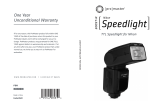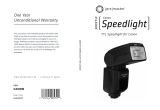Page is loading ...

Remote Flash Trigger Kit
Thank you for your purchase of a PROMASTER Remote Flash Trigger Kit. This
manual was written to help you get the most from wireless flash trigger. Be sure to
read this manual thoroughly before use.
The PROMASTER Remote Flash Trigger will fire your electronic flash unit from any
camera that has a hot shoe or PC outlet. The transmitter has a standard hot shoe as
well as a standard PC sync cable for cameras that do not have a hot shoe contact.
Both the transmitter and receiver feature a stand-by mode that saves battery power.
The wireless signal from the transmitter is encoded to help protect the unit from radio
frequency interference, ensuring that your flash unit fires only when you use the
trigger. The trigger has a test button which will fire the flash unit(s) without the need to
take a photo with your camera.

Components Included:
Remove the flash trigger kit from the box and confirm that you have all the items listed
below.
1 pc. - Transmitter Code 5100 – 1 pc.
Receiver
Code 5107 – 2 pcs.
Receiver
1 – pc. PC Sync Cord
Code 5100 – 2 pcs. AAA
Alkaline battery
Code 5107 – 4 pcs. AAA
Alkaline battery
1 pc. - 23A Alkaline
battery
(pre-installed in trigger)
Specifications:
4 channels – user selectable
Working frequency: 433MHz
Power Input of Transmitter: 12V 1x 23A battery (PRE-INSTALLED)
Power Input of Receiver: 3V 2x AAA batteries
Working distance: 30m (open area without interference)
Transmitter Dimensions: 7.00cm x 3.0cm x4.7cm
Receiver Dimensions: 7.65cm x 3.8cm x 3.5cm
PC sync port on receiver module
Receiver includes 1/4”-20 tripod mount;
Trigger Voltage Compatibility: 3-400v
Response time: 1/500s - 1/1000s (actual sync speed varies from
1/125s to 1/600s depending on the sync speed of flash / strobe)

Replacing Receiver Batteries:
1. Turn OFF the receiver power
2. Remove the old batteries (AAA 1.5V or
LR03 Alkaline batteries)
3. Insert two fresh batteries
Using your Remote Flash Trigger:
1. Turn the power of camera and receiver OFF.
2. If your camera has a hot shoe, mount the transmitter to the camera hot
shoe socket. If your camera does not have a hot shoe, connect the PC
cable to the camera PC sync socket and to the transmitter.
3. Mount the flash on to the receiver shoe. If your flash does not have a hot
shoe, connect the flash’s PC cord to the PC sync socket on the receiver.
4. If you are using a PROMASTER flash, set the ADVANCED
FEATURES switch to P. For all other flashes, set the
ADVANCED FEATURES SWITCH to O.
5. Set the channel selector at same position on both the transmitter and the
receiver. To use multiple flash units, be sure to set all receivers to the same
channel.
6. Turn the power of the camera and the receiver(s) ON.
7. Press the test button on transmitter.
8. If the transmitter and the receiver status lights are turning red and your
flash is triggered all of the settings are correct.
For Your Safety
Do not disassemble or modify
Keep Dry
Keep out of reach of children
Do not use in the presence of flammable gas
Do not expose to high temperatures
/