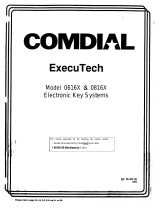Page is loading ...

Digital Key Telephone Systems
Installation

Copyright © 2001 VODAVI Technology, Inc.
All Rights Reserved
This material is copyrighted by VODAVI Technology, Inc., and may be duplicated by Authorized Dealers only.
Any unauthorized reproductions, use or disclosure of this material, or any part thereof, is strictly prohibited
and is a violation of the Copyright Laws of the United States (17 U.S.C. Section 101 et. seq.).
VODAVI reserves the right to make changes in specifications at any time and without notice. The information
furnished by VODAVI in this material is believed to be accurate and reliable, but is not warranted to be true in
all cases.
XTS is a registered trademark of VODAVI Technology, Inc.
mlj/2005
Issue Release Date Changes Page
1.0 10-01 Initial Release
1.1 4-02 Incorporates minor revisions for correctness and clarity
1.2 3-03 Enhancements allow increased system capacity.
ISDN and T1 Clocking material has been revised.
3-43
New line of telephone instruments has been added.
1.3 11-03 DTIBL Module added
3-67
Adds Type of Service function to VoIP Maint & Troubleshooting section 4-55
1.4 3-04 IP Phones added (includes Wallmounts, AC/DC adapter, & RSGM) 3-76
RSGM software upgrade procedure added. 4-40
IP Phone Software Upgrade procedure added. 4-30
Door Box feature added. 3-86
1.5 5-04 Additional telephone instruments can be used. --
1.6 6-04 Incorporates minor revisions for correctness and clarity --
1.7 9-04 Flash-based Voice Mail Interface Board is added.
3-61
2.0 1-05 Ethernet port is functional. 3-19
Table 2-3: System Capacity updated to reflect Feature Package 2 enhancements. 2-6
2.1 7-05 VoIP24 Card is added. 3-40
2.2 12-05 Hard Drive-based Voice Mail Interface Board has been added. 3-62
LIFE SUPPORT APPLICATIONS POLICY
VODAVI Technology, Inc. products are not authorized for and should not be used within Life
Support applications. Life Support systems are equipment intended to support or sustain life
and whose failure to perform when properly used in accordance with instructions provided
can be reasonably expected to result in significant personal injury or death.
VODAVI Technology, Inc. warranty is limited to replacement of defective components and
does not cover injury to persons or property or other consequential damages.

Regulatory Information (U.S.A.)
The Federal Communications Commission (FCC)
established rules to allow the direct connection of the
XTS-IP to a telephone network. Certain actions must be
undertaken or understood before the connection of
customer provided equipment is completed.
Telephone Company Notification
Before connecting the XTS-IP to the telephone network,
the local serving telephone company must be given
advance notice of intention to use customer provided
equipment, and must be provided with the following
information:
Telephone Numbers
The telephone numbers to be connected to the system.
XTS-IP System Information
The Ringer Equivalence Number is also located on
the KSU: 1.3B
The USOC jack required for direct interconnection
with the telephone network: RJ11C
FCC Registration Numbers:
For systems configured as a key system: (button
appearances) KF: 5JYKOR-45504-KF-E
For systems configured as a Hybrid system: (dial
access codes) MF: 5JYKOR-45505-MF-E
Incidence of Harm
If the telephone company determines that the customer
provided equipment is faulty and possibly causing harm
or interruption to the telephone network, it should be
disconnected until repairs can be made. If this is not
done, the telephone company may temporarily
disconnect service.
Changes in Service
The local telephone company may make changes in its
communications facilities or procedures. If these
changes affect the use of the
XTS-IP or compatibility
with the network, the telephone company must give
written notice to the user to allow uninterrupted service.
Maintenance Limitations
Maintenance on the XTS-IP System must be performed
only by the manufacturer or its authorized agent. The
user may not make any changes and/or repairs except as
specifically noted in this manual. If unauthorized
alterations or repairs are made, any remaining warranty
and the software license for the system will be voided.
Hearing Aid Compatibility
All XTS-IP Digital Terminals are Hearing Aid Compatible,
as defined in Section 68.316 of Part 68 FCC Rules and
Regulations.
UL/CSA Safety Compliance
The XTS-IP System has met all safety requirements and
was found in compliance with the Underwriters
Laboratories (UL) 1459. This system is authorized to bear
the “NRTL/C” marking.
Notice of Compliance
The XTS-IP System complies with rules regarding
radiation and radio frequency emissions by Class A
computing devices. In accordance with FCC Standard 15
(Subpart J), the following information is supplied to the
end user:
“This equipment generates and uses RF energy
and if not installed and used in accordance with
the Instruction Manual, may cause interference to
Radio Communications. It has been tested and
found to comply with the limits for a Class A computing
device, pursuant to Subpart J of Part 15 of the FCC Rules,
which are designed to provide reasonable protection
against such interference, when operated in a commercial
environment. Operation of this equipment in a residential
area is likely to cause interference, in which case the user, at
his own expense, will be required to take whatever
measures may be required to correct the interference.”
“WARNING: Handling the cord on this product will
expose you to lead, a chemical known to the State of
California to cause [cancer, and] birth defects or other
reproductive harm. Wash hands after handling.”
Toll Fraud and DISA Disclaimer
“While this device is designed to be reasonably secure
against intrusions from fraudulent callers, it is by no
means invulnerable to fraud. Therefore, no express or
implied warranty is made against such fraud including
interconnection to the long distance network.”
“While this device is designed to be reasonably secure
against invasion of privacy, it is by no means
invulnerable to such invasions. Therefore, no express or
implied warranty is made against unlawful or
unauthorized utilization which results in the invasion of
one’s right of privacy.”
Vodavi has made every reasonable effort to ensure that
this product works in most business environments.
However, there may be some environments (RFI and EFI)
in which this product may not work properly. In such
cases, it is the responsibility of the installer to take the
necessary actions to correct the situation.


Contents i
XTS-IP - Installation Manual December 2005
Contents
1Introduction
Product Description .................................................................................................... 1-3
Introduction ........................................................................................................................................ 1-3
Key Service Unit ................................................................................................................................. 1-4
Power Supply Unit ............................................................................................................................ 1-5
Ring Generator Unit ......................................................................................................................... 1-5
Main Processing Board ................................................................................................................... 1-5
Miscellaneous Board ........................................................................................................................ 1-7
Link Module Unit ............................................................................................................................... 1-7
Extension Boards .............................................................................................................................. 1-8
CO Interface Boards ......................................................................................................................... 1-9
Add-On Boards .................................................................................................................................. 1-11
2 System Specifications
System Capacities ....................................................................................................... 2-3
System Components ................................................................................................... 2-4
System Configuration Tables ..................................................................................... 2-6
3 System Installation
Introduction ................................................................................................................ 3-3
Site Preparation .......................................................................................................... 3-3
General Site Considerations .......................................................................................................... 3-3
Backboard Installation .................................................................................................................... 3-4
Verify On-Site Equipment .............................................................................................................. 3-4
KSU Installation .......................................................................................................... 3-5
Mounting Cabinet 0 ......................................................................................................................... 3-5
Mounting Cabinet 1 and Cabinet 2 ............................................................................................ 3-6
Connecting Sets of Cabinets ........................................................................................................ 3-9
KSU Grounding .................................................................................................................................. 3-10
Power Line Surge Protection ........................................................................................................ 3-11
Optional Mounting Rack ................................................................................................................ 3-12
Ring Generator Unit Installation ............................................................................... 3-13
Power Supply Unit Installation .................................................................................. 3-13
PCB Installation ........................................................................................................... 3-15
PCB Handling and General Installation ..................................................................................... 3-15
Main Processing Board Installation .......................................................................... 3-16
Program Module Unit ...........................................................................................................
.......... 3-19
Modem Unit ........................................................................................................................................ 3-19
Link Module Unit ............................................................................................................................... 3-20
Miscellaneous Interface Unit Installation ................................................................. 3-22
Serial Interface Unit .......................................................................................................................... 3-24

ii Contents
XTS-IP - Installation Manual December 2005
CO/PBX Connections .................................................................................................. 3-25
Analog CO/PBX Line Interface Boards ....................................................................................... 3-25
DID Interface Board .......................................................................................................................... 3-28
Digital CO/PBX Line Interface Boards ........................................................................................ 3-29
ISDN and T1 Clocking ...................................................................................................................... 3-43
Station Connections ................................................................................................... 3-51
Electronic Telephone Interface Board ....................................................................................... 3-51
Single Line Interface Board ........................................................................................................... 3-54
Digital Telephone Interface Board ............................................................................................. 3-58
Flash-Based Voice Mail System .................................................................................. 3-61
Hard Drive-Based Voice Mail System ........................................................................ 3-62
System Wiring ............................................................................................................. 3-63
Battery Backup Wiring Installation .............................................................................................3-63
RS-232C Wiring on MPB and SIU ................................................................................................. 3-64
MISB Wiring ......................................................................................................................................... 3-65
Station Wiring .................................................................................................................................... 3-66
Wall Mounting the Digital Key Telephone ................................................................ 3-72
Wall Mounting the Electronic Key Telephone .......................................................... 3-73
Headset Installation ................................................................................................... 3-74
Caller ID Interface Unit Installation ........................................................................... 3-74
Selecting the Cable .......................................................................................................................... 3-74
IP Phones and Related Items ...................................................................................... 3-76
IP Keyset Power ................................................................................................................................. 3-77
Nomad Remote Services Gateway Module ............................................................................. 3-78
IP Module - AC/DC Adapter .......................................................................................................... 3-85
Door Box ...................................................................................................................... 3-86
4 Maintenance and Troubleshooting
System & Database Check .......................................................................................... 4-3
Preliminary Verification .................................................................................................................. 4-3
General Troubleshooting ............................................................................................................... 4-3
Telephone Troubleshooting ...................................................................................... 4-4
Keyset Self Test .................................................................................................................................. 4-4
Keyset LCD/LED Test ........................................................................................................................ 4-4
Keyset Button Test ............................................................................................................................ 4-5
DSS LED/Button Test ....................................................................................................................... 4-5
Peripheral Cards and Components ........................................................................... 4-6
Key Telephones ................................................................................................................................. 4-6
Single Line Telephones ................................................................................................................... 4-7
DSS/BLF Console ............................................................................................................................... 4-7
CO Line Card Functions .................................................................................................................. 4-8
System Functions ..............................................................................................................
............... 4-9
Miscellaneous Functions ................................................................................................................ 4-11
Station Card Functions ................................................................................................................... 4-11
Maintenance Access ................................................................................................... 4-12

Contents iii
XTS-IP - Installation Manual December 2005
Maintenance ....................................................................................................................................... 4-12
Monitor ................................................................................................................................................. 4-21
Flash ROM Software Update ...................................................................................... 4-26
Upgrade IP Phone Software ....................................................................................... 4-30
Nomad RSGM Software Upgrade .............................................................................. 4-40
Changing WAN IP Address (via RS-232C Interface) .............................................................. 4-40
Upgrade Software Directly (via WAN interface) .................................................................... 4-44
VoIP Maintenance and Troubleshooting .................................................................. 4-50
VoIP Administrative Functions .................................................................................................... 4-50
Frequently Asked Questions ......................................................................................................... 4-59
VoIP Troubleshooting Guide ........................................................................................................ 4-60
VoIP24 Upgrade Procedure .......................................................................................................... 4-61

iv Contents
XTS-IP - Installation Manual December 2005

Figures v
XTS-IP - Installation Manual December 2005
Figures
KSU Structure ....................................................................................................................................................... 1-4
XTS-IP Default Card Layout for Cabinet 0 .................................................................................................. 1-4
XTS-IP Mounting Holes and Installation Layout ...................................................................................... 3-5
Mounting XTS-IP Cabinet ................................................................................................................................. 3-6
Connecting Cabinet 0 and Cabinet 1 .......................................................................................................... 3-7
Mounting Cabinets 0, 1, & 2 ............................................................................................................................ 3-8
Connecting Sets of Cabinets ........................................................................................................................... 3-9
Earth Cable between KSU and External RGU ............................................................................................ 3-10
Optional Rack ....................................................................................................................................................... 3-12
PSU Installation .................................................................................................................................................... 3-14
PCB Installation .................................................................................................................................................... 3-15
MPB1/2, PMU, and MODU Configuration .................................................................................................. 3-17
MPBE, PMU, and MODU Configuration ....................................................................................................... 3-18
LMU1 Board Configuration ............................................................................................................................. 3-20
LMU2 Board Configuration ............................................................................................................................. 3-20
LMUE ....................................................................................................................................................................... 3-21
MISB & SIU Installation ...................................................................................................................................... 3-24
Talk Battery ............................................................................................................................................................ 3-25
LCOBC with DTRU4 Installation ..................................................................................................................... 3-26
DIDB w/DTRU Installation ................................................................................................................................ 3-29
T1IB w/DTRU4 Module Installation ............................................................................................................... 3-34
PRIB w/DTRU4 Module Installation .............................................................................................................. 3-36
BRIB (Basic Rate Interface Board) ................................................................................................................... 3-37
VoIP Card with One VoIP Module Installed ............................................................................................... 3-38
VoIP Card - No VoIP Modules Installed ........................................................................................................ 3-39
Connection Side of VoIP Module (Close-up) ............................................................................................. 3-39
VoIP24 Card and Daughterboard .................................................................................................................. 3-41
Case 1 of Clock Chain ........................................................................................................................................ 3-47
Case 2 of Clock Chain ........................................................................................................................................ 3-48
Case 3 of Clock Chain ........................................................................................................................................ 3-49
Case 4 of Clock Chain ........................................................................................................................................ 3-50
Electronic Telephone Interface Board (ETIB) ............................................................................................. 3-53
SLIBE & SLIBC w/MSGU and DTRU4 Module (SLIBE only) Installation .............................................. 3-57
Digital Telephone Interface Board (DTIB) ......................................................................................
............ 3-60
Flash-Based Voice Mail Card ........................................................................................................................... 3-61
Hard Drive-Based Voice Mail Card ................................................................................................................ 3-62
Battery Back-Up Wiring ..................................................................................................................................... 3-63
RS-232 9-Pin Connector Cable Wiring ......................................................................................................... 3-64
External Paging Wiring ..................................................................................................................................... 3-65
Loud Bell Wiring .................................................................................................................................................. 3-65
External Switch / Alarm Wiring ...................................................................................................................... 3-66
Digital Station Jack Wiring ............................................................................................................................... 3-66

vi Figures
XTS-IP - Installation Manual December 2005
SLA (Single Line Adapter) ................................................................................................................................ 3-68
Electronic Station Wiring ................................................................................................................................. 3-69
Single Line Telephone Wiring ........................................................................................................................ 3-69
PFTU Wiring Example (Circuit 1) .................................................................................................................... 3-70
Electronic Key Telephone Wall Mounting .................................................................................................. 3-73
1480 Caller ID Cable Connections ................................................................................................................. 3-75
Caller ID System Configuration ...................................................................................................................... 3-75
AC/DC Adapter for Keyset ............................................................................................................................... 3-77
Nomad RSGM Front & Rear Panels ............................................................................................................... 3-79
Remote configuration with Nomad RSGM ................................................................................................ 3-80
AC/DC Adapter for IP Module ........................................................................................................................ 3-85
Door Box ................................................................................................................................................................ 3-86
Remote Maintenance - Help Menu .............................................................................................................. 4-13
Remote Maintenance - System Configuration ......................................................................................... 4-14
Remote Maintenance - CO/Station Configuration ................................................................................. 4-15
Example of T1IB in Cabinet 0, Slot 2 ............................................................................................................. 4-16
Example of VoIP24 Card in Cabinet 0, Slot 2 ............................................................................................. 4-17
Remote Monitor - Help Menu ......................................................................................................................... 4-22
Remote Monitor - Trace Mode Status .......................................................................................................... 4-23
Event Trace ............................................................................................................................................................ 4-25
Event Trace in a Networking System ........................................................................................................... 4-25
VoIP Card Location Printout ............................................................................................................................ 4-50
VoIP In/Out of Service Printout ...................................................................................................................... 4-50
VoIP Trace - Main Menu .................................................................................................................................... 4-51
VoIP Network Configuration Printout ......................................................................................................... 4-51
VoIP Configuration (Read All) ......................................................................................................................... 4-52
VoIP Configuration (Read IP Address) ......................................................................................................... 4-52
VoIP System/Call Status Printout .................................................................................................................. 4-52
VoIP (Call Status for All Channels) ................................................................................................................. 4-52
VoIP Trace Setting Printout ............................................................................................................................. 4-53
Actual CO Line Call via KSU Serial Port ........................................................................................................ 4-56
Tracing a VoIP Card Status via KSU Serial Port ......................................................................................... 4-56
Tracing a VoIP Call via VoIP Serial Port ........................................................................................................ 4-56
VoIP24 Trace - Main Menu ............................................................................................................................... 4-65

Tab le s vii
XTS-IP - Installation Manual December 2005
Tables
Extension Boards ................................................................................................................................................. 1-8
CO Interface Boards ........................................................................................................................................... 1-9
Add-on Boards ..................................................................................................................................................... 1-11
System Capacity .................................................................................................................................................. 2-3
System Card Description .................................................................................................................................. 2-4
System Capacity .................................................................................................................................................. 2-6
Environment Specification .............................................................................................................................. 2-7
Loop Limits ............................................................................................................................................................ 2-7
FCC Registration Numbers .............................................................................................................................. 2-7
Electrical Specifications .................................................................................................................................... 2-8
Dialing Specifications ........................................................................................................................................ 2-9
Trunk Ordering Info: Public Network/Private Lease Lines ................................................................... 2-9
Dimension and Weight ..................................................................................................................................... 2-9
Electronic Telephone Audible Signals ......................................................................................................... 2-10
Single Line Audible Signals ............................................................................................................................. 2-11
Digital Station Visual Signals - CO Line Buttons ...................................................................................... 2-12
Digital Station Visual Signals - DSS/BLF Buttons ..................................................................................... 2-12
Digital Station Visual Signals - Feature/Function Buttons ................................................................... 2-13
Signals to Called Station (Digital Station) .................................................................................................. 2-13
Signals to Calling Station (Digital Station) ................................................................................................. 2-14
Voice Mail Confidence Tones ......................................................................................................................... 2-14
Fuse Rating of the PSU ...................................................................................................................................... 3-13
Dip Switch Settings (SW3) ............................................................................................................................... 3-16
MISB Connector Functions .............................................................................................................................. 3-22
MISB Wiring ........................................................................................................................................................... 3-23
T-1 Board LEDs ..................................................................................................................................................... 3-30
T-1 Ordering Information ................................................................................................................................. 3-30
T-1 Switch Positions ........................................................................................................................................... 3-30
Call Routing Criteria ........................................................................................................................................... 3-32
Call Routing Display Format ........................................................................................................................... 3-33
T-1 Ordering Specifications ............................................................................................................................. 3-33
Telco to T1IB Interconnect Diagram - Pin Connections ........................................................................ 3-33
PRIB Ordering Information .....................................................................................................
......................... 3-35
Telco to PRIB Interconnect Diagram - Pin Connections ........................................................................ 3-35
BRIB Ordering Information .............................................................................................................................. 3-36
Bandwidths ........................................................................................................................................................... 3-38
VoIP Card LED Indications ............................................................................................................................... 3-39
VoIP24 Card LED Indications ........................................................................................................................... 3-41
ETIB Wiring ............................................................................................................................................................ 3-52
SLIBE & SLIBC Wiring .......................................................................................................................................... 3-54
DTIB Wiring ........................................................................................................................................................... 3-59
System BackUp Duration ................................................................................................................................. 3-63

viii Tab le s
XTS-IP - Installation Manual December 2005
MPB & SIU Communication Ports ................................................................................................................. 3-64
PFTU Block Wiring .............................................................................................................................................. 3-71
IP Keyset Models ................................................................................................................................................. 3-76
Flash Rates ............................................................................................................................................................. 4-5
Key Telephones ................................................................................................................................................... 4-6
Single Line Interface Board - SLIBE/SLIBC w/MSGU48 .......................................................................... 4-7
DSS/BLF Console ................................................................................................................................................. 4-7
Loop Start CO Interface Board (LCOBC) ...................................................................................................... 4-8
PRI/BRI ISDN and T1 ........................................................................................................................................... 4-8
Master Processor Board (MPB) ....................................................................................................................... 4-9
Modem Unit (MODU) ......................................................................................................................................... 4-9
Program Module Unit (PMU) .......................................................................................................................... 4-9
Power Supply Unit (PSU) .................................................................................................................................. 4-10
Miscellaneous Interface Board (MISB) ......................................................................................................... 4-10
DTMF Receiver Unit (DTRU/DTRU4) ............................................................................................................. 4-10
Ring Generator Unit (RGU) .............................................................................................................................. 4-11
Power Failure Transfer Unit (PFTU) ............................................................................................................... 4-11
Digital Key Telephone Interface Board (DTIB) .......................................................................................... 4-11
Event Trace Buffer Commands ...................................................................................................................... 4-19
HDLC Messages ................................................................................................................................................... 4-57
H.323 Messages ................................................................................................................................................... 4-58
Troubleshooting ................................................................................................................................................. 4-60

XTS-IP - Installation Manual December 2005
1
Introduction
This manual provides the information necessary to operate and maintain the XTS-IP
System. The described features are based on the current software release. If any of
these features do not work on your system, call your sales representative.
This chapter describes and illustrates the components that may be used with the XTS-IP
System.

» » » » » » » NOTES
» » » » » » »

Product Description 1-3
Chapter 1 - Introduction
XTS-IP - Installation Manual December 2005
Product Description
Introduction
The XTS-IP Digital Key Telephone System is a hybrid Key Telephone System, designed to meet
the telecommunication needs of medium or large sized business offices.
The XTS-IP System incorporates state of the art digital technology for command processing and
voice switching, utilizing a Pulse Code Modulation/Time Division Multiplexing (PCM/TDM, “A”
law or “U” law) distributed switching matrix.
The XTS-IP achieves a high level of flexibility by:
Employing a Universal Card Slot architecture in up to three Cabinets that house plug-in
Printed Circuit Boards.
Providing support for different types of instrumentation.
System Design
The Key Service Unit (KSU) of the XTS-IP is a wall-mounted cabinet that houses the MB (Mother
Board) and card slots for the CO line/Key Station/SLT/ISDN/VoIP interface boards, and other
useful boards.
In this system, the first unit is Cabinet 0. Second and third units (Cabinet 1 and Cabinet 2)can
be added above Cabinet 0 to increase capacity. A second set of up to three additional Cabinets
(Cabinets 3, 4, and 5) can be mounted next to the first set of Cabinets. The MPB should be
installed in the fixed MPB slot in Cabinet 0. To add Cabinets above Cabinet 0, the LMU1 should
be installed in the fixed LMU slot in Cabinet 0. LMU2 can be used in the fixed LMU slot of Cabinet
1 or Cabinet 2 and is connected with linked cable. To add a second set of Cabinets, an MPBE
must be used in Cabinet 0 and an LMUE must be used in the MPB slot of Cabinet 3. The MPBE
and LMUE are connected with a Link Cable. The same LMU1 and LMU2 arrangement is used to
connect Cabinets 3, 4, and 5 as is used to connect Cabinets 0, 1, and 2.
The system architecture is designed to allow a high level of software control over the system's
hardware. The software incorporates a vast array of features and capabilities including PC
Database Administration, Least Cost Routing, ACD, etc.
System Flexibility
The XTS-IP system supports numerous digital keysets and analog single line devices. With the
keysets, commonly used features are activated by direct button selection.
Many functions may be accessed by dialing specific codes or optionally by assigning these dial
codes to Flexible Buttons on the keyset. In addition to key telephones, an optional DSS/BLF
Console is available.
With the flexibility of the XTS-IP extensive feature content, and the capability to use an array of
instruments, the XTS-IP can be tailored to meet the short and long term needs of the most
demanding customer requirements.

1-4 Product Description
Chapter 1 - Introduction
XTS-IP - Installation Manual December 2005
Key Service Unit
The Key Service Unit (KSU) is a metal frame cabinet designed for wall or rack mounting. It
contains a backplane with connectors that include a PSU slot, 9 universal slots, an MPB slot, an
LMU slot, a RAU slot, and PFTU and RGU connectors. The XTS-IP KSU consists of Cabinet 0, and
can include optional Cabinets 1, 2, 3, 4, and 5 for added capacity. Cable ties are located on the
front edge of the cabinet to allow connecting cables to be stored neatly.
The connecting cables for the stations and CO Lines exit through the outlet in the bottom of
KSU and can be connected to the Main Distribution Frame (MDF) or to a user installed
termination point.
Figure 1-1: KSU Structure
Figure 1-2: XTS-IP Default Card Layout for Cabinet 0
CABINET 0
CABINET 2
CABINET 1
CABINET 3
CABINET 5
CABINET 4
LINK CABLE
LMU1
LMU2 LMU2
LMU1
LMU2
LMU2
LMUE
SLOT0123456789
CARD
D
T
2
4
D
T
2
4
D
T
2
4
S
L
1
2
N
O
N
E
L
C
O
8
L
C
O
8
L
C
O
8
N
O
N
E
M
P
B

Product Description 1-5
Chapter 1 - Introduction
XTS-IP - Installation Manual December 2005
There are nine universal slots in the MB (slots 0-8). Peripheral cards can be installed in the
universal slots, but a card that contains a CPU cannot be installed in Slot 8 of Cabinet 0 (T1, PRIB,
BRIB, VOIP, LCOBC, SLIBC). There are fixed slots for the PSU, PFTU, MPB, LMU, RGU3, and RAU.
Power Supply Unit
A Power Supply Unit (PSU) is required in each Cabinet of the Key Service Unit. The PSU converts
commercial AC power (110 - 127 / 220 - 240V AC @ 50-60 Hz) to DC voltages, regulates the
voltages, and provides the appropriate DC voltages to the backplane for distribution to other
system components. Three DC outputs are provided: ±5V DC, +30V DC. LEDs in the PSU front
panel indicate valid outputs as well as the presence of AC input power.
The PSU includes circuitry to charge externally connected 24-volt batteries and controls
operation of the battery back-up circuits. The PSU will provide system operating voltages from
the batteries if commercial AC power fails. The battery back-up control circuitry is incorporated
in the PSU to disconnect the batteries prior to a deep discharge or over-charge.
Ring Generator Unit
The Ring Generator Unit (RGU3) provides the ring voltage to the SLIB circuits to ring the SLT. The
RGU3 also provides the input to the Message Wait source on the SLIB cards. The output of the
RGU3 is 65V AC, 25 Hz. The RGU3 can support simultaneous ringing for 15 SLTs.
The RGU3 is fitted on the lower right side panel inside the Cabinet.
Main Processing Board
The Main Processing Board (MPB) controls and manages communication between peripheral
interface, supervises all resources in the system, controls gain adjustment of PCM signal,
generates system tone, and manages call processing of the system. The three MPBs available
for use with the XTS-IP are the MPB1, MPB2, and MPBE. MPB1 is used for a single-cabinet
installation only.
MPB1
The MPB1 incorporates the system's RAM, master clock, an RS-232C port, and the system's PCM
voice processing and main micro-processor. The microprocessor is a 32-bit high speed “RISC”
CPU which receives and transmits signaling information from/to other PCBs, controls feature
activation, and PCM time-slot interchange.
LD1 is the PLLU Synchronization Indicator. This LED will be lit when the PLLU on the MPB has
synchronized with an external clock signal provided to the KSU via a BRI, PRI, or T1 circuit.
LD2-LD9 indicate the operation of the XTS-IP system. LD10-LD13 are reserved for future use.
The MPB1 has the same features as the MPB2 described below, but does not include the
following: Paging Port, MOH Port, Port 5, Ethernet jack, or 4 built-in DTMF receivers.
The Real-Time Clock and the 2 MB of SRAM that is associated with the system database are
protected in cases of power loss by a long-life high-energy lithium battery. Onboard ROM
contains PCM tone, gain table, etc. needed for digital voice processing.
The 4 MB of flash ROM on the Program Module Unit (PMU) for the MPB1 contains basic system
operating software. A Modem Unit (MODU) can be installed on the MPB, for remote
programming. The MPB1 can only be installed in the MPB slot in Cabinet 0.
» Add-on Boards: MODU and PMU

1-6 Product Description
Chapter 1 - Introduction
XTS-IP - Installation Manual December 2005
MPB2
The MPB2 incorporates the system's RAM, master clock, 1 external MOH port, 1 external paging
port, 2 RS-232C ports, and the system's PCM voice processing and main micro-processor. The
microprocessor is a 32-bit high speed “RISC” CPU which receives and transmits signaling
information from/to other PCBs, controls feature activation, and PCM time-slot interchange.
The MPB2 has 4 built-in DTMF receivers.
LD1 is the PLLU Synchronization Indicator. This LED will be lit when the PLLU on the MPB has
synchronized with an external clock signal provided to the KSU via a BRI, PRI, or T1 circuit.
LD2-LD9 indicate the operation of the XTS-IP system. LD10-LD13 are reserved for future use.
The Real-Time Clock and the 4 MB of SRAM that is associated with the system database are
protected in cases of power loss by a long-life high-energy lithium battery. Onboard ROM
contains PCM tone, gain table, etc. needed for digital voice processing.
The 8 MB of flash ROM on the Program Module Unit (PMU) for the MPB2 contains basic system
operating software. A Modem Unit (MODU) can be installed on the MPB, for remote
programming. The MPB2 can only be installed in the MPB slot in Cabinet 0.
» Add-on Boards: MODU and PMU
MPBE
The MPBE must be used to expand the system beyond the first set of Cabinets 0, 1, and 2. It must
be connected with Link Cable to the LMUE in Cabinet 3.
The MPBE incorporates the system's RAM, master clock, 2 RS-232C ports, and the system's PCM
voice processing and main micro-processor. The microprocessor is a 32-bit high speed “RISC”
CPU which receives and transmits signaling information from/to other PCBs, controls feature
activation, and PCM time-slot interchange. The MPBE has 4 built-in DTMF receivers.
LD1 is the PLLU Synchronization Indicator. This LED will be lit when the PLLU on the MPB has
synchronized with an external clock signal provided to the KSU via a BRI, PRI, or T1 circuit.
LD2-LD9 indicate the operation of the XTS-IP system. LD10-LD13 are reserved for future use.
The Real-Time Clock and the 4 MB of SRAM that is associated with the system database are
protected in cases of power loss by a long-life high-energy lithium battery. Onboard ROM
contains PCM tone, gain table, etc. needed for digital voice processing.
The 8 MB of flash ROM on the Program Module Unit (PMU) for the MPB2 contains basic system
operating software. A Modem Unit (MODU) can be installed on the MPB, for remote
programming. The MPBE can only be installed in the MPB slot in Cabinet 0.
» Add-on Boards: MODU and PMU

Product Description 1-7
Chapter 1 - Introduction
XTS-IP - Installation Manual December 2005
Miscellaneous Board
The Miscellaneous Board (MISB) incorporates the circuitry and interfaces for common optional
features including:
External Paging 2 ports
External Control Contacts 4 contacts
External BGM & MOH 2 ports
Alarm 1 input
RS-232C (optional SIU) 2 ports
An RJ21-type female connector is mounted on the front edge of the MISB for the connection
to the above circuits, except RS-232C serial interfaces. One MISB board can be installed in Slot 8
of Cabinet 0.
» Add-on Board: SIU
Link Module Unit
The Link Module Unit (LMU) provides a link between the Cabinets of the KSU.
LMU1
The LMU1 must be installed to connect Cabinet 0 to Cabinet 1 and to connect Cabinet 3 to
Cabinet 4. Signals are transmitted or received via linked cable as shown in Figure 1-1: KSU
Structure.
LMU2
The LMU2 is used to connect Cabinets 1 and 2 and Cabinets 4 and 5. Signals are transmitted or
received via linked cable as shown in Figure 1-1: KSU Structure.
LMUE
The LMUE is used to connect the first set of Cabinets 0, 1, and 2 with the second set of Cabinets;
it must be installed in Cabinet 3 (in the slot marked for MPB) and is connected with Link Cable
to the MPBE in Cabinet 0. Signals are transmitted or received via linked cable as shown in Figure
1-1: KSU Structure. The LMUE contains one external page port and one external background
music port.

1-8 Product Description
Chapter 1 - Introduction
XTS-IP - Installation Manual December 2005
Extension Boards
Several types of extension boards are capable of supporting various types of telephones as
follows:
Digital Telephone Interface Board
The Digital Telephone Interface Board (DTIB) provides 2-wire interfaces for telephone
connection. Two versions are available (DTIB12 and DTIB24).
The DTIB provides digital voice and data communications to/from digital telephones.
An industry-standard amphenol-type female connector is mounted on the front edge of the
PCB for connection to the station interfaces. In addition, one LED is mounted on the PCB to
indicate the in use state of the connected telephones. It will turn on when one or more ports
are busy.
» Add-on Boards: None
Electronic Telephone Interface Board
The Electronic Telephone Interface Board (ETIB) provides 2-wire interfaces for telephone
connection.
An industry-standard amphenol-type female connector is mounted on the front of the ETIB for
connection to the station interfaces.
» Add-on Boards: None
Single Line Telephone Interface Board
The Single Line Telephone Interface Board (SLIB) provides 2-wire interfaces for telephone
connection. Two versions are available (SLIBE and SLIBC).
An industry-standard amphenol-type female connector is mounted on the front of the SLIBE
and SLIBC for connection to the station interfaces.
» Add-on Boards: DTRU4 and MSGU48 on SLIBE, and MSGU48 on SLIBC.
Table 1-1: Extension Boards
Board Name Function
DTIB12 Provides 12 Digital Telephone interfaces
DTIB24 Provides 24 Digital Telephone interfaces
ETIB Provides 12 Analog Telephone interfaces
SLIBC Provides 12 Single Line Telephone interfaces with Caller ID
SLIBE Provides 12 Single Line Telephone interfaces
/