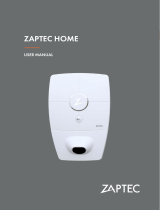6. Installation
6.1 Product Handling
To ensure safety, the following points should be paid attention to:
-
All accessories are placed separately during transport or handling.
-
Avoid violent shock and impact, and take it lightly.
-
Avoid inversion.
6.2 Out of the box inspection
-
Open the charging pile packaging, please check the random attachment according to the
attachment list.
-
Check the charging pile for damage in transport. If damage or missing parts are found, do not
boot up and inform the carrier and dealer. Determine if this machine is the model that you want
to purchase.
Note: Please keep the packing boxes and packaging materials for future handling.
6.3 Install
• Pre-installation preparation
The following tools are required for the installation:
Cross screwdriver, special plum screwdriver, stripping pliers, pressing pliers.
• Installation precautions
Please strictly follow the wiring requirements and correct access. Please confirm that all
fasteners are locked to secure the charging pile.
• Installation placement environment and location
-
The area where the charger must be placed must be well ventilated, far away from water,
combustible gas and corrosive agent.
-
Ensure that the ground or installation platform can withstand the weight of the charger.
-
If the charger is disassembled and used at low temperature, there may be water droplets
condensation phenomenon, be sure to wait for the charger inside and outside completely dry.
After dryness can be installed and use, otherwise there is a danger of electric shock.
-
Please place the charger near the mains input to disconnect the mains input switch and cut off
the power supply in an emergency.
Note: The actual installation needs to comply with local installation requirements and local safety
regulations.
Ensure that the wall or column is vertical or positive 15 ° before installation.
Vertical Front Tilt Back Tilt Flat