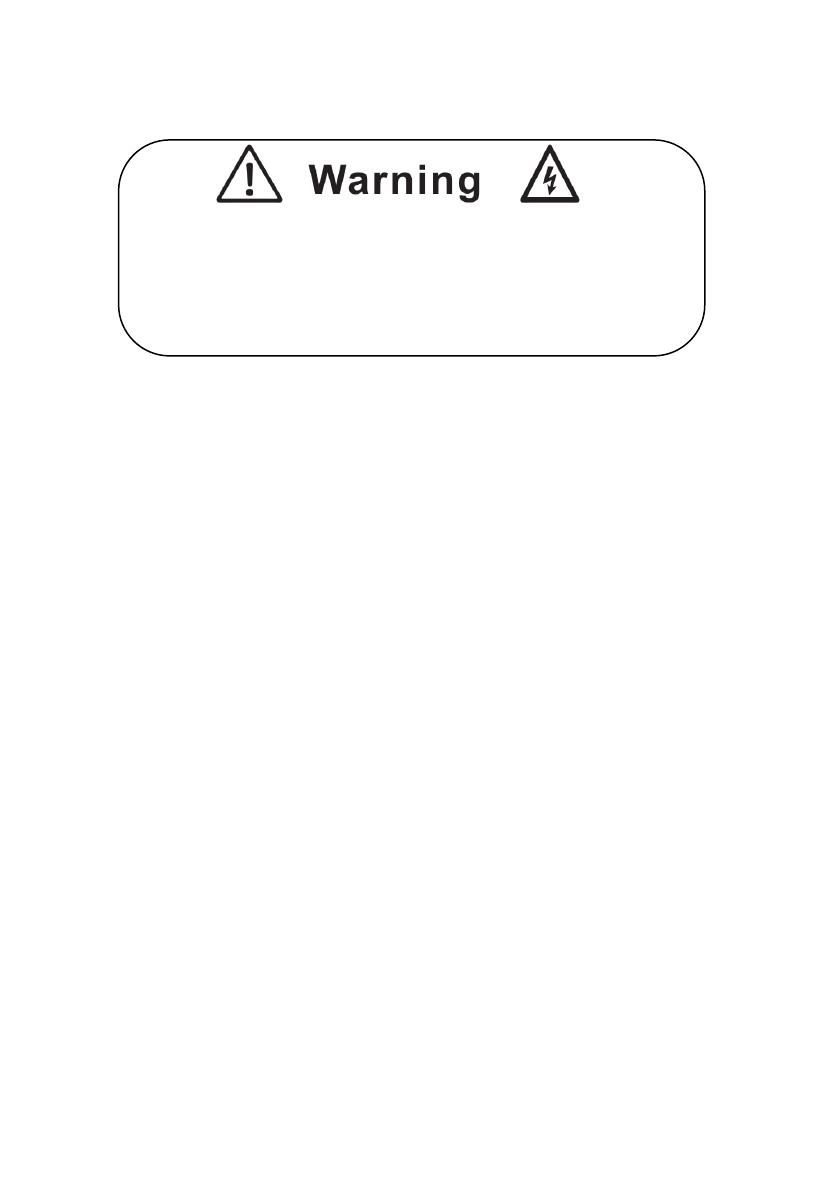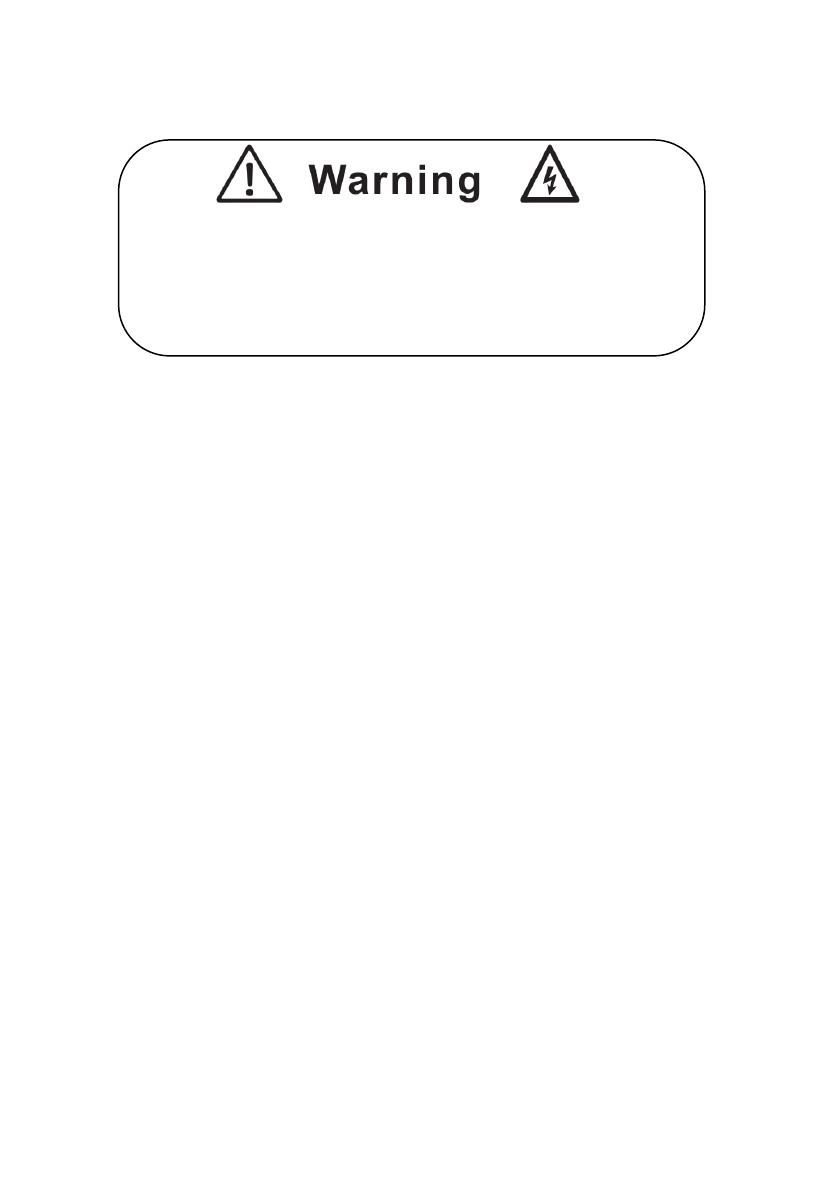
- 2 -
Before any operation, please read the user manual carefully to understand the correct use of the device. After
reading, please keep the user manual for future review.
Preface
Thank you for your support on our products, our company focus on new energy field of electric vehicle
charging, dedicated to provide customers with excellent charging device and complete solutions.
The EV chargers have the characteristics of advanced function, steady performance, wide application range
and strong practicability, winning a good reputation in the industry.
Safety Instruction
1) Keep the explosive or flammable materials, chemicals, vapors and other hazard objects away from the
charger.
2) Keep the charging socket clean and dry. If dirty, please wipe with clean dry cloth. Touch the socket core
is strictly forbidden when power on.
3) Do not use the charger in case the device has defects, crack, abrasion, bare leakage and so on. Please
contact the working staff in case of above conditions.
4) Do not attempt to dissemble, repair, refit the charger. If necessary, please contact the working staff.
Improper operation will result in device damage, electric leakage, etc.
5) In case any abnormal condition happens, please press the emergency stop button immediately, cut off all
input and output power supply.
6) Please make charging cautiously in raining or lighting weather.
7) The children should not get close to or use the charger to avoid being hurt.
8) During the charging, the EV is not allowed to drive. Charging only when the EV stops still. For Hybrid
car, charging only when switching the engine off.
The input and output voltages of this device are dangerous high voltage, which
can endanger human life safety. Please strictly observe all warnings and
operating instructions on the device and in the manual. Unauthorized and
non-professional service personnel should not remove the cover of this device.