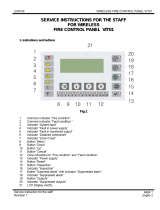Page is loading ...

Fire Control Panel
FS5100
INSTRUCTION MANUAL
Revision 8/01.17

UniPOS Fire Control Panel FS5100
Instruction Manual Page 2
Revision 8/01.1 Of 47
Contents
1. Introduction.............................................................................................................................. 5
2. Terminology ............................................................................................................................. 5
3. Function ................................................................................................................................... 7
4. Technical data .......................................................................................................................... 7
4.1. Modules .................................................................................................................................. 7
4.1.1. Type of modules .................................................................................................................. 7
4.1.2. Features .............................................................................................................................. 7
4.2. Physical configuration ............................................................................................................. 7
4.2.1. Basic configuration .............................................................................................................. 7
4.2.2. Expanded configuration ....................................................................................................... 7
4.2.3. Maximum configuration ........................................................................................................ 8
4.3. Fire alarm lines ....................................................................................................................... 8
4.4. Controllable outputs ................................................................................................................ 8
4.5. Common purpose relay outputs .............................................................................................. 8
4.6. Relay output for fault conditions .............................................................................................. 8
4.7. Performance ........................................................................................................................... 8
4.8. Indications of registered events .............................................................................................. 9
4.9. Power supply .......................................................................................................................... 9
4.9.1. Mains ................................................................................................................................... 9
4.9.2. Backup batteries .................................................................................................................. 9
4.9.3. Consumption on backup batteries supply............................................................................. 9
4.9.4. Power supply to external devices ......................................................................................... 9
4.10. Dimensions ........................................................................................................................... 9
4.11. Weight .................................................................................................................................. 9
5. Contents of delivery ................................................................................................................ 9
5.1. Fire control panel .................................................................................................................... 9
5.2. Additional module ................................................................................................................... 9
6. General information ............................................................................................................... 10
6.1. Access levels ........................................................................................................................ 10
6.1.1. Access level 1 .................................................................................................................... 10
6.1.2. Access level 2 .................................................................................................................... 10
6.1.3. Access level 3 .................................................................................................................... 10
6.1.4. Access level 4 .................................................................................................................... 10
6.2. Indications and buttons for control ........................................................................................ 10
6.3. Function “Logical AND” of two lines ...................................................................................... 13
6.4. Conditions of the fire control panel ........................................................................................ 13
7. Duty Mode .............................................................................................................................. 14
7.1. Description............................................................................................................................ 14
7.2. Indication .............................................................................................................................. 14
7.2.1. LED and sound indication .................................................................................................. 14
7.2.2. Text message .................................................................................................................... 14
7.3. Using the keypad .................................................................................................................. 14
8. Fire Condition ........................................................................................................................ 14
8.1. Description............................................................................................................................ 14
8.2. Indication .............................................................................................................................. 14
8.2.1. LED and sound indication .................................................................................................. 14
8.2.2. Text messages .................................................................................................................. 14
8.3. Using the keypad .................................................................................................................. 15
9. Pre-Fire Condition ................................................................................................................. 16
9.1. Description............................................................................................................................ 16
9.2. Indication .............................................................................................................................. 16
9.2.1. LED and sound indication .................................................................................................. 16

UniPOS Fire Control Panel FS5100
Instruction Manual Page 3
Revision 8/01.1 Of 47
9.2.2. Text messages .................................................................................................................. 16
9.3. Using the keypad .................................................................................................................. 17
10. Fault Condition .................................................................................................................... 17
10.1. Description .......................................................................................................................... 17
10.2. Indication ............................................................................................................................ 18
10.2.1. LED and sound indication ................................................................................................ 18
10.2.2. Text messages ................................................................................................................ 18
10.3. Using the keypad ................................................................................................................ 19
11. Disabled Component Mode ................................................................................................. 20
11.1. Description .......................................................................................................................... 20
11.2. Indication ............................................................................................................................ 20
11.2.1. LED and sound indication ................................................................................................ 20
11.2.2. Text messages ................................................................................................................ 20
11.3. Using the keypad ................................................................................................................ 21
12. Test Mode ............................................................................................................................. 21
12.1. Description .......................................................................................................................... 21
12.2. Indications .......................................................................................................................... 21
12.2.1. LED and sound indication ................................................................................................ 21
12.2.2. Text messages ................................................................................................................ 21
12.3. Using the keypad ................................................................................................................ 21
13. Information and Control Mode ............................................................................................ 21
13.1. Description .......................................................................................................................... 21
13.2. Menu System functions ....................................................................................................... 22
13.2.1. Function LED and sound indicators check up .................................................................. 23
13.2.2. Function Fire alarm lines test ........................................................................................... 23
13.2.3. Function Disable fire alarm lines ...................................................................................... 23
13.2.4. Function Disable controllable outputs .............................................................................. 23
13.2.5. Menu Current in fire alarm lines ....................................................................................... 24
13.2.6. Menu Setting the clock ..................................................................................................... 24
13.2.7. Menu Parameter review .................................................................................................. 25
13.2.8. Menu Adjustment ............................................................................................................. 27
13.2.9. Menu Archive review........................................................................................................ 27
13.3. Information screen Disabled Controllable Outputs .............................................................. 28
13.4. Menu Status ....................................................................................................................... 28
13.4.1. Menu Line status ............................................................................................................. 28
13.4.2. Menu Controllable output status ...................................................................................... 29
14. Set Up Mode ......................................................................................................................... 29
14.1. Description .......................................................................................................................... 29
14.2. Menus ................................................................................................................................. 29
14.2.1. Function Password .......................................................................................................... 29
14.2.2. Menu Line parameters ..................................................................................................... 30
14.2.3. Menu Fire control panel parameters ................................................................................ 30
14.2.4. Function Adjustment of controllable outputs ..................................................................... 30
14.2.5. Function Adjustment of relay outputs ............................................................................... 31
14.2.6. Function Default parameters ............................................................................................ 31
14.2.7. Function Clear archive ..................................................................................................... 31
14.2.8. Function Enter new password .......................................................................................... 32
15. Remote Control Mode.......................................................................................................... 32
15.1. Description .......................................................................................................................... 32
15.2. Indications .......................................................................................................................... 32
15.2.1. LED and sound indication ................................................................................................ 32
15.2.2. Text messages ................................................................................................................ 32
15.3. Using the keypad ................................................................................................................ 32
16. Saving the parameters ........................................................................................................ 32

UniPOS Fire Control Panel FS5100
Instruction Manual Page 4
Revision 8/01.1 Of 47
17. Labour protection requirements ......................................................................................... 32
18. Installation and arrangements ............................................................................................ 32
18.1. To mount the fire control panel ........................................................................................... 32
18.2. Periphery devices assembly ............................................................................................... 33
18.2.1. Mounting periphery devices to controllable outputs .......................................................... 33
18.2.2. Mounting periphery devices to relay outputs .................................................................... 33
18.3. Connecting interface units .................................................................................................. 33
18.4. Connecting fire detectors .................................................................................................... 33
18.5. Connection to power supply ................................................................................................ 34
19. Fire control panel start up ................................................................................................... 34
20. How to add, remove or replace an additional module ....................................................... 34
21. Troubleshooting................................................................................................................... 35
22. Conditions of operation, storage and transportation ........................................................ 37
22.1. Operation and storage ........................................................................................................ 37
22.1.1. Temperature .................................................................................................................... 37
22.1.2. Relative humidity ............................................................................................................. 37
22.2. Transportation .................................................................................................................... 37
23. Warranty ............................................................................................................................... 37
24. Appendixes .......................................................................................................................... 38

UniPOS Fire Control Panel FS5100
Instruction Manual Page 5
Revision 8/01.1 Of 47
1. Introduction
Fire Control Panel FS5100 is an up-to-date, high reliable, multifunctional and versatile unit,
providing the user with unexpected potential in the design, installation and operation of conventional
fire alarm systems.
Some of its main features and possibilities are:
Adjustment of operating modes and parameters of each fire alarm line via built in keypad;
User oriented menu dialogue for easy and convenient operation;
LCD for visualization of system checkup and setup modes;
LEDs indication for early warning of a break down or extreme conditions;
Ability to address automatic fire detectors and manual call points in groups;
Energy independent archive memory saving the event type, date and time, allowing for
detailed analysis of the actions of the authorized personnel and possible problems in the fire
protection process of the area;
User oriented test modes allowing for a total control of the site protected;
Built-in serial interface for connection to second level control devices, ability for connection via
telephone line and standard modem;
System expansion and functional modification (our goal is discontinuous improvement of the
fire alarm equipment features), no additional cabling necessary;
Compatible to random installation design, within the range of fire control panels resources.
All these are realizable via fire control panel’s keypad and after a detailed examination of the
instructions set herewith.
2. Terminology
ACCESS LEVEL – access level to various indications and control functions (see section 6.1).
ASSOCIATED OUTPUT – controllable or relay output, programmed by user to react (separately
in Fire condition I and Fire condition II) in Fire condition via selected fire alarm line.
CIRCUIT BOARD CONFLICT – fatal fault condition, due to detected conflict between current
configuration and configuration saved in the memory. Usually it occurs when an additional module
has been added, removed or replaced. In such case adjust the fire control panel.
CONTROLLABLE OUTPUT – potential output that monitors the serviceability of the connection
wires between the fire control panel and the executing device. Follow the special diagram for
connection. (Appendix 7 c).
DISABLED CONTROLLABLE OUTPUT – the controllable output is switched off (executing
devices can not be activated) and is not monitored for a fault condition. This feature is user defined.
The indication for a disabled controllable output is common light indication and text messages on the
LCD display.
DISABLED LINE – a switched off line, without power supply, not controlled for activated fire
detectors and fault condition. This condition is user defined. The indication for a disabled line is
common light indication and text messages on the LCD display.
FATAL FAULT CONDITION – fault condition that does not allow the fire control panel to continue
operation. The indication is common light indication, local sound indication and text messages on the
LCD display.
FIRE ALARM LINE (further on it will be referred as LINE) – automatic fire detectors and manual
call points, physically connected by the means of two-wire connection. The basic configuration of
FS5100 includes two lines; the maximum configuration includes eight lines. Up to 32 fire detectors
can be integrated into one line.

UniPOS Fire Control Panel FS5100
Instruction Manual Page 6
Revision 8/01.1 Of 47
FIRE CONDITION STAGE I – upon activation of automatic fire detector the fire control panel
enters Fire condition until the defined time expires. The common and local light indicators, local sound
signaling and a text message displayed on the LCD display indicate the phase.
FIRE CONDITION STAGE II – the fire control panel enters Fire condition stage II when: a) the
time for Fire condition stage I has expired or b) upon activation of a manual call point. The common
and local light indicators, local sound signaling and a text message displayed on the LCD display
indicate the phase.
FIRE DETECTOR REMOVED – non-fatal fault condition due to removed fire detector in a line. To
use this function, the fire detectors shall be connected as in Appendix 7 a.
FUNCTION “LOGICAL AND” OF TWO LINES – function that allows the fire control panel to enter
Fire condition stage I upon simultaneous activation of automatic fire detectors in two lines. (see
section 6.3).
GROUNDS – non-fatal fault condition, due to leakage to a grounded wire.
GROUP ADDRESSING – fire control panel’s ability to make difference between activation of
automatic fire detector and manual call point, which are in one and the same fire alarm line. For this
purpose the manual call points’ current consumption value shall exceed the threshold value for Fire
condition stage II.
INSPECTION TIME – period of time added to the remaining time, before the system proceeds
from Fire condition stage I to Fire condition stage II, when button is pressed. Usually, this
period of time is long enough for the authorized personnel to check up the indicated premises. The
inspection time is user defined and is equal for all fire alarm lines. Light indicators show adding a
period of time for inspection.
INTERRUPTED LINE OR CONTROLLABLE OUTPUT – non-fatal fault condition due to current
value in a line or in controllable output lower than the threshold value. The user shall define the
threshold value separately for each line.
LINE IN TEST – line set in Test condition by the user. The line is powered and reset (the power is
cut off for 3 s) periodically every 64 s. The events registered in a line in Test condition are not saved
in the archive and do not trigger the associated outputs or the light and sound signalling. The
indication for a line in Test condition is common light indication.
LINE STATUS OR CONTROLLABLE OUTPUT STATUS – current status of a line or a
controllable output: normal status; fire conditions stage I or II (for a line only); fault condition and its
type.
LOCAL SOUNDER - sounder built-in the fire control panel.
LOW BATTERY – fatal fault condition due to full discharge of the backup batteries upon
interrupted power supply.
NON-FATAL FAULT CONDITION – fault condition that allows the fire control panel to continue
operation. The indication is common light indication, local sound indication and text messages on the
LCD display.
PRE-FIRE CONDITION – condition of the fire control panel using the function Logical AND of two
lines to provide control over simultaneous response of automatic fire detectors in the lines. (see
section 6.3).
PROCEEDING FROM FIRE CONDITION STAGE I TO FIRE CONDITION STAGE II – the time is
user defined for each fire alarm line separately. During the phase Fire condition stage I the remaining

UniPOS Fire Control Panel FS5100
Instruction Manual Page 7
Revision 8/01.1 Of 47
time for the selected fire alarm line is indicated on the LCD display. During the remaining time actions
can be taken, for example press or .
RELAY OUTPUT – relay, potential free, switching outputs that control external executive devices.
SHORT CIRCUIT IN A LINE OR IN A CONTROLLABLE OUTPUT – non-fatal fault condition,
entered due to registered current in a line or in a controllable output, exceeding a threshold value. The
threshold value for each line shall be user defined.
SYSTEM ERROR – fatal fault condition due to a fault in system’s basic component.
SYSTEM OPERATION – the fire control panel executes internal operations to set its registers.
This is visualized on the LCD display with a text message for system operations, before the user is
allowed to proceed with his work with FS5100.
3. Function
Fire control panel FS5100 is designed to operate with conventional automatic fire detectors and
manual call points. The panel has outputs provided for external executive devices. Its modular
structure allows for variable configurations according the specific features of the protected site.
4. Technical data
4.1. Modules
4.1.1. Type of modules
Basic module
Additional modules:
Module 5101
Module 5102
Power supply module
4.1.2. Features
Basic module - 2 lines
- 2 controllable outputs
- 2 relay outputs for fire condition
- 1 relay output for fault conditions
- interface RS232 / RS485*
- power supply for modem*
* At request
Мodule 5101 - 3 lines
- 3 relay outputs for fire condition
Мodule 5102 - 6 lines
- 3 relay outputs for fire condition
4.2. Physical configuration
4.2.1. Basic configuration
Мodules - Basic module
- Power supply module
Features - 2 lines
- 2 controllabe outputs
- 2 relay outputs for fire condition
- 1 relay output for fault conditions
4.2.2. Expanded configuration
Modules - Basic module
- Module 5101
- Power supply module

UniPOS Fire Control Panel FS5100
Instruction Manual Page 8
Revision 8/01.1 Of 47
Features - 5 lines
- 2 controllabe outputs
- 5 relay outputs for fire condition
- 1 relay output for fault conditions
4.2.3. Maximum configuration
Modules - Basic module
- Module 5102
- Power supply module
Features - 8 lines
- 2 controllable outputs
- 5 relay outputs for fire condition
- 1 relay output for fault conditions
4.3. Fire alarm lines
Maximum number of fire detectors in a line - 32
Connecting line - two-wire
Maximum resistance of a line - 100
Output resistance of a line - 164
4.4. Controllable outputs
Type - potential
Еlectrical characteristics - (24±5) V/100mA
4.5. Common purpose relay outputs
Тype - potential free, switching
Electrical characteristics - 3A/125VAC; 3A/30VDC
4.6. Relay output for fault conditions
Type - potential free, switching
Electrical characteristics - 3A/125VAC; 3A/30VDC
4.7. Performance
Control over fire alarm lines and controllable outputs for fault conditions (short circuit and
interruption) and automatic reset.
Detection of removed fire detector and automatic reset.
Ability to set the lines in dependency of the function “Logical AND”
Group addressing of manual call points and automatic fire detectors
Two phases of Fire condition, programmable time for Fire condition stage I, separately
for each line
Option to prolong the time period for Fire condition stage I with programmable overall
inspection period
Built-in sounder for fire condition – one tonal, continuous, can be switched off
Built-in sounder for fault condition – one tonal, discontinuous, can be switched off
Built-in real time clock
Set of test modes and options for adjustment:
Setting the clock;
Check up of light and sound indications;
Test of fire alarm lines;
Adjustment of outputs and the integrated external devices;
Measuring the current value in the fire alarm lines;
Programming of parameters and modes of operation;
Remote programming of the parameters from distant operator control point.
Energy independent archive of registered events with the events type, date and hour –
up to 84 events
Communication interface for external devices – RS–232 (directly or via modem) or
RS-485

UniPOS Fire Control Panel FS5100
Instruction Manual Page 9
Revision 8/01.1 Of 47
4.8. Indications of registered events
Light indication - LED
Text messages - LCD display - 1 line, 16 symbols,
Latin/Cyrillic characters, backlit
Sound - built-in sounder
4.9. Power supply
4.9.1. Mains
Voltage - 220/230V
Frequency - 50Hz
4.9.2. Backup batteries
Battery type - lead, gel electrolyte
Number of batteries - 2 pcs
Connection - serial connection
Nominal voltage of the backup battery - 24V
Nominal capacity C20 - 7Ah
Extreme discharge voltage - 21V
Charge voltage - 28,2V
4.9.3. Consumption on backup batteries supply
Basic configuration - < 150mA at 24V
Expanded configuration - < 185mA at 24V
Maximum configuration - < 220mA at 24V
4.9.4. Power supply to external devices
Voltage - (24±5)V
Maximum current value (including current
of controllable outputs) - 1,3А
4.10. Dimensions
Dimensions up to - 445x327x87mm
4.11. Weight
backup batteries not included - 5,2kg
5. Contents of delivery
5.1. Fire control panel
Fire control panel FS5100 - 1 pc
Resistors 3,9k/ 0,25W
Basic configuration - 2 pcs
Expanded configuration - 5 pcs
Maximum configuration - 8 pcs
Resistors 5,6k/ 0,25W - 2 pcs
Jumper for the backup batteries - 1 pc
Fuse 4A - 2 pc
Instruction manual - 1 pc
Authorized staff instruction - 1 pc
Packing - 1 pc
5.2. Additional module
Module 5101 or 5102 - 1 pc
Resistors 3,9k/ 0,25W
For Module 5101 - 3 pcs
For Module 5102 - 6 pcs
Screw М3 - 1 pc

UniPOS Fire Control Panel FS5100
Instruction Manual Page 10
Revision 8/01.1 Of 47
6. General information
6.1. Access levels
There are 4 levels of access to the variable indications and control functions of FS5100.
6.1.1. Access level 1
All persons who would presumably find out and react to alarm for fault condition or fire condition
have access to level 1.
The following features are accessible:
Displaying suppressed messages for Fire condition, Fault condition and Disabled lines
(see sections 8, 10 and 11);
Entering inspection time period (see section 8);
Forced proceeding from phase Fire condition stage I to phase Fire condition stage II (see
section 8);
Displaying the status of the lines and of the controllable outputs (see section 13).
All light indicators are visible.
6.1.2. Access level 2
The personnel in charge for the fire protection have access to level 2; they shall be authorized
and trained to operate the fire control panel in the following conditions:
Duty Mode;
Fire condition;
Pre-Fire condition;
Fault condition;
Disabled component;
Information and adjustment.
To enter Access level 2, insert the key into the front panel in position .
The following features of the fire control panel are accessible:
All features accessible at Level 1;
Suppression of the local sounder and switching off the outputs, activated upon fire
condition (see sections 8, 9 and 10);
Exit of Fire condition (see section 8);
System functions of the fire control panel without entering SetUp Mode (see section 13).
6.1.3. Access level 3
Accessible for personnel trained and authorized for:
Reconfiguration of specific data – of the protected site or of the fire control panel – saved
in the memory;
Maintenance of the fire control panel.
This level has two sublevels of access - 3A and 3B.
Level 3, sublevel 3A, is accessed through a password, entered at Access level 2. At this sublevel
the functions for reconfiguration of specific data for the protected site or the fire control panel are
accessible. (See section 14).
Level 3, sublevel 3B is accessed when the fire control panel is opened. The following features are
accessible:
Replacing a burnt fuse;
Adding, removing and replacing an additional module;
Connecting fire alarm lines and executive devices.
6.1.4. Access level 4
Accessible for trained and authorized by the Producer personnel to repair the fire control panel
and to modify the software. Special means are required to enter this level.
6.2. Indications and buttons for control
Table 1 gives detail desription of the indications for each status, Table 2 presents the basic
means for control. Appendix 1 shows the front panel of Fire control panel FS5100 with its visual
system for indication and control.

UniPOS Fire Control Panel FS5100
Instruction Manual Page 11
Revision 8/01.1 Of 47
Table 1
Conditions of the fire control panel
Indication
All conditions -
The fire control panel is power supplied
Indicator Power supply –
continuous green light
Fire condition, phase Fire condition stage I
Common indicator Fire condition
stage I – flashing red light
Fire condition, phase Fire condition stage II
Common indicator Fire condition
stage II – flashing red light
Fire condition in indicated lines
Separate indicators for fire condition –
flashing red light
Pre-Fire condition in indicated lines
Separate indicators for fire condition –
continuous red light
Fire condition, phase Fire condition stage I –
inspection time has been entered
Indicator Inspection –continuous
green light
Fire condition and Fault condition -
sounders and outputs for fire condition has been
suppressed
Indicator Stop Alarm – continuous
red light
SetUp and Remote control;
Fault condition – System error
Common indicator Fault condition
– continuous yellow light
Fault condition -
All faults except for System error and Low battery
due to interrupted mains supply
Common indicator Fault condition
– flashing yellow light
Fault condition – System error and Circuit boards
conflict
Indicator System error - continuous
yellow light
Fault condition -
Fault in mains supply
Indicator Fault in main supply -
flashing yellow light
Fault condition -
Fault in the backup batteries or in the charger
Indicator Backup battery fault -
flashing yellow light
Fault condition -
Fault in a controllable output
Indicator Out of order/Disabled
controllable output –
flashing yellow light
Disabled component -
Disabled controllable output
Indicator Out of order/Disabled
controllable output –
continuous yellow light
Disabled component -
Disabled line or controllable output
Indicator Disabled component -
continuous yellow light
Test condition
Indicator Test –
continuous yellow light
Fire condition;
Fault – System error
Local sounder – continuous signal
Pre-Fire condition
Local sounder – discontinuous signal: 4
sound impulses for 1s, followed by 1s
break
Fault condition - All faults except for System error
and Low battery due to interrupted mains supply
Local sounder – discontinuous signal: 1s
sound 1s break
Fault condition -
Low battery due to interrupted mains supply
Local sounder – discontinuous signal: 1s
sound 3s break

UniPOS Fire Control Panel FS5100
Instruction Manual Page 12
Revision 8/01.1 Of 47
Table 2
Means of control
Condition of
the fire
control panel
Access
level
Operation
Key for access to
Level 2
Level 1
Position
Level 2
Position
Button Reset of line
Fire condition
Level 2
To exit Fire condition in a line, indicated on
the LDC display
Button Inspection
Fire condition
stage I
Levels 1
and 2
To add time period for inspection
Button Stop Alarm
Fire condition
and Fault
condition*
Level 2
To suppress the local sounder and switch
off the outputs for fire condition
Button Start Alarm
Fire condition
and Fault
condition*
Level 2
To cancel the action of Stop Alarm
Fire condition
Levels 1
and 2
To force the transition from Fire condition
stage I to Fire condition stage II
Button Menu
Duty mode,
Fire condition,
Pre-Fire
condition,
Fault
condition*,
Test mode and
Disabled
component
Levels 1
and 2
To enter Information and Control mode
Information
and control
Levels 1
and 2
- To enter the selected menu
- To execute the selected command
- To save a modified parameter
SetUp
Level 3А
Button Down
Fire condition
Levels 1
and 2
To display the first or the next message for
fire condition
Information
and control
Levels 1
and 2
- To display the next element of the menu
- To move the cursor
- To modify the selected parameter
SetUp
Level 3А
Button Up
Fault
condition*
Levels 1
and 2
To display the first or the next message for
a fault condition
Information
and control
Levels 1
and 2
- To display the previous element of the
menu
- To modify the selected parameter
SetUp
Level 3А
Button Cancel
Disabled
component
Levels 1
and 2
To display message for disabled lines, if
any
Information
and control
Levels 1
and 2
- To exit a function without saving changes
in the parameter; the command will not be
executed
- To exit the current menu and to move to
an upper hierarchy menu
SetUp
Level 3А
* Not active in fault condition – System error and Low backup battery due to interrupted mains
supply

UniPOS Fire Control Panel FS5100
Instruction Manual Page 13
Revision 8/01.1 Of 47
6.3. Function “Logical AND” of two lines
The function Logical AND gives the opportunity to form the following dependence between two
lines: the fire control panel will enter Fire condition, phase Fire condition stage I, using each of the line
(or both of them) upon activation of fire detectors in both lines.
The function does not affect manual call points. Upon activation of a manual call point (value of
the line current between Fire condition stage II and Short circuit) in a line, dependent on function
“Logical AND”, the fire control panel will enter Fire condition stage II in this line.
Upon activation of automatic fire detector (value of the line current between Fire condition stage I
and Fire condition stage II) in a line that is in Logical AND dependency by another line the fire control
panel will enter
Pre-Fire condition in this line – if there is no activated automatic fire detector or manual call
point in the other line;
Fire condition, phase Fire condition stage I in this line – if there is an activated manual call
point in the other line, i.e. the fire control panel has already entered Fire condition, phase Fire
condition stage II in the other line;
Fire condition stage I in both lines – if there is an activated automatic fire detector in the other
line, i.e. the fire control panel has already entered Pre-Fire condition in the other line.
Exit from Pre-Fire condition in a line is done automatically only:
Upon activation of automatic fire detector in a line that has settled dependence to a particular
line according the function “Logical AND”, within 60 s after entering Pre-Fire condition, the fire
control panel enters Fire condition stage I in both lines;
Upon activation of manual call point in the line that has settled dependence to a particular line
according the function “Logical AND”, within 60 s after entering Pre-Fire condition, the fire
control panel enters Fire condition stage I in this particular line, and Fire condition stage II in
the first line;
Upon increased current value in a line within the limits between current values for Fire
condition stage II and Short circuit the fire control panel enters Fire condition stage II in this
line;
Where the 60 s of Pre-Fire condition expire and none of the above mentioned three conditions
is carried out, the fire control panel exits Pre-Fire condition in this line and is reset – the power
supply is interrupted for 3 s thus the activated automatic fire detectors in this line shall be
reset.
To settle dependence of two lines on function “Logical AND”, set the parameter “Logical AND” in
one of the lines. (see section 14.2.2).
When using the “Logical AND” in two lines, we recommend one of the two methods:
Outputs for fire condition shall be associated to one line only, where manual call points, if
necessary, are already integrated;
The same outputs for fire condition shall be associated to both lines (equal for both Fire
condition stage I and II); in this case manual call points can be integrated in both lines.
6.4. Conditions of the fire control panel
FS5100 monitors the fire alarm lines by consecutively scanning their condition. Depending on the
current value, the line can be in normal condition, in fire condition or in a fault condition (short circuit
or break). Simultaneously, a constant control over the controllable outputs of fault condition (short
circuit or break) is being carried out.
The fire control panel FS5100 operates in nine basic modes: Duty Mode, Fire Condition, Pre-Fire
Condition, Fault Condition, Disabled Component Mode, Test Mode, Information and Control Mode,
SetUp Mode and Remote Control Mode.
In each moment the control panel can be in one or in a combination of these conditions: Fire
Condition, Pre-Fire Condition, Fault Condition, Disabled Component Mode, Test Mode and
Information and Control Mode. In Information and Control Mode text messages for other conditions
are being suppressed. Every time the fire control panel enters Fire Condition or Fault Condition, it
exits Information and Control Mode.
Duty Mode, SetUp Mode and Remote Control Mode cannot be combined with another condition:
The fire control panel enters Duty Mode after it has exited all other modes;
When the fire control panel enters SetUp Mode or Remote Control Mode it exits all other
conditions.

UniPOS Fire Control Panel FS5100
Instruction Manual Page 14
Revision 8/01.1 Of 47
7. Duty Mode
7.1. Description
The fire control panel is in Duty Mode, when it is not in any other of the rest 8 possible conditions.
7.2. Indication
7.2.1. LED and sound indication
In Duty Mode the green LED indicator is activated (Power supply). The local sounder is
off. 7.2.2. Text message
Message Duty and the current time are displayed on the LCD
display
7.3. Using the keypad
The only accessible button in Duty Mode is (Menu). Press it and the fire control panel
enters Information and Control Mode.
8. Fire Condition
8.1. Description
The fire control panel enters Fire Condition after a fire detector has been activated in one of the
fire alarm lines. The condition has two phases – Fire condition stage I and Fire condition stage II. The
time period for Fire condition stage I is limited and is user programmable, separately for each line (up
to 255 seconds). The period can be prolonged with the Inspection time (see section 8.3.1). When Fire
condition stage I in one line expires, the fire control panel enters Fire condition stage II in the same
line.
The fire control panel enters Fire condition stage I upon activation of an automatic fire detector
when the current value in the line is between the limits for Fire condition stage I and Fire condition
stage II. The fire control panel enters Fire condition stage II upon activation of a manual call point
when the current in the line is between the limits for Fire condition stage I and Short circuit. All
threshold values are user defined, separately for each line. (see sections 14 and 14.2.2).
The fire control panel can be in Fire Condition in one or more lines. When the fire control panel is
in Fire Condition in several lines, it can be in Fire condition stage I in part of the lines, and in Fire
condition stage II in the rest of the lines.
To exit this condition press button at Access level 2 (see section 8.3.4) for each fire alarm
line in fire condition.
8.2. Indication
8.2.1. LED and sound indication
In this condition the common light indicator (Fire condition stage I) and/or (Fire
condition stage II) and the local indicators for fire condition in all lines in fire condition flash in red.
If Inspection time has been entered, the indicator illuminates in continuous green light
(Inspection).
The local sounder produces continuous signal. If the sound indication has been suppressed by
button (Stop alarm), the LED indicator on the button illuminates in continuous red light.
8.2.2. Text messages
For a line in Fire condition stage I the following message
appears on the display:
where N is the number of the line. At the end of the message is displayed the time, remaining to the
next phase. Where Inspection time has been entered, the remaining time is displayed only if it is less
than 255 seconds.
Fire1 LnN 120s
Duty 17:05:34

UniPOS Fire Control Panel FS5100
Instruction Manual Page 15
Revision 8/01.1 Of 47
The first symbol has the following meaning:
empty – only one line is in Fire condition;
“” – for the last line that entered Fire condition;
“” – for the first line that entered Fire condition;
“” – for the rest of the lines that entered Fire condition.
For a line in Fire condition stage II the following message
appears on the display:
where N is the number of the line. In this case remaining time is not displayed. The first symbol has
the same meaning as it does in Fire condition stage I.
The messages for fire condition have a priority order. The message for the last line that has
entered fire condition is of highest priority; the message for the first line is of lowest priority. The
highest priority message suppresses all other messages. Access to all suppressed messages is
provided via keypad (see section 8.3.5). Additional information is obtained from the LED indicators.
8.3. Using the keypad
8.3.1. Button (Inspection)
When you press the Inspection button, the time period, already programmed by the user, will be
added to the remaining time for all lines before they proceed to Fire condition stage II.
The button is active when a fire alarm line enters Fire condition stage I.
8.3.2. Button (Stop alarm)
Press it to:
Switch off the local sounder for fire condition/pre-fire condition where the fire control panel has
entered Fire condition or Pre-Fore condition in a line (lines);
Switch off the local sounder for Fault condition upon fault condition;
Switch off the outputs, associated to the lines in Fire condition;
Illuminate the LED indicator of the button, if signalizations or outputs for Fire condition have
been switched off.
The button does not affect and is not influenced by the following events:
When a new line enters Fire condition or proceeds from Fire condition stage I to Fire condition
stage II, the local sounder will be activated for Fire condition/Pre-Fire condition and the
outputs associated to these lines only will be switched on;
When a new line enters Pre-Fire condition the local sounder will be activated for Fire
condition/Pre-Fire condition only;
A new Fault condition will trigger the local sounder for Fault condition only.
The LED indicator of the button stays illuminated, if the signalizations and/or the outputs remain off.
The button is active at Access level 2 (the key on the front panel is in position ).
8.3.3. Button (Start Alarm)
It forces the proceeding to Fire condition stage II of all fire alarm lines, which have entered Fire
condition stage I, and triggers the local sounder for Fire condition/Pre-Fire condition.
At Access level 2 the action of button can be cancelled. The signalizations are triggered
and the outputs, switched off by this button, are switched on, and the LED indicator extinguishes.
8.3.4. Button (Reset of line)
It forces the fire control panel to exit Fire condition in the line, indicated on the LCD display, and
resets the line (cuts off the power supply for 3 seconds).
The button is active at Access level 2 (the key on the front panel is in position ).
Fire2 LnN

UniPOS Fire Control Panel FS5100
Instruction Manual Page 16
Revision 8/01.1 Of 47
8.3.5. Buttons (Down), (Up) and (Cancel)
If there are suppressed messages, they can be displayed using buttons , and
situated on the front panel.
The priority of the messages is:
Messages for lines in Fire condition are of highest priority;
Messages for Fault conditions;
Messages for disabled lines are of lowest priority.
The messages inside these three groups are also set by priority; it is explained in the definitions
for the corresponding conditions (see sections 8.2.2 and 10.2.2).
If there are suppressed messages for fire condition, press the button to display:
The message for fire condition that has highest priority, if before it a message for fault
condition or disabled lines is displayed;
The next message that has lower priority, if before it a message for fire condition is displayed.
When the lowest priority message is reached, button will display the highest priority
message.
If there are suppressed messages for fault condition, button will display:
The highest priority message, if before it is displayed a message for fire condition or for
disabled lines;
The next message of lower priority. When the message of lowest priority is reached, if you
press button the message of highest priority will be displayed.
If there is a suppressed message for disabled lines, it will be displayed by pressing button .
When the suppressed message is displayed, 15s after the last pressing of the button the
message of highest priority will be automatically restored.
8.3.6. Button (Menu)
Press the button to enter Information and Control Mode.
9. Pre-Fire Condition
9.1. Description
Pre-Fire condition ensures the correct operation of the Function “Logical AND” for two lines. (see
section 6.3).
9.2. Indication
9.2.1. LED and sound indication
The local indicator for fire condition illuminates in continuous red light to indicate that the fire
control panel has entered Pre-Fire condition in this line.
The local sounder emits discontinuous asymmetrical signal - 4 sound impulses for a second, then
pause for 1s. If the sound indication has been suppressed by button (Stop Alarm), the LED
indicator on the button illuminates in steady red light.
9.2.2. Text messages
The message Duty and the real time are displayed on the
LCD display.
This message can be suppressed from the screens for Fire Condition, Fault Condition and
Disabled Component Mode, or Disabled lines. (see section 6.4).
Duty 17:05:34

UniPOS Fire Control Panel FS5100
Instruction Manual Page 17
Revision 8/01.1 Of 47
9.3. Using the keypad
Pre-Fire condition supports 3 active buttons. When the fire control panel operates in combination
of other conditions, their buttons are active too.
9.3.1. Button (Stop Alarm)
Press the button to:
Switch off the local sounder for fire condition/pre-fire condition, if there are fire alarm lines, in
which the fire control panel has detected Fire Condition or Pre-Fire Condition;
Switch off the local sounder for fault condition when a Fault Condition is detected;
Switch off the outputs associated to the lines in Fire Condition;
Switch on the LED indicator of the button, if signaling or outputs for fire condition have been
switched off.
The button does not affect nor is its action cancelled by the following events:
When Fire Condition is registered in a new line, or transition from Fire condition stage I to Fire
condition stage II shall activate the local sounder for Fire/Pre-Fire condition and shall switch
on the lines associated to the corresponding outputs;
When Pre-Fire Condition is registered in a new line, the local sounder for Fire/Pre-Fire
condition shall be activated;
A new Fault condition shall activate the local sounder for Fault condition only.
The button’s LED indicator remains illuminated if the signalization and/or outputs remain off.
The button is active at Access level 2 (the key on the front panel is in position ).
9.3.2. Button (Start Alarm)
Press the button (at Access level 2) to cancel the operation of button , i.e. the signalization
and the outputs that have been switched off by this button are activated and its LED indicator is
extinguished.
Note: When the fire control panel operates in a combination of Pre-Fire condition and Fire
condition, the button triggers other operations.(see section 8.3.3).
9.3.3. Button (Menu)
Press the button to enter Information and Control Mode.
10. Fault Condition
10.1. Description
The fire control panel enters Fault Condition when any of the events below has been registered:
System error;
Circuit boards conflict;
Backup batteries discharged due to mains supply interruption;
Fault in a line – removed fire detector, short circuit or break;
Fault in a controllable output – short circuit or break;
Fault in main supply;
Fault in backup batteries power supply;
Fault in external devices power supply;
Short circuit in grounded wire;
Fault in internal power supply;
Fault in the charger.
The System error is a fatal error – the fire control panel does not service lines, outputs either
peripherals. You can exit the fault condition if you disconnect the control panel from the main supply
and send it for repairs.
The Circuit boards conflict is also a fatal error, but you can exit the condition by entering SetUp
Mode. Such fault condition occurs usually after modification of the physical configuration of the fire
control panel – addition, removal or replacement of additional module.

UniPOS Fire Control Panel FS5100
Instruction Manual Page 18
Revision 8/01.1 Of 47
The discharge of the backup batteries due to mains supply interruption is also a fatal error – all
lines and outputs are not being serviced. The fire control panel gets into the following special status:
Discontinuous sound signal is released - 1s sound, 3s pause, for at least an hour;
Only the green LED indicator is illuminated (Power supply);
The backlight of the display is extinguished;
Only the power supplies are being controlled.
The fire control panel exits the status automatically 8 s after the mains supply is restored.
All other faults are not fatal and switch off some of the periphery devices only. The fire control
panel exits such conditions automatically 8 s after the breakdown is eliminated.
Upon Short circuit in ground wire occur the following faults:
Fault Condition in a line (fire detector removed) – where the short circuit is in fire alarm line’s
component;
Fault Condition in controllable output (interruption) – where the short citcuit is in a component
of a controllable output.
In Fault Condition the relevant messages are shown on the display. Additional information is
acquired form the LED indication.
10.2. Indication
10.2.1. LED and sound indication
Upon System error the indicators (Fault condition) and (System error) illuminate in
continuous yellow light. The local sounder is avtivated and releases permanent sound signal.
Note: If the processor has stopped operation the common indicator for Fault condition is not
illuminated and no text message is displayed on the LCD.
In Low battery due to interrupted mains supply no LED indicator is illuminated. The local sounder
produces discontinuous sound (1 s sound, 3 s pause). The backlight of the LCD is off.
In all other fault conditions the indicator (Fault condition) flashes in yellow. Depending on
the type of the fault condition the following indicators are illuminated:
Circuit boards conflict – indicator (System error) is illuminated in continuous yellow
light;
Fault in controllable output - indicator (Out of order / Disabled controllable output)
flashes in yellow light.
Fault in mains supply - indicator (Fault in mains supply) flashes in yellow light;
Fault in backup batteries - indicator (Backup battery fault) flashes in yellow light.
The local sounder is activated and produces discontinuous signal. If the sound indication has been
suppressed by button (Stop Alarm), the LED indicator on the button illuminates in steady red
light. 10.2.2. Text messages
The messages for fault condition have a priority order, as ranged in section 10.1. The messages
for fatal errors suppress all other messages; the messages for non-fatal errors suppress all other
messages except for these for Fire Condition. If more than one non-fatal error has been detected,
they are indicated according priority; the message of highest priority suppresses all other messages
except for these for Fire Condition (see section 6.4)
10.2.2.1. The following messages are displayed upon detection of fatal errors:
System error N, where N is error’s number giving
information for the authorized specialist.
The message suppresses all other messages and can
not be suppressed.
Circuit boards conflict
The message suppresses all other text messages
except for System error message (see section 6.4).
Boards Conflict
Syst Error N

UniPOS Fire Control Panel FS5100
Instruction Manual Page 19
Revision 8/01.1 Of 47
Low battery due to interrupted mains supply.
The message suppresses all other text messages
except for System error message and can not be
suppressed.
10.2.2.2. The following messages are displayed upon detection of non-fatal errors.
Fault in a line
The right screen section “12345678” contains the
number of the lines in fault condition.
Fault in controllable output
The right screen section “12” contains the number of the
controllable outputs in fault condition.
Fault in mains power supply
The backlight of the LCD is extinguished and is
activated only if a button is pressed. 15 s after that the
light is extinguished again.
Backup battery fault.
Fault in external devices power supply
Short circuit in ground wire
Fault in internal power supply
Fault in the charger
10.3. Using the keypad
In System error and in Low battery due to interrupted mains supply conditions none of the buttons
is active. For the rest of the fault conditions 6 active buttons are supported. When the fire control
panel operates in combination of other conditions, their buttons are active too.
10.3.1. Button (Stop Alarm)
Press the button to:
Switch off the local sounder for fire condition/pre-fire condition, if there are fire alarm lines, in
Fire Condition or Pre-Fire Condition;
Switch off the local sounder for fault condition when a Fault Condition is detected;
Switch off the outputs associated to the lines in Fire Condition;
Switch on the LED indicator of the button, if signaling or outputs for fire condition have been
switched off.
The button does not affect nor is its action cancelled by the following events:
When Fire Condition is registered in a new line, or transition from Fire condition stage I to Fire
condition stage II shall activate the local sounder for Fire/Pre-Fire condition and shall switch
on the lines associated to the corresponding outputs;
When Pre-Fire Condition is registered in a new line, the local sounder for Fire/Pre-Fire
condition shall be activated;
A new Fault condition shall activate the local sounder for Fault condition only.
The button’s LED indicator remains illuminated if the signalization and/or outputs remain off.
The button is active at Access level 2 (the key on the front panel is in position ).
Flt: Charger
Flt: Uintrn
Flt: Earth
Flt: Uuser
Flt: Battery
Flt: MainPow 220V
Flt: cO 12
Flt: Ln 12345678
Batt Low

UniPOS Fire Control Panel FS5100
Instruction Manual Page 20
Revision 8/01.1 Of 47
10.3.2. Button (Start Alarm)
Press the button (at Access level 2) to cancel the operation of button , i.e. the signalization
and the outputs that have been switched off by this button are activated and its LED indicator is
extinguished.
Note: When the fire control panel operates in a combination of Pre-Fire condition and Fire
condition, the button triggers other operations (see section 8.3.3).
10.3.3. Buttons (Down), (Up) and (Cancel)
If there are suppressed messages, they can be displayed using buttons , and
situated on the front panel. They operate as in Fire Condition (see section 8.3.5).
When the suppressed message is displayed, 15s after the last pressing of the button the
message of highest priority will be automatically restored.
10.3.4. Button (Menu)
Press the button to enter Information and Control Mode.
11. Disabled Component Mode
11.1. Description
The fire control panel enters Disabled Component Mode after a component has been manually
disabled – a fire alarm line or a controllable output. The condition is controlled via the screens of
Information and Control Mode (see sections 13.2.3 and 13.2.4). The disabled line is switched off (the
power supply is cut off) and is not monitored for activated fire detector and faults. The disabled
controllable output is switched off (the executive device can not operate) and is not monitored for
faults.
In case of disabled fire alarm lines a relevant message is shown on the display.
Additional information is acquired from the LED indicators.
11.2. Indication
11.2.1. LED and sound indication
In such condition the common indicator (Disabled component) illuminates in steady yellow
light. If there are disabled controllable outputs the indicator (Out of order/Disabled controllable
output) illuminates in steady yellow light. The indication can be suppressed by indication for a fault in
controllable output; the indicator will then flash in yellow (see 10.2.1).
No sound indication is supported for Disabled Component Mode.
11.2.2. Text messages
If there are disabled lines the following text message is
displayed:
The right screen section “12345678” contains the numbers of
the disabled lines.
The message suppresses all other messages except for these for Fire Condition and Fault
Condition (see section 6.4).
If there are disabled controllable outputs, but no fire alarm
lines have been disabled, the message Duty and the real time are
displayed.
The message can be suppressed from the screens for Fire Condition, Fault Condition, Disabled
Component and Disabled Lines (see section 6.4). To check for any disabled lines go to Disabled
controllable outputs from the first menu of Information and Control Mode (see section 13.3).
Duty 17:05:34
Dsbl Ln 12345678
/