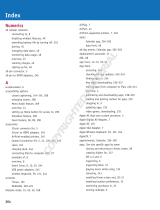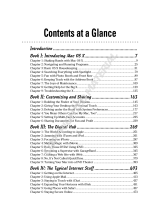Page is loading ...

Index
364
A
AAC (Advanced Audio Coding), 197
Activity Monitor utility, 346–347
Address Book
adding contacts, 168–169
changing information for contacts, 170–171
closing, 167
deleting contacts, 169
opening, 166
organizing contacts into groups, 172–173
starting email messages to contacts in, 167
Administrator account, 37
Advanced Audio Coding (AAC), 197
AirDrop, 306–307
AirPort Extreme, 13
albums (iPhoto), 236–237
Amazon.com (website), 199
antivirus software, 143, 324–325
App Store, 54–55
Apple Mail, 128–129
Apple’s Bonjour, 177, 315
Apple’s iCloud, 130, 146–147, 163
Application Switcher, 61
applications
adding to Dock, 53, 282
assigning to desktop, 285
choosing for users, 38–39
closing
about, 53
documents, 66–67
creating documents, 64
editing documents, 68–69
forcing crashed, 348–349
full screen, 58–59
installing
from App Store, 54–55
from discs or Internet, 56–57
Mac OS X Help System, 70–71
opening
from Applications folder, 53
from Dock, 52
from Launchpad, 52
removing, 344–345
running at login, 298–299
saving documents, 27, 65
switching
using keyboard, 61
using Mission Control, 62–63
using mouse, 60
uninstall utility, 345
updating, 55
Applications folder, 53
appointments (iCal), 160–161
audio, chatting with buddies using, 182–183
Auto-Fix Red-Eye tool, 229
automatic login, 33, 328–329
B
Back to My Mac, 316–319
background (desktop), 278–279
backing up files, 340–341
blocking
inappropriate content, 40–41
incoming connections, 331
people on iChat, 181
Bonjour (Apple), 177, 315
bookmarks, 116–117
Buddy List (iChat), 178–179
built-in firewall, 330–331
built-in Google Search feature, 118
C
cable connection, 9
calendars. See iCal
Camino, 105
CDs
adding to iTunes Library, 196–197
burning files to, 96–97
creating, 208–209
erasing, 98–99
charging devices, 17
chatting, 42–43. See also FaceTime; iChat
Chrome (Google), 105
ClamXav 2 (website), 325
colors, enhancing in iPhoto, 230–231
Column view (Finder), 77
commands
giving from menus and toolbars, 20–21, 89
keyboard shortcuts for, 21
Secure Empty Trash, 337
Show All History, 113
voice, 296–297
18_9781118147627-bindex.indd 36418_9781118147627-bindex.indd 364 9/12/11 10:02 PM9/12/11 10:02 PM
COPYRIGHTED MATERIAL

Index
365
Dock
adding
applications, 53, 282
files and folders, 282, 295
displaying
in full-screen view, 59
icons on, 282–283
force quitting applications from, 348
opening applications from, 52
removing items, 283
resizing, 283
setting applications to run at login, 298
documents
closing, 66–67
copying text, 69
creating, 64
editing, 68–69
opening, 66–67
saving, 27, 65
Documents folder, 74
downloading files, 120–121
Downloads folder, 75
drives (external), 18–19
DSL connection, 9
DV tape camcorders, importing video from, 252–253
DVDs. See also media
burning, 96–97, 209
creating Mac OS X installation, 360–361
erasing, 98–99
regions, 215
watching, 214–215
Dynamic Host Configuration Protocol (DHCP), 11
E
effects, adding in iPhoto, 232–233
email
closing Apple Mail, 129
controlling, 42–43
creating notes, 148–149
forwarding messages, 138–139
junk mail, 150–151
opening
Apple Mail, 128–129
messages, 135
pharming, 323
phishing, 323, 332–333
compressing files and folders, 94–95
Confirm Additional Faces button, 243
connections
blocking, 331
external drives, 18–19
to Internet, 8–9
iPhones, iPads, and iPods, 16–17
to network remotely via Back to My Mac, 316–319
printers, 14–15
to shared folders, 308–309
to shared printers, 312–313
to wired networks, 10–11
to wireless networks, 12–13
contacts. See Address Book
cookies, 125
copy and paste, 87
copying
files between folders, 86–87
folders, 87
text in documents, 69
corrupt preference files, 354–355
Cover Flow view (Finder), 77
crashes, 348–349, 353
credits, adding to movies, 272–273
cropping photos, 224–225, 269
D
De-noise slider, 231
desktop
assigning applications, 285
changing background, 278–279
creating spaces, 284–285
removing space, 285
searching files and folders from, 80
Desktop folder, 75
devices, charging, 17
DHCP (Dynamic Host Configuration Protocol), 11
digital camcorders, importing video from, 254–255
digital cameras, 220–221, 256–257
disconnecting
external drives, 19
iPhones, iPads, and iPods, 17
from wireless networks, 13
discs, installing applications from, 56–57
disk permission errors, 356–357
displays, adding, 288–289
18_9781118147627-bindex.indd 36518_9781118147627-bindex.indd 365 9/12/11 10:02 PM9/12/11 10:02 PM

Index
366
downloading files, 120–121
Downloads folder, 75
erasing CDs/DVDs, 98–99
extracting from Zip files, 95
Finder views, 76–77
importing video from files, 258–259
Movies folder, 75
moving files between folders, 88–89
MP3 files, 197
Music folder, 75
naming folders, 84–85
Pictures folder, 75
Quick Look preview, 78–79
receiving
files on iChat, 185
files via email, 142–143
recovering files from Time Machine backup, 342–343
renaming, 90–91
saving searches in Smart Folders, 82–83
searching
from desktop, 80
from Finder window, 80–81
sending
files on iChat, 184
files via email, 140–141
sharing folders on network, 310–311
Spotlight, 80–81
transferring files using AirDrop, 306–307
Trash folder, 100–101
viewing
files, 74
information, 92–93
Finder, 76–77, 80–81
firewall (built-in), 330–331
FireWire, 18–19
Fit to Screen option, 279
folders. See files and folders
Force Quit Applications dialog, 348–349
Forward as Attachment command (email), 139
full screen applications, 58–59
full screen movies, 203
G
getting started
closing windows, 23
connecting
external drives, 18–19
to Internet, 8–9
email (continued)
receiving
files, 142–143
messages, 134–135
replying to messages, 136–137
retrieving on any computer, 146–147
sending
files, 140–141
messages, 132–133
photos via, 244–245
setting up accounts, 130–131
spam, 150–151
starting messages to contacts in Address Book, 167
viewing messages by conversations, 144–145
Event (iMovie), 253
events, sorting photos into, 234–235
Exchange 2007/Exchange IMAP, 131
external drives, 18–19
extracting files and folders from Zip files, 95
F
faces, identifying in photos in iPhoto, 242–243
FaceTime
closing, 187
making calls, 188
opening, 186–187
receiving calls, 189
setup, 186–187
Fast User Switching, 32–35
Favorites, 75
files and folders
AAC files, 197
adding
to Dock, 282
folders to Privacy list, 295
backing up files, 340–341
burning files to CD/DVD, 96–97
compressing to Zip files, 94–95
connecting to shared folders, 308–309
copying
files between folders, 86–87
folders, 87
corrupt preference files, 354–355
creating folders, 84–85
Desktop folder, 75
Documents folder, 74
18_9781118147627-bindex.indd 36618_9781118147627-bindex.indd 366 9/12/11 10:02 PM9/12/11 10:02 PM

Index
367
opening, 176–177
receiving files, 185
sending files, 184
iCloud (Apple), 130, 146–147, 163
Icon view (Finder), 76
icons, 77, 282–283
iMac. See also specific topics
starting, 6–7
waking from Sleep mode, 25
iMovie
adding
still photos to movie projects, 268–269
titles and credits, 272–273
transitions between video clips, 266–267
closing, 251
creating
movie projects, 260–261, 264–265
soundtracks, 270–271
cropping photos, 269
events, 253
importing
video from digital camcorders or iPhones, 254–255
video from digital cameras, 256–257
video from DV tape camcorders, 252–253
video from files, 258–259
opening, 250
saving changes in, 251
selecting video footage, 262–263
sharing movies on YouTube, 274–275
stabilization, 255
importing
photos from digital cameras, 220–221
video
from digital camcorders or iPhones, 254–255
from digital cameras, 256–257
from DV tape camcorders, 252–253
from files, 258–259
inappropriate content, blocking, 40–41
incoming mail server, 131
installing applications, 54–57
Intego’s VirusBarrier Express, 324–325
Internet
attacks, 323
choosing security settings, 124–125
connections, 8–9
downloading files from, 120–121
installing applications from, 56–57
radio stations, 210–211
iPhones, iPads, and iPods, 16–17
printers, 14–15
to wired networks, 10–11
to wireless networks, 12–13
giving commands from menus and toolbars, 20–21
hiding windows, 23
logging in, 6–7
logging out, 26–27
minimizing windows, 23
moving windows, 22
opening windows, 22
resizing windows, 22
setup, 4–5
shutting down, 27
Sleep mode, 24–25
starting iMac, 6–7
zooming windows, 22–23
Google Chrome, 105
Google Search feature (built-in), 118
H
hard disk, repairing, 362
hardware, 4, 323
hiding windows, 23
History list, 112–113
home page, changing, 114–115
Home Sharing, 194–195
hot corners, 286–287
hub (USB), 17
I
iCal
closing, 155
creating
appointments, 160–161
calendars, 158–159
navigating, 156–157
opening, 154–155
sharing calendars, 162–163
subscribing to calendars, 164–165
iChat
blocking people, 181
Buddy List, 178–179
chatting
with buddies using audio and video, 182–183
with buddies using text, 180–181
closing, 177
log collection, 49
18_9781118147627-bindex.indd 36718_9781118147627-bindex.indd 367 9/12/11 10:02 PM9/12/11 10:02 PM

Index
368
Locked setting, 93
logging in
about, 6–7
iCloud, 147
running applications at, 298–299
setting time limits for, 44–45
logging out, 26–27
Login window, displaying, 35
M
Mac, adding printers shared by, 312
Mac OS X
Help System, 70–71
reinstalling, 363
Mac OS X Lion, creating installation DVDs, 360–361
Magic Mouse, 287
Magic Trackpad, 287
malevolent software, 143, 322
Managed user, 47
media
adding CDs to iTunes Library, 196–197
buying songs online, 198–199
closing iTunes, 193
creating
custom CDs, 208–209
playlists, 204–207
playlists with iTunes, 206–207
Internet radio stations, 210–211
opening iTunes, 192
playing
songs, 200–201
videos, 202–203
podcasts, 212–213
setting up Home Sharing, 194–195
watching DVDs, 214–215
menu commands, 20–21, 89
messages. See email
Mini DisplayPort-to-DVI connector, 288
Mini DisplayPort-to-VGA connector, 288
minimizing windows, 23
Mission Control, 62–63, 286–287
MobileMe account, 177
More Gestures tab, 291
More Info section, 93
mouse
controlling, 290–291
switching applications using, 60
USB, 5
IP address, 11
iPads, 16–17
iPhones, 16–17, 254–255
iPhoto
adding effects, 232–233
browsing photos, 222–223
closing, 219
creating
albums, 236–237
slideshows, 238–241
cropping photos, 224–225
enhancing colors, 230–231
identifying faces in photos, 242–243
importing photos from digital cameras, 220–221
opening, 218–219
playing video in, 257
removing red-eye, 228–229
rotating photos, 226–227
sending photos via email, 244–245
sorting photos into events, 234–235
straightening photos, 226–227
taking photos/video of yourself, 246–247
iPods, 16–17
iSight, 183
iTunes
adding CDs to Library, 196–197
closing, 193
creating playlists with, 206–207
opening, 192
shrinking, 200
J
junk mail, 150–151
K
keyboard
controlling, 290
exiting full-screen display from, 59
navigating with, 111
switching applications using, 61
keyboard shortcuts, 21, 157
L
Launchpad, opening applications from, 52
links, following, 107
Lion, upgrading from Snow Leopard, 358–359
List view (Finder), 76
18_9781118147627-bindex.indd 36818_9781118147627-bindex.indd 368 9/12/11 10:02 PM9/12/11 10:02 PM

Index
369
Print & Scan Preferences, 312
printers
connecting to iMac, 14–15
connecting to shared, 312–313
sharing on network, 314–315
Q
Quick Look preview, 78–79
R
radio stations (Internet), 210–211
red-eye, removing in iPhoto, 228–229
Redirect command (email), 137
region (DVD drive), 215
reinstalling Mac OS X, 363
restrictions, applying to users, 46–47
S
Safari
closing, 105
customizing tabs and windows, 109
opening, 104
opening news feeds from, 122
tabs and windows, 109
screen preferences, 292–293
screen saver, setting up, 280–281
Screen Sharing, 316–319
screens, recovering from freezing, 352
Scroll & Zoom tab, 291
scrolling, 69
searching
files and folders
from desktop, 80
from Finder window, 80–81
saving searches in Smart Folders, 82–83
for songs, 200
for web pages, 118–119
Secure Empty Trash command, 337
security
built-in firewall, 330–331
choosing Internet settings, 124–125
disabling automatic login, 328–329
downloading files, 121
installing antivirus software, 324–325
phishing, 323, 332–333
scanning for viruses, 326–327
threats, 322–323
movies. See iMovie
Movies folder, 75
MP3 files, creating, 197
music. See media
Music folder, 75
N
naming folders, 84–85
narration, adding to movies, 271
networks
connecting
remotely via Back to My Mac, 316–319
to shared folders, 308–309
to shared printers, 312–313
sharing
folders, 310–311
printers, 314–315
transferring files using AirDrop, 306–307
wired, 10–11
wireless, 12–13
news feeds, 122–123
Norton Internet Security (Symantec), 325
notes, creating, 148–149
O
organizing
bookmarks, 117
contacts into groups in Address Book, 172–173
playlists, 205
P
parallel port, 15
parallel-to-USB adapter cable, 15
parental controls, enabling, 36–37
passwords, 31, 47
pharming attacks, 323
phishing, 323, 332–333
Photo Booth, 247
photos. See iPhoto
pictures. See iPhoto
Pictures folder, 75
Ping sidebar, 193
playlists, 204–207
podcasts, 212–213
POP (Post Office Protocol), 131
pop-up windows, 125
Post Office Protocol (POP), 131
power outages, 25, 323
18_9781118147627-bindex.indd 36918_9781118147627-bindex.indd 369 9/12/11 10:02 PM9/12/11 10:02 PM

Index
370
sound effects, adding to video clips, 271
soundtracks, creating in iMovie, 270–271
spam (email), 150–151
Spotlight, 80–81, 294–295
stabilization (iMovie), 255
Standard account, 37
stationery (email), 133
Symantec’s Norton Internet Security, 325
system memory, checking, 347
System Preferences, 298–299
T
tabs (Safari), 109
tags, 275
Target Display mode, 289
text
chatting with buddies using text, 180–181
in documents, 68–69
Thunderbolt, 18–19
Time Capsule, 13
time limits, setting for logging in, 44–45
Time Machine, 340–343
titles, adding to movies, 272–273
toolbars, giving commands from, 20–21
trackpad, controlling, 290–291
transitions, adding between video clips, 266–267
trash, emptying, 336–337
Trash folder, 100–101
troubleshooting
Activity Monitor utility, 346–347
backing up files, 340–341
corrupt preference files, 354–355
creating Mac OS X Lion installation DVDs, 360–361
disk permission errors, 356–357
emptying trash, 336–337
forcing crashed applications, 348–349
recovering
from detected crashes, 353
files from Time Machine backup, 342–343
from screen freezing, 352
reinstalling Mac OS X, 363
removing applications, 344–345
repairing hard disk, 362
reverting back to previous versions, 350–351
updates, 338–339
upgrading from Snow Leopard to Lion, 358–359
Send Again command (email), 137
setting(s)
Internet security, 124–125
time limits for logging on, 44–45
setup
about, 4–5
email accounts, 130–131
FaceTime, 186–187
Home Sharing, 194–195
screen saver, 280–281
sharing
applying restrictions to users, 46–47
blocking inappropriate content, 40–41
calendars in iCal, 162–163
choosing applications for users, 38–39
configuring for multiple users, 32–33
controlling email and chat, 42–43
creating user accounts, 30–31
enabling parental controls, 36–37
with Fast User Switching, 34–35
folders on network, 310–311
movies on YouTube, 274–275
printers on network, 314–315
setting time limits for logging on, 44–45
tracking user actions, 48–49
Sharpness slider, 231
shortcuts (keyboard), 21, 157
Show All History command, 113
shutting down, 25, 27, 35
sidebar, 75, 83, 193
Simple Finder, 39
size
email attachment, 141
photo, 245
Sleep mode, 24–25, 300–301
slideshows, creating in iPhoto, 238–241
Smart Albums, 236–237
Smart Folders, 82–83
Smart Playlists, 206–207
Snow Leopard, upgrading to Lion, 358–359
software
antivirus, 143, 324–325
malevolent, 143, 322
Software Update utility, 302–303, 338–339
Sound Check feature, 208
18_9781118147627-bindex.indd 37018_9781118147627-bindex.indd 370 9/12/11 10:02 PM9/12/11 10:02 PM

Index
371
web pages
navigating, 110–111
opening, 106, 108–109
searching for, 118–119
web surfing
changing home pages, 114–115
choosing security settings, 124–125
closing Safari, 105
creating bookmarks, 116–117
downloading files from Internet, 120–121
following links, 107
History list, 112–113
navigating web pages, 110–111
opening
news feeds from Safari, 122
news feeds from websites, 123
Safari, 104
several web pages, 108–109
web pages, 106
organizing bookmarks, 117
searching, 118–119
websites. See also specific websites
connecting securely to, 333
opening news feeds from, 123
Wi-Fi, 12–13
windows
closing, 23
displaying open, 62
hiding, 23
locating, 23
minimizing, 23
moving, 22
opening, 22
resizing, 22
Safari, 109
zooming, 22–23
Windows PC, adding printers shared by, 313
wired networks, 10–11
wireless networks, 12–13
Wireless-N, 13
Y
YouTube, 274–275
Z
Zip files, 94–95
zooming windows, 22–23
U
unauthorized access, 322
uniform resource locator (URL), 106
uninstall utility, 345
uninterruptible power supply (UPS), 323
Universal Access features, 292–293
updating
applications, 55
shared calendars, 165
troubleshooting, 338–339
upgrading from Snow Leopard to Lion, 358–359
UPS (uninterruptible power supply), 323
URL (uniform resource locator), 106
USB drive, 361
USB external drives, 19
USB hub, 17
USB mouse, 5
user accounts, 5, 30–31
user names, 7
users
applying restrictions to, 46–47
choosing applications for, 38–39
choosing passwords for, 31
configuring for multiple, 32–33
tracking actions, 48–49
V
video. See also media
adding transitions between clips, 266–267
chatting with buddies using, 182–183
creating movie projects from clips, 264–265
importing
from digital camcorders or iPhones, 254–255
from digital cameras, 256–257
from DV tape camcorders, 252–253
from files, 258–259
playing in iPhoto, 257
selecting footage in iMovie, 262–263
video chat, 182–183
views (Finder), 76–77
VirusBarrier Express (Intego), 324–325
viruses, 143, 322, 326–327
voice commands, 296–297
W
waking iMac from Sleep mode, 25
Wal-Mart Stores, Inc. (website), 199
18_9781118147627-bindex.indd 37118_9781118147627-bindex.indd 371 9/12/11 10:02 PM9/12/11 10:02 PM
/