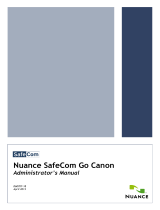Page is loading ...

Corporate Solutions

Your growing business can no longer conform to the rigid work-
flow processes forced upon it by yesterday’s office technology.
You need an office solution that can be shaped around your
specific needs. Now you can have it with the Canon
imageRUNNER 2870/2270 devices.
Designed for the tightest possible integration with your environ-
ment, these Canon imageRUNNER devices deliver unmatched
performance, reliability, and innovation. Featuring Canon
MEAP
®
(Multifunctional Embedded Application Platform) tech-
nology, every user will be empowered with more effective man-
agement of paper- and electronic-based information.
The imageRUNNER 2870/2270 systems provide greater security
measures for your online information sharing and storage
needs, plus a host of value-added functions that will make
these devices the hub of your office communications.
Corporate Solutions
EXPERIENCE A BREAKTHROUGH IN
MULTIFUNCTION TECHNOLOGY
The Canon imageRUNNER
®
2870 and imageRUNNER 2270
are multifunction devices that allow you to achieve
maximum control over office workflow and costs.

The imageRUNNER 2870/2270 devices offer all the functionality
you’ll ever need in a multifunction machine. Powered by Canon’s
imagePlatform architecture, these models are designed to drive
exceptional performance with true concurrent processing across
all functions—including copying, printing, scanning, sending,
and faxing.
At the heart of the system is a high-quality, digital laser
copier/printer engine that delivers output speeds of up to 28
and 22 pages per minute (letter), respectively, to keep pace with
daily business tasks. Supporting output resolutions of up to
2400 x 600-equivalent dpi, the imageRUNNER 2870/2270
devices ensure that every document always looks its best.
Ideal for small businesses and workgroups alike, the
imageRUNNER 2870/2270 models offer a number of energy- and
time-saving features to help reduce costs and meet those
important deadlines. And, with innovative hardware and system
accessories, you can configure a system to suit your specific
needs. For all configurations, an easy-to-use, full-color touch-
screen interface provides quick, intuitive operation of all device
functions.
Representing a symbol of innovative technology, quality, and reliability.
Boosts the system’s online
paper capacity for uninterrupted
productivity.
Provides neatly stapled and hole-
punched (optional) output within
the original device footprint.
Handles multipage, double-
sided originals effortlessly.
MAXIMUM PRODUCTIVITY FROM START TO FINISH
Devices shown in the images above may contain optional accessories.
Full-Color LCD Panel
Expandable Paper Supply
Duplexing Automatic
Document Feeder
Internal Finisher
Saddle Finisher
Creates professional-looking
booklets in-house.

ADVANCED HARD-COPY REPRODUCTION AND STORAGE
The imageRUNNER 2870/2270 devices are equipped
with powerful Canon image processing technology and
an extensive memory capacity to maximize system per-
formance. Each system has 512MB RAM, a 20GB Hard
Disk Drive, and supports a number of advanced doc-
ument reproduction and storage features that enhance
workflow.
Now you can take advantage of device document manip-
ulation features for accurate reproduction or modification
of hard-copy images. Add digital data to copy sets to
utilize complete document control and generate creative
output. Plus, advanced document creation modes allow
for covers, chapters, and inserts—even the ability to use
several paper types in the same job.
Duplicate Documents, Not Effort
Versatile, productive copy and storage features put
document control in the hands of every end-user.
Cascade and Remote Copy
Store a password
to keep files
confidential.
Print documents
received by fax/I-fax
anytime using the
desired settings.
Send anytime
using the
desired settings.
Print anytime
using the desired
print settings.*
Merge
documents
Scan various
originals
Send data from
computers
User Inboxes
100 Boxes
Memory Rx Inbox Confidential Fax Inbox
50 Boxes
Mail Box Functionality
▲
Some functions are not available when printing documents that are sent from a computer.
▲
Double system productivity, and enable printing directly to the point-of-need,
by leveraging the power of other imageRUNNER 2870/2270 devices installed on the network.
The imageRUNNER 2870/2270 models support value-added Mail Box
functions that may serve as your centralized system for information-
sharing, on-site document storage, and print-on-demand applications.

Efficient Communications At Network Speed
Incorporate innovative document distribution capabilities
and transform the way your office communicates.
REMOVE THE BARRIERS TO EFFICIENT
INFORMATION SHARING
Add the optional Universal Send
™
Kit and push digital docu-
ments to any network destination—individual or group e-mail
addresses or Internet faxes, local Mail Boxes, network folders,
and document management systems—in one simple, cost- and
time-saving operation. Users may select from several industry-
standard file formats, take advantage of Searchable PDF
mode,*
†
Encrypted PDF,*
†
and URL Send mode, and choose des-
tinations from the system’s high-capacity Address Book. With
LDAP support, larger organizations can search up to five cor-
porate e-mail servers for accurate, authorized recipient selec-
tion without error.
The imageRUNNER 2870/2270 devices support standard TWAIN-
compliant scanning for basic image capturing needs through
the Canon Network ScanGear utility, as well as traditional faxing
through one or two optional dedicated fax lines—even PC faxing
right from the desktop. Through job forwarding features, the
system can route all of your incoming communications to other
destinations, ensuring that you’re never out of reach of impor-
tant information.
†
With imageWARE
™
Document Manager Personal,
‡
you can
extend your imageRUNNER device’s document distribution
capabilities to your own desktop. imageWARE Document
Manager Personal has been designed to enable effective man-
agement of your critical business documents. With this easy-to-
use, yet powerful solution, you can archive, edit, retrieve, and
distribute scanned documents and electronic files more effi-
ciently.
Universal Send Main Menu
* Available with optional Universal Send PDF Enhancement Kit.
✝
Requires optional Universal Send Kit.
‡
A 5-user license of the user-installable imageWARE
Document Manager Personal software ships standard with
the imageRUNNER 2870/2270 devices.
Document Distribution Modes
imageWARE Document
Manager Personal

EASY INTEGRATION INTO EXISTING INFRASTRUCTURES
Compatible with most of today’s popular operating systems,
the imageRUNNER 2870/2270 systems are at home in any net-
work environment. The standard 10/100Base-TX Ethernet inter-
face supports the fastest possible data transfer speeds in
shared environments or, for expanded versatility, use the
USB 2.0 High-Speed Interface for direct connection to a host PC.
WHEN YOU NEED SOMETHING TO HOLD ON TO
When you choose to connect your imageRUNNER device as a
network printer, rest assured that Canon has all the bases
covered. Install the Canon Multi-PDL Printer Kit-E1 and watch
employee productivity soar. With support for PostScript
®
3
™
Emulation and PCL 5e/6 page description languages, the
imageRUNNER 2870/2270 devices are perfectly suited for
general office printing applications with superior image quality.
For accelerated printing performance, leverage Canon propri-
etary UFR II (Ultra Fast Rendering) technology, which processes
print files with incredible speed.
VALUE-ADDED PRINTING FUNCTIONALITY
The imageRUNNER 2870/2270 devices go even further to sup-
port several additional value-added printing capabilities.
There’s a Secured Print function for document confidentiality,
support for integration with imageWARE Publishing Manager
(optional) for drag-and-drop document building, and optional
barcode printing
†
for quick and accurate production of barcodes.
The system also offers the industry's first-ever Web Access
function. This option allows users to call up Internet or intranet
data on the full-size user interface panel for information
retrieval as well as print
†
forms and documents—without the
use of a PC.
Free Reign For All On Your Network
Unleash the true power of your imageRUNNER 2870/2270
devices for exceptional print performance.
✝
Requires Multi-PDL Printer Kit-E1.
UFR II Print Driver
Web Access

NOW YOU’RE IN COMPLETE CONTROL
Don’t let networked devices dictate how your business oper-
ates. Canon offers all the tools you need to simplify
imageRUNNER 2870/2270 system configurations, administra-
tion, access, and customization—regardless if you’re supporting
a single unit or a fleet of networked MFPs.
Canon offers device management utilities either as part of the
standard feature-set or as optional upgrades. Authentication
features, such as Department ID Mode, provide the ability to
track or limit access to the device to those users assigned valid
IDs and passwords. Simple Device Login (SDL) and Single
Sign-on (SSO) features allow users to enter existing personal
IDs and passwords to gain system access.
Once access is granted, a number of advanced security features
go to work to help prevent data from being compromised or
intercepted by outsiders. For even greater protection, the
imageRUNNER Security Kit initiates the overwriting of hard disks
and completely erases stored data.
In a networked environment, an administrator can control ser-
vices and protocols as well as port usage. This person can also
specify which users have access to the device using Mac and IP
address filters.
ACCESS FOR EVERYONE, ANYWHERE, ANYTIME
The imageRUNNER 2870/2270 devices go further to provide
access to every authorized user. Disabled users can operate sys-
tem functions from a laptop or desktop PC using the Remote
Operator’s Software Kit, as well as receive audible job confirma-
tion through the optional Voice Guidance Kit.
TAILOR YOUR SYSTEM TO THE WAY YOU WORK
With Canon Java-based MEAP (Multifunctional Embedded
Application Platform) architecture, the system can incorporate
unique applications that run embedded in the device. The
result is total integration of the imageRUNNER 2870/2270
devices into your business infrastructure.
IMAGE OF A LEADER
As a leading producer of network-connected multifunction
devices, Canon continues to set new standards for quality, per-
formance, and reliability. That’s why you can trust Canon to
provide you with solutions to make your corporate workgroup
more productive, and any business more competitive.
Your Business Is Unique.
Why Not Your Office Equipment?
Install, manage, and customize the imageRUNNER 2870/2270 system
operation and functionality to match your specific needs.
Device Management Utilities
Remote UI

As an ENERGY STAR
®
Partner, Canon U.S.A., Inc. has determined that these products meet the ENERGY STAR
guidelines for energy efficiency. ENERGY STAR and the ENERGY STAR mark are registered U.S. marks. eCopy
ShareScan is a trademark of eCopy, Inc. PostScript is a registered trademark of Adobe Systems Incorporated
in the United States and other countries. Windows and Windows NT are registered trademarks of Microsoft
Corporation in the United States and/or other countries. Macintosh is a registered trademark of Apple
Computer, Inc. Solaris is a trademark of Sun Microsystems, Inc. in the United States and other countries.
Novell and NetWare are registered trademarks of Novell, Inc. in the United States and/or other countries.
IPX/SPX is a trademark of Novell, Inc. CANON, IMAGERUNNER, and MEAP are registered trademarks, and
UNIVERSAL SEND, RAPID FUSING SYSTEM, and the GENUINE logo are trademarks of Canon Inc. in the United
States and may also be registered trademarks or trademarks in other countries. REMOTE UI is a trademark of
Canon U.S.A., Inc. IMAGEWARE is a registered trademark of Canon U.S.A., Inc. in the United States and is a
trademark of Canon, Inc. in certain other countries. IMAGEANYWARE is a trademark of Canon. All referenced
product names and other marks are trademarks of their respective owners.
Specifications subject to change without notice.
©2006 Canon U.S.A., Inc. All rights reserved.
Some products shown with optional accessories and equipment.
1-800-OK-CANON
www.usa.canon.com
Canon U.S.A., Inc.
One Canon Plaza
Lake Success, NY 11042
Specifications
0060W359
0406R-2870/2270-50M-PCR
printed on recycled
paper in the u.s.a.
Paper Deck-Q1
Paper Deck Capacity: 2,500 Sheets (20 lb. Bond)
Paper Size: Letter
Acceptable Paper Weights: 17 lb. to 20 lb. Bond
Inner 2-Way Tray-D1
Number of Trays: Two
Tray Capacity
Lower Output Tray: 250 Sheets (Letter)
100 Sheets (Other Sizes)
Upper Output Tray: 100 Sheets (Letter)
50 Sheets (Other Sizes)
Copy Tray-J1 (Optional): 150 Sheets (Letter)
Acceptable Paper Sizes: Statement to 11" x 17"
Attachable Accessories: Copy Tray-J1
Finisher-S1
Number of Trays: One (Second Tray Optional)
Tray Capacity
Non-Collate, Collate,
Group Mode: 1,000 Sheets (Letter, Statement)
Staple Mode: 1,000 Sheets/30 Sets
Tray Capacity
(with Additional Finisher Tray-B1)
Non-Collate, Collate,
Group Mode: 300 Sheets per Tray
(Letter, Statement)
Staple Mode: 300 Sheets/30 Sets per Tray (Letter)
150 Sheets/30 Sets (Legal, 11" x 17")
Staple Position/Size: Corner Stapling
(11" x 17", Legal, Letter, Letter-R)
Max. Stapling Capacity
(Up to 20 lb. Bond): 50 Sheets (Letter)
Attachable Accessories: Puncher Unit-R1
Additional Finisher Tray-B1
Copy Tray-J1
Finisher-Q3/Saddle Finisher-Q4
Number of Trays: Two
Tray Capacity
Non-Collate, Collate,
Group Mode: 1,000 Sheets (Letter, Statement)
500 Sheets (11" x 17", Legal, Letter-R)
Staple Mode: 1,000 Sheets/30 Sets (Letter)
500 Sheets/30 Sets
(11" x 17", Legal, Letter-R)
Max. Stapling Capacity
Corner, Double: 50 Sheets (Letter),
30 Sheets (Letter-R, Legal, 11" x 17")
Saddle-Stitching (Available on Saddle Finisher-Q4 Only)
Acceptable Paper Sizes: Letter-R, Legal, 11" x 17"
Capacity/Tray: 1 to 5 Sheets/25 Sets
6 to 10 Sheets/15 Sets
11 to 15 Sheets/10 Sets
Max. Stapling Capacity/Set: 15 Sheets
Folding: V-fold
Attachable Accessories: Puncher Unit-M1
Super G3 Fax Board-Q1/G3 Multi-Line Fax Board-D1
Applicable Line: Public Switched Telephone
Network (PSTN)
Connection Lines
Super G3 Fax Board-Q1: One
Super G3 Multi-Line Fax Board-D1: Two
Sending/Original Sizes: Statement to 11" x 17"
(from Document Feeder)
Recording/Printing Sizes: Statement to 11" x 17"
Multi-PDL Printer Kit-E1
Processor: Canon Custom Processor—Shared
RAM: 512MB—Shared
Hard Disk: 20GB—Shared
PDL Support: PCL 5e, PCL 6, PostScript 3,
Emulation, UFR II
Interface Connections
Standard: RJ-45 (10/100Base-TX),
USB 2.0 High-speed
Network OS: Windows
®
98/Me/2000/XP
Windows NT
®
4.0/Server 2003
Macintosh
®
OS 8.0 or Later (PPD)
Solaris
™
1.1x, 2.5x, or Later
Novell
®
NetWare
®
v3.2, 4.1, 4.11, 4.2,
5, 5.1, 6, 6.5 (IPX/SPX
™
)
Additional Optional Accessories and Utilities
Platen Cover Type H Universal Send PDF Enhancement Kit-B1
Puncher Unit-R1/-M1 imageRUNNER Security Kit-A2/B2
Cabinet eCopy Suite/ShareScan OP
Envelope Feeder Attachment-C1 imageWARE Suite
Accessibility Handle-A1 Web Access Software-A1
Braille Label Kit-A1 Copy Tray-J1
Document Tray-J1 Remote Operator’s Software Kit-A1
Card Reader-C1 Voice Guidance Kit-A2
Card Sets Bar Code Printing Kit-A1
Removable HDD Kit
MAIN UNIT
Type: Monochrome Digital, Multifunction
Imaging System
Imaging System: Laser Dry Electrostatic Transfer
Developing System: Dry Dual Component Developing System
Fixing System: RAPID Fusing System
™
Image Server Memory: Standard 512MB RAM/20GB HDD
First-Copy Time: 4.9 Seconds from Platen Glass
6.9 Seconds from Feeder
Warm-Up Time: 10 Seconds or Less from Sleep Mode
30 Seconds from Main Power Off
Copy/Print Speed: Up to 28/22 ppm (Letter)
Max. Mail Boxes Supported: 100
Max. Copy Reservation: 5 Jobs
Actual Resolution: 600 dpi x 600 dpi
Interpolated Resolution: 1200 dpi x 600 dpi (Copy)
2400 dpi x 600 dpi (Print)
Halftone: 256 Gradations of Gray
Duplexing: Standard Automatic Trayless Duplexing
Magnification Reduction/
Enlargement: 25% to 400% — Platen
25% to 200% — Feeder
(in 1% increments)
Exposure Control: Automatic or Manual (9 Levels)
Paper Sources
Standard: Dual 550-sheet Paper Cassettes
(1,100 Sheets)
Stack Bypass (50 Sheets)
Optional: 2,500-sheet Paper Deck (20 lb. Bond)
Dual 550-sheet Cassette Feeding Unit
(4,750 Sheets Max.)
Multiple Copies: 1 to 999
Paper Weights: 17 lb. to 20 lb. Bond (Cassette)
17 lb. to 32 lb. Bond (Stack Bypass)
Network Interface Connections: 10/100Base-TX (RJ-45)
Dimensions (H x W x D): 29-7/8" x 22-1/4" x 27-5/8"
(761mm x 565mm x 700mm)
Installation Space: (W x D): 34" x 27-5/8"
Weight: 136 lb. (61.6kg)
Power Requirements: 120V AC, 60Hz, 8A
Power Consumption: 1.35kW (Max.)
Toner Yield: 21,000 @ 6% Coverage
OPTIONAL ACCESSORIES
Universal Send Kit-B1
Sending Methods: E-mail, I-fax, Super G3 Fax (Optional),
User Inbox, File Server (IPX, FTP, SMB)
Address Book Capacity: Max. 1,800 Destinations
Max. 5 LDAP Servers
File Format: TIFF, PDF, Optional PDF (OCR)
Sending Sizes: Statement to 11" x 17"
Duplexing Automatic Document Feeder-N1
Acceptable Originals: Statement to 11" x 17"
Capacity: 50 Sheets (20 lb. Bond/Letter)
Max. Paper Weight: 13 lb. to 32 lb. Bond
Cassette Feeding Unit-Y2
Paper Capacity: Dual 550-sheet Paper Cassettes
(1,100 Sheets/20 lb. Bond)
Acceptable Paper Sizes: Statement-R to 11" x 17"
Acceptable Paper Weights: 17 lb. to 20 lb. Bond
Saddle Finisher-Q4 Finisher-Q3
Puncher
Unit-M1
Main Unit
Cassette Feeding
Unit-Y2
Inner 2-way
Tray-D1
Finisher-S1
Additional
Finisher Tray-B1
Cabinet
Paper Deck-Q1
Copy Tray-J1
DADF-N1
Platen Cover Type H
/