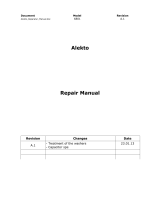Page is loading ...

7234
Operator’s Manual
Single-Channel Industrial Amplier for Demanding, High-Power Systems
574.295.9495 | www.aetechron.com
2507 Warren Street, Elkhart, IN 46516


Three-Year, No-Fault Warranty
SUMMARY OF WARRANTY
AE TECHRON INC., of Elkhart, Indiana (Warrantor)
warrants to you, the ORIGINAL COMMERCIAL PUR-
CHASER and ANY SUBSEQUENT OWNER of each
NEW AE TECHRON INC. product, for a period
of three (3) years from the date of purchase, by
the original purchaser (warranty period) that the
product is free of defects in materials and work-
manship and will meet or exceed all advertised
specications for such a product. We further war-
rant the new AE Techron product regardless of
the reason for failure, except as excluded in the
Warranty.
ITEMS EXCLUDED FROM WARRANTY
This AE Techron Warranty is in eect only for failure
of a new AE Techron product which occurred within
the Warranty Period. It does not cover any product
which has been damaged because of any intentional
misuse, or loss which is covered under any of your
insurance contracts. This warranty does not extend
to any product on which the serial number has been
defaced, altered, or removed. It does not cover dam-
age to loads or any other products or accessories
resulting from AE TECHRON INC. product failure. It
does not cover defects or damage caused by the use
of unauthorized modications, accessories, parts, or
service.
WHAT WE WILL DO
We will remedy any defect, regardless of the reason
for failure (except as excluded), by repair or replace-
ment, at our sole discretion. Warranty work can only
be performed at our authorized service centers or at
our factory.
Expenses in remedying the defect will be borne by
AE TECHRON INC., including one-way surface
freight shipping costs within the United States.
(Purchaser must bear the expense of shipping the
product between any foreign country and the port of
entry in the United States and all taxes, duties, and
other customs fees for such foreign shipments.)
HOW TO OBTAIN WARRANTY SERVICE
When you notify us or one of our authorized service
centers of your need for warranty service, you will
receive an authorization to return the product for
service. All components must be shipped in a factory
pack or equivalent which, if needed, may be obtained
from us for a nominal charge. We will take corrective
actions and return the product to you within three
weeks of the date of receipt of the defective prod-
uct, or will make available to you a product of equal
or better performance on temporary loan until your
product can be repaired or replaced and returned to
you. If the repairs made by us are not satisfactory,
notify us immediately.
DISCLAIMER OF CONSEQUENTIAL AND
INCIDENTAL DAMAGES
You are not entitled to recover from us any conse-
quential or incidental damages resulting from any
defect in our product. This includes any damage to
another product or products resulting from such a
defect.
WARRANTY ALTERATIONS
No person has the authority to enlarge, amend, or
modify this warranty. The warranty is not extended by
the length of time for which you are deprived of the
use of this product. Repairs and replacement parts
provided under the terms of this warranty shall carry
only the unexpired portion of this warranty.
DESIGN CHANGES
We reserve the right to change the design of any
product from time to time without notice and with no
obligation to make corresponding changes in prod-
ucts previously manufactured.
LEGAL REMEDIES OF PURCHASER
There is no warranty that extends beyond the terms
hereof. This written warranty is given in lieu of any
oral or implied warranties not contained herein. We
disclaim all implied warranties, including, without
limitation, any warranties of merchantability or tness
for a particular purpose. No action to enforce this
Warranty shall be commenced later than ninety (90)
days after expiration of the warranty period.
This statement of warranty supersedes any others
contained in this manual for AE Techron products.
AE TECHRON INC.
Customer Service Department
2507 Warren St. Elkhart, IN, 46516, U.S.A.
(574) 295-9495
www.aetechron.c

Contents
1 Introduction ....................................................................................................................................5
1.1 Features ................................................................................................................................5
1.2 Conguration Options............................................................................................................5
2 Amplier Unpacking and Installation ..............................................................................................6
2.1 Safety First ............................................................................................................................6
2.2 Unpacking .............................................................................................................................6
2.3 Installation .............................................................................................................................6
3 Connections and Startup ...............................................................................................................7
3.1 Other Operation Modes and Congurations..........................................................................7
3.2 Connecting the Load .............................................................................................................7
3.3 Connecting the Input Signal ..................................................................................................8
3.4 Other Back Panel Controls and Connectors ......................................................................9
3.5 Connecting the AC Supply ....................................................................................................9
3.6 Start-up Procedure ................................................................................................................9
4 Amplier Operation ......................................................................................................................10
4.1 Front-Panel Controls ...........................................................................................................10
4.2 Front-Panel Indicators ......................................................................................................... 11
4.3 Back-Panel Controls and Connectors .............................................................................. 14
5 Advanced Conguration ............................................................................................................... 15
5.1 DIP Switch Congurations ...................................................................................................15
5.2 Internal Congurations ........................................................................................................16
6 Applications ..................................................................................................................................23
6.1 Remote Status and Control using the Interconnect Ports ...................................................23
6.2 Remote Status and Control using the SIM Interlock I/O Connector ....................................25
6.3 Controlled Current Operation ..............................................................................................30
6.4 Multi-amp Systems for Increased Voltage or Current..........................................................35
7 Maintenance ................................................................................................................................48
7.1 Clean Amplier Filter and Grills ...........................................................................................48
8 Troubleshooting ...........................................................................................................................49
8.1 Introduction & Precautions ..................................................................................................49
8.2 Visual Inspection .................................................................................................................49
8.3 No Signal .............................................................................................................................49
8.4 No LEDs Illuminated............................................................................................................49
8.5 OverVoltage LED Lit ............................................................................................................ 49
8.6 Standby and Stop LEDs Remain Illuminated ......................................................................50
8.7 Standby LED Remains Illuminated......................................................................................50
8.8 Amplier Overheats (Over Temp Fault Condition) ...............................................................50
8.9 Fault LED is Illuminated ......................................................................................................50
8.10 Factory Service .................................................................................................................51
Appendix A: Alternate Interconnect Ports Application Wiring ............................................................52

96-8005901_05-26-2021
Information subject to change
5
7234 OPERATOR’S MANUAL – SECTION 1
1 Introduction
Congratulations on your purchase of the 7234
power amplier. AE Techron’s 7234 amplier is a
capable, versatile, and reliable EMC lab partner.
This powerful amplier/battery simulator provides
up to 28A of long-term DC current with surges of
up to 50A and can slew voltages at rates of up to
100V/μs.
It is load-tolerant, able to drive most inductive,
capacitive, and resistive loads easily. The feature
set of the 7234 allows it to meet or exceed the re-
quirements of 1000+ Automotive and Aviation DC
Conducted Susceptibility Standards Tests.
The 7234 is light enough to be hand-carried from
one test location to another, rugged enough to
tolerate being bounced around on a cart, and able
to be powered from standard 120V/230V AC wall
power. These features, along with the 7234’s pow-
erful performance, make it possible to turn virtually
any bench or desk into a competent test location.
1.1 Features
The 7234 is a single-channel linear amplier de-
signed for use in demanding applications requiring
very low noise, low distortion, and accurate power
amplication from DC to 700 kHz. It features:
• Drop outs and surges as fast as 2μs.
• Source and sink (4-quadrant).
• Small signal response up to 1 MHz.
• 13.5 VDC at up to 28A.
• Rugged design.
• Field-selectable ±40V, 75V or 150V potential.
• Protection circuitry protects the AE Techron
7234 from input overloads, improper output
connection (including shorted and improper
loads), over-temperature, over-current, and
supply voltages that are too high or low.
• Ground loop and circulating current protection
includes a protection circuit that temporarily
forces the amplifier to Standby.
1.2 Conguration Options
The 7234 can be easily congured in the eld
using back-panel DIP switches or remote contact
closure. Conguration options include:
• DC Block enable/disable
• Switch from gain of 20 to gain of 6
• Enable 50 kHz low-pass filter
• Change from controlled-voltage to controlled-
current operation
• Parallel operation
• Push/Pull operation
• Series operation
Figure 1.1 – 7234 Front Panel
Performance Overview
Small Signal Bandwidth (8V p-p) DC - 1 MHz
Max Continuous Power, 20 kHz 900 watts RMS
For High-Power Applications to: 100 kHz
DC Power: 28A at 13.5 VDC
40 ms Pulse (0.5Ω): 50 Ap
Slew Rate 100V/µs
Output Voltage: ±150 Vp
Output Impedance:
5.3 mΩ in series
with 0.95 µH

Information subject to change
96-8005901_05-26-2021
7234 OPERATOR’S MANUAL – SECTION 2
6
2 Amplier Unpacking and
Installation
The 7234 amplier is a precision instrument that
can be dangerous if not handled properly. Lethal
voltages are present in both the AC input supply
and the output of the amplier. For this reason,
safety should be your primary concern when you
setup and operate this amplier.
2.1 Safety First
Throughout this manual special emphasis is
placed on good safety practices. The following
graphics are used to highlight certain topics that
require extra precaution.
Along with any additional accessories purchased
by the customer, all 7234 ampliers ship with the
following:
• 7234 Amplifier
• Power Cord
• 7234 Operator’s Manual and Quick Start sheet
2.3 Installation
The 7234 ampliers are packaged in a rugged
powder-coated steel chassis. This chassis is 2U
(rack units) tall, and has rack “ears” on each side
of the front panel for mounting to a standard EIA
(Electronic Industries Association) rack. Use stan-
dard rack mounting hardware to mount the ampli-
er. Use nylon washers if you wish to protect the
powder-coat nish on the front of the amplier.
Optionally, the amplier can be placed on a
bench top; please keep in mind that the protective
powder-coating can be scratched when placed
on other equipment or on a bench top, especially
when there is dirt present. To protect the nish, a
set of rubber feet is included in the toolkit that can
be installed on the bottom of the amplier.
Allow ample space on the sides and especially
the back of the amplier for heated air to escape.
The amplier should be mounted in a rack that is
adequately ventilated and not sealed. Likewise,
the front of the amplier should be unobstructed to
allow cool air to enter the amplier.
DANGER represents the most severe
hazard alert. Extreme bodily harm or
death will occur if these guidelines are
not followed. Note the explanation of the
hazard and instruction for avoiding it.
DANGER
WARNING alerts you to hazards that
could result in severe injury or death.
Note the explanation of the hazard and
the instructions for avoiding it.
WARNING
CAUTION indicates hazards that could
result in potential injury or equipment
or property damage. Once again, note
the explanation of the hazard and the
instructions for avoiding it.
CAUTION
Do not operate the amplier in a small
sealed chamber of any kind. Improper
operations and overheating will result.
CAUTION
2.2 Unpacking
All ampliers are tested and inspected for dam-
age before leaving the factory. Carefully unpack
and inspect the amplier for damage. Please note
any damage for future reference and notify the
shipping company immediately if damage is
found. Also, please save the shipping carton and
materials as evidence of damage and/or for return-
ing the amplier for repair.

96-8005901_05-26-2021
Information subject to change
7
7234 OPERATOR’S MANUAL – SECTION 3
3 Connections and Startup
This section details the wiring and startup pro-
cedures for a single 7234 amplier operating in
Controlled-Voltage mode (factory default). Before
connecting the amplier, make sure the AC power
cord is unplugged.
3.1 Other Operation Modes and
Congurations
The 7234 amplier can be eld-congured for
operation in a number of ways. The amplier can
be operated in Controlled-Voltage or Controlled-
Current mode. It also can be congured for opera-
tion as a part of a multi-amplier system. These
alternate congurations may require special output
wiring and/or additional components.
3.1.1 Controlled-Current Operation of a
Stand-Alone Amplier
IMPORTANT: If your application requires Con-
trolled Current operation, the 7234 amplier rst
should be wired and tested in Controlled-Voltage
mode to verify that the amplier and input signal
are operating correctly. Once proper operation is
conrmed, refer to the Applications section of this
manual for instructions on conguring and operat-
ing your amplier in Controlled-Current mode.
3.1.2 Multi-Amp Operation
If your application requires multi-amp operation for
increased voltage or current, each amplier should
rst be wired and tested individually in Controlled-
Voltage mode to ensure proper operation.
For Series operation in Controlled-Voltage
mode, refer to the topic “Multiamp Systems for
Increased Current or Voltage” in the Applications
section of this manual for information on Series
system conguration.
For Series operation in Controlled-Current
mode, you should select one amplier to be oper-
ated as the “Master” amplier of the system, and
then refer to the topic “Controlled Current Opera-
tion” in the Applications section of this manual for
instructions on conguring this amplier for opera-
tion in Controlled-Current mode. After the Master
amplier is congured and tested for Controlled-
Current operation, refer to the topic “Multiamp
Systems for Increased Current or Voltage” in the
Applications section of this manual for informa-
tion on Series system conguration.
For Parallel operation in Controlled-Voltage
mode, refer to the topic “Multiamp Systems for
Increased Current or Voltage” in the Applications
section of this manual for information on Parallel
system conguration.
CAUTION: DO NOT operate paralleled ampli-
ers in Controlled-Current mode without rst
contacting AE Techron Technical Support for
assistance.
3.2 Connecting the Load
3.2.1 Preparation and Cautions
Before connecting the amplier, make sure the
AC power is disconnected.
Figure 3.1 – 7234 Back Panel
ELECTRIC SHOCK HAZARD.
Output potentials can be lethal. Make
connections only with AC Power OFF
and input signals removed.
WARNING

Information subject to change
96-8005901_05-26-2021
7234 OPERATOR’S MANUAL – SECTION 3
8
Figure 3.2 – Connecting the Load
Always use the appropriate wire size and insula-
tion for the maximum current and voltage expected
at the output. Never connect the output of the
amplier to any other model amplier, power sup-
ply, signal source, or other inappropriate load; re
can result.
Figure 3.3 – Wiring for Unbalanced or Balanced
Input Connector
card can easily be removed and replaced with
alternate SIM cards designed for special applica-
tions, when required.
The SIM BNC card provides both an unbalanced
Input BNC jack and a balanced Input “WECO”
terminal block connector. (Mating connector for the
WECO connector is provided.) Connect your input
signal to the unbalanced or balanced input con-
nector as shown in Figure 3.3. Use cables that are
high quality and shielded to minimize noise and to
guard against possible feedback.
3.3 Connecting the Input Signal
The signal is connected to the amplier through a
“SIM” (Specialized Input Module) card located on
the amplier back panel. This standard SIM BNC
ELECTRIC SHOCK HAZARD.
Output potentials can be lethal. Make
connections only with AC Power OFF
and input signals removed.
WARNING
3.2.2 Connecting the Outputs
Connection to the output of the amplier is to a
4-position terminal strip with #8 screws. Wires
terminated with #8 ring terminals, tinned wires up
to 10 AWG in size, or bus bars with 0.18 in. (4.6
mm) holes are recommended when connecting to
the output terminals. Connect the load across the
terminals marked “OUTPUT” (positive) and “SAM-
PLED COMMON” (negative/ground). The second
terminal, “COMMON,” is used for some advanced
applications. The fourth terminal, “CHASSIS
GROUND” can be connected to an external ground
point such as the rack chassis. See Figure 3.2.
IMPORTANT: DO NOT connect the load to the
“CHASSIS GROUND” terminal.
The Input Select switch, also located on the SIM
card, can be used to select balanced or unbal-
anced input wiring, and also can function as a
ground-lift switch for the BNC input connector. The
Input Select switch functions by connecting/discon-
necting the inverting (–) pin on each input connec-
tor to the amplier ground through a 5-ohm resistor
(see Figure 3.4).
When the Input Select switch is placed in the LEFT
position (factory default), the shield on the BNC
connector and the inverting (–) pin on the terminal
block connector are tied to the amplier ground,
allowing the connectors to be used for Unbalanced
input wiring.
When the Input Select switch is placed in the
RIGHT position, the inverting pin on the terminal
block connector is oating, allowing the connector
to be used for balanced input wiring.

96-8005901_05-26-2021
Information subject to change
9
7234 OPERATOR’S MANUAL – SECTION 3
Figure 3.4 – Input Select Switch Settings for
Unbalanced or Balanced Input Connectors
IMPORTANT: The Input Select switch can also
function as a Ground Lift switch for the BNC
Input connector. If circulating currents/ground
loops/60-Hz Hum occur when using the BNC
Input, move the Input Select switch to the
RIGHT position to lift the ground on the con-
nector.
3.4 Other Back Panel Controls and
Connectors
REMOTE SENSE PORT: The Remote Sense port
can be useful when the voltage at the load must be
precise. See the Advanced Conguration section
of this manual for more information on how to use
Remote Sense capabilities.
Figure 3.5 – Closeup of AC Mains Outlet
INTERCONNECT PORTS: The Interconnect ports
can be used to provide remote control and moni-
toring of the amplier, and for connecting multiple
amps in push/pull or parallel congurations. See
the Applications section of this manual for more
information.
INTERLOCK I/O CONNECTOR: The Interlock
Connector can be used to provide remote control
and monitoring of the amplier, and for connect-
ing multiple amps in series congurations. See the
Applications section of this manual for informa-
tion.
3.5 Connecting the AC Supply
The power cord connects to a standard 20A 3-pin
IEC-type male connector on the back panel (see
Figure 3.5). Make sure the Breaker/Switch on the
front panel is switched to the OFF (O) position.
Make sure the power cord is inserted and seated
fully into the IEC connector by moving it slightly
back and forth and up and down while pushing
in. The power cord is relatively sti and should be
routed so that there is no excessive force pulling to
the sides or up or down that would stress the pins
or internal connections.
3.6 Start-up Procedure
1. Turn down the level of your signal source.
2. Turn down the gain control of the amplier.
3. Depress the POWER switch to turn the
amplier ON.
4. Wait for the yellow READY and green RUN
LEDs to illuminate.
5. Turn up the Gain control on the amplier
until the desired voltage or power level is
achieved.
6. Adjust the input signal level to achieve the
desired output level.
Turn the amplier OFF before chang-
ing DIP switch positions. Some switch
changes could result in amplier damage.
CAUTION
DIP SWITCHES: DIP switches can be used to en-
able features or congure the amplier for special
applications. See the Advanced Conguration
section of this manual for more information. Before
operating the amplier, check to make sure all DIP
switches are set as intended. The factory default
setting for all DIP switches EXCEPT SW#5 is the
UP position.

Information subject to change
96-8005901_05-26-2021
7234 OPERATOR’S MANUAL – SECTION 4
10
4 Amplier Operation
4.1 Front-Panel Controls
This section provides an overview of Front-Panel
controls and indicators found on the 7234.
4.1.1 Power Switch
The Power Switch controls the AC mains power to
the amplier. Switch to the ON position (|) to turn
the amplier on. Switch to the OFF position (O) to
turn the amplier o. See Figure 4.1.
The Power Switch also serves as a Breaker. When
the Breaker is tripped, the Power Switch moves to
a neutral position between ON and OFF. To reset
the Breaker, turn the amplier OFF (O) and then
turn it back ON (I).
4.1.2 Gain Control
The Gain Control Knob increases/decreases the
gain from 0 – 100% of the overall Gain. Turn the
Gain Control fully clockwise for maximum amplier
output. See Figure 4.2.
Factory default Gain is 20V/V in voltage mode and
5A/V in current mode. The amplier can be cong-
ured for a maximum Gain of 6V/V in voltage mode
by setting the back-panel DIP switch #4 to the
DOWN position.
See the Advanced Conguration section for in-
formation on how to make the amplier xed-gain.
4.1.3 Push Buttons
Run and Standby Conditions
The 7234 provides three front-panel soft-touch
Push Buttons that control two basic operating
conditions: (1) Run condition (the high-voltage
transformers are energized and the unit will am-
plify the input signal); and (2) Standby condition
(the low-voltage transformer is energized but the
high-voltage transformers are not and the unit will
not ampliy the input signal).
By default, the amplier will automatically enter
the Run condition on power-up. To change the
factory-default setting and congure the amplier
to power-up in Standby/Stop mode, please see the
Advanced Conguration section.
The amplier will enter one of three Standby
modes under the following conditions:
Standby/Stop mode (Standby and Stop LEDs
lit): The amplier has been placed in Standby due
to a Stop order or a Stop condition: The Stop but-
ton on the amplier front panel has been pushed
or the amplier has been congured to enter Stop
mode on power-up. See the “Advanced Congu-
ration” section for information about conguring
the amplier for power-up in Standby/Stop mode.
Remote Standby mode (Ready and Standby
LEDs lit): The amplier is functioning properly and
all Fault Status modes are clear, but the unit has
been placed in Standby by an external condition.
If the amplier has been congured as a Fol-
lower amplier (DIP switch #6 DOWN), it will enter
Remote Standby mode when the Enable button is
pressed. It will remain in that mode until it receives
the Enable signal from an interlocked Master am-
plier.
Figure 4.1 – Power Switch
Figure 4.2 – Gain Control

96-8005901_05-26-2021
Information subject to change
11
7234 OPERATOR’S MANUAL – SECTION 4
If an amplier is disabled using a Remote Standby
switch, the amplier will be placed in Remote
Standby mode. To return the amplier to a Run
condition, release the Standby condition using the
remote switch. See the Applications section of
this manual for more information on remote ampli-
er operation.
Standby/Fault mode (Standby and one or more
Fault LEDs lit): The amplier has been placed in
Standby due to an Output, Overload, Over Temp
or Over Voltage condition. See the topic “Fault
Status Indicators” later in this section to deter-
mine the fault condition being indicated and the
action required to clear the fault condition.
Enable, Stop and Reset Buttons
The following details the results when each of the
three Push Buttons are pressed on the amplier
front panel. See Figure 4.3 for Push Button loca-
tions.
Enable – When the amplier is in Standby/Stop
mode, pressing the Enable button will release the
amplier from Standby and place the amplier in
Run mode.
Stop – Pressing the Stop button will place the
amplier in Standby/Stop mode (both Standby and
Stop LEDs will be lit).
Reset – When the amplier has been placed
in Standby/Fault mode due to a fault condition,
pressing the Reset button will return the amplier
to Run mode if the condition causing the fault con-
Figure 4.4 – Main Status and Fault Status Indicators
dition has been cleared and the amplier has been
congured for startup in Run mode. If the amplier
has been congured for startup in Standby/Stop
mode, pressing the Reset button will place the
amplier in Standby/Stop mode. Press the Enable
button to return the amplier to Run mode.
4.2 Front-Panel Indicators
4.2.1 Main Status Indicators
Four Main Status indicators are located on the am-
plier’s front-panel (see Figure 4.4). These LEDs
monitor the internal conditions of the amplier and
indicate the current state of operation. The chart in
Figure 4.5 details the operational modes indicated
by the Main Status indicators.
NOTE: See the “Applications” section for main
status indicator interpretation when operating a
multi-amp system.
4.2.2 Fault Status Indicators
Four Fault Status indicators are located on the
amplier front panel (see Figure 4.4). These LEDs
monitor the internal conditions of the amplier
and will illuminate when a fault condition occurs.
Depending on the fault condition and the congu-
ration of the unit, the amplier may be placed in
Standby/Fault mode when a fault condition oc-
curs. Refer to the chart in Figure 4.6 to determine
the fault condition being indicated and the action
required to clear the fault condition.
NOTE: See the “Applications” section for fault
status indicator interpretation when operating a
multi-amp system.
Figure 4.3 – Push Buttons

Information subject to change
96-8005901_05-26-2021
7234 OPERATOR’S MANUAL – SECTION 4
12
Figure 4.5 – Main Status Indicators
Indicator is lit Indicator is not lit Indicator may be lit
Main Status
Indicators State of Operation Action Needed to Return to Run Mode
Run
Ready
Standby
Stop
Run mode: The amplier’s high-voltage
transformers are energized and the unit will
amplify the input signal. Run mode is initiated
by: (1) the Enable push button, or (2) when
the amplier powers up in Run mode (factory
default). See the Advanced Conguration
section for more information.
N/A
Run
Ready
Standby
Stop
Remote Standby mode: Remote Standby
mode indicates that the amplier is functioning
properly and all Fault Status modes are clear,
but it is being held in Standby by an exter-
nal condition. As congured from the factory
(Run mode on startup), the amplier will enter
Remote Standby mode briey after powering
up, and then will move automatically into Run
mode. In Remote Standby mode, the ampli-
er’s low-voltage transformer is energized but
the high-voltage transformers are not.
If the amplier remains in Remote Standby mode, it is:
1) Being held in Standby by remote control; or 2) Has
been congured as a Follower amplier. If the ampli-
er has been congured as a Follower (DIP switch #6
DOWN), it will automatically enter Run mode when
the interlocked Master amplier enters Run mode. Or,
if the amplier is not part of a multi-amp system, place
DIP switch #6 in the UP position and then press the
Enable button to return to Run mode. If the amp has
a remote Standby switch, activate the switch to clear
the Remote Standby condition and return the ampli-
er to Run mode. See the Applications section of
this manual for more information on remote amplier
operation.
Run
Ready
Standby
Stop
Standby/Stop mode: The amplier will
enter Standby/Stop mode: 1) When the Stop
button on the amplier front panel is pressed;
or 2) After powering up if the amplier is
congured to enter Stop mode on startup.
In Standby/Stop mode, the amplier’s low-
voltage transformer is energized but the high-
voltage transformers are not.
To release the amplier from Standby/Stop mode,
press the Enable button.

96-8005901_05-26-2021
Information subject to change
13
7234 OPERATOR’S MANUAL – SECTION 4
Figure 4.6 – Fault Status Indicators
Indicator is lit Indicator is not lit Indicator may be lit
Main Status
Indicators
Fault Status
Indicators State of Operation
Action Needed to Clear Fault
Condition and Return to
Run Mode
Run
Ready
Standby
Stop
Fault
Over Load
Over Temp
Over Voltage
Output Fault status: This indicates
that an Output Fault condition has oc-
curred and the amplier has been placed
in Standby mode. The Fault indicator
will light under two conditions: 1) High-
frequency oscillation is causing high
shoot-through current; or 2) An output
transistor has shorted, causing the output
fault condition.
This fault condition cannot be cleared
using the front-panel Reset button. See
the Troubleshooting section for more
information on diagnosing and clearing
this fault condition.
Run
Ready
Standby
Stop
Fault
Over Load
Over Temp
Over Voltage
Over Load status: This indicates that
the output of the amplier could not follow
the input signal due to voltage or current
limits. Under normal operation with the
factory-default settings, an Over Load
condition will not place the amplier in
Standby mode. If the amplier has been
congured to be forced to Standby on
Over Load, the amplier will be placed in
Standby mode when the Over Load indica-
tor lights.
To remedy the Over Load fault during
operation, turn down the level of the input
signal until the Over Load indicator turns
o. To clear an Over Load fault condition
when the amplier is forced to Standby,
turn down the level of the input signal,
then push the Reset button.
Run
Ready
Standby
Stop
Fault
Over Load
Over Temp
Over Voltage
Over Temp status: The amplier
monitors the temperature inside the high-
voltage transformers, low-voltage trans-
former and in the output stage heat sinks.
The Over Temp indicator will light and the
amplier will be placed in Standby mode
when the temperature sensors detect a
condition that would damage the ampli-
er. If the Over Temp pulse is extremely
short, as in the case of defective wiring or
switches, the Over Temp LED may be lit
too briey to observe.
To reset after an Over Temp fault has
occurred, make sure the fans are running,
and then remove the input signal from the
amplier. Allow the fans to run for about
5 to 15 minutes, and then push and hold
the Reset button until the Standby LED
turns o. Release the Reset button to
return the system to Run mode. See the
Troubleshooting section for information
on correcting the cause of an Over Temp
fault condition.
Run
Ready
Standby
Stop
Fault
Over Load
Over Temp
Over Voltage
Over Voltage status: This indicates
that the AC mains voltage is more than
+10% of nominal. The amplier will be
forced to Standby when an Over Voltage
condition occurs. When the Over Voltage
condition is cleared, the amplier will auto-
matically return to Run mode.
To clear an Over Voltage fault condition,
the AC mains must be brought down to
the nominal value. Once the Over Voltage
condition has been cleared, press the
Reset button to return the amplier to
Run mode. If the amplier does not return
to Run mode, the amplier may require
servicing. Please see the Troubleshoot-
ing section for more information.

Information subject to change
96-8005901_05-26-2021
7234 OPERATOR’S MANUAL – SECTION 4
14
4.3 Back-Panel Controls
and Connectors
This section provides an overview of Back-Panel
controls and connectors found on the 7234. Please
refer to Figure 4.7 for visual locations.
AC Supply – Standard 20 amp 3-pin IEC-type
male connector.
Output Terminal Strip – Connect output lines
from the load to this 4-position terminal strip with
#8 screws. It accepts up to 10 AWG wire.
Unbalanced BNC Input Connector – This input
option provides a standard unbalanced input.
Balanced Terminal Block (“WECO”) Input Con-
nector – This input option provides a balanced
input. A 3-pin mating connector is provided.
Input Selector Switch – This switch can be used
to select balanced or unbalanced input wiring, and
also can function as a ground-lift switch for the
BNC input connector. .
Remote Sense Port: The Remote Sense port is
a 2-pin terminal block connector used to provide
remote voltage sense at the load. It can be useful
when the voltage at the load must be precise.
Figure 4.7 – Back Panel Controls and Connectors
Turn the amplier OFF before chang-
ing DIP switch positions. Some switch
changes could result in amplier damage.
CAUTION
DIP Switches: The eight DIP switches can be
used to enable features or congure the amplier
for special applications. Before operating the am-
plier, check to make sure all DIP switches are set
as intended. The factory default setting for all DIP
switches EXCEPT SW#5 is the UP position.
Interconnect Ports: The two D-sub 9-pin Inter-
connect ports can be used for voltage, current and
temperature monitoring, and for connecting mul-
tiple amps in series or parallel congurations.
Interlock I/O Connector: The D-sub 32-pin In-
terlock Connector can be used to provide remote
control and monitoring of the amplier.

96-8005901_05-26-2021
Information subject to change
15
7234 OPERATOR’S MANUAL – SECTION 5
5 Advanced Conguration
The 7234 amplier was designed to oer excep-
tional versatility in operation. You can choose from
a range of eld-congurable options, including:
• Operate as a stand-alone amplifier or as part of
a multiple-amplifier system.
• Select DC-coupled or AC-coupled operation.
• Select Controlled-Current or Controlled-Voltage
modes of operation.
• Enable a 50-kHz low-pass filter.
• Configure the bi-level power supply for use in
high voltage applications, high current applica-
tions, or for applications requiring mid-level
amounts of both voltage and current.
• Change the maximum amplifier gain from 20:1
to 6:1.
• Operate with variable gain control or at a fixed
gain setting (20 or 6).
• Configure the amplifier to enter Standby on
startup
• Configure the amplifier to enter Standby when
an overload condition occurs.
5.1 DIP Switch Congurations
The 7234 amplier provides eight DIP switches
located on the amplier back panel above the
SIM BNC card. Most conguration settings can be
made using these DIP switches. See Figure 5.1
for DIP switch settings and descriptions.
and the amplier’s output current will be controlled
by its input voltage signal.
IMPORTANT: Controlled-Current operation re-
quires the use of a compensation network, and the
7234’s default compensation network may not be
suitable for your application. For more information
Figure 5.1 – DIP Switch Settings and Descriptions
In Controlled-Current Mode, the load is part of the ampli-
er circuit, and the relationship of the load to the amplier is
critical. For proper and safe operation in Controlled-Current
mode, you must observe the following guidelines:
1. Properly attach a load before operating the amplier.
2. DO NOT use a blocking capacitor. The load must have a
DC path.
3. Never leave the load open. If you feel the load must be
fused, which could lead to a potential open circuit, please
contact AE Techron Technical Support.
4. Make sure the load has some inductive component.
5. Provide appropriate compensation for the load.
6. If oscillation occurs, turn o the amplier immediately.
Failure to follow these guidelines may result
in damage to the amplier or load.
CAUTION
Turn the amplier OFF before chang-
ing DIP switch positions. Some switch
changes could result in amplier damage.
CAUTION
SW#1: Operation (CV/CC)
When the Operation DIP switch is in the UP posi-
tion (default), the amplier will operate in Con-
trolled-Voltage mode, and the amplier’s output
voltage will be controlled by its input voltage sig-
nal. When this switch is in the DOWN position, the
amplier will operate in Controlled-Current mode,

Information subject to change
96-8005901_05-26-2021
7234 OPERATOR’S MANUAL – SECTION 5
16
on Controlled-Current operation, including how to
determine and congure a custom compensation
network, see the Applications section.
SW#2: Compensation (CC1/CC2)
When a 7234 amplier is used in Controlled-Cur-
rent mode, the current control loop is tuned with an
RC network. Place the Compensation DIP switch
in the Up position (default) to enable the factory-
installed RC network (CC1). This network consists
of a 68.1 kΩ resistor in series with a 47 nF capaci-
tor. Place the DIP switch in the Down position to
select CC2 network. This network is unpopulated,
but can be populated with a custom compensation
network to t your requirements. For more informa-
tion on Controlled-Current operation and installing
a custom compensation network, see the “Appli-
cations” section of this manual.
SW#3: Low-Pass Filter
The Low Pass Filter function inserts a 50 kHz (3-
dB down) low-pass lter at the amplier input to
ensure that signals above 50 kHz are not ampli-
ed.
Place the Low-Pass Filter DIP switch in the Up
position (default) to disable the low-pass lter. To
enable the low-pass lter, place the DIP switch in
the Down position.
SW#4: Gain (20/6)
When the Gain DIP switch is in the Up position
(default), the amplier’s maximum gain will be
20:1. Placing the DIP switch in the Down position
will change the amplier’s maximum gain to 6:1.
SW#5: Electronic Gain Matching
The Electronic Gain Matching function serves to
minimize circulating currents when multiple ampli-
ers are used in a parallel conguration. When
enabled, the Electronic Gain Matching function
progressively increases impedance from the volt-
age gain as current increases, up to a maximum
0.10-ohm increase. This allows the ampliers to
operate in parallel without the use of separate
ballast resistors in multi-amp applications up to 20
kHz. For more information on multi-amplier sys-
tem conguration and operation, see the Applica-
tions section.
When this switch is in the Down position (default),
Electronic Gain Matching is disabled. When the
Electronic Gain Matching DIP switch is in the Up
position, the Electronic Gain Matching function is
enabled.
SW#6: Master/Follower
When the Master/Follower DIP switch is in the Up
position (default), the amplier will function as a
stand-alone amplier or as a Master amplier in
a multi-amp system. When this switch is in the
Down position, the amplier will function as a Fol-
lower amplier in a multi-amp system.
For more information on multi-amplier system
conguration and operation, see the Applications
section.
SW#7: Voltage Input (Low/High)
When the Voltage Input DIP switch is in the Up
position (default), the voltage input is set to line
level and the amplier can be congured for use
in a Parallel or Push/Pull multi-amp system. When
this switch is in the Down position, voltage input is
set to high, and the amplier can be congured for
use in a Series multi-amp system.
SW#8: DC/AC Coupling
When the DC/AC Coupling DIP switch is in the Up
position (default), the amplier can receive and
amplify both DC and AC signal. When this switch
is in the Down position, a 2-Hz high-pass lter on
the inputs prevents the transmission of DC signal.
5.2 Internal Congurations
The 7234 amplier contains a main circuit board
and a power supply board with jumpers, switches,
and other controls that can be used to alter the
amplier operation from the factory defaults. Using
these controls, you can:
Main Board:
• Install a custom compensation network for use
in Controlled-Current operation,
• Configure the amplifier to operate with a fixed
gain instead of the default variable gain,
• Configure the amplifier to enter Standby on
startup instead of entering Run mode (default)

96-8005901_05-26-2021
Information subject to change
17
7234 OPERATOR’S MANUAL – SECTION 5
• Configure the amplifier to enter Standby when
an Overload fault condition occurs.
Power Supply Board
• Change the amplifier voltage potential for high-
current or high-voltage operation
• Change the bi-level power supply function for
auto, locked low, or locked high operation
The main and power supply boards can be ac-
cessed by removing the amplier top cover. To
remove the amplier top cover, complete the steps
detailed in the following section.
5.2.1 Amplier Top Cover Removal
Tool Required
#2 Phillips screwdriver
Procedure
1. Remove power from the amplier and discon-
nect any load from the amplier outputs. Wait a
minimum of three minutes to allow the ampli-
er’s capacitors to discharge.
2. Remove the amplier’s front grill cover by
rmly pulling the grill cover away from the front
panel. The grill is held by magnets.
3. Use the Phillips screwdriver to remove nine (9)
screws:
a. Three (3) screws from each side
b. One (1) screw from the back
c. Two (2) screws from the front (after the grill
cover is removed.
4. Lift the cover straight up to remove it and set it
aside.
5. To replace the top cover, slide the cover in to
place on the amplier and replace the nine
screws.
6. Position the grill near the front panel and snap
into place.
Uninsulated terminals with AC mains
potential are exposed when the top
cover is removed. Do not proceed until
the amplier has been turned o and the
AC Mains has been disconnected.
DANGER
After turning the amplier o, let the unit
sit for 3-5 minutes before removing the
top cover. This will allow the electrical
charge in the power supply capacitors to
discharge.
CAUTION
Figure 5.2 – Main Board Conguration Locations

Information subject to change
96-8005901_05-26-2021
7234 OPERATOR’S MANUAL – SECTION 5
18
5.2.2 Conguration Settings on the
Main Board
Refer to Figure 5.2 for main board conguration
locations.
Custom Compensation Network
When the 7234 amplier is used in Controlled-
Current mode, the current control loop is tuned
with an RC network. The factory default network
(CC1) provides 68.1k ohm resistance and 47 nF
capacitance. If this default network is not adequate
for your application and load, CC2 can be used to
install a custom RC network on the amplier main
board.
For information on installing a custom RC network,
please see the topic “Controlled Current Opera-
tion” in the Applications section of this manual.
Enable/Stop on Power-up
The 7234 amplier will power-up to Run Mode
when a shunt is placed across pins 1 and 2 on the
Enable/Stop jumper (default setting). See Figure
5.3. To cause the 7234 amplier to enter Standby
(Stop Mode) on power-up, place the shunt across
pins 2 and 3.
Fixed or Variable Gain
The 7234 amplier ships with an enabled Gain
Control knob, which is located on the amplier
front panel. To disable the Variable Gain control
and set for a Fixed Gain, locate the Gain Control
Bypass jumper, remove the gain control wire, and
place a shunt across the two pins at that location.
See Figure 5.4.
Figure 5.3 – Enable/Stop on Power-up Conguration
Figure 5.4 – Congure for Fixed or Variable Gain

96-8005901_05-26-2021
Information subject to change
19
7234 OPERATOR’S MANUAL – SECTION 5
amplier will continue to operate. To congure the
7234 to move to Standby (Fault mode) when the
IOC circuit is activated, locate the Overload Latch
(see Figure 5.5) and place a shunt across the two
pins of the jumper.
Standby on Overload
The 7234’s IOC (Input/Output Comparator) Distor-
tion Alert circuit continuously compares the wave-
forms observed at the amplier input and output.
When a distortion between the two waveforms
of more than 0.5% occurs, the IOC circuit will
activate, and the Overload LED will light, but the
Figure 5.5 – Congure for Standby (Fault Mode) on Overload
5.2.3 Conguration Settings Located on
the Power Supply Board
The following custom settings are congured on
the Power Supply Board:
• Amplifier Voltage Potential setting (high current
or high voltage)
• Bi-Level Power Supply setting
Power Supply Settings for Increased
Voltage or Current
The 7234 amplier features a bi-level power sup-
ply that contains two, dual-secondary transform-
ers. The secondary rails of each transformer and
the two transformers themselves can be placed in
a series or parallel conguration, as shown in Fig-
ure 5.6, providing a range of options for operating
with increased voltage or current capabilities.
As shipped from the factory, the 7234 is set to op-
erate with the transformer rails congured in series
and the dual transformers congured in parallel,
providing a voltage potential of 90V.
During normal operation, the 7234 will use the
signal received at input to calculate the expected
voltage requirements of the application. When
voltages higher than 90V are required, the trans-
formers will automatically be switched to a series
conguration to provide up to 180V output.
When the 7234 senses that the voltage required
has dropped below the 90V limit, the transformers
will automatically be returned to a parallel congu-
ration, reducing heat output and increasing operat-
ing eciency.
While this default conguration works well for most
applications, some applications, especially those
with a voltage requirement near the 90V switching

Information subject to change
96-8005901_05-26-2021
7234 OPERATOR’S MANUAL – SECTION 5
20
Figure 5.6 – Power Supply Settings
frequency, may require a xed conguration for
maximum continuous operation. For those applica-
tions, the Bi-level switch allows the user to select
the High setting for a xed series conguration
with higher voltage potential, or the Low setting for
a xed parallel conguration with a lower voltage
potential.
In the same way, the two secondaries in each
transformer can be congured for series (high volt-
age: 180V) or parallel operation (high current: 90V)
operation via user-selectable plugs on the Power
Supply Board.
Refer to the chart in Figure 5.7 for recommended
applications and expected output voltage based on
the various conguration settings.
Accessing the Power Supply Board
To access the Power Supply Board, follow the
instructions given previously in this section under
the topic “Amplier Top Cover Removal.” The
OUTPUT
VOLTAGE
LOAD (ohms)
BI-LEVEL
SWITCH
POWER SUPPLY
RAILS
RECOMMENDED
APPLICATIONSContinuous Pulse
45 0.5 - 1 0.25 - 0.75 Low HC High current operation
45-90 2 - 4 1 - 2 Auto HC Mid-level operation
90 High HC Not recommended
90 2 - 4 1 - 2 Low HV Fastest rise to >45V; <90V
90-180 8 - 16 4 - 16 Auto HV High voltage operation
180 8 - 16 4 - 16 High HV Fastest rise to >90V; <180V
Figure 5.7 – Recommended Power Supply Conguration Settings by Application
/