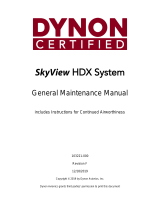Page is loading ...

Revision F
23-Nov-2016
Sport SX/Sport EX/Horizon EX
Installation Manual

Revision F iii
GRT Avionics SPORT Installation Manual
FORWARD
Congratulations on your purchase of the GRT Avionics EFIS! We are pleased that you have chosen
our product to meet your flying needs.
This manual describes installation of the GRT Sport SX/EX and Horizon EX EFIS using the software
version shown in the Record of Revisions. Some differences may be observed when comparing
the information in this manual to other software versions. Every effort has been made to ensure
that the information in this manual is accurate and complete. Visit the Grand Rapids Technologies
(GRT) website, www.grtavionics.com, for the latest manual updates, software updates and
supplemental information concerning the operation of this and other GRT products. GRT is not
responsible for unintentional errors or omissions in the manual or their consequences.
Information in the document is subject to change without notice. Grand Rapids Technologies
reserves the right to change or improve their products and to make changes in the content of this
material without obligation to notify any person or organization of such changes or improvements.
Copyright © 2001 - 2016 Grand Rapids Technologies or its subsidiaries. All rights reserved.

SPORT Installation Manual GRT Avionics
iv Revision F
Revision Date Sport SX
SW Rev
Sport EX
SW Rev
Change Description
A1- May-
2007 N/A Initial Release
B1-April-
2008 3f Extensive
D18-Dec-
2012 8g Complete Reissue
E07-Mar-
2015 11 Addition of adaptive AHRS
F23-Nov-
2016 11 —Numerous updates. Added Sport EX/Horizon EX.
RECORD OF REVISIONS

GRT Avionics SPORT Installation Manual
Revision F v
RECORD OF REVISIONS....................................................................................................iv
SECTION 1: GENERAL DESCRIPTION...............................................................................8
Introduction...................................................................................................................................................8
Certification....................................................................................................................................................8
System Description & Architecture......................................................................................................8
Display Unit Features & Limitations.....................................................................................................9
Light Aircraft Avionics Primer...............................................................................................................10
Gray-Code Altitude Encoder Output (Applies to Sport SX Only)..........................................14
USB Port........................................................................................................................................................14
Physical Wiring...........................................................................................................................................14
Optional Features - (Sport EX Only)...................................................................................................15
Analog Inputs/Audio Output - (Sport/Horizon EX only)...........................................................15
Basic Engine Monitoring Functions - (Sport/Horizon EX Only)..............................................16
Optional Features - (Sport SX Only)..................................................................................................16
For More Information…..........................................................................................................................16
SECTION 2: MECHANICAL INSTALLATION.....................................................................17
Display Unit Installation..........................................................................................................................17
Remote Digital Magnetometer Installation .................................................................................17
Legacy Analog Magnetometer Installation for Sport SX200...................................................18
Cooling Considerations..........................................................................................................................19
Pitot-Static Connections........................................................................................................................19
Angle-of-Attach Pressure Port Connection....................................................................................20
SECTION 3: WIRING CONSIDERATIONS.........................................................................21
General Guidelines...................................................................................................................................21
TABLE OF CONTENTS

SPORT Installation Manual GRT Avionics
vi Revision F
Power Connections..................................................................................................................................21
Ground Connections................................................................................................................................22
Magnetometer Wiring ...........................................................................................................................22
Multiple AHRS Inputs - (Sport EX/Horizon EX Only)..................................................................22
Loss of GPS Data.......................................................................................................................................23
Specific Equipment Interconnect Details.........................................................................................23
Warning Light Output..............................................................................................................................23
SECTION 4: Initial Checkout, Basic Configuration Settings, and Calibration.....................24
Display Unit Check Out...........................................................................................................................24
Basic Configuration Settings................................................................................................................24
Configuring Serial Ports..........................................................................................................................24
Required setup for the internal GPS......................................................................................................24
Sport SX Internal GPS Settings................................................................................................................25
Sport EX - Trig TT22 Port...........................................................................................................................25
Sport EX - Required setup for the internal AHRS.............................................................................25
Sport EX - Defining Magnetometer Connections............................................................................25
AHRS/Air Data Computer Test ................................................................................................................26
Setting Instrument (AHRS) Orientation ...............................................................................................27
Magnetometer Location Validation.......................................................................................................28
Wiring Problems - Sport SX200 (Legacy).............................................................................................28
Set Final Magnetometer and Instrument Orientation ...................................................................29
Check Uncorrected Magnetic Heading................................................................................................29
Magnetometer Calibration Procedure..................................................................................................30
Measuring the Accuracy of the Magnetic Heading.........................................................................32

Revision F vii
GRT Avionics SPORT Installation Manual
How accurate should the magnetic heading be?.............................................................................32
Sport EX - Basic Engine Monitoring Required Settings.............................................................32
SECTION 5: EQUIPMENT INTERCONNECT DETAILS....................................................34
Introduction................................................................................................................................................34
Serial Ports...................................................................................................................................................34
Common Equipment Wiring Details..................................................................................................34
Appendix: Mounting, Wiring & Interface Diagrams..............................................................37
8.4” SPORT EFIS.........................................................................................................................................38
6.5” SPORT EFIS.........................................................................................................................................39
Mounting Template.................................................................................................................................39
External Module Footprint and Mounting Holes.........................................................................40
Magnetometer Installation Notes......................................................................................................41
Sport SX Internal GPS Diagram (Sport SX only)............................................................................42
Sport SX200A (Adaptive AHRS) Connector A Pinout Diagram...............................................43
Connector A Pinout Diagram, Legacy Model SX200 .................................................................44
Magnetometer - Digital and Analog (Legacy)...............................................................................45
Sport SX200A - Connector A - Suggested wiring for a dual-screen system ...................46
Sport SX200 (Legacy*) Connector A -Suggested wiring for a dual-screen system .......47
Sport SX100 Connector A Pinout - Suggested wiring for a Multi-Screen System .......48
Sport EX/Horizon EX - Connector A Pinout Diagram.................................................................49
Sport EX/Horizon EX - Connector B Pinout Diagram.................................................................50
Sport EX Basic Engine Monitoring Wiring.......................................................................................51
Sport EX - Common Tachometer Connections.............................................................................52
Dual Sport SX200 Interconnect Diagram Example......................................................................53

SPORT Installation Manual GRT Avionics
viii Revision F
Trim/Flap Position Sensor Wiring.......................................................................................................54

SPORT Installation Manual GRT Avionics
1-9 Revision F
SECTION 1: GENERAL DESCRIPTION
Introduction
This document provides the physical, mechanical and electrical characteristics and installation
requirements for the GRT Sport SX, EX EFIS and GRT Horizon EX display.
This document, the Sport Set Up Guide and the Sport Users Guide make up the set of Sport user
documentation.
Certification
The GRT Sport EFIS is not certified for installation in FAA Type Certificated Aircraft. It is designed
and intended for installation in VFR aircraft licensed as Experimental or Light-Sport.
System Description & Architecture
The GRT Sport EFIS (Electronic Flight Information System) consists of one or more panel mounted
Display Units and a remotely mounted magnetometer (optional for the Sport EX). The Sport SX
Display Unit is available in panel mount or radio rack configurations with either a 6.5” or 8.4” screen.
The Sport EX and Horizon EX are available with a 7” screen. Dimensional drawings for both sizes,
as well as the magnetometer, are provided in the Appendix of this manual.
The GRT Sport system can be as simple as a single EFIS with pitot/static input or as complex as the
imagination and number of serial & USB ports allows. The most basic configuration is a single EFIS
screen to display the primary flight instruments of airspeed, altitude, heading, attitude, vertical
speed, and rate of turn. To do this, the primary display unit contains an attitude-heading reference
system, or AHRS, which works with an externally-mounted magnetometer unit to determine aircraft
attitude and heading information. The internal air data computer is connected to the aircraft
pitot/static system to determine airspeed and altitude. The GRT AHRS is unique in the industry in
that it provides attitude data without gyros, GPS or pitot/static input, making it more reliable than
systems that require external data.
The Sport SX EFIS display units have two model numbers. The S200 is used as the primary flight
display (PFD) in a multi-display system, or the only display in a single-display system. It contains
the AHRS, Air Data Computer, and altitude encoder for the transponder. It may also contain the
optional Internal GPS, but this is typically installed in the secondary unit in multi-unit systems.
The S100, or multi-function display (MFD) or slave unit, is never used as a primary unit. It does not
contain an AHRS, air data computer or encoder, but may contain the Internal GPS if ordered. The
S100 may be used to display map & weather data, engine instruments, or a redundant display of
the flight instruments through the inter-display link. If a builder prefers dual AHRS systems for
redundancy, they would install a second S200 in place of the S100.
An internal GPS is standard in the Sport SX and EX models, providing ground track and a moving
map. Any external GPS may also be used which includes the standard NMEA0183 serial data output,
or aviation format. Most GPS units will always transmit their flight plan, allowing the EFIS to show

Revision D 1-10
GRT Avionics SPORT Installation Manual
this on its map and flight plan pages. This feature is also useful for adding IFR GPS capability to
the Sport system via an IFR approved GPS. Note that the only GPS functions will be transmitted
via a GPS serial output, such as position, ground track, flight plan, etc, and other non-GPS data,
such as map details, terrian, XM weather, etc, are not displayed on the GRT EFIS screen.
When the Grand Rapids Technologies Engine Information System (EIS) unit is installed in the aircraft,
every engine parameter imaginable is able to be monitored through the EFIS system. The EIS
module senses the desired engine or environmental data, such as exhaust gas temperature, cylinder
head temperature, oil temperature/pressure, and outside air temperature, and displays it on both
the EIS screen and the EFIS screen. While the EIS displays it in numerical data only, the EFIS can
display data in graphical format, which is useful and easy to read during flight. One notable feature
is the EGT line graph, which tracks EGT data for each cylinder over time and allows easy and
instantaneous rough-engine troubleshooting. The ENG page on the EFIS is dedicated to engine
and environmental parameters. Engine data can also be displayed on a portion of the primary
flight display page, fully customizable in-flight according to the pilot’s taste and situation.
GRT strives to maintain open compatibility with third-party equipment vendors. This allows aircraft
builders and pilots the freedom to choose whatever brands fit their mission and budget, as well
as the flexibility for easy upgrades as technology evolves. Radios, transponders, ADS-B modules,
and many other third-party units interface with the GRT Sport through serial and USB ports. Gray
code output is available for transponders that require it. VOR/localizer data, traffic alerts, and
in-flight weather are very common additions that are easily displayed on the EFIS screen. The
addition of a second or third EFIS screen also doubles or triples the number of available serial and
USB ports available, allowing use of more third-party devices. The inter-display link between EFIS
screens allows data from most devices to be shared among screens for redundancy and
convenience.
See Section 5, the Appendix of this manual, and the Support section of grtavionics.com for
information on various GRT system & third party equipment configurations.
Display Unit Features & Limitations
ŸComplete PFD/Map/Engine display functionality (optional sensors required).
ŸOptional Synthetic Vision with 10 mile range with terrain, obstacles, airports, and more.
ŸSunlight-Readable LCD displays, dimmable for night vision.
ŸInternal AHRS/Air Data computer provides critical attitude, altitude and airspeed data.
ŸSupports internal GRT GPS, external GRT GPS module, or third-party GPS.
ŸHigh-Integrity AHRS; Does not require pitot/static or GPS aiding.
ŸInternal world-wide database
ŸDisplays Traffic Information Service (TIS) traffic. when used with Mode S transponder
ŸInterfaces to XM, ADS-B weather and ADS-B traffic

SPORT Installation Manual GRT Avionics
1-11 Revision F
ŸInterfaces to SL30/40 for display of VOR/ILS/GS and tuning pre-set radio frequencies
ŸFully-integrated autopilot functionality or interface with third-party autopilot units
ŸFlight director
ŸCustomizable split-screen views, PFD-MFD screen swap, engine page and moving map overlays
ŸUp to 5 serial ports (4 standard; fifth comes with upgraded processor)
ŸOptional ARINC 429 expansion module for full interface with Garmin panel mount GPS
The serial interfaces with at least the following equipment. The list is always growing...
ŸADS-B (Traffic and Weather)
ŸEIS Engine Monitor (all versions)
ŸGRT Autopilot Servos
ŸSingle or Dual GPS Receivers (all types)
ŸFull Nav Interface with Garmin 400/500/600/700 Series Panel Mount GPS/Nav/Comm
ŸSingle or Dual SL30/SL40
ŸDeviation data from all Nav radios except those with composite outputs
ŸXM Satellite Weather
ŸCO Guardian
ŸTIS Traffic datalink (GTX 330)
ŸZaon Traffic
ŸBF Goodrich WX-500 Stormscope
ŸVertical Power (All Models)
ŸTru-Track Autopilot
ŸTrio Autopilot
ŸAll transponders which use serial data input
ŸTCAS
Light Aircraft Avionics Primer
Modern flight instrumentation systems may seem intimidating, but they can be simpler to install
than their analog counterparts. This section provides some basic information for aircraft builders
new to the world of electronic flight display systems.
System Components & Communication

SPORT Installation Manual GRT Avionics
1-12 Revision F
Sport SX Display Unit Physical Specs
Overall Size: 6.5” Sport SX
Faceplate 7.1” wide x 5.25” high
Depth of Display Unit 4.75” behind panel face (approx.)
Panel Opening 6.25” wide x 5.19” high
Weight 3.5 lbs
Overall Size: 8.4” Sport SX
Faceplate 8.7” wide x 6.47” high
Depth of Display Unit 4.75” behind panel face (approx.)
Panel Opening 8.064” wide x 6.33” high
Weight 4.2 lbs
Sport EFIS Specifications
Max Angular Rate SX200: 200 degrees/second, all axis simultaneously.
SX200A: 250 degrees/second, all axis simultaneously.
Pitch/Roll Angles Range Unlimited
Operating Temperature Range
-15° F to +160° F (-25° C to +70° C)
Storage Temperature Range -25° F to +185° F (-30° C to 85° C)
Maximum rate of change of
temperature Unlimited
Long Term Reference Accelerometer and Magnetometer (not GPS dependent)
Display Direct sunlight-readable
Max/Min Backlight Intensity 800/3 nits.
Airspeed Range (Standard) SX200: 35-285 mph IAS SX200A 20-330 mph IAS
Airspeed Range (High-Speed) SX200: 50-600 mph indicated
Altimeter Range -1,000 to +35,000 feet; Meets U.S. IFR accuracy
requirements
Magnetic Heading Gyro-stabilized; <5 degrees error
Current draw <1 amp

SPORT Installation Manual GRT Avionics
1-13 Revision F
Sport EX/Horizon EX 7” Display Unit Physical Specs
Faceplate 7.19” wide x 4.75” high
Depth of Display Unit 1.5” behind panel face (approx.)
Panel Opening 6.25” wide x 4.38” high
Weight 1.5 lbs
Sport EX AHRS/Air Data Computer Specifications
Max Angular Rate 250 degrees/second, all axis simultaneously
Pitch/Roll Angles Range Unlimited
Operating Temperature Range
-15° F to +160° F (-25° C to +70° C)
Storage Temperature Range -25° F to +185° F (-30° C to 85° C)
Maximum rate of change of
temperature Unlimited
Long Term Reference Accelerometer (roll and pitch) and Magnetometer or GPS
(yaw)
Display Direct sunlight-readable
Max/Min Backlight Intensity 1000/3 nits.
Airspeed Range (Standard) 25-330 mph IAS
Airspeed Range (High-Speed) 50-600 mph indicated
Altimeter Range -1,000 to +35,000 feet; Meets U.S. IFR accuracy
requirements
Magnetic Heading Gyro-stabilized; <5 degrees error
Current draw <1 amp

SPORT Installation Manual GRT Avionics
1-14 Revision F
A key element to designing a glass-panel installation is the communication between different
components of the system, which occurs primarily through serial ports. For panels with multiple
screens it is essential to consider the effect of any single device failing, including a power bus,
GPS, etc., and to a lesser extent, multiple failures.
Most electrical connections to the EFIS are made through d-sub connectors. These connectors
provide pins for dedicated functions, such as power, ground, warning light output, etc., and other
pins for serial ports.
All serial ports are user-configurable to allow them to be used with a wide variety of other
equipment. Each serial port consists of two pins– a Transmit (OUT) and a Receive (IN)–that
exchange information between the display unit and a connected device such as a GPS, radio or
autopilot. Some devices will only transmit data (such as a GPS), some will only receive data (such
as altitude data to a transponder), and some will do both (such as autopilot servos).
There are two potential limitations that should be considered when planning your serial port
connections:
●The baud rate set for as serial port in the EFIS corresponds to BOTH the serial input and output.
●The type of function for an EFIS serial input does not have to match, but the baud rate must be
considered. For example, serial input 1 on the EFIS could be wired to an EIS engine monitor. It
would be configured for 9600 baud. Serial output 1 on the EFIS could be used to send altitude
data to a transponder if it accepted data at 9600 baud.
●The hardware design of the serial inputs to the EFIS impose less than RS-232 standard loads, so
the data provided to multiple EFIS screens can be provided by any standard RS-232 output. For
example, as serial output from an external GPS can be wired to multiple GRT EFIS display units
without concern for the loading the EFIS may place on this signal.
The Sport SX has four serial ports, all high speed (five if it has the upgraded processor). Sport HS
or WS units only have four serial ports, and Port 4 is the only high-speed port. (This is why XM
Weather must be wired to Serial Port 4 when installed in a WS or HS system.) During the display
unit Setup Procedure, you will use the GRT Sport Setup Guide to program the display unit and “tell”
it which device uses each serial port and the baud rate it requires.
The Sport EX and Horizon EX provide 6 serial ports, all of which are high-speed.
Data is transported through the serial ports to make the devices work. A stream of serial data is
like a sentence, and data packets are like the words. Data packets are transmitted in a
predetermined order and frequency. This frequency is known as the baud rate. A device that
communicates at a baud rate of 9600 delivers 9600 coded data packets per second in a sequence
that the receiving device expects. The baud rate of the serial port in the EFIS must be configured

SPORT Installation Manual GRT Avionics
1-15 Revision F
to match that of the device. Note that when two devices share one serial port, they must use the
same baud rate.
Gray-Code Altitude Encoder Output (Applies to Sport SX Only)
Older transponders use a binary language called gray-code to receive data from altitude encoders.
Because the Sport EFIS contains an internal altitude encoder, it provides a range of pins on
Connector A for gray-code output. These pins are designated on the PFD Connector A Pinout
Diagram in the Appendix of this manual. Each pin has an alphanumeric code attached to it. The
manufacturer of the transponder has designated the matching codes for the pins of the
transponder’s connector. Newer transponders, such as the Garmin GTX 327 and GTX 330, have the
option to use serial data instead of gray-code, which can simplify things by cutting all this work
down to one wire if you have a free serial port.
USB Port
In some cases other equipment may communicate with the EFIS via a USB connection. A USB port
is easy to connect and transmits large amounts of data quickly. USB devices do not require you to
program a baud rate. The Sport SX/EX/Horizon EX all have one USB port that may be used for one
USB device, or you may attach a USB hub to run up to three devices. Software updates are also
delivered to the EFIS via USB– simply install the software update files onto a USB thumb drive from
the GRT website, then install the thumb drive to the EFIS USB port. The EFIS will upload the files
when you follow the Update instructions in the Sport Setup Guide.
Physical Wiring
The EFIS is supplied with a wiring harness composed of 22 gauge tefzel insulated stranded wire
suited for use in any aircraft. All wires are different colors, and are terminated with a d-sub
connector pin. Wires that are certain to be used, such as power and ground, are factory installed
in the d-sub connector housing. The remaining wires are can be inserted into the connector for
inputs that are to be used. If a wire is installed in the wrong location in the connector housing it
can be removed using a d-sub pin removal tool, although this can be somewhat difficult.
When routing wires it is highly desirable to allow to allow extra wire length to allow for future
maintenance or alterations. When wiring an airplane it can also be useful to run spare wires to
accommodate future changes. Be sure wires are never so short that they must be put under tension
to allow them to be plugged.
If you should need to install you own pins, information on how to crimp wires is available on the
EAA’s Hints for Homebuilders website, as well as written information in the publications listed at
the end of this section.

SPORT Installation Manual GRT Avionics
1-16 Revision F
The pinout diagrams included in this manual show the function of each d-sub connector pin. NC
means “no connection,” or a pin that should not be used. TX, or transmit, designates a Serial OUT,
and RX, or receive, designates a Serial IN connection.
The graphic interface diagram is provided as an example of how different devices are wired to the
EFIS. The example provided uses two EFIS screens, an EIS, Garmin SL30 nav/com and GTX327 Mode
C transponder, Navworx ADS-B unit, and a GRT integrated autopilot. It shows one efficient way
to use the serial ports, and is based on many years of experience of our techs. Of course, this is
just an example, and different third-party equipment and serial port configurations are left up to
the builder and panel designer.
Optional Features - (Sport EX Only)
The Sport EX/Horizon EX include optional features that allow you purchase the EFIS at a lower cost,
and then expand the capabilities of the EFIS in the future, usually without removing it from your
instrument panel. These options can be purchased in a group at a discount, or individually as you
need them. The options are:
●Moving Map - Includes free database updates for US territory. Worldwide database coverage is
provided by Jeppesen database subscritpion.
●Synthetic Vision/Terrain Relief Map - 10 mile range, high-resolution forward looking synthetic
vision includes terrain, runways, obstacles, waypoints, and traffic
●ADS-B Displays for traffic and weather on the PFD and MAP screens - Requires a connection to
any ADS-B receiver that provides data in the standard GDL-90 format.
●Bluetooth wireless interface to the free GRT Connect Android App
●3 Additional Serial Ports (3 are standard)
●Analog Inputs/Audio Output (See below)
●Basic Engine Monitoring (See below)
●Angle-of-Attack sensing*
●Touchscreen*
*These options requires a hardware upgrade, requiring the unit to be returned to GRT.
Analog Inputs/Audio Output - (Sport/Horizon EX only)
The Sport EX/Horizon EX I includes optional analog input and an audio output. The analog inputs
allow the EFIS to measure up to 4 individual voltages in the airplane that can be used by the EFIS
that are commonly used for displaying trim and flap position, but may be user-defined for just
about any purpose. For example, these inputs could be used to display fuel levels, fuel pressure,
water temperature, or even ignition advance (if this was provided by your ignition system).

SPORT Installation Manual GRT Avionics
1-17 Revision F
The audio output provides alerting when limits are exceeded, altitude call-outs on approach, traffic
alerts, and much more. The audio output is wired through your intercom or audio panel.
Basic Engine Monitoring Functions - (Sport/Horizon EX Only)
Basic engine monitoring provides oil temperature, oil pressure, tachometer, hourmeter and flight
timer. The option is provided with the sensors. These sensors are compatible with the GRT Engine
Information System (EIS), to allow for a simple upgrade in the future. Other engine monitoring
can be added using the optional analog inputs. (EGT and CHT monitoring can not be performed
via the analog inputs due to the very small voltages generated by these probes. )
Optional Features - (Sport SX Only)
The Sport SX includes a moving map, ADS-B displays, bluetooth wireless enabled, 5 serial ports
and audio alerting as standard features. Synthetic vision/Terrian relief map and angle-of-attack
are available options. Touchscreen, basic engine monitoring, and analog inputs are not available
at this time.
For More Information…
Depending on what your “mission” is, you may want a simple VFR system, or an IFR system with
many built-in redundancies. The GRT system enables customization for the whole range of
possibilities, from simple to sophisticated, depending on the builder’s desire and skill level.
While this manual covers the very basics of EFIS wiring & communication and the GRT Sport-specific
details, there are many very important safety aspects of aircraft wiring that we cannot even begin
to discuss in this manual. The techs at GRT recommend the following sources for more information
on proper aircraft avionics & electrical system design:
by Bob Nuckolls is a great place to start. This manual covers everything
from the very basics of electricity to the proper design and installation of sophisticated IFR-capable
systems.
Longtime EAA columnist Tony Bingelis’s books, the series, have long been a
staple of experimental aircraft builder knowledge. In addition to wiring considerations, Mr. Bingelis
discusses all aspects of kitplane building, from spinner to tail.
FAA Advisory Circular 43.13-2B provides the “certified” reference for safe and durable aircraft wiring
techniques, though it is a bit outdated. It is available online for free download from www.faa.gov.
All of the above publications are available at Amazon.com.
The Experimental Aircraft Association has compiled a collection of videos called Hints for
Homebuilders on its website, www.eaa.org. A quick search through these will give you valuable
hints on various wiring topics, including properly crimping D-sub/Molex connector pins.

Revision F 2- 18
GRT Avionics SPORT Installation Manual
SECTION 2: MECHANICAL INSTALLATION
Display Unit Installation
Mount the display unit(s) in the desired location in the instrument panel. The main consideration
in choosing a location is the ability to view the display unit and reach its controls. Since the display
is fully sunlight-readable, no consideration for shielding the display unit from sunlight is required.
Be mindful of the space behind the instrument panel as well; some aircraft with tip-up canopies,
for example, have canopy supports that may interfere with the back of the EFIS when the canopy
is closed. See the Appendix of this manual for 6.5” and 8.4” Sport mounting templates.
1. For panel mount style display units, the use of nut plates behind the instrument panel greatly
simplifies the task of installing and removing the 4 screws used to retain the display unit in
the panel. #6 socket cap stainless steel screws are recommended.
2. For radio rack style display units, the #6 screws on the side of the unit (2 per side) should be
used to attach the display unit to the radio rack.
Remote Digital Magnetometer Installation
(This section does not apply to Horizon EX.)
The remote magnetometer must be placed in an area of the airplane with little or no
electromagnetic interference. The cable is 20 feet long and designed to reach out to the wingtip
or tail. The magnetometer is marked with an arrow pointing in the direction of flight. Mount the
it with the arrow pointing forward, parallel to the centerline of the airplane. There is not a
designated “top” of the magnetometer, so it can be turned on its side for easier mounting. The
side of a wing tip rib is a simple place to put it. The arrow on the magnetometer should be parallel
with the centerline of the airplane for yaw. Pitch attitude is not critical as long as it is within 60
degrees nose up or nose down.
NOTE: The most common cause of magnetic sensing error is simply magnetic disturbances near
the magnetometer. This can be caused by ferrous metal (any metal that a magnet will stick to),
Longitudinal Axis
60° up limit
60° down limit

SPORT Installation Manual GRT Avionics
2-19
control cables, or cable carrying electrical currents, such as navigation or landing lights, being too
close to the magnetometer. The magnetometer’s location will be tested for interference in Section
4, after the initial boot-up checks of the Mini.
Legacy Analog Magnetometer Installation for Sport SX200
Determining the location of the magnetometer requires considerable care because of the
magnetometer's sensitivity to magnetic disturbances generated by the airplane. No periodic
maintenance is required for the magnetometer, although it is desirable to mount it in a location
that allows access to it if necessary. The most important consideration when mounting the
magnetometer is choosing a location in the airplane that is away from magnetic disturbances. It
is quite amazing how sensitive the magnetometer is to these disturbances, and how much error
this can cause in the magnetic heading reported by the AHRS.
Keep the magnetometer at least 12 inches away from any current carrying wires (such as navigation
or landing light wires), and more than 18 inches from ferrous metal, such as the steel mass balance
tube that is typically used in the leading edge of ailerons. Use non ferrous hardware (or even
double sticky tape) for mounting the magnetometer.
You can test your proposed magnetometer location prior to mounting the magnetometer itself by
placing an ordinary compass at the spot. Then,
Figure 2-1: Magnetometer/Display Mounting Alignment

Revision F 2- 20
GRT Avionics SPORT Installation Manual
1. Turn on and off any electrical equipment whose wiring passes within 2 feet of the magnetometer.
2. Move the flight controls from limit to limit.
3. If the magnetometer is located within 2 feet of retractable landing gear, operate the landing
gear.
Observe the compass while doing each of the above. The goal is no movement, or compass
movement of less than 5 degrees. If you observe greater movement, try another location. After
the installation and wiring of the magnetometer and display unit(s) is complete, a more sensitive
check for magnetic disturbances will be conducted.
The magnetometer and the AHRS in the Primary Flight Display unit work together. For this reason,
they must be oriented in the same directions, that is, the pitch, roll and yaw axes of the
magnetometer and the PFD display unit which contains the AHRS need to be parallel. A standard
level can be used to orient the magnetometer and display unit such that they are equal in roll, and
in pitch. For yaw, the orientation of these devices should be parallel to the fuselage centerline. In
cases where the magnetometer is mounted in the wing, it may be possible to orient the
magnetometer parallel to a wing rib, if these ribs are oriented in the wing such that they are parallel
to the fuselage centerline. This is quite practical in airplanes such as Van’s RV’s. Figure 2-1 illustrates
this.
NOTE: Magnetometer and Display Unit with AHRS must be mounted in same attitude
relative to each other.
Be sure to mount the magnetometer with the connector toward the rear of the airplane. Observe
the label on the magnetometer to insure it is oriented correctly. Refer to the Magnetometer
Installation page in the Appendix of this manual for additional installation instructions.
Cooling Considerations
The GRT Sport EFIS SX/EX and Horizon ES do not require external cooling. However, as with all
electronic equipment, lower operating temperatures may extend equipment life. Units in an
avionics stack heat each other through radiation, convection and sometimes by direct conduction.
Even a stand- alone unit operates at a higher temperature in still air than in moving air. Fans or
some other means of moving air around electronic equipment are usually worthwhile. Be certain
that cooling air does not contain water – a problem often encountered when using external forced
air cooling air. A few small openings in the glare shield is usually enough to allow natural air
circulation.
Pitot-Static Connections
The PFD display unit also contains the Air Data Computer. The ADC requires connection to the
aircraft pitot-static system. Connections on the display unit take a 1/8 – 27 NPT male fitting. To
/