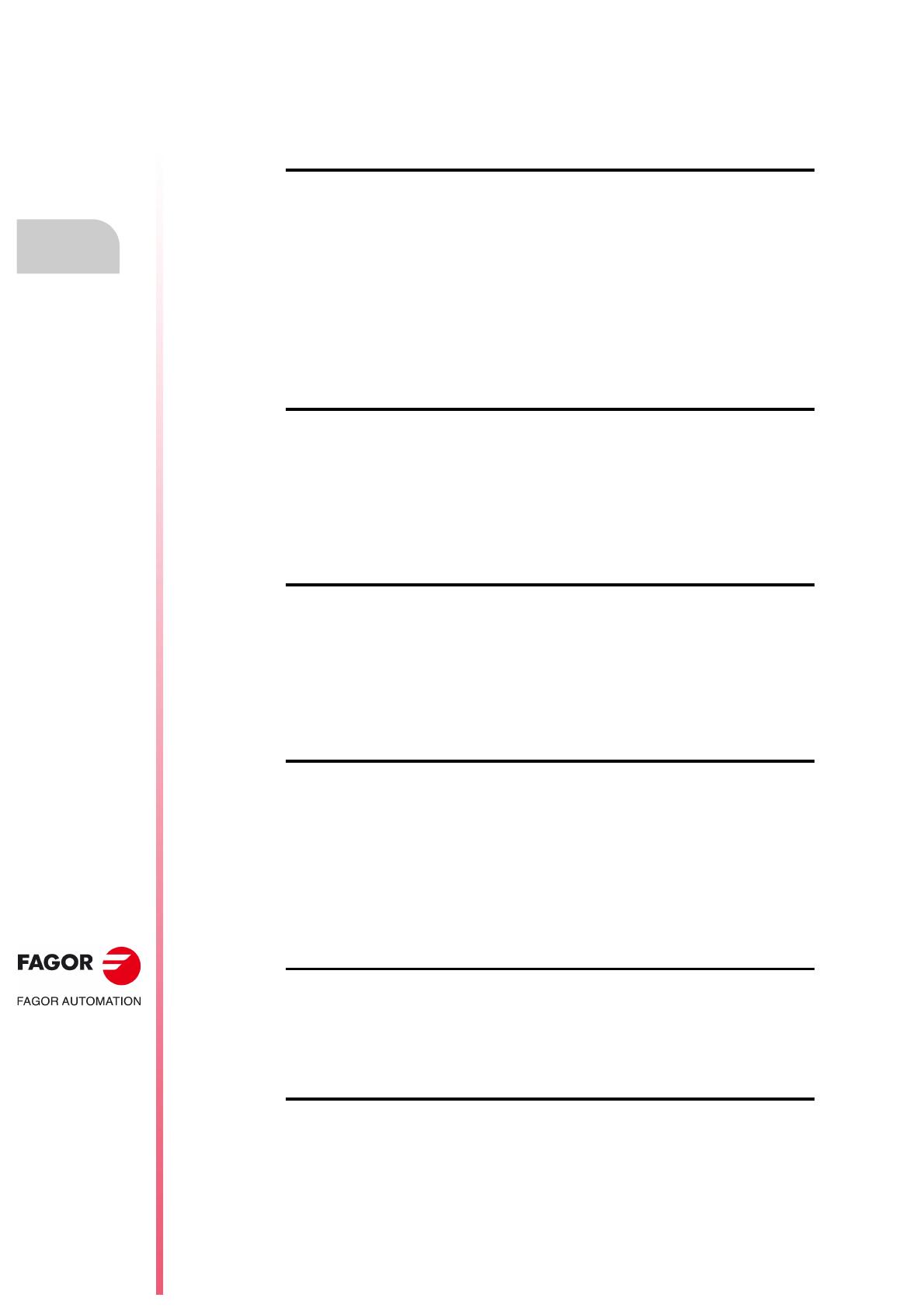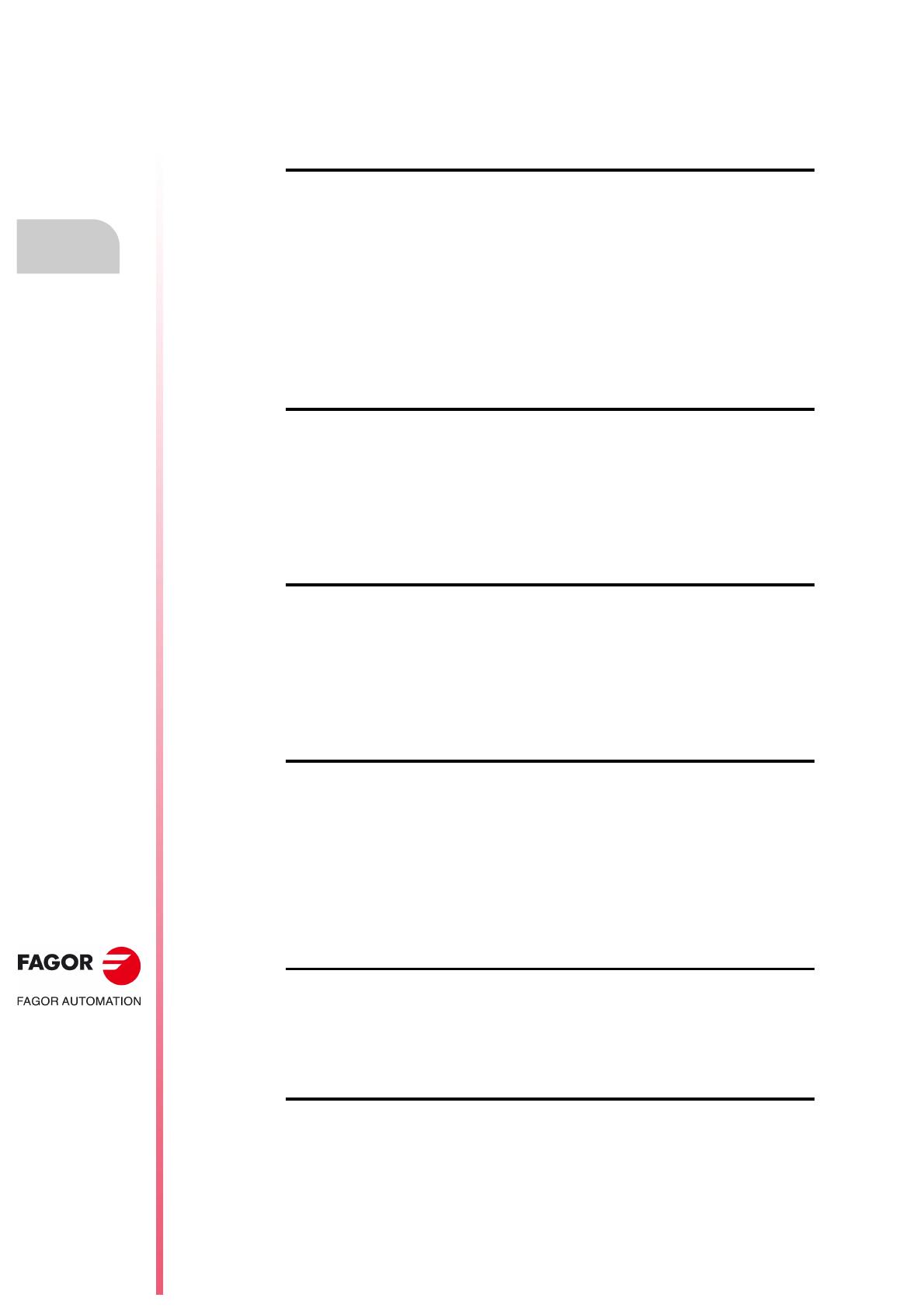
Operating manual (MC).
Quercus
CNC 8060
CNC 8065
·4·
REF. 2005
5.8 Boring. ........................................................................................................................... 91
5.8.1 Basic operation. ......................................................................................................... 92
5.9 Boring with spindle orientation....................................................................................... 93
5.9.1 Basic operation. ......................................................................................................... 95
CHAPTER 6 CANNED CYCLES OF THE EDITOR. POCKETS / BOSSES.
6.1 Simple rectangular pocket. ............................................................................................ 98
6.1.1 Basic operation. ....................................................................................................... 101
6.2 Rectangular pocket with rounding. .............................................................................. 102
6.2.1 Basic operation. ....................................................................................................... 107
6.3 Circular pocket............................................................................................................. 108
6.3.1 Basic operation. ....................................................................................................... 112
6.4 Pre-emptied circular pocket. ........................................................................................ 113
6.4.1 Basic operation. ....................................................................................................... 117
6.5 Rectangular boss......................................................................................................... 119
6.5.1 Basic operation. ....................................................................................................... 123
6.6 Circular boss................................................................................................................ 124
6.6.1 Basic operation. ....................................................................................................... 127
CHAPTER 7 CANNED CYCLES OF THE EDITOR. 2D/3D PROFILE POCKETS.
7.1 2D profile pocket.......................................................................................................... 130
7.1.1 Executable pocket file .............................................................................................. 134
7.1.2 Basic operation. ....................................................................................................... 135
7.1.3 Examples of how to define 2D profiles..................................................................... 136
7.2 3D profile pocket with islands. ..................................................................................... 139
7.2.1 Executable pocket file .............................................................................................. 145
7.2.2 Basic operation. ....................................................................................................... 146
7.2.3 Examples of how to define 3D profiles..................................................................... 147
CHAPTER 8 CANNED CYCLES OF THE EDITOR. ROUGHING.
8.1 Surface milling. ............................................................................................................ 152
8.1.1 Basic operation. ....................................................................................................... 155
8.2 Point-to-point profile milling. ........................................................................................ 156
8.2.1 Basic operation. ....................................................................................................... 159
8.3 Free profile milling. ...................................................................................................... 160
8.3.1 Basic operation. ....................................................................................................... 163
8.4 Slot milling. .................................................................................................................. 164
8.4.1 Basic operation. ....................................................................................................... 168
CHAPTER 9 CANNED CYCLES OF THE EDITOR. MULTIPLE POSITIONING.
9.1 Multiple machining in straight line................................................................................ 172
9.1.1 Programming example............................................................................................. 173
9.2 Multiple machining in arc pattern. ................................................................................ 174
9.2.1 Programming example............................................................................................. 175
9.3 Multiple machining in rectangular pattern. ................................................................... 176
9.3.1 Programming example............................................................................................. 177
9.4 Multiple machining in grid pattern. ............................................................................... 178
9.4.1 Programming example............................................................................................. 179
9.5 Random multiple machining. ....................................................................................... 180
9.5.1 Programming example............................................................................................. 180
CHAPTER 10 SAVING PROGRAMS
10.1 List of saved programs ................................................................................................ 181
10.2 Edit a new part-program .............................................................................................. 182
10.3 Delete a new part program .......................................................................................... 182
10.4 Inserting comments in any part-program. .................................................................... 182
10.5 Inserting a cycle in the current part-program. .............................................................. 182
CHAPTER 11 EXECUTION AND SIMULATION
11.1 Execute a part-program ............................................................................................... 184
11.1.1 Execute a portion of a part-program ........................................................................ 184
11.1.2 Graphics screen in execution................................................................................... 185
11.2 Simulating a part-program ........................................................................................... 186
11.2.1 Simulate a portion of a part-program ....................................................................... 186
11.2.2 Graphics screen in simulation.................................................................................. 187
11.3 Simulating or executing an operation that has been saved ......................................... 188
11.3.1 Simulating a cycle .................................................................................................... 188