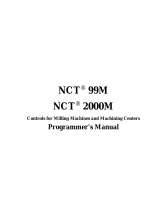Page is loading ...

ProMill 8000 Milling Center
USER'S GUIDE
Catalog # 200066 Rev C

Copyright © Intelitek Inc.
ProMill 8000 Milling Center User's Guide
Catalog #200066 Rev C
August 2016
website: http://www.intelitek.com
email: [email protected]
Tel: (603) 625-8600
Fax: (603) 437-2137
All rights reserved. No part of this publication may be stored in a retrieval system, or reproduced in any way,
including but not limited to photocopy, photography, magnetic or other recording, without the prior agreement and
written permission of the publisher. Program listings may be entered, stored and executed in a computer system,
but not reproduced for publication.
Every effort has been made to make this book as complete and accurate as possible. However, no warranty of
suitability, purpose, or fitness is made or implied. Intelitek is not liable or responsible to any person or entity for loss
or damage in connection with or stemming from the use of the software, hardware and/or the information
contained in this publication.
Intelitek bears no responsibility for errors that may appear in this publication and retains the right to make changes
to the software, hardware and manual without prior notice.

Warnings
The operation of rotating machinery should only be attempted by experienced, knowledgeable
individuals.
Read the entire contents of this guide before running the ProMill 8000 Milling Center.
To avoid possible injury always observe the safety precautions described in this User's Guide.
The following icons indicate important information throughout this User’s Guide.
Safety
Provides essential safety instructions that must be followed to prevent operator injury or
death.
Product Care
Provides recommendations for reducing the chance of machine damage.
Take Note
Provides important information about your product.

Table of Contents
i
Table of Contents
Using this Guide ............................................................................................................................................................ iv
1. Safety Guidelines .................................................................................................................................................. 1
1.1. Detailed Safety Guidelines............................................................................................................................................. 1
1.2. Safety Checklist ............................................................................................................................................................. 5
2. Introducing the ProMill 8000 ................................................................................................................................ 6
2.1. Overview of Standard Features ..................................................................................................................................... 6
2.2. ProMill 8000 Components ............................................................................................................................................. 8
2.3. Overview of CNCBase/Motion Control Software ........................................................................................................ 12
2.4. Standard Accessories ................................................................................................................................................... 12
2.5. Optional Accessories ................................................................................................................................................... 13
3. Installing the Hardware and Software ................................................................................................................ 14
3.1. Preparing for Installation ............................................................................................................................................. 14
3.2. Installing the Hardware ............................................................................................................................................... 18
3.3. Installing the Software................................................................................................................................................. 20
3.4. Contacting Technical Support ...................................................................................................................................... 33
3.5. Returning Defective Products ...................................................................................................................................... 33
4. Maintaining the ProMill 8000 ............................................................................................................................. 35
4.1. Cleaning the Milling Center ......................................................................................................................................... 35
4.2. Maintaining Individual Milling Machine Components ................................................................................................. 36
4.3. Maintenance Schedule Summary ................................................................................................................................ 38
4.4. Adjusting and Maintaining the Pneumatic Systems .................................................................................................... 39
4.5. Maintaining the PC in a Shop Environment ................................................................................................................. 41
5. Using the Control Software ................................................................................................................................. 42
5.1. Launching the Control Software .................................................................................................................................. 42
5.2. Selecting Online or Simulation Mode .......................................................................................................................... 44
5.3. Software Interface ....................................................................................................................................................... 45
5.4. Homing ........................................................................................................................................................................ 61
5.5. Opening an NC File ...................................................................................................................................................... 62
5.6. Verifying an NC Program ............................................................................................................................................. 64
5.7. Running an NC Program .............................................................................................................................................. 71
5.8. Accessing Help ............................................................................................................................................................. 72
6. Installing a Tool ................................................................................................................................................... 73

Table of Contents
ii
6.1. Removing the Tool Holder from the Spindle ............................................................................................................... 74
6.2. Inserting the Tool into the Tool Holder ....................................................................................................................... 74
6.3. Inserting the Tool Holder into the Spindle .................................................................................................................. 75
7. Tutorial: Milling a Sample Part ............................................................................................................................ 77
7.1. Reviewing Safety Procedures ...................................................................................................................................... 78
7.2. Preparing Tools and Materials ..................................................................................................................................... 78
7.3. Opening the Sample NC File ........................................................................................................................................ 78
7.4. Determining the Stock Size .......................................................................................................................................... 79
7.5. Configuring the Verify Settings .................................................................................................................................... 80
7.6. Defining the Tool ......................................................................................................................................................... 84
7.7. Verifying the Program ................................................................................................................................................. 86
7.8. Turning On and Homing the Machine ......................................................................................................................... 87
7.9. Mounting the Workpiece ............................................................................................................................................ 88
7.10. Setting the Axes Zero Positions ................................................................................................................................... 88
7.11. Performing a Dry Run .................................................................................................................................................. 93
7.12. Running the Program................................................................................................................................................... 94
8. Basic CNC Programming ...................................................................................................................................... 96
8.1. Elements of an NC Part Program ................................................................................................................................. 96
8.2. General Programming Suggestions ............................................................................................................................. 97
8.3. Reviewing an NC Program ........................................................................................................................................... 98
8.4. NC Codes ..................................................................................................................................................................... 98
9. NC Programming Routines ................................................................................................................................ 129
9.1. Linear Interpolation Programming ............................................................................................................................ 129
9.2. Circular Interpolation Programming in the XY Plane ................................................................................................. 130
9.3. Circular Interpolation Programming in Other Planes ................................................................................................ 132
9.4. Rapid Traverse Programming .................................................................................................................................... 133
9.5. Helical Interpolation Programming ........................................................................................................................... 134
9.6. Canned Cycle Programming ...................................................................................................................................... 135
9.7. Subprogram Programming ....................................................................................................................................... 143
10. Multiple Tool Programming .............................................................................................................................. 145
10.1. Specifying the Tools ................................................................................................................................................... 146
10.2. Configuring the ATC ................................................................................................................................................... 146
10.3. Writing an NC Program for Multiple Tools ................................................................................................................ 147
10.4. Establishing the Reference Tool ................................................................................................................................ 148
10.5. Setting Tool Offsets ................................................................................................................................................... 149
10.6. Testing the Multi-tool Program ................................................................................................................................. 152

Table of Contents
iii
10.7. Tutorial: Running a Multi-tool Program .................................................................................................................... 153
11. An Introduction to CNC Milling ......................................................................................................................... 158
11.1. Understanding Coordinate Systems .......................................................................................................................... 158
11.2. Setting Spindle Speeds .............................................................................................................................................. 161
11.3. Setting Feed Rate and Depth of Cut .......................................................................................................................... 162
11.4. Selecting Lubricants and Coolants ............................................................................................................................. 163
11.5. Tool Types ................................................................................................................................................................. 163
11.6. Sharpening the Tools ................................................................................................................................................. 165
12. Automation lntegration .................................................................................................................................... 166
12.1. Integration Instructions ............................................................................................................................................. 166
12.2. CNC Programming for Robotic Communication ........................................................................................................ 169
12.3. Sample Robot - CNC Communication Sequence ........................................................................................................ 171
12.4. Sample Robotic - CNC lntegration Programs ............................................................................................................. 179

Using this Guide
iv
Using this Guide
Welcome to the ProMill 8000 User’s Guide.
This guide is designed to help you install and begin using the ProMill 8000 hardware and software. The
later chapters provide an NC programming reference.
We recommend that you use the guide as follows.
1. Read chapter 1 Safety Guidelines. Review this chapter often.
2. Read chapter 2 Introducing the ProMill 8000.
3. Install the hardware and software as described in chapter 3 Installing the Hardware and
Software.
4. Read chapter 4 Maintaining the ProMill 8000.
5. Read chapter 5 Using the Control Software.
6. Read chapter 6 Installing a Tool
7. Follow the instructions in the tutorial presented in chapter 7 Tutorial: Milling a Sample Part.
8. Use the remaining chapters as a reference guide for NC programming.
a. Chapter 8 Basic CNC Programming presents guidelines for writing basic NC programs, and lists
and describes the use of all codes available for use with the ProMill 8000.
b. Chapter 9 NC Programming Routines provides instructions with examples for advanced NC
programming routines.
c. Chapter 10 Multiple Tool Programming provides instructions for configuring the control
software and writing NC code for programs that require the use of more than one cutting
tool. The chapter also presents step-by-step instructions for milling a sample part using
multiple tools.
d. Chapter 11 An Introduction to CNC Milling provides a basic introduction to the theory of CNC
milling.
e. Chapter 12 Automation lntegration provides instructions for integrating the ProMill 8000 in a
robotic environment.

1 Safety Guidelines
1.1 Detailed Safety Guidelines
1
1. Safety Guidelines
The safety rules presented here should be reviewed and practiced by all operators of the ProMill 8000
milling center.
This section presents the following information:
Section Contents: Safety Guidelines
Section
Name
Page
1.1
Detailed Safety Guidelines
1
1.2
Safety Checklist
5
1.1. DETAILED SAFETY GUIDELINES
The table below provides detailed safety instructions.
Info Table: Safety Guidelines
Category
Guideline
Comment
Operator knowledge
and authorization
Review the User’s
Guide.
Read this guide carefully before you use the milling center and
keep it readily accessible for quick reference. Know the intended
applications and limitations of the milling center as well as its
hazards.
Keep untrained visitors
away from the
equipment.
Children and visitors unfamiliar with the hazards of rotating
machinery should always be kept away from the work area.
Behavior
Do not overreach.
Keep your footing and balance at all times so you won’t fall
against or clutch at the moving machine.
Do not operate the
machine under the
influence of alcohol or
drugs.
Alcohol or drugs may impair your judgment and reaction time,
which could contribute to an on-the-job accident.
Avoid distractions
while running the
machine.
Use simple common sense and pay attention while operating
any piece of machinery.

1 Safety Guidelines
1.1 Detailed Safety Guidelines
2
Work Area
Keep the work area
clean.
Cluttered work areas and bench tops invite accidents.
Avoid a dangerous
environment.
Don’t use the milling center in damp or wet locations. Never
operate electrical equipment in the presence of volatile and
flammable petroleum-based solvents and lubricants.
Keep coolant away
from electrical
components.
Do not allow coolant to splash into or near the computer.
Clothing and Hair
Avoid loose hair and
clothing.
Don't wear loose clothing or jewelry that can get caught in
moving parts. Wear a hat or hair net, or tie your hair back to
keep it away from moving parts.
Safety Equipment
Wear safety glasses.
During operation any power tool can throw foreign objects and
harmful chemicals into your eyes. Always put on safety glasses
or eye shields before starting up the milling center. Safety
glasses or shields should provide full protection at the sides, as
well as the front of the eyes.
Ground all tools.
The milling center has an AC power cord terminated by a three-
prong plug. The power cord should be plugged into a three-
hole, grounded receptacle. If a grounding adapter is used to
accommodate a two-prong receptacle, the adapter wire must
be attached to a known ground. Never remove the third prong
from the plug on the AC power cord.
Keep the safety door
closed while machine
is in motion.
The safety door should remain in place whenever the spindle
motor is on or the cross slide is moving.
Remove adjusting keys
and wrenches.
Make it a habit to check that keys and adjusting wrenches are
removed from the milling center before using the machine.
Emergency Stop
Stopping the machine.
Before you run the ProMill 8000 for the first time, you should
know how to stop the machine should an emergency situation
arise.
To initiate an emergency stop on the milling center, either:
Press the Emergency Stop button, or
Turn the machine off at the power switch.
In non-emergency situations, the machine can be stopped in the
following ways:
Simultaneously press the Control and Space Bar keys
on the computer keyboard
Activate one of the limit switches
Activate the safety door interlock switch.
When to use the
Emergency Stop.
You should use the Emergency Stop button to disconnect power
to the milling center when faced with a problem such as a tool
breaking or a collision occurring, and while performing routing
operations, such as when changing tools or mounting or
removing a workpiece.

1 Safety Guidelines
1.1 Detailed Safety Guidelines
3
Using the machine-
mounted emergency
stop button.
There is an Emergency Stop button located on the front panel of
the milling center; it has an oversized red cap.
To engage: Press the button in.
To release: Turn the button clockwise, it will pop out on its own.
Using the software
stop button.
The execution of the part program can be interrupted by
pressing the Control and Spacebar buttons on the computer
keyboard. Unlike using the Emergency Stop button, this method
of stopping the milling center does not cause the software to
lose track of the tool position.
Operation Rules
General
Proper setup of the milling center is essential for safe milling.
These procedures must be followed each time a new tool is
mounted. General setup requirements for the milling center
include checking components for cleanliness and lubrication,
mounting the cutting tool, mounting the workpiece, and setting
the spindle rotation speed.
Avoid accidental
starting.
Make sure the power switch is off before plugging in the milling
center power cord.
Check milling machine
components.
Always examine the machine to be sure that the work area is
free of shavings and particles from previous operations. Remove
such debris from the milling machine to avoid possible binding
of components which may result in possible damage to the
milling machine, the workpiece, or the operator.
Always make sure the machine is properly lubricated.
Do not force a tool.
Select the feed rate and depth of cut that are best suited to the
design, construction, and purpose of the cutting tool. It is
always better to take too light a cut than too heavy a cut.
Use the right tool.
Select the type of cutting tool best suited to the milling
operation. Don't force a tool or attachment to do a job it wasn't
designed for.
Maintain cutting tools
in good condition.
Keep cutting tools sharp and clean. Lubricate and clean milling
center components on a regular basis.
Mount the cutting tool
correctly.
Each cutting tool used in the milling operation must be sharp
and properly installed in the spindle. The cutting edge of the
tool must be on the centerline or just below the centerline
(0.004 inch or 0.1 mm maximum) of the axis of rotation of the
milling machine
Secure the workpiece.
Be certain that the workpiece is firmly clamped to the table or
secured in a vice.
Tighten all holding,
locking and driving
devices.
Tighten the work holders and tool holders. Do not over tighten
these devices. Over tightening may damage threads or warp
parts, thereby reducing accuracy and effectiveness.
Turn the spindle by
hand before starting.
Manually turning the spindle allows you to safely determine
that the tool will not hit the milling center bed, cross slide, or
stock on start up.

1 Safety Guidelines
1.1 Detailed Safety Guidelines
4
Set the spindle rotation
speed.
The ProMill Milling Center is equipped with an electronically
controlled spindle motor which produces a comprehensive
range of spindle rotation speeds. Speed can be set with the
Control Software or by using an S code in the NC program.
Always use a safe spindle speed.
Accessories
Use recommended
accessories only.
To avoid stressing the milling center and creating a hazardous
milling environment, use only those accessories designed for
use with the ProMill 8000, available through Intelitek
Corporation.

1 Safety Guidelines
1.2 Safety Checklist
5
1.2. SAFETY CHECKLIST
Post copies of this checklist in the work area. Verify that all items are checked-off prior to each
operation of the ProMill milling center.
Before you enter the work area:
Put on safety glasses.
Tie back loose hair and clothing.
Remove jewelry including rings, bracelets and wristwatches.
Before milling a part:
Make sure you have the correct tool for the job.
Secure the tool properly.
Make sure all tool positions have been properly initialized.
Verify the NC program on the computer.
Remove all loose parts and pieces from the machine.
Remove adjusting keys and wrenches from the machine.
Close the safety door.
Only operate the machine after being properly trained in its use.
Perform a dry run:
Make certain there is no workpiece in place.
Run the NC program to make sure all the moves make sense before running the program
with a workpiece in place.
After completing the dry run, properly secure the workpiece to the machine.
Keep fluids away from all electrical connections, electronic or electrical devices, the computer, and
nearby electrical outlets.
While milling a part:
Do not touch moving or rotating parts.
Press the Emergency Stop button before opening the safety door.
Only open the safety door after the spindle has stopped rotating.
Press the Emergency Stop button whenever changing tools or mounting or removing a workpiece.
Release the Emergency Stop button only after closing the safety door.
Keep all unauthorized persons away from the work area.

2 Introducing the ProMill 8000
2.1 Overview of Standard Features
6
2. Introducing the ProMill 8000
The ProMill 8000 is a versatile PC-based CNC milling center that enables you to deliver robust instruction
in computer numerical control and advanced manufacturing.
The ProMill 8000 comes equipped with 3-axis stepper motors, ball screws, a variable speed A/C
powered brushless spindle motor, limit/home switches, and an ISO 20 taper spindle with a 10 mm
maximum tool diameter and 150 mm throat.
This CNC system requires no assembly and is ready to run on an Ethernet port on a standard PC, and fits
comfortably into any classroom without sacrificing features.
Like larger industrial machines, the ProMill 8000 uses EIA, ISO, and Fanuc-compatible G&M code
programs to cut parts in a variety of materials.
This section presents the following information:
Section Contents: Introducing the ProMill 8000
Section
Name
Page
2.1
Overview of Standard Features.
6
2.2
ProMill 8000 Components
8
2.3
Overview of CNCBase/Motion Control Software.
12
2.4
Standard Accessories
12
2.5
Optional Accessories
13
2.1. OVERVIEW OF STANDARD FEATURES
Some of the ProMill Milling Center’s most notable hardware and software features are listed in the table
below:
Info Table: Standard Features
Network and software features
Ethernet-based control
PC-based CNC software
EIA RS-274D standard G&M code programming
A built-in full-screen NC program editor with graphic tool path
verification
Multiple tool programming
Help functions on screen
Standard hardware features
4th axis ready
Brushless spindle motor
Pneumatic drawbar

2 Introducing the ProMill 8000
2.1 Overview of Standard Features
7
Standard milling specifications
y-axis travel of 6 inches (152 mm)
X-axis travel of 10.24 inches (260mm)
Z-axis travel of 7.09 inches (180mm)
Feed rates up to 20 IPM (500mm/min) (rapid traverse up to 79 IPM
(2000mm/min))
Computer-controlled spindle speeds from 100 to 5,000 RPM
Safety features
Full enclosure with automatic safety door lock
Automatic diagnostics and power cut off protection
Safety door and limit switches
Emergency stops from the milling center and computer keyboard
Machine ready optional accessories
Coolant ready
Jog pendant ready
Robotic integration ready with 6 inputs, 6 outputs

2 Introducing the ProMill 8000
2.2 ProMill 8000 Components
8
2.2. PROMILL 8000 COMPONENTS
This section shows the location of major components of the ProMill 8000, arranged by the view from
which they are visible:
Section Contents: Components
2.2.1 External View, pg. 9
2.2.2 Right Side Panel, pg. 10
2.2.3 Enclosure , pg. 11
2.2.4 Rear Pneumatics Panel, pg. 12

2 Introducing the ProMill 8000
2.2 ProMill 8000 Components
9
2.2.1. External View
The external view is shown below.
1. Safety shield (door)
2. Jog pendant (optional)
3. Emergency stop switch
Notes:
The Safety door encloses the milling area to help protect the operator from flying chips. A
magnetic shield interlock switch prevents the machine from operating with the shield open.
The Emergency Stop button is used to halt machine operation. When pushed, machine
operation stops immediately. To resume operation, the button must be rotated clockwise and
will then pop out on its own. It is important that this button be pushed in (i.e. engaged) before
performing any manual operation, such as changing the stock or tooling.

2 Introducing the ProMill 8000
2.2 ProMill 8000 Components
10
2.2.2. Right Side Panel
The graphic below shows the machine as viewed from the right side.
1. I/O ports
2. PC power supply
3. Coolant power
supply
4. Jog pendant port
5. Ethernet port
6. FANUC panel port
7. On/off switch

2 Introducing the ProMill 8000
2.2 ProMill 8000 Components
11
2.2.3. Enclosure
The graphic below shows the contents exposed by opening the safety shield.
1. Work light
2. Tool release button
3. Spindle Head
4. Automatic tool changer
(optional)
5. Lubricant reservoir
6. Cross-slide

2 Introducing the ProMill 8000
2.4 Standard Accessories
12
2.2.4. Rear Pneumatics Panel
The pneumatic controls for the 12 station tool changer (optional) and drawbar air-blast are located in
the rear pneumatics panel. For more information, see 4.4 Adjusting and Maintaining the Pneumatic
Systems, pg. 39.
2.3. OVERVIEW OF CNCBASE/MOTION CONTROL SOFTWARE
The heart of the ProMill 8000 milling center is the control software (CNCMotion or CNCBase) that runs
on your computer. Using industry standard EIA RS- 274D NC codes, the control software provides for
two-axis CNC programming and milling.
The control software is extremely easy to use with all necessary functions readily available to run a part
program.
CNCBase and CNCMotion differ only in that CNCMotion provides 3D simulation of the milling procedure.
2.4. STANDARD ACCESSORIES
The accessory kit supplied with the milling center contains all the tools and hardware necessary for
installing and maintaining the milling center. Additional tool holding devices and tools are available as
options.

2 Introducing the ProMill 8000
2.5 Optional Accessories
13
This table below lists the standard accessories supplied with the ProMill 8000.
Info Table: Standard Accessories
One shot lubrication system
Internal work light
Milling center accessory package:
Item
Qty
Description
1
1
ISO 20 Tool holder
2
1
ER 16 Collet - 4mm diameter
3
1
3mm End mill 3mm shank
4
1
1/8" End mill 1/8" shank
5
1
Tool holder wrench - 30mm
6
1
5mm x 20mm Fuse
7
1
Allen wrenches, set of 6
8
1
CNCBase control software
9
1
Open-ended wrenches, set of 3
10
1
Tool holder nut wrench
11
2
Step block
12
2
Step clamp
13
2
Hex-head nut
14
2
Threaded shank
15
2
T-nut
16
2
Electrical panel keys
17
1
Ethernet cable
2.5. OPTIONAL ACCESSORIES
Intelitek offers a variety of milling center accessories, CAM software, curriculum, and documentation.
For more information about these products call your Intelitek dealer, call Intelitek directly at (800)221-
2763 or (603) 413-2600, or browse our web site www.intelitek.com.
/