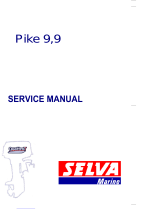Page is loading ...

SERVICE MANUAL
FZ8NA(C)
2011
39P-28197-10LIT-11616-24-07

EAS20050
FZ8NA(C)
SERVICE MANUAL
©2010 by Yamaha Motor Corporation, U.S.A.
First edition, November 2010
All rights reserved.
Any reproduction or unauthorized use
without the written permission of
Yamaha Motor Corporation, U.S.A.
is expressly prohibited.
Printed in U.S.A.
P/N LIT-11616-24-07

EAS20071
IMPORTANT
This manual was produced by the Yamaha Motor Company, Ltd. primarily for use by Yamaha deal-
ers and their qualified mechanics. It is not possible to include all the knowledge of a mechanic in one
manual. Therefore, anyone who uses this book to perform maintenance and repairs on Yamaha
vehicles should have a basic understanding of mechanics and the techniques to repair these types
of vehicles. Repair and maintenance work attempted by anyone without this knowledge is likely to
render the vehicle unsafe and unfit for use.
This model has been designed and manufactured to perform within certain specifications in regard
to performance and emissions. Proper service with the correct tools is necessary to ensure that the
vehicle will operate as designed. If there is any question about a service procedure, it is imperative
that you contact a Yamaha dealer for any service information changes that apply to this model. This
policy is intended to provide the customer with the most satisfaction from his vehicle and to conform
to federal environmental quality objectives.
Yamaha Motor Company, Ltd. is continually striving to improve all of its models. Modifications and
significant changes in specifications or procedures will be forwarded to all authorized Yamaha deal-
ers and will appear in future editions of this manual where applicable.
TIP
• This Service Manual contains information regarding periodic maintenance to the emission control
system. Please read this material carefully.
• Designs and specifications are subject to change without notice.
EAS20081
IMPORTANT MANUAL INFORMATION
Particularly important information is distinguished in this manual by the following notations.
This is the safety alert symbol. It is used to alert you to potential per-
sonal injury hazards. Obey all safety messages that follow this symbol
to avoid possible injury or death.
A WARNING indicates a hazardous situation which, if not avoided,
could result in death or serious injury.
A NOTICE indicates special precautions that must be taken to avoid
damage to the vehicle or other property.
A TIP provides key information to make procedures easier or clearer.
WARNING

EAS20091
HOW TO USE THIS MANUAL
This manual is intended as a handy, easy-to-read reference book for the mechanic. Comprehensive
explanations of all installation, removal, disassembly, assembly, repair and check procedures are
laid out with the individual steps in sequential order.
• The manual is divided into chapters and each chapter is divided into sections. The current section
title “1” is shown at the top of each page.
• Sub-section titles “2” appear in smaller print than the section title.
• To help identify parts and clarify procedure steps, there are exploded diagrams “3” at the start of
each removal and disassembly section.
• Numbers “4” are given in the order of the jobs in the exploded diagram. A number indicates a dis-
assembly step.
• Symbols “5” indicate parts to be lubricated or replaced.
Refer to “SYMBOLS”.
• A job instruction chart “6” accompanies the exploded diagram, providing the order of jobs, names
of parts, notes in jobs, etc.
• Jobs “7” requiring more information (such as special tools and technical data) are described
sequentially.

EAS20101
SYMBOLS
The following symbols are used in this manual for easier understanding.
TIP
The following symbols are not relevant to every vehicle.
SYMBOL DEFINITION SYMBOL DEFINITION
Serviceable with engine
mounted Gear oil
Filling fluid Molybdenum disulfide oil
Lubricant Brake fluid
Special tool Wheel bearing grease
Tightening torque Lithium-soap-based grease
Wear limit, clearance Molybdenum disulfide grease
Engine speed Silicone grease
Electrical data Apply locking agent
(LOCTITE®).
Engine oil Replace the part with a new
one.
G
M
BF
B
T
R
.
.
LS
M
S
LT
E
New


1
2
3
4
5
6
7
8
9
EAS20110 TABLE OF CONTENTS
GENERAL INFORMATION
SPECIFICATIONS
PERIODIC CHECKS AND ADJUSTMENTS
CHASSIS
ENGINE
COOLING SYSTEM
FUEL SYSTEM
ELECTRICAL SYSTEM
TROUBLESHOOTING


1
GENERAL INFORMATION
IDENTIFICATION ..........................................................................................1-1
VEHICLE IDENTIFICATION NUMBER...................................................1-1
MODEL LABEL .......................................................................................1-1
FEATURES ...................................................................................................1-2
OUTLINE OF THE FI SYSTEM ..............................................................1-2
FI SYSTEM.............................................................................................1-3
INSTRUMENT FUNCTIONS ..................................................................1-4
IMPORTANT INFORMATION .......................................................................1-7
PREPARATION FOR REMOVAL AND DISASSEMBLY..........................1-7
REPLACEMENT PARTS.........................................................................1-7
GASKETS, OIL SEALS AND O-RINGS..................................................1-7
LOCK WASHERS/PLATES AND COTTER PINS ...................................1-7
BEARINGS AND OIL SEALS .................................................................1-8
CIRCLIPS ...............................................................................................1-8
BASIC SERVICE INFORMATION.................................................................1-9
QUICK FASTENERS ..............................................................................1-9
ELECTRICAL SYSTEM ..........................................................................1-9
SPECIAL TOOLS........................................................................................1-14

IDENTIFICATION
1-1
EAS20130
IDENTIFICATION
EAS20140
VEHICLE IDENTIFICATION NUMBER
The vehicle identification number “1” is
stamped into the right side of the steering
head pipe.
EAS20150
MODEL LABEL
The model label “1” is affixed to the frame. This
information will be needed to order spare
parts.

FEATURES
1-2
EAS20170
FEATURES
EAS39P1101
OUTLINE OF THE FI SYSTEM
The main function of a fuel supply system is to provide fuel to the combustion chamber at the opti-
mum air-fuel ratio in accordance with the engine operating conditions and the atmospheric tempera-
ture. In the conventional carburetor system, the air-fuel ratio of the mixture that is supplied to the
combustion chamber is created by the volume of the intake air and the fuel that is metered by the jet
used in the respective carburetor.
Despite the same volume of intake air, the fuel volume requirement varies by the engine operating condi-
tions, such as acceleration, deceleration, or operating under a heavy load. Carburetors that meter the
fuel through the use of jets have been provided with various auxiliary devices, so that an optimum air-fuel
ratio can be achieved to accommodate the constant changes in the operating conditions of the engine.
As the requirements for the engine to deliver more performance and cleaner exhaust gases
increase, it becomes necessary to control the air-fuel ratio in a more precise and finely tuned man-
ner. To accommodate this need, this model has adopted an electronically controlled fuel injection
(FI) system, in place of the conventional carburetor system. This system can achieve an optimum
air-fuel ratio required by the engine at all times by using a microprocessor that regulates the fuel
injection volume according to the engine operating conditions detected by various sensors.
The adoption of the FI system has resulted in a highly precise fuel supply, improved engine
response, better fuel economy, and reduced exhaust emissions.
1. Engine trouble warning light
2. Intake air temperature sensor
3. ECU (engine control unit)
4. Intake air pressure sensor
5. Throttle position sensor
6. Sub-throttle position sensor
7. Air filter case
8. Fuel tank
9. Fuel pump
10.Battery
11.Atmospheric pressure sensor
12.Relay unit (fuel pump relay)
13.Lean angle sensor
14.Catalytic converter
15.O2 sensor
16.Fuel hose
17.Fuel injector
18.Crankshaft position sensor
19.Coolant temperature sensor
20.Spark plug
21.Ignition coil
22.Cylinder identification sensor
23.Air cut-off valve

FEATURES
1-3
EAS39P1102
FI SYSTEM
The fuel pump delivers fuel to the fuel injector via the fuel filter. The pressure regulator maintains the
fuel pressure that is applied to the fuel injector at only 324 kPa (3.24 kgf/cm², 47.0 psi). Accordingly,
when the energizing signal from the ECU energizes the fuel injector, the fuel passage opens, caus-
ing the fuel to be injected into the intake manifold only during the time the passage remain open.
Therefore, the longer the length of time the fuel injector is energized (injection duration), the greater
the volume of fuel that is supplied. Conversely, the shorter the length of time the fuel injector is ener-
gized (injection duration), the lesser the volume of fuel that is supplied.
The injection duration and the injection timing are controlled by the ECU. Signals that are input from
the throttle position sensor, sub-throttle position sensor, crankshaft position sensor, intake air pres-
sure sensor, atmospheric pressure sensor, intake air temperature sensor, coolant temperature sen-
sor, speed sensor and O2 sensor enable the ECU to determine the injection duration. The injection
timing is determined through the signals from the crankshaft position sensor. As a result, the volume
of fuel that is required by the engine can be supplied at all times in accordance with the driving con-
ditions.
Illustration is for reference only.
1. Fuel pump
2. Fuel injector
3. Ignition coil
4. ECU (engine control unit)
5. Intake air temperature sensor
6. Speed sensor
7. Throttle position sensor
8. Atmospheric pressure sensor
9. O2 sensor
10.Catalytic converter
11.Coolant temperature sensor
12.Crankshaft position sensor
13.Intake air pressure sensor
14.Throttle body
15.Sub-throttle position sensor
16.Air filter case
A. Fuel system
B. Air system
C. Control system

FEATURES
1-4
EAS39P1103
INSTRUMENT FUNCTIONS
Multi-function meter unit
WARNING
EWA12422
Be sure to stop the vehicle before making
any setting changes to the multi-function
meter unit. Changing settings while riding
can distract the operator and increase the
risk of an accident.
The multi-function meter unit is equipped with
the following:
• A speedometer
• A tachometer
• An odometer
• Two tripmeters (which show the distance
traveled since they were last set to zero)
• A fuel reserve tripmeter (which shows the
distance traveled since the left segment of
the fuel meter started flashing)
•A clock
• A fuel meter
• A coolant temperature display
• A self-diagnosis device
TIP
• Be sure to turn the key to “ON” before using
the “SELECT” and “RESET” buttons.
• To switch the speedometer and odometer/
tripmeter displays between kilometers and
miles, press the “SELECT” button for at least
one second.
Tachometer
The electric tachometer allows the rider to
monitor the engine speed and keep it within
the ideal power range.
When the key is turned to “ON”, the tachome-
ter needle will sweep once across the r/min
range and then return to zero r/min in order to
test the electrical circuit.
ECA10031
Do not operate the engine in the tachome-
ter red zone.
Red zone: 11500 r/min and above
Clock
The clock displays when the key is turned to
“ON”. In addition, the clock can be displayed
for 10 seconds by pushing the “SELECT” but-
ton when the main switch is in the “OFF” or
“LOCK” position.
To set the clock
1. Turn the key to “ON”.
2. Push the “SELECT” button and “RESET”
button together for at least two seconds.
3. When the hour digits start flashing, push
the “RESET” button to set the hours.
4. Push the “SELECT” button, and the minute
digits will start flashing.
1. Fuel meter
2. Coolant temperature display
3. Speedometer
4. Tachometer
5. Odometer/tripmeter/fuel reserve tripmeter
6. “SELECT” button
7. “RESET” button
8. Clock
1. Tachometer
2. Tachometer red zone
1. Clock

FEATURES
1-5
5. Push the “RESET” button to set the min-
utes.
6. Push the “SELECT” button and then
release it to start the clock.
Odometer and tripmeter modes
Push the “SELECT” button to switch the dis-
play between the odometer mode “ODO” and
the tripmeter modes “TRIP A” and “TRIP B” in
the following order:
TRIP A → TRIP B → ODO → TRIP A
When the fuel amount in the fuel tank
decreases to 3.4 L (0.90 US gal, 0.75 Imp.gal),
the left segment of the fuel meter will start
flashing, and the odometer display will auto-
matically change to the fuel reserve tripmeter
mode “F-TRIP” and start counting the distance
traveled from that point. In that case, push the
“SELECT” button to switch the display between
the various tripmeter and odometer modes in
the following order:
F-TRIP → TRIP A → TRIP B → ODO → F-
TRIP
To reset a tripmeter, select it by pushing the
“SELECT” button, and then push the “RESET”
button for at least one second. If you do not
reset the fuel reserve tripmeter manually, it will
reset itself automatically and the display will
return to the prior mode after refueling and
traveling 5 km (3 mi).
Fuel meter
The fuel meter indicates the amount of fuel in
the fuel tank. The display segments of the fuel
meter disappear towards “E” (Empty) as the
fuel level decreases. When the last segment
on the left starts flashing, refuel as soon as
possible.
TIP
This fuel meter is equipped with a self-diagno-
sis system. If a problem is detected in the elec-
trical circuit, the following cycle is repeated
until the malfunction is corrected: fuel level
segments and symbol “ ” flash eight times,
then go off for approximately 3 seconds.
Coolant temperature display
The coolant temperature display indicates the
temperature of the coolant.
ECA10021
Do not continue to operate the engine if it is
overheating.
1. Odometer/tripmeter/fuel reserve tripmeter
1. Fuel meter
1. Coolant temperature display

FEATURES
1-6
Self-diagnosis device
This model is equipped with a self-diagnosis
device for various electrical circuits.
If a problem is detected in any of those circuits,
the engine trouble warning light will come on
and the display will indicate an error code.
ECA11590
If the display indicates an error code, the
vehicle should be checked as soon as pos-
sible in order to avoid engine damage.
1. Error code display

IMPORTANT INFORMATION
1-7
EAS20180
IMPORTANT INFORMATION
EAS20190
PREPARATION FOR REMOVAL AND DISAS-
SEMBLY
1. Before removal and disassembly, remove
all dirt, mud, dust and foreign material.
2. Use only the proper tools and cleaning
equipment.
Refer to “SPECIAL TOOLS” on page 1-14.
3. When disassembling, always keep mated
parts together. This includes gears, cylin-
ders, pistons and other parts that have
been “mated” through normal wear. Mated
parts must always be reused or replaced
as an assembly.
4. During disassembly, clean all of the parts
and place them in trays in the order of dis-
assembly. This will speed up assembly and
allow for the correct installation of all parts.
5. Keep all parts away from any source of fire.
EAS20200
REPLACEMENT PARTS
Use only genuine Yamaha parts for all replace-
ments. Use oil and grease recommended by
Yamaha for all lubrication jobs. Other brands
may be similar in function and appearance, but
inferior in quality.
EAS20210
GASKETS, OIL SEALS AND O-RINGS
1. When overhauling the engine, replace all
gaskets, seals and O-rings. All gasket sur-
faces, oil seal lips and O-rings must be
cleaned.
2. During reassembly, properly oil all mating
parts and bearings and lubricate the oil
seal lips with grease.
EAS20220
LOCK WASHERS/PLATES AND COTTER
PINS
After removal, replace all lock washers/plates
“1” and cotter pins. After the bolt or nut has
been tightened to specification, bend the lock
tabs along a flat of the bolt or nut.
1. Oil
2. Lip
3. Spring
4. Grease

IMPORTANT INFORMATION
1-8
EAS20231
BEARINGS AND OIL SEALS
Install bearings “1” and oil seals “2” so that the
manufacturer marks or numbers are visible.
When installing oil seals, lubricate the oil seal
lips with a light coat of lithium-soap-based
grease. Oil bearings liberally when installing, if
appropriate.
ECA13300
Do not spin the bearing with compressed
air because this will damage the bearing
surfaces.
EAS20240
CIRCLIPS
Before reassembly, check all circlips carefully
and replace damaged or distorted circlips.
Always replace piston pin clips after one use.
When installing a circlip “1”, make sure the
sharp-edged corner “2” is positioned opposite
the thrust “3” that the circlip receives.

BASIC SERVICE INFORMATION
1-9
EAS30380
BASIC SERVICE INFORMATION
EAS30390
QUICK FASTENERS
Rivet type
1. Remove:
• Quick fastener
TIP
To remove the quick fastener, push its pin with
a screwdriver, then pull the fastener out.
2. Install:
• Quick fastener
TIP
To install the quick fastener, push its pin so that
it protrudes from the fastener head, then insert
the fastener into the part to be secured and
push the pin “a” in with a screwdriver. Make
sure that the pin is flush with the fastener’s
head.
Screw type
1. Remove:
• Quick fastener
TIP
To remove the quick fastener, loosen the screw
with a screwdriver, then pull the fastener out.
2. Install:
• Quick fastener
TIP
To install the quick fastener, insert the fastener
into the part to be secured and tighten the
screw “a”.
EAS30401
ELECTRICAL SYSTEM
Electrical parts handling
ECA16600
Never disconnect a battery lead while the
engine is running; otherwise, the electrical
components could be damaged.

BASIC SERVICE INFORMATION
1-10
ECA16750
When disconnecting the battery leads from
the battery, be sure to disconnect the nega-
tive battery lead first, then the positive bat-
tery lead. If a tool or similar item contacts
the vehicle while only the negative battery
lead is connected, a spark could be gener-
ated, which is extremely dangerous.
TIP
If a battery lead is difficult to disconnect due to
rust on the battery terminal, remove the rust
using hot water.
ECA16760
Be sure to connect the battery leads to the
correct battery terminals. Reversing the
battery lead connections could damage the
electrical components.
ECA16770
When connecting the battery leads to the
battery, be sure to connect the positive bat-
tery lead first, then the negative battery
lead. If a tool or similar item contacts the
vehicle while only the negative battery lead
is connected, a spark could be generated,
which is extremely dangerous.
ECA16610
Turn the main switch to “OFF” before dis-
connecting or connecting an electrical
component.
ECA16620
Handle electrical components with special
care, and do not subject them to strong
shocks.

BASIC SERVICE INFORMATION
1-11
ECA16630
Electrical components are very sensitive to
and can be damaged by static electricity.
Therefore, never touch the terminals and be
sure to keep the contacts clean.
TIP
When resetting the ECU by turning the main
switch to “OFF”, be sure to wait approximately
5 seconds before turning the main switch back
to “ON”.
Checking the electrical system
TIP
Before checking the electrical system, make
sure that the battery voltage is at least 12 V.
ECA14371
Never insert the tester probes into the cou-
pler terminal slots. Always insert the
probes from the opposite end “a” of the
coupler, taking care not to loosen or dam-
age the leads.
ECA16640
For waterproof couplers, never insert the
tester probes directly into the coupler.
When performing any checks using a
waterproof coupler, use the specified test
harness or a suitable commercially avail-
able test harness.
Checking the connections
Check the leads, couplers, and connectors for
stains, rust, moisture, etc.
1. Disconnect:
• Lead
• Coupler
• Connector
a
/