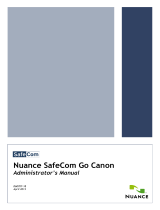Page is loading ...

Perfect Binder-B1

0121W537
1212RA-iPPB-1M-LTM
CANON is a registered trademark and IMAGEPRESS is a trademark of Canon Inc. in the
United States and may also be registered trademarks or trademarks in other countries.
IMAGEANYWARE is a trademark of Canon. All referenced product names and other marks
are trademarks of their respective owners.
Specifications and availability subject to change without notice.
©2013 Canon U.S.A., Inc. All rights reserved.
Perfect Binder-B1
Bind Method: Perfect Binding
imagePRESS Digital
Presses
Supported: imagePRESS C7000VP
imagePRESS C6000VP
imagePRESS C6000
Cutting Method: Stack Rotation 3-Direction
or 1-Direction Cut
Finished Book Size (W x H)
(After
3-Direction Cutting): 5.4” x 7.99” to 8.5” x 11.69”
(138mm x 203mm to
216mm x 297mm)
Paper Weight: Cover: 24 lb. Bond to 110 lb.
Cover (91gsm to 300gsm)
Inside: 17 lb. Bond to 110 lb. Text
(64gsm to 163gsm)
Trim Range (Adjustable in
0.5mm Increments)
Side: .26”-1.95” (6.5mm – 49.5mm)
Top and Bottom: .26”-1.56” (6.5mm – 39.5mm)
Original Sheet Size (W x H)
Cover: 14.33” x 10.12” to 19.2” x 13”*
(364mm
x 257mm to
487.7mm x 330.2mm)
Inside Pages (H x W): 10.12” x 7.17” to 12.6” x 9”**
(257mm x 182mm to
320mm x 228.6mm)
Warm-up Time: Up to 440 Seconds
Book Thickness: Up to 0.98” (25mm)
10
to 200 Sheets
(20 lb. Bond): 64 to 80gsm
10 to 150 Sheets: 81 to 105gsm
1 to 10 Sheets
(Slip Sheets): 106 to 163gsm
Cover Source Location: Standard Trays, POD Deck-A1,
Secondary POD Deck-A1, Paper
Deck-AC1, Stack Bypass-A1,
Document Insertion Unit
Inside Pages Location: Standard Trays, POD Deck-A1,
Secondary POD Deck-A1, Paper
Deck-AC1, Stack Bypass-A1
Finished Book Capacity: Up to 3.94” (100mm) (Equivalent
to 10 100-page Books with 20 lb.
Bond)
Glue Yield:
Glue-A1: 5,000 100-Page Books
(20 lb. Bond)
Glue-A2: 1,650 100-Page Books
(20
lb. Bond)
Dimensions (H x W x D): 53.5” x 36.3” x 31.1”
printed on recycled
paper in the u.s.a.
Expand your valuE-addEd sErvicEs
on your imageprEss digital
prEss by producing profEssional-
quality pErfEct-bound books.
Value-added services, such as perfect binding, enhance a printed product as
well as provide an additional opportunity to generate revenue. By incorporating
the Perfect Binder-B1 with the imagePRESS C7000VP/C6000VP/C6000 digital
presses you’ll have a solution to grow your business.
The capabilities of this advanced finishing accessory will allow your business to
produce jobs inline and without manual intervention. Perfect binding, which was
once only available through outsourcing or costly off-line finishing, is now avail-
able and affordable.
The Canon Perfect Binder-B1 is suited for the short-run/on-demand marketplace.
Designed specifically for the imagePRESS digital press, the Perfect Binder-B1
offers very simple operation, making it easy for any operator to achieve high-
quality books with no operator intervention. And when combined with Canon
imageWARE Prepress Manager, cover creation and document layout is a cinch.
The Perfect Binder-B1 uses hot glue technology to bind book blocks to heavy-
weight covers for a professional binded book. Not to mention, the imagePRESS
digital press can pull cover stocks from any paper source, including the standard
trays, POD Decks, and side Paper Deck for unassisted book creation. In addition,
users can insert preprinted covers through the Document Insertion Unit.
Lastly, the automatic three-knife trimmer produces professional-looking, perfectly
square full-bleed booklets.
The Perfect Binder-B1 will help you enhance productivity and the competitive-
ness of your production printing business with imagePRESS finishing solutions.
* When creating a perfect bound job with the imagePRESS servers, the
maximum cover sheet will decrease to 330mm x 487mm.
** When creating a perfect bound job with the imagePRESS servers, the
maximum inside sheet will decrease to 228mm x 320mm.
1-800-OK-CANON
www.usa.canon.com
Canon U.S.A., Inc.
One Canon Park
Melville, NY 11747
/