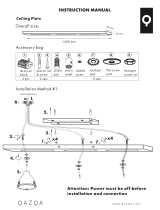Page is loading ...

IB M TotalStorage 3494 Tape Library
Op e rator Gui de
GA32-0449-14


IB M TotalStorage 3494 Tape Library
Op e rator Gui de
GA32-0449-14

Note!
Before using this information and the product it supports, read the information in “Safety and Environmental Notices” on
page xiii and “Notices” on page 547.
This Edition
This edition applies to the IBM TotalStorage 3494 Tape Library and to all subsequent releases and modifications
until otherwise indicated in new editions. This edition replaces GA32-0449-13.
© Copyright International Business Machines Corporation 2001, 2008. All rights reserved.
US Government Users Restricted Rights – Use, duplication or disclosure restricted by GSA ADP Schedule Contract
with IBM Corp.

Contents
Figures . . . . . . . . . . . . . . vii
Tables . . . . . . . . . . . . . . .xi
Safety and Environmental Notices . . xiii
Safety and Environmental notices and publication
information . . . . . . . . . . . . . . xiii
Safety Notices . . . . . . . . . . . . xiii
Environmental notices . . . . . . . . . xiv
Laser Safety and Compliance . . . . . . . . xviii
Class II Laser Product . . . . . . . . . xviii
Class I Laser Product . . . . . . . . . . xix
Operator Safety . . . . . . . . . . . . . xix
Safety Characteristics . . . . . . . . . . xix
End of Life (EOL) Plan . . . . . . . . . . xix
About this publication . . . . . . . . xxi
Who Should Read This Book . . . . . . . . xxi
Terminology Used in This Book . . . . . . . xxi
Related Information . . . . . . . . . . . xxi
3494 Tape Library . . . . . . . . . . . xxi
IBM 3490E Tape Subsystem . . . . . . . xxii
IBM TotalStorage Enterprise Tape System 3590 xxii
3592 Tape Drives and Controllers . . . . . xxii
AIX . . . . . . . . . . . . . . . xxii
IBM AS/400 and IBM ER s e r v e r iSeries . . . . xxiii
IBM RS/6000 and IBM ER s e r v e r pSeries . . . xxiii
MVS, OS/390, and z/OS . . . . . . . . xxiii
VM/ESA and z/VM . . . . . . . . . . xxiii
VSE/ESA . . . . . . . . . . . . . xxiii
Additional Information . . . . . . . . . xxiii
Send us your feedback . . . . . . . . . . xxiv
Chapter 1. Introduction . . . . . . . .1
Summary of Changes for September 2008 . . . . .1
Summary of Changes for August 2007 . . . . . .1
3494 Tape Library . . . . . . . . . . . . .1
Functional Components . . . . . . . . . . .4
Cartridge I/O Facilities . . . . . . . . . .21
High-Capacity Output Facility . . . . . . .21
High-Capacity I/O Facility . . . . . . . .21
Single-Cell Output Facility . . . . . . . .22
Convenience I/O Station Feature . . . . . .22
Tape Storage Media . . . . . . . . . . .23
Cartridge Tapes (3490E and 3590 Tape Drives) . .23
Tape Cartridges (3592 E06, EU6, E05, and J1A
tape drives) . . . . . . . . . . . . .27
Use of Non-IBM-Standard Media Labels . . . .33
Unlabeled Tape Facility . . . . . . . . .35
Cartridge Bar Code Labeling . . . . . . .35
Cartridge Storage Cells . . . . . . . . . .37
Reserved Cartridge Storage Cells . . . . . .38
Cartridge Storage Capacity . . . . . . . .38
Library Manager . . . . . . . . . . . .40
User Interface . . . . . . . . . . . .40
Password Protection . . . . . . . . . .40
Database . . . . . . . . . . . . . .41
3494 HA1 Option . . . . . . . . . . .41
Database Information Available to a Host . . .42
IBM TotalStorage 3494 Tape Library Specialist . . .42
Operational Modes and States . . . . . . . .43
3590 A60 Controller and 3592 J70 Controller
Adjacent Frame Support . . . . . . . . . .43
TS1120 Model C06 Controller Adjacent Frame
Support . . . . . . . . . . . . . . .44
Call Home Support . . . . . . . . . . . .44
Chapter 2. Controls and Indicators . . .47
3494 Lxx Frame Operator Panel . . . . . . .47
Power Controls and Power Status LEDs . . . .47
Motion Control Switches and Status LEDs . . .48
Convenience I/O Station Status LEDs . . . .49
Library Manager . . . . . . . . . . . .50
3494 B16 VTS Controls . . . . . . . . . .52
3494 B18, B10, and B20 VTS Operator Panel . . .52
3494 B18, B10, B20 VTS Controls . . . . . . .52
3494 CX0 and CX1 Frame Operator Panel . . . .53
3592 Tape Drive Controls . . . . . . . . . .53
3590 B1A, E1A, H1A Tape Drive Controls . . . .54
3490E C1A, C2A Tape Drive Controls . . . . . .55
3490E F1A Tape Drive Controls . . . . . . . .56
Chapter 3. Operational Characteristics 59
3490E, 3590, and 3592 Tape Subsystem Operation . .59
TS7700 Virtualization Engine Components . . . .59
Attachment to the 3494 Tape Library . . . . .63
Encryption Overview . . . . . . . . . . .64
Enabling Library Managed Encryption . . . .64
Establishing an Encryption Policy . . . . . .65
Setting Up and Using Encryption . . . . . .65
Virtual Tape Server . . . . . . . . . . . .66
Emulation of 3490E Tape Drives . . . . . .67
Tape Volume Cache . . . . . . . . . . .67
Storage Management of the Tape Volume Cache 68
VTS Export and Import Overview . . . . . .68
Advanced Policy Management . . . . . . .69
Bulk Volume Information Retrieval . . . . .73
Maintaining Data Fragments from Copied
Volumes . . . . . . . . . . . . . .73
Fast Response for Nonspecific Mount Requests 73
Deletion of VTS Logical Volumes . . . . . .74
Deletion of Expired VTS Logical Volume Data . .74
Scratch Stacked Volumes . . . . . . . . .76
Integration with the 3494 Tape Library . . . .76
ESCON Host Attachment . . . . . . . . .77
FICON Host Attachment . . . . . . . . .78
SCSI Host Attachment . . . . . . . . . .78
PtP VTS . . . . . . . . . . . . . .78
Local and Remote Power Control . . . . . . .79
© Copyright IBM Corp. 2001, 2008 iii

Operator Involvement . . . . . . . . . . .79
System Administrator Involvement . . . . . .80
Error Detection and Reporting . . . . . . . .80
Inventory Update . . . . . . . . . . . .81
Volume Categories . . . . . . . . . . . .82
Physical Volume States . . . . . . . . . .86
Logical Volume States . . . . . . . . . . .87
Physical Volser Validity Checking . . . . . . .87
Logical Volser Validity Checking . . . . . . .88
Command Priorities in the Queue . . . . . . .89
Priority Levels . . . . . . . . . . . . .89
Operations . . . . . . . . . . . . . .90
Host-Initiated Operations . . . . . . . . .90
Stand-Alone Operations . . . . . . . . .92
Initial Cartridge Installation . . . . . . . . .93
Choice of Volsers Upon Logical Volume Insertion . .94
Cartridge Placement . . . . . . . . . . .95
Initial Volume Inventory Upload . . . . . . .95
Host Operation Control . . . . . . . . . .95
Actions to Avoid when Operating a 3494 Tape
Library . . . . . . . . . . . . . . . .96
Things You Should Never Do . . . . . . .96
Things You Should Avoid Doing . . . . . .97
Chapter 4. Operational Modes,
Operational States and Informational
States . . . . . . . . . . . . . . .99
Operational Modes . . . . . . . . . . . .99
Auto Mode . . . . . . . . . . . . .99
Pause Mode . . . . . . . . . . . . .99
Manual Mode . . . . . . . . . . . .99
Additional Operational Modes in the 3494 HA1
Option Environment . . . . . . . . . . 100
Home-Cell Mode . . . . . . . . . . . 101
Operational States . . . . . . . . . . . . 101
Library Manager Initialization . . . . . . . 101
Initialization Complete . . . . . . . . . 102
Online State . . . . . . . . . . . . . 102
Offline State . . . . . . . . . . . . . 102
Shutdown Pending . . . . . . . . . . 102
Library Manager Switchover in Progress . . . 102
Accessor Switchover in Progress . . . . . . 102
Dual Active Accessor Status . . . . . . . 102
Informational States . . . . . . . . . . . 103
Relationship between Operational Modes and
States . . . . . . . . . . . . . . . . 104
Operational Mode Transitions . . . . . . . . 104
Pause Mode to Auto Mode . . . . . . . . 104
Auto Mode to Pause Mode (No Error) . . . . 105
Auto Mode to Pause Mode (Error: ESTOP) . . 106
Pause Pending to Force Pause . . . . . . . 106
Pause Mode to Manual Mode . . . . . . . 106
Manual Mode to Pause Mode . . . . . . . 106
Auto Mode to Manual Mode . . . . . . . 107
Manual Mode to Auto Mode . . . . . . . 107
Initialization State to Auto, Pause, or Manual
Mode . . . . . . . . . . . . . . . 107
Operational State Transitions . . . . . . . . 107
Shutdown Pending State to Shutdown State . . 107
Shutdown State to Library Manager
Initialization State . . . . . . . . . . . 108
Library Manager Initialization State to
Initialization Complete State . . . . . . . 108
Offline State to Online State . . . . . . . 108
Online State to Offline State . . . . . . . 108
Initialization Complete State to Online or
Offline State . . . . . . . . . . . . . 109
Offline State to Shutdown Pending State . . . 109
Informational State Transitions . . . . . . . 109
Chapter 5. Basic Operating
Procedures . . . . . . . . . . . . 111
Powering On the 3494 Tape Library . . . . . . 111
Soft Shutdown of the 3494 Tape Library . . . .112
Powering Off the 3494 Tape Library . . . . . .114
Changing to Pause Mode . . . . . . . . .114
Changing to Auto Mode . . . . . . . . . .115
Changing from Local to Remote Power . . . . .115
Changing from Remote to Local Power . . . . .115
Inserting Cartridges . . . . . . . . . . .115
Using Empty Cartridge Cells to Insert
Cartridges . . . . . . . . . . . . .116
Using the Convenience I/O Station to Insert
Cartridges . . . . . . . . . . . . .117
Using the High-Capacity I/O Facility to Insert
Cartridges . . . . . . . . . . . . . 120
Removing Ejected Cartridges . . . . . . . . 121
Removing an Ejected Cartridge from the
Single-Cell Output Facility . . . . . . . . 121
Removing Ejected Cartridges from the
High-Capacity Output Facility . . . . . . . 121
Removing Ejected Cartridges from the
High-Capacity I/O Facility . . . . . . . . 122
Removing Ejected Cartridges from the
Convenience I/O Station . . . . . . . . 122
Chapter 6. Advanced Operating
Procedures . . . . . . . . . . . . 125
Quick Reference to Library Manager Advanced
Operating Procedures . . . . . . . . . . 125
Using the Library Manager . . . . . . . . . 129
Making Library Manager Selections . . . . . . 133
Selecting with the Keyboard . . . . . . . 133
Selecting with the Pointing Device . . . . . 133
Using the Help Window . . . . . . . . . . 135
Help Search . . . . . . . . . . . . . 136
Help Menu Bar . . . . . . . . . . . . 136
Library Manager Function Keys . . . . . . . 137
Using the Operator Menu Bar . . . . . . . . 139
Using the Mode Menu . . . . . . . . . . 140
Auto . . . . . . . . . . . . . . . 141
Pause . . . . . . . . . . . . . . . 142
Force Pause . . . . . . . . . . . . . 142
Manual . . . . . . . . . . . . . . 143
Online . . . . . . . . . . . . . . . 143
Offline . . . . . . . . . . . . . . . 144
Service Menu . . . . . . . . . . . . 146
Switch Active Library to Standby . . . . . . 147
Accessor . . . . . . . . . . . . . . 149
iv 3494 Tape Library Operator Guide

Lockup Library Manager . . . . . . . . 152
Shutdown . . . . . . . . . . . . . 152
Online Shutdown . . . . . . . . . . . 153
Using the Status Menu . . . . . . . . . . 156
Operational Status . . . . . . . . . . . 157
Component Availability Status . . . . . . . 162
Display Tape Subsystem IDs . . . . . . . 164
Performance Statistics . . . . . . . . . 165
Accessor Mounts Per Hour . . . . . . . . 167
VE / VTS Status . . . . . . . . . . . 167
VTS Active Data . . . . . . . . . . . 172
VTS Data Flow . . . . . . . . . . . . 174
VTS Mount Hit Data . . . . . . . . . . 175
VTS Physical Device Mount History . . . . . 177
VTS Logical Mounts Per Hour . . . . . . . 178
VTS Active Data Distribution . . . . . . . 179
System Summary . . . . . . . . . . . 180
LAN Host Status . . . . . . . . . . . 185
Dual Path Concentrator . . . . . . . . . 187
Dual Accessor Zones . . . . . . . . . . 187
EASH Status . . . . . . . . . . . . 188
Using the Queues Menu . . . . . . . . . . 190
Using the Database Menu . . . . . . . . . 192
Search Database for Volsers, Categories, Devices 193
Search Database for Volsers, Constructs, Pools 200
List Database Volumes . . . . . . . . . 207
Find A Logical Volume’s Home . . . . . . 213
Stacked Volume Map . . . . . . . . . . 215
Rebuild Database Statistics . . . . . . . . 219
Rebuild Cartridge Table Indices . . . . . . 220
Database Maintenance Schedule . . . . . . 221
Using the Commands Menu . . . . . . . . 222
Cleaning . . . . . . . . . . . . . . 228
Send Message to Host Consoles . . . . . . 234
Add Message to Transaction Log . . . . . . 234
Promote a Command in the Queue . . . . . 235
System Management . . . . . . . . . . 236
Volser Ranges for Media Types . . . . . . 237
Insert VTS/VE Logical Volumes . . . . . . 240
Delete VTS/VE Logical Volumes . . . . . . 240
Eject a VTS/VE Stacked Volume . . . . . . 242
Set VTS/VE Category Attributes . . . . . . 243
VTS/VE Management Policies . . . . . . . 245
Manage Unassigned Volumes . . . . . . . 249
Manage Import Volumes . . . . . . . . 251
Manage Insert Volumes . . . . . . . . . 252
Manage Export-Hold Volumes . . . . . . . 253
Cancel VTS Export/Import . . . . . . . . 254
Manage Constructs and Pools . . . . . . . 255
Manage Storage Groups . . . . . . . . . 255
Manage Management Classes . . . . . . . 257
Manage Storage Classes . . . . . . . . . 262
Manage Data Classes . . . . . . . . . . 264
Stacked Volume Pool Properties . . . . . . 266
Move/Eject Stacked Volumes . . . . . . . 271
Move/Eject Stacked Volumes (Status) . . . . 277
Manage Logical Volumes . . . . . . . . 279
Transfer LM Administrative Data . . . . . . 282
Manage 3592 Devices . . . . . . . . . . 285
Manage Encryption . . . . . . . . . . 307
Inventory . . . . . . . . . . . . . . 318
Stand-Alone Device . . . . . . . . . . 330
Insert Unlabeled Cartridges . . . . . . . 336
LAN Options . . . . . . . . . . . . 338
Operator Intervention . . . . . . . . . 353
Change System Administrator Password . . . 355
Service Access . . . . . . . . . . . . 356
SNMP Options . . . . . . . . . . . . 356
Call Home . . . . . . . . . . . . . 380
Specialist (Web Server) . . . . . . . . . 381
Using the Options Menu . . . . . . . . 384
Using Manual Mode . . . . . . . . . . . 385
Starting Manual Mode . . . . . . . . . 385
Operating in Manual Mode . . . . . . . . 387
Mounting Cartridges . . . . . . . . . . 389
Demounting Cartridges . . . . . . . . . 390
Inserting Cartridges . . . . . . . . . . 390
Ejecting Cartridges . . . . . . . . . . 392
Reviewing Unknown Volume Locations . . . 393
Error Processing . . . . . . . . . . . 394
Locating and Identifying Home-Cell Locations 394
Ending Manual Mode . . . . . . . . . 395
3494 Tape Library Web Interfaces . . . . . . . 396
Specialist Features and Functions . . . . . . 396
Peer-to-Peer VTS Specialist Features and
Functions . . . . . . . . . . . . . . 401
Cartridge Removal from the Gripper . . . . . 415
Using the Keyboard Template . . . . . . . . 416
Chapter 7. Remote Library Manager
Console Feature . . . . . . . . . . 417
Installing and Configuring . . . . . . . . . 418
Starting DCAF on the Remote Library Manager
Console . . . . . . . . . . . . . . . 418
Controlling a 3494 Tape Library from the Remote
Library Manager Console . . . . . . . . . 422
Using Keystrokes during a Remote Library
Manager Console Session . . . . . . . . 422
Using Hot Key Combinations . . . . . . . 424
Sending the Alt + Esc Command to the Library
Manager . . . . . . . . . . . . . . 424
Sending the Alt + Tab Command to the Library
Manager . . . . . . . . . . . . . . 424
Sending the Ctrl + Esc Command to the Library
Manager . . . . . . . . . . . . . . 425
Changing the Session State from the Remote
Library Manager Console . . . . . . . . 425
Using the Pointing Device during a Session . . 427
Moving among Multiple Sessions . . . . . . 428
Transferring Files . . . . . . . . . . . . 429
Library Manager Operations with the Remote
Library Manager Console . . . . . . . . . 429
Changing the Session State of the Library
Manager . . . . . . . . . . . . . . 429
Changing the Password from the Library
Manager . . . . . . . . . . . . . . 430
Remote Library Manager Console Problem
Analysis . . . . . . . . . . . . . . . 432
Chapter 8. Problem Determination
Procedures . . . . . . . . . . . . 433
Contents v

Quick Reference to Problem Determination
Procedures . . . . . . . . . . . . . . 433
Failure and Exception Condition Reporting . . . 434
Library Manager Failure Recovery Procedures . . 435
Library Manager Failure in DFSMS/MVS
(z/OS) . . . . . . . . . . . . . . . 435
Start Library Manager and Host Recovery
Procedure (DFSMS/MVS or z/OS) . . . . . 437
Library Manager Failure in MVS/BTLS . . . . 439
Start Library Manager and Host Recovery
Procedure (MVS/BTLS) . . . . . . . . . 440
DFSMS/MVS System-Managed Tape Messages . . 443
DFSMS Library Failure Messages or Exception
Conditions . . . . . . . . . . . . . 443
Information Provided at the Library Manager
Console . . . . . . . . . . . . . . . 453
Problem Determination Using System Summary 453
Problem Determination Using Component
Availability Status . . . . . . . . . . . 455
Problem Determination Using Search Database
for Volumes . . . . . . . . . . . . . 456
Problem Determination Using Whole Queue . . 458
Intervention-Required Conditions and Actions . . 458
Intervention Conditions . . . . . . . . . 459
VTS Storage Management Class Warning
Messages . . . . . . . . . . . . . . 507
VTS Recovery Actions . . . . . . . . . . 508
Appendix A. Keyboard Template . . .511
Appendix B. VTS Export and Import
Advanced Function . . . . . . . . . 513
Export and Import List Volumes Format . . . . 513
Export List Volume . . . . . . . . . . . 513
Import List Volume . . . . . . . . . . . 520
Status Codes in Status File . . . . . . . . . 524
Export and Import Messages from Library . . . 536
Export Status Messages . . . . . . . . . 536
Import Status Messages . . . . . . . . . 539
Export/Import List Volumes Failure-Reason Text 541
Category Recovery . . . . . . . . . . . 544
Reuse of Exported Stacked Volumes . . . . . . 545
Notices . . . . . . . . . . . . . . 547
Notices . . . . . . . . . . . . . . . 547
Trademarks . . . . . . . . . . . . . 548
Electronic emission notices . . . . . . . . 550
Power cords . . . . . . . . . . . . . 553
Glossary . . . . . . . . . . . . . 555
Index . . . . . . . . . . . . . . . 561
vi 3494 Tape Library Operator Guide

Figures
1. Laser Safety Caution Label . . . . . . . xviii
2. 3494 Tape Library Configurations . . . . .4
3. 3494 L10 Frame Functional Components, 3490E
(Front View) . . . . . . . . . . . .6
4. 3494 L12 Frame Functional Components, 3590
(Front View) . . . . . . . . . . . .6
5. 3494 L22 Frame Functional Components, 3592
(Front View) . . . . . . . . . . . .7
6. 3494 L14 Frame Functional Components (Rear
View) . . . . . . . . . . . . . . .8
7. 3494 S10 Frame Functional Components (Front
View) . . . . . . . . . . . . . . .9
8. 3494 Dxx Frame Functional Components
(Front View) . . . . . . . . . . . .10
9. 3494 D14 Frame Functional Components (Rear
View) . . . . . . . . . . . . . .11
10. 3494 D2x Frame Functional Components (Rear
View) . . . . . . . . . . . . . .12
11. 3494 D2x Frame Functional Components
(Upper Portion) . . . . . . . . . . .13
12. 3494 B16 VTS Functional Components (Front
View) . . . . . . . . . . . . . .13
13. 3494 B16 VTS Functional Components (Rear
View) . . . . . . . . . . . . . .14
14. 3494 B18, B10, and B20 VTS (Front View) 15
15. 3494 B18, B10, and B20 VTS Functional
Components (Rear View) . . . . . . . .16
16. 3494 CX0 and CX1 Frame (Front View) 17
17. 3494 CX0 Frame Functional Components (Rear
View) . . . . . . . . . . . . . .18
18. 3494 CX1 Frame Functional Components (Rear
View) . . . . . . . . . . . . . .19
19. 3494 HA1 Option, Left Service Bay Functional
Components (Right-Front View) . . . . . .20
20. 3494 HA1 Option, Right Service Bay
Functional Components (Left-Front View) . .21
21. 3494 Lxx Frame Cartridge Storage Cells 22
22. 3490E and 3590 Cartridge Tape Identification 23
23. 3490E and 3590 Cartridge Tape Requirements 24
24. Cartridge Tape Labels (3490E and 3590 Tape
Drives) . . . . . . . . . . . . . .26
25. 3592 Tape Cartridge Identification . . . . .28
26. Tape Cartridge Requirements (3592 Tape
Drives) . . . . . . . . . . . . . .30
27. 3592 Tape Cartridge Labels . . . . . . .32
28. Cartridge Bar Code Label Guidelines . . . .36
29. Cartridge Storage Cell Names . . . . . .37
30. Cartridge Storage Cell Labeling . . . . . .38
31. 3494 Lxx Frame - Front Door . . . . . . .47
32. 3494 Lxx Frame - Operator Panel without
Convenience I/O Station Feature . . . . .49
33. 3494 Lxx Frame - Operator Panel with
Convenience I/O Station Feature . . . . .50
34. Library Manager (after October 29, 2004) 51
35. Library Manager (before October 29, 2004) 51
36. 3494 B18, B10, and B20 VTS - Operator Panel 52
37. 3494 CX0 and CX1 Frame - Operator Panel 53
38. 3592 Tape Drive - Front Panel . . . . . .54
39. 3590 B1A, E1A, or H1A tape drive - Operator
Panel . . . . . . . . . . . . . . .55
40. 3490E Model C1A, C2A - Controls and
Indicators . . . . . . . . . . . . .56
41. 3490E Model F1A - Controls and Indicators 57
42. vNode, hNode, and gNode construction 60
43. TS7700 Virtualization Engine Cluster
configuration . . . . . . . . . . . .60
44. TS7700 Virtualization Engine two-cluster Grid
configuration . . . . . . . . . . . .61
45. TS7700 Virtualization Engine . . . . . . .62
46. Active Library Manager Window . . . . . 100
47. Standby Library Manager Window . . . . 101
48. Dual Active Accessor Status – Enabling 103
49. Dual Active Accessor Status – Disabling 103
50. Auto Pending Window . . . . . . . . 105
51. 3953 Library Manager Shutdown . . . . .113
52. Optional 30 Cartridge Convenience I/O
Station . . . . . . . . . . . . . .118
53. Inserting Cartridges in the Convenience I/O
Station . . . . . . . . . . . . . .119
54. Library Manager Interface . . . . . . . 130
55. System Menu . . . . . . . . . . . 131
56. Trackball Pointing Device . . . . . . . 134
57. Track Pointer Keyboard . . . . . . . . 135
58. Help Window . . . . . . . . . . . 135
59. Help Index Window . . . . . . . . . 136
60. Operator Menu Bar . . . . . . . . . 139
61. System Summary Window . . . . . . . 139
62. Mode Menu . . . . . . . . . . . . 140
63. Initial Mode/State Selection Window 143
64. Fast-Ready Category Check Window 144
65. Offline Request Window . . . . . . . . 145
66. Mode/State Change Request Window — VTS 145
67. Mode/State Change Request Window 146
68. Service Menu Notice . . . . . . . . . 146
69. System Administrator Password Window 147
70. Library Switchover Confirmation Window 147
71. Switch Active Library to Standby Verification
Window . . . . . . . . . . . . . 148
72. Switch Active Library to Standby Status
Window . . . . . . . . . . . . . 149
73. Switching Window . . . . . . . . . . 149
74. Accessor Switchover Confirmation Window 150
75. Switch Active Accessor to Standby Window 150
76. Dual Active Accessor Status Window -
Enabling . . . . . . . . . . . . . 151
77. Mark Accessor Active Window . . . . . . 151
78. Dual Active Accessor Status Window -
Disabling . . . . . . . . . . . . . 152
79. System Administrator Password Window 153
80. 3494 Tape Library Shutdown Window 153
81. Shutdown Request Window 1 . . . . . . 154
82. System Administrator Password Window 154
© Copyright IBM Corp. 2001, 2008 vii

83. Shutdown Request Window 2 . . . . . . 155
84. Library Shutdown Window . . . . . . . 155
85. Shutdown Library Manager Window 156
86. Status Menu . . . . . . . . . . . . 156
87. (Part 1 of 5) Operational Status Window 158
88. (Part 2 of 5) Operational Status Window 159
89. (Part 3 of 5) Operational Status Window 160
90. (Part 4 of 5) Operational Status Window 161
91. (Part 5 of 5) Operational Status Window 161
92. Component Availability Status Window 163
93. Display Tape Subsystem IDs Window 164
94. (Part 1 of 2) Performance Statistics Window 166
95. (Part 2 of 2) Performance Statistics Window 166
96. Accessor Mounts Per Hour Window . . . . 167
97. VTS Status Window for VTS . . . . . . 168
98. VTS Status Window for TS7700 Virtualization
Engine . . . . . . . . . . . . . . 169
99. VTS Active Data Window . . . . . . . 173
100. VTS Data Flow Window . . . . . . . . 175
101. VTS Mount Hit Data Window . . . . . . 176
102. VTS Physical Device Mount History Window 177
103. VTS Logical Mounts Per Hour Window 178
104. VTS Active Data Distribution (All Pools) 179
105. VTS Active Data Distribution (Specific Pool) 180
106. System Summary Window . . . . . . . 181
107. LAN Host Status Window . . . . . . . 186
108. Dual Path Concentrator Window . . . . . 187
109. Dual Accessor Zones Window . . . . . . 188
110. EASH Status Window . . . . . . . . . 188
111. Queues Menu . . . . . . . . . . . 190
112. Mount Queue Window . . . . . . . . 191
113. Whole Queue Window . . . . . . . . 192
114. Database Menu . . . . . . . . . . . 192
115. Search Database for Volsers, Categories,
Devices Window . . . . . . . . . . 194
116. Status Flags . . . . . . . . . . . . 199
117. Search Database for Volsers, Constructs, Pools
Window . . . . . . . . . . . . . 200
118. List Database Volumes Window . . . . . 208
119. Find A Logical Volume’s Home Window 214
120. Find A Logical Volume’s Home History Table 215
121. Find A Logical Volume’s Home History
Details . . . . . . . . . . . . . . 215
122. Stacked Volume Map Initial Message Popup
Window . . . . . . . . . . . . . 216
123. Stacked Volume Map Window . . . . . . 217
124. Stacked Volume Map History Table . . . . 218
125. Stacked Volume Map History Details 218
126. System Administrator Password Window 219
127. Database Maintenance Utilities Window -
Initiated . . . . . . . . . . . . . 219
128. Database Maintenance Utilities Window -
Completed . . . . . . . . . . . . 220
129. System Administrator Password Window 220
130. Database Maintenance Utilities Window 1 -
Rebuild Cartridge Table Indices . . . . . 221
131. Database Maintenance Utilities Window 2 -
Rebuild Cartridge Table Indices . . . . . 221
132. Database Maintenance Utilities Window 3 -
Rebuild Cartridge Table Indices . . . . . 221
133. Database Maintenance Schedule Window 222
134. Commands Menu . . . . . . . . . . 223
135. Clean Schedule Window — Timed Clean 230
136. Clean Schedule Window — Usage Clean 231
137. Eject a Cleaner Cartridge Window . . . . 232
138. Cleaner Masks Window . . . . . . . . 233
139. Host Message Window . . . . . . . . 234
140. Add Message to Transaction Log Window 234
141. Promote Command Window . . . . . . 235
142. Volser Ranges Window . . . . . . . . 238
143. Volser Ranges History Table . . . . . . 239
144. Volser Ranges History Details . . . . . . 239
145. Delete Logical Volumes Window . . . . . 242
146. Eject A Stacked Volume Window . . . . . 243
147. Set VTS/VE Category Attributes Window 244
148. VTS/VE Management Policies Window 245
149. VTS Management Policies Window (by Pools) 247
150. Manage Unassigned Volumes Window 250
151. Manage Import Volumes Window . . . . . 251
152. Manage Insert Volumes Window . . . . . 252
153. Manage Export-Hold Volumes Window 253
154. Cancel VTS Export/Import Window . . . . 254
155. Manage Constructs and Pools Window 255
156. Manage Storage Groups Window . . . . . 256
157. Manage Storage Groups History Table 257
158. Manage Storage Groups History Details 257
159. Manage Management Classes Window 258
160. Cluster Copy Data Consistency Points
Window . . . . . . . . . . . . . 259
161. Manage Management Classes History Table 261
162. Manage Management Classes History Details 261
163. Manage Storage Classes Window . . . . . 262
164. Manage Storage Classes History Table 263
165. Manage Storage Classes History Details 263
166. Manage Data Classes Window . . . . . . 264
167. Manage Data Classes History Table . . . . 265
168. Manage Data Classes History Details 266
169. Stacked Volume Pool Properties Window 267
170. Stacked Volume Pool Properties History Table 270
171. Stacked Volume Pool Properties History
Details . . . . . . . . . . . . . . 271
172. Move Stacked Volumes Window . . . . . 272
173. Move/Eject Stacked Volumes History Table 277
174. Move/Eject Stacked Volumes History Details 277
175. Move/Eject Stacked Volume (Status) 278
176. Manage Logical Volumes Window . . . . 281
177. Manage Logical Volumes History Table 282
178. Manage Logical Volumes History Details 282
179. Transfer LM Administrative Data Window —
Backup to Diskette . . . . . . . . . . 283
180. Transfer LM Administrative Data Window —
Restore from Diskette . . . . . . . . . 284
181. Manage 3592 Devices menu . . . . . . . 286
182. Manage 3592 Devices Panel Selection 286
183. Get VPD - 3592 Window . . . . . . . . 287
184. Get VPD - 3592 History Table . . . . . . 288
185. Get VPD - 3592 History Details . . . . . 288
186. Set VPD - 3592 Window . . . . . . . . 295
187. LME: Drive Encryption Settings window 297
188. VPD Summary/Code Load Window 299
189. VPD Summary/Code Load/Dev Reset - 3592
History Table . . . . . . . . . . . 302
viii 3494 Tape Library Operator Guide
|
| |
|
| |

190. VPD Summary/Code Load/Dev Reset - 3592
History Details . . . . . . . . . . . 302
191. Verify Fix Diagnostics window . . . . . . 304
192. Queue a Clean Mount for Device Window 306
193. Manage Encryption Window . . . . . . 307
194. Control Unit Encryption Information Window 308
195. LME: Key Label Entry and EKM IP
Information . . . . . . . . . . . . 310
196. LME: Drive Encryption Settings window 312
197. LME: ILEP Key Label Mapping window 315
198. LME: Barcode Encryption Policy window 316
199. Display VTS Export/Import Volumes
Window . . . . . . . . . . . . . 319
200. Save Logical Volumes Window . . . . . . 320
201. Inventory - Save Logical Volumes and
Physical Volume Information Window . . . 321
202. Inventory - Volser Ranges Window . . . . 322
203. Inventory - Cleaner Masks Window . . . . 323
204. Inventory Status Window . . . . . . . 323
205. Inventory Status Window (Dual Active
Accessor Libraries) . . . . . . . . . . 324
206. Service Window . . . . . . . . . . 326
207. VTS Online/Offline Window . . . . . . 327
208. Disable Inventory Update Window . . . . 328
209. Enable Inventory Update Window . . . . 328
210. Perform Inventory Update Window . . . . 328
211. Inventory Update Status Window . . . . . 329
212. Inventory Update Status Window (Dual
Active Accessor Libraries) . . . . . . . 329
213. Perform Inventory Update (Partial) Window 330
214. Setup Stand-Alone Device Window . . . . 331
215. Re-Key Mounted Volume XXXXXX on Device
YYY . . . . . . . . . . . . . . 333
216. Reset Stand-Alone Device Window . . . . 335
217. Stand-Alone Device Status Window . . . . 336
218. Insert Unlabeled Cartridges Window 338
219. Add LAN Host to Library Window (APPC
Selected) . . . . . . . . . . . . . 340
220. Add LAN Host to Library Window
(APPC/VTAM Selected) . . . . . . . . 342
221. Add LAN Host to Library Window (TCP/IP
Selected) . . . . . . . . . . . . . 344
222. Delete LAN Host from Library Window 345
223. Update LAN Host Information Window 346
224. Change LAN Host Information Window
(APPC) . . . . . . . . . . . . . 347
225. Change LAN Host Information Window
(APPC/VTAM) . . . . . . . . . . . 349
226. Change LAN Host Information Window
(TCP/IP) . . . . . . . . . . . . . 351
227. Library LAN Information Window . . . . 352
228. Operator Intervention Window . . . . . 354
229. System Administrator Password Window 355
230. SNMP Basic Block Diagram . . . . . . . 357
231. Select SNMP Trap Types Window . . . . . 358
232. Change SNMP Trap Destinations Window
(OS/2 2.11) . . . . . . . . . . . . 359
233. SNMP Configuration Window . . . . . . 360
234. TESTM SNMP Trap Message Window 361
235. Call Home Window . . . . . . . . . 380
236. Specialist Settings . . . . . . . . . . 382
237. Options Menu . . . . . . . . . . . 384
238. Mode Menu . . . . . . . . . . . . 386
239. Mode/State Change Request Window 386
240. Manual Pending Window . . . . . . . 386
241. Help Screen for Action List . . . . . . . 387
242. Manual Mode Terminal Window with Action
List . . . . . . . . . . . . . . . 387
243. Manual Mode Insert Cartridges Window 392
244. Manual Mode Review List Window . . . . 393
245. Manual Mode Error Processing Window 394
246. Manual Mode Locate Cartridge Home
Window . . . . . . . . . . . . . 395
247. Specialist Connection . . . . . . . . . 401
248. PtP VTS Specialist Welcome Page . . . . . 402
249. PtP VTS Specialist View Current Drive
Activity Page . . . . . . . . . . . 403
250. PtP VTS Specialist View Logical Volume
Status Page . . . . . . . . . . . . 403
251. PtP VTS Specialist Logical Volume Status
Results Page . . . . . . . . . . . . 404
252. PtP VTS Specialist View Current Copy
Workload Page . . . . . . . . . . . 405
253. PtP VTS Specialist View Copy Queue Page 406
254. PtP VTS Specialist Perform Standalone
Operations Page . . . . . . . . . . 407
255. PtP VTS Specialist Set Write Protect Mode
Page (2 VTSs Available) . . . . . . . . 408
256. PtP VTS Specialist Overall System Status Page 409
257. PtP VTS Specialist Virtual Tape Controllers
Status Page . . . . . . . . . . . . 410
258. PtP VTS Specialist Virtual Tape Servers Status
Page . . . . . . . . . . . . . .411
259. PtP VTS Specialist Libraries Status Page 412
260. PtP VTS Specialist Overall System
Configuration Page . . . . . . . . . 412
261. PtP VTS Specialist Virtual Tape Controllers
Configuration Page . . . . . . . . . 413
262. PtP VTS Specialist Virtual Tape Servers
Configuration Page . . . . . . . . . 414
263. PtP VTS Specialist Libraries Configuration
Page . . . . . . . . . . . . . . 414
264. Cartridge Removal from the Gripper 416
265. LAN Attachments . . . . . . . . . . 417
266. Icon for Distributed Console Access Facility 418
267. Distributed Console Access Facility - Icon
View Window . . . . . . . . . . . 418
268. DCAF Controlling Main Window . . . . . 419
269. DCAF - Directory Window . . . . . . . 419
270. DCAF - Target Password Window . . . . 420
271. Initiating the Remote Library Manager
Console . . . . . . . . . . . . . 420
272. Establishing Communication with the Library
Manager . . . . . . . . . . . . . 421
273. Remote Library Manager Console Main
Window . . . . . . . . . . . . . 421
274. Remote Library Manager Console Window
with Keystrokes Menu . . . . . . . . 423
275. Remote Library Manager Console Session
Window with Session Menu . . . . . . 426
276. Remote Library Manager Console Session
Window . . . . . . . . . . . . . 427
Figures ix
||

277. Window List . . . . . . . . . . . . 430
278. Active Session . . . . . . . . . . . 430
279. Changing Sessions . . . . . . . . . . 431
280. Options Menu . . . . . . . . . . . 431
281. DCAF Password . . . . . . . . . . 432
282. Library Manager Switching Window 438
283. Library Manager Switching Window 441
284. Status Flags . . . . . . . . . . . . 456
x 3494 Tape Library Operator Guide

Tables
1. Cartridge Tape Labeling (3490E & 3590 Tape
Drives) . . . . . . . . . . . . . .26
2. IBM Total Storage Enterprise Tape Cartridge
3592 types . . . . . . . . . . . . .28
3. Authorized Suppliers of 3592 Tape Cartridge
Bar Code Labels . . . . . . . . . . .33
4. Standard IBM Media Labels . . . . . . .33
5. 3494 Tape Library Cartridge Capacity . . . .38
6. 3592 Tape Drive - Front Panel Components 53
7. Accessing PtP VTS Specialist Web Information 79
8. Volume Categories . . . . . . . . . .82
9. Command Queue Priorities . . . . . . .89
10. Quick Reference to Basic Operating
Procedures . . . . . . . . . . . . 111
11. Quick Reference to Library Manager
Advanced Operating Procedures . . . . . 125
12. Free Storage Threshold for J- and K-Type
Cartridges . . . . . . . . . . . . 248
13. Free Storage Threshold (GB) for JA-, JB-, and
JJ-Type Cartridges . . . . . . . . . . 249
14. Maximum Number of Logical Volumes for
Base (Non-PtP) VTSs . . . . . . . . . 279
15. Maximum Number of Logical Volumes for
PtP VTSs . . . . . . . . . . . . . 279
16. Code Load status messages . . . . . . . 301
17. LAN Host Communication Protocols 339
18. Operator Intervention Messages and
Parameters (OPINT TRAP Type) . . . . . 365
19. ″Fast Ready″ Category Hold Host Messages 379
20. Quick Reference to Specialist Advanced
Operating Procedures . . . . . . . . . 396
21. Shortcut Keys for the Library Manager 423
22. Session States . . . . . . . . . . . 426
23. Fault Symptoms . . . . . . . . . . 432
24. Quick Reference to Problem Determination
Procedures . . . . . . . . . . . . 433
25. DFSMS Messages Based on Library Failure or
Exception Conditions . . . . . . . . . 443
26. Problem Determination Using System
Summary Window . . . . . . . . . . 453
27. Problem Determination Using Search
Database for Volumes Window . . . . . . 457
28. Intervention-Required Conditions . . . . . 459
29. VTS Storage Management Class Warning
Messages . . . . . . . . . . . . . 507
30. Export List Volume . . . . . . . . . 514
31. VOL1 . . . . . . . . . . . . . . 514
32. Export List File . . . . . . . . . . . 514
33. Export List File Identifier . . . . . . . 515
34. Export Options 1 Record . . . . . . . . 515
35. Export List File Record . . . . . . . . 516
36. Reserved File . . . . . . . . . . . 516
37. Export Status File . . . . . . . . . . 517
38. Export Status File Identifier . . . . . . . 517
39. Export and Import Status File Record 517
40. HDR1 . . . . . . . . . . . . . . 518
41. HDR2 . . . . . . . . . . . . . . 518
42. EOF1 . . . . . . . . . . . . . . 519
43. EOF2 . . . . . . . . . . . . . . 519
44. Import List Volume . . . . . . . . . 520
45. Import List File . . . . . . . . . . . 520
46. Import List File Identifier . . . . . . . 521
47. Import Options 1 Record . . . . . . . . 521
48. Import List File Record . . . . . . . . 522
49. Import Status File . . . . . . . . . . 523
50. Import Status File Identifier . . . . . . . 524
51. Status Codes and Status Text . . . . . . 524
52. Export Status Messages . . . . . . . . 536
53. Import Status Messages . . . . . . . . 539
54. Export-Import List Volumes Failure Reason
Text . . . . . . . . . . . . . . . 541
55. Category Recovery Error Scenarios . . . . 544
© Copyright IBM Corp. 2001, 2008 xi
|
||
||

xii 3494 Tape Library Operator Guide

Safety and Environmental Notices
Safety and Environmental notices and publication information
This section contains information about safety notices that are used in this guide,
environmental notices for this product, publication information, and information
about sending your comments to IBM.
Safety Notices
Observe the safety notices when using this product. These safety notices contain
danger and caution notices. These notices are sometimes accompanied by symbols
that represent the severity of the safety condition.
Most danger or caution notices contain a reference number (Dxxx or Cxxx). Use
the reference number to check the translation in the IBM Systems Safety Notices,
G229–9054 manual.
The sections that follow define each type of safety notice and give examples.
Danger Notice
A danger notice calls attention to a situation that is potentially lethal or extremely
hazardous to people. A lightning bolt symbol always accompanies a danger notice
to represent a dangerous electrical condition. A sample danger notice follows:
DANGER: An electrical outlet that is not correctly wired could place
hazardous voltage on metal parts of the system or the devices that
attach to the system. It is the responsibility of the customer to ensure
that the outlet is correctly wired and grounded to prevent an electrical
shock. (D004)
Caution Notice
A caution notice calls attention to a situation that is potentially hazardous to
people because of some existing condition, or to a potentially dangerous situation
that might develop because of some unsafe practice. A caution notice can be
accompanied by one of several symbols:
If the symbol is... It means...
A generally hazardous condition not represented by other
safety symbols.
This product contains a Class II laser. Do not stare into the
beam. (C029) Laser symbols are always accompanied by the
classification of the laser as defined by the U. S.
Department of Health and Human Services (for example,
Class I, Class II, and so forth).
© Copyright IBM Corp. 2001, 2008 xiii

If the symbol is... It means...
A hazardous condition due to mechanical movement in or
around the product.
This part or unit is heavy but has a weight smaller than 18
kg (39.7 lb). Use care when lifting, removing, or installing
this part or unit. (C008)
Sample caution notices follow:
Caution
The battery is a lithium ion battery. To avoid possible explosion, do not
burn. Exchange only with the IBM-approved part. Recycle or discard the
battery as instructed by local regulations. In the United States, IBM
®
has a
process for the collection of this battery. For information, call
1-800-426-4333. Have the IBM part number for the battery unit available
when you call. (C007)
Caution
The system contains circuit cards, assemblies, or both that contain lead
solder. To avoid the release of lead (Pb) into the environment, do not burn.
Discard the circuit card as instructed by local regulations. (C014)
Caution
When removing the Modular Refrigeration Unit (MRU), immediately
remove any oil residue from the MRU support shelf, floor, and any other
area to prevent injuries because of slips or falls. Do not use refrigerant
lines or connectors to lift, move, or remove the MRU. Use handholds as
instructed by service procedures. (C016)
Caution
Do not connect an IBM control unit directly to a public optical network.
The customer must use an additional connectivity device between an IBM
control unit optical adapter (that is, fibre, ESCON
®
, FICON
®
) and an
external public network . Use a device such as a patch panel, a router, or a
switch. You do not need an additional connectivity device for optical fibre
connectivity that does not pass through a public network.
Environmental notices
This section identifies the environmental guidelines that pertain to this product.
Product recycling and disposal
This unit contains recyclable materials.
This unit must be recycled or discarded according to applicable local and national
regulations. IBM encourages owners of information technology (IT) equipment to
responsibly recycle their equipment when it is no longer needed. IBM offers a
variety of product return programs and services in several countries to assist
equipment owners in recycling their IT products. Information on IBM product
recycling offerings can be found on IBM’s Internet sites at http://www.ibm.com/
ibm/recycle/us/index.shtml and http://www.ibm.com/ibm/environment/
products/index.shtml
xiv 3494 Tape Library Operator Guide

Note: This paragraph is also translated into Spanish as follows:
Esta unidad debe reciclarse o desecharse de acuerdo con lo establecido en la
normativa nacional o local aplicable. IBM recomienda a los propietarios de
equipos de tecnología de la información (TI) que reciclen responsablemente
sus equipos cuando éstos ya no les sean útiles. IBM dispone de una serie de
programas y servicios de devolución de productos en varios países, a fin de
ayudar a los propietarios de equipos a reciclar sus productos de TI. Se
puede encontrar información sobre las ofertas de reciclado de productos de
IBM en el sitio web de IBM http://www.ibm.com/ibm/environment/
products/index.shtml
Notice: This mark applies only to countries within the European Union (EU) and
Norway.
Appliances are labeled in accordance with European Directive 2002/96/EC
concerning waste electrical and electronic equipment (WEEE). The Directive
determines the framework for the return and recycling of used appliances as
applicable throughout the European Union. This label is applied to various
products to indicate that the product is not to be thrown away, but rather
reclaimed upon end of life per this Directive.
Remarque : Cette marque s’applique uniquement aux pays de l’Union Européenne
et à la Norvège.
L’etiquette du système respecte la Directive européenne 2002/96/EC en matière de
Déchets des Equipements Electriques et Electroniques (DEEE), qui détermine les
dispositions de retour et de recyclage applicables aux systèmes utilisés à travers
l’Union européenne. Conformément à la directive, ladite étiquette précise que le
produit sur lequel elle est apposée ne doit pas être jeté mais être récupéré en fin de
vie.
In accordance with the European WEEE Directive, electrical and electronic
equipment (EEE) is to be collected separately and to be reused, recycled, or
recovered at end of life. Users of EEE with the WEEE marking per Annex IV of the
WEEE Directive, as shown above, must not dispose of end of life EEE as unsorted
municipal waste, but use the collection framework available to customers for the
return, recycling and recovery of WEEE. Customer participation is important to
minimize any potential effects of EEE on the environment and human health due
Safety and Environmental Notices xv

to the potential presence of hazardous substances in EEE. For proper collection and
treatment, contact your local IBM representative.
Battery return program
This product may contain sealed lead acid, nickel cadmium, nickel metal hydride,
lithium, or lithium ion battery. Consult your user manual or service manual for
specific battery information. The battery must be recycled or disposed of properly.
Recycling facilities may not be available in your area. For information on disposal
of batteries outside the United States, go to http://www.ibm.com/ibm/
environment/products/index.shtml or contact your local waste disposal facility.
In the United States, IBM has established a return process for reuse, recycling, or
proper disposal of used IBM sealed lead acid, nickel cadmium, nickel metal
hydride, and other battery packs from IBM Equipment. For information on proper
disposal of these batteries, contact IBM at 1-800-426-4333. Please have the IBM part
number listed on the battery available prior to your call.
The following applies for countries within the European Union:
For Taiwan:
Please recycle batteries.
Batteries or packaging for batteries are labeled in accordance with European
Directive 2006/66/EC concerning batteries and accumulators and waste batteries
and accumulators. The Directive determines the framework for the return and
recycling of used batteries and accumulators as applicable throughout the
European Union. This label is applied to various batteries to indicate that the
battery is not to be thrown away, but rather reclaimed upon end of life per this
Directive.
Les batteries ou emballages pour batteries sont étiquetés conformément aux
directives européennes 2006/66/EC, norme relative aux batteries et accumulateurs
en usage et aux batteries et accumulateurs usés. Les directives déterminent la
marche à suivre en vigueur dans l’Union Européenne pour le retour et le recyclage
des batteries et accumulateurs usés. Cette étiquette est appliquée sur diverses
batteries pour indiquer que la batterie ne doit pas être mise au rebut mais plutôt
récupérée en fin de cycle de vie selon cette norme.
xvi 3494 Tape Library Operator Guide

In accordance with the European Directive 2006/66/EC, batteries and accumulators
are labeled to indicate that they are to be collected separately and recycled at end
of life. The label on the battery may also include a chemical symbol for the metal
concerned in the battery (Pb for lead, Hg for mercury and Cd for cadmium). Users
of batteries and accumulators must not dispose of batteries and accumulators as
unsorted municipal waste, but use the collection framework available to customers
for the return, recycling and treatment of batteries and accumulators. Customer
participation is important to minimize any potential effects of batteries and
accumulators on the environment and human health due to the potential presence
of hazardous substances. For proper collection and treatment, contact your local
IBM representative.
Spain
This notice is provided in accordance with Royal Decree 106/2008 of Spain: The
retail price of batteries, accumulators and power cells includes the cost of the
environmental management of their waste.
Perchlorate Material - California
Special handling may apply. See http://www.dtsc.ca.gov/hazardouswaste/
perchlorate for more information.
The foregoing notice is provided in accordance with California Code of
Regulations Title 22, Division 4.5 Chapter 33. Best Management Practices for
Perchlorate Materials. This product, part or both may include a lithium manganese
dioxide battery which contains a perchlorate substance.
Monitor recycling or disposal
Flat panel display
The fluorescent lamp or lamps in the liquid crystal display contain mercury.
Dispose of it as required by local ordinances and regulations.
Monitors and Workstations
New Jersey - For information about recycling covered electronic devices in the
State of New Jersey, go to the New Jersey Department of Environmental Protection
web site at http://www.state.nj.us/dep/dshw/recycle/Electronic_Waste/
index.html
Oregon - For information regarding recycling covered electronic devices in the
state of Oregon, go to the Oregon Department of Environmental Quality site at
http://www.deq.state.or.us/lq/electronics.htm
Washington State- For information about recycling covered electronic devices in
the State of Washington, go to the Department of Ecology Web site at
http://www.ecy.wa.gov/programs/swfa/eproductrecycle/ or telephone the
Washington Department of Ecology at 1-800Recycle.
Safety and Environmental Notices xvii

IBM Cryptographic Coprocessor Card Return Program
This machine may contain an optional feature, the cryptographic coprocessor card
which includes a polyurethane material that contains mercury. Please follow Local
Ordinances or regulations for disposal of this card. IBM has established a return
program for certain IBM Cryptographic Coprocessor Cards. More information can
be found at http://www.ibm.com/ibm/environment/products/recycling.shtml
Refrigeration
This system contains one or more modular refrigeration units with R-134A or
R-507 refrigerant and a polyol ester oil. This refrigerant must not be released or
vented to the atmosphere. Skin contact with refrigerant may cause frostbite. Wear
appropriate eye and skin protection. Modular refrigeration units are hermetically
sealed and must not be opened or maintained.
This notice is provided in accordance with the European Union (EU) Regulation
842/2006 on fluorinated greenhouse gases. This product contains fluorinated
greenhouse gases covered by the Kyoto Protocol.
Per Annex I, Part 1, of EU Regulation 842/2006, the global warming potential of
R-134A is 1300. If the system is a z10 EC, each system contains up to 4.54 kg of
R-134A. If the system is a z9
™
EC or z990, each unit contains 1.22 kg of R-134a. If
the system is a Parallel Enterprise Server – Generation 4, 5, or 6, each unit contains
0.76 kg of R-134A.
Per Annex I, Part 2, of the EU Regulation 842/2006, the global warming potential
of R-507 is calculated to be 3850. If the system is a z900, each unit contains 0.94 kg
or R-507
Laser Safety and Compliance
Class II Laser Product
The 3494 Tape Library is a Class II laser product. It is important for you to be
aware of the laser caution label. See Figure 1 for an example of the label.
This product complies with the performance standards set by the U.S. Food and
Drug Administration for a Class II Laser product. This product belongs to a class
of laser products that requires precautions be taken to avoid prolonged viewing of
the laser beam. Under normal working conditions, you must not come in direct
contact with the laser beam. This classification was accomplished by providing the
Figure 1. Laser Safety Caution Label
xviii 3494 Tape Library Operator Guide
/