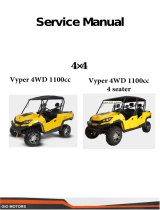Page is loading ...

Model No.:WCDI-35
Accessories
Including supplied Dial Gauge
SPECIFICATIONS
●This is a precision instrument, handle with care.
● Do not disassemble or modify.
● Keep instrument away from water and oil.
● Use only with provided Extension Rod and Rod Adj.
Nut.
● Keep instrument away from direct sunlight and high
temperatures such as in a car, or near a stove or heat
source.
● After use, remove dust and cutting chips, and apply
rust preventative oil to Extension Rod and Rod Adj.
Nut. When not in use store in supplied storage case.
● This product is for measuring inside diameter; use
only as directed. Improper use may cause accident or
injury.
NOTICE
①Loosen the Clamp Screw and insert the Dial Gauge until
the Pointer rotates 1/10 turn or more. Tighten the Clamp
Screw to secure.
ASSEMBLY
Rod Adj. Nut
(Installed on main unit)
Extension Rod 7 pieces
Extension Rods
Rod Adj. Nut
Rod Adj.
Nut
Guide
Adjust the Rod length as required for the measurement.
The Rod length can be set to any dimension within the specified
range. Measure the length from the Probe Tip to the end of the
Rod, and screw in the Rod to adjust. Set that length to about
0.5mm longer than the dimension you want to measure.
Confirm the desired length, and then screw the Rod Adj. Nut tight
against the Measurement Head to secure the Rod.
Ext. Rod
about
Ex.Set for
Measurement
about
PART IDENTIFICATION
Thank you for purchasing the Dial Bore Gauge.
Please read this manual thoroughly before use for proper operation.
DIAL BORE GAUGE Instruction Manual
Bezel
Extension Rod
Shaft
Measurement
Head
Probe Tip
Rev. Cntr.
(1 rev. = 1mm)
Handle
Pointer
Cap
Gauge
Face
Clamp
Screw
Gauge
Length below Handle
Single Stroke Range
Dial Gauge
Measuring Range
Graduation
*Adjacent Error
*Repeat Accuracy
Weight
Clamp
Screw
Insert
rotation
or more
8.0
Measurement
Select the Extension Rod for the dimension you want to measure.
Remove the Rod Adj. Nut, remove the Extension Rod, and replace
with the desired Rod.
②
③
*Wide Range Accuracy

I387K 1810
ⓑ
�
REPAIRS AND SERVICE
● If Gauge does not operate properly, or if you have any questions, please contact distributor or place of purchase.
● Please note, manufacturer is unable to respond to inquires or provide service directly. Please contact distributor or
place of purchase.
Figure
Figure Fig.
① Prepare a Ring Gauge to use as a reference standard
for setting the zero-point. Insert the Measurement Head
into the ring gauge.
②In the direction perpendicular to the Ring Gauge axis,
position the Bore Gauge to measure diameter ⓐ shown in
the cross section (Figure 1). This is the maximum distance,
and the Dial Gauge will show the minimum reading. The
Guide moves to automatically position the Gauge Head at
this diameter when inserted.
③In the cross section shown in Figure 2, parallel the Ring
Gauge axis though diameter ⓐ, position the Bore Gauge to
minimize the distance ⓑ. In this position the Dial Gauge
will read the maximum value.
This position is determined by manually moving the gauge
and noting the position where the Pointer shows the
maximum value. (Figure 3)
④The reading obtained at step ③ is the zero-point. Rotate
the bezel of the gauge until the Pointer is at the zero point
of the Gauge Face. (Figure 4)
Before use, please make sure the Measurement Head is
not loose on the Handle. Tighten as necessary.
Insert the Measurement Head of the Bore Gauge into the
object to be measured. As in step ③ of “Setting the 0-
Point” above, pivot the gauge while checking the pointer
to determine the diameter ⓑ where the indicator will
show the maximum value to determine the measurement
reading.
This measurement will be the difference in diameter
between the part, and the reference Ring Gauge.
OPERATION
Figure
Bezel
Rotate
Set to Zero
SETTING THE 0-POINT
MEASUREMENT
N iigata Seiki Co., Ltd.
T EL: +81256315670 FAX: +81256397730
MAIL: intl.sales@niigataseiki.co.jp
URL http://www.niigataseiki.co.jp
61522, Tsukanome, Sanjo, Niigata, Japan 9550055
/