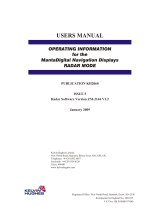Page 14
Rev 0 Service Manual MDD 2021
5.3 Operation <parameter settings>
Doc. nr.
9124410
Rev. Registration form.
Danfoss ERC 211 – 65 °C
MDD
Note: Use tool
STICK 18
for inserting parameters and only change yellow arced parameters manually!
r00 Temperature set point 65 °C
r01 Differential 1 K
r02 Min set point limitation 40 °C
r03 Max set point limitation 70 °C
r04 Display offset 0 °C
r05 Display unit (°C/°F) °C
r09 Calibration of Sair 0 °C
r12 Main switch 1
r13 Night set back 0
r40 Thermostat reference displacement 0
r96 Pull-down duration 0
r97 Pull-down limit temperature 0
A03 Delay for temperature alarm
(normal conditions)
30 min
A12 Delay for temperature alarm
(pull down/start-up/defrost)
60 min
A13 High temperature alarm limit 100 °C
A14 Low temperature alarm limit - 3 0 °C
A27 DI1 delay 30 min
A37 Condenser high alarm limit 80 °C
A54 Condenser high block limit 85 °C
A72 Voltage protection enable no
A73 Minimum cut-in voltage 0 V
A74 Minimum cut-out voltage 0 V
A75 Maximum voltage 270 V
d01 Defrost method
(no=no defrost, nAt=natural)
no
d02 Defrost stop temperature 6 °C
d03 Defrost Interval 8 hr.
d04 Max. defrost time 30 min
d05 Defrost delay at power up 0 min
d06 Drip delay 0 min
d10 Defrost stop sensor
(non=time, Air=Sair)
non
d18 Compressor accumulated 0 hr.
d30 Defrost delay after pull-down 0 min
c01 Compressor minimum ON time 0 min
c02 Compressor minimum OFF-time 0 min
c04 Compressor OFF delay 0 sec
c70 Zero crossing selection yES
o01 Delay of outputs 0 sec
o02 DI1 configuration oFF
o03 Serial address 0
o05 Password no
o06 Sensor type selection
(n5=NTC5 K, n10=NTC10 K, Ptc=PTC,
Pt1=Pt1000)
Ptc
o07 Cooling/heating
(rE=refrigeration / Ht=heat)
Ht
o15 Display resolution (°C) 0.1
o23 Relay counter 0
o61 Predefined applications AP0
o67 Save settings as factory no
o91 Display at defrost d
P73 DI1 input polarity no
P76 Keyboard lock enable no
u01 Air temperature (Sair) - °C
u02 Read the present regulation refer-
ence -
u10 DI1 input -
u13 Status of night operation -
u58 Compressor relay status - -
u80 Firmware version readout -