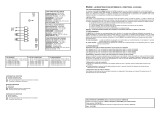Page is loading ...

This microreceiver is designed to memorise "Dynamic Code" transmitter
codes.
Microreceiver 12/24// 31 codes
BOX-DCS
13
* U.K.
GENERAL DATA:
433,92 / 418 * Mhz
Self-learning
31 codes
Fixed EEPROM
1 or 2 channels
(depending on version)
Built-in-adjustable
As per EU Standard EN300 220-1
Frequency
Code memorization system
Memory capacity
Memory tipe
No. channels
Antenna
Certification
TECHNICAL DATA:
Power
Power range in 12 V d.c.
Relay contacts
Sensitivity
Consumption at reset
Operating temperature
Waterlight
Dimensions
12/24 V ac. dc.
from 11,8 V to 13 V
1A / 125 V ac.
Better than -100 dBm
15 mA
-20° to 85° C
IP44
127x70x52mm
12/24
V ac.dc.
R1
R2
K1
K2
C9
+
X1
C1
+
U1
LS1
+
U2
S2
S1
H1
J3
Selector 12V - 24V
Antenna.
Relay selection microswitch
second channel in pulse-
operating/biestable mode.
Radio card.
Menory/reset card.
ENGLISH
AC
DC 1(+) 2(-)

Disconnect the power before working on
the receiver installation.
CHASSIS ATTACHMENT
The receiver comprises four different pieces: a rear
cover, circuit, front curved cover and adjustable
antenna.
• Attach the rear of the box to the wall using the plugs
and screws supplied.
Upon receiving a code, the receiver first checks whether it is stored in
memory and if so, activates the channel for the microreceiver model used.
If the code received is not stored in memory, the receiver takes no further
action.
The microreceiver operates at 12/24 VAC/DC. Important: when working
with 12 VDC, make sure that the battery is in top working condition (it is
better to work with 13V.)
There are two different microreceiver models: single channel and double
channel.
• The single-channel microreceiver can be activated by a single channel
transmitter or by the second, third or fourth channel of a transmitter, if this
channel has been stored previously in the microreceiver.
• Double-channel microreceiver: the relays are activated as follows: Relay
1 by the first channel and Relay 2 by the second channel.
Channel activation mode:
Pulse-operating:
Select by setting the relay selector microswitches first channel and/or second
channel to OFF.
This is the most commonly used function. The relay remains activated whilst
the transmitter button is pressed.
Bistable: (only for 2nd channel)
Allows with the switch “S1” following function:
Select by setting the relay selection microswitches first channel and/or
second channel to ON.
When the transmitter is first pressed, the relay closes and remains in this
position even after the transmitter button is released. Pressing the transmitter
again causes it to open, pressing it a third time causes it to close again and
so on. Used to connect/disconnect alarm systems, etc.
14
OPERATION
STOP
INSTALLATION AND CONNECTIONS

• Pass the antenna through the bottom of
the box.
• Attach the circuit to the rear of the box.
• Pass the cables through the bottom of
the microreceiver.
• Slide the front of the microreceiver over
the track in the rear cover.
• Screw the antenna to the top of the chassis.
• Adjust the antenna.
• Possibility to adjust the antenna outside
the box.
• Do not position the active antenna less
than 5 metres away from another receiver
and/or active antenna.
CONNECTIONS
• If working in DC, the connection must be
1(+) and 2(-).
ON
ENGLISH
15

16
PROGRAMMING
There are three methods of programming this receiver card:
MANUAL PROGRAMMING
Press the programming button for 1 second: the red programming LED will
light up and remain lit during for 1 second. A long “beep” will indicate
that the unit has entered the programming mode. Press the channels of
each command to be recorded in the memory of the receiver. After 10
seconds without programming any command, or on pressing the button on
the rear of any recorded transmitter, the control unit will exit the programming
mode and enter the operation mode, ready to activate the relays.
PROGRAMMING VIA RADIO TRANSMITTER
In order to operate in this mode and to set the receiver to radio programming
mode, it is necessary to have a transmitter already recorded in this receiver.
- With the point of a pen or a paper-clip, press the button in the rear of
the transmitter which is already recorded in this receiver. (If there is more
than one receiver nearby, this will activate the programming mode in all
of them.) A long acoustic signal will sound, indicating that
the receiver has entered the programming mode. To record each of the new
transmitters, press the corresponding channel in each of them. A short
acoustic signal after each recording will confirm that the programming has
proceeded correctly.
It should be taken into account that on recording new transmitter by this
method, these can only be recorded with the same channel which recorded
the “key command”, the command used for programming the receiver. For
example, if the key command is a double channel recorded with button 2,
the new transmitters recorded “via radio” must also be recorded with button
2. If they are to be recorded with another channel of the new command,
this must be done manually.
- If no new transmitter is recorded in the space of 10 seconds, the receiver
automatically concludes the code memorisation phase, indicating this by
means of two short acoustic signals.
Note: To avoid waiting the 10 seconds, the memorisation phase can be
terminated by pressing the button in the rear of the transmitter which started
the programming or of the last to be memorised. Termination will be
indicated by two short acoustic signals.

17
PROGRAMMING VÍA ADDITIONAL RADIO TRANSMITTERS
WITHOUT “MASTER TRANSMITTER” (PIN-MODE)
In order to operate in this mode, it is necessary to first insert
an installation “PIN”.
This “PIN” is a four-digit number, which is inserted, by means of a MANAGER
or MINIMAN portable programmer, into the first transmitter which is
recorded in the receiver. As from now, the receiver recognizes the
corresponding transmitter and automatically records it in its memory,
indicating this action by means of a very long acoustic signal.
ENGLISH
DELETION OF MEMORY
Once a code is recorded in the memory of the receiver card, it cannot be
deleted individually. The codes recorded there can only be eliminated by
erasing the entire memory (performing a “system reset”). To erase the
contents of the memory of the receiver, press the programming button for
5 seconds. After the first second the unit will emit a long “beep” that will
indicate that the unit has entered the programming mode (do not pay
attention to this “beep”). After the 5 seconds, the unit will emit a series of
short intermittent “beeps”, indicating that the memory is free and that the
receiver is in the programming mode ready for new commands to be
entered. The installation PIN will remain operative.
Deletion of PIN: Keeping pressed the programming button during 5 seconds
more after the reset, the unit will emit a long serie of short intermittent
“beeps” indicating the deletion of the PIN.
Note: in the hypothetical event of the receiver memory being
affected by some unusual external factor, the unit will emit an
intermittent acoustic signal when the transmitter is pressed.
If you are working in this function mode it can
be useful to place readable the sticker “PIN-
MODE” in order to facilitate the programming
procedure by the end user.
!
STOP

18
CODE REPLACEMENT
This function enables you to cancel any lost or robbed transmitter,
using the same code and without the necessity of having the
receiver present in order to cancel the lost code. By means of a MANAGER
or MINIMAN portable programmer and knowing the code, you can change
the “Replacement Number”, from “0” to “7” (0 is the first remote
control delivered by the factory, and 7 the last “replacement” before setting
the code as obsolete in the installation). The system permits such “replacements”
from a new transmitter, changing the code and “Replacement Number”
(see MANAGER portable programmer manual). Emitting the code to the
receiver, the new replacement number will cancel the previous one and will
be automatically updated.
In the installation, the user must activate the transmitter twice. The first time,
the receiver updates the new element and cancels the previous one. The
second time, the receiver activates the corresponding operation in the
receiver.
“The CE marking affixed to this device indicates that it complies with the
requirements set forth in the electromagnetic compatibility Directive
89/336/EEC”.
USE OF THE MICRORECEIVER
This receiver is designed to operate automatic garage door openers, provide
the movement signals to control boards and connect/disconnect alarms.
No warranty is offered for USE in direct activation of units other than those
specified.
IMPORTANT ANNEX
In compliance with the European Directive low-voltage electrical equipment,
we hereby inform users of the following requirements:
˙ For units which are permanently connected, an easily accessible
circuit-breaker device must be built into the wiring system.
˙ This unit must always be installed in a vertical position and firmly fixed
to the structure of the building.
˙ This unit must only be handled by a specialised installer, by his
maintenance staff or by a duly trained operator.
˙ The instruction manual for this unit must always remain in the
possession of the user.
/