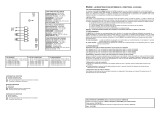Page is loading ...

250-CODE MAIN UNIT-DCS
250-CODE MAIN UNIT-DCS
MINIC-DCS 1.0

17
ENGLISH
250-CODE MAIN UNIT-DCS
This unit is designed to memorise "Dynamic Code" transmitter codes and
access control components (smart cards and/or proximity keys).
GENERAL DATA:
433,92 MHz or 418 MHz*
Self-learning or via programmer
250 codes
Removable EEPROM minicard
One channel on mother board
4 (1 mother board + 3 channel
expansion cards)
Built-in adjustable
Maximum 4 readers
3 normal mode
5 reduced mode
Meets european Std. EN 300 220-1
DONNÉES TECHNIQUES:
Power
Power range at 12 V dc.
Relay contacts
Power transformer
Access control input
Sensitivity
Power consumption at rest
Consumption 4 activated relays
Working temperature
Watertight
Dimensions
220 V
or 12/24 V ac. dc.
from 11,8 V to 13 V *
1A/125 V ac.
6 VA
Yes
> -100 dBm
26 mA at 220V/100 mA at 12/24V
32 mA at 220V/112 mA at 12/24V
-20 to + 85° C
IP 53
172x122x60mm
* UK only
Frequency
Code memory system
Memory capacity
Memory type
Number of channels, standard version
Maximum number of channels
Antenna
Smart card reader connexions
Proximity key reader
connection
Certificate
* Note: when connecting access control devices, it is recomended to use a
24 V ac./dc. power supply.

18
When the small main unit receives a code, it first checks whether the code
is stored in memory and then activates the output. If the code received is
not stored in memory, the main unit takes no action and displays the error
0A0 on the screen.
Operating mode "single channel or multiple channel". The operating mode
is automatically selected by the main unit when detecting channel cards or
powering up.
* In single-channel operating mode (without accessory cards for channel
expansion), the unit can be activated by a single-channel transmitter or by
the second, third or fourth channel of a transmitter already stored in the
main unit.
* If the main unit is equipped with channel expansion cards, then the relays
are activated as follows: first channel by the relay on the mother board and
the second, third and fourth channel activated by the second, third and
fourth cards, respectively.
Channel activation mode, pulse-operating/bistable:
The activation mode can be pulse-operating or bistable for the relay on the
mother board. It is selected using the microswitch pulse-operating/bistable
relay 1 and each channel expansion card includes a microswitch for
selection. In addition, a LED indicates that each channel relay has been
properly activated.
Pulse operating: the most commonly used function. The relay is activated
for as long as the transmitter button is pressed.
Bistable: in this function, the relay closes when the transmitter is first pressed
and remains closed even after the transmitter button is released. Pressing
the transmitter again causes it to be become open, pressing it a third time
will cause it to close again and so on. used to connect/disconnect alarm
systems, …
OPERATION

ALARM
FUS.
250 mA
R1
R1
R2
R3
R4
ON
12 3
+
-
S
PROG.
OPTIONS
220V
RESET
POWER
ANTENNA
19
ESPAÑOL
DESCRIPTION DE LA PLAQUE-BASE
INSTALLATION
Disconnect the power before working on the main unit installation.
CHASSIS ATTACHMENT:
The receiver comprises four different pieces: a rear cover (A), circuit (B),
decorative front cover (C) and adjustable antenna (D).
• Attach the rear part of the box (A) to the wall using the plugs and screws
supplied.
• Pass the cables through the bottom of the mini central unit.
• Mount the receiver front (B), first fitting in the two tabs at the top of the
cover with the hooks on the rear cover of the receiver (A). Close the chassis
using the two screws at the bottom of the cover.
• Press the small cover (C) onto the small main unit.
• Screw the antenna to the top of the chassis.
STOP
ENGLISH
Selector birdge 12/24 V
(12/24 version only)
Power Led
Programming buttons
Microswitch
Programming/operation
Microswitch
Automatic/manual programming
Programming led
Reset bridge
Microswitch
Pulse-operating/Bistable relay 1
Memory card
Relay 1 activation LED
Anti-panic card
Anti-panic card connector
Channel extension card
connectors
12/24 V AC ≈
DC 1(+) 2(-)
(12/24 version only)
ALARM
FUS.
250 mA
R1
R1
R2
R3
R4
ON
123
+
-
S
PROG.
OPTIONS
RESET
POWER
ANTENNA
VERSION 12/24 V
VERSION 220 V

Connect the power cables to the terminals marked 12/24 V ac/dc and
220 V (on the left of the board), as indicated.
When working with a 12/24 V small main unit, set the power to
12V or 24V using the selector pin on the left hand side of the circuit
(marked 24V--12V).
When working with direct current, remember that the negative
terminal is the terminal n° 2 on the left.
20
!
!
A
B
C
D
CONNECTIONS
• Connect the active antenna or access control elements cables to the
terminals on the print circuit marked +, - y S, as indicated. Do not place
the active antenna less than 5 meters away from another receiver or antenna.
• The green Led (Power) will be lighted if the small main unit is supplied
with power. • Sockets to connect three relay-cards aimed at increasing the
number of available channels in the small main unit to four.
• Sockets to connect an alarm card which activates a relay allowing control
of any safety device by pressing a transmitter added to the central unit for
more than five seconds.

There are several different ways to programm the small main unit.
PROGRAMMING MANUAL/AUTOMATIC
• Set the programming/operation microswitch to ON. The red programming
led will turn on and a long audible signal will sound (eeeee).
• Input and validate the three digit password with the pushbuttons labelled.
Increase number digit change, validate the password. The original
password is put on a label which is placed on the memory card at the
access control unit. It's better to remove it as soon as possible and to keep
it in another place. If the password is wrong, the unit prompts the user
again. If the error occurs three times or more than 20 seconds elapse before
entering the password after the unit is activated, the error message AAA
will appear on the screen and the unit will be locked for 2 minutes (press
the power supply reset to reset the countdown in locked status.)
• The type of programming can now be selected.
Automatic programming: Positions for saving new transmitters are
automatically assigned by the equipment (it uses the first empty position to
memorise the code and then position itself on the next empty position). Set
the automatic/manual programming microswitch to ON.
Manual programming: positions for saving new transmitters are manually
selected with the pushbuttons Set the automatic/manual programming
microswitch to OFF.
• Input the codes to be programmed by pressing the transmitter or inserting
the smart card in the access control unit to add the codes. A short audible
signal will sound (e) after each code is memorised.
• To complete the programming phase, set the programming microswitch
to OFF. The red programming Led will turn off and two short audible signals
will be heard close together (ee).
PROGRAMMING WITH THE PORTABLE PROGRAMMER
Never remove or insert the memory card when the receiver is in
programming mode. Always switch to operating mode or
disconnect the power to prevent any damage to memory.
• Remove the memory card from the main unit.
• Insert it in the connector provided for this purpose in the portable
programmer.
• Perform the steps desired (memorising reserve codes, copies,…)
• Reinsert the memory card in the microreceiver
STOP
21
PROGRAMMING
C

• Programming/operation microswitch set to ON for programming code.
• Enter the password.
• Select the position to be deleted using the and arrows respectively.
• Press the button (clear) on the front panel.
• The code is deleted from memory.
• The decimal point for the position occupied will turn off, indicating that
the position has been deleted (is available).
• With the programming/operation microswitch still set to ON, new user
codes can be stored.
To delete the entire contents of memory, set the programming microswitch
to ON and enter the password, use the tip of a screwdriver to short circuit
the two terminals marked "RESET” for two seconds. A long audible signal
will indicate that memory has been reset (eeeee) and the display will show
---.
The contents of the receiver will be completely deleted (virgin).
• With the programming/Operation microswitch still set to ON, new
transmitters can be memorised.
CODE REPLACEMENT
This function enables you to cancel any lost or robbed transmitter, smart card
or proximity Key, using the same codes and without the necessity of having
the receiver present in order to cancel the lost code . By means of a MANAGER
or MINIMAN portable programmer and knowing the code, you can change
the “Replacement Number”, from “0” to “7” for transmitters (0 is the first
remote control delivered by the factory, and 7 the last “replacement” before
setting the code as obsolete in the installation). In the case of smart cards
or proximity keys, this function can only be activated with the MANAGER
portable programmer, and goes from “0” to “4”. Therefore, it is only possible
to carry out 3 more replacements starting from the original card or key. The
system permits such “replacements” from a new smart card or proximity key,
changing the code and “Replacement Number” from a new smart card or
proximity key, changing the code and “Replacement Number”(see MANAGER
portable programmer manual). Emitting the code to the receiver, the new
replacement number will cancel the previous one and will be automatically
DELETING A CODE
C
DELETING MEMORY (Memory Reset)
22

23
* Not a malfunction, although displayed as an error.
0A1 (Code stored in another position).
An attempt has been made to store a code which is already stored in another
position. The same cannot be stored in different positions. Change the code.
0A2 (Position already occupied)
An attempt has been made to store a code in a position which is already
occupied. The decimal point indicating position occupied is ON, indicating
that this position already contains a code. Change the position where the
code should be stored or delete the position before storing.
AAA (Unit locked).
Whenever a wrong password is entered, the user is prompted for the
password again. If the error is repeated three times or the user takes more
than 20 seconds to enter the password after activating the unit, this message
is displayed on the screen and the unit is locked for two minutes. (If the
power supply is reset, the countdown is restarted in locked status.)
0A4 (Memory altered)
Note: in the case that the main memory were altered by any unusual external
factor, the unit will behave normally except when a channel is pressed by
a transmitter in either programming or operating mode, in which case an
audible signal will sound (eeeee) to indicate a malfunction.
Possible errors due to malfunction in programming or operating mode.
Error display
0A0
0A1
0A2
AAA
0A4
Description
(*) Non-valid code
Code stored in another position
Position already occupied
Unit locked
Memory altered
updated.
In the installation, the user must activate the transmitter twice. The first time,
the receiver updates the new element and cancels the previous one. The
second time, the receiver activates the corresponding operation in the
receiver. In case of access control elements such as smart cards and proximity
key, the user will only have to activate once and both actions will be realised
at the same time.
ERROR MESSAGES
ENGLISH

24
USE OF THE MAIN UNIT
This main unit is designed to operate automatic garage door openers,
provide the movement signals to control boards and connect/disconnect
alarms. No warranty is offered for USE in direct activation of units other
than those specified.
IMPORTANT ANNEX
In compliance with the European Directive low-voltage electrical equipament,
we hereby inform users of the following requirements:
- For units which are permanently connected, an easily accessible circuit-
breaker device must be built into the wiring system.
- This unit must always be installed in a vertical position and firmly fixed
to the structure of the building.
- This unit must only be handled by a specialised installer, by his maintenance
staff or by a duly trained operator.
- The instruction manual for this unit must always remain in the possession
of the user.
“The CE marking affixed to this device indicates that it complies with the
requirements set forth in the electromagnetic compatibility Directive
89/336/EEC and the low voltage Directive 73/23/EEC and its amendment
93/68/EEC.”
1/41