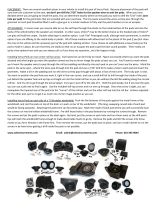Page is loading ...

The information enclosed in this installation guide is to be used as merely a general outline to
assist you during the process of installation. This guide does not cover every installation
possibility, vehicle or every aspect of the installation process.
Retro Manufacturing, LLC, or its subsidiaries assume no responsibility for proper or improper
installation. Every attempt as been made to make this installation guide as informative as
possible. This guide may be updated from time to time, and specifications are subject to
change without notice. Please check our website for the latest updates.
Warranty
IMPORTANT: RetroPod™ products are designed to be modified to fit your particular
mounting requirement, however, once modified, they are not covered by this warranty.
Therefore, thoroughly check to make certain of speaker/vehicle fit prior to modification or
installation.
This warranty does not cover normal wear and tear or cosmetic damage or lost speaker
grilles. If your unmodified product does not work properly because of defects in materials or
workmanship, Retro Manufacturing, LLC (collectively referred to as the “warranter”) will repair
or replace (at our option) for a period of One Year from date of original purchase as
determined by the date on the sales receipt or other proof of purchase.
You may return your product prepaid during the warranty period. This warranty only applies
to products purchased and serviced in the continental United States. This warranty is
extended only to the original purchaser of a new product which was not sold “as is.”
To handle warranty issues, contact us at [email protected] or call 888.325.1555.
All returns and warranty issues must be accompanied by a Return Authorization (RA) number
along with a copy of your original purchase receipt. Any items sent to us without a RA
number and copy of the receipt will be refused. Once an RA number is issued, send the
product along with the original sales receipt to the address shown above.
Before You Begin
Always disconnect the battery before beginning. Avoid drilling through fuel lines, brake lines,
hydraulic lines or electrical wiring. You will need the following mounting hardware (not
included) and tools to install your RetroPod™ speaker pods. Always wear eye protection
when using power tools.
Modifying Your RetroPod™ Speaker Pods
Once you’ve chosen your mounting location, you will need to modify your pods to fit
your speakers. All RetroPod™ speaker pods have etched cutting grooves at various
speaker sizes that help accommodate cutting out the speaker openings.
Use extreme caution before modifying your speaker pods. Once they have been
modified, they will no longer be warrantied and cannot be returned.
Mounting Your RetroPod
™ Speaker Pods
Before mounting your speaker pods, make sure the area behind the mounting points are
free of any electrical wires, fuel lines, brake lines, exhaust components or hoses.
Drill holes in the mounting surface
for the speaker wiring. Run the
wires through the hole, connect
them to your speaker, and mount
the speaker to the pod using
sheet metal screws and washers.
Finished installation
(kick-panel shown)
Finding a Mounting Location for Your RetroPod™ Speaker Pods
RetroPod™ allows you to mount speakers onto most surfaces in your vehicle where speakers
normally cannot be installed. Below are some examples of common RetroPod™ installations.
These illustrations are examples only. Your vehicle may have different mounting requirements.
IMPORTANT: Once modified, RetroPod™ products are not eligible for return.
Check thoroughly prior to modification or installation.
www.retromanufacturing.com
7470 Commercial Way
Henderson, NV 89011
702.483.2222
BASIC INSTALLATION GUIDELINES
Version 2
Copyright 2017 © Retro Manufacturing, LLC. Unauthorized reproduction prohibited. All rights reserved.
ITEM WARRANTY
RetroPod™ 1 Year
Hole Saw
RPOD4
Precut guides for 4” and 4” x 6”
speakers
Use a hole saw, air saw or rotary cutting tool to cut your speaker hole. Do not cut directly
along the channel line. Instead, allow some extra material to ensure a tight fit. Test fit the
speaker, and use a file to trim and smooth the excess plastic and ensure the best fit.
Start by folding all 4
mounting tabs to
prepare your RetroPod™
for mounting
Fold Tabs
Use sheet metal screws and
washers (not included) to
mount your RetroPod™
to the desired location
RPOD6
Precut guides for 5.25”,
6“ and 6.5” speakers
RPOD9
Precut guides for 6.5” component kit, 4“ x 8”
and 6” x 9” speakers
FileRotary Cutting Tool
Kick-Panel Package Tray Door Panel
Air Saw
Sheet Metal Screws and
Washers
*Due to continuing product improvement, hardware, specifications and features are subject to change without notice.

RPOD9 Footprint
RPOD6 Footprint
RPOD4 Footprint
/