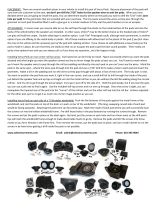Page is loading ...

I N S T A L L A T I O N G U I D E
for the
SLPK-CAN-SPYDER1
SKU#94491& 94490
Thank you for choosing a JL Audio Slampak
®
for your motorcycle sound system. With proper
installation, your new vehicle-specific enclosed sound system will deliver years of listening pleasure.
We strongly recommend that you have your new Slampak
®
installed by your authorized JL Audio
dealer. The installation professionals employed by your dealer have the necessary tools and experience
to disassemble and reassemble your vehicle properly. Also, keep in mind that your warranty coverage
extends to 2 years if your system is installed or approved by your authorized JL Audio dealer. If you
prefer to perform your own installation, please read this installation guide completely
before beginning the process.
If you choose to perform the installation yourself, it is absolutely vital that
the Stealthbox
®
be properly mounted to the vehicle according to these
instructions. Failure to mount the enclosure properly presents two problems:
1) The sub-bass performance will suffer due to the movement of the enclosure
caused by the force exerted by the woofer(s).
2) A loose enclosure presents a serious safety hazard in the event of a collision
or sudden deceleration.
S T E P 1
Empty out the front storage space of the motorcycle so that
you have a clean area to work in.
If you are only installing the pods, skip to
STEP 16.
Continued on Next Page
S T E P 2
Remove the bottom panel above the rear tire as show here
S T E P 3
Lift the seat, remove the panel that simulates a gas tank at
the top center of the motorcycle. Remove the two panels
labelled “can-am” (one on each side of the motorcycle) and
the two panels labelled “spyder” (one on each side of the
motorcycle).
SLPK-CAN-SPYDER1_INSTR_SKU# 011312
INSTALLATION
D I F F I C U LT Y :
35
OUT
OF
ESTIMATED TIME:
1 HOUR
SlamPak

Continued on Next Page
SLPK-CAN-SPYDER1_INSTR_SKU# 011312
S T E P 7
Looking down from the top front of the storage
compartment, notice where the wire loom enters the
compartment.
S T E P 6
The harness for power, ground, remote turn on, signal and
speakers will come down the right side of the motorcycle
and enter the storage compartment in the upper right rear
corner as shown below.
S T E P 5
Remove the front Air dam.
S T E P 4
Remove the air duct body panels as indicated by the image
at left. (One on each side of the motorcycle). There may be
auxiliary lights installed in this panel, unplug them as the
panel is removed.
If you are
ONLY installing the pods and NOT the full
system, but will be installing an amplifier in the front storage
compartment, only remove the air duct body panel on
the right hand side (where the harness enters the storage
compartment (as seen in
STEP 5 below), skip to STEP 6.
Page 2 • JL Audio, Inc 2009
S T E P 9
If you are
ONLY installing the pods and NOT the full system,
skip to STEP 16.
The two templates shown can be found on the last two
pages of the install manual, cut them out and position them
as shown.
Remove the panel directly above the storage compartment
as indicated by the arrow.
S T E P 1 1
Mount the bevelled hole trims as shown using the 8
supplied #6-1 x 3/4” Phillips head screws (4 per trim).
S T E P 1 0
Mark the center positions of each template and cut the two
holes, the holes should be 3-5/8” in diameter after they are
cut.
USE ALL PRECAUTIONS WHEN CUTTING/DRILLING!
S T E P 8
Looking up from the front right tire, use a 1-1/8” hole- saw
to cut a hole for the harness to come through as seen in
STEP 7.
Before drilling, always make sure that you are not
going to be drilling into any gas lines, brake lines,
tires, transmission lines, electrical wiring, exhaust
systems or anything else that might cause a
reduction in your weekly pay.
Always wear eye protection when drilling!

Continued on Next Page
SLPK-CAN-SPYDER1_INSTR_SKU# 011312
S T E P 1 5
Install the 3/8-16 x 1-1/4” Hex Head Bolt through the included
Split Lock Washer, the 1-1/4” Fender Washer and the hole
drilled in STEP 14 into the enclosure, tighten this fastener
down.
Once this fastener is tight, the front air dam can be re-
installed.
S T E P 1 4
Drill a 5/16” hole where the indentation was made in STEP 13.
Before drilling, always make sure that you are not
going to be drilling into any gas lines, brake lines,
tires, transmission lines, electrical wiring, exhaust
systems or anything else that might cause a
reduction in your weekly pay.
Always wear eye protection when drilling!
S T E P 1 3
Thread the 3/8-16 x 1-1/4” Hex Head Bolt all the way into
the enclosure. Press the enclosure down into the storage
compartment towards the right front corner, the Hex Head
Bolt will leave an indentation in the wax square.
Once you’ve confirmed the indentation in the wax square,
remove the Hex Head Bolt from the enclosure.
S T E P 1 2
Looking down and towards the front right corner of the
storage compartment, position the wax square as shown.
Page 3 • JL Audio, Inc 2009
S T E P 1 7
Put a length of masking tape as shown on each side of the
top fairing.
S T E P 1 9
Align pod with the back edge matching the fairing (as
shown) and the front corners as show in
STEP 20.
S T E P 1 8
Remove the larger speaker from each pod, the smaller
speaker can remain in the pod. The speakers are only
secured in the pods for shipping with 3- screws, use all six
when re-installing. (In the following pictures, both speakers
have been removed, this is NOT necessary!)
Position foam strips as shown on each pod.
Note the location of the three holes in the pods, two will be
used to mount the pod, the third will be the wire run.
S T E P 1 6
Remove gauge cluster as shown by lifting top panel then
depressing two locking tabs on top of the cluster.

SLPK-CAN-SPYDER1_INSTR_SKU# 011312
Page 4• JL Audio, Inc 2009
S T E P 2 1
Drill the holes as marked through the fairing, each hole
needs to be 5/16” in diameter.
Before drilling, always make sure that you are not
going to be drilling into any gas lines, brake lines,
tires, transmission lines, electrical wiring, exhaust
systems or anything else that might cause a
reduction in your weekly pay.
Always wear eye protection when drilling!
S T E P 2 3
Run the speaker wire through the bottom hole drilled in
STEP 21 as shown.
S T E P 2 2
Looking through the gauge cluster location, install the “U-
Bolt” around the steel dash structure and through the two
upper holes drilled in
STEP 21.
S T E P 2 0
alignment of the front of each pod, once both front and rear
alignment is achieved, use a marker to make marks on the
masking tape shown in
STEP 17 through the holes in the
pods identified in STEP 18.
If you are ONLY installing the pods and NOT the full system,
You have completed your installation of the pods.
Run the wire from either side of the fairing to your source (or amplifier) location.
Enjoy your new Slampak®!
S T E P 2 6
Under the seat, directly above the fuse panel, you’ll notice a
grounding point, this is an excellent location to get a good
ground for the amplifier, secure the ring terminal for the
ground to this point. Run the ground cable so that it can
integrate into the Split Loom with the positive battery cable.
Again,
Make sure on all cabling runs to secure all wires when
running them so that they cannot get tangled in any
moving parts or the exhaust system.
S T E P 2 5
Locate the battery above the rear tire, disconnect the
negative battery terminal. Secure the fuse holder close to
the terminal, remove the fuse. Attach the ring terminal for
the positive battery run to the positive battery terminal and
run the cable from the battery terminal to the fuse holder.
Attach the cable to the fuse holder. Attach the remaining
cable to the output of the fuse holder and run it through the
included Split Loom.
Make sure on all cabling runs to secure all wires when
running them so that they cannot get tangled in any
moving parts or the exhaust system.
S T E P 2 4
Set each pod into position, with the “U-Bolt” coming
through the two upper holes and the wire coming through
the bottom hole. Secure the pod to the motorcycle using
the included 1/4 x 1” Fender Washer and 1/4” Nyloc Nut on
each leg of the “U-Bolt”, tighten using a rotation method
similar to changing a tire so that both legs are tightened
simultaneously.
Hook up the wire to the speaker and, re-install speakers into
pods.

Continued on Next Page
SLPK-CAN-SPYDER1_INSTR_SKU# 011312
S T E P 3 0
Again, secure all cables along the full run to ensure that
they cannot get tangled in any moving parts or the exhaust
system.
The signal and speaker wires will join with the power cables
that came up the side of the motorcycle and all enter the
front storage compartment through the hole drilled in STEP
8, as shown by arrow.
S T E P 2 9
From the gauge cluster location, there should be the two
speaker wires, the wire for the Remote Level Control (it looks
like a phone cord), the small gauge blue remote turn on wire
(included) and the signal cable.
Many people find it easier to run the mini plug on the signal
cable up from the amplifier location than running the rca’s
on the amplifier end of that cable down. If you choose to
run that cable up, run a “pull line” or, string along with it, that
way, once the run is made, you can use the pull line to pull
the other cables down towards the amplifier.
S T E P 2 8
Make sure that the cabling is secured so that there is no
way that it can get tangled in any moving parts on the
motorcycle, including steering, suspension, exhaust or
passengers. The cable will be joined by the speaker wire,
signal wire for the RLC and signal from the source, just before
it enters the front storage compartment (through the hole
drilled in
STEP 8, as shown by arrow.)
S T E P 2 7
Run the power cables up the right hand side of the
motorcycle, securing it as described earlier at regular
intervals alongside the frame or other cable runs.
Page 5 • JL Audio, Inc 2009
S T E P 3 2
Follow the included instructions for installing the XD400/4,
the small blue wire that was run down from the Gauge
cluster area needs to be spliced in to a accessory switched
power source so that the amplifier turns off when the
motorcycle is turned off. If the amplifier remains on when
the motorcycle is turned off, there is strong potential for
battery drainage! All connections should be made at this
time.
After all connections are made, review the schematic on
page 6, make sure that all wires are where they belong.
S T E P 3 4
C O N G R A T U L A T I O N S !
You have completed the installation for this model!
Enjoy your new Slampak®!
Please refer to the Power Recommendation section for sug-
gestions on basic amplifier set-up help. For further details on
the amplifier, please reference the amplifier owners manual
(included).
S T E P 3 3
Double check all connections, once everything has been
confirmed as good, install the fuse near the battery.
Re-install all removed bodywork, don’t miss any of the
hardware.
S T E P 3 1
To mount the Remote level control, determine a convenient
and safe location, drill a 3/8” hole,
Before drilling, always make sure that you are not
going to be drilling into any gas lines, brake lines,
tires, transmission lines, electrical wiring, exhaust
systems or anything else.
Always wear eye protection when drilling!
Gently but firmly, pull the knob off of the control, use the
supplied washers and nut to “sandwich” the surface you just
drilled the hole in, mount the control, replace the knob.

SLPK-CAN-SPYDER1_INSTR_SKU# 011312
Page 6• JL Audio, Inc 2009
All specifications are subject to change without notice. “JL Audio®” and the JL Audio logo, “Stealthbox” and the Stealthbox logo are registered
trademarks of JL Audio, Inc. “Ahead of the Curve” and its respective logo is a trademark of JL Audio, Inc.
JLA-SKU# ***** **.**.2010 • Printed in USA • ©2010 JL Audio, Inc. • U.S. PATENTS: #5,734,734 #5,949,898 #6,118,884 #6,229,902 #6,243,479
#6,294,959 #6,501,844 #6,496,590 #6,441,685 #5,687,247 #6,219,431 #6,625,292 #D472,891 #D480,709 Other U.S. & Foreign patents pending.
For more detailed information please visit us online at www.jlaudio.com.
(954) 443-1100
w w w. j l a u d i o . c o m
1 0 3 6 9 N O R T H C O M M E R C E P A R K W A Y • M I R A M A R , F L O R I D A • 3 3 0 2 5 • U S A
I N C L U D E D H A R D W A R E
20) 4-9/16” Nylon Cable tie 1) 10’- 1/2” Flex Loom
8) #6-12 x 3/4” Screw 1) HD-RLC (Remote Level Control)
2) Port Bezel 1) XD-MFB-MAXI
1) XC-MINIRCA-6 2) 1/4-20 U Bolt (for Spyder)
4) Nylon Locknuts 1) 3/8-16 x 1-1/4” Hex Head Bolt
1) 3/8” Split Lock Washer 1) 3/8” x 1-1/4” Fender Washer
1) 3” x 3” Wax Square 4) 1/4 x 1” Fender Washer
S P E C I F I C A T I O N S
(Subwoofer)
Enclosure Type: Acoustic Suspension (sealed)
Driver Type: 8W1v2
Nominal Impedance: 4 Ohms
Continuous Power Handling: 150 Watts
P O W E R R E C O M M E N D A T I O N
Above is pictured the settings as we tested the Slampak® here, you may find that your settings differ slightly.
All JL Audio amplifiers are very versatile audio components. Please consult the owner’s manual for even more
detailed information about installing and tuning your amplifier.
C O N N E C T I O N S
A schematic of your Slampak® system is seen at the left, please use it as reference when testing or troubleshooting.
Using quality power, signal and speaker wire is essential in ensuring the performance of your Slampak®.
JL Audio Has chosen and tested the wire included in your Slampak® through very rigorous standards, it will provide
the best performance for your system.


/