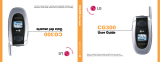Page is loading ...

Total Enterprise Access & Mobility (TEAM)
Business Smartphone
EWP1000 & 2000 Series
User’s Guide
6871009P12-B
12
3
4
56
7
89
0
*
#
_,@
GHI
PQRS
+
TUV
JKL
ABC DEF
MNO
WXYZ
1
2
3
4
56
7
89
#
_,@
GHI
PQRS
TUV
JKL
ABC DEF
MNO
WXYZ
*
0
+


i
Contents
Contents
about this guide . . . . . . . . . . . . . . . . . . . . . . . . . . . 1
general description . . . . . . . . . . . . . . . . . . . . . . . . 2
basic smartphone features . . . . . . . . . . . . . . . . . . 3
EWP1000 front and left sides . . . . . . . . . . . . . . . . . . 3
EWP1000 back and right sides . . . . . . . . . . . . . . . . . 4
EWP2000 front and left sides . . . . . . . . . . . . . . . . . . 5
EWP2000 back and right sides . . . . . . . . . . . . . . . . . 6
main screens . . . . . . . . . . . . . . . . . . . . . . . . . . . . . . . 7
the programs screen . . . . . . . . . . . . . . . . . . . . . . . . . 8
approved accessories . . . . . . . . . . . . . . . . . . . . . 11
safety and general information . . . . . . . . . . . . . . 13
grant of equipment authorization . . . . . . . . . . . . 15
use and care. . . . . . . . . . . . . . . . . . . . . . . . . . . . . 18
caring for the environment by recycling . . . . . . . 19
disposal of your smartphone and accessories . . 20
essentials. . . . . . . . . . . . . . . . . . . . . . . . . . . . . . . 21
battery . . . . . . . . . . . . . . . . . . . . . . . . . . . . . . . . . . 21
battery installation 21
EWP2000 series battery removal 22
EWP1000 series battery removal 22
battery charging 23
battery life conservation 24
battery tips 24
storage card . . . . . . . . . . . . . . . . . . . . . . . . . . . . . . 26
basics. . . . . . . . . . . . . . . . . . . . . . . . . . . . . . . . . . 27
turn handset on & off. . . . . . . . . . . . . . . . . . . . . . . 27
username and passwords . . . . . . . . . . . . . . . . . . . 27
display . . . . . . . . . . . . . . . . . . . . . . . . . . . . . . . . . . 27
to find a menu feature . . . . . . . . . . . . . . . . . . . . . . 29
status indicators. . . . . . . . . . . . . . . . . . . . . . . . . . . 30
text entry . . . . . . . . . . . . . . . . . . . . . . . . . . . . . . . . 31
volume control . . . . . . . . . . . . . . . . . . . . . . . . . . . . 34
speakerphone controls. . . . . . . . . . . . . . . . . . . . . . 34
lock & unlock smartphone . . . . . . . . . . . . . . . . . . . 35
calling . . . . . . . . . . . . . . . . . . . . . . . . . . . . . . . . . 37

ii
Contents
make a phone call . . . . . . . . . . . . . . . . . . . . . . . . . . 37
answer a call. . . . . . . . . . . . . . . . . . . . . . . . . . . . . . 38
make a PTT call (Push-to-Talk) . . . . . . . . . . . . . . . . 38
receive a PTT call . . . . . . . . . . . . . . . . . . . . . . . . . . 39
PTT call request . . . . . . . . . . . . . . . . . . . . . . . . . . . 39
send a PTT call request 40
respond to PTT call request 40
PTT group call . . . . . . . . . . . . . . . . . . . . . . . . . . . . . 40
receive a PTT group call 41
join an active PTT group 41
store a phone number . . . . . . . . . . . . . . . . . . . . . . . 42
conference call . . . . . . . . . . . . . . . . . . . . . . . . . . . . 44
customize . . . . . . . . . . . . . . . . . . . . . . . . . . . . . . 45
profiles. . . . . . . . . . . . . . . . . . . . . . . . . . . . . . . . . . . 45
sound. . . . . . . . . . . . . . . . . . . . . . . . . . . . . . . . . . . . 45
download a sound file 46
deleting ring tones 46
time & date . . . . . . . . . . . . . . . . . . . . . . . . . . . . . . . 47
phone. . . . . . . . . . . . . . . . . . . . . . . . . . . . . . . . . . . . 47
active PTT group 47
auto answer 48
call forwarding 48
call options 48
caller ID 48
channels 49
DTMF 49
fixed dialing 49
display . . . . . . . . . . . . . . . . . . . . . . . . . . . . . . . . . . . 49
change background image 50
backlight. . . . . . . . . . . . . . . . . . . . . . . . . . . . . . . . . . 51
answer options . . . . . . . . . . . . . . . . . . . . . . . . . . . . 52
third-party applications . . . . . . . . . . . . . . . . . . . . . . 52
task manager . . . . . . . . . . . . . . . . . . . . . . . . . . . . . . 52
managing calls . . . . . . . . . . . . . . . . . . . . . . . . . . 53
turn off ringer. . . . . . . . . . . . . . . . . . . . . . . . . . . . . . 53
recent calls. . . . . . . . . . . . . . . . . . . . . . . . . . . . . . . . 53
redial . . . . . . . . . . . . . . . . . . . . . . . . . . . . . . . . . . . . 55
view missed calls. . . . . . . . . . . . . . . . . . . . . . . . . . . 55
caller ID . . . . . . . . . . . . . . . . . . . . . . . . . . . . . . . . . . 55
speed dial. . . . . . . . . . . . . . . . . . . . . . . . . . . . . . . . . 55
access speed dial entries 56
set speed dial numbers 56
set menu shortcuts to speed dial 56
delete a shortcut. 57
voicemail . . . . . . . . . . . . . . . . . . . . . . . . . . . . . . . . . 57
transfer a call. . . . . . . . . . . . . . . . . . . . . . . . . . . . . . 57
in-call notifications . . . . . . . . . . . . . . . . . . . . . . . . . 58

iii
Contents
e-mail & messages . . . . . . . . . . . . . . . . . . . . . . . 60
receive & read messages . . . . . . . . . . . . . . . . . . . . 60
message attachments 60
message options 61
send a message. . . . . . . . . . . . . . . . . . . . . . . . . . . . 62
global address look up . . . . . . . . . . . . . . . . . . . . . . 62
messaging quick reference . . . . . . . . . . . . . . . . . . . 64
connections . . . . . . . . . . . . . . . . . . . . . . . . . . . . . 69
PTT & stereo headsets . . . . . . . . . . . . . . . . . . . . . . 69
Bluetooth™ headset . . . . . . . . . . . . . . . . . . . . . . . . 69
turn Bluetooth power on or off 69
pair with a headset or handsfree device 70
send objects to another device 71
advanced Bluetooth features 71
synchronize . . . . . . . . . . . . . . . . . . . . . . . . . . . . . . . 72
sync over the air 72
sync with a computer 73
installing & setting up ActiveSync 73
sync with a cable connection 74
sync with Bluetooth™ connection 74
entertainment . . . . . . . . . . . . . . . . . . . . . . . . . . . 76
web browser . . . . . . . . . . . . . . . . . . . . . . . . . . . . . . 76
view stored pictures and video . . . . . . . . . . . . . . . . 77
play a video clip 78
video playback options 78
other features . . . . . . . . . . . . . . . . . . . . . . . . . . . 80
quick access key. . . . . . . . . . . . . . . . . . . . . . . . . . . 80
programmable key 80
TTY calls 80
advanced calling . . . . . . . . . . . . . . . . . . . . . . . . . . 80
call forwarding 80
voice dial 81
contacts . . . . . . . . . . . . . . . . . . . . . . . . . . . . . . . . . 81
search for contact 81
call a phone number in a message 81
edit contact 82
set ringer ID for a contact 82
set picture ID for contact 82
send contact to another device 83
personalizing . . . . . . . . . . . . . . . . . . . . . . . . . . . . . 83
language 83
accessibility 84
ring volume 84
call times . . . . . . . . . . . . . . . . . . . . . . . . . . . . . . . . 86
network connections . . . . . . . . . . . . . . . . . . . . . . . 87
calendar . . . . . . . . . . . . . . . . . . . . . . . . . . . . . . . . . 87

iv
Contents
calculator. . . . . . . . . . . . . . . . . . . . . . . . . . . . . . . . . 89
internet security . . . . . . . . . . . . . . . . . . . . . . . . . . . 90
smartphone information . . . . . . . . . . . . . . . . . . . . . 90
smartphone administration data. . . . . . . . . . . . . . . 91
fun & games . . . . . . . . . . . . . . . . . . . . . . . . . . . . . . 92
troubleshooting . . . . . . . . . . . . . . . . . . . . . . . . . . 93
service & repair. . . . . . . . . . . . . . . . . . . . . . . . . . 96
specifications . . . . . . . . . . . . . . . . . . . . . . . . . . . 10

1
about this guide
about this guide
This guide introduces you to the operation and features of your new smartphone. It is divided into
ten main sections:
Throughout this guide, you will find tips that highlight special shortcuts and timely reminders to
help you make the most of your new phone and service. The Table of Contents and Index also
help you quickly locate specific information. You will get the most out of your smartphone if you
read each section. To find a specific feature, simply locate that section in the Table of Contents
and go directly to that page. Follow the instructions in that section and you will swiftly be ready to
use your smartphone.
•
Section 1: “essentials”
•
Section 2: “basics”
•
Section 3: “calling”
•
Section 4: “customize”
•
Section 5: “managing calls”
•
Section 6: “e-mail & messages”
•
Section 7: “connections”
•
Section 8: “entertainment”
•
Section 9: “other features”
•
Section 10: “troubleshooting”

2
general description
general description
The TEAM smartphone solution provides mobile voice and data communications over wireless
network to users inside the enterprise. The smartphone virtually joins your desk phone extension,
associated messaging features and adds Push-To-Talk (PTT) communication to a smartphone,
delivering critical communications capabilities to workers that conduct business inside the
enterprise.
Your smartphone includes: smartphone with
voice recognition
for hands-free dialing,
Walkie-talkie call
button for dispatch and PTT calls (including private talkgroups), Two way
SMS
and
Instant
Text Messaging
,
Email
,
Contacts
,
Calendar
,
Tasks
etc., including
viewing mail
attachments
and many other built-in tools to help you manage your busy work style.
Enterprise WiFi Phone also includes access to your
enterprise applications,
standard mobile
internet browser,
and the ability to pair with
Bluetooth headsets
and other Bluetooth devices
such as personal computers. The Enterprise WiFi smartphone is available in two models, the
durable (EWP2000 series) and the office model (EWP1000 series). Both models have identical
functional and operation features and differ by ruggedness and design. The smartphone is
designed to work only within the wireless network coverage of your enterprise environment. This
manual covers the basic and advanced operations of your smartphone. Refer to the Microsoft®
Windows® Mobile 6.1 documentation and on-screen help for more understanding and information
on the Windows applications.

3
basic smartphone features
basic smartphone features
EWP1000 front and left sides
1
Speaker/Voice recognition key
2
Volume up/down
3
PTT button
4
Programmable key
5
Rapid Travel Charger
jack/USB cable port
6
Keypad illumination Sensor
7
Navigation key
8
Select key
9
Left soft key
10
Home key
11
Call/Answer key
12
Lower microphone
13
Earpiece
14
Upper microphone
15
Right soft key
16
Back key
17
Power/End key
18
Speakerphone
12
3
4
56
7
89
0
*
#
_,@
GHI
PQRS
+
TUV
JKL
ABC DEF
MNO
WXYZ
1
2
3
4
5
6
9
10
11
15
16
17
14
13
7
8
12
18

4
basic smartphone features
EWP1000 back and right sides
19
ID label window
20
Battery door release
21
Holster latches
22
Lanyard point
23
Headset Jack (supports PTT)
Note:
To avoid damaging your
smartphone, carry it in an
approved holster or case rather
than a pocket, purse, or bag. See
“approved accessories” for
approved list of compatible
“Motorola Original” accessories.
19
23
20
22
21

5
basic smartphone features
EWP2000 front and left sides
1
Speaker/Voice recognition key
2
Volume up/down
3
PTT button
4
Programmable key
5
Rapid Travel Charger
jack/USB cable port
6
Desktop charger contact
7
Earpiece/Upper microphone
8
Navigation key
9
Select key
10
Left soft key
11
Home key
12
Call/Answer key
13
Speakerphone/Lower
microphone
14
Right soft key
15
Back key
16
Power/End key
1
2
3
4
5
6
9
10
11
14
15
16
13
7
8
12

6
basic smartphone features
EWP2000 back and right sides
17
Battery door release
18
ID label window
19
Holster latches
20
Lanyard point
21
Headset Jack (supports PTT)
22
Desktop charger contact
Note:
To avoid damaging your
smartphone, carry it in an
approved holster or case rather
than a pocket, purse, or bag. See
“approved accessories” for
approved list of compatible
“Motorola Original” accessories.
21
18
19
17
20
22

7
basic smartphone features
main screens
Note:
The main screens above show standard layouts. Your smartphone’s layouts may look different.
12
3
4
56
7
89
0
*
#
_,@
GHI
PQRS
+
TUV
JKL
ABC
DEF
MNO
WXYZ
Full Service
No tasks
No upcoming appointments
Voicemail: 0 | Text: 0 | E-mail: 0
12
3
4
56
7
89
0
*
#
_,@
GHI
PQRS
TUV
JKL
ABC
DEF
MNO
WXYZ
1 Calendar
Contacts
Call History
ActiveSync
IE
Messaging
Calendar
Media Center
All Programs
Menu
Start
Contacts
Recent Programs
9:00 AM
8/30/2008
5
.
Press the left /right
soft keys to open the
screen menus. The
menu label of the soft
key is displayed at the
bottom of the screen.
2
.
Press the
Navigation key - up,
down, left, or right
(
S
) to highlight a
menu feature.
Tip:
Press the Back key to go back one screen. Press the Power/End key
O
to exit any menu or view
without saving changes. At any time, press the Home key
X
to return to the Home screen.
Home Screen
Programs Screen
4
.
Use the Navigation
key (
S
) to explore
Home screen, your
recently used programs
and the incoming calls
history.
1
. Press and hold the
Power/End key
O
to
turn on your
smartphone.
3
.
Press the Select
key
s
to select the
highlighted feature.

8
basic smartphone features
the programs screen
From the home screen, press Start (the
left soft key) to view your recently used
programs. To see all programs, press All
Programs.
Note:
The following icons are the default
Programs screen icons. Icons may show or
remove as new programs are installed or
removed.
g
Internet Explorer
$
Ta sk s
c
Windows Media
%
Calendar
#
Call History
&
Messaging
• Text Messages
• Outlook E-mail
•MMS
•Setup E-mail
(
Contacts
A
ActiveSync
2
Games
)
Settings
• Phone
• Sounds
• Profiles
• Text Input Settings
•Display
• Clock & Alarm
• Connections
•Security
• Remove Programs
• Power Management
• Phone Accessibility
• Accessibility
• Regional Settings
• Owner Information
• Phone Information
• Packet Data
• Error Reporting
• About
• Customer Feedback
• Managed Programs
•Setup E-mail
• Device Name
Voice Notes
+
Pictures & Videos
y
Accessories
•
O
Task manager
•
F
Calculator
Clock & Alarm
DSA _GUI
/
File Manager
Getting Started
z
Java Apps
r
Media Center
W
Windows Live Messenger
3
Speed Dial
User Login
\
Voice Recognition
VPN (Virtual Private Networking)
7
Windows Live
]
Bluetooth™ Manager
y
Debug Apps
Documents To Go
9
System Tools
To select menu items, use your
navigation key up, down, left, or right and
press the center key.
M
F
C

9
basic smartphone features
Patents
This product may be covered by one or more
U.S. and foreign Patents. For patent
information go to:
www.motorola.com/enterprisemobility/patents
.
Warranty
For the complete Symbol hardware product
warranty statement, go
to:
www.motorola.com/enterprisemobility/warranty
.
Service Information
If you have a problem using the equipment,
contact your facility’s Technical or Systems
Support. If there is a problem with the
equipment, they will contact the Motorola
Enterprise Mobility Support at:
www.motorola.com/enterprisemobility/support
.
For the latest version of this guide go to:
www.motorola.com/enterprisemobility/manuals
.
Certain smartphone features are dependent on the capabilities and
settings of your organization network. Additionally, certain
features may not be activated by your organization, and/or the
organization's network settings may limit the feature’s
functionality. Always contact your network management about
feature availability and functionality. All features, functionality,
and other product specifications, as well as the information
contained in this user's guide are based upon the latest available
information and are believed to be accurate at the time of printing.
Motorola reserves the right to change or modify any information or
specifications without notice or obligation.
MOTOROLA and the Stylized M Logo are registered in the US
Patent & Trademark Office. All other product or service names are
the property of their respective owners. The Bluetooth trademarks
are owned by their proprietor and used by Motorola, Inc. under
license. Java and all other Java-based marks are trademarks or
registered trademarks of Sun Microsystems, Inc. in the U.S. and
other countries. Microsoft, Windows and Windows Me are
registered trademarks of Microsoft Corporation; and Windows XP
is a trademark of Microsoft Corporation.
© Motorola, Inc., 2009.
Caution:
Changes or modifications made in the radio phone, not
expressly approved by Motorola, will void the user’s authority to
operate the equipment.
Software Copyright Notice
The Motorola products described in this manual may include
copyrighted Motorola and third-party software stored in

10
basic smartphone features
semiconductor memories or other media.
Laws in the United States and other
countries preserve for Motorola and
third-party software providers certain
exclusive rights for copyrighted software,
such as the exclusive rights to distribute
or reproduce the copyrighted software.
Accordingly, any copyrighted software
contained in the Motorola products may
not be modified, reverse-engineered,
distributed, or reproduced in any manner
to the extent allowed by law.
Furthermore, the purchase of the
Motorola products shall not be deemed to
grant either directly or by implication,
estoppel, or otherwise, any license under
the copyrights, patents, or patent
applications of Motorola or any
third-party software provider, except for
the normal, non-exclusive, royalty-free
license to use that arises by operation of
law in the sale of a product.
Manual Number: 6871009P12-B

11
approved accessories
approved accessories
Stay fully mobile while you work, walk and
talk.
Get Motorola approved accessories for your
smartphone.
Batteries
•
SNN5754A Standard Battery 1480 mAh (12 hours typical
operation)
•
SNN5793A Extra Capacity Battery 1750 mAh (14.5 hours
typical operation)
Rapid Travel Chargers
•
SPN5202C Rapid Travel Charger. Power adapters:
(SPN7455A - UK, Malaysia / SPN7456A - France,
Germany, Italy, Spain, Sweden, Netherlands, Belgium,
Singapore, Vietnam, Chile / SPN8127B - Australia, New
Zealand)
•
SPN5460A Rapid Travel Charger (South Korea)
•
SPN5275C Rapid Travel Charger (Japan)
•
SPN5199C Rapid Travel Charger (Hong Kong)
•
SPN5270C Rapid Travel Charger (Taiwan)
•
SKN6253A Rapid Travel Charger (China,
USB data cable
included
)
•
SPN5197C Rapid Travel Charger (Argentina)
•
SPN5200C Rapid Travel Charger (Mexico)
•
SPN5522A Rapid Travel Charger (Brazil)
Desktop Chargers
•
DCH6000 Multi-Unit Desktop Charger - US
•
DCH6001 Multi-Unit Desktop Charger - EU
•
DCH6002 Multi-Unit Desktop Charger - APAC
•
DCH6003 Multi-Unit Desktop Charger - China
•
DCH6004 Multi-Unit Desktop Charger - LATAM
•
DCH1000 Single Unit Desktop Charger
USB Data Cable
•
SYN6371C Mini USB Data Cable
Audio & Connectivity
•
NNTN5211B Surveillance + PTT

12
approved accessories
•
NNTN5774C Stereo + PTT
•
NNTN5330B Ear bud + PTT
Personalization
•
SYN2682A EWP1000 Series Carry Case with Clip
•
SYN2685A EWP2000 Series Carry Case with Clip
•
SYN2679A Universal Pouch
To order accessories outside of your
organization, log on to our Web site at:
www.motorola.com/store/ide
or contact a
Motorola Authorized Retailer.

13
safety and general information
safety and general information
Batteries and Chargers
If jewelry, keys, beaded chains, or other conductive
materials touch exposed battery terminals, this
could complete an electrical circuit (short circuit),
become very hot, and could cause damage or injury.
Be careful when handling a charged battery,
particularly when placing it inside a pocket, purse, or other
container with metal objects.
Use only Motorola Original
batteries and chargers
(see“approved accessories”)
.
Caution:
Risk of explosion when battery is replaced by an incorrect
type.
Caution:
To avoid risk of personal injury, do not dispose of your
battery in a fire.
Note:
In Switzerland, Annex 2.15 of SR 814.81 applies to batteries.
Your battery, charger, or smartphone may contain symbols, defined
as follows:
Symbol Definition
Important safety information follows.
Do not dispose of your battery or
smartphone in a fire.
Your battery or smartphone may require
recycling in accordance with local laws.
Contact your local regulatory authorities
for more information.
Do not throw your battery or smartphone
in the trash.
Your smartphone contains an internal
lithium ion battery.
Do not let your battery, charger, or
smartphone get wet.
Listening at full volume to music or voice
through a headset may damage your
hearing.
032374o
032376o
032375o
032378o
Li Ion BATT

14
safety and general information
Choking Hazards
Your smartphone or its accessories may include detachable parts,
which may present a choking hazard to small children. Keep your
smartphone and its accessories away from small children.
Glass Parts
Some parts of your smartphone may be made of glass. This glass
could break if the product is dropped on a hard surface or receives
a substantial impact. If glass breaks, do not touch or attempt to
remove. Stop using your smartphone until the glass is replaced by
a qualified service center.
Seizures/Blackouts
Some people may be susceptible to epileptic seizures or blackouts
when exposed to flashing lights, such as when playing video
games. These may occur even if a person has never had a previous
seizure or blackout.
When you have experienced seizures or blackouts, or if you have a
family history of such occurrences, please consult with your
physician before playing video games or enabling a flashing-lights
feature (if available) on your smartphone.
Discontinue use and consult a physician when any of the following
symptoms occur: convulsion, eye or muscle twitching, loss of
awareness, involuntary movements, or disorientation. It is always
a good idea to hold the screen away from your eyes, leave the
lights on in the room, take a 15-minute break every hour, and stop
use if you are very tired.
Repetitive Motion
When you repetitively perform actions such as pressing keys or
entering finger-written characters, you may experience occasional
discomfort in your hands, arms, shoulders, neck, or other parts of
your body. When you continue to have discomfort during or after
such use, stop use and see a physician.
Product Safety and RF Exposure
Before using this smartphone, read the product
safety and RF exposure leaflet, Motorola
publication Number 6802983C16 included with this
smartphone. The leaflet contains important
operating instructions for safe usage and RF energy
awareness and control information for compliance with RF energy
exposure limits in applicable national and international standards.
032374o
/