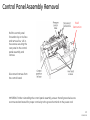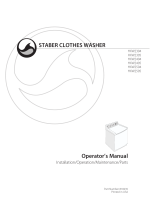1
11/16/2015
GE Appliances
GE’s 2015 27” Top Load Washer
HTW200ASKWW
MTW200AMKWW
GTW220ACKWW
HTW240ASKWW
GTW330ASKWW
GTW460ASJWW
GTW485ASJWW
GTW485ASJWS
GTW490ACJWW
GTW490ACJWS
GTW680BSJWS

IMPORTANT SAFETY NOTICE
The information in this presentation is intended for use by individuals
possessing adequate backgrounds of electrical, electronic, &
mechanical experience. Any attempt to repair a major appliance may
result in personal injury & property damage. The manufacturer or seller
cannot be responsible for the interpretation of this information, nor can it
assume any liability in connection with its use.
WARNING
To avoid personal injury, disconnect power before servicing
this product. If electrical power is required for diagnosis or
test purposes, disconnect the power immediately after
performing the necessary checks.
RECONNECT ALL GROUNDING DEVICES
If grounding wires, screws, straps, clips, nuts, or washers used to
complete a path to ground are removed for service, they must be
returned to their original position & properly fastened.

Dyneema
®
Cut
Resistant Glove
Safety Glasses
must be
ANSI Z87.1-2003
compliant
Prescription
Safety Glasses
Plano Type Safety
Glasses
Steel Toe Work
Boot
Electrically Rated Glove
and Dyneema
®
Cut
Resistant Glove Keeper
Brazing Glasses
Cut Resistant Sleeve(s)
Although GE Factory Service Employees are required to use the personal
protection equipment (PPE) listed below, it is recommended for GE
authorized servicers to use them as well for your own protection.

GE Appliances
Louisville, KY 40225
Step 1
Plan and Prepare
Step 4
Apply LOTO device & Lock
Step 2
Shut down the appliance
Step 5
Control (discharge) stored
energy
Step 3
Isolate the appliance
Step 6
“Try It” Verify that the
appliance is locked out
Prior to disassembly of the Washer to access components, GE Factory Service
technicians are REQUIRED to follow the Lockout / Tagout (LOTO) 6 Step Process

5
11/16/2015
Some Features & Benefits
GTW680 Models
Sanitize with Oxi: Remove 99.9 % of
bacteria with a dedicated cycle that
uses an Oxi additive to boost your
detergents cleaning power while
keeping fabric looking their best.
Stain Removal Guide: Assist removing
tough stains with preprogrammed
settings that modify your cycle to treat
the four most common stains.
Warm Rinse: Just what the consumer
ordered. The option to select between
a warm or cold rinse.
Deep Fill: Adds more water for larger
loads.
Deep Rinse: Removes any leftover soap
residue.
Auto Soak: Loosens stains by soaking
up to 2 hours.
GTW460 Models
Deep Fill: Adds more water for larger
loads.
Dual-Action Agitator: Provide gentle,
dual-wash action.
Deep Rinse: Removes any leftover soap
residue.
Auto Soak: Loosens stains by soaking
up to 2 hours.
Speed Wash: Delivers ready-to-go
results within minutes.
Load Size: Automatically measures load
size, and adjusts settings and water
levels accordingly. Settings are
customizable, so you always get the
wash you want.

6
11/16/2015
Nomenclature
Brand
G-GE
H-Hot Point
M-Moffatt
Configuration
F-Front Load
T-Top Load - Rear control
N-Top Load - Front control
U-Unitized
Platform
W-Washer
D-Vented Dryer- Std
V-Vented Dryer- Long
C-Condenser Dryer
H-Heat Pump
Z-Flat Back Dryer- Long
X-Flat Back Dryer- Std
Series 1 1-9
Series 2 1-9
4 = 24” unitized
7 = 27” unitized
Series 3 1-9 Washer only
Fuel Type Dryer
E Electric
G Gas
P Propane
Partner Type
P-Premium Cost (color)
H-Home Depot
L-Lowes
S-Standard
C-Contract (Hoses)
M-Mabe
Product Type
R Riser
A 2” Cover Top Load
B 4” Cover Top Load
S Standard/Stationary
P Portable
Engineering #
Color
Year
Partner Type
Product Type
Fuel Type
Series 1, 2, 3
Configuration
Brand
Platform
G T W 6 8 0 B S J 0 W S

7
11/16/2015
Nomenclature and Mini (MAXI) Manual Location
Model ID Tag Location.
The mini (maxi) manual
location. Tilt washer
back to retrieve.
Serial Number
The nomenclature breaks down and explains what the letters and numbers
mean in the model number. The first two characters of the serial number
identify the month and year of manufacture. Example: LF123456S = June, 2015
A- JAN
D- FEB
F- MAR
G- APR
H- MAY
L- JUN
M- JUL
R- AUG
S- SEP
T- OCT
V- NOV
Z- DEC
2024- Z
2023- V
2022- T
2021- S
2020- R
2019- M
2018- L
2017- H
2016- G
2015- F
2014- D
2013- A
The letter designating the year repeats every 12 years.
The Model Serial ID Tag is located on the bottom edge of the lid.
The Mini Manual is in a storage bag on the inside bottom left side of the outer cabinet.

Water Levels
Approximate Minimum Water Levels
Impeller – 7 Gallons or 3 in. depth
from the bottom of the basket.
Agitator – 9 Gallons or 3-3/4 in.
depth from the bottom of the basket.
Approximate Maximum Water Levels
Impeller – 26 Gallons or 13-1/2 in.
depth from the bottom of the basket.
Press and hold for 3 seconds “Deep
Fill” to achieve.
Impeller “Bulky” setting water level is
25 gallons or 12-3/4 in. depth from
the bottom of the basket.
Agitator – 26 Gallons or 12-1/2 in.
depth from the bottom of the basket.
Set to super.
Tests are completed with an empty basket.

9
11/16/2015
Model Graphics
GTW460
GTW485 GTW490
GTW680

10
11/16/2015
Lid Assembly Removal
Remove the four Philips head screws (two on each side) and lift lid up to remove.
Remove the two 1/4 in. hex
head screws that secure
the control panel assembly
to the top cover.
Slide the control panel
assembly toward the rear
of the washer to expose the
hinge pin cover.
Hinge Pin
Cover

11
11/16/2015
Control Panel Assembly Removal
To remove the control
panel assembly:
Remove two 1/4 in. hex
head screws from the rear
corners of the control
panel.

12
11/16/2015
Control Panel Assembly Removal
Grasp the control panel
sides and push toward
the back of the washer
to disengage it from the
top cover.
Roll the control panel
toward the rear so the
pressure tube can be
seen and disconnected
from the control board.
IMPORTANT: To disengage the pressure tube from the control board, grasp the tube where it
connects to the pressure sensor on the board. Twist the tube while pulling it off the sensor.

13
11/16/2015
Control Panel Assembly Removal
Roll the control panel
forward to lay on its face
and remove four 1/4 in.
hex screws securing the
rear panel to the control
panel assembly and
remove.
Disconnect harness from
the control board.
IMPORTANT: When reinstalling the control panel assembly, ensure that all ground wires are
reconnected and tested for proper continuity to the ground terminal on the power cord.
RJ45
Connection

Lid Hinge
Remove the hinge arm by
sliding it away from the
hinge assembly.
Slide a hand between the
tub cover and the top
cover and grasp the hinge
assembly.
This type hinge arm is only on the GTW680 model. All the other models will have the wire form hinge.

Lid Hinge
Remove the two 1/4 in.
hex head hinge mounting
screws and remove hinge
assembly from under the
top cover.

Lid Lock Striker
To remove the striker from
the lid:
Open the lid.
Using a small screwdriver
insert it into the small hole
below the striker.
Push inward gently on the
locking tab and turn the
striker to the left.

Lid Lock Striker
Pull the striker from the lid.

Lid Switch/Lock Assembly
The lid lock and switch are together in
one part. It requires 120 VAC to activate
the lock.
The approximate resistance of the lock
coil is 70 ohm from Red – Violet from
J512 board connector.
Checking between Red and Yellow wire at
the same board connector will show the
continuity of the lid switch.
Video Link
Page is loading ...
Page is loading ...
Page is loading ...
Page is loading ...
Page is loading ...
Page is loading ...
Page is loading ...
Page is loading ...
Page is loading ...
Page is loading ...
Page is loading ...
Page is loading ...
Page is loading ...
Page is loading ...
Page is loading ...
Page is loading ...
Page is loading ...
Page is loading ...
Page is loading ...
Page is loading ...
Page is loading ...
Page is loading ...
Page is loading ...
Page is loading ...
Page is loading ...
Page is loading ...
Page is loading ...
Page is loading ...
Page is loading ...
Page is loading ...
Page is loading ...
Page is loading ...
Page is loading ...
Page is loading ...
Page is loading ...
Page is loading ...
Page is loading ...
Page is loading ...
Page is loading ...
Page is loading ...
Page is loading ...
Page is loading ...
Page is loading ...
Page is loading ...
Page is loading ...
Page is loading ...
Page is loading ...
Page is loading ...
Page is loading ...
Page is loading ...
Page is loading ...
Page is loading ...
Page is loading ...
Page is loading ...
Page is loading ...
Page is loading ...
Page is loading ...
Page is loading ...
Page is loading ...
Page is loading ...
Page is loading ...
-
 1
1
-
 2
2
-
 3
3
-
 4
4
-
 5
5
-
 6
6
-
 7
7
-
 8
8
-
 9
9
-
 10
10
-
 11
11
-
 12
12
-
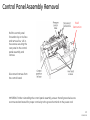 13
13
-
 14
14
-
 15
15
-
 16
16
-
 17
17
-
 18
18
-
 19
19
-
 20
20
-
 21
21
-
 22
22
-
 23
23
-
 24
24
-
 25
25
-
 26
26
-
 27
27
-
 28
28
-
 29
29
-
 30
30
-
 31
31
-
 32
32
-
 33
33
-
 34
34
-
 35
35
-
 36
36
-
 37
37
-
 38
38
-
 39
39
-
 40
40
-
 41
41
-
 42
42
-
 43
43
-
 44
44
-
 45
45
-
 46
46
-
 47
47
-
 48
48
-
 49
49
-
 50
50
-
 51
51
-
 52
52
-
 53
53
-
 54
54
-
 55
55
-
 56
56
-
 57
57
-
 58
58
-
 59
59
-
 60
60
-
 61
61
-
 62
62
-
 63
63
-
 64
64
-
 65
65
-
 66
66
-
 67
67
-
 68
68
-
 69
69
-
 70
70
-
 71
71
-
 72
72
-
 73
73
-
 74
74
-
 75
75
-
 76
76
-
 77
77
-
 78
78
-
 79
79
-
 80
80
-
 81
81
GE GTW485ASJWS User manual
- Type
- User manual
- This manual is also suitable for
Ask a question and I''ll find the answer in the document
Finding information in a document is now easier with AI
Related papers
Other documents
-
MULTIPLEX Cup Support and Drink Staging Platform Kit Owner Instruction Manual
-
SPT 10139 Operating instructions
-
simplehuman PD6309 Installation guide
-
Maytag MTW6300TQ Bravos User manual
-
Maytag MAV6200 User manual
-
Whirlpool Cabrio WTW6300SW User manual
-
Whirlpool AUTOMATIC WASHER Specification
-
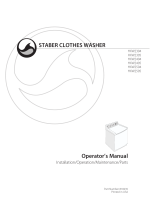 Staber Industries HXW2504 User manual
Staber Industries HXW2504 User manual
-
Whirlpool 4322616 User manual
-
Whirlpool MAVT446AW User manual