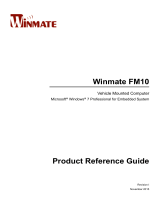Page is loading ...

UserManual
Models:
D100
www.azpenpc.com
AZPENINNOVATION,INC.

DOCKAllLayout
Volume Down
Previous
Track
Next
Track
Mode Select Button Speaker
Speaker
Microphone
Play/Pause
Volume Up
MIC
1
LED Light Indicator
Lightning Charge
Rubberized
Finish
Slip Resistant
Pads

Micro SD
Port
Power
Plug
Power
Switch
Input: 12V 2A
USB: 1 AMP
Smartphones
USB: 2 AMP
Tablets
2
Bass Port
Rubberized
Finish

GettingStarted
PowertheDOCKALLDockingStation:
First,plugintheincludedpoweradapterheadintotheDCPowerPortlocatedonthebackofthe
dockingstation.Then,plugthepoweradapterintoawallsocket.Next,turnitonbypressingthe
PowerButtonlocatedonthebackofthedockingstation.Topoweroff,simplypressthePower
Buttonorunplugthepoweradapter.Itisrecommendedtopoweroffthedockingstationwhilenot
inuse.
WirelessCharging
UseofthewirelesschargingfeatureisavailableforQicompatibledevicesonly.Reviewtheownerʼs
manualorwebsiteforyourdevicetoinsurecompatibility.TOcharge,simplypositionyour
compatibleQideviceonthedockingstationstanddirectlyovertheQilogotomaximizethewireless
charge.TheLEDLightindicationshouldbeasolidREDwhenQichargingisactive(refertoLED
Lightfunctionsonpage4).Youcanusethedevicewhilebeingchargedbutexpectalongercharge
timeconsideringwirelesschargingisaslowerprocesscomparedtoUSBorwiredcharging.Once
yourdeviceischarged,itisrecommendedtoturnoffthechargingprocessbypressingthe“mode
selectionbutton”(thebuttonthatlookslikeabattery)tilltheREDlightisoff.
3
WiredCharging:
TheDockallhastwoUSBportswhichdifferinpowerforchargingavarietyofdevices.USB1A(1
AMP)isbestforchargingSmartphonesorMp3players,USB2A(2AMP)isbestforcharging
tablets.Eitherportissuitableforchargingadevice;thedifferencewouldbethetimeinwhichto
completethechargewouldvarydependingonthedeviceand/orUSBportused.Towirecharge,
simplyconnectyourUSBcabletoyourdevicetheninserttheotherendtotheappropriateUSB
portlocatedonthebackofthedockingstation.Thenplaceyourdeviceonthedockingstation
standtocompletethechargingprocess.
Micro SD
Card Slot
(Up to 64 GB)
Power
Adapter
port
Power
Button
USB: 1 AMP
5 Volt/1 Amp
Smartphones
USB: 2 AMP
5 Volt/2 Amp
Tablets
Bass Port
Bass Port

MicroSDCardSlot:
TolistentomusicoraudiofilesfromaMicroSDcard(upto64GB).simplyinsertthecardintotheslot
untilyoufeelitclickintoplace.ControltheVolume/Songormediaselection/Play/Pausebyusingthe
appropriatebuttonsonthefrontoftheDockallpanel.ToremovetheMicroSDcard,simplypushinthe
cardtounlockandrelesasethespringloadedcard.
4
Bluetooth:
TouseBluetooth,thefirststepistopairyourdevicetotheDockalldockingstation.Startbyturningon
theBluetoothfunctiononyoursmartphoneortablet,andthenyourdeviceshouldautomaticallysearch
forBluetoothdevicesinyourarea,nopasswordorcoderequired.Ifyourdevicedoesnotautomatically
connect,lookforanoptiontoscantofindthe”DOCKALL”forBluetoothpairing.Once”DOCKall”
appearsonyourdevicescreen,select”connect”andwait3-5secondstocompletethepairingprocess.
Whenyourdeviceispairedandconnected,youcancontrolthevolume/track/play/pauseontheDockallsʼ
frontpaneloronyourcompatibledevice.Additionally,ifusingasmartphoneyouʼrenowsetuptosueand
makeBluetoothphonecalls.Listentocallsthroughthespeakersandspeakthroughtheuseoffthe
Microphone.Note:SinceBluetoothtypicallycausesbatteriestpdrainatahigherrate.insureyourdeviceI
sfullychargedforoptimumperformance.
LEDLightIndicator&Functionselection:
TheDockallmustbepoweredontodisplaytheLEDLightIndicator.EachoftheLEDLightcolors
representsafunctionasreferencedbelow.Tochangeafunction,simplytapthe”ModeSelection”
buttonwhichlookssimilarlytpabattery,locatedonthefrontpanelandthencyclethrougheachlight
colortoselectyourpreferredBluetoothorchargingoption.ThefunctionandcorrespondingLightswill
remainONthroughthedurationofthatfunctionuntilmanuallyturnedoff.ToturnofftheLEDLight
Indicatorand/orcloseallfunctions,simpleholdtheModeSelectionbuttonuntilthelightsareoff
Solid light: Bluetooth is PAIRED and PAUSEDBLUE
Flashing light: Bluetooth ON.BLUE
FAST Flashing light: Bluetooth in PAIRING Mode or DISCONNECTED.BLUE
Solid light: Qi Wireless Charging is ON.RED
Flashing light: Qi Wireless Charging is OFF.RED
Flashing / /WHITE light: Bluetooth and, Qi Wireless Charging are OFFRED PURPLE
Solid light: Qi Wireless Charging is ON, Bluetooth is PAUSED PURPLE
“MODE SELECTION
BUTTON”
“LED LIGHT
INDICATOR”

5
12VACpoweradapter(5'ft.)included
Product Details:
Processor:
CW6687E
Wireless Charging:
SupportsQitechnology
Wired Charging:
SupportsLightningadapter,andUSBCables
2 USB Ports:
Memory:
Audio:
Buttons:
Power Supply:
Features:
USB1A:1AmpforSmartphones,Mp3Players.
USB2A:2AmpsforTablets.
Eitherportcanbeusedtochargeadevicebutarebestutilizedasdescribedabove.
MicroSDCardSlotsupportscardsupto64GB(cardnotincluded).
5Wdualspeakers(5wattsx2Channels)
CapacitiveTouch
BluetoothSpeakers
LEDLightIndicator
Bluetooth3.0
Speakerphone(Microphone)
Volume/MusicTrackcontrol
SlipResistantStrips
Rubberizedfinished
On/OffButton
MicroUSBandMFICertifiedLightningadapters(ModelsD200&D1300)included
Supportscompatiblesmartphonesandtabletsupto13inches

6
LimitedWarranty-DOCKALL
DockingStation
What the warranty covers:
Azpen offers a limited manufacturer warranty from defects in material and workmanship through
normal use during the warranty period. If a product proves to be defective in material or workmanship
during the warranty period, Azpen will at its sole option, repair or replace the product with a new or
similar product. Replacement product may include re-manufactured, refurbished, rebuilt parts or
components. The replacement unit will be covered by the balance of the time remaining on the
customer’s original limited warranty. Warranty service can only be performed by Azpens’ authorized
service center. Shipping coss of the product to the service center and liability are the responsibility of
the purchaser. In the case of Fraud or Misrepresentation, Azpen reserves the right to deny all warranty
coverage or claims.
How long the warranty is effective:
Azpen products are warranted for one (1) year,(365 days) for parts and labor and begin on the original
date of purchase. Reconditioned, Refurbished or Re-manufactured products are warranted for ninety
(90) days for parts and labor. Out-of-warranty service fees may apply.
Who the warranty protects:
This warranty shall not extend to anyone other than the original purchaser of this product, and is
nontransferable. The original dated bill of sale or receipt must be provided as proof of purchase.
Warranty does not cover damage, deterioration or malfunction resulting from:
Damage which occurs in shipment; delivery and installation; applications and uses for which this
product was not intended; altered product; cosmetic damage or exterior finish; accidents, abuse,
normal wear and tear, neglect, fire, water, lightning or other acts of nature.
Incorrect electrical line voltage, fluctuations and surges; customer adjustments and failure to
followoperating instructions.
Use of products, equipment, services, parts, supplies, accessories, applications, modifications,
installations, repairs, external wiring or connectors not supplied or authorized bu Azpen.
Limitation of Liability
In no event, under any cause of action or theory of liability, shall Azpen, its affiliates, distributors or
suppliers be liable for any indirect, incidental, consequential or punitive damages, of any nature
whatsoever, arising out of the use of or inability to use any Azpen product(s), including without
limitation, property damage, loss of value of product(s) that are used in or with Azpen product(s).You
agree and understand, Azpen has no liability for any damage, loss of data or destruction to consumer
electronics devices or other personal property including, without limitation, cellular phones, tablets,
laptops, or other handheld devices. Regardless of the legal theory on which a claim is based, shall limit
the recovery of any kind against Azpen not to be greater in amount than the purchased price of the
product if any. There are no express warranties other than those listed and described above.

FCC Part 15.19 Warning Statement
THIS DEVICE COMPLIES WITH PART 15 OF THE FCC RULES. OPERATION IS SUBJECT TO THE FOLLOWING TWO
CONDITIONS: (1) THIS DEVICE MAY NOT CAUSE HARMFUL INTERFERENCE, AND (2) THIS DEVICE MUST
ACCEPT
ANY INTERFERENCE RECEIVED, INCLUDING INTERFERENCE THAT MAY CAUSE UNDESIRED OPERATION.
FCC Part 15.21 Warning Statement
NOTE: THE GRANTEE IS NOT RESPONSIBLE FOR ANY CHANGES OR MODIFICATIONS NOT EXPRESSLY
APPROVED BY THE PARTY RESPONSIBLE FOR COMPLIANCE. SUCH MODIFICATIONS COULD VOID THE USER’S
AUTHORITY TO OPERATE THE EQUIPMENT.
Note:This equipment has been tested
and found to comply with the limits for a Class B digital device,
pursuant
to part 15 of the FCC Rules. These limits are designed to provide reasonable protection
against harmful interference in a residential installation. This equipment generates, uses and can radiate
radio frequency energy and, if not installed and used in accordance with the instructions, may cause
harmful interference to radio communications. However, there is no guarantee that interference will not
occur in a particular installation. If this equipment does cause harmful interference to radio or television
reception, which can be determined by turning the equipment off and on, the user is encouraged to try to
correct the interference by one or more of the following measures:
—Reorient or relocate the receiving antenna.
—Increase the separation between the equipment and receiver.
—Connect the equipment into an outlet on a circuit different from that to which the receiver is connected.
—Consult the dealer or an experienced radio/TV technician for help.
RF warning statement:
The device has been evaluated to meet general RF exposure requirement.
To maintain
compliance with FCC's RF exposure guidelines, this equipment should be installed and
operated with a minimum distance of 20cm between the radiator and your body.
FCC Part 15.105 Warning Statement
7

MADEINCHINA
DESIGNINUSA
Formoreinformationandto
registeronline,visitusat:
www.azpenpc.com
ForCustomerService,pleasecontact:
+1(855)297-3672
support@azpenpc.com
Monday—Friday
9:00 am— 5:30 pm (CST)
/