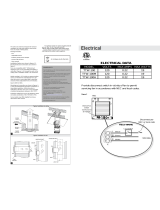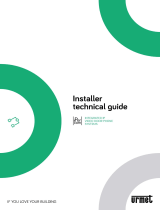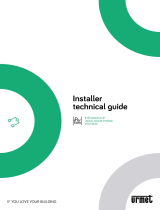Conjunto de Manobra e Controle de Baixa Tensão – TTW01 | Manual 1
Motors | Automation | Energy | Transmission & Distribution | Coatings
TTW Configurator
WEG Type Tested Assembly
Configurator Operation Manual

WEG Type Tested Assembly Configurator – TTW | Manual
2
WEG Type Tested Assembly Configurator
Operation Manual
Series: TTW
Language: English
Document Number: 10007073586/00
Material: 15170108
Publication Date: 10/28/2019

WEG Type Tested Assembly Configurator – TTW | Manual
3
Revision Control
Revision Description Chapter Date
00 First Edition (According to document 10007073574 VS00) - 10/28/2019

WEG Type Tested Assembly Configurator – TTW | Manual
4
SUMMARY
1 INSTRUCTIONS .................................................................................................................... 5
1.1 Access Permissions ............................................................................................................ 5
1.2 Minimum Requirements ....................................................................................................... 5
2 ACCESSING THE CONFIGURATOR ..................................................................................... 6
2.1 Accessing the TTW Configurator ......................................................................................... 6
2.2 Panels Configuring .............................................................................................................. 8
2.2.1 General Settings of the Project ......................................................................................... 8
2.2.2 Column Setting ................................................................................................................. 9
2.2.2.1 Mechanical Accessories and Column Busbars ............................................................. 10
2.2.3 KIT Setting ..................................................................................................................... 11
2.2.3.1 Electrical Component KITs .......................................................................................... 12
2.2.3.2 Mechanical Kits ........................................................................................................... 15
2.2.3.3 Available Space and Thermal Dissipation .................................................................... 16
2.3 Configuring Switchboards .................................................................................................. 17
2.3.1 Switchboard Setting ....................................................................................................... 17
2.3.1.1 Mechanical Accessories for Switchboards ................................................................... 17
2.3.2 KIT Setting ..................................................................................................................... 18
2.4 Viewing the Drawings ........................................................................................................ 19
2.5 Result – Bill of Materials .................................................................................................... 20
2.6 Other System Functions .................................................................................................... 21
2.7 Project Toolbar .................................................................................................................. 21

WEG Type Tested Assembly Configurator – TTW | Manual
5
1 INSTRUCTIONS
For the complete understanding of the operating procedures contained in this manual, it is
recommended that the user who will operate the Panel Configuration system have technical
knowledge of the product for which this configuration system is intended.
1.1 Access Permissions
The Configurator has an access restriction system; therefore, to access the page of the
Configurator, the user must have a user login and password previously registered.
NOTE!
To request access, contact WEG’s sales team.
1.2 Minimum Requirements
The Product Configurator is a WEB tool, so in order to access it, the user must have a device
with internet access.

WEG Type Tested Assembly Configurator – TTW | Manual
6
2 ACCESSING THE CONFIGURATOR
To access the Configurator, the user must log in to WEG website, using credentials that allow
him to access the system.
2.1 Accessing the TTW Configurator
After logging in to the WEG Website, access the TTW page.
PRODUCTS > Electrical Panels> TYPE TESTED ASSEMBLY.
Figure 1 – WEG Website.
The page of Type Tested Assembly has two product options. When accessing them, the user will
have access to the specific configurator software of each application: Panels (TTW01) and
Switchboards (TTW01-QD).
Figure 2 – Type Tested Assemblies.

WEG Type Tested Assembly Configurator – TTW | Manual
7
After choosing the product model to be configured, on the page of the respective model, click
the button.
Figure 3 – Configurator Access Screen.

WEG Type Tested Assembly Configurator – TTW | Manual
8
2.2 Panels Configuring
2.2.1 General Settings of the Project
On the initial screen, you define the panel general Settings.
The fields are gradually activated, it means, when you select the value of a panel characteristic,
the next field is activated.
NOTE!
All activated fields are mandatory except for the "Tag" fields, which are free text
fields intended to help the user identify the pieces and parts of the panel.
After filling in all the characteristics related to the panel, the button used to add Columns to the
project will be active.
Clicking the button locks the general characteristics and takes the user to the
Columns Setting screen.
Figure 4 – General Panel Settings.

WEG Type Tested Assembly Configurator – TTW | Manual
9
2.2.2 Column Setting
The Column Setting follows the same template as the panel, and the characteristic fields are
gradually activated. After filling in all of them, the user must click .
Figure 5 – Column Setting.
When you confirm the column information, the system will search for the mechanical accessories
and busbars for the corresponding column. The accessories can be viewed and changed through
the "Mechanical Accessories" and "Busbar Accessories" tabs.

WEG Type Tested Assembly Configurator – TTW | Manual
10
2.2.2.1 Mechanical Accessories and Column Busbars
The accessory tabs show the list of components required for assembling the columns, in addition
to a list of optional accessories, whose quantity can be defined for each column individually.
All accessories which quantities are locked for editing have already been automatically added to
the final bill of materials when the column was confirmed. The accessories which quantity can be
changed are kept in the bill of materials while the value indicated in the quantity is greater than
"0". If it is changed to "0", it will be automatically deleted.
Figure 6 – Column Accessories.

WEG Type Tested Assembly Configurator – TTW | Manual
11
2.2.3 KIT Setting
Kits are subdivided into two groups. The first group includes those associated with electrical
components, and the second includes the Mechanical Kits (Mounting Plates, Cover Plates, etc.),
to which some models may also have electrical components added.
The user must click the insert button of the desired Kit, which will lead to the Kit Setting screen.
Figure 7 – Buttons to Insert Kits.

WEG Type Tested Assembly Configurator – TTW | Manual
12
2.2.3.1 Electrical Component KITs
These Kit models are configured based on information about the Electrical Components that will
be used.
After selecting the Family and the Model of the component to be used in the Kit, the system will
show a list with all kits available and the user shall select one.
The user can check the drawing of the kits. When you click the view button ( ), the system will
open a new window with the respective drawing.
Figure 8 – Choosing a Kit per Electric Component.
NOTE!
Some Kits have been developed for simultaneous use of electrical components
of different families (switch disconnectors and circuit breakers, for example), so
it is possible to select multiple families and component models.
After selecting the Kit, the user must proceed to the accessory selection step.
Figure 9 – Kit Setting Steps.
For some kits, it is possible to select the busbars connection side, although for most types the
connection is free. With the connection side selected, all mechanical accessories and busbars
associated with the relevant kit will be displayed.

WEG Type Tested Assembly Configurator – TTW | Manual
13
Some polycarbonate protections can be changed to sheet metal parts by simply selecting the
option "Sheet metal”.
Figure 10 – Kits Accessories.
On the next tab "Electrical Components", you select the components that will be used in the kit.
After filling in the "Family" and "Model" fields, two lists will be displayed.
NOTE!
For Open Circuit Breakers, you will also need to fill in the "Execution" field.

WEG Type Tested Assembly Configurator – TTW | Manual
14
The bottom list is limited by the components available for use in the chosen Kit. By clicking the
button or changing the quantity of a component, it will be automatically transferred to the top list.
By clicking the view button ( ) it is possible to see the technical data of the components.
Figure 11 – Selection of Electrical Components.
In the "Associated Components" tab you can select the secondary components that can be
associated with the main electrical components. You can, for example, select Fuses for use with
a switch disconnector.
The method to select the associated components is the same as for selecting the main electrical
components.
Figure 12 – Selection of Associated Components.

WEG Type Tested Assembly Configurator – TTW | Manual
15
The last tab "Component Accessories" allows selecting accessories for the selected electrical
components. You can select accessories for the main components and associated components,
and the selection follows the same method as the previous steps.
Figure 13 – Selection of Accessories for Components.
After this step, click the button and the Kit will be completed.
2.2.3.2 Mechanical Kits
The Mechanical Kit Setting begins by selecting the Kit family; based on this information, all
available kits will be listed.
For Mechanical Kits containing a mounting plate, it is possible to select some electrical
components for use in the Kit. However, there is no standard validation when use of the
components in the respective Kit.
When selecting electrical components, you can also choose accessories for the selected
components.
After completing the Kit and Component selection, click the button and
the kit will be added to the panel.

WEG Type Tested Assembly Configurator – TTW | Manual
16
2.2.3.3 Available Space and Thermal Dissipation
On the right side of the column Setting screen there is an illustrative drawing, which shows the
free space for allocation of Kits (white area) and the space already used (dark area). This drawing
is merely illustrative and is only displayed to present the space usage of the column.
When selecting Mechanical Kits or electrical components, the system automatically displays only
the models which fits for use in the free space whitin the column.
Next to the column drawing is a bar graph that indicates the panel thermal dissipation levels.
When the thermal dissipation of the components exceeds what is allowed for the column, a few
options are displayed at the bottom of the screen to adjust the dissipation levels.
Figure 14 – Thermal Dissipation Assessment.
The thermal dissipation is recalculated if the door models are changed or also if a ventilated roof
is added to the column. A cooling system is added on the "Mechanical Accessories" tab.
In addition to the changes in the column Setting, you can also apply a service factor and / or
select the forced ventilation calculation option. In this case, the system will report the necessary
flow to adjust the dissipation levels of the column in question.

WEG Type Tested Assembly Configurator – TTW | Manual
17
2.3 Configuring Switchboards
2.3.1 Switchboard Setting
For switchboard projects, there is no general Setting screen, because, for this configurator, each
project refers to only one switchboard.
The Switchboard Setting follows the same template as the columns, and the characteristics are
gradually activated. After filling in all the characteristics, the user must click .
Figure 15 – Switchboard Setting.
When you confirm the information, the system will search for the accessories for the current
switchboard. The accessories can be viewed and changed through the "Mechanical accessories"
tab.
2.3.1.1 Mechanical Accessories for Switchboards
The accessories tab lists some optional components that can be used with the selected
switchboard. When the amount of these components is changed to a value other than "0", the
accessory is automatically added to the bill of materials.

WEG Type Tested Assembly Configurator – TTW | Manual
18
2.3.2 KIT Setting
The Kits are subdivided into two groups. In the first group are those directly related to electrical
components, and in the second are the Mechanical Kits, to which some models can also have
electrical components added.
The user must click the insert button of the desired Kit type, which will lead to the Setting screen.
For switchboard designs, the space available for component allocation is divided into "space for
allocation of kits" and "space for allocation of cover plates". Thus, after selecting a busbar kit, the
user can then configure a blank cover plate kit to be placed in front of the bars.
Figure 16 – Kit options and available space.
NOTE!
The kit Setting for switchboards follows the same principles applied to
columns. For futher explanation, see the steps 2.2.3.1 and 2.2.3.2 of this
manual.
NOTE!
The space available / used by cover plates is calculated by the system;
however, their position is defined by the assembler.

WEG Type Tested Assembly Configurator – TTW | Manual
19
2.4 Viewing the Drawings
The configurator will generate an illustrative drawing of the project, with all the columns /
switchboards and the representation of the configured Kits.
The drawing is accessed through the "VIEWER" tab.
Figure 17 – Drawing Viewer.
The construction of the drawing is dynamic, so when the Setting changes and the viewer is
accessed, the drawing will be updated.
You can see the front and back views, and for the front view you can configure the view of the
doors and busbars by selecting the desired option.
Figure 18 – View Options.

WEG Type Tested Assembly Configurator – TTW | Manual
20
You can download the drawings by clicking the button, but you must download each
view separately (Front View, Back View, etc.). The drawings will be available on the user's
computer in DWG format.
2.5 Result – Bill of Materials
The "BILL OF MATERIALS" tab displays the complete list with component codes, descriptions
and respective quantities.
Figure 19 – Bill of Materials.
The display of the components can be changed, allowing to view the components grouped by
code or structured according to the assembly hierarchy. In both cases it is possible to choose
between full view of the components or the exclusive view of electrical or mechanical components.
Figure 20 – View Options.
You can download the bill of materials by clicking the button. An Excel "xls" file with
the Will be generated with the same bill of material displayed in the screen.
Page is loading ...
Page is loading ...
-
 1
1
-
 2
2
-
 3
3
-
 4
4
-
 5
5
-
 6
6
-
 7
7
-
 8
8
-
 9
9
-
 10
10
-
 11
11
-
 12
12
-
 13
13
-
 14
14
-
 15
15
-
 16
16
-
 17
17
-
 18
18
-
 19
19
-
 20
20
-
 21
21
-
 22
22
Ask a question and I''ll find the answer in the document
Finding information in a document is now easier with AI
Related papers
-
WEG Molded Case Circuit Breakers UBW225 User manual
-
WEG Molded Case Circuit Breakers UBW400 User manual
-
WEG Molded Case Circuit Breakers UBW1200 User manual
-
WEG Molded Case Circuit Breakers UBW250 User manual
-
WEG Molded Case Circuit Breakers UBW800 User manual
-
WEG Molded Case Circuit Breakers UBW600 User manual
-
WEG Molded Case Circuit Breakers UBW2500 User manual
-
WEG CFW11M/W G2 RB User manual
-
WEG MVW3000 User manual
-
WEG CFW11M G2 User manual
Other documents
-
Eaton Pow-R-Line switchboards User manual
-
 WellDone 11153 Installation guide
WellDone 11153 Installation guide
-
 WellDone 11170-2 Installation guide
WellDone 11170-2 Installation guide
-
 WellDone 11152-2 Installation guide
WellDone 11152-2 Installation guide
-
Eaton Pow-R-Line CS Switch Boards User manual
-
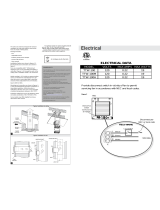 American Aldes TTW – 100 Installation and Maintenance Manual
American Aldes TTW – 100 Installation and Maintenance Manual
-
 urmet domus IPerCom Technical Manual
urmet domus IPerCom Technical Manual
-
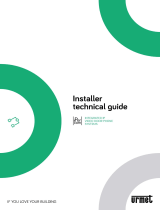 urmet domus MT124-032 Technical Manual
urmet domus MT124-032 Technical Manual
-
 urmet domus MT124-032 Technical Manual
urmet domus MT124-032 Technical Manual
-
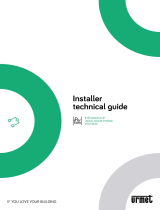 urmet domus MT124-032 Technical Manual
urmet domus MT124-032 Technical Manual