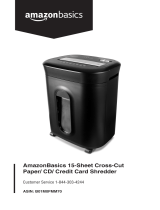Insignia NS-PS10MC User manual
- Category
- Paper shredders
- Type
- User manual
This manual is also suitable for

Setting up your shredder
1 Place the wastebasket securely in the shredder.
Note: Do not use plastic bags to line the wastebasket.
2 Connect the power cord to a power outlet.
Congratulations on your purchase of a high-quality Insignia product. Your
micro cut shredder is designed for reliable and trouble-free performance.
Package contents
• Micro cut shredder with wastebasket
• Quick Setup Guide
Features
Quick Setup Guide
10-sheet Micro Cut Shredder
|
NS-PS10MC/NS-PS10MC-C
Before using your new product, please read these instructions to prevent any damage.
# ITEM
1 Disc slot
2 LED indicators
3 Paper/Credit card
slot
4 Switch
5 Window
6 Wastebasket
7 Wheels
DESCRIPTION
For CDs and DVDs. Insert one at a time.
POWER - Lights when the shredder is in use.
OVERLOAD - Lights when trying to shred over
the maximum 10 sheets, or paper is folded.
OVERHEAT - Lights when the shredder has
overheated. If this light is on, turn o the
shredder and let it cool for at least 50 minutes.
Insert up to 10 sheets of paper at a time or one
credit card at a time.
On/Auto (
|
) - Shreds an item when inserted
into the paper or disc slot, then stops when it is
nished shredding.
O () - Turns o the shredder.
Rev () - Reverses the paper to clear a jam or
remove unshredded paper.
Allows you to see when the wastebasket is full.
Empty when 2/3 full.
Allows you to easily move your shredder.
POWER OVERHEAT
OVERLOAD
On/Auto RevO

Using your shredder
1 Slide the power switch to On/Auto.
2 Insert paper (up to 10 pages) or one credit card into the paper/credit card slot,
or insert disc into the disc slot. The shredder automatically shreds what you
insert.
Note: Do no put paper clips, adhesive paper, or tape through the shredder.
3 If the shredder jams, slide the switch to REV to return the paper, then slide the
switch to OFF.
4 When the wastebasket is 2/3 full, slide the switch to OFF, unplug it from the
power outlet, then remove and empty the wastebasket. Replace the
wastebasket.
Troubleshooting
Specications
Important safety information
• Avoid touching the paper/credit card or disc slot with your hands.
• Keep pets and children away from the shredder.
• Keep loose clothing, jewelry, hair, and other personal items away from the
shredder.
• Unplug the shredder before cleaning or emptying the wastebasket.
• Do not place the shredder near a heat source or store in a humid
environment for long periods of time.
• Unplug the shredder if it will not be used for a long period of time.
• Do not use aerosol products near the shredder.
• The socket-outlet shall be near the shredder and shall be easily accessible.
One-year limited warranty
Visit www.insigniaproducts.com for details.
Contact Insignia:
For customer service, call 1-877-467-4289 (U.S. and Canada) or
01-800-926-3000 (Mexico)
www.insigniaproducts.com
INSIGNIA is a trademark of Best Buy and its aliated companies.
Registered in some countries.
Distributed by Best Buy Purchasing, LLC
7601 Penn Ave South, Richeld, MN 55423 U.S.A.
©2014 Best Buy. All rights reserved.
Made in China
V5 ENGLISH 14-0291
Cutting style
Entry width
Shred capacity
Micro cut
8.8 in. (225 mm)
10 sheets
(75g/m
2
A4 paper)
1 disc or credit card
Shred size
Duty cycle
Input
Net weight
Basket capacity
.12 × .35 in. (3 × 9 mm)
5 mins ON / 50 mins OFF
AC120V, 60Hz, 2.3A
18.2 lbs. (8.25 kg)
4.5 gal (17 L)
PROBLEM
The shredder does
not stop running
The shredder is
jammed
The shredder will
not run
The overheat LED
indicator turned on
The overload LED
indicator turned on
SOLUTION
• Slide the switch to OFF, unplug it from the power outlet, then empty the wastebasket.
• Slide the switch to OFF, unplug it from the power outlet, then push the shredded paper down to
make sure that it is away from the shredder head.
• Slide the switch to REV to remove extra paper, disc, or credit card from the shredder.
• Slide the switch to REV to remove the stuck paper, disc, or credit card.
• Make sure that you only send 10 sheets of paper, one credit card, or one disc through the shredder
at a time.
• Change the position of the paper as you insert it.
• The paper may be too thin or crumpled for the shredder to recognize it. Fold the paper, then reinsert it.
• Slide the switch to REV.
• Make sure that you only send 10 sheets of paper, one credit card, or one disc through the shredder
at a time.
• Unplug the shredder from the power outlet and let it cool for at least 50 minutes.
• Unplug the shredder from the power outlet and let it cool for at least 50 minutes.
• Slide the switch to OFF, unplug the shredder from the power outlet, then empty the wastebasket.
Read
instructions
before use.
Avoid touching
the document
feed opening
with your
hands.
Never insert
your hand or
ngers into the
feed opening.
Product is not
intended for
use by
children
(product is not
a toy).
Do not spray or
keep any
aerosol
products in or
around
shredder.
Avoid loose
clothing or
jewelry
touching the
document
feed
opening.
Do not shred
paper with
paperclips or
staples. Do
not shred
gummed or
wet paper.
Avoid getting
your hair or face
near the
document feed
opening. Do not
let hair touch the
document feed
opening. Serious
injury may result.
Do not exceed
the shredders
maximum
capacity of ten
sheets.
WARNING
To avoid injury to
yourself and
others, please
follow safety
instructions
before operating
this device.
-
 1
1
-
 2
2
Insignia NS-PS10MC User manual
- Category
- Paper shredders
- Type
- User manual
- This manual is also suitable for
Ask a question and I''ll find the answer in the document
Finding information in a document is now easier with AI
Other documents
-
Init NT-PS08MC Quick Setup Manual
-
Amazon AU1225XB User manual
-
Lenoxx EC1018 User manual
-
AmazonBasics B00YFTHJ9C User manual
-
Black & Decker BD-890 Black & Decker Paper Shredder User manual
-
 AmazonBasics B00YFTHJ9C User manual
AmazonBasics B00YFTHJ9C User manual
-
HoMedics BD-680 User manual
-
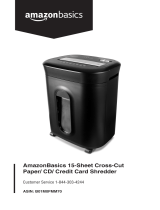 AmazonBasics PBH-49976 User guide
AmazonBasics PBH-49976 User guide
-
Ativa DXD120D User manual
-
Royal RL170MX Operating instructions