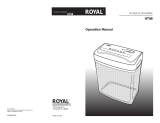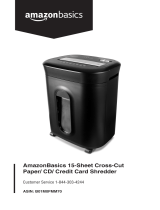Page is loading ...

-4-#
#
1. Operating#the#shredder#at#the#maximum#capacity#continuously#for#a#prolonged#
period# of# time,# e.g.# More# than# 2# m inutes# without# stopping.# This# abnormal#
operation# may# result# in# the# activation# of# the# automatic# motor# overload#
protection,# which# terminates# the# power# to# the# unit,# the# OVER-HEAT# LED# w ill#
light#up.#If#this#occu rs#you#should :#
A. Unplug# the# power# cord# from# the# AC# outlet# and# wait# at# least# 40#
minutes#for#the#overload#protection#to#reset.#Tear#or#cut#off#any#excess#
paper#from#the#top#of#the#shredder.#
B. Plug#the# power# cord# back# into # the#AC# outlet# and#place# the#Switch# in#
REV.# Pull# the# remaining# paper# out# of # th e# cutters.# Pl ace# the# Switch#
back#to#the#Auto#position#if#necessary.#
C. With# the# Switch# in# the# AUTO# position,#the# POWER* LED* light#up# and#
the# OVER-HEATED# LED# off,# you# are# now# ready# to# resume# norm a l#
shredding.#
#
2. Exceeding# the# shredding# capacity,# e.g.# Inserting# more# than# 10# sheets# at# one#
pass,#or#if#the#paper#is#not#fed#squarely#into#the#feed#opening.#If#this#happens,#
you#should:#
A. Change#the#switch#to#“REV ”#position.#Pull#the#jammed#papers#back.#
B. Change# the# switch# to# “AUTO”# position,# the# shredder# is# now# ready#
again#for#next#shredding#
#
Specifications
:
*********
Shredding#Type:#
Cross#Cut#
Shredding#Size:#
4*35mm#
Shredding#Capacity:#
Max#10#Sheets# #
Feed#Opening:#
220mm#
Input:#
230#V#AC# # 50Hz# # #
Bin#size:#
21#Litre#
Dimension:#
360(L)*#220#(W)#*#396#(H)#
#
*
Batch*no:*PR3637* *
Model*no:*EC1018*
###############
##############################
#
#
#
#
#
#
#
#
#
#
#
#
#
#
#
#
#
#
#
About#this#product:#
Your#newest#member#of#the#office#is#here#–#to#destroy#sensitive#documents#with#
speed#and#ease.#
Experience#our#shredd er’s#innovative#‘cross-cut’#technology,#offering#maximum#
security#and#multi-directional#shredding#–#for#complete#document#destruction.#
Is#it#time#to#cle ar #o ut #so me#old#file s ,#o r#eliminate#an#old#credit#card?#Our#shredder#
has#you#covered#with#the#capacity#to#destroy#even#the#toughest#of#cards#and#paper#
stacks.#
Keep#your#private#documents#private#with#your#home#and#office#shredder.#
#
#
#

#
#
-2-#
Setup
:
*
1. Put#the#shredder#head#into#the#basket.# #
Ensure# that# the#paper# slot# of# the# head# is# facing# the# side# of# the# bin# with# the#
window.#
2. Plug#the#power#cord#into#any#standard#230V#AC#outlet.#
3. Place#the#Main#Swi tc h#in#the#AUTO#position#
#
#
#
#
#
#
#
#
#
Operating*the*shredder
:
*
The#Switch#is#located#on#the#top#of#th e #sh redde r.#The# Switch#has#three#(3)#settings.#
1. When# AUTO# is# selected,# the# POWER* LED# will# light# up,# the# shredding#
process# is# started# automatically# by# inserting# the# paper# into# the# feed#
opening.# The# shredder# will# stop# automatically# when# the# paper# has#
completed#its#travel#through#the#feed#opening.#
2. REV# is# used# to# assist# in# the# removal# o f# a# pa p er # jam,# w h ic h # reverses# th e #
shredding#process#prior#to#a#completed#cycle,#thus#clearing#the#cutters.#
3. OFF# position# is# recommended# when# emptying# the# wastebasket# or# when#
the#shredder#is#not#in#use#for#a#prolonged#period#of#time#
4. When#the#over-heat*LED# lights# u p # p le a se # stop# your# sh reddin g # wor k# u ntil#
the#light#is#off#
#
#
#
#
-3-#
Shredding*Capacity
:
*
The# EC1018# will# shred# 10# sheets# at# once# and# will# accept# paper# widths# up# to#
220mm.#When# shredding#small#material#like# envelopes#or#credit#card#receipts,#
insert# th e m # through# t he # middle # of# th e# feed# openin g .# This# machine# can# also#
shred#credit#cards,#insert#them#through#the#middle#of#the#feed#opening.*
**Cautions
:
*
1. Keep#all#loose#articles#of#clothing,#ties,#jewellery,#hair#or#other#small#items#away#
from#the#feed#ope nin g#to#prevent#injury.#
2. Keep#in#the#OFF#position#when#the#shredder#is#not#in#use#for# prolonged# periods#
of#time.#
3. Remove#all#paper#clips#and#staples#from#paper#before#shredding.# #
4. This# machine#can#also#shred#credit#cards,#insert#them#through# the#middle# of#the#
feed#opening.#
5. Do# not# place#hands#or# fingers# into# the# shredder#throat# as# serious#injury# could#
result.#
6. Continuous# shredding# of# computer# paper# should# not# exceed# 2# minutes.# If#
continuous#use#is#required,#it#is#recommend#that#the#shredding#time#should#be#2#
minutes#on#and#40#minutes#off#to#allow#for#proper#cooling#of#the#motor.#
7. The# socket# outlet# s ha ll# be# installed# near# the# equipm e nt# and# sha ll# be# easily#
accessible.#
8. Always#turn# off#or# unplug# the# shredder# prior# to# m oving,# cleaning# or# emptying#
the#wastebasket.#
9. Empty#wastebasket#frequently.#
* Paper*Jam*and*overload*protection
:
*
The#EC1018#is#eq u ip p e d#with# a#motor# overload#protection#device,#with#an# over-heat#
LED# light# to# indicate# it.# The# normal# short# duty# cycle# for# continuous# shredding# at#
maximum#capacity#is#2#minutes#on# and#40#minutes#off.# The# power# m ay#terminate#
automatically#in#case#of#the#following#abnormal#situations:#
Auto
Window
Off
Rev
Paper Entry
POWER
OVER HEAT LIGHT
/