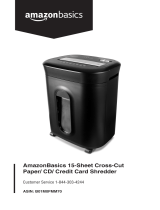Page is loading ...

GoECO
TM
Power
Door Open
Overheat
Overload
QUICK SETUP GUIDE
NT-PS08MC
10-sheet Micro Cut Shredder
Features
GoECO
TM
Power-Saving Technology (patent-pending) consumes energy
only during actual shredding. This means the shredder will not use power
when it is stand-by.
LED
Setting up the shredder
1 Place the shredder head securely on the rim of the supplied
wastebasket. The shredder has a built-in safety mechanism that requires
the shredder to be correctly placed on the supplied wastebasket.
2 Connect the power cord to a power outlet.
Using the shredder
1 Slide the power button from OFF to AUTO.
2 Insert paper into the paper slot, or insert one credit card or one disc
(CD/DVD/Blu-ray) into the disc slot.
Caution: Do not insert more than 10 pages, one credit card, or one disc
at a time. You may damage the shredder.
Power Lights green when the shredder is in use.
Turns o when the shredder is standy-by (power-saving mode).
Door Open Lights yellow if the wastebasket is opened or not mounted correctly.
Overheat/Overload Lights red when the shredder is jammed or overheated. The paper inserted
is likely more than recommended or the shredder has been used too long.
Please reduce the number of sheets or stop shredding until light turns o.

Power switch
Specications
Troubleshooting
• If a jam occurs and the cutter stops, slide the power button to REV and
pull out the jammed paper.
• If paper is jammed in the shredder blades, slide the power button to
OFF, unplug the power cord, and remove all paper from the entrance
and exit of the paper or disc slot.
• If the shredder runs continuously for a long period of time and the
motor overheats, a safety switch automatically turns o the shredder.
If this occurs, slide the power button to OFF and do not use the
shredder for 50 minutes.
Maintenance
Once a month, drizzle vegetable oil or cooking oil (nothing petroleum based)
on a few pieces of paper and feed them through the shredder.
Important safety information
• Do not attempt to repair the shredder yourself. Repairs must be made
by a qualied technician.
• Do not alter the shredder or power cord in any way.
• Do not use the shredder if it or the power cord appears damaged in
any way.
• Always unplug the power cord when moving the shredder or if you
do not plan to use it for a long period of time.
• Do not shred wet paper, carbon paper, or vinyl or plastic bags.
Shredding these items may reduce the shredder’s performance or
cause shock or injury.
• Empty the wastebasket regularly to make sure that the paper slot
does not become blocked.
• Do not use garbage bags with the shredder. Garbage bags could
prevent the shredder wastebasket from being correctly mounted,
which would prevent the shredder from functioning correctly.
• Although our shredders are safe to shred the occasional circular paper
clips (only 2 & 3#), do not run industrial or non-standard (4 & 8#) clips
through the shredder.
One-year limited warranty
Visit www.initproducts.com for details.
© 2010 BBY Solutions, Inc. All rights reserved.
ENGLISH 10-0395
AUTO The shredder starts automatically when an item is inserted into the paper or disc slot.
When the item has passed through the slot, the shredder stops.
Caution: Always feed paper in as straight as possible.
Caution: Do not insert more than ten sheets of paper, one credit card, or one disc at a time.
REV Use the reverse setting to clear a paper jam or to pull out unshredded paper.
Caution: Never try to clear a jam by using REV when the wastebasket is full. This could
make the jam worse.
OFF Turns o the shredder.
Warning: Always turn o the shredder when it is not in use.
Sheet capacity 10 sheets of 20 lb. bond paper
Credit card capacity One at a time
Disc capacity One at a time
Paper shred size 0.12" × 0.35" (0.3 cm × 0.9 cm) pieces
Voltage 120V - 60 HZ 3.2A
WARNING Shredder is
not intended
for use by
children
Do not insert
ngers into
the paper slot
or the optical
disc slot
Avoid getting
loose clothing
or jewelry
near the paper
slot or the
optical disc
slot
Do not spray
or keep any
aerosol
products in
or around
the shredder
Avoid getting
hair near the
paper slot or
the optical
disc slot
Do not put
industrial or
non-standard
circular paper
clips in the
shredder
Do not insert
more than 10
pages
10
M
A
X
I
M
U
M
S
H
E
E
T
S
/