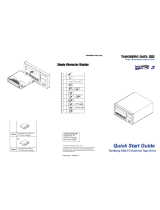Page is loading ...

Ultrium LTO 3 Tape Drive
Tandberg Storage Solution 840LTO
Setup, Operator, and Service Guide

Note
Before using this guide and the product it supports, read the information in “Safety and Environmental Notices” on page ix
and “Notices” on page 65.
First Edition (December 2004)
This edition applies to the Ultrium LTO 3 Tape Drive Model Tandberg Storage Solution 840LTO Setup, Operator, and
Service Guide and to all subsequent releases and modifications until otherwise indicated in new editions.
© Copyright International Business Machines Corporation 2004. All rights reserved.
US Government Users Restricted Rights — Use, duplication, or disclosure restricted by GSA ADP Schedule Contract
with IBM Corp.
© Copyright Tandberg Data 2004. All rights reserved.

Contents
Figures . . . . . . . . . . . . . . .v
Tables . . . . . . . . . . . . . . . vii
Safety and Environmental Notices . . .ix
Danger Notices . . . . . . . . . . . . .ix
Caution Notices . . . . . . . . . . . . .ix
End of Life (EOL) Plan . . . . . . . . . . .x
About This Guide . . . . . . . . . .xi
Product Description . . . . . . . . .1
Front Panel of the Drive . . . . . . . . . .2
Rear Panel of the SCSI Drive . . . . . . . . .3
Speed Matching and Channel Calibration . . . . .4
Sleep Mode . . . . . . . . . . . . . . .4
SCSI Attachment . . . . . . . . . . . . .5
Physical Characteristics of the SCSI Interface . .5
Speed . . . . . . . . . . . . . . . .5
Specifications . . . . . . . . . . . . . .6
Physical Specifications . . . . . . . . . .6
Power Specifications . . . . . . . . . . .6
Environmental Specifications . . . . . . . .6
Other Specifications . . . . . . . . . . .7
Installing the Drive . . . . . . . . . .9
Installation Overview . . . . . . . . . . .9
Unpack the Drive . . . . . . . . . . . .10
Power Off the Enclosure . . . . . . . . . .10
Set the SCSI ID . . . . . . . . . . . . .11
Setting the SCSI ID with Jumpers . . . . . .11
Setting the SCSI ID with a SCSI ID Switch . . .11
Setting the SCSI ID through the LDI Interface . .12
Supplying TERMPOWER (SCSI Drive Only) . .12
Mount the Drive into the Enclosure . . . . . .13
Connect and Test Power to the Drive . . . . . .14
Connect the Internal SCSI Cable . . . . . . .14
Connect the Internal LDI Cable (optional) . . . .14
Run Drive Diagnostics . . . . . . . . . . .15
Install Device Drivers . . . . . . . . . . .15
Connect the Enclosure’s External SCSI Interface to
the Server . . . . . . . . . . . . . . .15
Connect the External LDI Interface to the Server
(optional) . . . . . . . . . . . . . . .15
Configure the Drive to the Server, Switch, or Hub 15
Operating the Drive . . . . . . . . .17
Single-character Display (SCD) . . . . . . . .17
SCD Dot . . . . . . . . . . . . . .17
Status Light . . . . . . . . . . . . . .18
Unload Button . . . . . . . . . . . . .19
Inserting a Tape Cartridge . . . . . . . . .20
Removing a Tape Cartridge . . . . . . . . .21
Mid-tape Recovery . . . . . . . . . . . .21
Cleaning the Drive Head . . . . . . . . . .21
Diagnostic and Maintenance Functions . . . . .22
Entering Maintenance Mode . . . . . . . .22
Function Code 0: Exit Maintenance Mode . . .22
Function Code 1: Run Drive Diagnostics . . . .23
Function Code 2: Update Drive Firmware from
FMR Tape . . . . . . . . . . . . . .24
Function Code 3: Create FMR Tape . . . . .25
Function Code 4: Force a Drive Dump . . . .25
Function Code 5: Copy Drive Dump . . . . .26
Function Code 6: Run SCSI Wrap Test . . . .27
Function Code 7: Run RS-422 Wrap Test . . . .28
Function Code 8: Unmake FMR Tape . . . . .28
Function Code 9: Display Error Code Log . . .29
Function Code A: Clear Error Code Log . . . .29
Function Code C: Insert Cartridge into Tape
Drive . . . . . . . . . . . . . . .29
Function Code E: Test Cartridge & Media . . .30
Function Code F: Fast Read/Write Test . . . .31
Function Code H: Test Head . . . . . . . .32
Function Code L: Load/Unload Test . . . . .33
Function Code P: Enable Post Error Reporting . .34
Function Code U: Disable Post Error Reporting 34
Updating Firmware . . . . . . . . . . . .35
Updating Firmware through the SCSI Interface 35
Updating Firmware through the Library/Drive
Interface . . . . . . . . . . . . . .35
Updating the Firmware with an FMR Tape
Cartridge . . . . . . . . . . . . . .35
Using Ultrium Media . . . . . . . . .37
Cartridge Compatibility . . . . . . . . . .37
Data Cartridge . . . . . . . . . . . . .38
Cleaning Cartridge . . . . . . . . . . . .38
Write-Protect Switch . . . . . . . . . . .39
Resolving Problems . . . . . . . . .41
Methods of Receiving Errors and Messages . . . .42
Error Codes and Messages . . . . . . . .43
Obtaining a Drive Dump . . . . . . . . . .47
Using the Drive . . . . . . . . . . . .47
Using a Device Driver Utility . . . . . . .47
Viewing the Drive Error Log . . . . . . . .48
Resolving Problems Reported by the Server . . .49
Fixing SCSI Bus Errors . . . . . . . . .49
Servicing the Drive . . . . . . . . .51
Removing a SCSI Drive from an Enclosure . . . .51
Manually Removing a Tape Cartridge . . . . .52
Before You Begin . . . . . . . . . . .52
Recommended Tools . . . . . . . . . .52
Beginning Procedure . . . . . . . . . .53
Tape Spooled off Supply Reel . . . . . . .55
Tape Pulled from or Broken near Leader Pin . .56
Tape Broken in Mid-tape . . . . . . . . .58
iii

Figures
1. View of the Ultrium LTO 3 Tape Drive with and
without the bezel . . . . . . . . . . .1
2. Front panel of the Ultrium LTO 3 Tape Drive 2
3. Rear panel of the Ultrium LTO 3 Tape Drive
Model Tandberg Storage Solution 840LTO (SCSI
drive) . . . . . . . . . . . . . . .3
4. Temperature of the drive is taken near the air
intake area . . . . . . . . . . . . .10
5. SCSI ID settings on the SCSI ID connector 11
6. Mounting holes on drive . . . . . . . .13
7. Inserting a cartridge into the drive . . . . .20
8. The LTO Ultrium 400 GB Data Cartridge 37
9. Setting the write-protect switch . . . . . .39
10. Removing the cover from the internal drive 53
11. Using hex wrench to rewind tape into
cartridge . . . . . . . . . . . . .55
12. Drive with cover removed to reveal gear train. 56
13. Leader Block Assembly (LBA) . . . . . .57
14. Using hex wrench to rewind tape into
cartridge . . . . . . . . . . . . .58
15. Using hex wrench to rewind tape into
cartridge . . . . . . . . . . . . .59
16. Drive with cover removed to reveal gear train. 60
17. Leader Block Assembly (LBA) . . . . . .61
18. Using hex wrench to rewind tape into
cartridge . . . . . . . . . . . . .62
19. Drive with cover removed to reveal gear train. 63
20. Leader Block Assembly (LBA) . . . . . .64
v

vi Ultrium LTO 3 Tape Drive

Tables
1. Meaning of Status Light and Single-character
Display (SCD) . . . . . . . . . . . .18
2. Functions that the Unload Button performs 19
3. Ultrium data and cleaning cartridge
compatibility with Ultrium tape drive . . . .37
4. Troubleshooting tips . . . . . . . . .41
5. Methods of receiving errors and messages 42
6. Error codes on the Single-character Display 43
vii

viii Ultrium LTO 3 Tape Drive

Safety and Environmental Notices
When using this product, observe the danger and caution notices contained in this
guide. The notices are accompanied by symbols that represent the severity of the
safety condition.
The sections that follow define each type of safety notice.
Danger Notices
A danger notice calls attention to a situation that is potentially lethal or extremely
hazardous to people.
A lightning bolt symbol always accompanies a danger notice to
represent a dangerous electrical condition.
Caution Notices
A caution notice calls attention to a situation that is potentially hazardous to
people because of some existing condition. A caution notice can be accompanied
by one of several symbols:
If the symbol is... It means....
A hazardous electrical condition with less severity than
electrical danger.
A generally hazardous condition not represented by other
safety symbols.
A hazardous condition due to the use of a laser in the
product. Laser symbols are always accompanied by the
classification of the laser as defined by the U. S.
Department of Health and Human Services (for example,
Class I, Class II, and so forth).
A hazardous condition due to mechanical movement in or
around the product.
A hazardous condition due to the weight of the unit.
Weight symbols are accompanied by an approximation of
the product’s weight.
ix

End of Life (EOL) Plan
This box is a purchased unit. Therefore, it is the sole responsibility of the purchaser
to dispose of it in accordance with local laws and regulations at the time of
disposal. This unit contains recyclable materials. The materials should be recycled
where facilities are available and according to local regulations. In some areas
Tandberg Data may provide a product take-back program that ensures proper
handling of the product. Contact your sales representative for more information.
x Ultrium LTO 3 Tape Drive

About This Guide
This guide includes information on setting up, operating and servicing the Ultrium
LTO 3 Tape Drive in the following chapters:
v “Product Description” on page 1 describes the drive, discusses supported
servers, operating systems, and device drivers, and lists hardware specifications.
v “Installing the Drive” on page 9 tells how to unpack and set up the drive.
v “Operating the Drive” on page 17 describes the unload button, and status light
on the drive. It explains the function of the message display and the
single-character display. It tells how to insert and remove a tape cartridge,
describes methods of updating drive firmware, and explains how to clean the
drive. It also lists the diagnostic and maintenance functions that the drive can
perform.
v “Using Ultrium Media” on page 37 describes the types of tape cartridges to use
in the drive and defines the conditions for storing and shipping them. It also
tells how to handle the cartridges, how to set a cartridge’s write-protect switch,
and how to order additional cartridges.
v “Resolving Problems” on page 41 gives tips for solving problems with the drive
and includes a flowchart that analyzes when the drive requires maintenance.
v “Servicing the Drive” on page 51 gives instructions on servicing the drive.
xi

xii Ultrium LTO 3 Tape Drive

Product Description
The Ultrium LTO 3 Tape Drive is a high-performance, high-capacity data-storage
device that is designed to backup and restore open systems applications. The drive
can be integrated into an enclosure, such as a desktop unit, tape autoloader, or
tape library. The drive is the third-generation in the Ultrium series of products. It
is available as Model Tandberg Storage Solution 840LTO with a Small Computer
Systems Interface (SCSI).
The drive offers the following features:
v Ultra160 Low Voltage Differential (LVD) Small Computer Systems Interface
v 68-pin, D-shell connector (for SCSI signals, SCSI ID selection, and power
connection)
v Native storage capacity of 400 GB per cartridge (800 GB at 2:1 compression)
v Native data transfer rate of up to 80 MB per second
v Burst data transfer rate of 160 MB per second
v New dual stage 16 channel head activator for precision head alignment to help
support higher track density with improved data integrity and backwards
compatibility with previous LTO generations
v Graceful dynamic braking designed to maintain tension until the tape comes to
a complete stop, to help prevent stretching or breaking the tape, and loose tape
wraps
v Larger internal buffer (the size has been doubled over the Ultrium 2 to 128 MB)
v New independent tape loader and threader motors designed to help with
cartridge insertion in the tape drive.
v Highly integrated electronics designed to reduced the total number of
components in the drive, lower chip temperatures, and reduce power
requirements, helping to provide for a more reliable drive. The Generation 3
drive electronics also incorporate on-the-fly error correction of soft errors in the
memory arrays in data and control paths.
a82ru002
Figure 1. View of the Ultrium LTO 3 Tape Drive with and without the bezel
1

Rear Panel of the SCSI Drive
1 SCSI connector 4 Library/Drive Interface (LDI or
RS-422 interface) connector
2 SCSI ID connector 5 Serial port
3 Power connector
5
1
2
3
4
a82ru011
Figure 3. Rear panel of the Ultrium LTO 3 Tape Drive Model Tandberg Storage Solution
840LTO (SCSI drive)
Product Description 3

Speed Matching and Channel Calibration
To improve system performance, the drive uses a technique called speed matching to
dynamically adjust its native (uncompressed) data rate to the slower data rate of a
server. With speed matching, the drive operates at one of five speeds when reading
or writing the Generation 3 cartridge format to achieve a native data rate of 40, 50,
60, 70, or 80 MB per second (MB/s). If the server’s net (compressed) data rate is
between two of the preceding native data rates, the drive calculates the
appropriate data rate at which to operate. Speed matching dramatically reduces
backhitch, the condition that occurs when a tape stops, reverses, and restarts
motion. A backhitch is usually the result of a mismatch between the data rates of
the server and the drive.
System performance is further optimized by a feature called channel calibration, in
which the drive automatically customizes each read/write data channel to
compensate for variations in such things as the recording channel’s transfer
function, the media, and characteristics of the drive head.
Sleep Mode
To conserve energy when circuit functions are not needed for drive operation, the
drive features a power-management function that causes the drive’s electronics to
enter a low-power mode known as sleep mode. To enter sleep mode, the drive must
be inactive for a minimum of 30 seconds (default value; this is programmable via
the mode pages); to exit, the drive must receive a command across the SCSI
interface, a command across the Library/Drive Interface (LDI or RS-422 interface),
or a load or unload request. When in sleep mode, the drive’s response time to
commands that do not require media motion increases by up to ten microseconds.
Commands that require media motion may be delayed an additional 100
milliseconds because the tape must be retensioned.
4 Ultrium LTO 3 Tape Drive

SCSI Attachment
To communicate with a server, the drive uses the Ultra160 LVD SCSI interface.
Physical Characteristics of the SCSI Interface
The drive contains a high-density, 68-pin, D-shell receptacle connector (HD68) for
attachment to the server. The HD68 connector includes the connectors for the SCSI
signal, the SCSI ID, and the drive’s power. The drive supports LVD SCSI cables
with HD68 connectors.
Speed
The Ultra160 LVD SCSI interface is compatible with older SCSI technology and is
capable of data transmission at 160 MB/s. Ultra160 SCSI uses the three
management features of the Ultra3 SCSI standard that specifically affect data
transfer rate:
v Double transition clocking - a data-transfer technique that enables data rates to
double without increasing clock speed
v Domain validation - a procedure that detects and adjusts SCSI configuration
issues that might prevent interoperation between SCSI devices
v Cyclic redundancy check (CRC) - an error-checking technique
Because the cables, connectors, and terminators are the same for the Ultra160 and
Ultra2 SCSI interfaces, devices with those interfaces can be mixed on the same bus
and each device can operate at its fully rated speed.
Product Description 5

Specifications
Physical Specifications
Specification Measurement
Width 146.0 mm (5.75 in.) without bezel
148.3 mm (5.84 in.) with bezel
Length 205.5 mm (8.09 in.) without bezel
210.5 mm (8.29 in.) with bezel
Height 82.5 mm (3.25 in.) without bezel
84.8 mm (3.34 in.) with bezel
Weight (without a cartridge) 3 kg (6 lb 10 oz)
Power Specifications
Power Supply 5 V dc 12 V dc
Tolerance 10% 10%
Voltage Ripple/Noise
(50 Hz - 20 MHz)
60 mV pp 125 mV pp
Minimum Supply Current (steady state) 1.3 A 0.2 A
Maximum Supply Current (steady state) 3.0 A 1.1 A
Peak Supply Current (instantaneous power by power
supply)
3.3 A for 100 ms (15 W) 4.50 A for 2 ms (49.20 W)
Power Measurements Ultra-160 SCSI drive
Idle Mode (no cartridge) 10W
Idle Mode (Cartridge loaded) 12W
Reading and Writing (@5.46 m/s) 28W
Environmental Specifications
Environmental Factor
Operating
(see
Note 3)
Storage Shipping
Drive temperature
10 to 40°C
(50 to 104°F)
-40 to 60°C
(-40 to 140°F)
−40 to 60°C
(−40 to 140°F)
Relative humidity
(noncondensing)
20 to 80% 10 to 90% 10 to 90%
Wet bulb temperature
26°C
(78.8°F)
26°C
(78.8°F)
26°C
(78.8°F)
Note: Measured in front of the bezel, near the air intake area (refer to Figure 4 on page 10).
6 Ultrium LTO 3 Tape Drive

Other Specifications
Maximum altitude 3048 m (10,000 ft) for operating and storage
12192 m (40,000 ft) for shipping
Extraction force 250 to 750 gms-force
Product Description 7

8 Ultrium LTO 3 Tape Drive
/