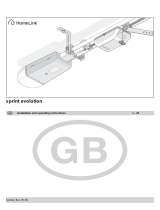Page is loading ...

SG1
Installation and Operating Instructions 1- 27
46703V001-302011-0-OCE-Rev.B

Contents
1
General Tips . . . . . . . . . . . . . . . . . . . . . . . . . . . . . . . . . . . . 2
Symbols 2
Safety Instructions 2
Operation 2
Permitted Gate Dimensions 3
Technical Data 3
Dimensions 3
EU Manufacturer’s Declaration 3
Preparations of Installation. . . . . . . . . . . . . . . . . . . . . . . . 4
Safety Instructions 4
Tools 4
Personal protective equipment 4
Scope of Delivery 4
Installation Tips 5
General Preparation 5
Installation . . . . . . . . . . . . . . . . . . . . . . . . . . . . . . . . . . . . . 6
Safety Instructions 6
Location of Installation 6
Foundation 6
Installation to Ground 7
Mounting of rack 8
Positioning of Stops 9
Connection to power supply 10
Commissioning . . . . . . . . . . . . . . . . . . . . . . . . . . . . . . . . 11
Safety Instructions 11
Operation . . . . . . . . . . . . . . . . . . . . . . . . . . . . . . . . . . . . . 13
Safety Instructions 13
Opening the Gate 13
Closing of Gate 13
Pulse Sequence of Door Movement 13
Reset of Control System 13
Emergency Release 14
Intermediate Stop 14
Stop forced by Obstacle 14
Functions and Connections . . . . . . . . . . . . . . . . . . . . . . 15
General Tips 15
Overview of Control System 15
DIP Switches 1 - 8 15
Radio Receiver 16
Obstacle Detection (DIP 1, 2 + 3) 17
Automatic Close Mode 17
Warning Time (DIP 5) 18
Fraba System (DIP 6) 18
Separate Signals for Closing and Opening (DIP Switch 7) 18
Partial Opening (DIP 8) 18
Terminal bar with 24 slots 19
Connection to Power Supply 19
Connection of Push-Buttons 19
Connection of Light Barrier 19
Connection of Safety contact strip 20
24 V Connection 20
Connection of Warning Lamps 20
12 V Connection 20
Connection of External Antenna 20
Accessories . . . . . . . . . . . . . . . . . . . . . . . . . . . . . . . . . . . 22
Maintenance and Servicing. . . . . . . . . . . . . . . . . . . . . . . 24
Important Information 24
Regular Inspection 24
Replacement of Fuses 25
Additional Information. . . . . . . . . . . . . . . . . . . . . . . . . . . 25
Disassembly 25
Disposal 25
Warranty and After-Sales Service 25
Additional Tips for Troubleshooting 26
Troubleshooting . . . . . . . . . . . . . . . . . . . . . . . . . . . . . . . 26

2
Symbols
Warning symbol:
Indicates a potential risk. Failure to follow instructions may
result in serious injury!
Note symbol:
Information, useful advice.
Refers to the relevant illustration in the document.
Safety Instructions
General
• These Installation and Operating Instructions must be read, understood
and observed by all persons installing, operating or maintaining the drive
mechanism.
• Installation, connection and commissioning of the drive mechanism may
only be carried out by qualified specialists.
• The drive system may only be mounted onto properly aligned gates. If
installed in incorrectly aligned gates, there is a risk of serious injury or
damage to the drive system.
• The manufacturer shall not be liable for damages or disruptions due to
non-compliance with the Installation and Operating Instructions.
• Keep this installation and operating manual near the unit for future refer-
ence.
• Observe and comply with the locally applicable accident prevention regu-
lations and EU standards.
• Observe and comply with the directive on “Power-driven Windows, Doors
and Gates - BGR 232” issued by the Employers’ Liability Insurance
Association (mandatory for operator in Germany).
• Prior to carrying out any work on the drive system, disconnect it from the
power supply and secure it against inadvertent switching on.
• Only use the manufacturer’s original spare parts, accessories and fixing
material.
Storage
• The drive mechanism may only be stored indoors, in a dry environment
at an ambient temperature of between -20°C and +50°C.
• Store drive system as shown below.
Operation
• The drive mechanism may only be operated if a risk-free force tolerance
has been set. The force tolerance must be set as low as is required to
ensure that the gate’s closing force does not constitute a risk (see sec-
tion “Force settings”).
• Keep your hands clear of the moving gate or any other moving parts.
• Keep children, disabled persons and animals away from the gate.
• Only drive through the gate when it is fully opened.
• There is a risk of injury from being trapped or cut on the gate system’s
moving parts or edges.
(1)1
for Radio Remote Control
• The radio remote control may only be used for equipment and systems in
which defective remote operation of the transmitter or receiver does not
constitute a risk to people, animals or property, or in cases where this
risk is eliminated by means of additional safety facilities.
• The user must be made aware of the fact that the remote control of
equipment with accident risk potential may only occur, if at all, when the
equipment concerned is clearly visible.
• Radio remote control may only be used if movement of the gate can be
supervised and there are no persons or objects in the area of movement.
• Store the hand-held transmitter in such a way that there is no risk of it
being accidentally operated by, for instance, children or animals.
• The operator of this radio-controlled equipment is not in any way protect-
ed against interference from other telecommunication systems and facili-
ties (e.g. other radio-controlled equipment that is licensed to operate at
the same frequency range). Should serious interference be encountered,
please contact your nearest telecommunications office with interference
measuring facilities (radio signal localisation)!
• Do not use hand-held transmitters near locations or installations that are
susceptible to radio interference (e.g. airports, hospitals).
Rating Plate
The type plate is attached to the inside of the unit at the base support/
housing.
Exact type designation and date of manufacture (month/year) of the drive
are to be found on the rating plate.
Normal Use
• The drive is designed for the exclusive purpose of opening and closing
sliding gates (according to EN 12433-1), hereafter referred to as gates.
Any other use does not constitute normal use. The manufacturer accepts
no liability for damage resulting from use other than normal use. The
user accepts sole responsibility for any risks thereby incurred. Improper
use shall void all warranty.
• Gates operated automatically with a drive must comply with the applica-
ble standards and directives as amended: e.g. EN 12604, EN 12605.
• Maintain the safety distances between the gate wing and any nearby
object required by EN 12 604.
• The drive mechanism may only be used, if in a technically perfect condi-
tion, and in compliance with these Installation and Operating Instructions,
particularly regarding correct and responsible use.
• The gate may not be installed at a slope.
• The runner rail must be installed in such a way that water can drain off in
order to prevent the formation of ice in winter.
• Ensure that the gate is sliding smoothly on the rail. Otherwise, the
sensors of the drive system may not detect obstacles and might fail to
halt the gate.
• The gate must be equipped with stops at both the open and closed
position, as it might otherwise be dislocated from the rail in the event of
an emergency release.
• Any defects that may impair the safe operation of the equipment should
be eliminated without delay.
• The gate wings must be stable and warp-proof, i.e. they should not bend
or warp during opening or closing operations.
• The drive mechanism is unable to compensate for any defects in the
gate or incorrect installation.
• Do not operate the drive in areas where there is a risk of explosion.
• Do not operate the drive in rooms where the air contains aggressive
gases.
General Tips

General Tips
3
Permitted Gate Dimensions
- Max. travel: max. 6000 mm
- Weight: max. 400 kg
- Slope: 0 %
Technical Data
Rated voltage: 220 - 240 AC/V
Rated frequency: 50/60 Hz
Operating temp. range: -20 - +50 °C
Protection class: IP 34
Max. traction force and pressure: 800 N
Rated traction: 240 N
Rated current consumption: 0,65 A
Rated power consumption: 120 W
Max. speed: 200 mm/s
Rated consumption in standby: ~ 2 W
Weight: 6 kg
Operating factor: 40 %
Workplace noise emission < 75 dBA - drive only
Dimensions
All dimensions in mm. Operator is engaged.
2
8
0
70
1
1
0
365
310
1
6
5
140
80
D Funkempfänger
EU-Konformitätserklärung
D
ie Firma
SOMMER Antriebs- und Funktechnik GmbH
Hans-Böckler-Straße 21-27
D-73230 Kirchheim/Teck
erklärt, daß das nachfolgend bezeichnete Produkt bei bestim-
mungsgemäßer Verwendung den grundlegenden Anforderungen
gemäß Artikel 3 der R&TTE-Richtlinie 1999/5/EG entspricht und
daß die folgenden Normen angewandt wurden:
Produkt: RF Remote Control for Doors & Gates
T
yp:
Angewandte Richtlinien und Normen sind:
Kirchheim/Teck, 21.06.2010
Werner Gollmer
Geschäftsführer
GB radio receiver
EU Conformity Declaration
Messrs
SOMMER Antriebs- und Funktechnik GmbH
Hans-Böckler-Straße 21-27
D-73230 Kirchheim/Teck
declares herewith that the product designated below complies
with the relevant fundamental requirements as per Article 3 of
the R&TTE Directive 1999/5/EG, insofar as the product is used
correctly, and that the following standards apply:
Product: RF Remote Control for doors & gates
Type:
The relevant guidelines and standards are:
Kirchheim/Teck, 21.06.2010
Werner Gollmer
Managing Director
F Récepteur radio
Déclaration de conformité CE
La société
SOMMER Antriebs- und Funktechnik GmbH
Hans-Böckler
-Straße 21-27
D-73230 Kirchheim/Teck
déclare que le produit ci-après, lorsqu'il est utilisé en conformité,
satisfait aux exigences fondamentales de l'article 3 de la directi-
ve R&TTE 1999/5/CE, et que les normes suivantes ont été ap-
pliquées :
Produit : RF Remote Control for doors & gates
Type :
Directives et normes appliquées :
Kirchheim/Teck, le 21.06.2010
Werner Gollmer
Président
I Radioricevitore
Dichiarazione di conformità alle direttive UE
SOMMER Antriebs- und Funktechnik GmbH
Hans-Böckler-Straße 21-27
D-73230 Kirchheim/Teck
dichiara che il prodotto di seguito descritto, nella destinazione
d'uso prevista, è conforme ai requisiti fondamentali di cui all'arti-
colo 3 della Direttiva sulle apparecchiature radio e sulle appa-
recchiature terminali di telecomunicazione 1999/5/CEE, e che
sono state applicate le seguenti norme:
Prodotto: RF Remote Control for Doors & Gates
Tipo:
Direttive e norme applicate sono:
Kirchheim/Teck, 21.06.2010
Werner Gollmer
Amministratore delegato
E Receptor por radio
Declaración de conformidad de la UE
L
a empresa
SOMMER Antriebs- und Funktechnik GmbH
Hans-Böckler-Straße 21-27
D-73230 Kirchheim/Teck
declara que el producto que se menciona a continuación cumple
con las disposiciones pertinentes de acuerdo a lo expuesto en el
artículo 3 de la normativa R&TTE 1999/5/CE, siempre y cuando
el uso sea conforme a lo previsto, habiendo sido sometido a la
aplicación de las siguientes nor
mas:
Producto: RF Remote Control for doors & Gates
Tipo:
Las directrices y normativas aplicadas son:
Kirchheim/Teck a 21-06-2010
Werner Gollmer
Gerente
NL radio-ontvanger
EG-conformiteitsverklaring
De firma
SOMMER Antriebs- und Funktechnik GmbH
Hans-Böckler-Straße 21-27
D-73230 Kirchheim/Teck
verklaart dat het hieronder beschreven product bij correcte toe-
passing voldoet aan de fundamentele voorwaarden genoemd in
artikel 3 van de R&TTE-richtlijn 1999/5/EG en dat de volgende
normen zijn toegepast:
Product: RF Remote Control for Doors & Gates
Type:
Toegepaste richtlijnen en normen zijn:
Kirchheim/Teck, 21.06.2010
Werner Gollmer
Directie
B Radiografische ontvanger
EU-conformiteitsverklaring
De firma
SOMMER Antriebs- und Funktechnik GmbH
Hans-Böckler-Straße 21-27
D-73230 Kirchheim/Teck
verklaart dat het hierna beschreven product bij reglementair ge-
bruik voldoet aan de basiseisen conform artikel 3 van de
R&TTE-richtlijn 1999/5/EG en dat de volgende normen werden
toegepast:
Product: RF Remote Control for doors & gates
Type:
De toegepaste richtlijnen en normen zijn:
Kirchheim/Teck, 21.06.2010
Werner Gollmer
Zaakvoerder
P Rádio-receptor
Declaração CE de Conformidade
A empresa
SOMMER Antriebs- und Funktechnik GmbH
Hans-Böckler-Straße 21-27
D-73230 Kirchheim/Teck
Declara que o produto a seguir designado, quando utilizado de
forma adequada, corresponde aos requisitos básicos conforme
o art.º 3 da Directiva relativa a equipamento terminal de radioco-
municações e telecomunicações (ETRT) 1999/5/CE e que foram
aplicadas as seguintes normas:
Produto: RF Remote Control for doors & gates
Tipo:
As directivas e normas aplicadas são:
Kirchheim/Teck, 21.06.2010
Werner Gollmer
Gerente
DK radiomodtager,
EU-overensstemmelseserklæring
F
irmaet
SOMMER Antriebs- und Funktechnik GmbH
Hans-Böckler-Straße 21-27
D-73230 Kirchheim/Teck
erklærer hermed, at det neden for anførte produkt ved forskrifts-
mæssig anvendelse opfylder de grundlæggende krav i henhold
til artikel 3 i R&TTE-direktiv 1999/5/EF og at følgende normer er
anvendt:
Produkt: RF Remote Control for doors & gates
T
ype:
Anvendte direktiver og normer:
Kirchheim/Teck, 21.06.2010
Werner Gollmer
Adm. direktør
FIN vastaanotin
EU-vaatimustenmukaisuusvakuutus
Yritys
SOMMER Antriebs- und Funktechnik GmbH
Hans-Böckler-Straße 21-27
D-73230 Kirchheim/Teck
vakuuttaa, että jäljempänä kuvattu tuote täyttää ohjeiden mukai-
sesti käytettynä radio- ja telepäätelaitedirektiivin 1999/5/EY 3 ar-
tiklan mukaiset perusvaatimukset ja että seuraavia standardeja
on noudatettu:
tuote: RF Remote Control for doors & gates
tyyppi:
Seuraavia direktiivejä ja standardeja on noudatettu:
Kirchheim/Teck, 21.06.2010
Werner Gollmer
toimitusjohtaja
S radiomottagare
EU-försäkran om överensstämmelse
Företaget
SOMMER Antriebs- und Funktechnik GmbH
Hans-Böckler
-Straße 21-27
D-73230 Kirchheim/Teck
förklarar att nedan uppförda produkt vid avsedd användning
motsvarar de grundläggande kraven enligt artikel 3 i R&TTE-di-
rektivet 1999/5/EG. Följande normer har tillämpats:
Produkt: RF Remote Control for doors & gates
T
yp:
Tillämpade direktiv och normer:
Kirchheim/Teck 21.06.2010
Werner Gollmer
VD
N radiomottaker
EU-konformitetserklæring
Firmaet
SOMMER Antriebs- und Funktechnik GmbH
Hans-Böckler-Straße 21-27
D-73230 Kirchheim/Teck
erklærer at produktet som er oppført nedenfor oppfyller de
grunnleggende kravene som stilles i artikkel 3 i R&TTE-direktiv
1999/5/EC ved tilsiktet anvendelse og at følgende standarder er
anvendt:
Produkt: RF Remote Control dooes & gates
Type:
Anvendte direktiver og standarder er:
Kirchheim/Teck, 21.06.2010
Werner Gollmer
Adm. dir.
- ETSI EN 300220-2:2007-06
- ETSI EN 301489-1:2005-09
- DIN EN 60950-1:2006
RM01-868, RM02-868-2, RM02-868-2-TIGA
RM01-434, RM02-434-2, RM03-434-4, RM04-434-2
RX04-RM02-868-2, RX04-RM02-868-2-TT
RX04-RM02-434-2, RX04-RM02-434-2-TT
- ETSI EN 300220-2:2007-06
- ETSI EN 301489-1:2005-09
- DIN EN 60950-1:2006
RM01-868, RM02-868-2, RM02-868-2-TIGA
RM01-434, RM02-434-2, RM03-434-4, RM04-434-2
RX04-RM02-868-2, RX04-RM02-868-2-TT
RX04-RM02-434-2, RX04-RM02-434-2-TT
- ETSI EN 300220-2:2007-06
- ETSI EN 301489-1:2005-09
- DIN EN 60950-1:2006
RM01-868, RM02-868-2, RM02-868-2-TIGA
RM01-434, RM02-434-2, RM03-434-4, RM04-434-2
RX04-RM02-868-2, RX04-RM02-868-2-TT
RX04-RM02-434-2, RX04-RM02-434-2-TT
- ETSI EN 300220-2:2007-06
- ETSI EN 301489-1:2005-09
- DIN EN 60950-1:2006
RM01-868, RM02-868-2, RM02-868-2-TIGA
RM01-434, RM02-434-2, RM03-434-4, RM04-434-2
RX04-RM02-868-2, RX04-RM02-868-2-TT
RX04-RM02-434-2, RX04-RM02-434-2-TT
- ETSI EN 300220-2:2007-06
- ETSI EN 301489-1:2005-09
- DIN EN 60950-1:2006
RM01-868, RM02-868-2, RM02-868-2-TIGA
RM01-434, RM02-434-2, RM03-434-4, RM04-434-2
RX04-RM02-868-2, RX04-RM02-868-2-TT
RX04-RM02-434-2, RX04-RM02-434-2-TT
- ETSI EN 300220-2:2007-06
- ETSI EN 301489-1:2005-09
- DIN EN 60950-1:2006
RM01-868, RM02-868-2, RM02-868-2-TIGA
RM01-434, RM02-434-2, RM03-434-4, RM04-434-2
RX04-RM02-868-2, RX04-RM02-868-2-TT
RX04-RM02-434-2, RX04-RM02-434-2-TT
- ETSI EN 300220-2:2007-06
- ETSI EN 301489-1:2005-09
- DIN EN 60950-1:2006
RM01-868, RM02-868-2, RM02-868-2-TIGA
RM01-434, RM02-434-2, RM03-434-4, RM04-434-2
RX04-RM02-868-2, RX04-RM02-868-2-TT
RX04-RM02-434-2, RX04-RM02-434-2-TT
- ETSI EN 300220-2:2007-06
- ETSI EN 301489-1:2005-09
- DIN EN 60950-1:2006
R
M01-868, RM02-868-2, RM02-868-2-TIGA,
RM01-434, RM02-434-2, RM03-434-4, RM04-434-2
RX04-RM02-868-2, RX04-RM02-868-2-TT
R
X04-RM02-434-2, RX04-RM02-434-2-TT
- ETSI EN 300220-2:2007-06
- ETSI EN 301489-1:2005-09
- DIN EN 60950-1:2006
RM01-868, RM02-868-2, RM02-868-2-TIGA
RM01-434, RM02-434-2, RM03-434-4, RM04-434-2
RX04-RM02-868-2, RX04-RM02-868-2-TT
RX04-RM02-434-2, RX04-RM02-434-2-TT
- ETSI EN 300220-2:2007-06
- ETSI EN 301489-1:2005-09
- DIN EN 60950-1:2006
RM01-868, RM02-868-2, RM02-868-2-TIGA
RM01-434, RM02-434-2, RM03-434-4, RM04-434-2
RX04-RM02-868-2, RX04-RM02-868-2-TT
RX04-RM02-434-2, RX04-RM02-434-2-TT
- ETSI EN 300220-2:2007-06
- ETSI EN 301489-1:2005-09
- DIN EN 60950-1:2006
RM01-868, RM02-868-2, RM02-868-2-TIGA
RM01-434, RM02-434-2, RM03-434-4, RM04-434-2
RX04-RM02-868-2, RX04-RM02-868-2-TT
RX04-RM02-434-2, RX04-RM02-434-2-TT
- ETSI EN 300220-2:2007-06
- ETSI EN 301489-1:2005-09
- DIN EN 60950-1:2006
RM01-868, RM02-868-2, RM02-868-2-TIGA
RM01-434, RM02-434-2, RM03-434-4, RM04-434-2
R
X04-RM02-868-2, RX04-RM02-868-2-TT
RX04-RM02-434-2, RX04-RM02-434-2-TT
RM03-868-4, RM04-868-2, RM08-868-2
R
M03-868-4, RM04-868-2, RM08-868-2
RM03-868-4, RM04-868-2, RM08-868-2
RM03-868-4, RM04-868-2, RM08-868-2
RM03-868-4, RM04-868-2, RM08-868-2
RM03-868-4, RM04-868-2, RM08-868-2
RM03-868-4, RM04-868-2, RM08-868-2
RM03-868-4, RM04-868-2, RM08-868-2
RM03-868-4, RM04-868-2, RM08-868-2
RM03-868-4, RM04-868-2, RM08-868-2
RM03-868-4, RM04-868-2, RM08-868-2
R
M03-868-4, RM04-868-2, RM08-868-2
Declaration of Installation
for the installation of an incomplete machine
in accordance with the Machinery Directive 2006/42/EC, appendix II, part 1 B
SOMMER Antriebs- und Funktechnik GmbH
Hans - Böckler - Straße 21 - 27
73230 Kirchheim unter Teck
Germany
hereby declares that the control unit
SG1
DVRIWKHLGHQWL¿FDWLRQ6*FRPSOLHVZLWKWKH0DFKLQHU\'LUHFWLYH(&DQGLVVSHFL¿HGIRULQVWDOODWLRQLQ
a door system.
The following fundamental safety requirements in accordance with appendix I have been applied and observed:
- General principles no. 1
- 1.2 Safety and reliability of control units
Safety input I terminal 6 + 7: Cat 2 / PL C
Optical safety contact strip terminal 6 + 20 + 21: Cat 2 / PL C
(OHFWULFNȍVDIHW\FRQWDFWVWULSWHUPLQDO&DW3/&
Safety input II terminal 8 + 9: Cat 2 / PL C
Internal force limitation Cat 2 / PL C
Safety categories in accordance with EN 13849 - 1:2008
Compliant with the regulations of the EC Building Products Guideline 89/106/EC.
For the operating forces part, the respective initial testing has been carried out in consultation with recognized
inspecting authorities. In doing so, the harmonized standards EN 13241-1, EN 12453 and EN 12445 have been ap-
plied. For the tested combinations, refer to the table "Reference list" on the Internet under www.sommer.eu.
Compliant with the Low Voltage Directive 2006/95/EC.
Compliant with the Directive on Electromagnetic Compatibility 2004/1 08/EC.
The technical documentation was drawn up in accordance with appendix VII B.
The product may only be put into operation after it has been established that the door system complies with the regu-
lations of the Machinery Directive.
Kirchheim, 29.12.2009
Jochen Lude
Responsible for documents

Scope of Delivery
• The scope of delivery might vary, depending on the design of the drive
system.
• Prior to installation, inspect the supplied parts to ensure that no compo-
nents are missing.
Complete drive package
Packaging (L x W x H) 1035 × 350 × 270 mm
Weight 12 kg
1. 1 Sliding gate operator with control unit and radio receiver
2. 1 Installation and operating manual
3. 1 4-command hand-held transmitter
4. 2 Keys for cover
5. 1 Mounting ring
6. 1 Assembly kit
24 Screws
24 Washers
7. 4 1-m gear rods
8. 2 Limit switch magnets
Individual drive
Packaging (L x W x H) 400 × 355 × 225 mm
Weight 6 kg
1. 1 Sliding gate operator with control unit and radio receiver
2. 1 Installation and operating manual
4. 2 Keys for cover
5. 1 Mounting ring
8. 2 Limit switch magnets
4x
24x
24x
S
O
M
M
E
R
T
O
R
A
N
T
R
I
E
B
E
M
a
d
e
i
n
G
e
r
m
a
n
y
D
D
4
1
2
6
7
8
5
3
Safety Instructions
• The rated voltage of the power supply must correspond to that indicated
on the type plate of the drive.
• All peripheral devices must be equipped with circuit breakers for supply
current according to IEC 364-4-41.
• The cabling of peripheral devices must comply with IEC 364-4-41.
• Installation, connection and commissioning of the drive mechanism must
be carried out by qualified specialists.
• The gate may only be operated if there are no persons, animals or
objects in the area of movement.
• Keep children, disabled persons and animals away from the gate.
• When drilling fixing holes, always wear protective goggles.
• Cover the drive during drilling to ensure that no particles can penetrate
the mechanism.
The foundation must be firm and stable. The drive system may
only be mounted onto properly aligned gates. Incorrect align-
ment of gates may lead to serious injury.
• Gates must be of a robust design as they are exposed to high traction
and pressure forces. Lightweight gates in plastic or aluminium might
have to be reinforced before the drive is mounted. If in doubt, contact the
gate supplier.
• Remove or disable all gate locking devices.
• Use only approved fixtures (e.g. plugs, screws). The fixtures must be
suitable for the ground onto which the drive is to be mounted.
• Ensure that the gate can be moved with ease.
Tools
Personal protective equipment
• When drilling the boreholes for the screws, always wear protective
goggles
5 mm 10 mm
8 mm
10 mm
13 mm
Preparations of Installation
4

Preparations of Installation
5
Installation Tips
• Safety devices must be installed as normally closed contacts. This
ensures that safety is not compromised in the event of a defect at the
drive system.
• Consult the operator on the envisaged locations for accessories.
The gate might be operated with a number of different control
devices: Hand-held transmitter, Telecody, interior push-button
and key switch. For the hand-held transmitter, Telecody and
interior push-button, there is no need for cables as they are
radio control devices. For more information, contact the supplier.
1. Warning lamp DC 24 V
2. Key switch (with 1 or 2 contacts)
3. Light barrier (mandatory for gates with automatic closing mechanism,
see EN 12543)
4. Base frame
5. Main switch (lockable)
6. Rod antenna (including 10-m cable)
7. Safety switch strip (8.2 kOhm, Fraba System)
8. Telecody
9. Holder for remote control, for installation in car or on wall
General Preparation
• Before installing the drive, remove or disable all locking devices (electri-
cal locks, locking bolts, etc.) of the gate.
• Ensure that the design of the gate is stable and suitable to be equipped
with a drive.
• When operated, the gate may not sway to the side.
• The castors on the lower rail and/or castors on the upper rail must run
smoothly without excessive friction.
• To ensure that the gate cannot derail, it must be equipped with stops at
positions “Gate OPEN” and “Gate CLOSED”.
• Install conduits for cables (power supply, connection of accessories such
as light barrier, key switch box, warning lamp, etc.) at the base of the
gate.
2
1
2 x 0,75 mm
2
4 x 0,75 mm
2
3
2 x 0,75 mm
2
S
O
M
M
E
R
T
O
R
A
N
T
R
I
EB
E
0
1
2
6
7
2 x 0,75 mm
2
P
P
E
E
M
M
C
C
S
S
P
E
M
C
S
8
9
AC 230 V
O
5
3
4 x 0,75 mm
2
3 x 1,5 mm
2

6
Safety Instructions
• For the connection of the control system to the power supply, contract an
electrician.
• Ensure that the drive system is firmly secured to the ground and that the
racks are properly fixed to the gate, as these devices are exposed to
considerable forces during the opening and closing of the gate.
• If the opening/closing of the gate is controlled by means of a push-but-
ton, the button must be mounted at a minimum height of 1.6 m above
ground to prevent children from operating the gate.
• During operation of the gate, the rack may not be pressed onto the
toothed wheel, as this could damage the drive mechanism.
• During installation, comply with the relevant standards such as EN 12604
and EN 12605.
Location of Installation
Condition as delivered is operator left, gate opens to the left.
Left drive, calculating gate wing length
L=required gate wing length
A=existing passage width
X=overlap (for example between gate wing and post)
Terminal 12 white motor
Terminal 13 green motor
Terminal 18 yellow magnetic end switch gate CLOSED
Terminal 19 blue magnetic end switch gate OPEN
22
23
10
11
12
13
14
16
16
17
17
18
19
15
20
21
3
05
X
A
L =305+ A +X
52,5
Right drive, Calculating gate wing length
L=required gate wing length
A=existing passage width
X=overlap (for example between gate wing and post)
Terminal 12 green motor
Terminal 13 white motor
Terminal 18 blue magnetic end switch gate OPEN
Terminal 19 yellow magnetic end switch gate CLOSED
Foundation
• For cantilevered gates, the drive must be mounted between the castor
blocks.
• Ensure that the foundation extends to a frost-free depth (for Germany
approx. 800 mm).
• The foundation must be hardened and level.
• For the dimensions of the foundation, see figure below.
m
i
n.
300
ca.800
m
i
n.400
min.300
min.400
min.240
52,5
52,5
22
23
10
11
12
13
14
16
16
17
17
18
19
15
20
21
305
X
A
L =305+ A +X
52,5
Installation

Installation
7
Installation to Ground
Dispose of packaging material according to the applicable statu-
tory regulations.
• Insert cables into conduits and label for subsequent connection.
• Remove drive system from packaging.
• Check delivery to ensure that it is complete.
• Turn the key (1) 90° in clockwise direction and lift off the cover (2).
• Dismantle the control unit (3).
Releasing the operator
• Pull lever (1) and swivel the motor (2) to the left, until it engages with
a loud clicking sound. Release the lever (1) while the motor is engag-
ing.
† The operator is now released and the gate can be opened manually.
S
ta
r
t
S
ta
r
t
C
o
d
e
C
o
d
e
11
11
88
O
N
O
N
O
FF
O
FF
O
F
FO
F
F
m
ax
.m
ax
.
O
N
O
N
O
p
t
i
o
n
s
O
p
t
i
o
n
s
4103541035
F
or
c
e
F
or
c
e
S
af
et
y
S
af
et
y
S
t
a
r
t
S
t
a
r
t
P
ow
er
P
ow
er
W
L
W
L
A
B
S
A
B
S
22
S
ta
r
t
C
o
d
e
1
1
8
O
N
O
FF
O
F
F
m
ax
.
O
N
O
p
t
i
o
n
s
F
or
c
e
T
i
m
e
T
i
m
e
A
ut
o
A
ut
o
A
ut
o
S
af
et
y
S
t
a
r
t
P
ow
er
W
L
2
41035
A
B
S
T
i
m
e
1
2
S
t
a
r
t
S
t
a
r
t
C
o
d
e
C
o
d
e
11
1
1
88
ONON
OF
F
OF
F
O
F
F
O
F
F
m
a
x
.
m
a
x
.
O
N
O
N
Op
ti
o
n
s
Op
ti
o
n
s
4
1
0
3
5
4
1
0
3
5
Fo
r
c
e
Fo
r
c
e
Sa
f
e
t
y
Sa
f
e
t
y
S
t
a
r
t
S
t
a
r
t
Po
w
e
r
Po
w
e
r
W
L
W
L
ABS
ABS
22
S
t
a
r
t
C
o
d
e
1
1
8
ON
OF
F
O
F
F
m
a
x
.
O
N
Op
ti
o
n
s
Fo
r
c
e
T
i
m
e
T
i
m
e
A
u
t
o
A
u
t
o
A
u
t
o
Sa
f
e
t
y
S
t
a
r
t
Po
w
e
r
W
L
2
4
1
0
3
5
ABS
T
i
m
e
1
2
3
86
5
2,5
52,5
130
12,5
7
4
0
The mounting ring is only required for the installation of the gear
rod. After completion of the installation, it must be removed, as
the operator can otherwise not be engaged.
• Push the mounting ring (1) on to the gear (2).
• Measure the position of the operator.
• Mark the required boreholes (Ø depends on type of fixture used) and
drill the holes.
• Insert the plugs.
min.300
52,5
85
29
1201
2
0
30
300
265
10
7,5
155
2.
8/10mm
1.
min.65mm
8/10 mm
10mm
8mm
8/10mm
75
20
85
29
120
1
2
0
120
2
1

Installation
8
Caution!
Insert a reinforcing sleeve in all fixing holes, as the housing
might otherwise become damaged when the screws are
tightened.
• Mount the operator and insert the screws.
Check dimensions.
• Tighten the screws.
Mounting of rack
Caution !
On using the steel racks, these should have a minimum width of
12 mm. Smaller steel racks could damage the gear.
The complete drive package comes with 4 racks of 1 m length. If
you require additional racks, please contact your supplier.
• Ensure that the rack is not pressed onto the toothed wheel in any
gate position, as the gear system could otherwise be damaged.
• Mount the first rack at the opening edge of the gate. To mark the holes
for the securing bolts, position the respective rack over the toothed
wheel.
2
0
2
8
60
239
239
1018
239
100
50
100
~20
2020
• Secure rack to the gate, using appropriate fixtures (e.g. supplied
screws). Secure rack at all six fixing points to the gate.
Alignment of gear rod
• Push the gate several times back and forth. Ensure that the gear rod
(2) touches the mounting ring (1) along its entire length.
Adjust the distance of the gear rod (2) to the mounting ring (1) by
means of the elongated holes in the gear rod (2).
If you prefer installing the gear rod without using a mounting
ring, ensure that the there is a clearance of approx. 2 mm
between the gear and the gear rod, extending along the entire
gate length.
• Pull the mounting ring (1) from the gear (2).
2
1
~20
28
60
2
020
86
2
1
2

Installation
9
Connection to power supply
The drive is supplied with a power supply cable. Do not use any
other cable for connection to the mains. After completion of the
installation, cut power supply cable to the required length and
insert in the conduit. The power cable is not suitable for continu-
ous operation or outdoor installation.
• For the connection of the drive system to the power supply, contract an
electrician.
The connection must be established according to EN 12453
(single-pole circuit break). Install main switch with lock (single-
pole switch-off) in order to prevent inadvertent switching on of
the system during maintenance or servicing.
• Prior to carrying out any work on the drive system, disconnect it from the
power supply and secure it against inadvertent switching on.
• During work at the control system, protect it against the elements (rain,
snow, etc.).
• Turn the key (1) 90° in clockwise direction and lift off the cover (2).
• Dismantle the control unit (3).
• Connect power supply cable:
1. Earth conductor (PE)
2. Live conductor (L) AC 230 Volt
3. Neutral conductor (N)
• Tighten cable screws; block unused conduit channels using a piece
of cable or similar material.
• Plug in the control unit (1).
Observe correct polarity (protection: yellow plug between terminals
11 + 12)!
S
ta
r
t
S
t
a
r
t
Co
d
e
Co
d
e
11
11
88
O
N
O
N
O
F
F
O
F
F
O
F
F
O
F
F
m
a
x
.
m
a
x
.
O
N
O
N
O
p
ti
o
n
s
O
p
ti
o
n
s
4
1
0
35
4
10
3
5
Fo
r
c
e
Fo
r
c
e
S
a
f
e
t
y
S
a
f
e
t
y
S
t
a
r
t
S
t
a
r
t
P
ow
e
r
P
o
w
er
W
L
W
L
A
B
S
A
B
S
22
S
ta
r
t
Co
d
e
1
1
8
O
N
O
F
F
O
F
F
m
a
x
.
O
N
O
p
ti
o
n
s
Fo
r
c
e
T
i
m
e
T
i
m
e
A
u
t
oA
u
t
oA
u
t
o
S
a
f
et
y
S
ta
r
t
P
o
w
er
W
L
2
4
1
0
35
A
B
S
T
i
m
e
1
23
1
S
t
a
r
t
S
t
a
r
t
C
o
d
e
C
o
d
e
11
1
1
88
ONON
OF
F
OF
F
O
F
F
O
F
F
m
a
x
.
m
a
x
.
O
N
O
N
Op
ti
o
n
s
Op
ti
o
n
s
4
1
0
3
5
4
1
0
3
5
Fo
r
c
e
Fo
r
c
e
S
a
f
e
t
y
S
a
f
e
t
y
S
t
a
r
t
S
t
a
r
t
P
o
w
e
r
P
o
w
e
r
W
L
W
L
ABS
ABS
22
S
t
a
r
t
C
o
d
e
1
1
8
ON
OF
F
O
F
F
m
a
x
.
O
N
Op
ti
o
n
s
Fo
r
c
e
T
i
m
e
T
i
m
e
A
u
t
o
A
u
t
o
A
u
t
o
S
a
f
e
t
y
S
t
a
r
t
P
o
w
e
r
W
L
2
4
1
0
3
5
ABS
T
i
m
e
1
2
3
Check direction of drive
• Bring door to middle position
• Switch on the power supply.
• Engage the operator.
• Pull lever (1) and swivel the motor (2) to the right, until it engages
with a loud clicking sound. Release the lever (1) while the motor is
engaging.
Move the gate back and forth by hand to ensure that the gear
meshes properly with the gear rod and the motor can engage.
† The operator is now engaged so that the gate can only be opened and
closed with the motor.
• Close gate, press button (1).
The first direction of movement after the main switch is set to ON
must correspond to OPENING of the gate. If this is not the case,
exchange the cables connected to terminals 12 + 13 (motor) with
those connected to terminals 18 + 19 (end switch).
1
0
1
1
1
6
1
7
1
2
1
3
1
4
1
5
1
6
1
7
1
8
1
9
2
0
2
1
2
2
2
3
S
ta
r
t
S
ta
r
t
C
o
d
e
C
o
d
e
1
1
1
1
8
8
O
N
O
N
O
F
F
O
F
F
O
F
F
O
F
F
m
a
x
.
m
a
x
.
O
N
O
N
O
p
t
i
o
n
s
O
p
t
i
o
n
s
4
1
0
3
5
4
1
0
3
5
F
o
r
c
e
F
o
r
c
e
S
a
f
e
t
yS
a
f
e
t
y
St
a
r
t
St
a
r
t
P
o
w
e
r
P
o
w
e
r
W
L
W
L
A
B
S
A
B
S
22
S
ta
r
t
C
o
d
e
1
1
8
O
N
O
F
F
O
F
F
m
a
x
.
O
N
O
p
t
i
o
n
s
F
o
r
c
e
T
i
m
e
T
i
m
e
A
u
t
o
A
u
t
o
A
u
t
o
S
a
f
e
t
y
St
a
r
t
P
o
w
e
r
W
L
2
4
1
0
3
5
A
B
S
T
i
m
e
S
t
a
r
t
S
t
a
r
t
C
o
d
e
C
o
d
e
11
11
8
8
ONON
OF
F
OF
F
Op
t
i
o
n
s
Op
t
i
o
n
s
S
t
a
r
t
S
t
a
r
t
2
2
S
t
a
r
t
C
o
d
e
1
1
8
ON
OF
F
Op
t
i
o
n
s
S
t
a
r
t
2
S
ta
r
t
S
ta
r
t
C
o
d
e
C
o
d
e
1
1
1
1
8
8
O
N
O
N
O
F
F
O
F
F
O
F
F
O
F
F
m
a
x
.
m
a
x
.
O
N
O
N
O
p
t
i
o
n
sO
p
t
i
o
n
s
4
1
0
3
5
4
1
0
3
5
F
o
r
c
e
F
o
r
c
e
S
a
f
e
t
y
S
a
f
e
t
y
S
t
a
r
t
S
t
a
r
t
P
o
w
e
r
P
o
w
e
r
W
L
W
L
A
B
S
A
B
S
22
S
ta
r
t
C
o
d
e
1
1
8
O
N
O
F
F
O
F
F
m
a
x
.
O
N
O
p
t
i
o
n
s
F
o
r
c
e
T
i
m
e
T
i
m
e
A
u
t
o
A
u
t
o
A
u
t
o
S
a
f
e
t
y
S
t
a
r
t
P
o
w
e
r
W
L
2
4
1
0
3
5
A
B
S
T
i
m
e
1
2

10
Positioning of Stops
Caution!
In the event of an emergency release, the gate might open/close
automatically.
Releasing the operator
• Pull lever (1) and swivel the motor (2) to the left, until it engages with
a loud clicking sound. Release the lever (1) while the motor is
engaging.
† The operator is now released and the gate can be opened manually.
Stop for position gate CLOSED
• Close gate until it is position CLOSED (1).
• Push end switch magnet (2) to magnet end switch (3) until it switches
(LED is illuminated on the control unit).
Operator to left: LED 18 -> gate CLOSED
Operator to right: LED 19 -> gate CLOSED
• Firmly fasten the end switch magnet (2).
1
3
2
S
ta
r
tS
ta
r
t
C
o
d
e
C
o
d
11
11
88
O
N
O
N
O
F
F
O
F
F
m
a
x
.
m
a
x
.
O
p
ti
o
n
s
O
p
ti
o
n
s
Sa
f
e
t
y
Sa
f
e
t
y
S
ta
r
t
S
ta
r
t
Po
we
r
Po
we
r
W
L
W
L
22
S
ta
r
t
C
o
d
e
1
1
8
O
N
O
F
F
m
a
x
.
O
p
ti
o
n
s
Sa
f
e
t
y
S
ta
r
t
Po
we
r
W
L
2
19
18
S
ta
r
t
S
ta
r
t
C
o
d
e
C
o
d
e
1
1
11
8
8
O
N
O
N
O
F
F
O
F
F
O
F
F
O
F
F
m
a
x
.m
a
x
.
O
N
O
N
O
p
t
i
o
n
s
O
p
t
i
o
n
s
4
1
0
3
5
4
1
0
3
5
F
o
r
c
e
F
o
r
c
e
S
a
f
e
t
y
S
a
f
e
t
y
S
t
a
r
t
S
t
a
r
t
P
o
w
e
r
P
o
w
e
r
W
L
W
L
A
B
S
A
B
S
22
S
ta
r
t
C
o
d
e
1
1
8
O
N
O
F
F
O
F
F
m
a
x
.
O
N
O
p
t
i
o
n
s
F
o
r
c
e
T
i
m
e
T
i
m
e
A
u
t
o
A
u
t
o
A
u
t
o
S
a
f
e
t
y
S
t
a
r
t
P
o
w
e
r
W
L
2
4
1
0
3
5
A
B
S
T
i
m
e
1
2
Stop at position gate OPEN
• Open gate until it is position OPEN (1).
• Push end switch magnet (2) to magnet end switch (3) until it switches
(LED is illuminated on the control unit).
Operator to left: LED 19 -> gate OPEN
Operator to right: LED 18 -> gate OPEN
• Firmly fasten the end switch magnet (2).
1
3
2
S
ta
r
t
S
ta
r
t
Co
d
e
Co
d
1
1
1
1
8
8
ONON
OFFOFF
m
ax
.
m
ax
.
Op
t
i
o
n
s
Op
t
i
o
n
s
S
a
f
e
t
y
S
a
f
e
t
y
S
t
a
r
t
S
t
a
r
t
P
o
w
e
r
P
o
w
e
r
W
L
W
L
2
2
S
ta
r
t
Co
d
e
1
1
8
ON
OFF
m
ax
.
Op
t
i
o
n
s
S
a
f
e
t
y
S
t
a
r
t
P
o
w
e
r
W
L
2
19
18
Installation

11
Reset of Control System
• Press and hold buttons (1 + 2) until the “WL” LED is off
• "WL" LED off - force values deleted; release the buttons.
• Closing of Gate
Complete the following procedure 2x:
• Press button (1)
Gate opens until it reaches the end switch magnet (end position for
gate OPEN)
• LED (warning lamp) is flashing
• Press button (1)
Gate closes until it reaches the end switch magnet (end position for
gate OPEN)
• LED (warning lamp) is flashing
• LED (warning lamp) is on for a while and is then switched off;
force values are saved.
• Check end positions for gate OPEN and CLOSED by repeatedly
opening and closing the gate. If necessary, adjust end positions until
the gate can be fully opened and closed.
Soft run length for gate CLOSED min. 500 mm.
Check force settings
Each time the gate is operated, the control system checks whether the
stored force values correspond to the actual values and automatically
adjusts the settings when the end positions are reached.
For details on how to check the force values, refer to chapter “Maintenance
and Servicing”.
S
ta
r
t
S
ta
r
t
C
o
d
e
C
o
d
e
1
1
1
1
8
8
O
N
O
N
O
F
F
O
F
F
O
F
F
O
F
F
m
a
x
.
m
a
x
.
O
N
O
N
O
p
t
i
o
n
s
O
p
t
i
o
n
s
4
1
0
3
5
4
1
0
3
5
F
o
r
c
e
F
o
r
c
e
S
a
f
e
t
yS
a
f
e
t
y
St
a
r
t
St
a
r
t
P
o
w
e
r
P
o
w
e
r
W
L
W
L
A
B
S
A
B
S
2
2
S
ta
r
t
C
o
d
e
1
1
8
O
N
O
F
F
O
F
F
m
a
x
.
O
N
O
p
t
i
o
n
s
F
o
r
c
e
T
i
m
e
T
i
m
e
A
u
t
o
A
u
t
o
A
u
t
o
S
a
f
e
t
y
St
a
r
t
P
o
w
e
r
W
L
2
4
1
0
3
5
A
B
S
T
i
m
e
S
t
a
r
t
S
t
a
r
t
C
o
d
e
C
o
d
e
1
1
1
1
88
ONON
OF
F
OF
F
Op
t
i
o
n
s
Op
t
i
o
n
s
S
t
a
r
t
S
t
a
r
t
22
S
t
a
r
t
C
o
d
e
1
1
8
ON
OF
F
Op
t
i
o
n
s
S
t
a
r
t
2
S
ta
r
t
S
ta
r
t
11
11
88
ON
ON
O
F
F
O
F
F
Op
t
i
o
n
s
Op
t
i
o
n
s
S
a
fe
ty
S
a
fe
ty
S
t
a
rt
S
t
a
rt
P
o
w
e
rr
W
L
W
L
22
S
ta
r
t
1
1
8
ON
O
F
F
Op
t
i
o
n
s
S
a
fe
ty
S
t
a
rt
W
L
2
S
ta
r
t
S
ta
r
t
C
o
d
e
C
o
d
e
11
1
1
88
O
N
O
N
O
F
F
O
F
F
O
F
F
O
F
F
m
a
x
.
m
a
x
.
O
N
O
N
O
p
t
i
o
n
sO
p
t
i
o
n
s
4
1
0
3
5
4
1
0
3
5
F
o
r
c
e
F
o
r
c
e
S
a
f
e
t
y
S
a
f
e
t
y
S
t
a
r
t
S
t
a
r
t
P
o
w
e
r
P
o
w
e
r
W
L
W
L
A
B
S
A
B
S
2
2
S
ta
r
t
C
o
d
e
1
1
8
O
N
O
F
F
O
F
F
m
a
x
.
O
N
O
p
t
i
o
n
s
F
o
r
c
e
T
i
m
e
T
i
m
e
A
u
t
o
A
u
t
o
A
u
t
o
S
a
f
e
t
y
S
t
a
r
t
P
o
w
e
r
W
L
2
4
1
0
3
5
A
B
S
T
i
m
e
W
L
Safety Instructions
After the drive system has been installed, the person responsible
for the installation must complete an EU Declaration of Conform-
ity according to Machine Directive 98/37/EU and attach a CE
mark at the type plate of the drive. This also applies in cases
where the owner of the system is a private person, as well as to
manually operated gates that have been upgraded with a drive.
These documents as well as the Installation and Operating
Instructions must be handed over to the owner of the gate sys-
tem.
The force settings are relevant for the system’s safety and must
therefore be adjusted with special care and attention. In the
event of inappropriate force settings, there is a risk of damage to
persons, animals and property. Adjust force settings to the low-
est possible value to ensure that obstacles are immediately
detected and the gate movement is stopped.
Teaching in of Drive
The control unit is equipped with an automatic force setting facility. When
the gate is opened or closed, the control unit automatically detects the force
required and stores these values when the end position is reached..
• Turn the key (1) 90° in clockwise direction and lift off the cover (2).
Lock drive
• Pull lever (1) and swivel the motor (2) to the right, until it engages
with a loud clicking sound. Release the lever (1) while the motor is
engaging.
Move the gate back and forth by hand to ensure that the gear
meshes properly with the gear rod and the motor can engage.
† The operator is now engaged so that the gate can only be opened and
closed with the motor.
• Activate the main switch.
† LED (power) is on.
S
ta
r
t
S
ta
r
t
C
o
d
e
C
o
d
e
11
11
88
O
N
O
N
O
FF
O
FF
OF
F
OF
F
m
a
x
.m
a
x
.
ONON
O
p
t
i
o
n
s
O
p
t
i
o
n
s
4
1
0
3
5
4
1
0
3
5
F
o
r
c
e
F
o
r
c
e
S
a
f
e
t
y
S
a
f
e
t
y
S
t
a
r
t
S
t
a
r
t
P
o
w
e
r
P
o
w
e
r
W
L
W
L
A
B
S
A
B
S
22
S
ta
r
t
C
o
d
e
1
1
8
O
N
O
FF
OF
F
m
a
x
.
ON
O
p
t
i
o
n
s
F
o
r
c
e
T
i
m
e
T
i
m
e
A
u
t
o
A
u
t
o
A
u
t
o
S
a
f
e
t
y
S
t
a
r
t
P
o
w
e
r
W
L
2
4
1
0
3
5
A
B
S
T
i
m
e
1
2
S
t
a
r
t
S
t
a
r
t
C
o
d
e
C
o
d
e
1
1
11
8
8
O
N
O
N
O
F
F
O
F
F
O
F
F
O
F
F
m
a
x
.
m
a
x
.
O
N
O
N
O
p
t
i
o
n
s
O
p
t
i
o
n
s
4
1
0
3
5
4
1
0
3
5
F
o
r
c
e
F
o
r
c
e
S
a
f
e
t
y
S
a
f
e
t
y
S
t
a
r
t
S
t
a
r
t
P
o
w
e
r
P
o
w
e
r
W
L
W
L
A
B
S
A
B
S
22
S
t
a
r
t
C
o
d
e
1
1
8
O
N
O
F
F
O
F
F
m
a
x
.
O
N
O
p
t
i
o
n
s
F
o
r
c
e
T
i
m
e
T
i
m
e
A
u
to
A
u
to
A
u
to
S
a
f
e
t
y
S
t
a
r
t
P
o
w
e
r
W
L
2
4
1
0
3
5
A
B
S
T
i
m
e
1
2
Operation

Operation
12
Teaching in of Hand-Held
Transmitter
Prior to the initial teaching of the hand-held transmitter, clear the
radio receiver memory.
Deleting all Data in Radio Receiver Memory
• Press and hold teach-in button (1).
- After 5 seconds, the LED begins to flash. After another 10 seconds,
the LED is continuously on.
- After 25 seconds, all LEDs are on.
† Release the teach-in button (1). All channel data has been deleted.
Teaching in of Hand-held Transmitter
• Press teach-in button (1)
- 1x for channel 1, LED (3.1) is on
- 2x for channel 2, LED (3.2) is on
• Press desired button at the hand-held transmitter (5). The respective
signal is transmitted to the radio receiver.
† LED is off - The teach-in process is completed.
• If no other code signal is transmitted within 10 seconds, the radio receiv-
er switches to standard operation.
• Continue with teaching in all other hand-held transmitters by repeating
the above procedure. The system caters for maximum 112 codes.
• Mount the cover (2) and push it down. Turn key (1) 90° in anticlock -
wise direction and remove it.
† The device is now ready for operation.
S
ta
r
t
S
ta
r
t
C
o
d
e
C
o
d
e
11
11
88
O
N
O
N
O
FF
O
FF
OF
F
OF
F
m
a
x
.m
a
x
.
ONON
O
p
t
i
o
n
s
O
p
t
i
o
n
s
4
1
0
3
5
4
1
0
3
5
F
o
r
c
e
F
o
r
c
e
S
a
f
e
t
y
S
a
f
e
t
y
S
t
a
r
t
S
t
a
r
t
P
o
w
e
r
P
o
w
e
r
W
L
W
L
A
B
S
A
B
S
22
S
ta
r
t
C
o
d
e
1
1
8
O
N
O
FF
OF
F
m
a
x
.
ON
O
p
t
i
o
n
s
F
o
r
c
e
T
i
m
e
T
i
m
e
A
u
t
o
A
u
t
o
A
u
t
o
S
a
f
e
t
y
S
t
a
r
t
P
o
w
e
r
W
L
2
4
1
0
3
5
A
B
S
T
i
m
e
1
2
S
t
a
rt
S
t
a
rt
C
o
d
e
C
o
d
e
11
11
88
O
N
O
N
O
F
F
O
F
F
OFFOFF
m
a
x
.
m
a
x
.
ONON
O
p
t
i
o
n
s
O
p
t
i
o
n
s
4
1
0
3
5
4
1
0
3
5
F
o
r
c
e
F
o
r
c
e
S
a
f
e
t
y
S
a
f
e
t
y
S
t
a
r
t
S
t
a
r
t
P
o
w
e
r
P
o
w
e
r
W
L
W
L
A
B
S
A
B
S
22
S
t
a
rt
C
o
d
e
1
1
8
O
N
O
F
F
OFF
m
a
x
.
ON
O
p
t
i
o
n
s
F
o
r
c
e
T
i
m
e
T
i
m
e
A
u
t
o
A
u
t
o
A
u
t
o
S
a
f
e
t
y
S
t
a
r
t
P
o
w
e
r
W
L
2
4
1
0
3
5
A
B
S
T
i
m
e
T
1
T
2
2
1
3.2
3.1
StartStart
11
11
88
O
N
O
N
OFF
OFF
Options
Options
S
t
a
r
t
r
t
22
Start
1
1
8
O
N
O
FF
Options
S
t
a
r
t
2
Code
Code
Code

Operation
13
Safety Instructions
• Keep children, disabled persons and animals away from the gate.
• Keep your hands clear of the moving gate or any other moving parts.
• Only drive through the gate when it is fully opened.
• There is a risk of injury from being trapped or cut on the gate system’s
moving parts or edges.
Opening the Gate
• Press push-button (1) or key at the hand-held transmitter 1x.
• If the gate is moving in direction OPEN, it is stopped. This function is
determined by the settings of DIP switch 7.
• If the button is pressed again, the gate closes.
Closing of Gate
• Press push-button (1) or key at the hand-held transmitter 1x.
• If the gate is moving in direction CLOSED, it is stopped. This function
is determined by the settings of DIP switch 7.
• If this button is pressed again the gate opens.
Pulse Sequence of Door Movement
Default settings for all drives
• DIP 7 OFF:
- open - stop - close - stop - open - etc.
Adjust pulse sequence with DIP switch 7.
S
ta
r
t
S
ta
r
t
C
o
d
e
C
o
d
e
11
11
88
O
N
O
N
O
F
F
O
F
F
O
FF
O
FF
m
a
x
.m
a
x
.
O
N
O
N
O
p
t
io
n
s
O
p
t
io
n
s
4
1
0
3
5
4
1
0
3
5
F
o
r
c
e
F
o
r
c
e
S
a
f
e
t
y
S
a
f
e
t
y
S
t
a
r
t
S
t
a
r
t
P
o
w
e
r
P
o
w
e
r
W
L
W
L
A
B
S
A
B
S
2
2
S
ta
r
t
C
o
d
e
1
1
8
O
N
O
F
F
O
FF
m
a
x
.
O
N
O
p
t
io
n
s
F
o
r
c
e
T
i
m
e
T
i
m
e
A
u
t
o
A
u
t
o
A
u
t
o
S
a
f
e
t
y
S
t
a
r
t
P
o
w
e
r
W
L
2
4
1
0
3
5
A
B
S
T
i
m
e
1
x
S
tart
S
tart
CodeCode
11
88
ONON
O
F
F
O
F
F
Opt
ions
O
pt
ions
22
S
tart
Code
1
8
O
N
OF
F
Opt
ions
2
• DIP 7 ON:
- button 1: open - stop - open - stop - etc.
- button 2: close - stop - close - stop - etc.
Reset of Control System
All stored values (e.g. runtime, force for opening, etc.) are deleted.
Subsequently, teach-in procedure must be repeated.
Reset of the control system
- if the maximum speed or the maximum force are to be adjusted (see
TorMinal manual).
- if the drive settings are incorrect (incorrect teach-in) or if the gate has
been modified.
• Press and hold buttons (1 + 2) until the LED (warning lamp) is off
† "WL" LED off - force values deleted. Release the buttons (1 + 2).
Burglar protection thanks to
automatic locking
If a person attempts to open the gate manually and with force while the
operator is still on and the emergency release is activated, the gate
CLOSED end switch is actuated and the operator tries to close the gate.
Sta
r
tSta
r
t
11
11
88
ON
ON
O
F
F
O
F
F
Op
t
i
o
n
s
O
p
t
i
o
n
s
S
a
fe
ty
S
a
fe
ty
S
ta
rt
S
ta
rt
P
o
we
rr
W
L
W
L
22
Sta
r
t
1
1
8
ON
O
F
F
Op
t
i
o
n
s
S
a
fe
ty
S
t
a
rt
W
L
2
S
ta
r
t
S
ta
r
t
C
o
d
e
C
o
d
e
1
1
1
1
8
8
O
N
O
N
O
F
F
O
F
F
O
F
F
O
F
F
m
a
x
.
m
a
x
.
O
N
O
N
O
p
t
i
o
n
s
O
p
t
i
o
n
s
4
1
0
3
5
4
1
0
3
5
F
o
r
c
e
F
o
r
c
e
S
a
f
e
t
yS
a
f
e
t
y
St
a
r
t
St
a
r
t
P
o
w
e
r
P
o
w
e
r
W
L
W
L
A
B
S
A
B
S
22
S
ta
r
t
C
o
d
e
1
1
8
O
N
O
F
F
O
F
F
m
a
x
.
O
N
O
p
t
i
o
n
s
F
o
r
c
e
T
i
m
e
T
i
m
e
A
u
t
o
A
u
t
o
A
u
t
o
S
a
f
e
t
y
St
a
r
t
P
o
w
e
r
W
L
2
4
1
0
3
5
A
B
S
T
i
m
e
WL

Operation
14
Emergency Release
Caution!
In the event of an emergency release, the gate might open/close
automatically.
The drive can be released anytime, irrespective of the position of
the gate.
Caution!
Before operating the emergency release, shut down the power
supply. Otherwise, the gate operator will attempt to close the
gate as soon as the end switch for gate CLOSED is released.
• Shut down the power supply and secure the main switch against
inadvertent operation.
• Turn the key (1) 90° in clockwise direction and lift off the cover (2).
Unlock drive
• Pull lever (1) and swivel the motor (2) to the left, until it engages with
a loud clicking sound. Release the lever (1) while the motor is engag-
ing.
† The operator is now released and the gate can be opened manually.
Lock drive
• Pull lever (1) and swivel the motor (2) to the right, until it engages
with a loud clicking sound. Release the lever (1) while the motor is
engaging.
Move the gate back and forth by hand to ensure that the gear
meshes properly with the gear rod and the motor can engage.
† The operator is now engaged so that the gate can only be opened and
closed with the motor.
S
t
a
rt
S
t
a
rt
Co
d
e
Co
d
e
11
11
88
ONON
OF
F
OF
F
O
F
F
O
F
F
m
a
x
.
m
a
x
.
O
N
O
N
Op
t
i
o
n
s
Op
t
i
o
n
s
4
1
0
3
5
4
1
0
3
5
F
o
rc
e
F
o
rc
e
S
a
f
e
t
y
S
a
f
e
t
y
S
t
a
rt
S
t
a
rt
P
o
w
e
r
P
o
w
e
r
W
L
W
L
A
B
S
A
B
S
22
S
t
a
rt
Co
d
e
1
1
8
ON
OF
F
O
F
F
m
a
x
.
O
N
Op
t
i
o
n
s
F
o
rc
e
T
i
m
e
T
i
m
e
A
u
t
o
A
u
t
o
A
u
t
o
S
a
f
e
t
y
S
t
a
rt
P
o
w
e
r
W
L
2
4
1
0
3
5
A
B
S
T
i
m
e
1
2
S
t
ar
t
S
t
a
r
t
C
ode
Co
de
11
11
88
O
N
O
N
O
F
F
O
F
F
O
F
F
O
F
F
m
a
x
.
m
a
x
.
O
N
O
N
O
pt
i
o
nsO
pt
i
o
n
s
4
1
0
3
5
4
1
0
3
5
F
o
r
ce
F
o
r
ce
S
a
f
e
t
y
S
a
f
e
t
y
S
t
a
r
t
S
t
a
r
t
P
o
w
e
r
P
o
we
r
W
L
W
L
A
B
S
A
B
S
22
S
t
ar
t
Cod
e
1
1
8
O
N
O
F
F
O
F
F
m
a
x
.
O
N
O
pt
i
o
ns
F
o
r
c
e
T
i
m
e
T
i
m
e
A
u
t
o
A
u
t
o
A
u
t
o
S
a
f
e
t
y
S
t
a
r
t
P
o
we
r
W
L
2
4
1
0
3
5
A
B
S
T
i
m
e
1
2
1
2
Overload Protection
If an overload occurs while the gate is being closed or opened, the drive is
immediately halted by the control system.
The overload protection is automatically reset after approx. 20 seconds or
after a reset of the control system. The drive can again be operated normal-
ly.
Operation following a Power
Failure
The force values remain saved even if a power failure occurs. The first
movement of the unit following a power failure is always in direction OPEN.
Function of Button 2
For settings, see chapter “Functions and Connections”.
2-channel operation (separate signals for closing and opening)
Press button 1 to open the gate; press button 2 to close the gate.
Partial opening
Press button 1 to fully open/close the gate.
Press button 2 to open/close the gate partially.
Biased-off operation (activation only with TorMinal)
The gate opens, as long as button 1 is pressed.
The gate closes, as long as button 2 is pressed.
Intermediate Stop
To halt the gate during travel, press the respective key at the hand-held
transmitter. The drive system is halted immediately. At the next command,
the drive operates in the opposite direction (see also chapter “Pulse
Sequence and Gate Movement”).
Stop forced by Obstacle
1. Force cut-off
- When gate closes -> drive direction is reversed
- When gate opens -> drive direction is reversed
At the next command, the drive operates in the opposite direction (see also
chapter “Pulse Sequence and Gate Movement”).
2. Safety input 1 triggered e.g. due to activation of
safety contact strip
If the gate is halted by a signal at the safety input, the subsequent drive
motion is determined by the DIP switch settings (see chapter “Obstacle
Detection”).
Factory Settings:
- When gate closes -> drive direction is reversed
- When gate opens -> drive direction is reversed
At the next command, the drive operates in the opposite direction (see also
chapter “Pulse Sequence and Gate Movement”).
3. Safety input 2 triggered e.g. due to triggering of light
barrier
If the gate is halted by a signal at the safety input, the subsequent drive
motion is determined by the DIP switch settings _(see chapter “Obstacle
Detection”).
Factory Settings:
- When gate closes -> drive direction is reversed
- When gate opens -> drive is not restarted
At the next command, the drive operates in the opposite direction (see also
chapter “Pulse Sequence and Gate Movement”).

15
General Tips
• At delivery, all DIP switches are in OFF position.
• Do not apply any external voltage to the control connections, as this
would completely destroy the system.
Overview of Control System
1. Terminal bar with 24 slots
2. Fuse of adapter for warning lamp 1, terminal 16 + 17
3. Adapter for external antenna
4. Radio receiver
5. Button 2 (T2*)
6. Button 1 (T1*)
7. DIP switches 1 - 8
8. Start (LED 4*)
is on when a radio code is transmitted or when a button is pressed.
9. Safety (LED 3*)
is on when a signal is received through the safety input.
10. (WL) (LED 2*)
is flashing when the gate is opening/closing.
11. Power (LED 1*)
is on when the system is powered.
12. Potentiometer (P2*) for timer settings of the automatic closing mode
13. free
14. Adapter for TorMinal
15. Protection against incorrect connection of TorMinal
16. Wire bridge; if cut, soft run is disabled.
17. Relay contact, terminal 23 + 24
18. LED:
Operator to left: End position gate CLOSED
Operator to right: End position gate open
19. LED:
Operator to left: End position gate OPEN
Operator to right: End position gate CLOSED
* This code is printed directly onto the control unit circuit board.
L
E
D
1
L
E
D
2
L
E
D
3
L
E
D
4
T
1
P
2
T
2
1
2
5
6
7
14
15
16
17
43
19 18
9810111213
StartStart
CodeCode
11
11 88ONON
OFFOFF
OFFOFF
m
ax.max.
O
NON
OptionsOptions
4103541035
ForceForce
TimeTimeAutoAuto
SafetySafety
StartStart
PowerPower
WLWL
ABSABS
22
Start
Code
1
18ON
OFF
OFF
m
ax.
O
N
Options
41035
Force
TimeAuto
Safety
Start
Power
WL
ABS
2
DIP Switches 1 - 8
Caution!
Prior to adjusting the DIP switch settings, disconnect
control unit from the power supply. The new DIP switch settings
are read by the system upon restart of the control unit.
Switch Position Function/response
Safety input 1, terminal 6 + 7
Behaviour of drive during opening of gate
1 OFF No response from drive
ON Drive motion reversed
Safety input 1, terminal 6 + 7
Selection of function: normally closed contact or 8.2 KOhm
2 OFF Normally closed contact (e.g. light barrier)
ON 8.2 KOhm
Safety input 2, terminal 8 + 9
Behaviour of drive during closing of gate
3 OFF Drive is stopped and gate is opened a little
(reversed motion)
ON Drive is stopped and gate is fully opened
Automatic close mode: The gate is automatically closed 5 seconds after the
light barrier has been triggered (safety input 1 or 2).
4 OFF deactivated
ON activated
Warning time for warning lamp input terminal 16 + 17
5 OFF Warning time 0 seconds
ON Warning time 3 seconds - warning lamp is
flashing
Fraba system
6 OFF deactivated
ON activated
Separate signals for closing and opening
7 OFF Pulse sequence at 1st channel Button/radio
channel 1 + 2:
open - stop - close - stop -
open - stop - close ...
ON Pulse sequence at 2nd channel
Button/radio channel 1: open - stop - open …
Button/radio channel 2: close - stop - close …
Partial opening
8 OFF partial opening deactivated
ON partial opening activated
- Button/radio channel 1 = open - stop -
close ...
- Button/radio channel 2 = partial opening
DIP switch 7 OFF
T
1
T
2
Functions and Connections

Functions and Connections
16
Radio Receiver
Safety Instructions
• Ensure that the installation and operation of the system complies with the
applicable statutory safety regulations! For more information, contact the
local electricity supplier, safety authorities and trade organisations.
• The operator of this radio-controlled equipment is not in any way protect-
ed against interference from other telecommunications systems and facil-
ities (e.g. other radio-controlled equipment that is licensed to operate at
the same frequency range).
• Poor reception might be eliminated by replacing the batteries of the
respective hand-held transmitter.
Display and Buttons
(1) Teach-in button
Press this button to select the required operating mode: teach-in
mode, delete mode, standard mode
(2) internal antenna
Radio channel 2 (3.2) is only used for 2-channel operation
(separate channels for opening/closing or partial opening).
(3) LEDs indicate the channel that is currently selected.
3.1 LED of radio channel 1
3.2 LED of radio channel 2
(4) Adapter for external antenna (4)
If the range of the internal antenna is not sufficient for the proper
operation of the gate, you have the option to connect an external
antenna (see chapter “Accessories”).
(5) Hand-held transmitter button
(6) External antenna
Teaching in of Hand-held Transmitter
• Press teach-in button (1)
- 1x for channel 1, LED (3.1) is on
- 2x for channel 2, LED (3.2) is on
• Press desired button at the hand-held transmitter (5). The respective
signal is transmitted to the radio receiver.
† LED off - teaching-in process is completed.
• If no other code signal is transmitted within 10 seconds, the radio receiv-
er switches to standard operation.
• Continue with teaching in all other hand-held transmitters by repeating
the above procedure. The system caters for maximum 112 codes.
T1
T2
5
3.1
3.2
2
4
6
1
S
ta
r
t
S
ta
r
t
C
o
d
e
C
o
d
e
11
1
1
88
O
N
O
N
O
F
F
O
F
F
O
F
F
O
F
F
m
a
x
.m
a
x
.
O
N
O
N
O
p
t
i
o
n
s
O
p
t
i
o
n
s
4
1
0
3
5
4
1
0
3
5
F
o
r
c
e
F
o
r
c
e
S
a
f
e
t
y
S
a
f
e
t
y
S
t
a
r
t
S
t
a
r
t
P
o
w
e
r
P
o
w
e
r
W
L
W
L
A
B
S
A
B
S
2
2
S
ta
r
t
C
o
d
e
1
1
8
O
N
O
F
F
O
F
F
m
a
x
.
O
N
O
p
t
i
o
n
s
F
o
r
c
e
T
i
m
e
T
i
m
e
A
u
t
o
A
u
t
o
A
u
t
o
S
a
f
e
t
y
S
t
a
r
t
P
o
w
e
r
W
L
2
4
1
0
3
5
A
B
S
T
i
m
e
Start
Start
11
11
88
ONON
OFFOFF
Options
Options
S
tar
t
t
22
Start
1
1
8
ON
OFF
Options
S
tar
t
2
CodeCodeCode
Deleting of Assigned Radio Codes
If one of the gate users moves house and wishes to take the
hand-held transmitter with him/her, all assigned radio codes
must be deleted at the receiver.
For safety reasons, delete all buttons and button combinations
of the hand-held transmitter!
• Press and hold teach-in button (1) for 5 seconds until at least one
LED is flashing.
• Release teach-in button (1). The radio receiver is in delete mode.
• Press the button at the hand-held transmitter whose code you wish
to delete. The LED is off and the respective code has been deleted
from the radio receiver memory.
† LED off - delete process is completed.
Repeat this procedure for all buttons and button combinations at the hand-
held transmitter.
Deleting of Channels
• Press and hold teach-in button (1)
- 1x for channel 1; LED (3.1) is on
- 2x for channel 2, LED (3.2) is on.
- After 5 seconds, the LED begins to flash. After another 10 seconds,
the LED is continuously on.
• Release the teach-in button (1). The selected channel has been
deleted.
† Release the 'Learn' button (1) - delete process is completed.
Deleting all Data in Radio Receiver
Memory
If a hand-held transmitter has been lost, all channels at the radio
receiver must be deleted for safety reasons! Subsequently,
repeat the teach-in procedure for the receiver and all hand-held
transmitters.
• Press and hold teach-in button (1).
- After 5 seconds, the LED begins to flash. After another 10 seconds,
the LED is continuously on.
- After 25 seconds, all LEDs are on.
• Release the teach-in button (1). All channel data has been deleted.
† Release the 'Learn' button (1) - delete process is completed.

Obstacle Detection (DIP 1, 2 + 3)
Obstacle detected while gate is opening
Force cut-off
Drive motion reversed
Safety input 1, terminal 6 + 7
If a signal is received at one of the safety inputs (e.g. triggered by a person
crossing the light barrier), the drive responds according to the settings of
DIP switch 1.
DIP switch 1:
OFF No response from drive
ON Drive motion reversed
DIP switch 2: Function of safety input 1, terminal 6 + 7
OFF Normally closed contact, e.g. for light barrier
ON 8.2 kOhm (safety contact strip)
Safety input 2, terminal 8 + 9
Operator fails to respond.
Obstacle detected while gate is closing
If the gate is in automatic close mode, it is fully opened.
Force cut-off
Drive motion reversed
If a signal is received at one of the safety inputs (e.g. triggered by a person
crossing the light barrier), the drive responds according to the settings of
DIP switch 3.
Safety input 1, terminal 6 + 7
DIP switch 3:
OFF Drive is stopped and gate is opened a little; drive motion reversed
ON Drive is stopped and gate is fully opened
Safety input 2, terminal 8 + 9
DIP switch 3:
OFF Drive is stopped and gate is opened a little; drive motion reversed
ON Drive is stopped and gate is fully opened
6
7
8
9
10
11
2
12
13
3
4
5
S
ta
rt
S
ta
rt
Co
d
e
Co
d
e
11
11
88
O
N
O
N
O
F
F
O
F
F
O
F
F
O
F
F
m
a
x
.
m
a
x
.
O
N
O
N
O
p
t
i
o
n
s
O
p
t
i
o
n
s
4
1
0
3
5
4
1
0
3
5
F
o
rc
e
F
o
rc
e
S
a
f
e
t
y
S
a
f
e
t
y
S
t
a
rt
S
t
a
rt
P
o
w
e
rP
o
w
e
r
W
L
W
L
A
B
S
A
B
S
22
S
ta
rt
Co
d
e
1
1
8
O
N
O
F
F
O
F
F
m
a
x
.
O
N
O
p
t
i
o
n
s
F
o
rc
e
T
i
me
T
i
me
A
u
t
o
A
u
t
o
A
u
t
o
S
a
f
e
t
y
S
t
a
rt
P
o
w
e
r
W
L
2
4
1
0
3
5
A
B
S
T
i
me
O
N
7 8654321
O
N
7 8654321
Functions and Connections
17
Automatic Close Mode
For operation with automatic close mode, comply with EN 12453
(e.g. installation of light barrier). An additional light barrier must
be connected to safety input 2. This barrier responds only while
the gate is being closed.
The gate closes automatically after the time for GATE OPEN set at the
potentiometer has lapsed. The gate can be opened by means of a push-
button or hand-held transmitter signal, but cannot be closed in this way.
While the gate is opening, it cannot be stopped by pressing a button. If a
button is pressed while the gate is closing (automatic closing), it is fully
opened. If a button is pressed during the set GATE OPEN time, the time is
reset and the GATE OPEN time is restarted.
Partial opening and automatic closing motion
Use both functions together, first partial opening (DIP 8 ON) and
adjust the automatic closing motion thereafter.
The warning light connection 1 flashes during automatic closing motion.
Example:
- Warning light 1 connected to terminals 16 + 17.
The GATE OPEN time can be adjusted at the potentiometer:
- Time adjustable between 1 and 120 seconds
- To deactivate function> turn key to left stop
Behaviour of the drive in the event of a signal at the safety inputs 1 + 2
While gate is opening:
Behaviour of the drive depends on the settings of DIP switch 1.
While gate is closing:
The drive opens the gate fully, irrespective of the settings of DIP switch 3.
Option 1: Automatic close mode
Automatic closing is activated as soon as the end position gate OPEN is
reached; at this moment, the GATE OPEN time set at the potentiometer is
started. If another command is transmitted within the GATE OPEN time, the
time is reset.
Settings:
- Set potentiometer to the required time (1 - 120 seconds)
- DIP switches 4, 7 + 8 OFF
- Other DIP switches set as required
S
t
a
rt
S
t
a
rt
C
o
d
eC
o
d
e
1
1
11
88
O
N
O
N
O
F
F
O
F
F
O
F
F
O
F
F
m
a
x
.
m
a
x
.
O
N
O
N
O
p
t
io
n
s
O
p
t
io
n
s
4
1
0
3
5
4
1
0
3
5
F
o
r
c
e
F
o
r
c
e
S
a
f
e
t
y
S
a
f
e
t
y
S
t
a
r
t
S
t
a
r
t
P
o
w
e
r
P
o
w
e
r
W
L
W
L
A
B
S
A
B
S
2
2
S
t
a
rt
C
o
d
e
1
1
8
O
N
O
F
F
O
F
F
m
a
x
.
O
N
O
p
t
io
n
s
F
o
r
c
e
T
i
m
e
T
i
m
e
A
u
to
A
u
to
A
u
to
S
a
f
e
t
y
S
t
a
r
t
P
o
w
e
r
W
L
2
4
1
0
3
5
A
B
S
T
i
m
e
O
N
7 8654321
O
N
7 8654321
O
F
F
O
F
F
m
a
x
.
m
a
x
.
O
N
O
N
F
o
rc
e
F
o
rc
e
Sa
f
e
t
y
Sa
f
e
t
y
S
t
a
r
t
S
t
a
r
t
Po
w
e
r
Po
w
e
r
W
L
W
L
O
F
F
m
a
x
.
O
N
F
o
rc
e
Ti
m
e
Ti
m
e
Au
t
oAu
t
oAu
t
o
Sa
f
e
t
y
S
t
a
r
t
Po
w
e
r
W
L
Ti
m
e
1
2
0
11
1

Functions and Connections
18
Option 2: Automatic close mode + light barrier
(DIP switch 4)
This option allows for the manual interruption of the closing
motion, and for automatic closing after a set period of time after
triggering of the light barrier.
The functions of option 1 apply. In option 2, the gate is automatically closed
5 seconds after the light barrier has been triggered (e.g. by vehicle passing
through it). This option requires the connection of safety input 2, terminal
8 + 9.
Settings:
- Set potentiometer to the required time (1 - 120 seconds)
- DIP switches 7 + 8 OFF
- DIP switch 4 ON
- Other DIP switches set as required
Option 3: Automatic close mode + safety contact strip +
light barrier
This option allows for the manual interruption of the closing
motion, and for automatic closing after a set period of time after
triggering of the light barrier.
Similar to option 2, whereby the gate is automatically closed 5 seconds
after the light barrier has been triggered.
- Safety contact strip to safety connection 1 (terminal 6 + 7).
- This option requires the connection of safety input 2, terminal 8 + 9.
Settings:
- Set potentiometer to the required time (1 - 120 seconds)
- DIP switches 7 + 8 OFF
- DIP switches 2, 4 ON
- Other DIP switches set as required
Warning Time (DIP 5)
A warning light connected to warning light connection 1 (terminal 16 + 17),
flashes for 3 seconds after activation of the button, or activation of the hand
transmitter, before the operator starts.
The drive is only activated after this period has lapsed. If another button is
pressed in the meantime, the warning time is terminated.
DIP switch 5
OFF deactivated
ON activated, warning light 1 flashes for 3 seconds.
Fraba System (DIP 6)
You have the option to route the function of safety input 1 (terminal 6 + 7) to
the signal interpretation of a Fraba system.
DIP switch 6
OFF deactivated
ON activated
Separate Signals for Closing and
Opening (DIP Switch 7)
Button/radio channel 1: for opening, button/radio channel 2 for closing. The
2-channel mode is suitable for operation with 2 push-buttons or hand-held
transmitters.
Settings: DIP switch 8 OFF, 2 buttons connected and/or 2 hand-held trans-
mitter buttons programmed.
DIP switch 7
OFF deactivated
ON activated
Partial Opening (DIP 8)
This function allows for the partial opening of the gate.
Example:
You wish to open the gate to give access to pedestrians only. To open the
gate partially with this function, you have the option to adjust the settings
for control with 2 push-buttons or by radio code (hand-held transmitter,
Telecody, etc.).
DIP switch 8
OFF deactivated
ON activated, DIP switch 7 disabled
Partial opening by pressing 2 push-buttons
Install additional push-button and connect it as button 2 to terminal 4 + 5.
Push-button 1 opens the gate fully.If the gate has been opened partially by
pressing button 2, it can be fully opened by pressing push-button 1.
Push-button 2 opens the gate partially, provided that the gate is first
closed.If the gate has already been opened fully (push-button 1) or partially
(push-button 2), it is closed when push-button 2 is pressed again.
Procedure:
1. Close gate.
2 DIP switch 8 ON: partial opening is activated
- Leave DIP switch 8 in position ON; if it is set to OFF, the set partial
opening is deleted.
3. Press push-button 2 (opening gate from position GATE CLOSED).
- The gate opens until push-button 2 is pressed again or until the
gate reaches the GATE OPEN position.
4. Press push-button 2 as soon as the desired position is reached.
5. To close the gate, press push-button 2 again.
† The opening distance for partial opening has been programmed. Next
time push-button 2 is pressed, the gate is opened partially according to
these settings.
To delete the settings for partial opening: Set DIP switch 8 to OFF.
Partial opening by means of
hand-held transmitter (2-channel operation)
Teach-in 2 buttons at the hand-held transmitter: e.g. button 1 assigned to
radio channel 1 and button 2 assigned to radio channel 2
Radio channel 1 is assigned the same function as button 1, terminal 2 + 3,
Radio channel 2 is assigned the same function as button 2, terminal 4 + 5.
Proceed with programming as described above.

Functions and Connections
19
Terminal bar with 24 slots
Caution! Risk of short circuit!
The reverse polarity protection (yellow plug) must always be
mounted between terminals 11 + 12. Plug in only a STA1 control
unit, as other control units will be damaged during operation
and/or might damage the operator.
• Permitted cable cross-section: max. 1.5 mm².
• 10m is the max. permissible cable length to terminals:
10 + 11, 16 + 17, 20 + 21
• 30 m is the max. permissible cable length to terminals:
2 + 3, 4 + 5, 6 + 7, 8 + 9
Terminal Assignment/colour Connection/description
1 free Connection of antenna 40 MHz
2 + 3 free Push-button 1
4 + 5 free Push-button 2
6 + 7 Bridge Safety input 1 (bridge) *
8 + 9 Bridge Safety input 2 (bridge) *
10 + 11 free Regulated DC 24 V, max. 0,1 A
12 white motor *
13 green motor *
14 + 15 purple Transformer AC 24 V, secondary *
16 + 17 free Warning light, unregulated 24 V DC
18 yellow magnetic end switch door OPEN *
19 blue magnetic end switch door CLOSED *
20 free regulated 12 V DC, max. 0.1 A
21 blue Magnetic end switch gate CLOSED*
yellow Magnetic end switch gate OPEN*
- Earth to terminal 20
22 - Reverse polarity protection
23 + 24 free Floating relay output
AC 230 V, max. 5 A
* Factory assignment
Connection to Power Supply
• Permitted cable cross-section: max. 2.5 mm².
Terminal Colour of cable Description
1 green/yellow Protective earth conductor (PE)
2a brown Live conductor (L) 230V AC
3a blue Neutral conductor (N)
2b + 3b brown Transformer 230 V AC, primary
2a 3a
1
2b
3b
1
3
5
7
9
1
0
1
1
1
2
1
8
2
0
2
2
1
4
1
6
1
3
M
1
9
2
1
2
3
2
4
1
5
1
7
2
4
6
8
4
0
Mh
z
S
t
a
r
t
1
S
t
a
r
t
2
S
t
a
r
t
2
S
a
f
e
t
y
1
S
a
f
e
t
y
2
2
4
V
D
C
e
x.
2
4
V
D
C
E
S
A
U
F
E
S
Z
U
1
2
V
D
C
R
e
l
a
i
s
2
3
0
V
~
0
V
5
A
m
a
x
.
0
,
1
A
m
a
x
.
0
,
1
A
m
a
x
.
2
1
W
0
V
23
22
21
20
19
18
17
16
15
14
13
12
1
1
10
9
8
7
6
5
4
3
2
1
24
Connection of Push-Buttons
Push-button 1
Terminal 2 + 3
Push-button 2
Terminal 4 + 5
Push-button 2 is used if separate signals for opening and closing are to be
defined, for the partial opening function and for biased-off operation of the
buttons.
Connection of Light Barrier
Safety input 1
Terminal 6 + 7: Tested adapter for floating contacts, provided that
DIP switch 2 is set to OFF
Safety input 2
Terminal 8 + 9: Tested adapter for floating contacts,
responding only while gate is being closed
Power supply
Terminal 10: Regulated DC 24 V, max. 0,1 A
Terminal 11: Earth
S
O
M
M
E
R
S
O
M
M
E
R
6
7
8
9
1
0
2
3
4
5
S
O
M
M
E
R
S
O
M
M
E
R
4
5
6
1
2
3
/