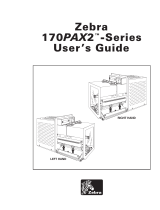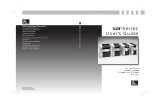xiv 105SL User Guide 6/4/2004 11342L Rev. 8
Printer Software and Firmware License Agreement
8. DISCLAIMER OF WARRANTIES. ZEBRA AND ITS SUPP LIERS PROVIDE THE
SOFTWARE AND/OR FIRMWARE “A S IS” AND WITH ALL FAULTS, AND
HEREBY DISCLAIM ALL OTHER WARRANTIES AND CO NDITIONS, EITHER
EXPRESS, IMPLIED OR STATUTORY, INCLUDING BUT NOT LIMITED TO ANY
(IF ANY) IMPLIED WARRANTIES OR CONDITIONS OF MERCHANTABILITY, OF
FITNESS FOR A PARTICULAR PURPOSE, OF LA CK OF VIRUSES, AN D OF LACK
OF NEGLIGENCE OR LACK OF WORKMANLIKE EFFORT. ALSO, THERE IS NO
WARRANTY OR CONDITION OF TITLE, OF QUIET ENJOYMENT, OR OF
NONINFRINGEMENT. TH E ENTIRE RISK ARISING OUT OF THE USE OR
PERFORMANCE OF THE SOFTWARE AND FIRMWARE IS WITH YO U. ZEBRA
DOES NOT WARRANT THAT THE OPERATI ON OF THE SOFTWARE OR
FIRMWARE WILL BE UNINTERRUPTED OR ERROR FREE.
9. EXCLUSION OF ALL DAMAGES. TO THE MAXIMUM EXTENT PERMITTED BY
APPLICABLE LAW, IN NO EVENT SHALL ZEBRA OR ITS SUPPLIERS BE
LIABLE FOR ANY CONSEQUENTIAL, INCIDENTAL, DIRECT, INDIRECT,
SPECIAL, PUNITIVE, OR OTHER DA MAG ES WHATSOEVER (INCLUDING,
WITHOUT LIMITATION, DAMA GES FOR ANY INJURY TO PERSON OR
PROPERTY, DAMAGES FOR LOSS OF PROFITS, BUSI NESS INTERRUPT IO N,
LOSS OF BUSINESS INFORMATION, FOR LOSS OF PRIVACY FOR FAIL URE TO
MEET ANY DUTY INCLUDING OF GOOD FAITH OR OF REASONABLE CARE,
FOR NEGLIGENCE, AND FOR ANY PECUNIARY OR OTHER LOSS
WHATSOEVER) ARISING OUT OF OR IN ANY WAY RELATED TO THE USE OF
OR INABILITY TO USE THE SOFTWARE OR FIRMWARE, WH ETHER BASED ON
CONTRACT , T OR T , NEGLIGENCE, STRICT LIABILITY OR OTHER WISE, EV EN IF
ZEBRA OR ANY SUPPLIER HAS BEEN ADVISED OF THE POSSIBILITY OF
SUCH DAMAGES. THIS EXCLUSION OF DAMAGES SHALL BE EFFECTIVE
EVEN IF ANY REMEDY FAILS OF ITS ESSENTIAL PURPOSE.
10. LIMITATIONS AND RELEASE OF LIABILITY.
• To the extent that the SOFTWARE and/or FIRMWARE covered by this PSFLA
includes emulation libraries, emulation libraries are offered “as is”. ZEBRA does not
provide any warranty associ ated with the emulation libraries.
• The emulation library does not work 100% correctl y or cover 100% of the
functionality of the printer lang uage bein g emulated. Modifications may be required
for each tar get application. If such modification is necessary , prior to making any such
modification, you are req uired to conta ct ZEBRA to obtain ex press written conse nt to
make such modification.
• If the emulation library is sold separately by an authorized party other than ZEBRA
(RESELLER—A party other than ZEBRA which is authorized by ZEBRA to
distribute the S OFTWARE and/or FIRMWARE with its applicati on so long as the
SOFTWARE and/or FIRMWARE is used with a ZEBRA printer) or is sold bu ndled
with a printer to an end-user by a RESELLER, and if claims are made by the
RESELLER that the emulation library performs as a 100% emulation solution,
ZEBRA is not responsib le i f t he emul ati on lib rary d oe s no t w ork a s ad verti s ed by th e
RESELLER. Furthermore, ZEBRA is not liable for any damages directly or indirectly
relating to such emulation library which is sold separately by the RESELLER or