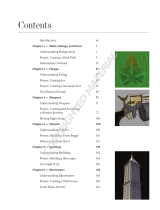Page is loading ...

OBJECT ORIENTED MODEL
User’s Guide
POWERDESIGNER 7.5

Copyright (c) 1988–2000 Sybase, Inc. All rights reserved.
Information in this manual may change without notice and does not represent a commitment on the part of Sybase, Inc. and its
subsidiaries.
The software described in this manual is provided by Sybase, Inc. under a Sybase License agreement. The software may be used
only in accordance with the terms of the agreement.
No part of this publication may be reproduced, transmitted, or translated in any form or by any means, electronic, mechanical,
manual, optical, or otherwise, without the prior written permission of Sybase, Inc. and its subsidiaries.
Sybase, SYBASE (logo), ADA Workbench, Adaptable Windowing Environment, Adaptive Component Architecture, Adaptive
Server, Adaptive Server Anywhere, Adaptive Server Enterprise, Adaptive Server Enterprise Monitor, Adaptive Server
Enterprise Replication, Adaptive Server Everywhere, Adaptive Server IQ, Adaptive Warehouse, AnswerBase, Anywhere
Studio, Application Manager, AppModeler, APT Workbench, APT-Build, APT-Edit, APT-Execute, APT-FORMS, APT-
Translator, APT-Library, ASEP, Backup Server, BayCam, Bit-Wise, Certified PowerBuilder Developer, Certified SYBASE
Professional, Certified SYBASE Professional Logo, ClearConnect, Client-Library, Client Services, CodeBank, Column Design,
ComponentPack, Connection Manager, CSP, Data Pipeline, Data Workbench, DataArchitect, Database Analyzer, DataExpress,
DataServer, DataWindow, DB-Library, dbQueue, Developers Workbench, Direct Connect Anywhere, DirectConnect,
Distribution Director, E-Anywhere, E-Whatever, Electronic Case Management, Embedded SQL, EMS, Enterprise Application
Server, Enterprise Application Studio, Enterprise Client/Server, Enterprise Connect, Enterprise Data Studio, Enterprise
Manager, Enterprise SQL Server Manager, Enterprise Work Architecture, Enterprise Work Designer, Enterprise Work
Modeler, EWA, First Impression, Formula One, Gateway Manager, GeoPoint, ImpactNow, InfoMaker, Information Anywhere,
Information Everywhere, InformationConnect, InstaHelp, Intellidex, InternetBuilder, iScript, Jaguar CTS, jConnect for JDBC,
KnowledgeBase, Logical Memory Manager, MainframeConnect, Maintenance Express, MAP, MDI Access Server, MDI
Database Gateway, media.splash, MetaWorks, MethodSet, MySupport, Net-Gateway, Net-Library, NetImpact, Next
Generation Learning, Next Generation Learning Studio, O DEVICE, OASiS, OASiS logo, ObjectConnect, ObjectCycle,
OmniConnect, OmniSQL Access Module, OmniSQL Toolkit, Open Client, Open ClientConnect, Open Client/Server, Open
Client/Server Interfaces, Open Gateway, Open Server, Open ServerConnect, Open Solutions, Optima++, Partnerships that
Work, PB-Gen, PC APT Execute, PC DB- Net, PC Net Library, Power++, Power Through Knowledge, power.stop,
PowerAMC, PowerBuilder, PowerBuilder Foundation Class Library, PowerDesigner, PowerDimensions, PowerDynamo,
PowerJ, PowerScript, PowerSite, PowerSocket, Powersoft, PowerStage, PowerStudio, PowerTips, Powersoft Portfolio,
Powersoft Professional, PowerWare Desktop, PowerWare Enterprise, ProcessAnalyst, RelationalBeans, Report Workbench,
Report-Execute, Replication Agent, Replication Driver, Replication Server, Replication Server Manager, Replication Toolkit,
Resource Manager, RW-DisplayLib, RW-Library, S Designor, S-Designor, SAFE, SAFE/PRO, SDF, Secure SQL Server,
Secure SQL Toolset, Security Guardian, SKILS, smart.partners, smart.parts, smart.script, SQL Advantage, SQL Anywhere,
SQL Anywhere Studio, SQL Code Checker, SQL Debug, SQL Edit, SQL Edit/TPU, SQL Everywhere, SQL Modeler, SQL
Remote, SQL Server, SQL Server Manager, SQL SMART, SQL Toolset, SQL Server/CFT, SQL Server/DBM, SQL Server
SNMP SubAgent, SQL Station, SQLJ, STEP, SupportNow, Sybase Central, Sybase Client/Server Interfaces, Sybase
Development Framework, Sybase Financial Server, Sybase Gateways, Sybase Learning Connection, Sybase MPP, Sybase SQL
Desktop, Sybase SQL Lifecycle, Sybase SQL Workgroup, Sybase Synergy Program, Sybase Virtual Server Architecture,
Sybase User Workbench, SybaseWare, Syber Financial, SyberAssist, SyBooks, System 10, System 11, System XI (logo),
SystemTools, Tabular Data Stream, The Enterprise Client/Server Company, The Extensible Software Platform, The Future Is
Wide Open, The Learning Connection, The Model For Client/Server Solutions, The Online Information Center, Transact-SQL,
Translation Toolkit, Turning Imagination Into Reality, UltraLite, UNIBOM, Unilib, Uninull, Unisep, Unistring, URK Runtime
Kit for UniCode, Viewer, Visual Components, VisualSpeller, VisualWriter, VQL, WarehouseArchitect, Warehouse Control
Center, Warehouse Studio, Warehouse WORKS, Watcom, Watcom SQL, Watcom SQL Server, Web Deployment Kit,
Web.PB, Web.SQL, WebSights, WebViewer, WorkGroup SQL Server, XA-Library, XA- Server and XP Server are trademarks
of Sybase, Inc. or its subsidiaries
Unicode and the Unicode Logo are registered trademarks of Unicode, Inc.
Other trademarks are the property of their respective owners.

iii
Contents
About This Book ............................................................................................ix
1 Object-Oriented Model Basics ..........................................1
Functional overview ..................................................................2
UML and object-oriented modeling...........................................3
What is an OOM?.....................................................................4
Objects in an OOM ...................................................................5
Creating a new OOM................................................................6
Opening an existing OOM.........................................................8
Defining OOM model options....................................................9
Defining OOM properties........................................................11
2 Building an Object-Oriented Model.................................13
Defining packages ..................................................................14
Package properties ..........................................................14
Displaying text in package symbols..................................15
Defining classes......................................................................17
Class properties ...............................................................18
Analyzing class properties................................................19
Creating a class................................................................21
Inner classes ....................................................................23
Classifiers.........................................................................27
Modifying class properties................................................27
Adding objects to a class..................................................29
Preview the code of a class or an interface......................33
Displaying text in class symbols.......................................34
Defining interfaces..................................................................36
Interface properties ..........................................................36
Analyzing interface properties ..........................................37
Creating an interface........................................................37
Modifying interface properties ..........................................39
Adding inner classes to an interface ................................41
Adding objects to an interface..........................................41

iv
Preview the code of an interface......................................45
Displaying text in interface symbols .................................46
Defining attributes...................................................................48
Attribute properties...........................................................49
Analyzing attribute properties........................................... 50
Creating an attribute.........................................................51
Modifying attribute properties...........................................54
Attaching an attribute to a domain....................................57
Copying an attribute to another class...............................59
Displaying text in attribute symbols..................................60
Defining identifiers .................................................................. 62
Identifier properties...........................................................62
Creating an identifier ........................................................ 63
Adding attributes to an identifier....................................... 64
Modifying identifier properties........................................... 65
Defining operations.................................................................67
Operation properties......................................................... 67
Analyzing operation properties......................................... 68
Creating an operation.......................................................68
Modifying operation properties.........................................71
Adding constructors and destructors to a class ...............73
Adding operations to a class ............................................ 77
Adding Getter and Setter operations to a class................79
Creating an implementation operation ............................. 81
Modifying the code of an implementation operation.........83
Copying an operation to another class.............................84
Displaying text in operation symbols................................85
Defining parameters ...............................................................88
Parameter properties........................................................ 88
Creating a parameter .......................................................89
Defining generalizations.......................................................... 91
Generalization properties ................................................. 91
Analyzing generalization properties..................................92
Creating a generalization..................................................92
Modifying generalization properties..................................94
Displaying text in generalization symbols......................... 95
Defining associations..............................................................97
Association properties......................................................98
Creating an association....................................................99
Analyzing cardinality properties......................................100
Changing an association into an associative class........102
Modifying association properties....................................103
Displaying text in association symbols...........................106
Defining dependencies ......................................................... 108
Dependency properties .................................................. 108
Analyzing dependency properties................................... 109

v
Creating a dependency ..................................................109
Modifying dependency properties...................................111
Displaying text in dependency symbols..........................112
Defining realizations..............................................................114
Realization properties.....................................................114
Creating a realization......................................................115
Modifying realization properties......................................116
Displaying text in realization symbols.............................118
Defining domains..................................................................120
Domain properties..........................................................120
Creating a domain..........................................................121
Indicating data type, length, and precision.....................122
Selecting a data type for a domain.................................123
Selecting a data type from a list of standard data types.125
Modifying domain properties ..........................................129
Defining check parameters...................................................130
Setting standard check parameters for objects..............130
Defining additional check parameters for objects ..........131
Using a validation rule in check parameters...................132
3 Managing Object-Oriented Models ...............................135
Checking an OOM ................................................................136
Object parameters verified by Check model..................136
OOM check options........................................................137
Indicating error severity..................................................137
Object selection in the Check Model..............................138
Checking a OOM............................................................138
Making corrections based on OOM check results..........141
Merging two OOM.................................................................144
Opening a Rose model in an OOM.......................................145
Objects imported............................................................146
Objects not imported......................................................147
4 Reverse Engineering......................................................149
What is reverse engineering?...............................................150
Reverse engineering Java....................................................151
Reverse engineering Java options.................................152
Loading a JDK library model in the workspace ..............153
Reverse engineering Java source files
without code body...........................................................154
Reverse engineering Java source files ..........................156
Reverse engineering compiled Java files.......................158
Reverse engineering Java files from a source directory 161
Reverse engineering archived .jar or .zip files................163
Reverse engineering PowerBuilder.......................................166

vi
Reverse engineering PowerBuilder options ................... 166
Loading a PowerBuilder library model in
the workspace................................................................168
Reverse engineering objects from a
PowerBuilder application................................................ 169
Reverse engineering objects from SRU files ................. 171
Reverse engineering XML .................................................... 174
Reverse engineering XML options................................. 174
Reverse engineering XML files ......................................175
Reverse engineering into a new OOM.................................. 177
5 Generating Objects from an OOM ................................179
Generating objects................................................................ 180
Selecting objects to include in the generation................ 180
Generating Java source files ................................................ 182
Defining Java generation options...................................182
Generating Java class definition files............................. 184
Creating Java BeanInfo classes.....................................186
Generating objects for PowerBuilder....................................189
Defining PowerBuilder generation options ..................... 189
Generating objects for a PowerBuilder application ........ 191
Generating PowerBuilder objects in sru files.................. 193
Generating for XML ..............................................................195
Defining XML generation options ................................... 195
Generating XML objects.................................................196
Customizing scripts............................................................... 199
6 Generating a Conceptual Data Model from an
Object-Oriented Model...................................................201
Generating OOM objects to a CDM...................................... 202
Translating OOM objects into CDM objects................... 202
Translating OOM data types for a CDM ...............................203
Translating Java data types for a CDM.......................... 203
Generating a CDM from an OOM......................................... 204
Generating and updating a CDM.................................... 204
CDM generation options................................................. 205
Object selection parameters ..........................................206
Generating a new CDM.................................................. 207
Updating an existing CDM.............................................. 210
7 Generating a Physical Data Model from an
Object-Oriented Model...................................................215
Generating OOM objects to a PDM...................................... 216
Translating OOM objects into PDM objects ................... 216

vii
Translating OOM data types for a PDM................................217
Translating Java data types for a PDM ..........................217
Generating a PDM from an OOM.........................................218
Generating and updating a PDM....................................218
Defining PDM generation options...................................220
Object selection parameters...........................................220
Generating a new PDM..................................................221
Updating an existing PDM..............................................224
8 Using Object Languages ...............................................229
Object languages..................................................................230
Types of object language ...............................................230
Accessing object language properties............................231
Modifying the current object language............................231
Modifying linked object language properties ..................233
Changing the object language of an OOM.....................235
Creating a new object language.....................................235
Using the object language editor ..........................................239
Modifying values in the object language editor...............240
Object language editor categories........................................241
General category............................................................241
UML category.................................................................241
Script category................................................................245
Extended Attributes category.........................................249
9 Using Business Rules....................................................251
What is a business rule?.......................................................252
Defining business rules in an OOM ......................................253
Types of business rule ...................................................253
Business rule properties.................................................254
Creating a business rule.................................................254
Applying business rules to objects........................................256
Applying a business rule to an object.............................256
Attaching an expression to a business rule....................257
Glossary .........................................................................................259
Index .........................................................................................263

viii

ix
About This Book
This book describes the PowerDesigner Object-Oriented Model environment.
It shows you how to do the following:
♦ Build an Object-Oriented Model (OOM)
♦ Use classes, packages, and other modeling objects
♦ Verify the model and import a Rose model
♦ Generate a Conceptual Data Model and a Physical Data Model from the
OOM
♦ Reverse engineer Java files
♦ Generate Java source files
Anyone who will be designing or building an OOM with PowerDesigner
Object-Oriented Model will find this book useful. It requires an
understanding of object modeling, as well as familiarity with UML theory.
Some experience with database structure and terminology, is helpful but not
required.
This book focuses on the design and construction of an object-oriented
model. General information about the PowerDesigner modeling environment,
for example using many of the graphic tools, interface features, merging
models, and using the Browser, can be found in the PowerDesigner General
Features Guide.
Subject
Audience
Where to find
information

About This Book
x
To help you do your work more easily, this book is divided into chapters that
focus on particular goals.
If you want to Use these parts of the book
Learn about the environment Object-Oriented Model Basics
Build an object-oriented model Building a Object-Oriented Model
Verifying the model and
importing a Rose model
Managing Object-Oriented Models
Generating a conceptual data
model or a physical data model
The chapters on generating conceptual and
physical models

1
CHAPTER 1
Object-Oriented Model Basics
This chapter presents the PowerDesigner Object-Oriented Model. It provides
you with an introduction to the basic notions of object-oriented modeling and
the Unified Modeling Language (UML).
Topic Page
Functional overview 2
UML and object-oriented modeling 3
What is an OOM? 4
Objects in an OOM 5
Creating a new OOM 6
Opening an existing OOM 8
Defining OOM model options 9
Defining OOM properties 11
About this chapter
Contents

Functional overview
2
Functional overview
PowerDesigner Object-Oriented Model is a powerful design tool for object-
oriented modeling. It gives you all the advantages of a graphical object
design implementation.
With this product, you can:
♦ Build an Object-Oriented Model (OOM)
♦ Generate Java class source files (.java)
♦ Generate PowerBuilder objects
♦ Reverse engineer Java files (.class, .java, or .jar)
♦ Reverse engineer PowerBuilder objects
♦ Import a Conceptual Data Model (CDM)
♦ Import a Physical Data Model (PDM)
♦ Generate a Conceptual Data Model (CDM)
♦ Generate a Physical Data Model (PDM)
♦ Customize the Object-Oriented Model to suit physical and performance
considerations
♦ Customize and print model reports

Chapter 1 Object-Oriented Model Basics
3
UML and object-oriented modeling
UML (The Unified Modeling Language) is a modeling language aimed at
defining standards for object-oriented modeling. UML has become a
standardized language largely through the work of the OMG (Object
Management Group), a group composed of individuals and representatives of
companies involved in object-oriented projects. However, its original
conception drew much of its inspiration from the work of G. Booch, J.
Rumbaugh, and I. Jacobson.
UML has a vocabulary and rules that focus on the conceptual and physical
representation of a system. You use UML symbols and notations to create
your models and diagrams in an OOM.
UML has a well-defined syntax and semantics that is clear and easy to use in
object modeling. All of the terminology used in the OOM interface is
consistent with UML language notations.
Object-oriented modeling refers to the process of using objects as the basic
building blocks for creating a software system. An object in this context
usually means a class, that is, a description of a set of common objects. Each
object or class has identity and behavior. You use these objects to build
models in which the properties of each object interact to perform certain
actions that together make up a system of information.
What is UML?
Notational
Terminology
What is object-
oriented modeling?

What is an OOM?
4
What is an OOM?
An OOM contains a set of packages, classes, interfaces, and their
relationships. These objects together form a class structure that is the logical
design view of all (or part of) a software system. An OOM is essentially a
static conceptual model of a software system.
You use PowerDesigner Object-Oriented Model to build object-oriented
models (OOM). You can build an OOM for purely object-oriented modeling
purposes, to generate Java files or for PowerBuilder, or you can use objects
from an OOM in a Physical Data Model (PDM), for relational database
design analysis.
When modeling objects graphically, you use diagrams such as the class
diagram.
You can use an OOM to:
♦ Represent the physical organization of objects in a graphic format
♦ Generate Java class source files
♦ Generate PowerBuilder objects
♦ Reverse engineer Java class source files
♦ Reverse engineer PowerBuilder objects
♦ Generate a Conceptual Data Model (CDM)
♦ Generate a Physical Data Model (PDM)
There are several ways to create an OOM:
♦ Create an OOM from scratch
♦ Import one or more existing OOM
♦ Generate an OOM from a Conceptual Data Model (CDM)
♦ Generate an OOM from Physical Data Model (PDM)
♦ Import a Rational Rose model (.mdl)
OOM roles
OOM creation

Chapter 1 Object-Oriented Model Basics
5
Objects in an OOM
An OOM represents the interaction of the following objects:
Object
Selection
Tool Description
Package General purpose sub-set used to organize objects
into groups
Class Set of objects that share the same attributes,
operations, methods, and relationships
Interface Collection of operations used to specify the
externally visible behavior of a class, object, or
other entity
Attribute — Named property of a class
Operation — Service that can be requested from a class
Association Structural relationship between objects of
different classes
Dependency Relationship between two modeling elements, in
which a change to one modeling element will
affect the other modeling element
Realization Link between classes and interfaces and between
components and interfaces
Generalization Link between classes showing that the subclass
shares the structure or behavior defined in one or
more superclasses

Creating a new OOM
6
Creating a new OOM
Creating an OOM requires that you do the following:
♦ Open a new file
♦ Give the OOM a name and a code
After you create an OOM, you can enrich its definition by entering properties
and associating objects.
v To create an OOM:
1 Select File➤New.
or
Click the New button in the toolbar.
The New window appears.
2 Select Object-Oriented Model and click OK.
The Choose Object Language window appears.
Every OOM is attached by default to one set of object language
properties. When you create a new OOM, you choose a target language.
$ For more information on object language properties, see the
chapter Object Language Properties.
3 Select an object language from the Object language dropdown listbox.

Chapter 1 Object-Oriented Model Basics
7
4 Click OK.
If you were working on an existing workspace, PowerDesigner opens an
new OOM. If there was no workspace open, PowerDesigner opens a new
workspace and a new OOM.
5 Select Model➤Model Properties.
or
Right-click any empty space in the diagram and select Model Properties
from the contextual menu.
The model property sheet appears.
6 Type a model name and model code.
7 Click OK.

Opening an existing OOM
8
Opening an existing OOM
An OOM has the file extension .OOM.
v To open an existing OOM:
1 Select File➤Open.
or
Click the Open tool.
A standard Windows file selection dialog box appears.
2 Select a file with the .OOM extension.
3 Click OK.
The model window displays the selected model.

Chapter 1 Object-Oriented Model Basics
9
Defining OOM model options
You can set model options and naming conventions that apply to all objects
in the model. You can also set naming conventions for each type of object in
your model.
You define OOM model options from the model options dialog box.
You can set options that apply to the following OOM objects:
♦ Classes
♦ Default data types
♦ Domain/Attribute
You can set the following option for classes in an OOM:
Option Description
Show classes as
datatypes
Includes classes that exist in the model in the list of data
types that you can define for attributes, operations, or
parameters
The default data type is the data type that applies to attributes, operations and
parameters if no data type is selected.
You can set the following options for default data type in an OOM:
Option Description
Attribute Default
Data Type
Defines the default data type for all new attributes
Operation Default
Data Type
Defines the default return type for all new operations
Parameter Default
Data Type
Defines the default data type for all new operation
parameters
From the Model Options dialog box, you can choose to enforce non-
divergence between a domain definition and the attributes using the domain,
for the following attribute properties:
Property Attributes in the domain cannot have divergent
Data type Data type, length, and precision
Check Check parameters
Classes
Default data types
Domains/Attribute

Defining OOM model options
10
Your choice of whether or not to enforce domain and attribute non-
divergence has the following results:
Non-divergence Result
Not enforced Attributes that are divergent from the domain definition can
remain attached to the domain
Enforced Attributes that are divergent from the domain (for certain
attribute properties) must be detached from the domain
If you modify domain non-divergence options, these changes apply only to
the current OOM.
$ For more information on PowerDesigner model options, see the
PowerDesigner General Features Guide.
v To define OOM model options:
1 Select Tools➤Model Options.
or
Right-click any empty space in the diagram and select Model Options
from the contextual menu.
The Model Options dialog box opens to the model page.
2 Select model options in the different boxes.
3 Click OK.
/