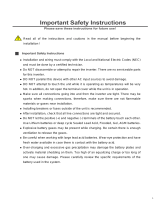Page is loading ...

MPPT 60A Solar Charge Controller
Manual
P r o d u c t Ty p e
MPPT- 60A

Important Safety Instructions
Please save these instructions.
This manual contains important safety, installation, and operating instructions for the charge
controller. The following symbols are used throughout the manual to indicate potentially
dangerous conditions or important safety information.
General Safety Information
Read all of the instructions and cautions in the manual before beginning the installation.
There are no serviceable parts for this controller. Do NOT disassemble or attempt to
repair the controller.
Do NOT allow water to enter the controller.
Make sure all connections going into and from the controller are tight.
Charge Controller Safety
NEVER connect the solar panel array to the controller without a battery. Battery must be
connected first.
Ensure input voltage does not exceed 190 VDC to prevent permanent damage. Use the
Open Circuit Voltage (Voc) to make sure the voltage does not exceed this value when
connecting panels together.
Battery Safety
Use only sealed lead-acid, flooded, gel or lithium batteries which must be deep cycle.
Explosive battery gases may be present while charging. Be certain there is enough
ventilation to release the gases.
Be careful when working with large lead acid batteries. Wear eye protection and have
fresh water available in case there is contact with the battery acid.
Carefully read battery manuals before operation.

Do NOT let the positive (+) and negative (-) terminals of the battery touch each other.
Recycle battery when it is replaced.
Over-charging and excessive gas precipitation may damage the battery plates and
activate material shedding on them. Too high of an equalizing charge or too long of one
may cause damage. Please carefully review the specific requirements of the battery used
in the system.
Equalization is carried out only for non-sealed / vented/ flooded / wet cell lead acid
batteries.
Do NOT equalize VRLA type AGM / Gel / Lithium cell batteries UNLESS permitted by
battery manufacturer.
Connect battery terminals to the charge controller BEFORE connecting the solar panel(s) to the
charge controller. NEVER connect solar panels to charge controller until the battery is connected.
Do NOT connect any inverters or battery charger into the load terminal of the charge controller.
Once equalization is active in the battery charging, it will not exit this stage unless there is
adequate charging current from the solar panel. There should be NO load on the batteries
when in equalization charging stage.

Warranty.............................................................................................................................................1
General Safety Information and waiver liability.............................................................................1
Overview.............................................................................................................................................2
Dimensions........................................................................................................................................ 3
Installtion............................................................................................................................................ 3
Operation........................................................................................................................................... 6
Troubleshooting and protections....................................................................................................8
Technical Date...................................................................................................................................9
Content Included.............................................................................................................................10

1
Warranty
Warranty
Dear Customers,
Thanks for choosing the MPPT series solar charge controller.
Please take time to read this user manual carefully, it will help you to make full use of many
advantages the controller can provide your solar system.
This manual gives important recommendations for installing and using and so on. Read it
carefully in your own interest and pay attention to the safety recommendations in it please.
According to the prescription, Any damaged unit caused by the user's failure to install,
disassemble or incorrect use of this product may provide maintenance.
1. 1 Warranty regulations:
1) within 30 days from the date of purchased, the faulty controller will be free to be
replaced the under normal using (with the authorized technical personnel authorized by
the company).
2) within 2 years from the date of purchased, the faulty controller will be free to be repaired.
Notes: Disassembled privately, no warranty
General Safety Information and waiver liability
GeneralSafety Informationand waiver liability
1) Read all of the instructions and cautions in the manual before beginning the installation.
2) There are no serviceable parts for this controller. Do NOT disassemble or attempt to
repair the controller.
3) Make sure all connections going into and from the controller are tight. There may be
sparks
4) when making connections, therefore, make sure there are not flammable materials or
gases near installation and cool place.

2
5) Red wire connected positive Pole of controller and black wire connected positive Pole of
controller
6) Contact us first if you have any questions.
Liability Disclaimer
The manufacture shall not be liable for damages, especially on the battery, caused by use
other than as intended or as mentioned in this manual or if the recommendations of the battery
manufacturer are neglected. The manufacturer shall not be liable if there has been service or
repair carried out by any unauthorized person, unusual use, wrong installation, or bad system
design.
Overview
Overview
MPPT series solar charge controller is based on an advanced maximum power point tracking
(MPPT) technology developed, dedicated to the solar system ,the charge controller conversion
efficiency up to 97%.
It comes with a number of outstanding features, such as:
1. MPPT 60A solar charge controller
2. 100% MPPT technology
3. Built-in DSP controller with high performance
4. Automatic switch for 12V/24V/36V/48V battery bank
5. stage charging optimizes battery performance
6. Overcharge protection, input PV polarity reverse protection .output limited current
protection ,over-temperature protection
7. Trouble shooting promotion function
8. Suitable for battery types such as sealed lead acid ,vented gel and lithium battery .
9. Easy to be mounted

3
Dimensions
Notes:
Please use our screws only since it damaged the internal PCB if using other screws.
Please yes proper torque to push the screws into casing since it may damaged the
internal PCB by strong torque
Dimensions
Installation
Instruction Notes
Installtion
1st step: Connect the batteries
Connect the battery connection cable with the correct polarity to the middle pair of terminals on
the solar charge controller(with the battery symbol).if the system is 12V,please make sure your
battery voltage more than 12V, then the controller can boot up.
2nd step: Connect the solar panel
Ensure that the pv modules is protected from incident light.ensure that the solar panel doesn’t
exceed the maximum permissible input current. Connect the pv modules connection cable to
the correct polarity of the left pair of terminals on the solar charge controller(with the pv
modules symbol).

4
3rd step: connect loads
Connect the load cable to the correct polarity of the right pair of terminals on the solar charge
controller(with the lamp symbol).to avoid any voltage on the wires ,please connect the wire to
the load before connect to the controller.
4th step :Final worked
Tight all cables connected to the controller and remove all the debris around the
controller(leaving a space of approx. 5.91 in)
Notes:
When the reading data of PV or battery is constantly changing ,don’t worry about it , the
controller is finding MPP point,it’s caused by your PV input power or voltage isn’t
enough ,please contact us soon .our technological team will assist you.
Air circuit Breaker installation
We strongly recommend connecting a fuse directly to the battery to protect any short circuit at
the battery wiring. Solar PV modules create current whenever light strikes them. The current
created varies with the light intensity, but even in the case of low levels of light, full voltage is
given by the modules. So, protect the solar modules from incident light during installation.
Never touch uninsulated cable ends, use only insulated tools, and make sure that the wire
diameter is in accordance with the expected currents of the solar charge controller.
Connections must always be made in the sequence described below.
Air Circuit Breaker and Wires Requirement
Models
Copper wires
Air circuit breakers
MPPT-60A
6mm²x2PCS
100A

5
Reminder
It’s better to connect two wires to two PV+ and another two wires to two PV-. For BAT+ and
BAT-, it’s same way to connect wires.
1. Install air circuit breaker between controller and batteries. Turn off the circuit breaker, then
connect batteries to controller with correct polarity.
2. Install air circuit breaker between controller and PV modules. Turn off the circuit breaker,
and ensure the PV polarity correct, then connect wires between PV modules and controller.
3. Turn on the air circuit breaker between controller and batteries.
4. Turn on the air circuit breaker between controller and PV modules.
5. The controller goes into the self-test mode. Its LCD displays the parameters if all is correct.
And RUN lamp (under the fan inside of casing) will flash every one second. If the controller is
no response, please read full manual again for reinstalling or contact us for help.
MPPT SOLAR CHARGE CONTROLLER
Circuit breaker
Circuit breaker
DC Load
PV
Battery

6
Operation
LCD display
Item
Description
1
PV voltage / Output power
2
Battery voltage / Charging current
3
Working mode / Temperature
4
Protection mode
Working mode
3. 0
Night mode, no charging
4. 0
MPPT mode
7. 0
Absorption mode
8. 0
Floating mode
Operation

7
Batteries charge voltage reference
Battery Type
Absorption Voltage ( Constant
voltage )
Floating Voltage
12V
24V
48V
12V
24V
48V
Vented
14.2V
28.6V
57.2V
13.2V
26.4V
52.80V
Sealed
14.4V
28.8V
57.6V
13.8V
27.6V
55.2V
Gel
14.4 V
28.8V
57.6V
13.8V
27.6V
55.2V
NiCd
14.2V
28.6V
57.2V
14.0V
28.0V
56.0V
Lithium or others
Defined by users
Manual Setting
Reminder: The controller will work fine under default setting except lithium battery.
Caution! All steps must be carried out when the PV modules are disconnected
to controller.
Step 1: D00
Press the button PRG, then LCD displays D00. This is setting for load working time (Default
is 24-hour). Press ENT until numbers flash, then press UP/DOWN to set up time that you want,
long-press ENT to confirm it. This output voltage is same as battery. The load is only for small
DC loads less 5A current. If no load, just leave it.
Step 2: D01
Press the button UP, LCD shows 13.8. This is default value of floating charging. Press ENT
until numbers flash, then press UP/DOWN to set up voltage that you want, long-press ENT
to confirm it.
Caution! This value is for one 12V battery. If there are many batteries in series,
the controller will multiply them in proportion automatically and the LCD only displays
the voltage of one battery (For example, if your battery is 4x12V, and if you set the
voltage at 14.1, the charge voltage will be 4x14. 1 automatically, but the LCD only
displays 14.1).
Step 3: D02
Continue to press the button UP, LCD shows 14.5. This is highest absorption charging voltage
for battery. Press ENT until numbers flash, then press UP/DOWN to set up voltage that you
want, long-press ENT to confirm it.
Caution! This value is for one 12V battery. If there are many batteries in series,

8
the controller will multiply them in proportion automatically and the LCD only displays
the voltage of one battery.
Step 4: D03
Continue to press the button UP, LCD shows 10.0. This is protection value of battery discharge.
Press ENT until numbers flash, then press UP/DOWN to set up voltage that you want,
long-press ENT to confirm it.
It means it’s protected when 12V battery is less 10. 0V and there is no output power from OU+
and OU-.
Step 5: D04
Continue to press the button UP, LCD shows 00.00 is default for acid batteries.
If it’s for lithium battery, please press ENT until numbers flash, then press UP/DOWN to
choose 01, long-press ENT to confirm it. Step 2 (D01) is no useful when you choose 01 for
lithium battery. And the voltage set in step 3 (D02) will be highest charging voltage for lithium
battery.
Press ESC to exit the setting menu.
Reminder: When you set up all steps, please disconnect battery. And reconnect controller
to see if all setting is successful. When all setting is ok, then connect PV modules to
controller.
Troubleshooting and protections
Troubleshooting
Code
Description
How to solve
18
Input PV voltage is low
Increase the PV voltage
60
Over-temperature protection
Fan will work and temperature reduction automatically
63
Battery voltage is high
Battery high voltage protection and wait for recovery
65
Battery voltage is low
Battery over-discharge and wait for recovery
71
Input PV voltage is high
Decrease the PV voltage
73
Over-charging current
Decrease the PV power
Protections
①PV Over Current
The controller will limit charging power in rated charge power. An over-sized PV array will not
operate at maximum power point.
Troubleshooting and Protections
Troubleshooting and Protections

9
②PV Short Circuit
When PV short circuit occurs, the controller will stop charging. Remove it to start normal
operation
③PV Reverse Polarity
Fully protection against PV reverse polarity, no damage to the controller. Correct the
connection to start normal operation.
④Battery Over Voltage
If there are other energy sources to charge the battery, when the battery voltage exceeds 15.
5/31. 0/46. 5/62. 0V, The controller will stop charging to protect the battery from overcharging
damage. (Pay attention to the stop charging means charging current is very low )
⑤Battery Over Discharge
When battery voltage drops to the setting voltage point of low voltage disconnect, the
controller will stop discharging to protect the battery from over discharging damage.
⑥Load Over Current protection
If the load current exceeds the maximum load current rating 1. 25 times, the controller will
disconnect the load.
⑦Load Short Circuit Protection
Once the load short circuit happens, the Load Short circuit protection will start automatically.
⑧Over Temperature Protection
Technical technical Date
Models
MPPT-60A
Charging mode
3-stage: constant current(MPPT),
4-constant voltage, Floating
Max.PV Input Power
12V system
720W
24V system
1440W
36V system
2100W
48V system
2800W
Input specification DC
12V system DC
20V~80V
24V system DC
37V~105V
Technical Date

10
36V system DC
50V~160V
48V system DC
72V~160V
Battery voltage automatic recognition: 12V Battery
DC9V~DC15V
Battery voltage automatic recognition: 24V Battery
DC18V~DC29V
Battery voltage automatic recognition: 36V Battery
DC30V~DC39V
Battery voltage automatic recognition: 48V Battery
DC40V~DC60V
Overcharging protection voltage
60V
Limited current protection
61A
Max efficiency
≥98. 1%
PV utilization
≥99%
Protection function
Temperature protection
75℃/ 167 ℉
Fan-on temperature
>45℃/ 104℉
Fan-off temperature
<40℃/ 95℉
Properties
Size (mm)/(in)
214x115x50mm/ 8.43x4.53x1.97in
Net weight(Kg)/(Ib)
1. 1/2.43
Gross weight(Kg)/(Ib)
1. 2/2.65
Electromagnetic compatibility
Accord to EN61000, EN55022,
EN55024
Enclosure
IP21
Environmental temperature
-20℃~ +55℃
Storage temperature
-40℃~ +75℃
Content Included
1x MPPT Solar Charge Controller
4x Corner connections
4x Screws for controller casing
1x English manual
/