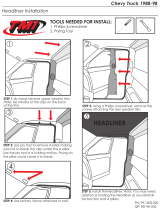Page is loading ...

P
r
o
t
e
c
t
e
d
b
y
c
o
p
y
r
i
g
h
t
.
C
o
p
y
i
n
g
f
o
r
p
r
i
v
a
t
e
o
r
c
o
m
m
e
r
c
i
a
l
p
u
r
p
o
s
e
s
,
i
n
p
a
r
t
o
r
i
n
w
h
o
l
e
,
i
s
n
o
t
p
e
r
m
i
t
t
e
d
u
n
l
e
s
s
a
u
t
h
o
r
i
s
e
d
b
y
V
o
l
k
s
w
a
g
e
n
A
G
.
V
o
l
k
s
w
a
g
e
n
A
G
d
o
e
s
n
o
t
g
u
a
r
a
n
t
e
e
o
r
a
c
c
e
p
t
a
n
y
l
i
a
b
i
l
i
t
y
w
i
t
h
r
e
s
p
e
c
t
t
o
t
h
e
c
o
r
r
e
c
t
n
e
s
s
o
f
i
n
f
o
r
m
a
t
i
o
n
i
n
t
h
i
s
d
o
c
u
m
e
n
t
.
C
o
p
y
r
i
g
h
t
b
y
V
o
l
k
s
w
a
g
e
n
A
G
.
Repair Manual
Golf 2015 ➤
Golf Variant 2015 ➤
Communication
Edition 02.2015
Service
Service Department. Technical Information

P
r
o
t
e
c
t
e
d
b
y
c
o
p
y
r
i
g
h
t
.
C
o
p
y
i
n
g
f
o
r
p
r
i
v
a
t
e
o
r
c
o
m
m
e
r
c
i
a
l
p
u
r
p
o
s
e
s
,
i
n
p
a
r
t
o
r
i
n
w
h
o
l
e
,
i
s
n
o
t
p
e
r
m
i
t
t
e
d
u
n
l
e
s
s
a
u
t
h
o
r
i
s
e
d
b
y
V
o
l
k
s
w
a
g
e
n
A
G
.
V
o
l
k
s
w
a
g
e
n
A
G
d
o
e
s
n
o
t
g
u
a
r
a
n
t
e
e
o
r
a
c
c
e
p
t
a
n
y
l
i
a
b
i
l
i
t
y
w
i
t
h
r
e
s
p
e
c
t
t
o
t
h
e
c
o
r
r
e
c
t
n
e
s
s
o
f
i
n
f
o
r
m
a
t
i
o
n
i
n
t
h
i
s
d
o
c
u
m
e
n
t
.
C
o
p
y
r
i
g
h
t
b
y
V
o
l
k
s
w
a
g
e
n
A
G
.
List of Workshop Manual Repair Groups
Repair Group
00 - General, Technical Data
91 - Communication
Technical information should always be available to the foremen and mechanics, because their
careful and constant adherence to the instructions is essential to ensure vehicle road-worthiness and
safety. In addition, the normal basic safety precautions for working on motor vehicles must, as a
matter of course, be observed.
Service
All rights reserved.
No reproduction without prior agreement from publisher.
Copyright © 2015 Volkswagen AG, Wolfsburg D4B80416635

P
r
o
t
e
c
t
e
d
b
y
c
o
p
y
r
i
g
h
t
.
C
o
p
y
i
n
g
f
o
r
p
r
i
v
a
t
e
o
r
c
o
m
m
e
r
c
i
a
l
p
u
r
p
o
s
e
s
,
i
n
p
a
r
t
o
r
i
n
w
h
o
l
e
,
i
s
n
o
t
p
e
r
m
i
t
t
e
d
u
n
l
e
s
s
a
u
t
h
o
r
i
s
e
d
b
y
V
o
l
k
s
w
a
g
e
n
A
G
.
V
o
l
k
s
w
a
g
e
n
A
G
d
o
e
s
n
o
t
g
u
a
r
a
n
t
e
e
o
r
a
c
c
e
p
t
a
n
y
l
i
a
b
i
l
i
t
y
w
i
t
h
r
e
s
p
e
c
t
t
o
t
h
e
c
o
r
r
e
c
t
n
e
s
s
o
f
i
n
f
o
r
m
a
t
i
o
n
i
n
t
h
i
s
d
o
c
u
m
e
n
t
.
C
o
p
y
r
i
g
h
t
b
y
V
o
l
k
s
w
a
g
e
n
A
G
.
Contents
00 - General, Technical Data . . . . . . . . . . . . . . . . . . . . . . . . . . . . . . . . . . . . . . . . . . . . 1
1 Repair Information . . . . . . . . . . . . . . . . . . . . . . . . . . . . . . . . . . . . . . . . . . . . . . . . . . . . . . . . 1
1.1 General Repair Information . . . . . . . . . . . . . . . . . . . . . . . . . . . . . . . . . . . . . . . . . . . . . . . . 1
1.2 CAN Bus Wires Repair Information . . . . . . . . . . . . . . . . . . . . . . . . . . . . . . . . . . . . . . . . . . 1
1.3 Transmitted Output, Antenna Installation Locations . . . . . . . . . . . . . . . . . . . . . . . . . . . . . . 1
91 - Communication . . . . . . . . . . . . . . . . . . . . . . . . . . . . . . . . . . . . . . . . . . . . . . . . . . 3
1 Infotainment System . . . . . . . . . . . . . . . . . . . . . . . . . . . . . . . . . . . . . . . . . . . . . . . . . . . . . . 4
1.1 General Information- Infotainment System . . . . . . . . . . . . . . . . . . . . . . . . . . . . . . . . . . . . . . 4
1.2 Component Location Overview - Infotainment System . . . . . . . . . . . . . . . . . . . . . . . . . . . . 9
1.3 Infotainment System Display, Removing and Installing . . . . . . . . . . . . . . . . . . . . . . . . . . . . 12
1.4 Information Electronics Control Module 1 J794 , Removing and Installing . . . . . . . . . . . . 13
2 Sound System . . . . . . . . . . . . . . . . . . . . . . . . . . . . . . . . . . . . . . . . . . . . . . . . . . . . . . . . . . 14
2.1 Overview - Sound System . . . . . . . . . . . . . . . . . . . . . . . . . . . . . . . . . . . . . . . . . . . . . . . . . . 14
2.2 Component Location Overview - Sound System . . . . . . . . . . . . . . . . . . . . . . . . . . . . . . . . 16
2.3 Control Module/Digital Sound System Amplifier, Removing and Installing . . . . . . . . . . . . 20
2.4 Left/Right Rear Treble Speaker R14 / R16 , Removing and Installing . . . . . . . . . . . . . . . . 22
2.5 Left/Right Front Treble Speaker R20 / R22 , Removing and Installing . . . . . . . . . . . . . . . . 23
2.6 Left/Right Rear Bass Speaker R15 / R17 , Removing and Installing . . . . . . . . . . . . . . . . . . 24
2.7 Left/Right Front Bass Speaker R21 / R23 , Removing and Installing . . . . . . . . . . . . . . . . . . 25
2.8 Subwoofer R211 , Removing and Installing . . . . . . . . . . . . . . . . . . . . . . . . . . . . . . . . . . . . 26
3 Antenna Systems . . . . . . . . . . . . . . . . . . . . . . . . . . . . . . . . . . . . . . . . . . . . . . . . . . . . . . . . 28
3.1 Component Location Overview - Antenna Systems . . . . . . . . . . . . . . . . . . . . . . . . . . . . . . 28
3.2 AM Frequency Filter R177 , Removing and Installing . . . . . . . . . . . . . . . . . . . . . . . . . . . . 31
3.3 FM Frequency Filter in the Negative Wire R178 / FM Frequency Filter in the Positive Wire
R179 , Removing and Installing . . . . . . . . . . . . . . . . . . . . . . . . . . . . . . . . . . . . . . . . . . . . . . 32
3.4 Antenna Module, Removing and Installing . . . . . . . . . . . . . . . . . . . . . . . . . . . . . . . . . . . . . . 32
3.5 Roof Antenna, Removing and Installing . . . . . . . . . . . . . . . . . . . . . . . . . . . . . . . . . . . . . . . . 35
3.6 Vehicle GPS Antennas, Removing and Installing . . . . . . . . . . . . . . . . . . . . . . . . . . . . . . . . 36
4 Radio . . . . . . . . . . . . . . . . . . . . . . . . . . . . . . . . . . . . . . . . . . . . . . . . . . . . . . . . . . . . . . . . . . 38
4.1 Overview - Radio . . . . . . . . . . . . . . . . . . . . . . . . . . . . . . . . . . . . . . . . . . . . . . . . . . . . . . . . 38
4.2 Radio, Removing and Installing . . . . . . . . . . . . . . . . . . . . . . . . . . . . . . . . . . . . . . . . . . . . . . 38
5 Telephone System . . . . . . . . . . . . . . . . . . . . . . . . . . . . . . . . . . . . . . . . . . . . . . . . . . . . . . . . 39
5.1 Cell Phone Preparation . . . . . . . . . . . . . . . . . . . . . . . . . . . . . . . . . . . . . . . . . . . . . . . . . . . . 39
5.2 Component Location Overview - Telephone System . . . . . . . . . . . . . . . . . . . . . . . . . . . . . . 40
5.3 Mobile Communication 2-Way Signal Amplifier J984 , Removing and Installing . . . . . . . . 42
5.4 Telephone Microphone R38 , Removing and Installing . . . . . . . . . . . . . . . . . . . . . . . . . . . . 43
5.5 Storage Compartment with Cell Phone Interface R265 , Removing and Installing . . . . . . 44
6 Navigation System . . . . . . . . . . . . . . . . . . . . . . . . . . . . . . . . . . . . . . . . . . . . . . . . . . . . . . . . 45
6.1 Overview - Navigation System . . . . . . . . . . . . . . . . . . . . . . . . . . . . . . . . . . . . . . . . . . . . . . 45
6.2 Component Location Overview - Navigation System . . . . . . . . . . . . . . . . . . . . . . . . . . . . . . 45
6.3 Navigation System Control Module, Removing and Installing . . . . . . . . . . . . . . . . . . . . . . 47
6.4 Anti-Theft Protection and GPS Control Module, Removing and Installing . . . . . . . . . . . . . . 48
6.5 GPS Relay J1028 , Removing and Installing . . . . . . . . . . . . . . . . . . . . . . . . . . . . . . . . . . . . 48
7 Rearview Camera System . . . . . . . . . . . . . . . . . . . . . . . . . . . . . . . . . . . . . . . . . . . . . . . . . . 49
7.1 System Overview - Rearview Camera . . . . . . . . . . . . . . . . . . . . . . . . . . . . . . . . . . . . . . . . 49
7.2 Component Location Overview - Rearview Camera System . . . . . . . . . . . . . . . . . . . . . . . . 49
7.3 Overview - Rearview Camera System . . . . . . . . . . . . . . . . . . . . . . . . . . . . . . . . . . . . . . . . 52
7.4 Rearview Camera R189 , Removing and Installing . . . . . . . . . . . . . . . . . . . . . . . . . . . . . . 52
8 Multifunction Steering Wheel . . . . . . . . . . . . . . . . . . . . . . . . . . . . . . . . . . . . . . . . . . . . . . . . 55
8.1 Overview - Multifunction Steering Wheel . . . . . . . . . . . . . . . . . . . . . . . . . . . . . . . . . . . . . . 55
8.2 Overview - Multifunction Steering Wheel . . . . . . . . . . . . . . . . . . . . . . . . . . . . . . . . . . . . . . 55
Golf 2015 ➤ , Golf Variant 2015 ➤
Communication - Edition 02.2015
Contents i

P
r
o
t
e
c
t
e
d
b
y
c
o
p
y
r
i
g
h
t
.
C
o
p
y
i
n
g
f
o
r
p
r
i
v
a
t
e
o
r
c
o
m
m
e
r
c
i
a
l
p
u
r
p
o
s
e
s
,
i
n
p
a
r
t
o
r
i
n
w
h
o
l
e
,
i
s
n
o
t
p
e
r
m
i
t
t
e
d
u
n
l
e
s
s
a
u
t
h
o
r
i
s
e
d
b
y
V
o
l
k
s
w
a
g
e
n
A
G
.
V
o
l
k
s
w
a
g
e
n
A
G
d
o
e
s
n
o
t
g
u
a
r
a
n
t
e
e
o
r
a
c
c
e
p
t
a
n
y
l
i
a
b
i
l
i
t
y
w
i
t
h
r
e
s
p
e
c
t
t
o
t
h
e
c
o
r
r
e
c
t
n
e
s
s
o
f
i
n
f
o
r
m
a
t
i
o
n
i
n
t
h
i
s
d
o
c
u
m
e
n
t
.
C
o
p
y
r
i
g
h
t
b
y
V
o
l
k
s
w
a
g
e
n
A
G
.
8.3 Right/Left Multifunction Buttons On Steering Wheel E441 / E440 , Removing and Installing
. . . . . . . . . . . . . . . . . . . . . . . . . . . . . . . . . . . . . . . . . . . . . . . . . . . . . . . . . . . . . . . . . . . . . . . . 56
8.4 Tiptronic Downshift Button on Steering Wheel E439 / Tiptronic Upshift Button on Steering
Wheel E438 , Removing and Installing . . . . . . . . . . . . . . . . . . . . . . . . . . . . . . . . . . . . . . . . 58
9 Connection for External Multimedia Devices . . . . . . . . . . . . . . . . . . . . . . . . . . . . . . . . . . . . 60
9.1 Overview - Connection for External Multimedia Devices . . . . . . . . . . . . . . . . . . . . . . . . . . 60
9.2 External Audio Source Connection R199 , Removing and Installing . . . . . . . . . . . . . . . . . . 61
9.3 USB Distributor R293 , Removing and Installing . . . . . . . . . . . . . . . . . . . . . . . . . . . . . . . . 62
9.4 USB Charging Socket 1 U37 , Removing and Installing . . . . . . . . . . . . . . . . . . . . . . . . . . 62
10 Mobile Online Services . . . . . . . . . . . . . . . . . . . . . . . . . . . . . . . . . . . . . . . . . . . . . . . . . . . . 64
10.1 Overview - Mobile Online Services . . . . . . . . . . . . . . . . . . . . . . . . . . . . . . . . . . . . . . . . . . 64
10.2 Component Location Overview - Mobile Online Services . . . . . . . . . . . . . . . . . . . . . . . . . . 65
10.3 Control Module for Emergency Call Module and Communication Unit J949 , Removing and
Installing . . . . . . . . . . . . . . . . . . . . . . . . . . . . . . . . . . . . . . . . . . . . . . . . . . . . . . . . . . . . . . . . 66
11 Special Tools . . . . . . . . . . . . . . . . . . . . . . . . . . . . . . . . . . . . . . . . . . . . . . . . . . . . . . . . . . . . 67
12 Revision History . . . . . . . . . . . . . . . . . . . . . . . . . . . . . . . . . . . . . . . . . . . . . . . . . . . . . . . . . . 69
Golf 2015 ➤ , Golf Variant 2015 ➤
Communication - Edition 02.2015
ii Contents

P
r
o
t
e
c
t
e
d
b
y
c
o
p
y
r
i
g
h
t
.
C
o
p
y
i
n
g
f
o
r
p
r
i
v
a
t
e
o
r
c
o
m
m
e
r
c
i
a
l
p
u
r
p
o
s
e
s
,
i
n
p
a
r
t
o
r
i
n
w
h
o
l
e
,
i
s
n
o
t
p
e
r
m
i
t
t
e
d
u
n
l
e
s
s
a
u
t
h
o
r
i
s
e
d
b
y
V
o
l
k
s
w
a
g
e
n
A
G
.
V
o
l
k
s
w
a
g
e
n
A
G
d
o
e
s
n
o
t
g
u
a
r
a
n
t
e
e
o
r
a
c
c
e
p
t
a
n
y
l
i
a
b
i
l
i
t
y
w
i
t
h
r
e
s
p
e
c
t
t
o
t
h
e
c
o
r
r
e
c
t
n
e
s
s
o
f
i
n
f
o
r
m
a
t
i
o
n
i
n
t
h
i
s
d
o
c
u
m
e
n
t
.
C
o
p
y
r
i
g
h
t
b
y
V
o
l
k
s
w
a
g
e
n
A
G
.
00 – General, Technical Data
1 Repair Information
(Edition 02.2015)
⇒ “1.1 General Repair Information”, page 1
⇒ “1.2 CAN Bus Wires Repair Information”, page 1
⇒ “1.3 Transmitted Output, Antenna Installation Locations”, page
1
1.1 General Repair Information
Electric wiring harnesses and connectors, repairing. Refer to ⇒
Electrical Information; Rep. Gr. 97 ; Connectors; Wiring Har‐
nesses and Connectors, Repairing .
Connector housings, releasing and disassembling. Refer to ⇒
Electrical Equipment; Rep. Gr. 97 ; Connectors; Wiring Harness‐
es and Connectors, Repairing .
Antenna wires, repairing. Refer to ⇒ Electrical Equipment; Rep.
Gr. 97 ; Antenna Wires, Repairing .
Fiber-optic cable, repairing. Refer to ⇒ Electrical Equipment;
Rep. Gr. 97 ; Fiber-Optic Cable .
Vehicle Diagnostic Testers . Refer to ⇒ Electrical Equipment;
Rep. Gr. 97 ; Vehicle Diagnostic Testers .
1.2 CAN Bus Wires Repair Information
CAN Bus lines, repairing. Refer to ⇒ Electrical Equipment; Rep.
Gr. 97 ; Connectors; Wiring Harnesses and Connectors, Repair‐
ing .
1.3 Transmitted Output, Antenna Installa‐
tion Locations
Note
It is legally forbidden to install antennas on bumpers. This protects
pedestrians.
Designation Pmax/Watt Prescribed Antenna Installa‐
tion Locations
Shortwave
< 54 MHz
100 (PEAK)
1)
.
All locations on the roof
4 m band
20 (eff.)
2)
.
All locations (on vehicle ex‐
terior)
2 m band 20 (eff.) Front fender
Roof center front
Roof center
Roof center rear
2 m band 50 (eff.) Center of roof
Rear center of roof
70 cm band 50 (eff.) Front center of roof
Center of roof
Rear center of roof
23 cm band 20 (eff.) All locations (on vehicle ex‐
terior)
Golf 2015 ➤ , Golf Variant 2015 ➤
Communication - Edition 02.2015
1. Repair Information 1

P
r
o
t
e
c
t
e
d
b
y
c
o
p
y
r
i
g
h
t
.
C
o
p
y
i
n
g
f
o
r
p
r
i
v
a
t
e
o
r
c
o
m
m
e
r
c
i
a
l
p
u
r
p
o
s
e
s
,
i
n
p
a
r
t
o
r
i
n
w
h
o
l
e
,
i
s
n
o
t
p
e
r
m
i
t
t
e
d
u
n
l
e
s
s
a
u
t
h
o
r
i
s
e
d
b
y
V
o
l
k
s
w
a
g
e
n
A
G
.
V
o
l
k
s
w
a
g
e
n
A
G
d
o
e
s
n
o
t
g
u
a
r
a
n
t
e
e
o
r
a
c
c
e
p
t
a
n
y
l
i
a
b
i
l
i
t
y
w
i
t
h
r
e
s
p
e
c
t
t
o
t
h
e
c
o
r
r
e
c
t
n
e
s
s
o
f
i
n
f
o
r
m
a
t
i
o
n
i
n
t
h
i
s
d
o
c
u
m
e
n
t
.
C
o
p
y
r
i
g
h
t
b
y
V
o
l
k
s
w
a
g
e
n
A
G
.
Designation Pmax/Watt Prescribed Antenna Installa‐
tion Locations
TETRA
TETRAPOL
25 (eff.) All locations (on vehicle ex‐
terior)
D-net
GSM 900
20 (PEAK) All locations (on vehicle ex‐
terior)
E-net
GSM 1800
GSM 1900
UMTS
10 (PEAK) All locations (on vehicle ex‐
terior)
1) PEAK = max. carrier power (Peak Envelope Power)
2) eff. = effective transmission output
Deviations from these guidelines (location of antenna, frequency,
output) are only permitted in special isolated cases after a single-
case test carried out by the EMV center of VW AG in Wolfsburg.
Note
EMV = electromagnetic compatibility
Golf 2015 ➤ , Golf Variant 2015 ➤
Communication - Edition 02.2015
2 Rep. Gr.00 - General, Technical Data

P
r
o
t
e
c
t
e
d
b
y
c
o
p
y
r
i
g
h
t
.
C
o
p
y
i
n
g
f
o
r
p
r
i
v
a
t
e
o
r
c
o
m
m
e
r
c
i
a
l
p
u
r
p
o
s
e
s
,
i
n
p
a
r
t
o
r
i
n
w
h
o
l
e
,
i
s
n
o
t
p
e
r
m
i
t
t
e
d
u
n
l
e
s
s
a
u
t
h
o
r
i
s
e
d
b
y
V
o
l
k
s
w
a
g
e
n
A
G
.
V
o
l
k
s
w
a
g
e
n
A
G
d
o
e
s
n
o
t
g
u
a
r
a
n
t
e
e
o
r
a
c
c
e
p
t
a
n
y
l
i
a
b
i
l
i
t
y
w
i
t
h
r
e
s
p
e
c
t
t
o
t
h
e
c
o
r
r
e
c
t
n
e
s
s
o
f
i
n
f
o
r
m
a
t
i
o
n
i
n
t
h
i
s
d
o
c
u
m
e
n
t
.
C
o
p
y
r
i
g
h
t
b
y
V
o
l
k
s
w
a
g
e
n
A
G
.
91 – Communication
Golf 2015 ➤ , Golf Variant 2015 ➤
Communication - Edition 02.2015
1. Infotainment System 3

P
r
o
t
e
c
t
e
d
b
y
c
o
p
y
r
i
g
h
t
.
C
o
p
y
i
n
g
f
o
r
p
r
i
v
a
t
e
o
r
c
o
m
m
e
r
c
i
a
l
p
u
r
p
o
s
e
s
,
i
n
p
a
r
t
o
r
i
n
w
h
o
l
e
,
i
s
n
o
t
p
e
r
m
i
t
t
e
d
u
n
l
e
s
s
a
u
t
h
o
r
i
s
e
d
b
y
V
o
l
k
s
w
a
g
e
n
A
G
.
V
o
l
k
s
w
a
g
e
n
A
G
d
o
e
s
n
o
t
g
u
a
r
a
n
t
e
e
o
r
a
c
c
e
p
t
a
n
y
l
i
a
b
i
l
i
t
y
w
i
t
h
r
e
s
p
e
c
t
t
o
t
h
e
c
o
r
r
e
c
t
n
e
s
s
o
f
i
n
f
o
r
m
a
t
i
o
n
i
n
t
h
i
s
d
o
c
u
m
e
n
t
.
C
o
p
y
r
i
g
h
t
b
y
V
o
l
k
s
w
a
g
e
n
A
G
.
1 Infotainment System
⇒ “1.1 General Information- Infotainment System”, page 4
⇒ “1.2 Component Location Overview - Infotainment System”,
page 9
⇒ “1.3 Infotainment System Display, Removing and Installing”,
page 12
⇒ “1.4 Information Electronics Control Module 1 J794 , Removing
and Installing”, page 13
1.1 General Information- Infotainment Sys‐
tem
⇒ “1.1.1 General Information - Infotainment System, Composition
Media (I8D) and Discover Media (7UF)”, page 4
⇒ “1.1.2 General Information - Infotainment System, Discover Pro
(7UG)”, page 7
1.1.1 General Information - Infotainment Sys‐
tem, Composition Media (I8D) and Dis‐
cover Media (7UF)
Information Electronics Control Module 1 - J794- / Front Informa‐
tion Display Control Head - J685-
Infotainment System Composition Media (I8D) Characteristics
♦ 5.8 inch multicolor display with touch screen (towing recogni‐
tion)
♦ 4 x 20 W output
♦ RDS FM/AM radio
♦ Integrated SDARS turner for North America and Canada
♦ Integrated diversity function
♦ SD card reader with one SD card slot
♦ CD player
♦ Connection for external multimedia devices
♦ AUX IN connection in storage compartment
♦ USB connection in storage compartment
♦ iPod connection in storage compartment
♦ AAC
♦ MP3-Play back function
♦ WMA
♦ Multifunction steering wheel support
♦ Vehicle menu support
♦ OBD including speaker diagnosis
♦
Bluetooth
®
hands-free calling
♦ Speed compensated volume (SCV)
♦ Speed dependent dynamic range compression (GADK)
♦ CVBS connection of rearview camera
♦ Voice control
Golf 2015 ➤ , Golf Variant 2015 ➤
Communication - Edition 02.2015
4 Rep. Gr.91 - Communication

P
r
o
t
e
c
t
e
d
b
y
c
o
p
y
r
i
g
h
t
.
C
o
p
y
i
n
g
f
o
r
p
r
i
v
a
t
e
o
r
c
o
m
m
e
r
c
i
a
l
p
u
r
p
o
s
e
s
,
i
n
p
a
r
t
o
r
i
n
w
h
o
l
e
,
i
s
n
o
t
p
e
r
m
i
t
t
e
d
u
n
l
e
s
s
a
u
t
h
o
r
i
s
e
d
b
y
V
o
l
k
s
w
a
g
e
n
A
G
.
V
o
l
k
s
w
a
g
e
n
A
G
d
o
e
s
n
o
t
g
u
a
r
a
n
t
e
e
o
r
a
c
c
e
p
t
a
n
y
l
i
a
b
i
l
i
t
y
w
i
t
h
r
e
s
p
e
c
t
t
o
t
h
e
c
o
r
r
e
c
t
n
e
s
s
o
f
i
n
f
o
r
m
a
t
i
o
n
i
n
t
h
i
s
d
o
c
u
m
e
n
t
.
C
o
p
y
r
i
g
h
t
b
y
V
o
l
k
s
w
a
g
e
n
A
G
.
Infotainment System Discover Media (7UF) Characteristics
Additional characteristics for infotainment system composition
media
♦ Navigation system with GPS satellite receiver
♦ SD card reader with two SD card slots
♦ A SD card slot for navigation data
Infotainment System Overview
1 - Roof Antenna - RX5-
❑ For more information.
Refer to
⇒ “3.1 Component Lo‐
cation Overview - An‐
tenna Systems”,
page 28
2 - Front Information Display
Control Head - J685-
❑ For more information.
Refer to
⇒ “1.2 Component Lo‐
cation Overview - Info‐
tainment System”,
page 9
3 - Rear Window Antennas
❑ For more information.
Refer to
⇒ “3.1 Component Lo‐
cation Overview - An‐
tenna Systems”,
page 28
4 - Information Electronics
Control Module 1 - J794-
❑ For more information.
Refer to
⇒ “1.2 Component Lo‐
cation Overview - Info‐
tainment System”,
page 9
5 - Left Multifunction Buttons
On Steering Wheel - E440-
❑ For more information.
Refer to
⇒ “8.2 Overview - Multi‐
function Steering
Wheel”, page 55
6 - Right Multifunction Buttons On Steering Wheel - E441-
❑ For more information. Refer to ⇒ “8.2 Overview - Multifunction Steering Wheel”, page 55
7 - Sound System
❑ For more information. Refer to ⇒ “2.2 Component Location Overview - Sound System”, page 16
8 - MOST Bus
9 - Digital Sound System Control Module - J525-
❑ For more information. Refer to ⇒ “2.2 Component Location Overview - Sound System”, page 16
10 - Telephone Microphone - R38-
❑ For more information. Refer to ⇒ “5.2 Component Location Overview - Telephone System”, page 40
Golf 2015 ➤ , Golf Variant 2015 ➤
Communication - Edition 02.2015
1. Infotainment System 5

P
r
o
t
e
c
t
e
d
b
y
c
o
p
y
r
i
g
h
t
.
C
o
p
y
i
n
g
f
o
r
p
r
i
v
a
t
e
o
r
c
o
m
m
e
r
c
i
a
l
p
u
r
p
o
s
e
s
,
i
n
p
a
r
t
o
r
i
n
w
h
o
l
e
,
i
s
n
o
t
p
e
r
m
i
t
t
e
d
u
n
l
e
s
s
a
u
t
h
o
r
i
s
e
d
b
y
V
o
l
k
s
w
a
g
e
n
A
G
.
V
o
l
k
s
w
a
g
e
n
A
G
d
o
e
s
n
o
t
g
u
a
r
a
n
t
e
e
o
r
a
c
c
e
p
t
a
n
y
l
i
a
b
i
l
i
t
y
w
i
t
h
r
e
s
p
e
c
t
t
o
t
h
e
c
o
r
r
e
c
t
n
e
s
s
o
f
i
n
f
o
r
m
a
t
i
o
n
i
n
t
h
i
s
d
o
c
u
m
e
n
t
.
C
o
p
y
r
i
g
h
t
b
y
V
o
l
k
s
w
a
g
e
n
A
G
.
11 - Connection for External Multimedia Devices
❑ For more information. Refer to
⇒ “9.1 Overview - Connection for External Multimedia Devices”, page 60
Familiarity with the function and operation of the infotainment
system is needed if there are customer concerns. Additional in‐
formation may be found in the Owner's Manual.
The connection to other vehicle systems takes place via the In‐
fotainment CAN Bus and the Data Bus On Board Diagnostic
Interface - J533- .
Fault finding is performed via Guided Fault Finding on the
Vehicle Diagnostic Tester .
Notes on MOST Bus
The optical Data Bus “MOST Bus” is used in addition to the CAN
Bus.
A fiber-optic cable is used as a “connecting cable”. Fiber optic
cables are routed inside corrugated tubes for protection.
Replace complete fiber optic cable if possible.
The front surface of the connectors must not be dirty.
If disconnecting the connectors: Attach Fiber-Optic Repair Set -
Connector Protective Caps - VAS6223/9- .
When installing fiber optic cables, make sure not to go below the
minimum bending radius of 25 mm. Do not crush or kink fiber optic
cables.
Fiber-optic cable, repairing. Refer to
⇒ “1.1 General Repair Information”, page 1 .
Golf 2015 ➤ , Golf Variant 2015 ➤
Communication - Edition 02.2015
6 Rep. Gr.91 - Communication

P
r
o
t
e
c
t
e
d
b
y
c
o
p
y
r
i
g
h
t
.
C
o
p
y
i
n
g
f
o
r
p
r
i
v
a
t
e
o
r
c
o
m
m
e
r
c
i
a
l
p
u
r
p
o
s
e
s
,
i
n
p
a
r
t
o
r
i
n
w
h
o
l
e
,
i
s
n
o
t
p
e
r
m
i
t
t
e
d
u
n
l
e
s
s
a
u
t
h
o
r
i
s
e
d
b
y
V
o
l
k
s
w
a
g
e
n
A
G
.
V
o
l
k
s
w
a
g
e
n
A
G
d
o
e
s
n
o
t
g
u
a
r
a
n
t
e
e
o
r
a
c
c
e
p
t
a
n
y
l
i
a
b
i
l
i
t
y
w
i
t
h
r
e
s
p
e
c
t
t
o
t
h
e
c
o
r
r
e
c
t
n
e
s
s
o
f
i
n
f
o
r
m
a
t
i
o
n
i
n
t
h
i
s
d
o
c
u
m
e
n
t
.
C
o
p
y
r
i
g
h
t
b
y
V
o
l
k
s
w
a
g
e
n
A
G
.
1.1.2 General Information - Infotainment Sys‐
tem, Discover Pro (7UG)
Information Electronics Control Module 1 - J794- / Front Informa‐
tion Display Control Head - J685-
Infotainment System Discover Pro (7UG) Characteristics
♦ 8 inch multicolor display with touch screen (towing recognition)
♦ 4 x 20 W + 2 x 35 W output
♦ RDS FM/AM radio
♦ Integrated SDARS tuner
♦ Integrated diversity function
♦ 3D navigation system with GPS satellite receiver
♦ SD card reader with two SD card slots
♦ CD/DVD player
♦ Connection for external multimedia devices
♦ AUX IN connection in storage compartment
♦ USB connection in storage compartment
♦ iPod connection in storage compartment
♦ AAC
♦ AV output
♦ MP3-Play back function
♦ WMA
♦ JPEG viewer
♦ WLAN internal
♦ UMTS
♦ Multifunction steering wheel support
♦ Vehicle menu support
♦ OBD including speaker diagnosis
♦
Bluetooth
®
hands-free calling
♦ Voice control
♦ Speed compensated volume (SCV)
♦ Speed dependent dynamic range compression (GADK)
♦ CVBS connection of rearview camera
Available as option (Car Net)
♦ Google navigation
♦ Google street view
♦ POI online
♦ Google search
Infotainment System Overview
Golf 2015 ➤ , Golf Variant 2015 ➤
Communication - Edition 02.2015
1. Infotainment System 7

P
r
o
t
e
c
t
e
d
b
y
c
o
p
y
r
i
g
h
t
.
C
o
p
y
i
n
g
f
o
r
p
r
i
v
a
t
e
o
r
c
o
m
m
e
r
c
i
a
l
p
u
r
p
o
s
e
s
,
i
n
p
a
r
t
o
r
i
n
w
h
o
l
e
,
i
s
n
o
t
p
e
r
m
i
t
t
e
d
u
n
l
e
s
s
a
u
t
h
o
r
i
s
e
d
b
y
V
o
l
k
s
w
a
g
e
n
A
G
.
V
o
l
k
s
w
a
g
e
n
A
G
d
o
e
s
n
o
t
g
u
a
r
a
n
t
e
e
o
r
a
c
c
e
p
t
a
n
y
l
i
a
b
i
l
i
t
y
w
i
t
h
r
e
s
p
e
c
t
t
o
t
h
e
c
o
r
r
e
c
t
n
e
s
s
o
f
i
n
f
o
r
m
a
t
i
o
n
i
n
t
h
i
s
d
o
c
u
m
e
n
t
.
C
o
p
y
r
i
g
h
t
b
y
V
o
l
k
s
w
a
g
e
n
A
G
.
1 - Roof Antenna - RX5-
❑ For more information.
Refer to
⇒ “3.1 Component Lo‐
cation Overview - An‐
tenna Systems”,
page 28
2 - Front Information Display
Control Head - J685-
❑ For more information.
Refer to
⇒ “1.2 Component Lo‐
cation Overview - Info‐
tainment System”,
page 9
3 - Rear Window Antennas
❑ For more information.
Refer to
⇒ “3.1 Component Lo‐
cation Overview - An‐
tenna Systems”,
page 28
4 - Information Electronics
Control Module 1 - J794-
❑ For more information.
Refer to
⇒ “1.2 Component Lo‐
cation Overview - Info‐
tainment System”,
page 9
5 - Left Multifunction Buttons
On Steering Wheel - E440-
❑ For more information.
Refer to
⇒ “8.2 Overview - Multi‐
function Steering
Wheel”, page 55
6 - Right Multifunction Buttons On Steering Wheel - E441-
❑ For more information. Refer to ⇒ “8.2 Overview - Multifunction Steering Wheel”, page 55
7 - Sound System
❑ For more information. Refer to ⇒ “2.2 Component Location Overview - Sound System”, page 16
8 - MOST Bus
9 - Digital Sound System Control Module - J525-
❑ For more information. Refer to ⇒ “2.2 Component Location Overview - Sound System”, page 16
10 - Telephone Microphone - R38-
❑ For more information. Refer to ⇒ “5.2 Component Location Overview - Telephone System”, page 40
11 - Connection for External Multimedia Devices
❑ For more information. Refer to
⇒ “9.1 Overview - Connection for External Multimedia Devices”, page 60
Familiarity with the function and operation of the Infotainment
system is needed if there are customer concerns. Additional in‐
formation may be found in the Owner's Manual.
The connection to other vehicle systems takes place via the In‐
fotainment CAN Bus and the Data Bus On Board Diagnostic
Interface - J533- .
Golf 2015 ➤ , Golf Variant 2015 ➤
Communication - Edition 02.2015
8 Rep. Gr.91 - Communication

P
r
o
t
e
c
t
e
d
b
y
c
o
p
y
r
i
g
h
t
.
C
o
p
y
i
n
g
f
o
r
p
r
i
v
a
t
e
o
r
c
o
m
m
e
r
c
i
a
l
p
u
r
p
o
s
e
s
,
i
n
p
a
r
t
o
r
i
n
w
h
o
l
e
,
i
s
n
o
t
p
e
r
m
i
t
t
e
d
u
n
l
e
s
s
a
u
t
h
o
r
i
s
e
d
b
y
V
o
l
k
s
w
a
g
e
n
A
G
.
V
o
l
k
s
w
a
g
e
n
A
G
d
o
e
s
n
o
t
g
u
a
r
a
n
t
e
e
o
r
a
c
c
e
p
t
a
n
y
l
i
a
b
i
l
i
t
y
w
i
t
h
r
e
s
p
e
c
t
t
o
t
h
e
c
o
r
r
e
c
t
n
e
s
s
o
f
i
n
f
o
r
m
a
t
i
o
n
i
n
t
h
i
s
d
o
c
u
m
e
n
t
.
C
o
p
y
r
i
g
h
t
b
y
V
o
l
k
s
w
a
g
e
n
A
G
.
Fault finding is performed via Guided Fault Finding on the
Vehicle Diagnostic Tester .
Notes on MOST Bus
The optical Data Bus “MOST Bus” is used in addition to the CAN
Bus.
A fiber-optic cable is used as a “connecting cable”. Fiber optic
cables are routed inside corrugated tubes for protection.
Replace complete fiber optic cable if possible.
The front surface of the connectors must not be dirty.
If disconnecting the connectors: Attach Fiber-Optic Repair Set -
Connector Protective Caps - VAS6223/9- .
When installing fiber optic cables, make sure not to go below the
minimum bending radius of 25 mm. Do not crush or kink fiber optic
cables.
Fiber-optic cable, repairing. Refer to
⇒ “1.1 General Repair Information”, page 1 .
1.2 Component Location Overview - Info‐
tainment System
⇒ “1.2.1 Component Location Overview - Infotainment System,
Sedan”, page 9
⇒ “1.2.2 Component Location Overview - Infotainment System,
Wagon”, page 11
1.2.1 Component Location Overview - Infotainment System, Sedan
Golf 2015 ➤ , Golf Variant 2015 ➤
Communication - Edition 02.2015
1. Infotainment System 9

P
r
o
t
e
c
t
e
d
b
y
c
o
p
y
r
i
g
h
t
.
C
o
p
y
i
n
g
f
o
r
p
r
i
v
a
t
e
o
r
c
o
m
m
e
r
c
i
a
l
p
u
r
p
o
s
e
s
,
i
n
p
a
r
t
o
r
i
n
w
h
o
l
e
,
i
s
n
o
t
p
e
r
m
i
t
t
e
d
u
n
l
e
s
s
a
u
t
h
o
r
i
s
e
d
b
y
V
o
l
k
s
w
a
g
e
n
A
G
.
V
o
l
k
s
w
a
g
e
n
A
G
d
o
e
s
n
o
t
g
u
a
r
a
n
t
e
e
o
r
a
c
c
e
p
t
a
n
y
l
i
a
b
i
l
i
t
y
w
i
t
h
r
e
s
p
e
c
t
t
o
t
h
e
c
o
r
r
e
c
t
n
e
s
s
o
f
i
n
f
o
r
m
a
t
i
o
n
i
n
t
h
i
s
d
o
c
u
m
e
n
t
.
C
o
p
y
r
i
g
h
t
b
y
V
o
l
k
s
w
a
g
e
n
A
G
.
1 - Multifunction Buttons in
Steering Wheel
❑ Left Multifunction But‐
tons On Steering Wheel
- E440-
❑ Right Multifunction But‐
tons On Steering Wheel
- E441-
❑ Removing and instal‐
ling. Refer to
⇒ “8.3 Right/Left Multi‐
function Buttons On
Steering Wheel E441 /
E440 , Removing and
Installing”, page 56 .
2 - Front Information Display
Control Head - J685-
❑ Inside the center of the
instrument panel
❑ Removing and instal‐
ling. Refer to
⇒ “1.3 Infotainment Sys‐
tem Display, Removing
and Installing”,
page 12 .
3 - Information Electronics
Control Module 1 - J794-
❑ In the glove compart‐
ment
❑ Connector assignment.
Refer to ⇒ Wiring dia‐
grams, Troubleshooting
& Component locations.
❑ Removing and instal‐
ling. Refer to
⇒ “1.4 Information Elec‐
tronics Control Module 1
J794 , Removing and Installing”, page 13 .
4 - Rear Window Antennas
5 - Roof Antenna - RX5-
❑ Removing and installing. Refer to ⇒ “3.5.1 Roof Antenna, Removing and Installing, Sedan”, page 35 .
6 - Connection for External Multimedia Devices
❑ In the front center console storage compartment
❑ Removing and installing. Refer to
⇒ “9.2 External Audio Source Connection R199 , Removing and Installing”, page 61 .
7 - Digital Sound System Control Module - J525-
❑ Under the left front seat
❑ Connector assignment. Refer to ⇒ Wiring diagrams, Troubleshooting & Component locations.
❑ Removing and installing. Refer to
⇒ “2.3 Control Module/Digital Sound System Amplifier, Removing and Installing”, page 20 .
Golf 2015 ➤ , Golf Variant 2015 ➤
Communication - Edition 02.2015
10 Rep. Gr.91 - Communication

P
r
o
t
e
c
t
e
d
b
y
c
o
p
y
r
i
g
h
t
.
C
o
p
y
i
n
g
f
o
r
p
r
i
v
a
t
e
o
r
c
o
m
m
e
r
c
i
a
l
p
u
r
p
o
s
e
s
,
i
n
p
a
r
t
o
r
i
n
w
h
o
l
e
,
i
s
n
o
t
p
e
r
m
i
t
t
e
d
u
n
l
e
s
s
a
u
t
h
o
r
i
s
e
d
b
y
V
o
l
k
s
w
a
g
e
n
A
G
.
V
o
l
k
s
w
a
g
e
n
A
G
d
o
e
s
n
o
t
g
u
a
r
a
n
t
e
e
o
r
a
c
c
e
p
t
a
n
y
l
i
a
b
i
l
i
t
y
w
i
t
h
r
e
s
p
e
c
t
t
o
t
h
e
c
o
r
r
e
c
t
n
e
s
s
o
f
i
n
f
o
r
m
a
t
i
o
n
i
n
t
h
i
s
d
o
c
u
m
e
n
t
.
C
o
p
y
r
i
g
h
t
b
y
V
o
l
k
s
w
a
g
e
n
A
G
.
1.2.2 Component Location Overview - Infotainment System, Wagon
1 - Multifunction Buttons in
Steering Wheel
❑ Left Multifunction But‐
tons On Steering Wheel
- E440-
❑ Right Multifunction But‐
tons On Steering Wheel
- E441-
❑ Removing and instal‐
ling. Refer to
⇒ “8.3 Right/Left Multi‐
function Buttons On
Steering Wheel E441 /
E440 , Removing and
Installing”, page 56 .
2 - Front Information Display
Control Head - J685-
❑ Inside the center of the
instrument panel
❑ Removing and instal‐
ling. Refer to
⇒ “1.3 Infotainment Sys‐
tem Display, Removing
and Installing”,
page 12 .
3 - Roof Antenna - RX5-
❑ Removing and instal‐
ling. Refer to
⇒ “3.5.1 Roof Antenna,
Removing and Instal‐
ling, Sedan”,
page 35 .
4 - Information Electronics
Control Module 1 - J794-
❑ In the glove compart‐
ment
❑ Connector assignment. Refer to ⇒ Wiring diagrams, Troubleshooting & Component locations.
❑ Removing and installing. Refer to
⇒ “1.4 Information Electronics Control Module 1 J794 , Removing and Installing”, page 13 .
5 - USB Charging Socket 1 - U37-
❑ In the front armrest storage compartment
❑ Removing and installing. Refer to
⇒ “9.4 USB Charging Socket 1 U37 , Removing and Installing”, page 62 .
6 - Connection for External Multimedia Devices
❑ In the front center console storage compartment
❑ Removing and installing. Refer to
⇒ “9.2.2 External Audio Source Connection R199 , Removing and Installing”, page 61 .
7 - Digital Sound System Control Module - J525-
❑ Under the left front seat
❑ Connector assignment. Refer to ⇒ Wiring diagrams, Troubleshooting & Component locations.
❑ Removing and installing. Refer to
⇒ “2.3 Control Module/Digital Sound System Amplifier, Removing and Installing”, page 20 .
Golf 2015 ➤ , Golf Variant 2015 ➤
Communication - Edition 02.2015
1. Infotainment System 11

P
r
o
t
e
c
t
e
d
b
y
c
o
p
y
r
i
g
h
t
.
C
o
p
y
i
n
g
f
o
r
p
r
i
v
a
t
e
o
r
c
o
m
m
e
r
c
i
a
l
p
u
r
p
o
s
e
s
,
i
n
p
a
r
t
o
r
i
n
w
h
o
l
e
,
i
s
n
o
t
p
e
r
m
i
t
t
e
d
u
n
l
e
s
s
a
u
t
h
o
r
i
s
e
d
b
y
V
o
l
k
s
w
a
g
e
n
A
G
.
V
o
l
k
s
w
a
g
e
n
A
G
d
o
e
s
n
o
t
g
u
a
r
a
n
t
e
e
o
r
a
c
c
e
p
t
a
n
y
l
i
a
b
i
l
i
t
y
w
i
t
h
r
e
s
p
e
c
t
t
o
t
h
e
c
o
r
r
e
c
t
n
e
s
s
o
f
i
n
f
o
r
m
a
t
i
o
n
i
n
t
h
i
s
d
o
c
u
m
e
n
t
.
C
o
p
y
r
i
g
h
t
b
y
V
o
l
k
s
w
a
g
e
n
A
G
.
1.3 Infotainment System Display, Removing
and Installing
Special tools and workshop equipment required
♦ Trim Removal Wedge - 3409-
♦ Radio Removal Tool - T10057-
Removing
– Turn off the ignition and all electrical equipment.
– Remove the ignition key, if equipped.
Caution
Risk of damaging the component surfaces.
♦ When positioning a prying tool, put commercially available
adhesive tape over the component in the visible area.
– Remove the instrument panel center trim (together with the
center vent). Refer to ⇒ Body Interior; Rep. Gr. 70 ; Instrument
Panel; Instrument Panel Vent, Removing and Installing .
– Insert the Radio Removal Tool - T10057- into the release slots
-1- on the Front Information Display Control Head - J685- .
– Release the upper locking mechanisms -1- by pushing in di‐
rection of travel.
– Release the lower locking mechanisms -1- by pushing in di‐
rection of travel.
– Remove the Front Information Display Control Head - J685-
-2-.
– Release and disconnect the connectors.
Installing
Install in reverse order of removal. Note the following:
Caution
Risk of damaging the components.
♦ When inserting the Front Information Display Control
Head - J685- , do not push on the display and the control
equipment.
– Install the Front Information Display Control Head - J685- until
it engages.
Golf 2015 ➤ , Golf Variant 2015 ➤
Communication - Edition 02.2015
12 Rep. Gr.91 - Communication

P
r
o
t
e
c
t
e
d
b
y
c
o
p
y
r
i
g
h
t
.
C
o
p
y
i
n
g
f
o
r
p
r
i
v
a
t
e
o
r
c
o
m
m
e
r
c
i
a
l
p
u
r
p
o
s
e
s
,
i
n
p
a
r
t
o
r
i
n
w
h
o
l
e
,
i
s
n
o
t
p
e
r
m
i
t
t
e
d
u
n
l
e
s
s
a
u
t
h
o
r
i
s
e
d
b
y
V
o
l
k
s
w
a
g
e
n
A
G
.
V
o
l
k
s
w
a
g
e
n
A
G
d
o
e
s
n
o
t
g
u
a
r
a
n
t
e
e
o
r
a
c
c
e
p
t
a
n
y
l
i
a
b
i
l
i
t
y
w
i
t
h
r
e
s
p
e
c
t
t
o
t
h
e
c
o
r
r
e
c
t
n
e
s
s
o
f
i
n
f
o
r
m
a
t
i
o
n
i
n
t
h
i
s
d
o
c
u
m
e
n
t
.
C
o
p
y
r
i
g
h
t
b
y
V
o
l
k
s
w
a
g
e
n
A
G
.
1.4 Information Electronics Control Module
1 - J794- , Removing and Installing
Special tools and workshop equipment required
♦ Radio Removal Tool - T10057-
♦ Fiber-Optic Repair Set - Connector Protective Caps -
VAS6223/9-
If the control module is replaced, select the Replacement func‐
tion for the appropriate control module in Guided Fault Find-
ing using the Vehicle Diagnostic Tester .
Removing
– Open the glove compartment.
– Remove any data storage device still in the Information Elec‐
tronics Control Module 1 - J794- .
– Turn off the ignition and all electrical equipment.
– Remove the ignition key, if equipped.
– Insert the two clips from the Radio Removal Tool - T10057-
into the slits in the Information Electronics Control Module 1 -
J794- -1- until they lock into place.
The points on grip eyes must face outward.
– Remove the Information Electronics Control Module 1 - J794-
-1- from the glove compartment at the Radio Removal Tool -
T10057- grip eyes.
– Release and disconnect the connectors from the Information
Electronics Control Module 1 - J794- -1-.
Equipment Levels with MOST Bus
– Insert the Fiber-Optic Repair Set - Connector Protective Caps
- VAS6223/9- -1- onto the MOST Bus connector -2-.
All Equipment Levels
– Press the locking tabs on the Information Electronics Control
Module 1 - J794- and remove the Radio Removal Tool -
T10057- .
Installing
Install in reverse order of removal. Note the following:
– Insert the Information Electronics Control Module 1 - J794-
until it engages in the glove compartment.
Golf 2015 ➤ , Golf Variant 2015 ➤
Communication - Edition 02.2015
1. Infotainment System 13

P
r
o
t
e
c
t
e
d
b
y
c
o
p
y
r
i
g
h
t
.
C
o
p
y
i
n
g
f
o
r
p
r
i
v
a
t
e
o
r
c
o
m
m
e
r
c
i
a
l
p
u
r
p
o
s
e
s
,
i
n
p
a
r
t
o
r
i
n
w
h
o
l
e
,
i
s
n
o
t
p
e
r
m
i
t
t
e
d
u
n
l
e
s
s
a
u
t
h
o
r
i
s
e
d
b
y
V
o
l
k
s
w
a
g
e
n
A
G
.
V
o
l
k
s
w
a
g
e
n
A
G
d
o
e
s
n
o
t
g
u
a
r
a
n
t
e
e
o
r
a
c
c
e
p
t
a
n
y
l
i
a
b
i
l
i
t
y
w
i
t
h
r
e
s
p
e
c
t
t
o
t
h
e
c
o
r
r
e
c
t
n
e
s
s
o
f
i
n
f
o
r
m
a
t
i
o
n
i
n
t
h
i
s
d
o
c
u
m
e
n
t
.
C
o
p
y
r
i
g
h
t
b
y
V
o
l
k
s
w
a
g
e
n
A
G
.
2 Sound System
⇒ “2.1 Overview - Sound System”, page 14
⇒ “2.2 Component Location Overview - Sound System”,
page 16
⇒ “2.3 Control Module/Digital Sound System Amplifier, Removing
and Installing”, page 20
⇒ “2.4 Left/Right Rear Treble Speaker R14 / R16 , Removing and
Installing”, page 22
⇒ “2.5 Left/Right Front Treble Speaker R20 / R22 , Removing and
Installing”, page 23
⇒ “2.6 Left/Right Rear Bass Speaker R15 / R17 , Removing and
Installing”, page 24
⇒ “2.7 Left/Right Front Bass Speaker R21 / R23 , Removing and
Installing”, page 25
⇒ “2.8 Subwoofer R211 , Removing and Installing”, page 26
2.1 Overview - Sound System
⇒ “2.1.1 Overview - Sound System, 8 Speakers, 8RM”,
page 14
⇒ “2.1.2 Overview - Sound System, Branded Sound, 8RU”, page
15
2.1.1 Overview - Sound System, 8 Speakers, 8RM
Golf 2015 ➤ , Golf Variant 2015 ➤
Communication - Edition 02.2015
14 Rep. Gr.91 - Communication

P
r
o
t
e
c
t
e
d
b
y
c
o
p
y
r
i
g
h
t
.
C
o
p
y
i
n
g
f
o
r
p
r
i
v
a
t
e
o
r
c
o
m
m
e
r
c
i
a
l
p
u
r
p
o
s
e
s
,
i
n
p
a
r
t
o
r
i
n
w
h
o
l
e
,
i
s
n
o
t
p
e
r
m
i
t
t
e
d
u
n
l
e
s
s
a
u
t
h
o
r
i
s
e
d
b
y
V
o
l
k
s
w
a
g
e
n
A
G
.
V
o
l
k
s
w
a
g
e
n
A
G
d
o
e
s
n
o
t
g
u
a
r
a
n
t
e
e
o
r
a
c
c
e
p
t
a
n
y
l
i
a
b
i
l
i
t
y
w
i
t
h
r
e
s
p
e
c
t
t
o
t
h
e
c
o
r
r
e
c
t
n
e
s
s
o
f
i
n
f
o
r
m
a
t
i
o
n
i
n
t
h
i
s
d
o
c
u
m
e
n
t
.
C
o
p
y
r
i
g
h
t
b
y
V
o
l
k
s
w
a
g
e
n
A
G
.
1 - Radio - R- / Information
Electronics Control Module 1 -
J794-
2 - LF Wires
3 - Right Front Bass Speaker -
R23- in the Right Front Door
4 - Right Front Treble Speaker
- R22- in A-Pillar Right Upper
Trim Panel
5 - Right Rear Treble Speaker
- R16- in the Right Side Trim
Panel (2-Door)/Right Rear
Door Trim Panel (4-Door)
6 - Right Rear Bass Speaker -
R17- in the Right Sidewall (2-
Door)/Rear Door (4-Door)
7 - Left Rear Bass Speaker -
R15- in the Left Sidewall (2-
Door)/Rear Door (4-Door)
8 - Left Rear Treble Speaker -
R14- in the Left Side Trim Pan‐
el (2-Door)/Left Rear Door
Trim Panel (4-Door)
9 - Left Front Treble Speaker -
R20- in the A-Pillar Left Upper
Trim Panel
10 - Left Front Bass Speaker -
R21- in the Left Front Door
2.1.2 Overview - Sound System, Branded
Sound, 8RU
High quality speaker systems are installed with a branded sound
system. The branded sound system can be identified by a name
badge on the front treble speaker trim. A Subwoofer - R211- is
installed in the spare tire well in the luggage compartment. A Dig‐
ital Sound System Control Module - J525- is installed under the
left front seat.
Golf 2015 ➤ , Golf Variant 2015 ➤
Communication - Edition 02.2015
2. Sound System 15

P
r
o
t
e
c
t
e
d
b
y
c
o
p
y
r
i
g
h
t
.
C
o
p
y
i
n
g
f
o
r
p
r
i
v
a
t
e
o
r
c
o
m
m
e
r
c
i
a
l
p
u
r
p
o
s
e
s
,
i
n
p
a
r
t
o
r
i
n
w
h
o
l
e
,
i
s
n
o
t
p
e
r
m
i
t
t
e
d
u
n
l
e
s
s
a
u
t
h
o
r
i
s
e
d
b
y
V
o
l
k
s
w
a
g
e
n
A
G
.
V
o
l
k
s
w
a
g
e
n
A
G
d
o
e
s
n
o
t
g
u
a
r
a
n
t
e
e
o
r
a
c
c
e
p
t
a
n
y
l
i
a
b
i
l
i
t
y
w
i
t
h
r
e
s
p
e
c
t
t
o
t
h
e
c
o
r
r
e
c
t
n
e
s
s
o
f
i
n
f
o
r
m
a
t
i
o
n
i
n
t
h
i
s
d
o
c
u
m
e
n
t
.
C
o
p
y
r
i
g
h
t
b
y
V
o
l
k
s
w
a
g
e
n
A
G
.
1 - Radio - R- / Information
Electronics Control Module 1 -
J794-
2 - MOST Bus
3 - Right Front Bass Speaker -
R23- in the Right Front Door
4 - Right Front Treble Speaker
- R22- in A-Pillar Right Upper
Trim Panel
5 - Right Rear Treble Speaker
- R16- in the Right Side Trim
Panel (2-Door)/Right Rear
Door Trim Panel (4-Door)
6 - Right Rear Bass Speaker -
R17- in the Right Sidewall (2-
Door)/Rear Door (4-Door)
7 - Digital Sound System Con‐
trol Module - J525- under the
Left Front Seat
8 - Subwoofer - R211- in the
Spare Tire Well
9 - Left Rear Bass Speaker -
R15- in the Left Sidewall (2-
Door)/Rear Door (4-Door)
10 - Left Rear Treble Speaker
- R14- in the Left Side Trim
Panel (2-Door)/Left Rear Door
Trim Panel (4-Door)
11 - Left Front Treble Speaker
- R20- in the A-Pillar Left Upper
Trim Panel
12 - Left Front Bass Speaker -
R21- in the Left Front Door
2.2 Component Location Overview - Sound
System
⇒ “2.2.1 Component Location Overview - Sound System, 8
Speakers, 8RM”, page 16
⇒ “2.2.2 Component Location Overview - Sound System, Bran‐
ded Sound, 8RU, Sedan”, page 18
⇒ “2.2.3 Component Location Overview - Sound System, Bran‐
ded Sound, 8RU, Wagon”, page 19
2.2.1 Component Location Overview - Sound
System, 8 Speakers, 8RM
Note
The component location is shown for the sedan. The component
location for the wagon is identical.
Golf 2015 ➤ , Golf Variant 2015 ➤
Communication - Edition 02.2015
16 Rep. Gr.91 - Communication
/