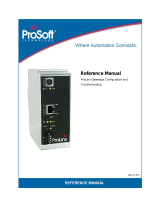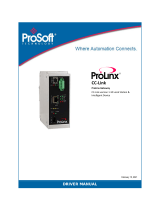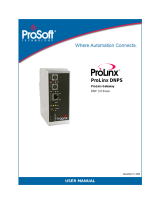Page is loading ...

IEC-101 Slave
ProLinx Communication Gateway
IEC 60870-5-101 v3 Slave
(Firmware version 3.xx)
August 6, 2010
PROTOCOL MANUAL

Your Feedback Please
We always want you to feel that you made the right decision to use our products. If you have suggestions, comments,
compliments or complaints about our products, documentation, or support, please write or call us.
ProSoft Technology
5201 Truxtun Ave., 3rd Floor
Bakersfield, CA 93309
+1 (661) 716-5100
+1 (661) 716-5101 (Fax)
www.prosoft-technology.com
support@prosoft-technology.com
Copyright © 2010 ProSoft Technology, Inc., all rights reserved.
101S v3 Protocol Manual
8/5/2010
ProSoft Technology
®
, ProLinx
®
, inRAx
®
, ProTalk
®
, and RadioLinx
®
are Registered Trademarks of ProSoft
Technology, Inc. All other brand or product names are or may be trademarks of, and are used to identify products
and services of, their respective owners.
ProSoft Technology
®
Product Documentation
In an effort to conserve paper, ProSoft Technology no longer includes printed manuals with our product shipments.
User Manuals, Datasheets, Sample Ladder Files, and Configuration Files are provided on the enclosed CD-ROM,
and are available at no charge from our web site: www.prosoft-technology.com
Printed documentation is available for purchase. Contact ProSoft Technology for pricing and availability.
North America: +1.661.716.5100
Asia Pacific: +603.7724.2080
Europe, Middle East, Africa: +33 (0) 5.3436.87.20
Latin America: +1.281.298.9109

Important Installation Instructions
Power, Input, and Output (I/O) wiring must be in accordance with Class I, Division 2 wiring methods, Article 501-4 (b)
of the National Electrical Code, NFPA 70 for installation in the U.S., or as specified in Section 18-1J2 of the Canadian
Electrical Code for installations in Canada, and in accordance with the authority having jurisdiction. The following
warnings must be heeded:
A WARNING - EXPLOSION HAZARD - SUBSTITUTION OF COMPONENTS MAY IMPAIR SUITABILITY FOR
CLASS I, DIV. 2;
B WARNING - EXPLOSION HAZARD - WHEN IN HAZARDOUS LOCATIONS, TURN OFF POWER BEFORE
REPLACING OR WIRING MODULES
C WARNING - EXPLOSION HAZARD - DO NOT DISCONNECT EQUIPMENT UNLESS POWER HAS BEEN
SWITCHED OFF OR THE AREA IS KNOWN TO BE NON-HAZARDOUS.
D THIS DEVICE SHALL BE POWERED BY CLASS 2 OUTPUTS ONLY.
All ProLinx
®
Products
WARNING – EXPLOSION HAZARD – DO NOT DISCONNECT EQUIPMENT UNLESS POWER HAS BEEN
SWITCHED OFF OR THE AREA IS KNOWN TO BE NON-HAZARDOUS.
AVERTISSEMENT – RISQUE D'EXPLOSION – AVANT DE DÉCONNECTER L'EQUIPMENT, COUPER LE
COURANT OU S'ASSURER QUE L'EMPLACEMENT EST DÉSIGNÉ NON DANGEREUX.
Markings
UL/cUL ISA 12.12.01 Class I, Div 2 Groups A, B, C, D
cUL C22.2 No. 213-M1987
183151
CL I Div 2 GPs A, B, C, D
II 3 G
Ex nA nL IIC X
0°C <= Ta <= 60°C
II – Equipment intended for above ground use (not for use in mines).
3 – Category 3 equipment, investigated for normal operation only.
G – Equipment protected against explosive gasses.
ProLinx Gateways with Ethernet Ports
Series C ProLinx™ Gateways with Ethernet ports do NOT include the HTML Web Server. The HTML Web Server
must be ordered as an option. This option requires a factory-installed hardware addition. The HTML Web Server now
supports:
8 MB file storage for HTML files and associated graphics files (previously limited to 384K)
32K maximum HTML page size (previously limited to 16K)
To upgrade a previously purchased Series C model:
Contact your ProSoft Technology distributor to order the upgrade and obtain a Returned Merchandise Authorization
(RMA) to return the unit to ProSoft Technology.
To order a ProLinx Plus gateway with the -WEB option
Add -WEB to the standard ProLinx part number. For example, 5201-MNET-MCM-WEB.


IEC-101 Slave ♦ ProLinx Communication Gateway Contents
IEC 60870-5-101 v3 Slave (Firmware version 3.xx) Protocol Manual
ProSoft Technology, Inc. Page 5 of 159
August 6, 2010
Contents
Your Feedback Please ........................................................................................................................ 2
ProSoft Technology
®
Product Documentation .................................................................................... 2
Important Installation Instructions ....................................................................................................... 3
All ProLinx
®
Products .......................................................................................................................... 3
ProLinx Gateways with Ethernet Ports ............................................................................................... 3
To upgrade a previously purchased Series C model: .................................................................... 3
To order a ProLinx Plus gateway with the -WEB option ................................................................ 3
Guide to the 101S v3 Protocol Manual 9
1 Start Here 11
1.1 What's New ............................................................................................................. 11
1.2 ProLinx Reference Guide ........................................................................................ 11
1.3 Installing ProSoft Configuration Builder Software ................................................... 12
1.3.1 Using the Online Help ............................................................................................. 12
1.4 Using ProSoft Configuration Builder ....................................................................... 13
1.4.1 Setting Up the Project ............................................................................................. 13
1.4.2 Renaming PCB Objects .......................................................................................... 15
1.4.3 Configuring Module Parameters ............................................................................. 15
1.4.4 Creating Optional Comment Entries ....................................................................... 16
1.4.5 Printing a Configuration File .................................................................................... 16
1.4.6 Using the CommonNet Data Map ........................................................................... 17
1.4.7 Downloading the Project to the Module .................................................................. 21
2 101S Protocol Configuration 23
2.1 [IEC-870-5-101 Port 0] ............................................................................................ 24
2.1.1 Enabled ................................................................................................................... 24
2.1.2 Time DB Offset ........................................................................................................ 24
2.1.3 Disable Time Sync Events ...................................................................................... 25
2.1.4 Data Link Address Value ......................................................................................... 25
2.1.5 Data link address length .......................................................................................... 25
2.1.6 Common Address of ASDU Val .............................................................................. 25
2.1.7 Common Address of ASDU Len ............................................................................. 25
2.1.8 Inform. Object Address Len..................................................................................... 26
2.1.9 Cyclic Data Transmission ........................................................................................ 26
2.1.10 Select/Operate Timeout .......................................................................................... 26
2.1.11 Use ACTTERM with Set Point ................................................................................ 26
2.1.12 Use ACTTERM with Step ........................................................................................ 26
2.1.13 Single char ACK F0, 1 or 3...................................................................................... 26
2.1.14 Single char ACK C1 or C2....................................................................................... 27
2.1.15 Maximum ASDU Resp Len ..................................................................................... 27
2.1.16 Cause of Trans(mission) Octets .............................................................................. 27
2.1.17 Freeze Start Type .................................................................................................... 27
2.1.18 Interval for Freeze ................................................................................................... 29
2.1.19 Set Priority Queues ................................................................................................. 30
2.1.20 Event Priority ........................................................................................................... 31
2.1.21 Cyclic Set IV Time - PLX 101S ............................................................................... 31

Contents IEC-101 Slave ♦ ProLinx Communication Gateway
Protocol Manual IEC 60870-5-101 v3 Slave (Firmware version 3.xx)
Page 6 of 159 ProSoft Technology, Inc.
August 6, 2010
2.1.22 IV Check Delay Time .............................................................................................. 33
2.1.23 IV Fail Count ........................................................................................................... 33
2.1.24 Event Scan Delay ................................................................................................... 33
2.1.25 Scan Events ............................................................................................................ 34
2.1.26 Time Type ............................................................................................................... 35
2.1.27 Use Balanced Mode ............................................................................................... 35
2.1.28 Retry Count ............................................................................................................. 35
2.1.29 Response Timeout .................................................................................................. 36
2.1.30 Baud Rate ............................................................................................................... 36
2.1.31 Parity ....................................................................................................................... 36
2.1.32 RTS On ................................................................................................................... 36
2.1.33 RTS Off ................................................................................................................... 36
2.1.34 Minimum Delay ....................................................................................................... 36
2.1.35 Receive Timeout ..................................................................................................... 37
2.1.36 Hardware Handshaking .......................................................................................... 37
2.2 [IEC-870-5-101 Database] ...................................................................................... 38
2.2.1 Short Pulse Time .................................................................................................... 38
2.2.2 Long Pulse Time ..................................................................................................... 38
2.2.3 Point Count ............................................................................................................. 39
2.2.4 Sequence Flag ........................................................................................................ 40
2.2.5 Parameter Offset .................................................................................................... 41
2.3 [M_SP_NA_1] ......................................................................................................... 42
2.4 [M_DP_NA_1] ......................................................................................................... 42
2.5 [M_ST_NA_1] ......................................................................................................... 43
2.6 [M_BO_NA_1 104] .................................................................................................. 43
2.7 [M_ME_NA_1]......................................................................................................... 44
2.8 [M_ME_NB_1]......................................................................................................... 44
2.9 [M_ME_NC_1] ........................................................................................................ 45
2.10 [M_IT_NA_1] ........................................................................................................... 45
2.11 [C_SC_NA_1] ......................................................................................................... 46
2.12 [C_DC_NA_1] ......................................................................................................... 46
2.13 [C_RC_NA_1] ......................................................................................................... 47
2.14 [C_BO_NA_1 104] .................................................................................................. 47
2.15 [C_SE_NA_1].......................................................................................................... 48
2.16 [C_SE_NB_1].......................................................................................................... 48
2.17 [C_SE_NC_1] ......................................................................................................... 49
2.18 Group Codes........................................................................................................... 50
3 Module Communication Ports 51
3.1 Serial Port Cable Connections: Config/Debug and Port 0 ...................................... 51
3.2 RS-232 Configuration/Debug Port .......................................................................... 52
3.3 Application Serial Port(s) ........................................................................................ 53
3.3.1 RS-232: Modem Connection (Hardware Handshaking Required) ......................... 53
3.3.2 RS-232: Null Modem Connection (Hardware Handshaking) .................................. 53
3.3.3 RS-232: Null Modem Connection (No Hardware Handshaking) ............................ 54
3.3.4 RS-422 .................................................................................................................... 55
3.3.5 RS-485 Application Port(s) ..................................................................................... 55
3.3.6 RS-485 and RS-422 Tip ......................................................................................... 55

IEC-101 Slave ♦ ProLinx Communication Gateway Contents
IEC 60870-5-101 v3 Slave (Firmware version 3.xx) Protocol Manual
ProSoft Technology, Inc. Page 7 of 159
August 6, 2010
4 Diagnostics and Troubleshooting 57
4.1 LED Indicators ......................................................................................................... 57
4.1.1 Base Module LEDs .................................................................................................. 57
4.1.2 Mini-DIN8 Serial Port .............................................................................................. 58
4.2 Using ProSoft Configuration Builder (PCB) for Diagnostics.................................... 59
4.2.1 Using the Diagnostic Window in ProSoft Configuration Builder .............................. 59
4.2.2 Navigation ............................................................................................................... 61
4.2.3 Keystrokes ............................................................................................................... 61
5 Reference 63
5.1 Product Specifications ............................................................................................. 63
5.1.1 General Specifications ............................................................................................ 63
5.1.2 Functional Specifications - IEC 60870-5-101 Slave ................................................ 64
5.1.3 Internal Database .................................................................................................... 64
5.1.4 Hardware Specifications.......................................................................................... 66
5.2 IEC-60870-5-101 Slave Protocol Implementation ................................................... 67
5.2.1 Data Flow Between the Module and External Host ................................................ 68
5.2.2 General Parameter Configuration ........................................................................... 72
5.2.3 Monitor Direction and Control Direction .................................................................. 80
5.2.4 Using Monitor Points ............................................................................................... 81
5.2.5 Using Control (Command) Points ........................................................................... 88
5.2.6 Events...................................................................................................................... 99
5.2.7 Command Block Functionality ............................................................................... 113
5.2.8 Slave Error and Status .......................................................................................... 128
6 IEC 60870-5-101 Slave Interoperability Statement 129
6.1 System or Device .................................................................................................. 130
6.2 Network Configuration ........................................................................................... 130
6.3 Physical Layer ....................................................................................................... 130
6.3.1 Transmission Speed (Control Direction) ............................................................... 130
6.3.2 Transmission Speed (Monitor Direction) ............................................................... 130
6.4 Link Layer .............................................................................................................. 131
6.5 Application Layer ................................................................................................... 131
6.5.1 Transmission Mode for Application Data .............................................................. 131
6.5.2 Common Address of ASDU - 101S ....................................................................... 131
6.5.3 Information Object Address ................................................................................... 131
6.5.4 Cause of Transmission .......................................................................................... 131
6.5.5 Length of APDU - 101S ......................................................................................... 131
6.6 Selection of Standard ASDUs ............................................................................... 132
6.6.1 Process Information in Monitor Direction .............................................................. 132
6.6.2 Process Information in Control Direction ............................................................... 133
6.6.3 System Information in Monitor Direction ............................................................... 134
6.6.4 System Information in Control Direction ................................................................ 134
6.6.5 Parameter in Control Direction .............................................................................. 134
6.6.6 File Transfer .......................................................................................................... 134
6.7 Type Identifier and Cause of Transmission Assignments ..................................... 135
6.8 Basic Application Functions .................................................................................. 137
6.8.1 Station Initialization ............................................................................................... 137
6.8.2 Cyclic Data Transmission ...................................................................................... 137
6.8.3 Read Procedure .................................................................................................... 137

Contents IEC-101 Slave ♦ ProLinx Communication Gateway
Protocol Manual IEC 60870-5-101 v3 Slave (Firmware version 3.xx)
Page 8 of 159 ProSoft Technology, Inc.
August 6, 2010
6.8.4 Spontaneous Transmission .................................................................................. 137
6.8.5 Double Transmission of Information Objects ........................................................ 138
6.8.6 Station Interrogation ............................................................................................. 138
6.8.7 Clock Synchronization .......................................................................................... 138
6.8.8 Command Transmission ....................................................................................... 139
6.8.9 Transmission of Integrated Totals ........................................................................ 139
6.8.10 Parameter Loading ............................................................................................... 140
6.8.11 Parameter Activation ............................................................................................ 140
6.8.12 Test Procedure ..................................................................................................... 140
6.8.13 File Transfer .......................................................................................................... 140
6.8.14 Background Scan ................................................................................................. 141
6.8.15 Aquisition of transmission delay ........................................................................... 141
7 101S v3 Database Design Forms 143
7.1 M_SP_NA, M_DP_NA, M_ST_NA, M_BO_NA, and M_IT_NA Form .................. 144
7.2 M_ME_NA and M_ME_NB Form .......................................................................... 145
7.3 Form for All C_ (Command) Data Types, Except C_RC_NA ............................... 146
7.4 C_RC_NA Form .................................................................................................... 147
8 Support, Service & Warranty 149
8.1 How to Contact Us: Technical Support ................................................................. 149
8.2 Return Material Authorization (RMA) Policies and Conditions ............................. 150
8.2.1 All Product Returns: .............................................................................................. 150
8.2.2 Procedures for Return of Units Under Warranty: .................................................. 151
8.2.3 Procedures for Return of Units Out of Warranty: .................................................. 151
8.3 LIMITED WARRANTY .......................................................................................... 152
8.3.1 What Is Covered By This Warranty ...................................................................... 152
8.3.2 What Is Not Covered By This Warranty ................................................................ 153
8.3.3 Disclaimer Regarding High Risk Activities ............................................................ 153
8.3.4 Intellectual Property Indemnity ............................................................................. 154
8.3.5 Disclaimer of all Other Warranties ........................................................................ 154
8.3.6 Limitation of Remedies ** ..................................................................................... 155
8.3.7 Time Limit for Bringing Suit ................................................................................... 155
8.3.8 No Other Warranties ............................................................................................. 155
8.3.9 Allocation of Risks ................................................................................................ 155
8.3.10 Controlling Law and Severability .......................................................................... 156
Index 157

IEC-101 Slave ♦ ProLinx Communication Gateway Start Here
IEC 60870-5-101 v3 Slave (Firmware version 3.xx) Protocol Manual
ProSoft Technology, Inc. Page 9 of 159
August 6, 2010
Guide to the 101S v3 Protocol Manual
Function
Section to Read Details
Introduction
(Must Do)
→
Start Here (page 11) This section introduces the customer to the
gateway. Included are: package contents,
system requirements, hardware installation, and
basic configuration.
Diagnostic and
Troubleshooting
→
Diagnostics and
Troubleshooting
(page 57)
This section describes Diagnostic and
Troubleshooting procedures.
Reference
Product Specifications
Functional Overview
→
Reference (page 63)
Product
Specifications (page
63)
Functional Overview
(page 67)
These sections contain general references
associated with this product, Specifications, and
the Functional Overview.
Support, Service, and
Warranty
Index
→
Support, Service
and Warranty (page
149)
Index
This section contains Support, Service and
Warranty information.
Index of chapters.

Start Here IEC-101 Slave ♦ ProLinx Communication Gateway
Protocol Manual IEC 60870-5-101 v3 Slave (Firmware version 3.xx)
Page 10 of 159 ProSoft Technology, Inc.
August 6, 2010

IEC-101 Slave ♦ ProLinx Communication Gateway Start Here
IEC 60870-5-101 v3 Slave (Firmware version 3.xx) Protocol Manual
ProSoft Technology, Inc. Page 11 of 159
August 6, 2010
1 Start Here
In This Chapter
What's New ........................................................................................... 11
ProLinx Reference Guide ...................................................................... 11
Installing ProSoft Configuration Builder Software .................................. 12
Using ProSoft Configuration Builder ...................................................... 13
For most applications, the installation and configuration steps described in this
section will work without additional programming. ProSoft Technology strongly
recommends that you complete the steps in this chapter before developing a
custom application.
1.1 What's New
This new and enhanced version 3 of ProSoft Technology's IEC 60870-5-101
Slave implementation includes several new features not found on previous
versions. Version 3 now supports 32-bit bitstring data types. Version 3 also
supports more Causes of Transmission than previous versions. For additional
details, please see the Interoperability Statement (page 129).
1.2 ProLinx Reference Guide
The ProLinx Reference Guide on the ProSoft Solutions CD-ROM provides
detailed information on the entire range of ProLinx gateways. If you have any
questions that are not answered in the 101S Protocol Manual, please refer to the
ProLinx Reference Guide.

Start Here IEC-101 Slave ♦ ProLinx Communication Gateway
Protocol Manual IEC 60870-5-101 v3 Slave (Firmware version 3.xx)
Page 12 of 159 ProSoft Technology, Inc.
August 6, 2010
1.3 Installing ProSoft Configuration Builder Software
You must install the ProSoft Configuration Builder (PCB) software to configure
the gateway. You can always get the newest version of ProSoft Configuration
Builder from the ProSoft Technology website.
To install ProSoft Configuration Builder from the ProSoft website
1 Open your web browser and navigate to http://www.prosoft-
technology.com/pcb
2 Click the D
OWNLOAD HERE link to download the latest version of ProSoft
Configuration Builder.
3 Choose S
AVE or SAVE FILE when prompted.
4 Save the file to your Windows Desktop, so that you can find it easily when
you have finished downloading.
5 When the download is complete, locate and open the file, and then follow the
instructions on your screen to install the program.
If you do not have access to the Internet, you can install ProSoft Configuration
Builder from the ProSoft Solutions Product CD-ROM, included in the package
with your gateway.
To install ProSoft Configuration Builder from the Product CD-ROM
1 Insert the ProSoft Solutions Product CD-ROM into the CD-ROM drive of your
PC. Wait for the startup screen to appear.
2 On the startup screen, click P
RODUCT DOCUMENTATION. This action opens a
Windows Explorer file tree window.
3 Click to open the U
TILITIES folder. This folder contains all of the applications
and files you will need to set up and configure your gateway.
4 Double-click the S
ETUP CONFIGURATION TOOL folder, double-click the
PCB_*.
EXE file and follow the instructions on your screen to install the
software on your PC. The information represented by the "*" character in the
file name is the PCB version number and, therefore, subject to change as
new versions of PCB are released.
Note: Many of the configuration and maintenance procedures use files and other utilities on the
CD-ROM. You may wish to copy the files from the Utilities folder on the CD-ROM to a convenient
location on your hard drive.
1.3.1 Using the Online Help
Most of the information needed to help you use ProSoft Configuration Builder is
provided in a Help System that is always available whenever you are running
ProSoft Configuration Builder. The Help System does not require an Internet
connection.
To view the help pages, start ProSoft Configuration Builder, open the H
ELP
menu, and then choose CONTENTS.

IEC-101 Slave ♦ ProLinx Communication Gateway Start Here
IEC 60870-5-101 v3 Slave (Firmware version 3.xx) Protocol Manual
ProSoft Technology, Inc. Page 13 of 159
August 6, 2010
1.4 Using ProSoft Configuration Builder
ProSoft Configuration Builder (PCB) provides a quick and easy way to manage
gateway configuration files customized to meet your application needs. PCB is
not only a powerful solution for new configuration files, but also allows you to
import information from previously installed (known working) configurations to
new projects.
1.4.1 Setting Up the Project
To begin, start ProSoft Configuration Builder (PCB). If you have used other
Windows configuration tools before, you will find the screen layout familiar.
ProSoft Configuration Builder’s (PCB's) window consists of a tree view on the
left, an information pane, and a configuration pane on the right side of the
window. When you first start PCB, the tree view consists of folders for Default
Project and Default Location, with a Default Module in the Default Location
folder. The following illustration shows the PCB window with a new project.

Start Here IEC-101 Slave ♦ ProLinx Communication Gateway
Protocol Manual IEC 60870-5-101 v3 Slave (Firmware version 3.xx)
Page 14 of 159 ProSoft Technology, Inc.
August 6, 2010
To add the gateway to the project
1 Use the mouse to select DEFAULT MODULE in the tree view, and then click the
right mouse button to open a shortcut menu.
2 On the shortcut menu, choose C
HOOSE MODULE TYPE. This action opens the
Choose Module Type
dialog box.
3 In the Product Line Filter area of the dialog box, select the appropriate
product type radio button.
4
In the STEP 1: Select Module Type dropdown list, select the model number
that matches your gateway, and then click OK
to save your settings and
return to the
PCB Main window.

IEC-101 Slave ♦ ProLinx Communication Gateway Start Here
IEC 60870-5-101 v3 Slave (Firmware version 3.xx) Protocol Manual
ProSoft Technology, Inc. Page 15 of 159
August 6, 2010
1.4.2 Renaming PCB Objects
Notice that the contents of the information pane and the configuration pane
changed when you added the gateway to the project.
At this time, you may wish to rename the Default Project and Default Location
folders in the tree view.
To rename an object
1 Select the object, and then click the right mouse button to open a shortcut
menu. From the shortcut menu, choose R
ENAME.
2 Type the name to assign to the object.
3 Click away from the object to save the new name.
1.4.3 Configuring Module Parameters
1 Click on the [+] sign next to the gateway icon to expand gateway information.
2 Click on the
[+] sign next to any icon to view gateway information and
configuration options.
3 Double-click any
icon to open an Edit dialog box.
4 To edit a parameter, select the parameter in the left pane and make your
changes in the right pane.
5 Click OK
to save your changes.

Start Here IEC-101 Slave ♦ ProLinx Communication Gateway
Protocol Manual IEC 60870-5-101 v3 Slave (Firmware version 3.xx)
Page 16 of 159 ProSoft Technology, Inc.
August 6, 2010
1.4.4 Creating Optional Comment Entries
1 Click the [+] to the left of the icon to expand the module
comments.
2 Double-click the
icon. The Edit - Module Comment dialog box
appears.
3 Enter your comment and click OK
to save your changes.
1.4.5 Printing a Configuration File
1 Select the gateway icon, and then click the right mouse button to open a
shortcut menu.
2 On the
shortcut menu, choose VIEW CONFIGURATION. This action opens the
View Configuration window.
3 On the View Configuration window, open the F
ILE menu, and choose PRINT.
This action opens the Print dialog box.
4 On the Print dialog box, choose the printer to use from the drop-down list,
select printing options, and then click OK.

IEC-101 Slave ♦ ProLinx Communication Gateway Start Here
IEC 60870-5-101 v3 Slave (Firmware version 3.xx) Protocol Manual
ProSoft Technology, Inc. Page 17 of 159
August 6, 2010
1.4.6 Using the CommonNet Data Map
The Data Map section allows you to copy data between areas in the gateway's
internal database.
You can copy a maximum of 100 registers per Data Map command, and you can
configure a maximum of 200 separate copy commands.
You can copy data from the error or status tables in upper memory to internal
database registers in the User Data memory area.
You can rearrange the byte and/or word order during the copy process. For
example, by rearranging byte or word order, you can convert floating-point values
to the correct format for a different protocol.
You can also use the Data Map to condense widely dispersed data into one
contiguous data block, making it easier to access.

Start Here IEC-101 Slave ♦ ProLinx Communication Gateway
Protocol Manual IEC 60870-5-101 v3 Slave (Firmware version 3.xx)
Page 18 of 159 ProSoft Technology, Inc.
August 6, 2010
From Address
0 to highest Status Data address
This field specifies the beginning internal database register address for the copy
operation. This address can be any valid address in the User Data Area or the
Status Data Area of the gateway.
To Address
0 to 3999
This parameter specifies the beginning destination register address for the copy
operation. This address must always be within the User Data registers area.
Take care to specify a destination address that will not overwrite data that has
been stored in memory by one of the communication protocols running on the
gateway.
Register Count
1 to 100
This parameter specifies the number of registers to copy.
Swap Code
NO CHANGE, WORD SWAP, WORD AND BYTE SWAP, BYTE SWAP
You may need to swap the order of the bytes in the registers during the copy
process in order to change the alignment of bytes between dissimilar protocols.
This parameter is helpful when dealing with floating-point or other multi-register
values, as there is no standard method of storage of these data types in slave
devices.

IEC-101 Slave ♦ ProLinx Communication Gateway Start Here
IEC 60870-5-101 v3 Slave (Firmware version 3.xx) Protocol Manual
ProSoft Technology, Inc. Page 19 of 159
August 6, 2010
The following table defines the values and their associated operations:
Swap Code Description
No Swap No change is made in the byte ordering (1234 = 1234)
Word Swap The words are swapped (1234=3412)
Word and
Byte Swap
The words are swapped, then the bytes in each word are swapped (1234=4321)
Bytes The bytes in each word are swapped (1234=2143)

Start Here IEC-101 Slave ♦ ProLinx Communication Gateway
Protocol Manual IEC 60870-5-101 v3 Slave (Firmware version 3.xx)
Page 20 of 159 ProSoft Technology, Inc.
August 6, 2010
Delay Preset
This parameter sets an interval for each Data Map copy operation. The value you
put for the Delay Preset is not a fixed amount of time. It is the number of firmware
scans that must transpire between copy operations.
The firmware scan cycle can take a variable amount of time, depending on the
level of activity of the protocol drivers running on the ProLinx gateway and the
level of activity on the gateway's communication ports. Each firmware scan can
take from 1 to several milliseconds to complete. Therefore, Data Map copy
operations cannot be expected to happen at regular intervals.
If multiple copy operations (several rows in the Data map section) happen too
frequently or all happen in the same update interval, they could delay the process
scan of the gateway protocols, which could result in slow data updates or missed
data on communication ports. To avoid these potential problems, you should set
the Delay Preset to different values for each row in the Data Map section and set
them to higher, rather than lower, numbers.
For example, Delay Preset values below 1000 could begin to cause a noticeable
delay in data updates through the communication ports. And you should not set
all Delay Presets to the same value. Instead, use different values for each row in
the Data Map such as 1000, 1001, and 1002 or any other different Delay Preset
values you like. This will prevent the copies from happening concurrently and
prevent possible process scan delays.
/