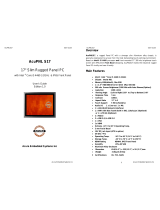Page is loading ...

ACUCXTM2M Router Quick Guide ACUCXTM2M Router Quick Guide
Acura Embedded Systems Inc. Updated in May 2017 Acura Embedded Systems Inc. Updated in May 2017
ACUCXTM2M Router
Quick Guide
Version 2.0
Acura Embedded Systems Inc.
1. Quick view
1.1. Appearance
(1) Dimension
Device overview
Chassis: Metal plate case
Mounting: Removable wall‐fixing
panels or Din Rail mounting
SIM Locker: metal SIM locker
SIM slot: Flip‐out SIM card Slot
D/W:102.5×73.5×24.5mm / About 350g
Power plug DIA inner2.1mm / outer 5.5mm
Accessories: Power adaptor DC 12V/1.5A,
2 x Ethernet cables, Cell antennas ( 4G,4G
AUX, GPS )
Interface
4G and 4G AUX antenna connector
GPS antenna Connector
LAN : Ethernet LAN connection
WAN/CON: Ethernet ports
RST: system hardware reset
LEDs : WLAN, WAN, LAN, NET
NET Red: poor signal
NET Orange: common signal
NET Green: strong signal
NET On: alive connection
NET Off: no connection
NET Flash: searching, registering networks
Note: WAN/CON is only for Ethernet connection .
89.5
SIM Card SLOT
(2) Converting cable
1

ACUCXTM2M Router Quick Guide ACUCXTM2M Router Quick Guide
Acura Embedded Systems Inc. Updated in May 2017 Acura Embedded Systems Inc. Updated in May 2017
2. Quick Install
2.1. Install SIM
Open the SIM locker and insert the SIM
card after the power is off.
2.2. Connect LAN
Use a Ethernet Cable to connect the Computer and LAN port of ACUCXTM2M Router .
Then set the IP address. (Default Local IP:192.168.1.1)
2.3. Login web server
Access web browser via router IP http://192.168.1.1, and the default user name and password are
admin. ACUCXTM2M router Overview page will appear as following page 3.
3. Quick configure
3.1. Cellular settings
Cellular is the default WAN connection. Usually ACUCXTM2M router will automatically configure
mobile network. If not, please set the below correct cellular parameters.
APN: Please check with the local ISP.
For example, APN : Rogers: ltemobile.apn Bell: pda.bell.ca Telus: sp.telus.com
User name/password: Please check with the local ISP.
2
3
SIM Card
default username &
password are admin

ACUCXTM2M Router Quick Guide ACUCXTM2M Router Quick Guide
Acura Embedded Systems Inc. Updated in May 2017 Acura Embedded Systems Inc. Updated in May 2017
3.2. LAN settings
3.4 Static DHCP
If it’s not easy to set a static IP address on the clients, please set a static DHCP with the MAC.
Note:
Router IP, DHCP IP and gateway address are required in same network segment.
2 RJ45 ports design, 1 fixed LAN and 1 optional port for WAN or LAN.
3.3 WLAN settings
WLAN feature is only for models with WIFI. ACUCXTM2M supports 802.11 b/g/n 2.4GHz WiFi 1T1R,
with AP, AP+WDS, wireless client, wireless Ethernet bridge, WDS working mode.
After enabling WLAN, if requiring authentication for WIFI users, please create password in security.
ACUCXTM2M router can support WPA, wpa‐psk, wpa2, wpa2‐psk, wpa‐psk/wpa2‐psk, wpa/wpa2
and Radius Encryption.
SSID settings such as "router-wifi-2012" will
show as WIFI name when mobile equipments
find this ACUCXTM2M router.
If need "Security Password" setting, "Enabled"
is option.
5
4
Eg. APN is “internet.com” for
ROGERS COMMUNICATION INC.

ACUCXTM2M Router Quick Guide ACUCXTM2M Router Quick Guide
Acura Embedded Systems Inc. Updated in May 2017 Acura Embedded Systems Inc. Updated in May 2017
3.5. Bandwidth control
Under captive portal, there is traffic control option.
The traffic control is effective to the clients within DHCP IP pool. If just control WIFI clients, please
set static IP for LAN clients.
For example, Set DHCP IP pool as “192.168.1. 60 ‐ 192.168.1.100”. The traffic control only works
for the clients under the IP pool.
3.6. Captive portal
This feature is used for showing advertisements. When a client accesses the Internet through the
ACUCXTM2M router, the captive portal will push a web page for authentication.
After authentication,the clients can continue using the Internet connection.
3.7 Portal Page
The left side web page is the default portal page.
When accessing Internet through ACUCXTM2M
router, the clients need accept this portal page
“landing page” and press “OK, I agree”,
otherwise the clients cannot
access the Internet.
Control upload and
download rate.
Control DHCP IP range
Logged timeout: the max Int
ernet connection time clients
can use
Idle timeout: the interval ti
me between two times pushi
ng advertisement
Ignore LAN: Do not push
advertisement to LAN clients.
Redirecting http://: After
clients "agree" on the
"landing page", push to
advertisement website which
set here.
eg."www.google.com".
MAC white list: Do not
push advertisement to
clients with the MAC.
Note:
After restarting, the captive
portal will work.
7
6
Default
DHCP:192.168.1.2~192.168.1.53

ACUCXTM2M Router Quick Guide ACUCXTM2M Router Quick Guide
Acura Embedded Systems Inc. Updated in May 2017 Acura Embedded Systems Inc. Updated in May 2017
3.8. Firewall
To prevent any accessing to some web pages, please block them in the firewall.
3.9. Administration
3.9.1. System time
3.9.2. System password
After creating Internet connection,ACUCXTM2M router will
synchronize the system time according NTP time server
automatically.
So in order to get correct time, the administrator should select
correct time zone, NTP time server, trigger connect
on demand.
ACUCXTM2M routers can support HTTP and
HTTPS network protocols. For security,
sometimes, especially the remote access
will be required to use HTTPS protocol to
access the router management.
At default, both the username and
password is “admin”.
Note: Only system password can be
changed.
8
9

ACUCXTM2M Router Quick Guide ACUCXTM2M Router Quick Guide
Acura Embedded Systems Inc. Updated in May 2017 Acura Embedded Systems Inc. Updated in May 2017
3.9.3. ACUCXTM2M Server Platform Access
Product ID: This router name you input will be displayed in ACUCXTM2M Server platform.
M2M server IP: The ACUCXTM2M Server platform’s IP address or a dynamic domain name.
Port: the default data port is 8000. the default GPS data port is 8001.
Report Interval: The intervals time that router sending data to ACUCXTM2M Server platform.
3.9.4. Configuration
3.9.5. Logging
ACUCXTM2M routers can support local logs and remote logs. The local logs will be deleted when the
power is off. To get the all logs, please set the router to export logs automatically.
3.9.6. Upgrade
3.9.7. Reboot
This feature is used for restarting router through web.
For technical support contact your Salesperson
Email:[email protected]
Address:Acura Embedded Systems Inc.Unit #101-17825 64 Avenue,
Surrey, BC V3S 1Z3, CANADA Ph: (604) 502-9666
Backup configuration:
Back up current system settings.
Restore configuration:
Load the backup configuration.
Restore default configuration: restore
factory default,
or erase all data in NVRAM memory.
10
ACUCXTM2M routers can support web update, TFTP update & remote
update.
Note: Please keep the power supply during upgrading firmware;
otherwise the system maybe damaged. Any upgrade may collapse
the flash, so if the router works fine, please do no upgrade.
Please make sure the firmware is official released version from
manufacturer.
11 11
/