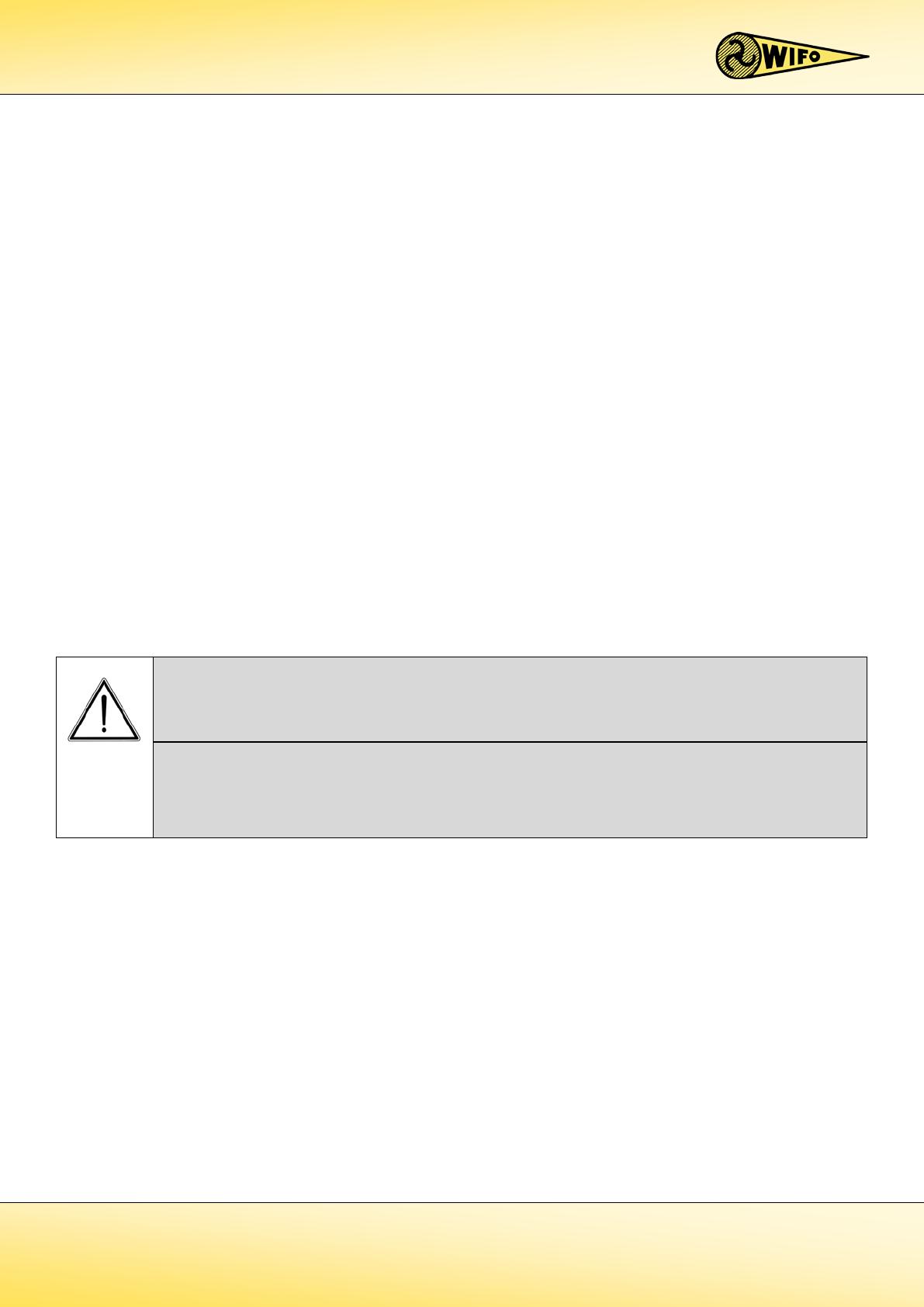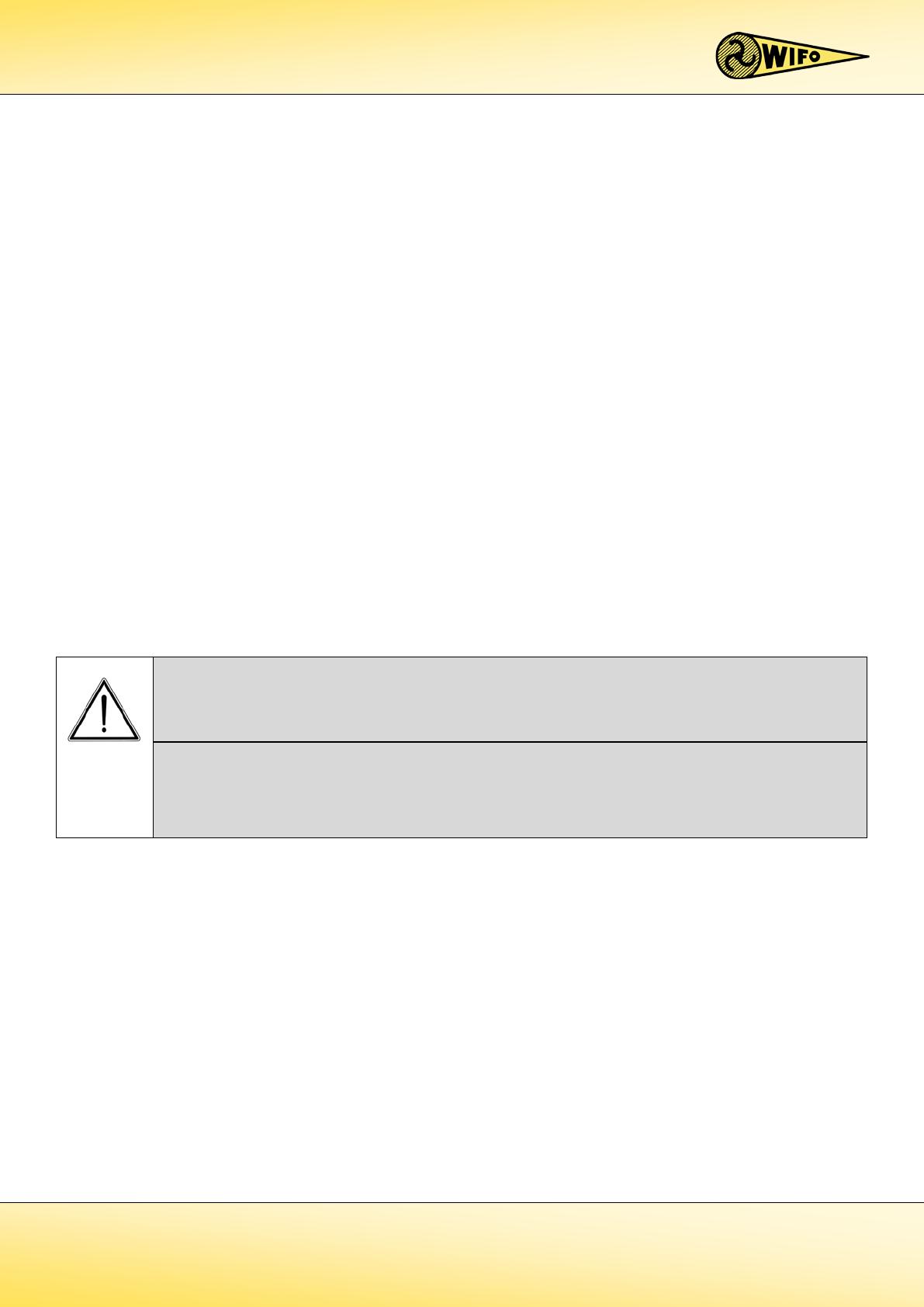
7
1.4 Liability
1. Work must be carried out in accordance with the directions and within the functional restrictions (e.g.
maximum hydraulic working pressure) as outlined in the regulations. Use only sound and appropriate tools.
2. Electric/electronic equipment and accessories (e.g. cables) must be treated in accordance with the general
accepted policy for using non-waterproof portable electric and electronic equipment, such as:
a) Storing and keeping in a clean, dry environment away from rodents and the like; and
b) Protecting the equipment against severe, uncushioned shocks and water (precipitation).
3. Use only original or compatible spare parts. Such parts must be assembled as directed (e.g. by observing the
recommended tightening moments). Spare parts (as well as lubricants) are considered compatible only if
explicitly approved by WIFO or in the event that the customer is able to prove they possess the required
properties for the purpose(s) they are used.
4. Use only lubricants that meet the specifications as described in the directions.
5. Always observe the local regulations in terms of accident prevention, safety, traffic and transport.
6. Only trained personnel with knowledge of the possible hazards have permission to work with/on the
machine.
7. WIFO-Anema B.V. will assume no liability in any shape or form for losses or damage caused following
modifications to the machine, which have not been explicitly approved by WIFO.
y
1.5 Warranty
WIFO-Anema B.V. guarantees the soundness of its products in terms of materials used and/or structural defects.
However, in any event this warranty is limited to the free-of-charge replacement or repairs of the defect product, or
part thereof. WIFO-Anema B.V. assumes no liability for any loss or damage arising from faulty deliveries and/or the
breakdown of purchased goods before the warranty period has expired. The warranty period for this product is
twelve months.
Noncompliance with the rules and directions from this manual will be considered as serious negligence, for
the consequences of which WIFO-Anema B.V. accepts no liability whatsoever. In such cases, the user will
bear the full risk of his actions.
WIFO-Anema B.V. is continuously working on the improvement of its products. For that reason, WIFO-
Anema B.V. reserves the right to introduce any changes and improvements deemed necessary without
prior notice. However, it does not imply an obligation to make any such changes or improvements to
machines bought by customers in the past.