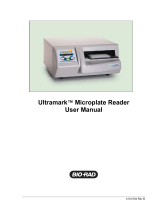Page is loading ...

Operations Manual

Index:
I. General Information
II-1. Introduction
II-2. Installation
II-3. Specifications
II-4. Features
III-1, Operation
III-2. Platform Installation
III-3. Error Messages
III-4. Maintenance
IV-1. Service and Contact

I. General Information
NOTE : Before operating the Incu-Shaker Mini Shaking Incubator, please take a
few minutes to familiarize yourself with the contents of this manual.
Thank you for purchasing the Incu-Shaker Mini Shaking Incubator. This
operations manual contains instructions for the care of this Instrument. In
order to use the instrument properly, please read this manual carefully before
operation. Please keep it available for future use.
Prior to the initial operation:
Please check the Instrument and the accessories against the packing list when
you first open the shipping carton. If you find there is damage, a discrepancy,
or missing items, please contact your supplier immediately.

II-1. Introduction
The Incu-Shaker Mini Shaking Incubator is designed for many applications used in
general research laboratories. The Microprocessor’s constant monitoring system
ensures accurate temperature and shaking speed. The beltless drive system
minimizes noise and vibration while increasing the life span of the unit. Optional
accessories are available for compatibility with a wide variety of laboratory vessels,
including flasks, tubes, dishes and trays.
II-2. Installation
- Choose a location that is free from rapidly changing temperature conditions (away
from a heating or cooling vent).
- To assure proper ventilation, allow a minimum of 2 inches (5 Cm) of the clearance
between the rear and side of the unit and the adjacent wall.
- Always ensure that the machine is installed on a level surface.
- Before plugging the machine into the outlet, ensure that the electrical
specifications (listed on the serial number label on the rear side of the unit)
matches the electrical specifications of your outlet.
- Always
- Avoid a direct ray and light.
- Avoid high humidity and dust air.
- Avoid cool areas (below 5).

II-3. Specification
1) Dimension (Exterior) :
28(W) X 36.5(D) X 26.5(H) cm / 11.1(W) x 15.7(D) x 10.5(H) in.
(Internal) :
27.5(W) X 32.5(D) X 19.5(H) cm / 10.8(W) x 12.8(D) x 7.6 (H) in.
(Platform):
23.5(W) x 29.2(D) cm / 9.5(W) x 11.5(D) in.
2) Temperature range : Ambient +5°C to 60°
3) Temperature accuracy : ±0.1° at 37°
4) Temperature uniformity: ±0.25%
5) Speed range : 30 - 300 RPM
6) Shaking Orbit: 19mm (3/4”)
7) Circulation Fan : Convection Fan
8) Timer : Digital - 1 min. to 47hr 59min. (1 min. increments)
9) Motor : Brushless DC - Beltless
10) Weight: 25 lbs / 11.5 kg
10) Electrical: 120V or 230V, 50-60Hz / 200W
II-4. Features
1) Constant Monitoring System (CMS) ensures precise control over speed and
temperature
2) Extremely compact
3) Acryl lid allows internal viewing without disturbance.
4) Blushless DC motor and beltless drive system minimizes noise and vibration.
5) Digital control panel displays temperature, speed, time .
6) Optional accessories available for most common laboratory vessels

III-1. Operation
1) Place the power switch (located on the rear of the machine) in the "ON" position
(the display will illuminate).
2) To set the desired temperature, press the "SET" key located underneath the
temperature display. The set temperature is displayed and will blink continuously. It
can be adjusted by using the UP (▲) and DOWN (▼) keys. Once the desired
temperature is displayed, press the “SET” key to confirm.
* If you do not press the "SET" key to store the desired temperature the new
temperature, will not be saved and the temperature will return to the prior setting.
3) To set the desired time, Press and hold the "RPM/TIME" key for approximately 2
seconds until LED displays "t 00.00". Press the "SET" key located underneath the
time/speed display. The set time is displayed and will blink continuously. It can be
adjusted by using the UP (▲) and DOWN (▼) keys. Once the desired time is
displayed, press the “SET” key to confirm.
* If you do not press the "SET" key to store the desired time the new time will not
be saved and the set time will return to the prior setting.
4) To set the desired mixing speed, Press and hold the "RPM/TIME" key for
approximately 2 seconds until LED the current set mixing speed. Press the "SET"
key located underneath the time/speed display. The set speed is displayed and will
blink continuously. It can be adjusted by using the UP (▲) and DOWN (▼) keys.
Once the desired speed is displayed, press the “SET” key to confirm.
* If you do not press the "SET" key to store the desired speed the new speed will
not be saved and the set speed will return to the prior setting.
** Speed should never be set below 30 rpm.

III-2. Platform Installation
The Incu-Shaker Mini includes a flat non-stick platform for low speed operation with
many common vessels, including trays and dishes. For installation of any of the
optional platform the user must:
1.) Unscrew the four plastic, platform screws from the corners of the internal
platform and remove the green rubber mat.
2.) Clean any dirt or debris from the metal base-platform and apply the desired
optional platform so that the four corner holes are aligned.
3.) Screw in the four plastic, platform screws tightly by hand.
III-3. Error Messages
1) This message “rErrL” represents a low speed speed error
- Check the platform to ensure that nothing is obstructing it’s movement
- Check the set speed to make sure that it is within the acceptable range (30 to
300rpm)
Solution : Use your hand to move platform. While the platform is moving press and
hold the "STOP" and "SET" keys simultaneously.

3) This message, “Error” represents an electrical error.
- Machine has lost power during the run.
Solution : Check that the power cord is properly installed and restart or check that
the circuit has not been interrupted and restart.
4.) Display will not illuminate
(1) Electrical connection - Please disconnect main power cord and connect
again.
(2) Voltage supply - Please check to voltage.
(3) Check the fuse
(4) Verify voltage on the serial number label of the machine
(5) Defective power switch (check voltage at switch)
III-4. Maintenance:
The platform of the Incu-Shaker Mini should be cleaned regularly with a soft
cloth dampened with water or alcohol. (Always ensure that the machine has
been powered down prior to cleaning.
In the event of a spillage: Power down the unit, remove the platform and dry the
internal chamber with a soft cloth. DO NOT attempt to operate the unit until the
spillage had been properly dried.

IV-4. Service and Contact
Service on the Incu-Shaker Mini should only be performed by qualified service
personnel. To request service or technical support, please contact Biomega
Research Products or your local Biomega Research Products representative.
/